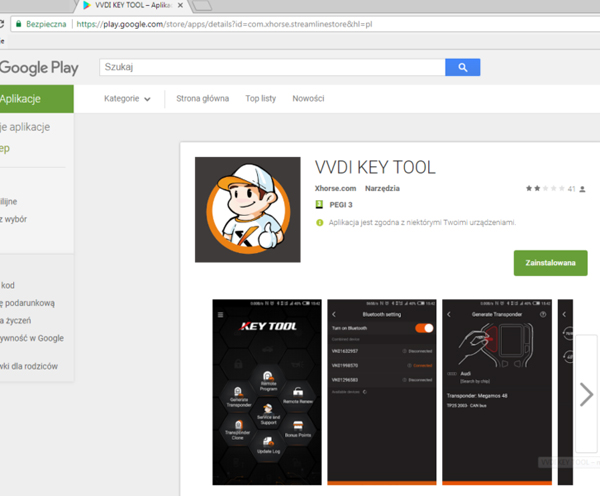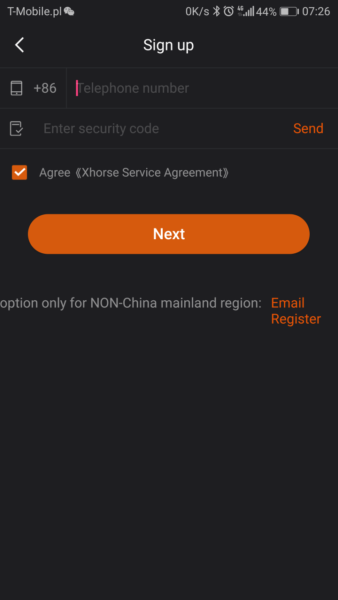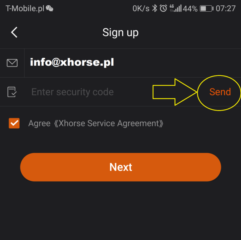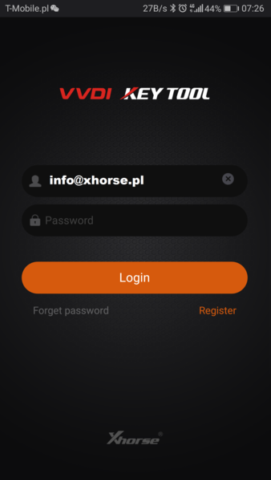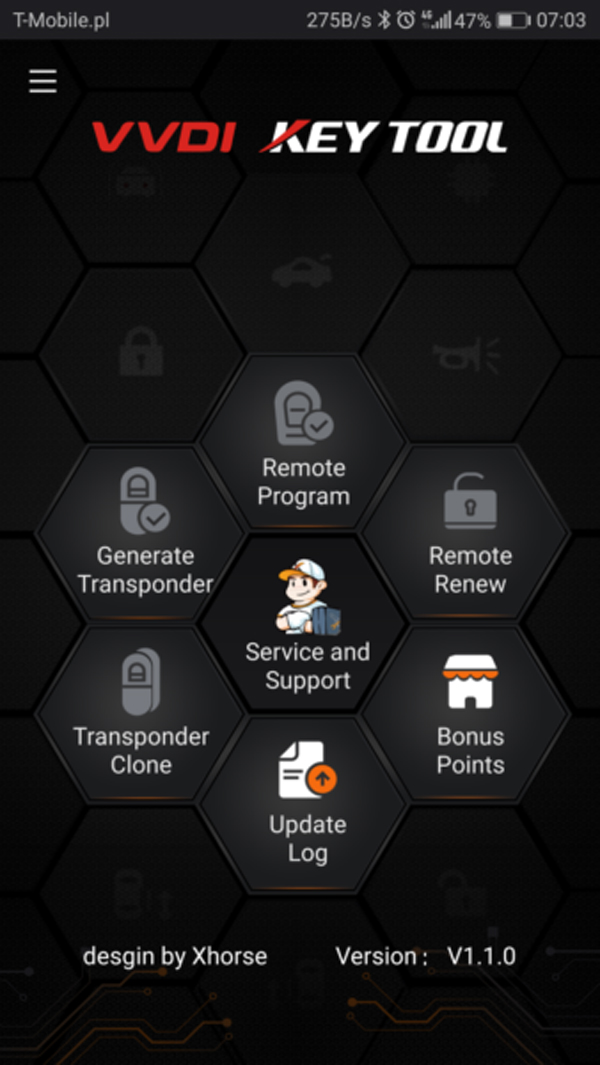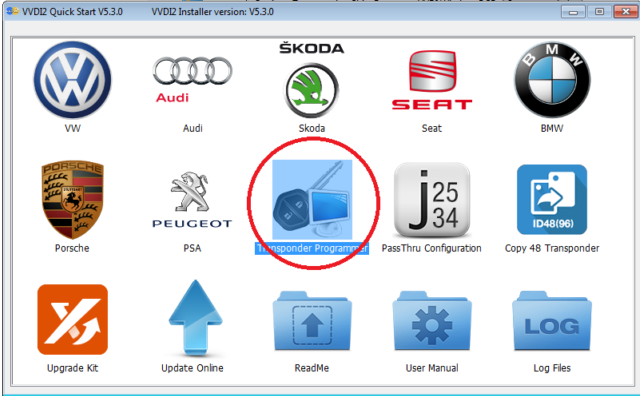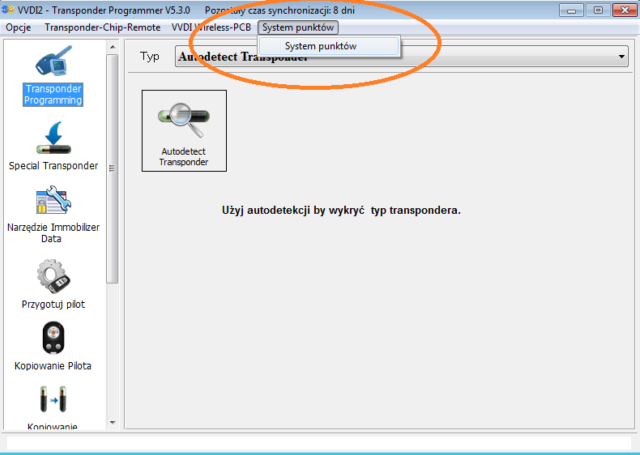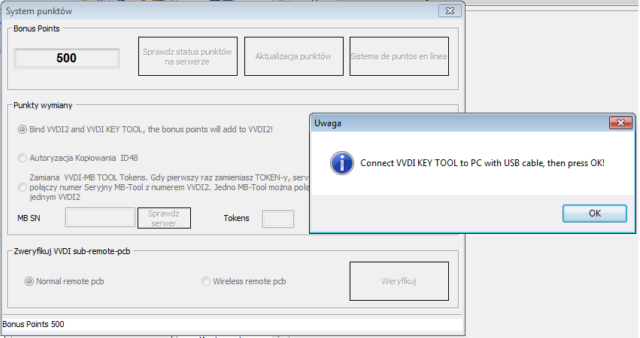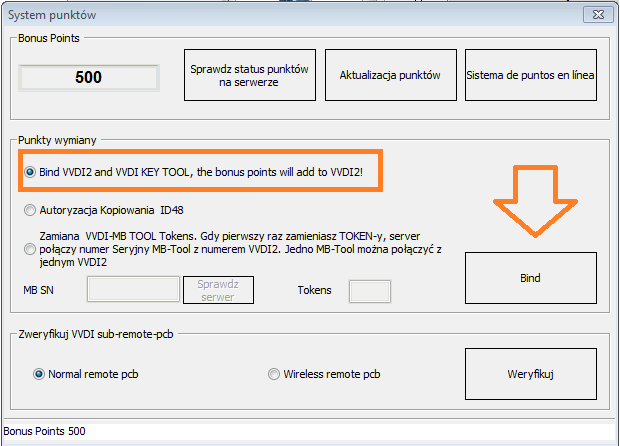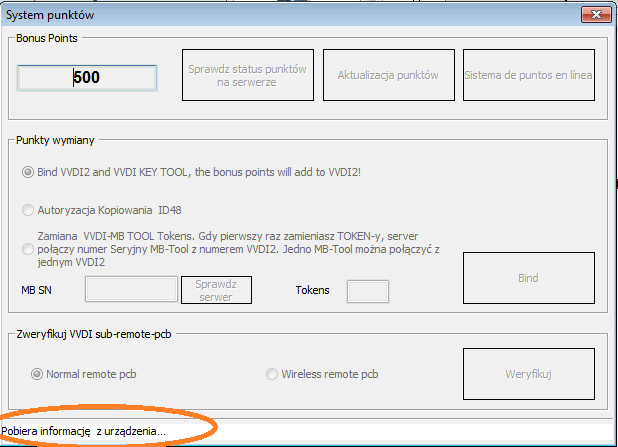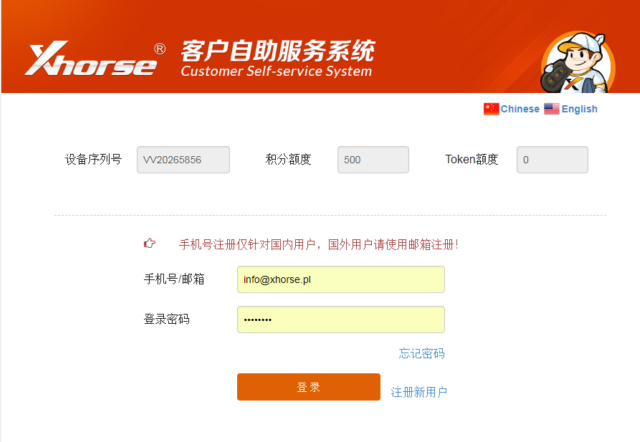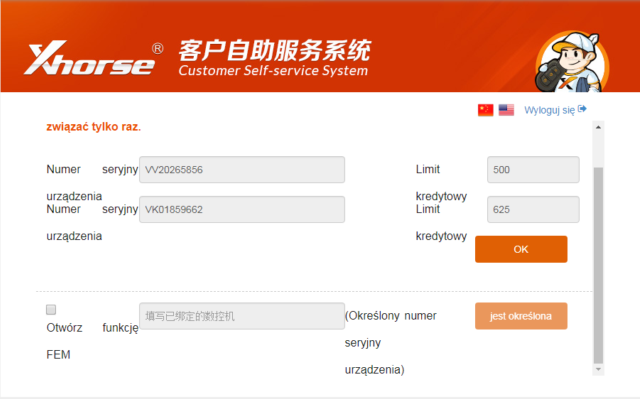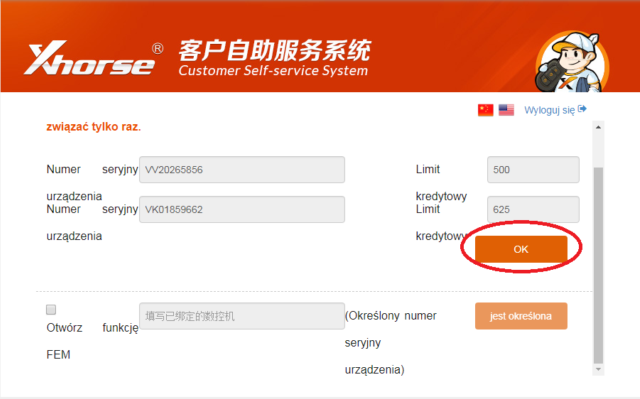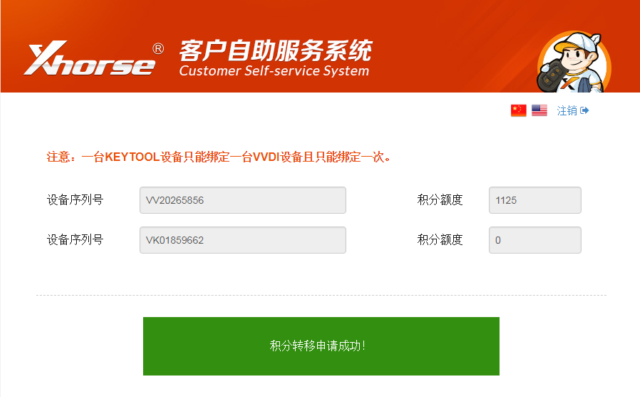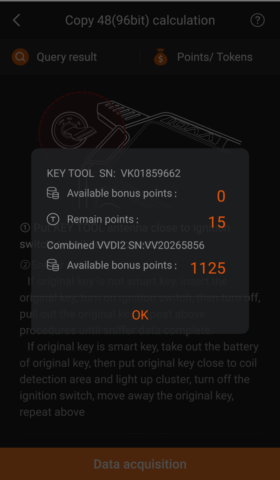Part 1:How to register VVDI Key Tool application on Android devices?
Step 1
download the application from the google store
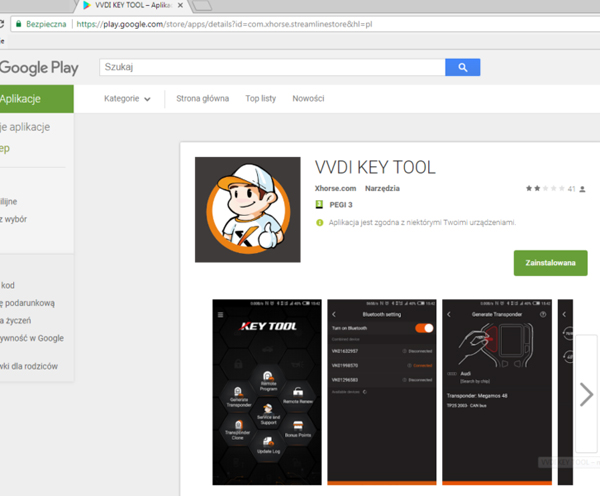
If the app does not switch to the ENG version, change the language on your phone to ENG

Step2
Go to registration by EMAIL

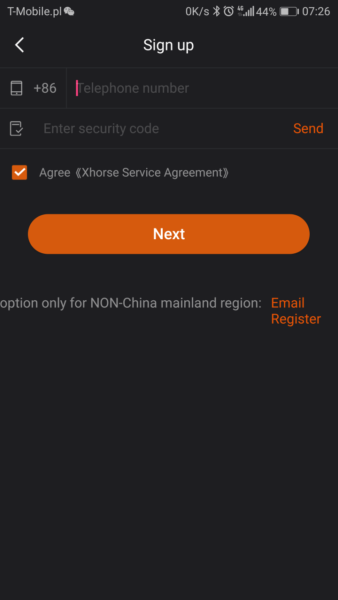
Step 3
enter the email address and ask for the activation code - you will receive it by email
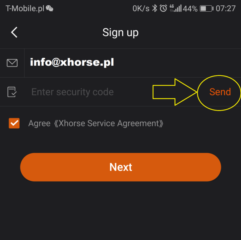
Step 4
enter the code received by email
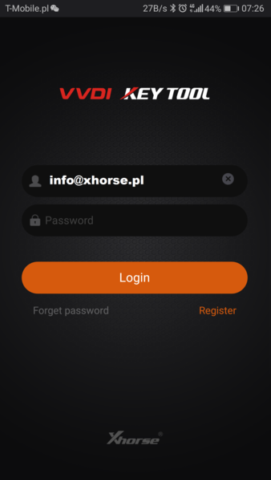
Step 5
create password
Step 6
VVDI Key Tool app registration on Android success!
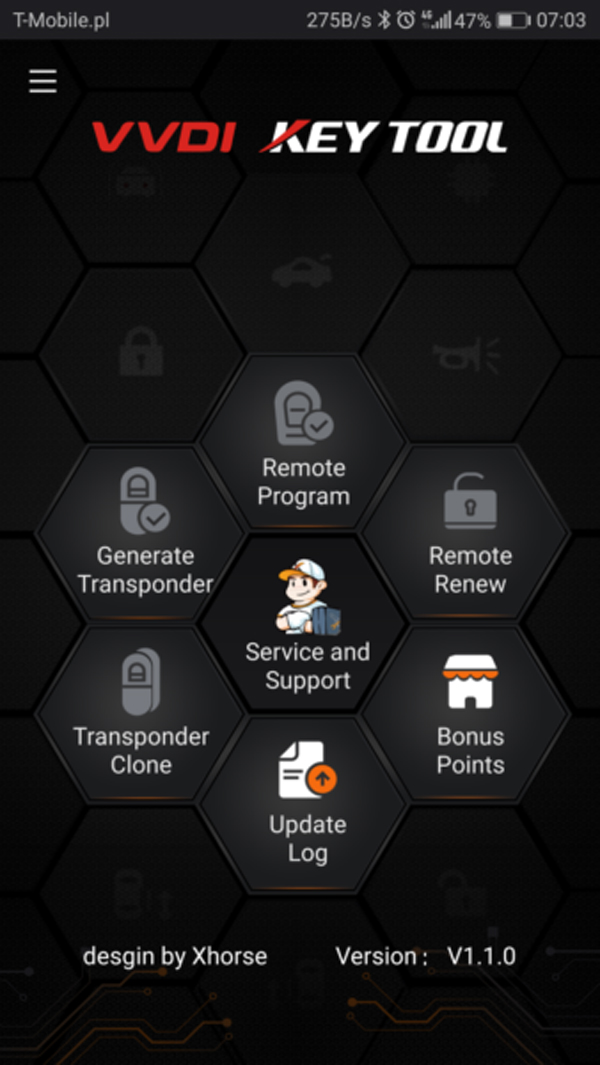
Have fun with VVDI Key Tool
Part 2:How to use VVDI2 and VVDI Key Tool for transponder 48 96bit copy
If you have VV-04 activation (Clone 48 96bit) for
VVDI2, you can combine VVDI2 with vvdi key tool and use Copy 48 on Keytool
1) Register Keytool apps on your smartphone:
and connect Keytool via Bluetooth
2) Connect VVDI2 to your PC and go to Transponder Programmer
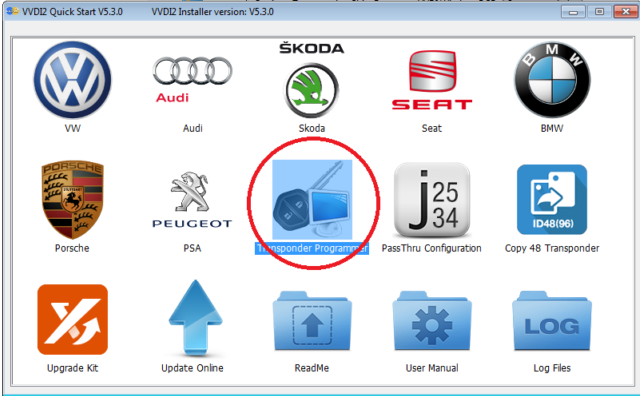
3) Go to SYSTEMS POINTS
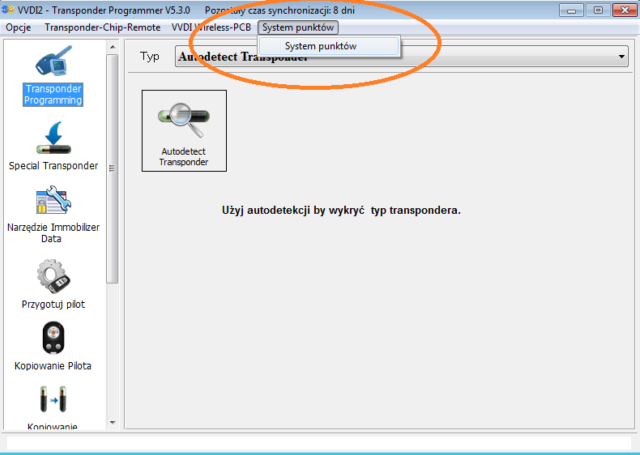
4) Connect Keytool to your PC with a USB cable,VVDI2 still connected with a USB cable
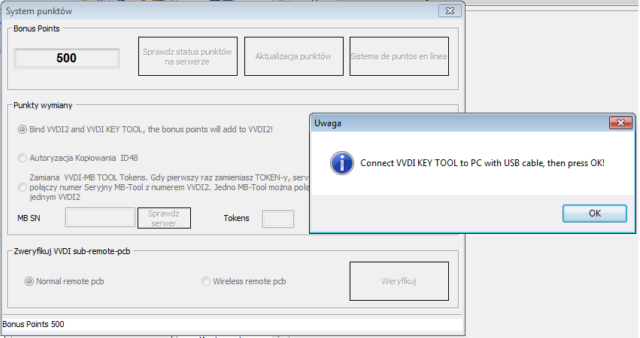
5) Select BIND VVDI2 and Keytool and press BIND VVDI will display information to connect Keytool to a PC
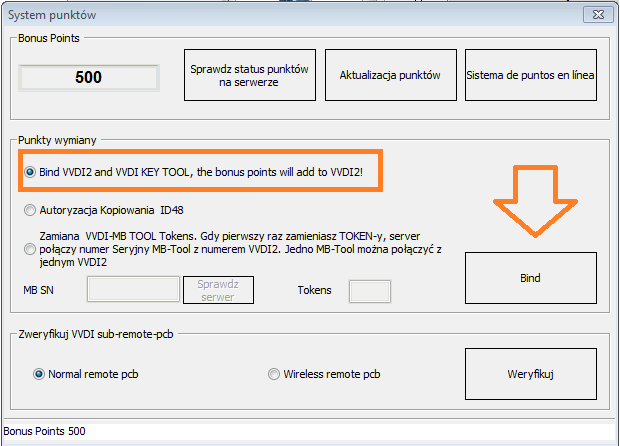
6) Then read the information
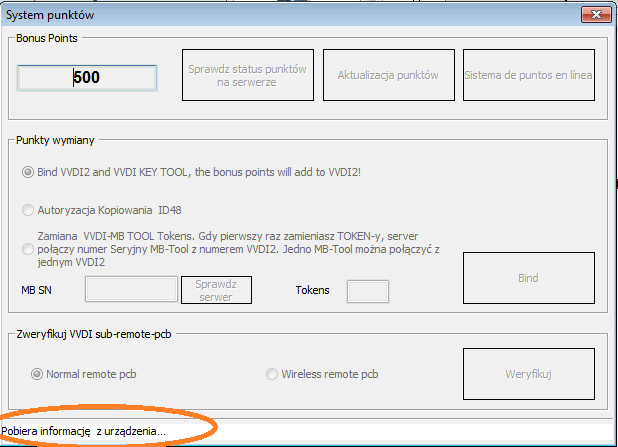
7) you will be redirected to the login page, enter the same login information you entered when logging in to Keytool on android
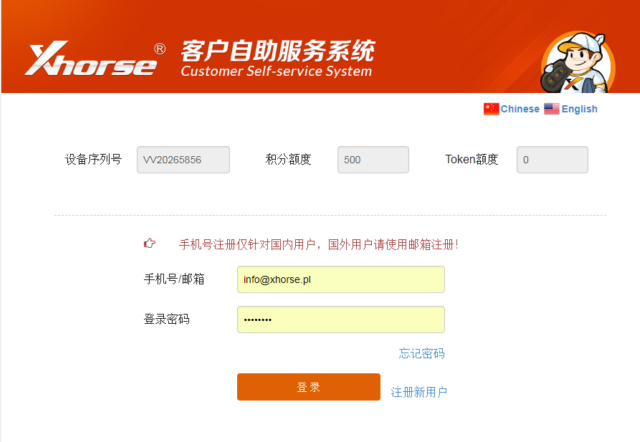
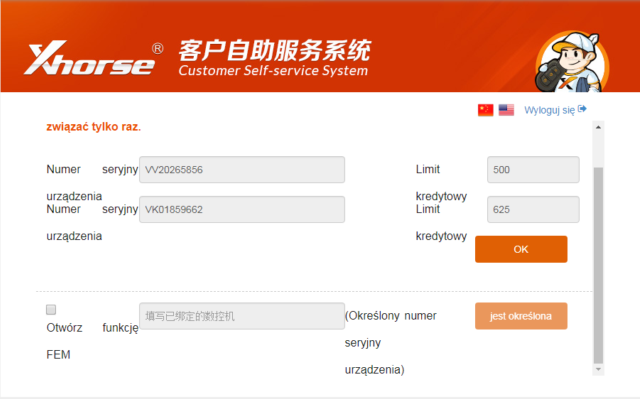
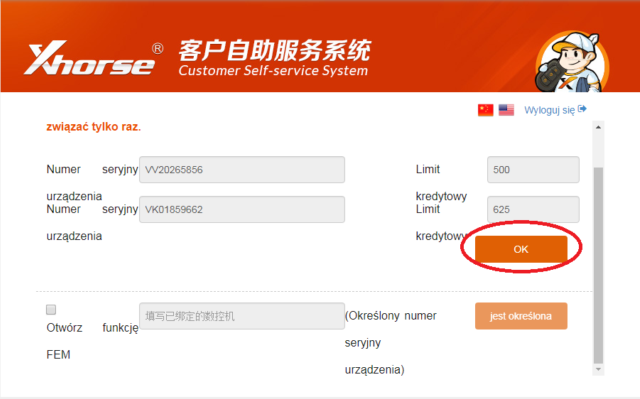
8) After logging in you will see the state of VVDI2 and Keytool
9) if you want to transfer points from Keytool to VVDI2 , press OK
10 ) Moved points
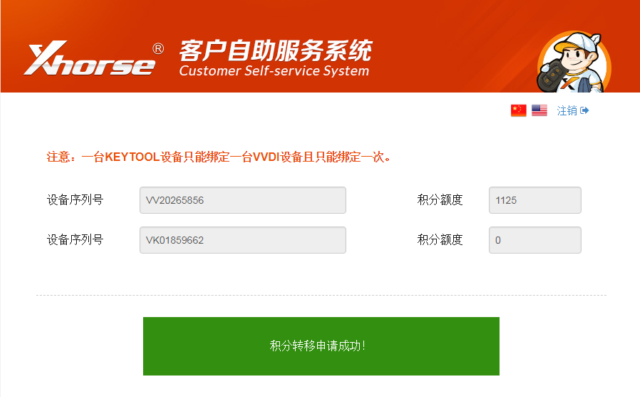
11) VVDI Key Tool for 4896bit count will display the status of points from both devices]
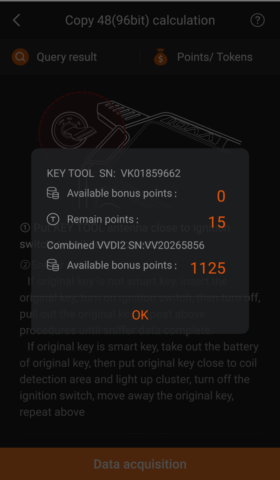 Part 3:How to use VVDI Key tool to program Mazda 323 Protege
https://www.obdexpress.co.uk/service/vvdi-key-tool-program-mazda.html
Part 4:VVDI Key Tool: How to unlock 7936 + copy key ID46 without a car?
https://www.obdexpress.co.uk/service/how-unlock-7936-with-vvdi-key-tool.html
Part 3:How to use VVDI Key tool to program Mazda 323 Protege
https://www.obdexpress.co.uk/service/vvdi-key-tool-program-mazda.html
Part 4:VVDI Key Tool: How to unlock 7936 + copy key ID46 without a car?
https://www.obdexpress.co.uk/service/how-unlock-7936-with-vvdi-key-tool.html