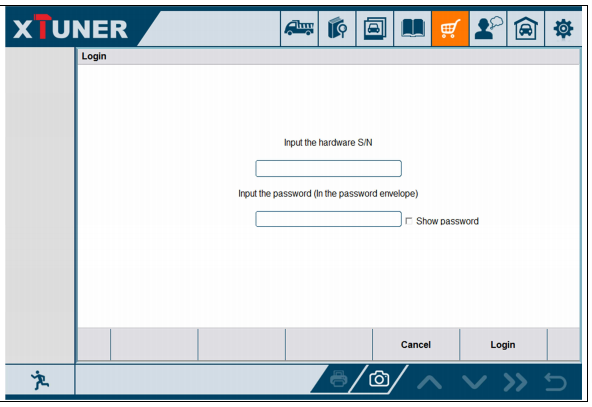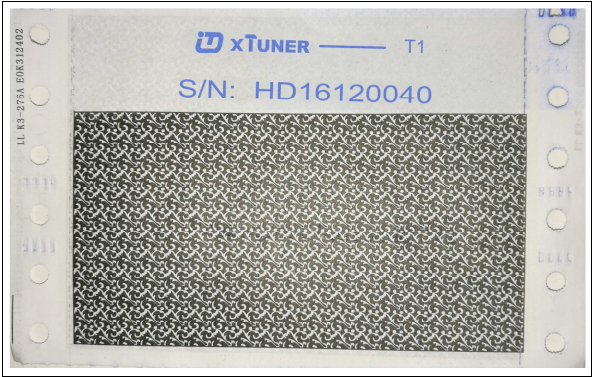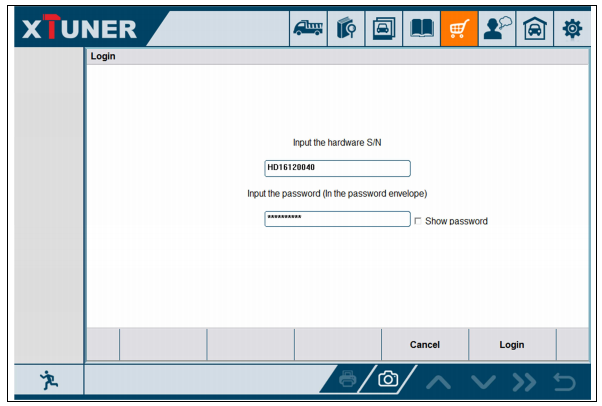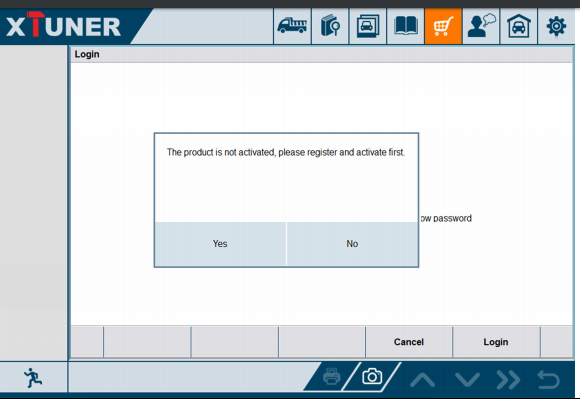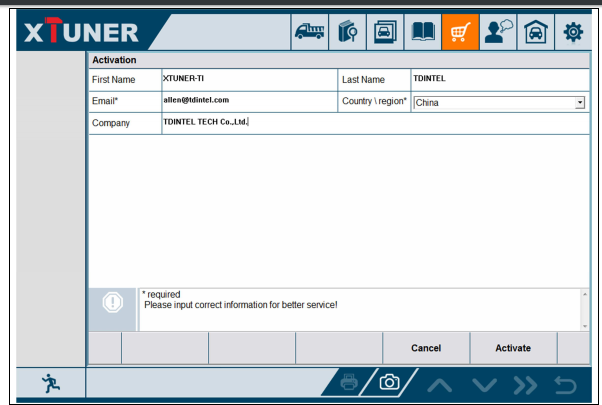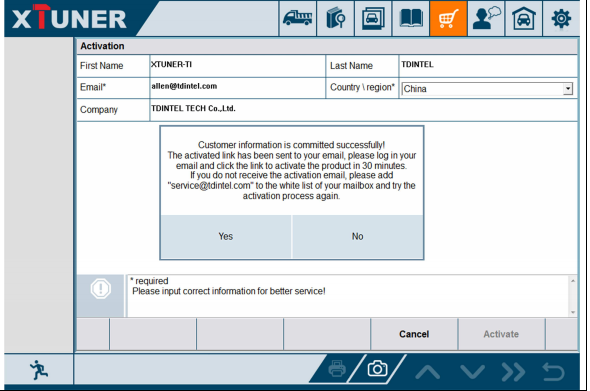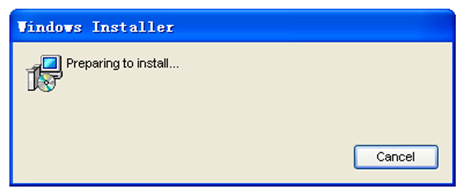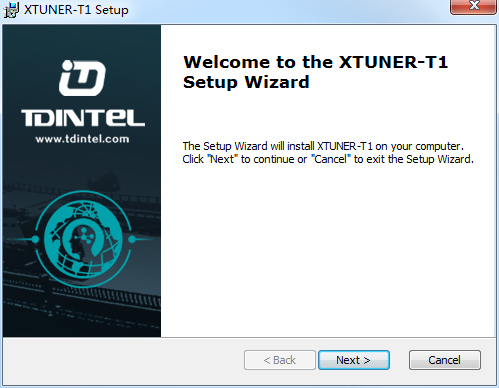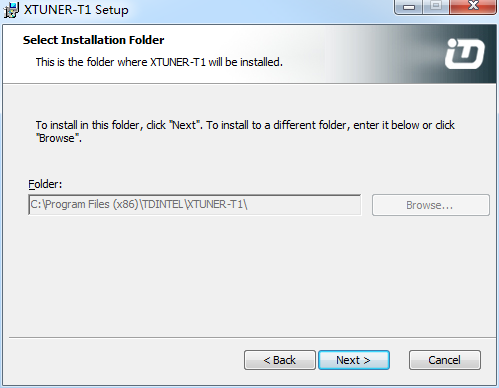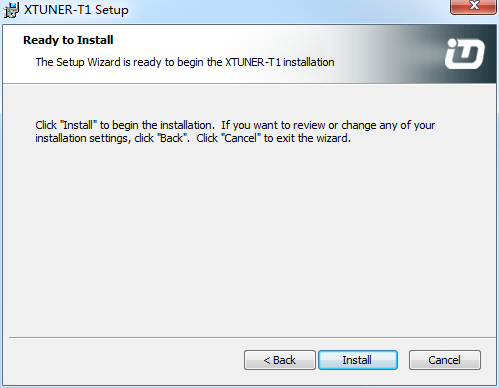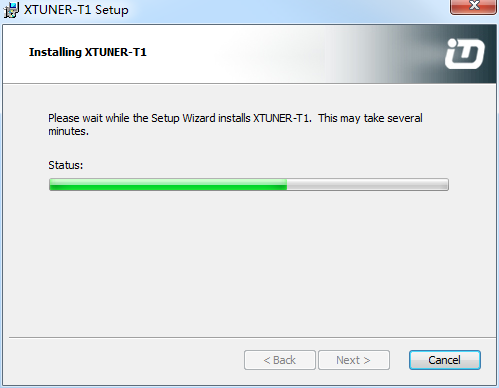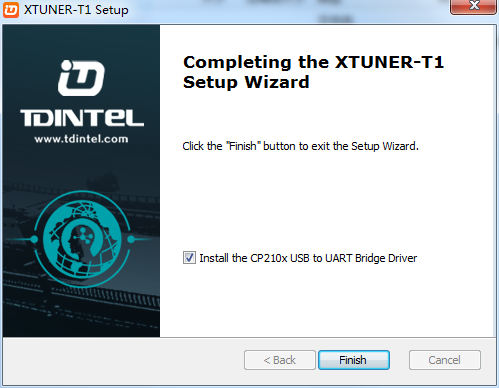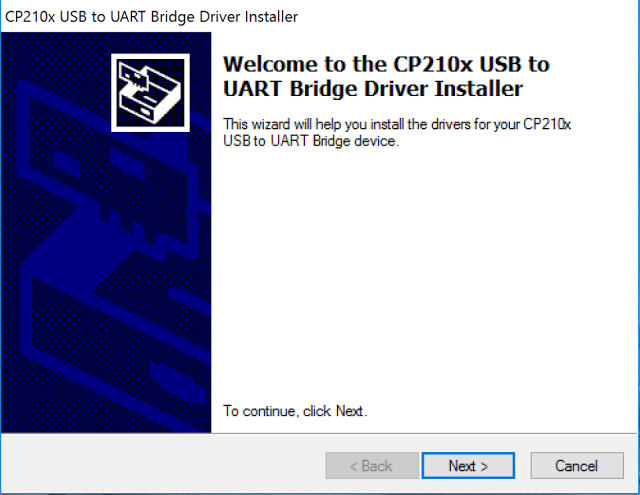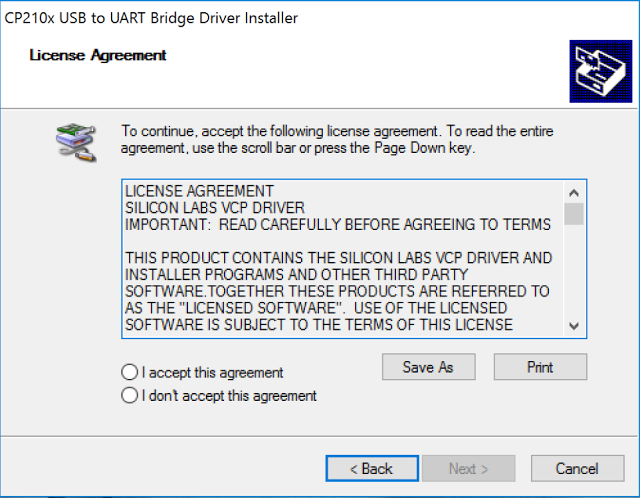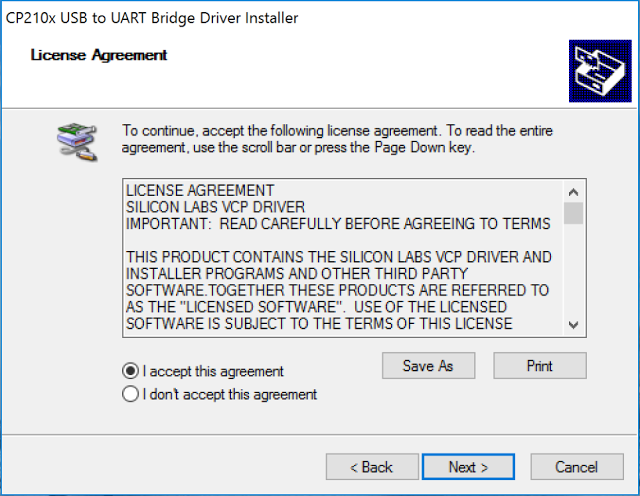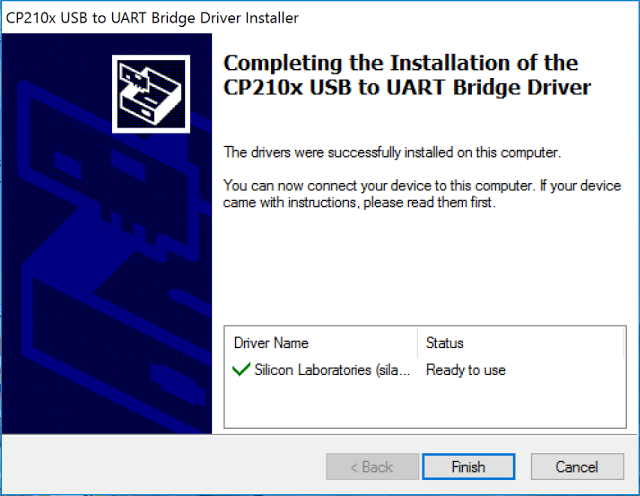At firstly ,You need to keep network woring,Run Xtuner-T1 APP,Then click “online store” to get applications.

when appear this status,then please watting….

When appear this status,please click “online store”
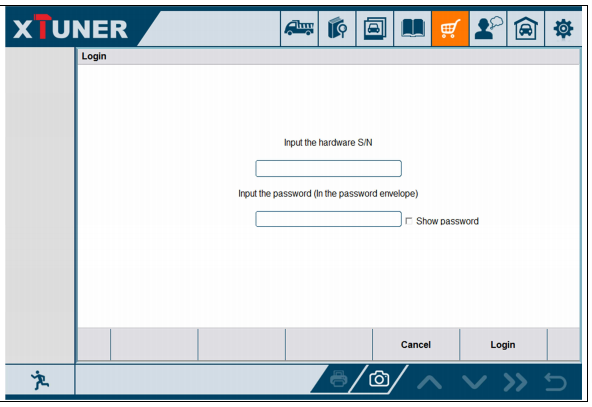
Please enter the S/N number and password get from the envelope,and then click “Login”.
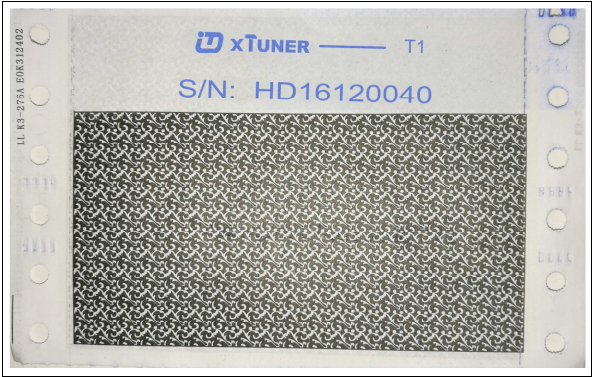
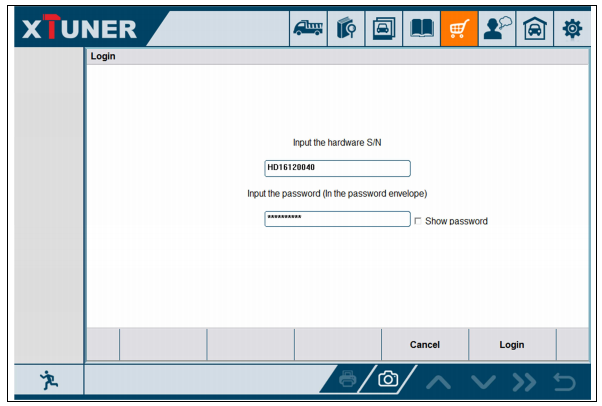
Please click login
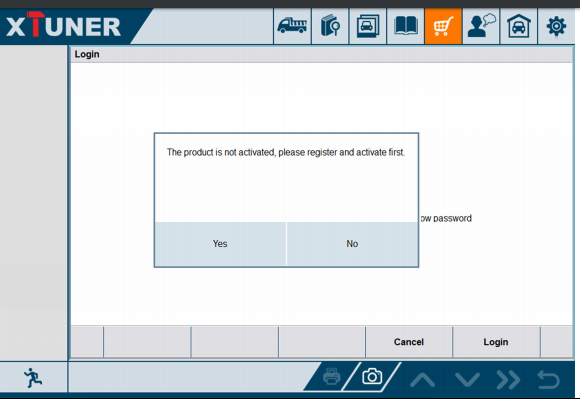
If the product is not activated,Please click”yes”
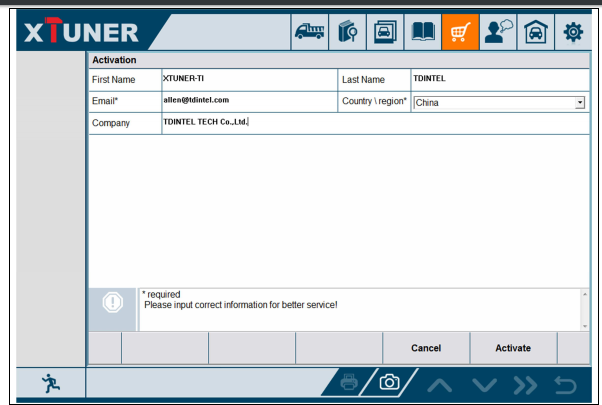
Please input your information,then Email address and country/ region are requiered,and then click”Actvate”
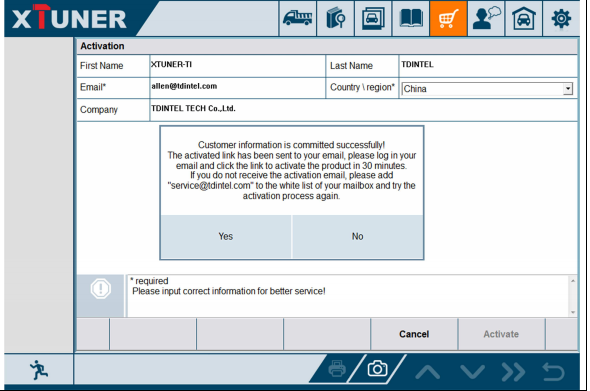
Note:
Your email address must be real in order to get the activated link and the further better service from the manufacturer.The software update reminder and the new product release information will be sent to your email.
If you don’t receive the activate email,please add”service@tdintel.com “ to the white list of your mailbox and try the activation process again.
Country/region: Please choice your country/ region in the list.Press”yes” to confirm your information:
Part2: XTUNER T1 Truck Diagnostic Tool software installtion
1. Running environment
2. Software installation