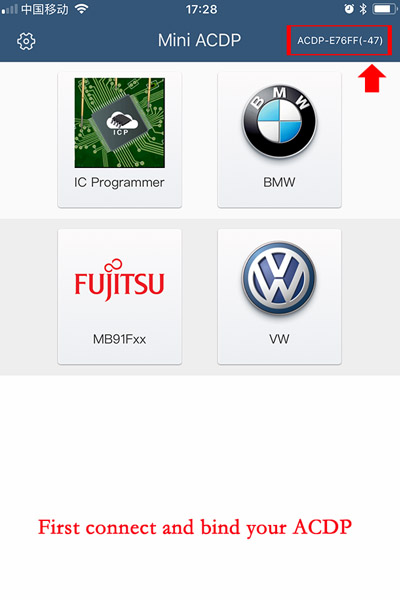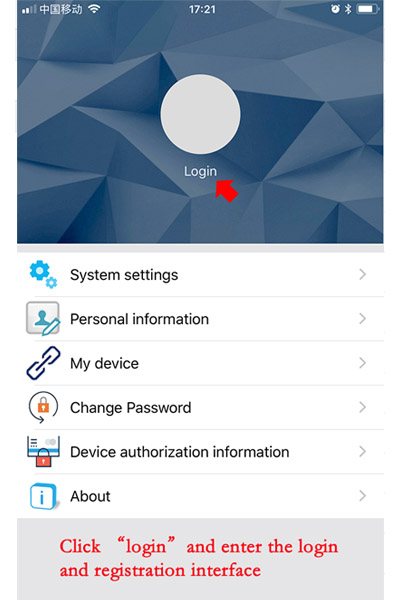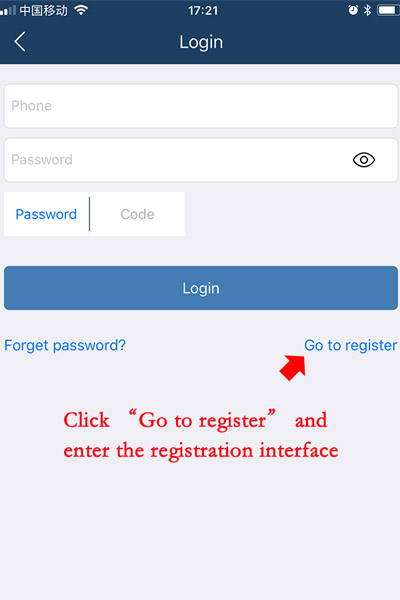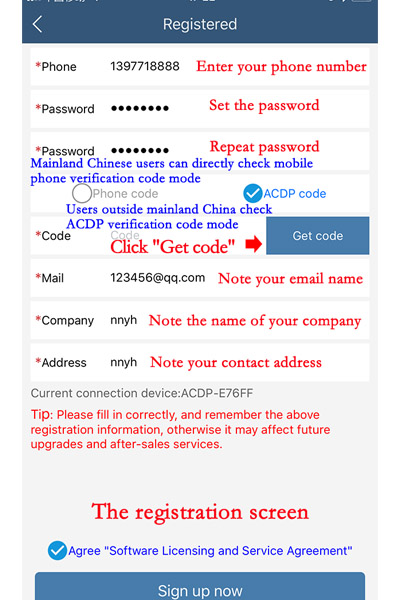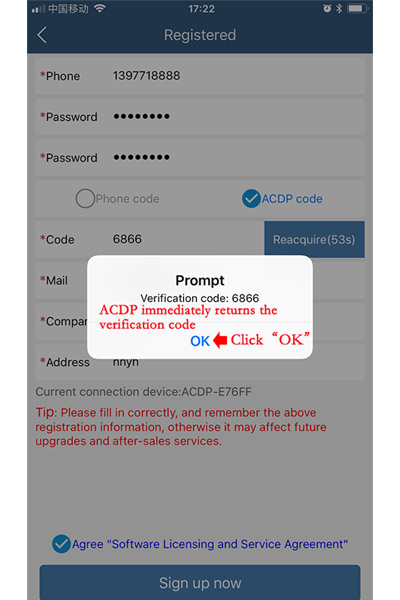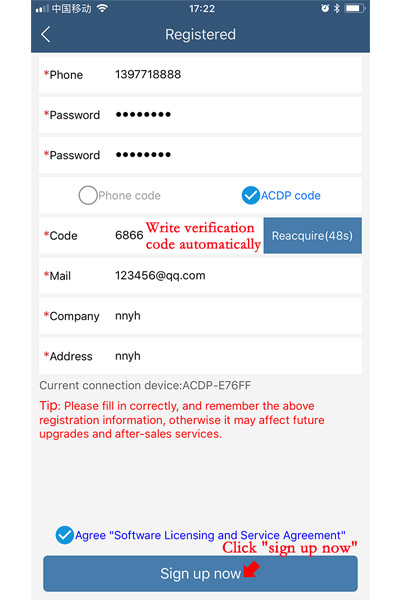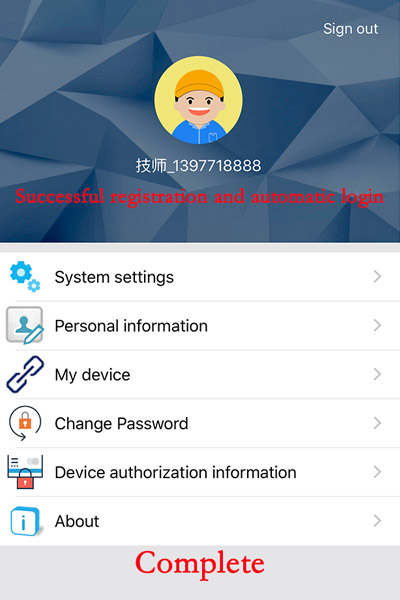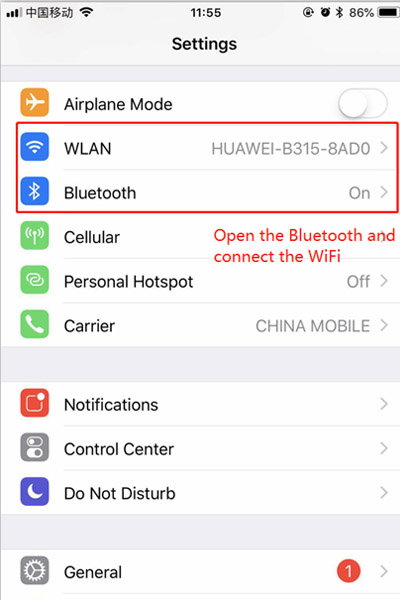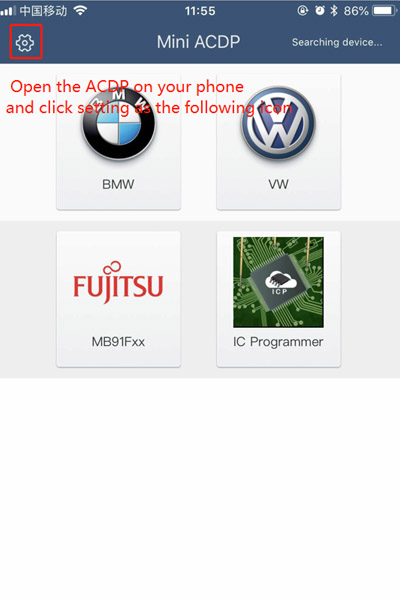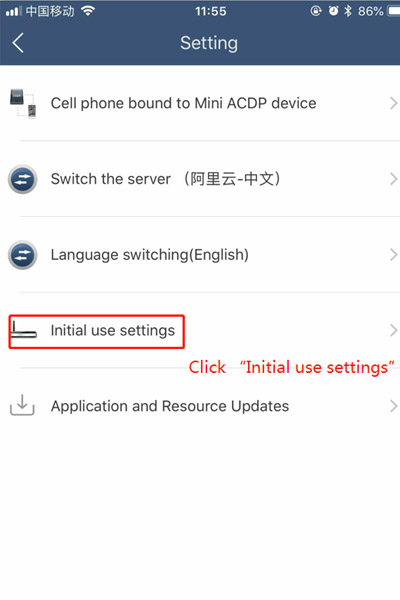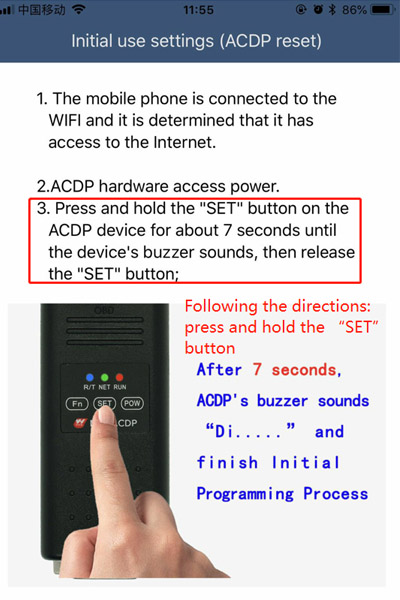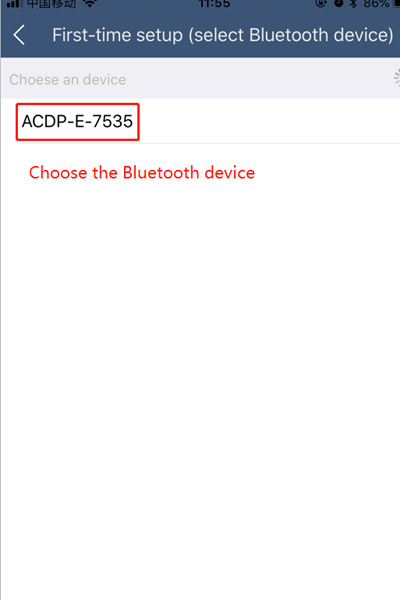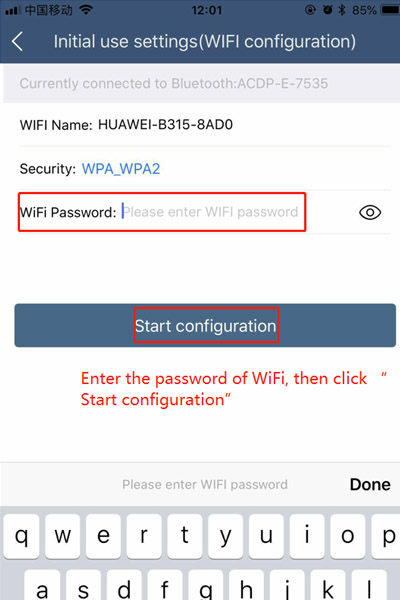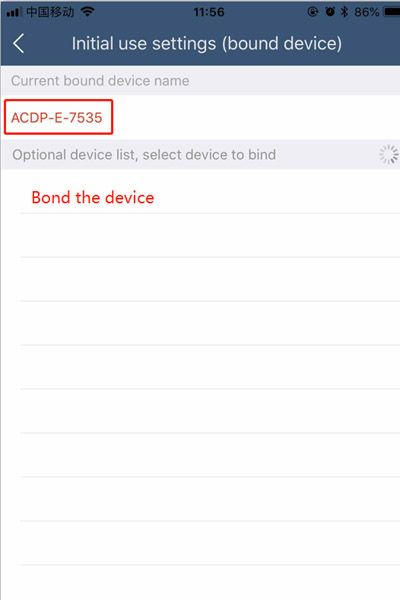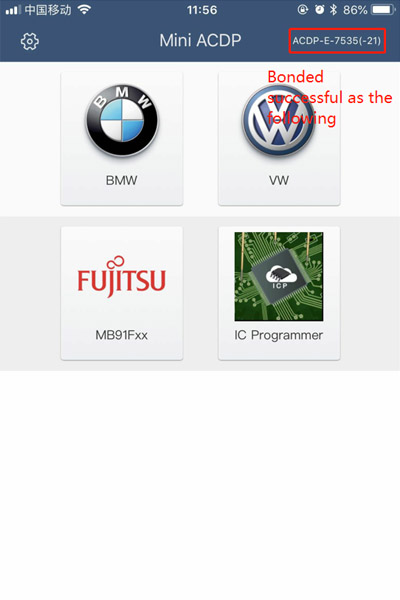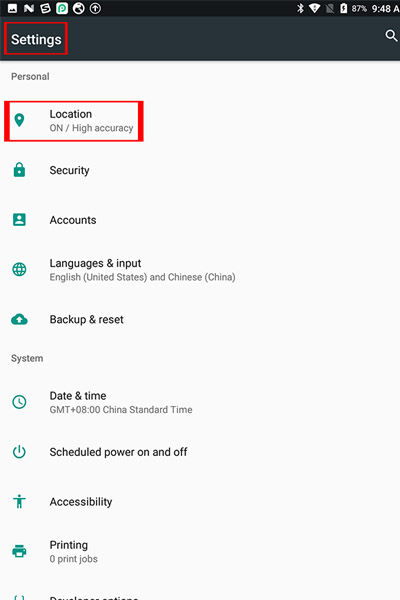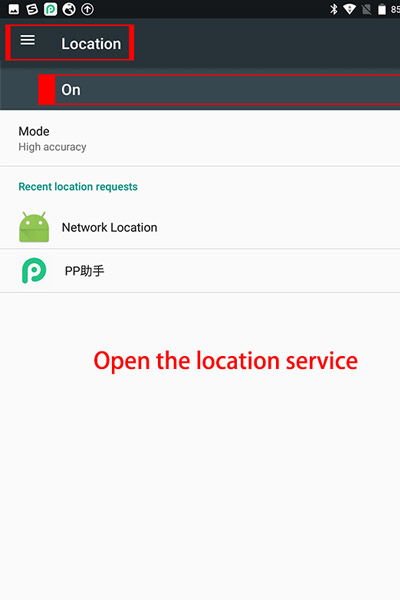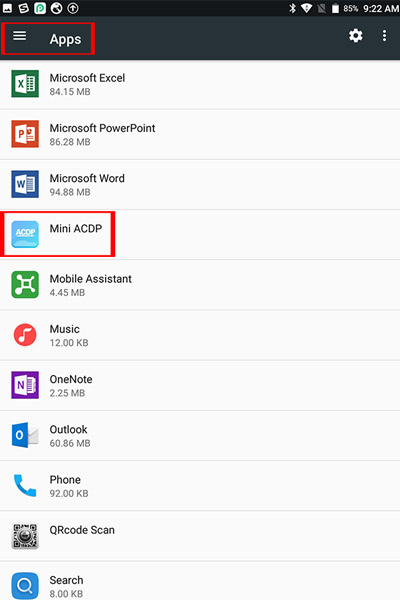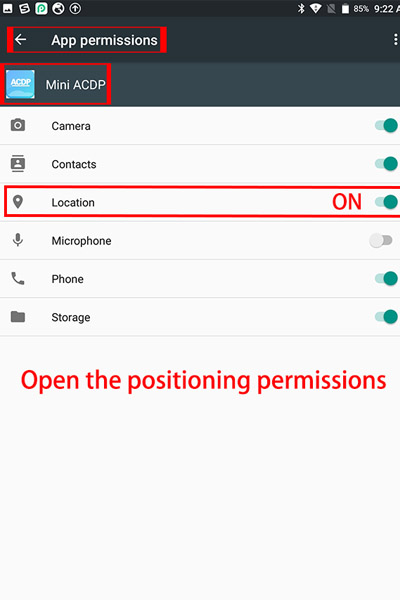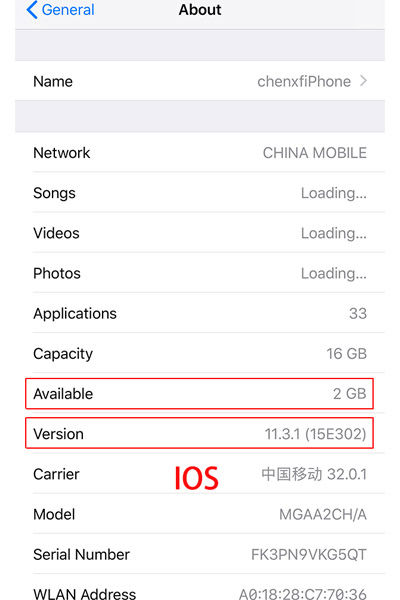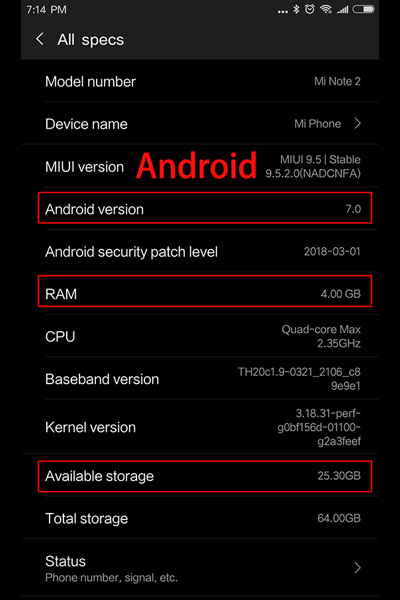Yanhua BMW Mini ACDP FAQ
Matched product:
Latest price:€436US$462.16£378.84AU$722.15€417US$442.02£362.33AU$690.684% off
- Item No. SK247+SK247-1
- Out Of Stock
Yanhua Mini ACDP Key Programming Master (Mini BMW Tool) Basic Module,comes with Yanhua Mini ACDP BMW CAS1 CAS2 CAS3 CAS3+ CAS4 CAS4+ Immo Key Programming and Odometer Module adapter and software.
1.How to connect ACDP Device
2.How to import acdp date form iphone to PC?
3.How to register a technician account?
4.How to bound the phone to ACDP?
5.Bluetooth and WIFI requirements and precautions
6.Cell phone system configuration requirements
7.How to use Mini ACDP to OBD read & write BMW CAS4 / CAS4+
1.
Q:How to connect ACDP Device
A:ACDP Connecting Device is very easy ,Click
here to learn.
2.
Q:How to import acdp date form iphone to PC?
A:OBDexpress shared an article for it.incl.ACDP Software
Android/IOS APP Installation and import acdp date form
iphone/Android to PC
Link here:http://blog.obdexpress.co.uk/2018/05/24/yanhua-mini-acdp-software-android-ios-installation/
3.
Q:How to register a technician account?
A:Follow these steps:
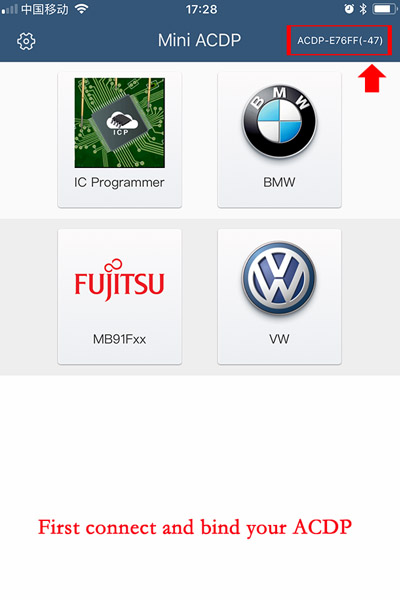
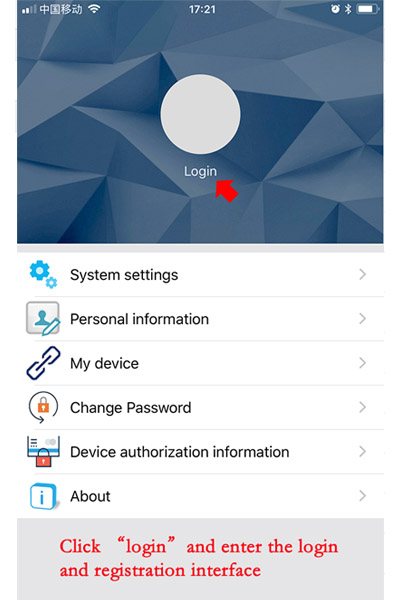
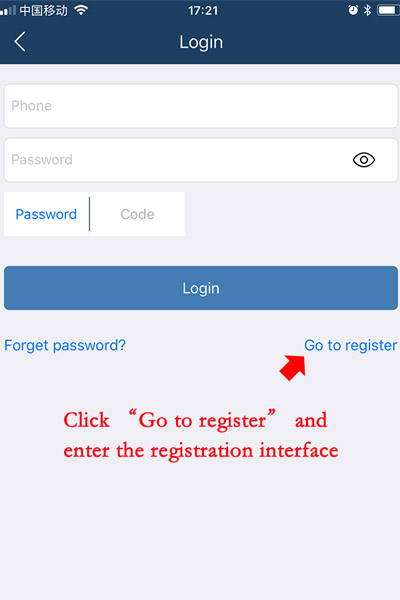
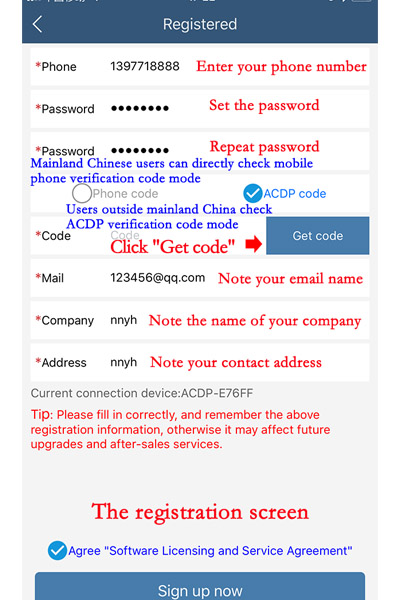
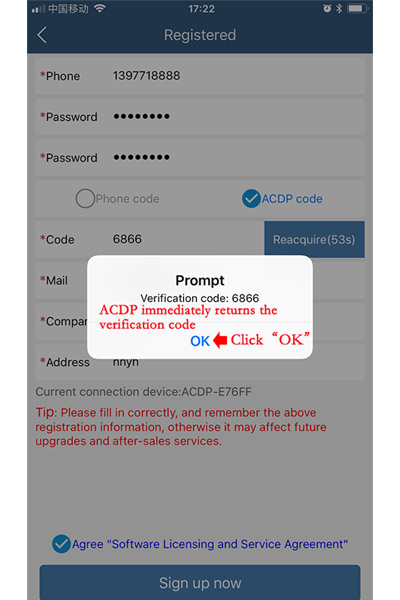
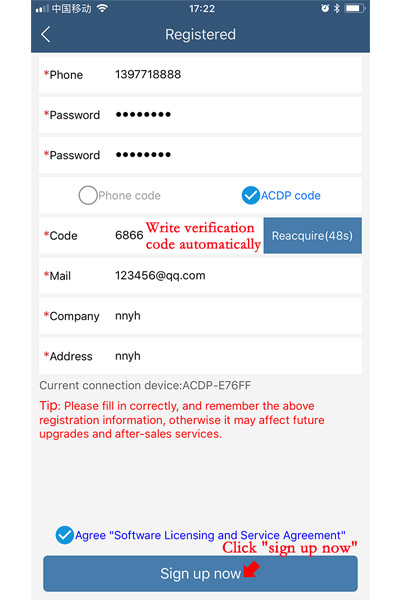
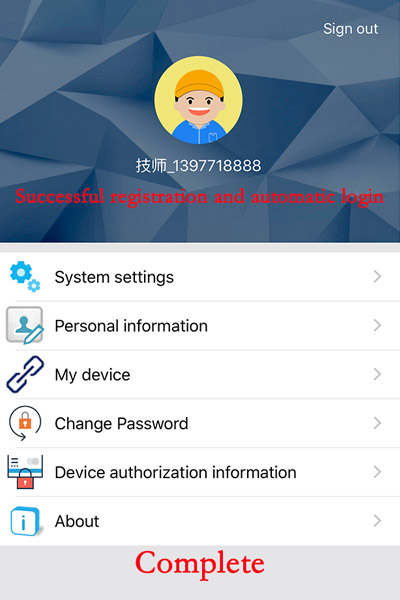
4.
Q:How to bound the phone to ACDP?
A:Here is the steps guide :
Open the bluetooth and connect the WIFI
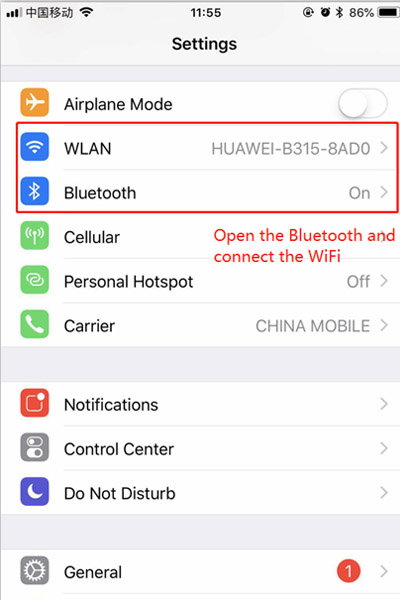
Open the ACDP on your phone and click setting as following icon
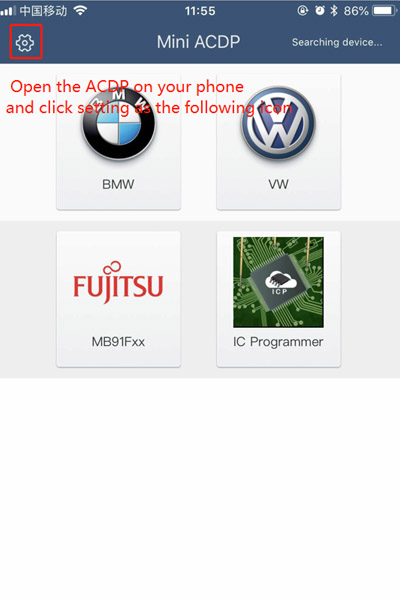
Click "Initial use settings"
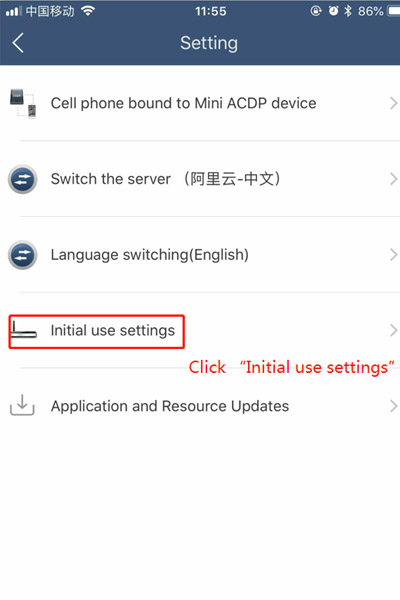
Following the directions:press and hold the "SET"botton,after 7 seconds,
ACDP's buzzer sounds "Di...."and finnish Initial Programming Process
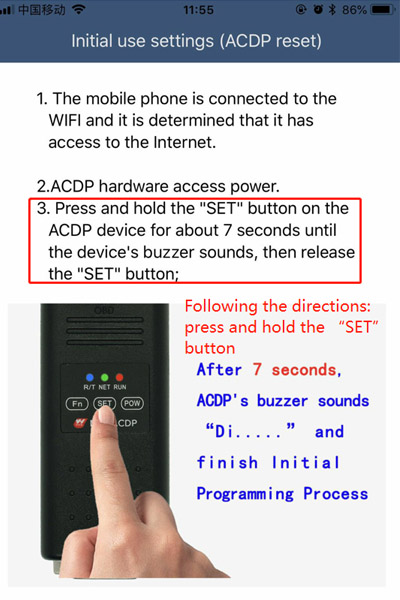
Choose the Bluetooth device
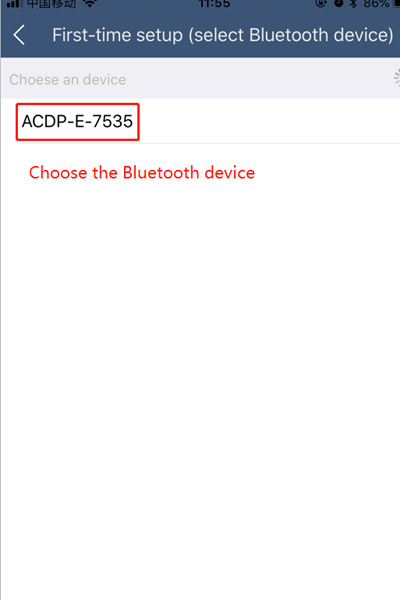
Enter the password of WIFI ,then click Start configuration
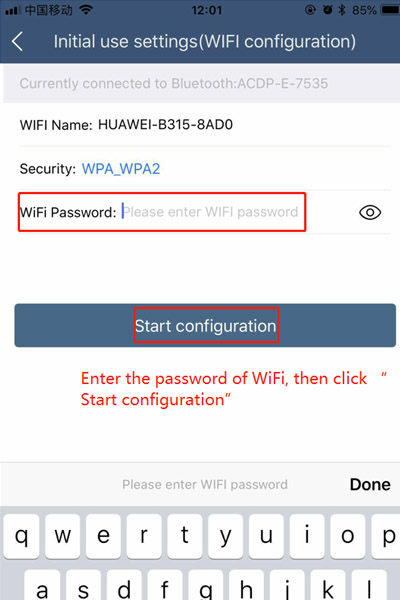
Bond the device
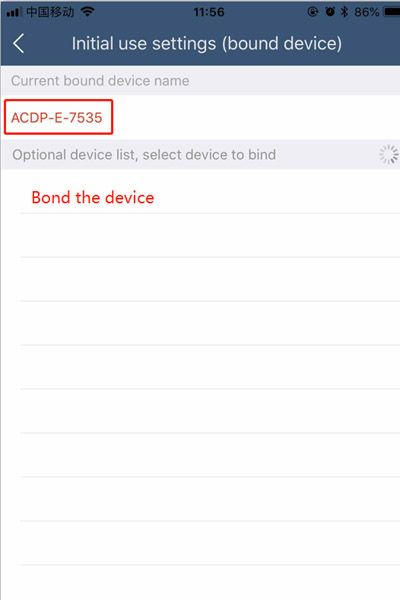
Bonded successful as the following
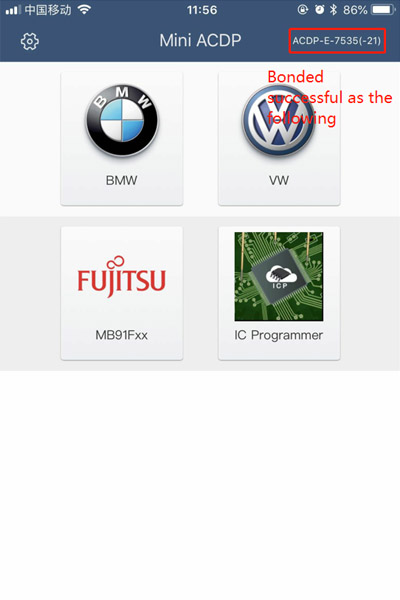 5.Here is some Bluetooth and WIFI requirements and precautions:
1. Bluetooth Version Requirements: 4.0 or more
5.Here is some Bluetooth and WIFI requirements and precautions:
1. Bluetooth Version Requirements: 4.0 or more
2. WIFI: 2.4G (5G is not supported temporarily)
Precautions:
1. If you cannot find the ACDP with an Android phone when you are using the “Initial use settings”. You can exit the APP and turn off the Bluetooth. When the “initialization settings” is restarted, the APP prompts to turn on the Bluetooth and turn it on again,which will help to solve some Bluetooth connection problems for some Android phones .
2. If your WIFI route is difficult to be connected successfully, You can try to connect with another mobile phone as a WIFI hotspot.
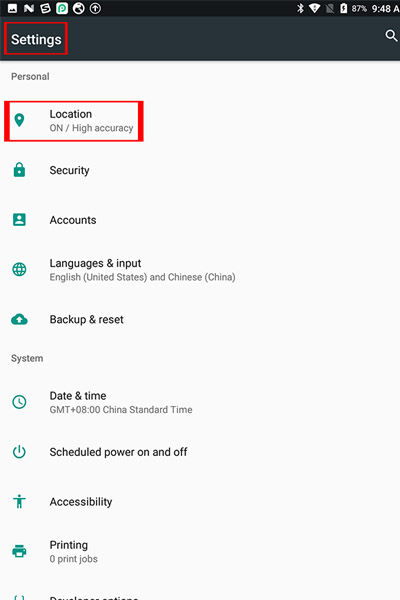
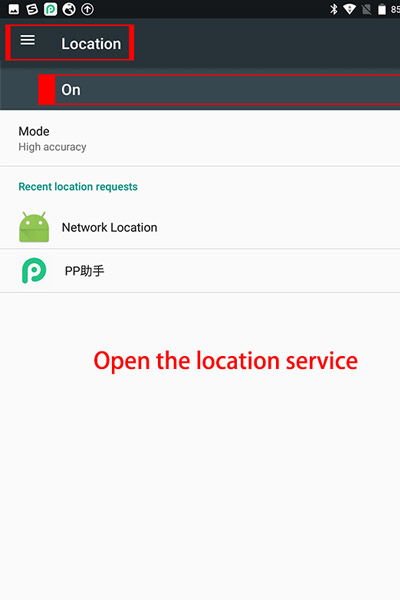
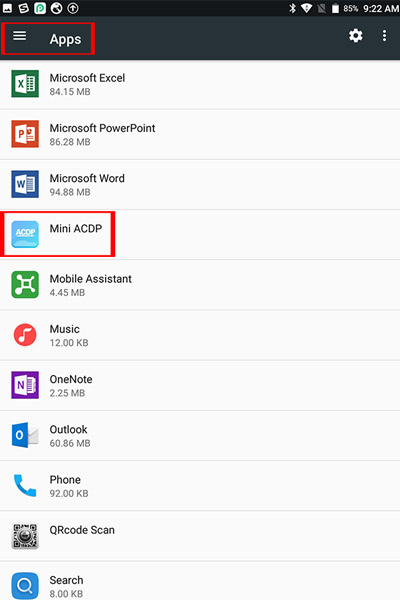
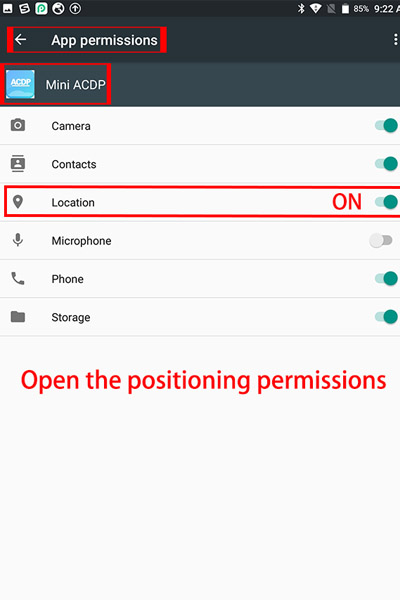 6.Cell phone system configuration requirements
6.Cell phone system configuration requirements
First, IOS System:
1、System Version: 9.0 or more
2、Cell phone Models: iphone6 or more
3、Running Memory RAM:> 2G
4、Storage Space ROM:> 1.5G
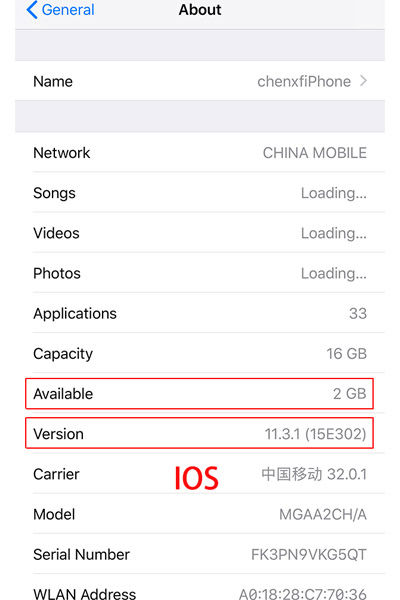
Second, Android System:
1、System Version: 5.0 or more
2、Running Memory RAM:> 2G
3、Storage Space ROM:> 1.5G
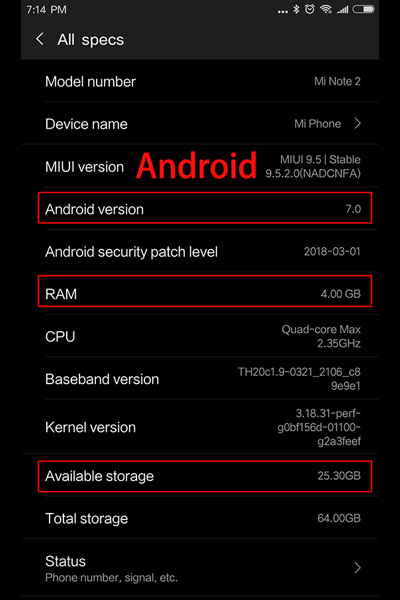
7.Yanhua Mini ACDP Free Update:
OBD read & write BMW CAS4 / CAS4+
Supports 9S12XDP512 and 9S12XEP100 (Wins the others in the Chinese Market)
Via OBD, no soldering, no risk
IMMO functions for all known version via OBD: Yes
Mileage reset for all known version via OBD: Yes
Downgrade CAS4 /4+ Firmware to program: No need any more.
Time to use: several minutes instead of dozens of minutes.

Tutorial:
How to use Mini ACDP to OBD read & write BMW CAS4 / CAS4+