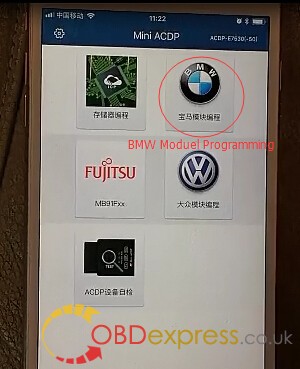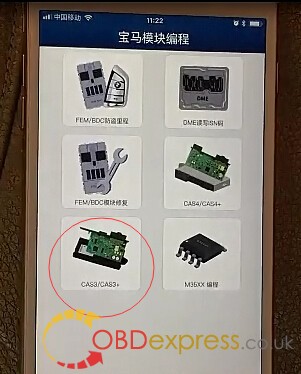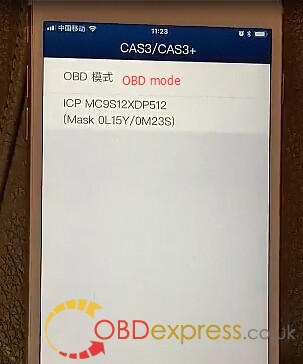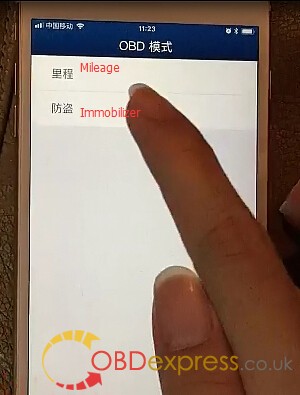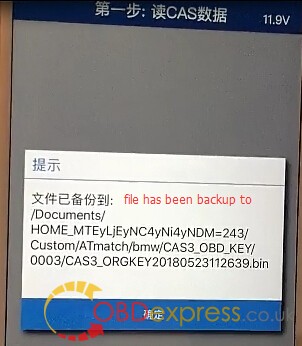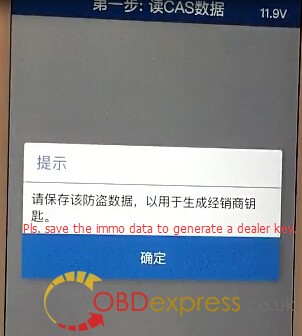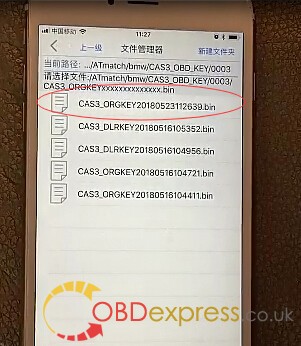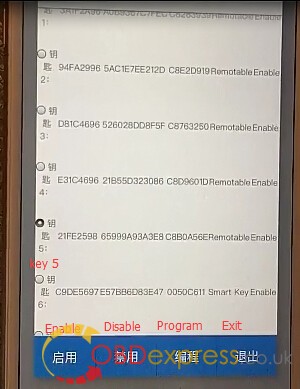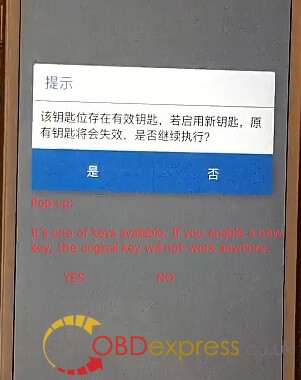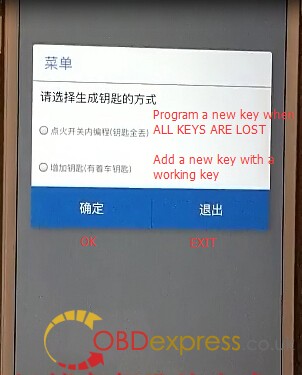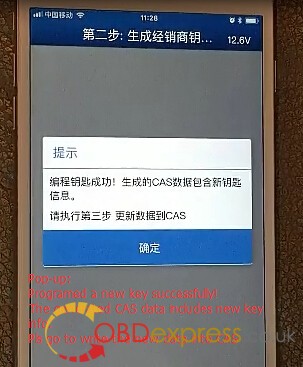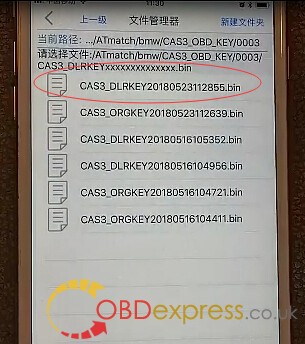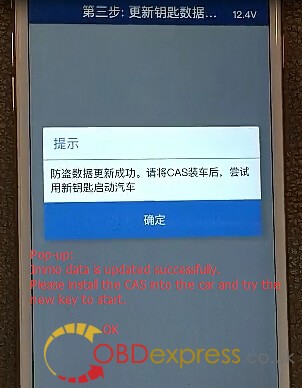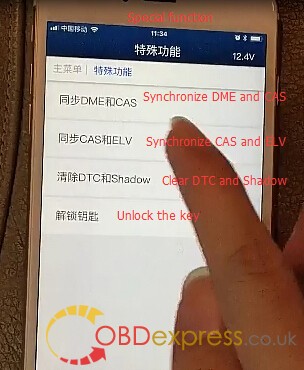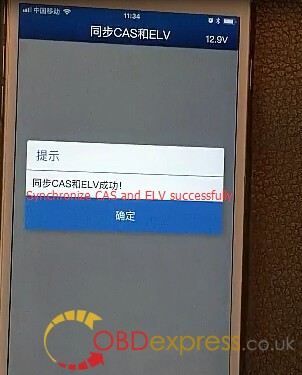Confirmed: BMW Mini Cooper remote programming can be done by Yanhua Mini ACDP programmer.
If it is CAS3, ACDP can do via OBD, if it is CAS3+, ACDP can do only after dismantling the CAS3+ and program new key using interface board.
Method 2: ACDP program remote on Mini Cooper via OBD
Obd port: located in the driver side, on the left

Connection: Mini ACDP is connected to the car, through OBD


The test:
Insert the key
Run Mini ACDP application on the mobile
Run BMW module programming
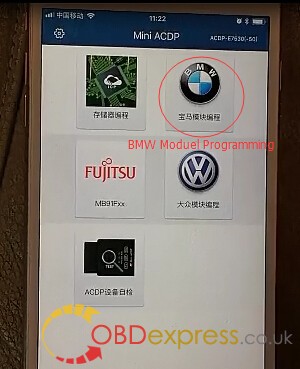
Select CAS3/CAS3+
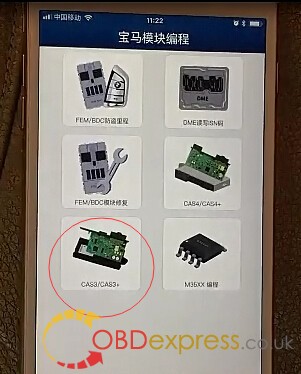
OBD mode
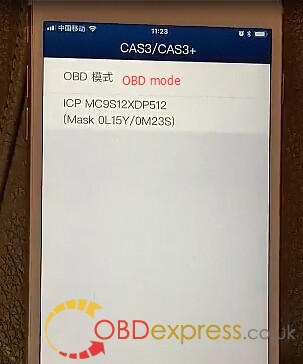
Immobilizer
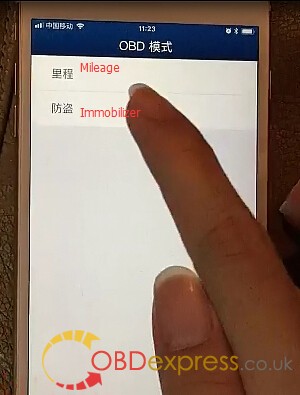
Step 1: read CAS data
Step 2: generate a dealer key/program a key
Step 3: write new key data into CAS
Step 1: read CAS data
ACDP is gonna to read CAS data

Pop-up: Take out the key and wait for 5 min.
If the key without ignition-start function, take the key outside the car, 3m away
Read immo data successfully

File (CAS3_ORGKEYxxxx.bin) has been backup.
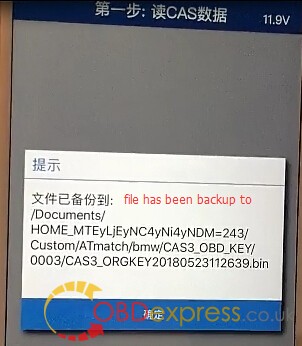
Upload bin file
Save the immo data to generate a dealer key
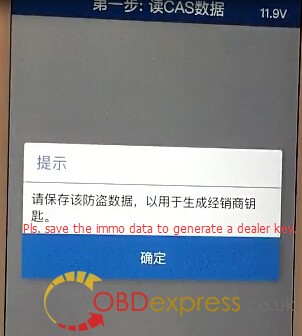
Step 2: generate a dealer key/program a key
Yanhua ACDP is gonna to add a new key
Check the connection of BAV adapter
Prepare a blank key
Choose the correct bin file with immo data
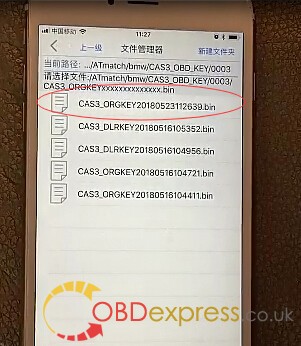
Here select Key 5 to program
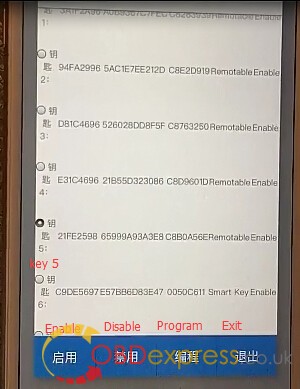
Note: Gray number is used for the original key
The black numbers are available for calculation
Pop-up: It’s one of keys available. If you enable a new key, the original key will not work anymore.
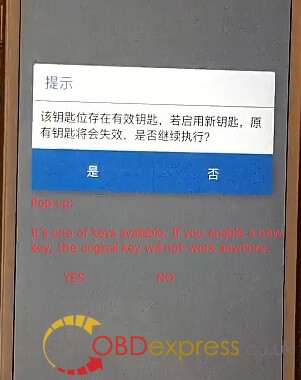
Select a method to generate a dealer key
Here: add a new key with a working key
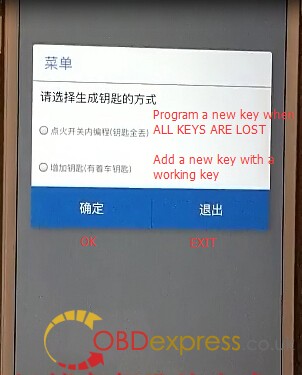
Check if the key is a smart one or not. If yes, you have to choose Key 1-3
Here: it’s not a smart key
Go to add a new key
Insert the blank key to program

Programming...
ACDP successfully programmed a new key
The generated CAS data includes the new key info.
Pls go to write new data into CAS
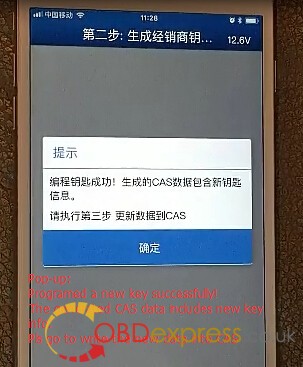
File is backup
Upload file (will be written into CAS...DLRKEY...bin)
Step 3: write new key data into CAS
Insert the original key before you’re gonna to write data into CAS

Go to update key data
Select the correct bin file
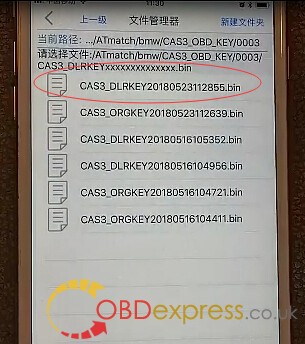
Select a method to generate a dealer key
Here: add a new key with a working key
Updating new immo data
(writing the key data into CAS)
Immo data is updated successfully.
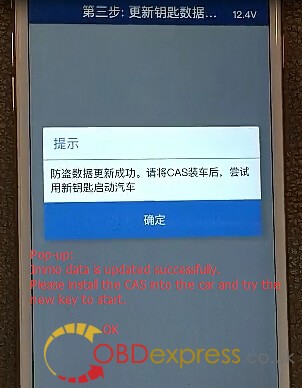
Backup data
Please install the CAS into the car and try the new key to start.


The ELV is faulty; you should synchronize it

Go to special function, synchronize CAS and ELV
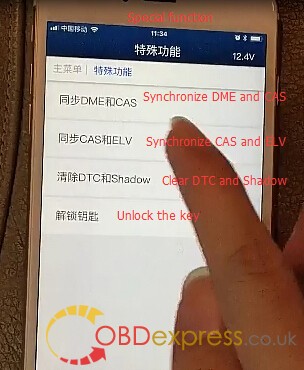
Synchronize CAS and ELV successfully
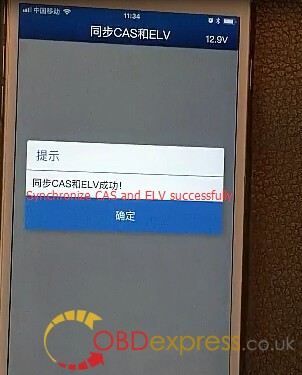
Backup data
Insert the new key again to start

The dashboard works well, without fault codes

Done.
Related Reading:
1.How to connect ACDP Device
2.How to import acdp date form iphone to PC?
3.How to register a technician account?
4.How to bound the phone to ACDP?
5.Bluetooth and WIFI requirements and precautions
6.Cell phone system configuration requirements
Pls turn to here:
http://www.obdexpress.co.uk/service/yanhua-bmw-mini-acdp-faq-29716.html