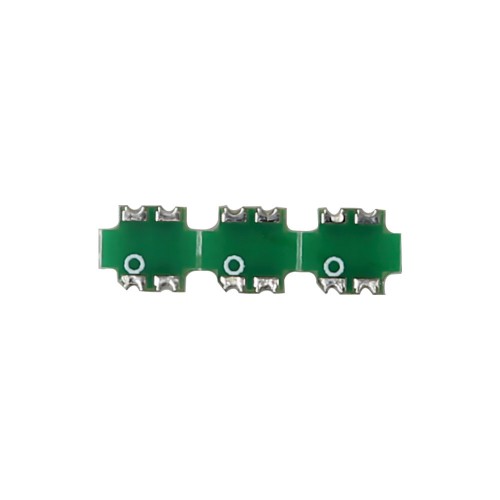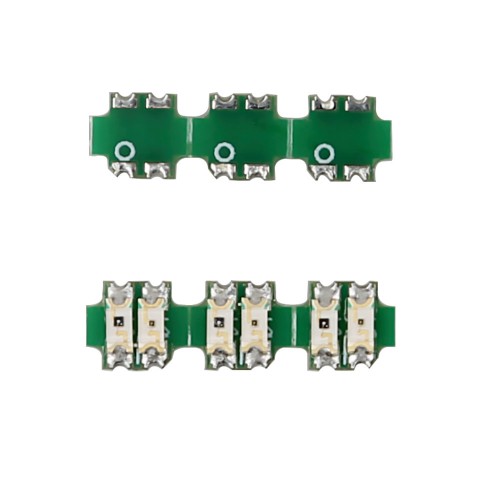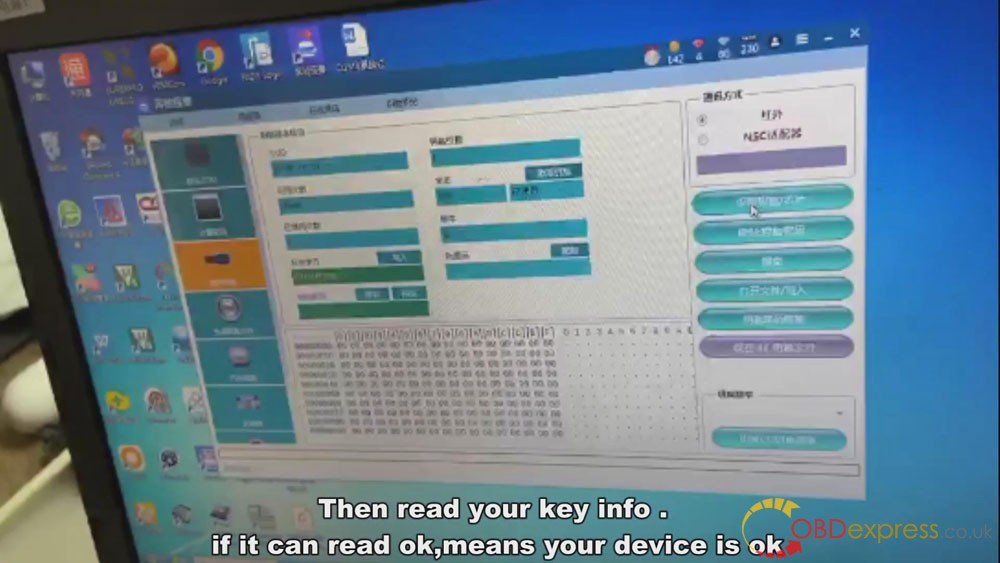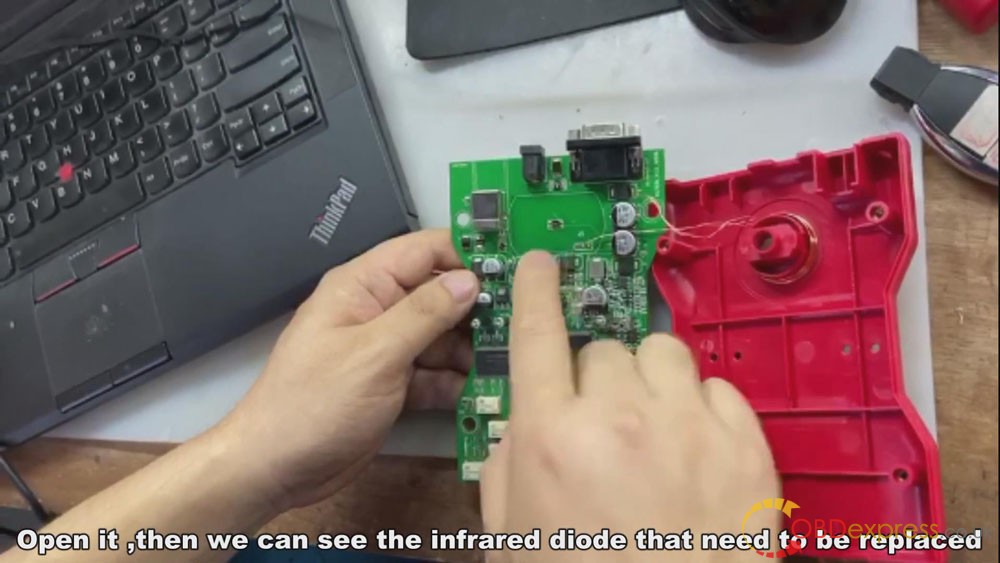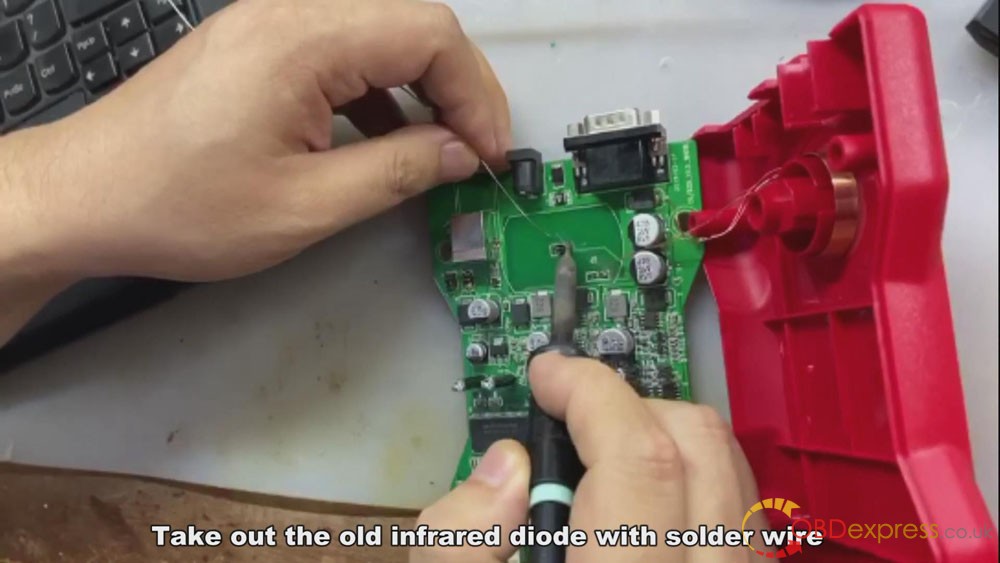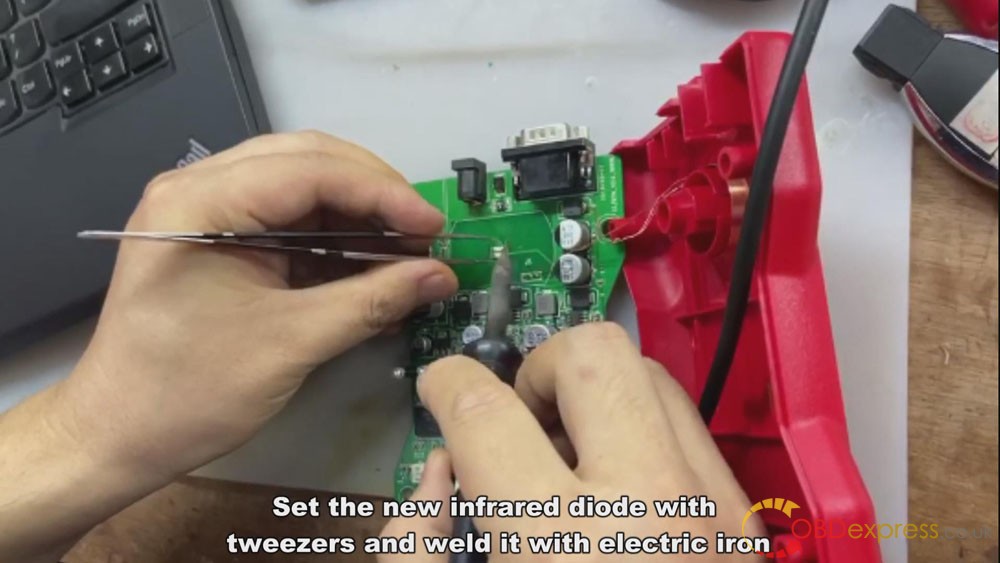Product Description
CGDI MB INFRARED DIODE Chip 3pcs
CGDI MB INFRARED DIODE Chip 3pcs
Package List:
1pc x CGDI MB INFRARED DIODE Chip 3pcs

Shipping Method and Delivery Time:
EU, UK , US and Russia Warehouse Shipping: 3-5 working days. Fast Delivery & Tax Free.
China Warehouse Shipping:
DHL Shipping: 3-5 working days. Usually we declare a lower value on DHL invoice to help with customs clearance. Please remember to leave message if you have any special requirement.
Yanwen Express: 7-10 working days. No Tax for European Countries.
Standard Post: 7-15 working days. To South America and Africa countries it may take 20-25 working days. Customers can tick Express Shipping Service to ship by DHL.
For any question, please contact us at:
Tech Service
Why it is necessary to replace CGMB Infrared Diode? The first reason: When using CG MB to read newest BE key, it won't read it successfully. The second reason: After replacing the Infrared Diode, the infrared will be more sensitive and be more quickly to read FBS3 BGA KeylessGo Key.
Prepare:
Contact your CG MB dealer to have 3pcs of infrared diode Chip like this:
It is supposed to be free of charge, they will charge a little shipping cost.
Procedure:
-
Get your CGDI MB, insert your USB and power, then insert your key into CGDI MB. Open CGDI MB software, enter "Read/Write key" page, read your key info. Then read your key info. If it can read OK, then it means that your device is OK.
-
Pull out your power and USB. Remove four screws and the back cover.
-
Pull out the mother board, but not pull it too hard. There is an induction coil, please be careful not to break it. Open it, then we can see the infrared diode that needs to be replaced.
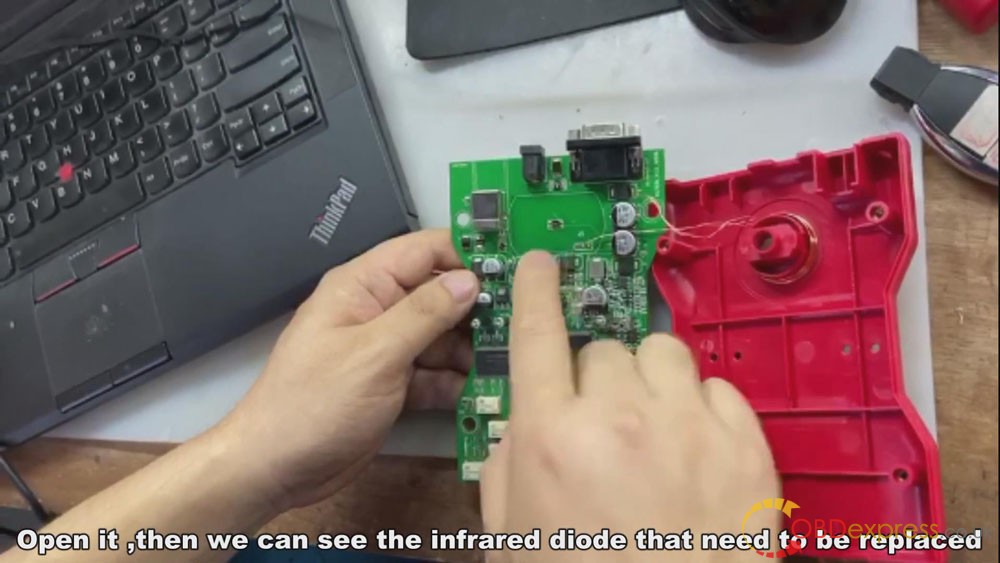
-
Open your electric icon, but please notice the temperature, in case damage the board. Take out the old infrared diode with solder wire.
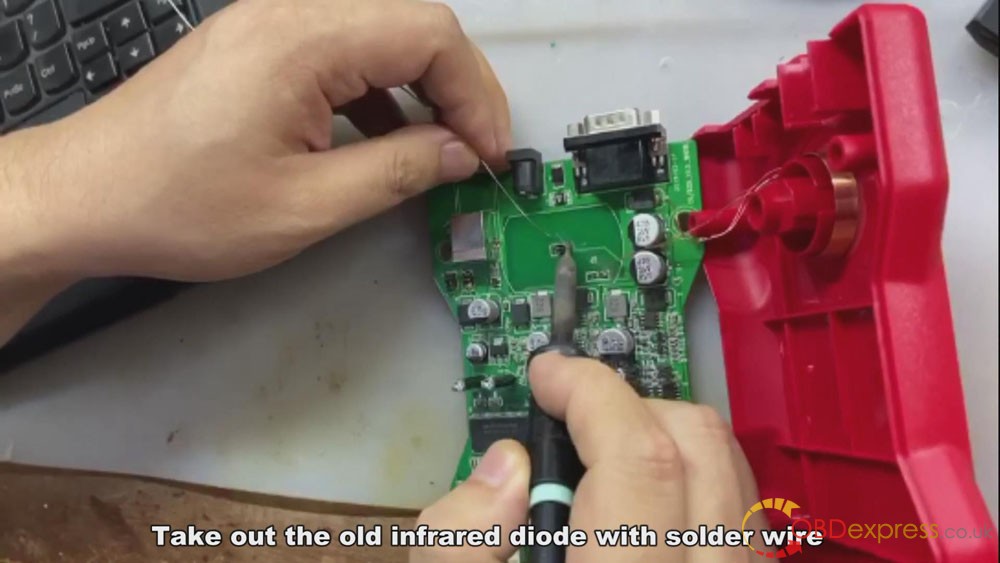
-
Take the new infrared diode. Notice, there is a 1 pin which must be matched with the mother board 1 pin. Set the new infrared diode with tweezers and weld it with the electric icon.
-
Check your soldering and make sure that your soldering is OK.
-
Lid the front cover, make sure the induction coil will not keep out the infrared diode. The lid should be inside the hole.
-
Lid the back cover, but don’t put the screw back now. We need to test if your option succeeds. Insert your power, USB and key, and read key info in software.
-
Read succeeds, then turn your key other side, read it again.
-
Read succeeds, it means that your option is OK. Then put the screw back, and your replacement is finished.
Notice:
1. Please be very careful when you replace the chip, or you may make damage to device and have to ship back for repairing. Actually, the device still works even you don't change this chip.