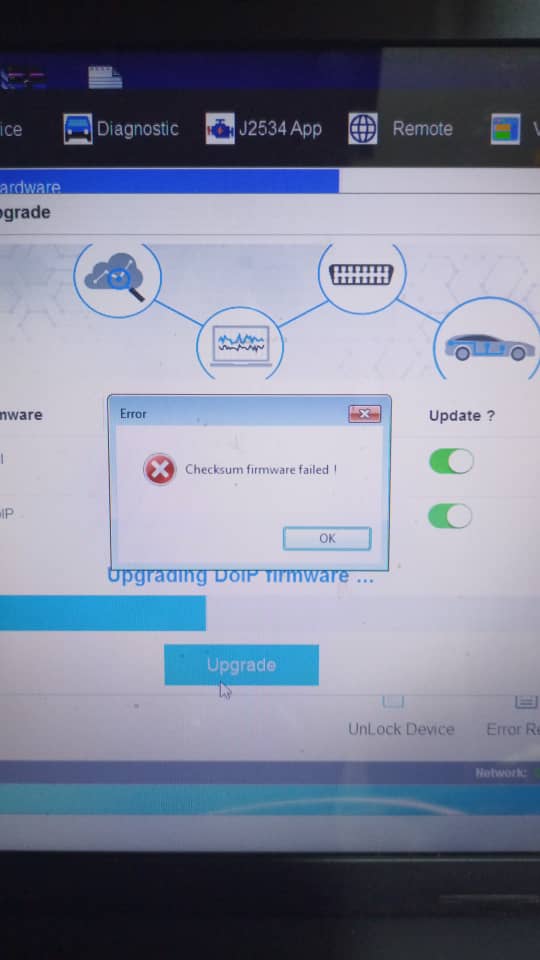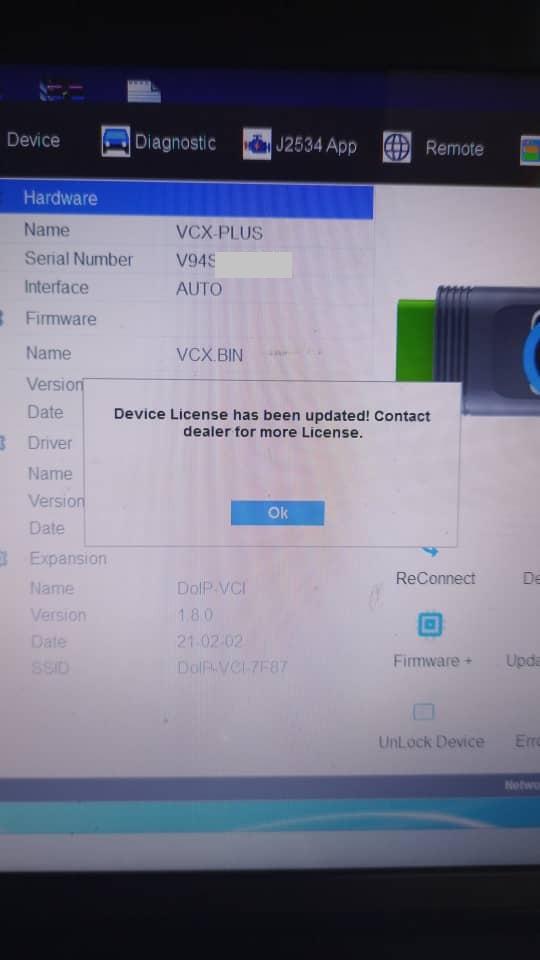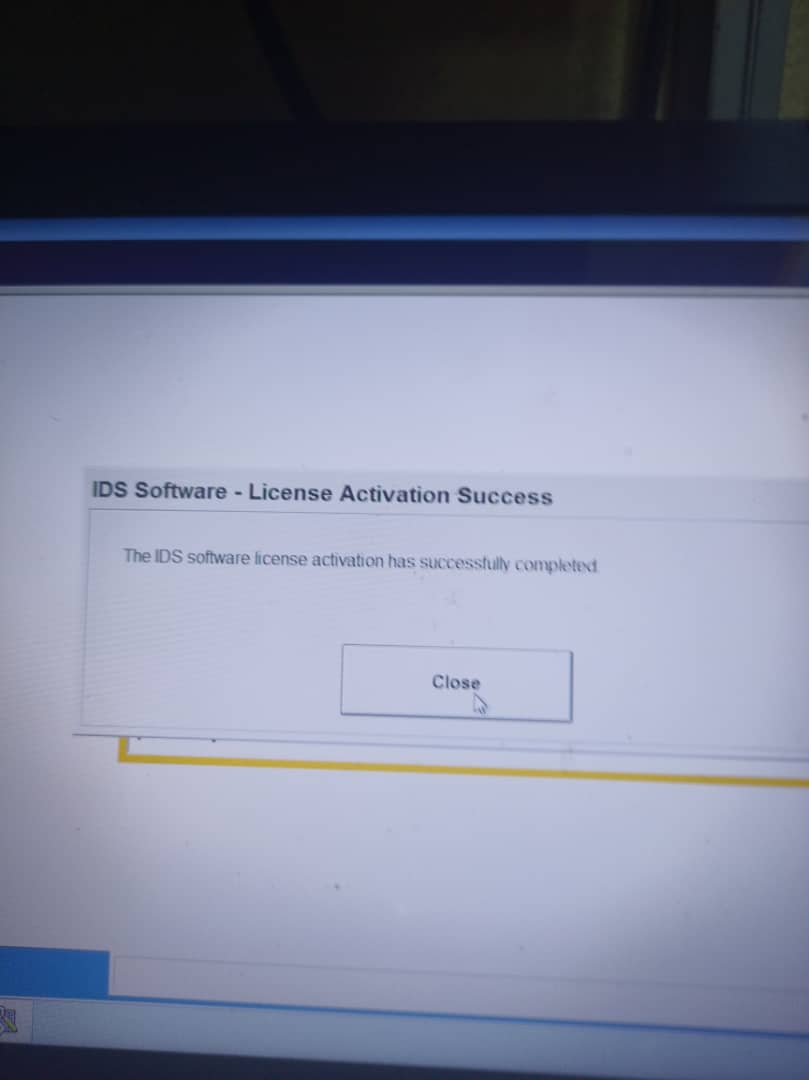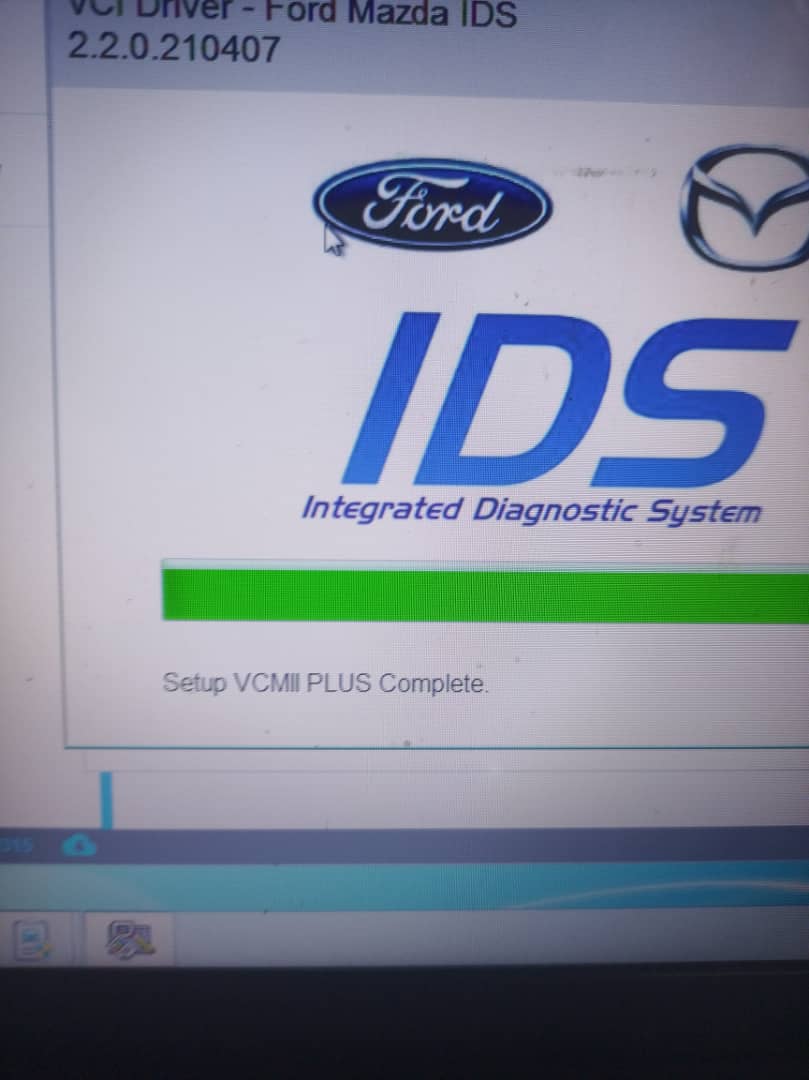1. VXDIAG VCX SE Pro is new upgrade version vxdiag vcx nano pro, it supports more car brands than old vcx pro, like Subaru.
2. Available car brands: GM, FORD, MAZDA, VW, AUDI, HONDA, VOLVO, TOYOTA, JLR, Subaru
3. This default is GM + Ford/Mazda + VW, you can choose any 3 car models for free, and you can also pay to add other brands
4. Support USB and wifi connection
 Highlights
Highlights
1. Upgrade Version of vcx nano pro, add Subaru. ( VCX SE PRO Support paid to add JLR DOIP license now, can buy
here)
2. It is the only VXDIAG VCX NANO which support to add license for other car brands
3. Default 3 car software is GM+FORD/MAZDA+VW, users can choose any 3 car software for free when place the order. In the future, if need other car brands, can buy license directly to add.
4. Support Multi-Languages: English/ Japanese/ Portuguese/ Romanian/ Korean/ Dutch/ Polish/ Turkish/ Spanish/ French/ Italian/ Croatian/ Danish/ German/ Swedish/ Finnish/ Slovenian/ Czech/ Russian/ Greek/ Chinese
5. Support both USB and WIFI connection to PC.
6. with Type-C USB connection, runs Faster.
Software Version:
VW O-DIS 7.1.1 2001-2019
JLR SDD V160 2007-2016
VO-LVO 2014D 2000-2014
FORD IDS V125 2005-2021, F series after 2010
MAZDA IDS V125 2005-2021
GM GDS2 V21.0.01501 / 2020.4, tech2win 16.02.24, 2000-2020, Opel/SAAB after 2010
TOYOTA Techstream V16.20.023 2005-2020
HONDA HDS V3.103.048 2005-2018
SUBARU SSM III 2018.10 2005-2018, SSM4 22.6/2020.07, support vehicle from 2016 onwards.
Please note: There is no Software CD included, users can choose to buy 2TB Software HDD together, or contact us to get software link for free directly.
User Notice: Close Antivirus software when install the software.
Quick Guide of Software installation:
Download Car software ordered, Install the setup >> Connect Device to PC, connect network, Install VX Manager, then open VX Manager, choose "Diagnostic", to install corresponding software driver in vx manager.
Ford/Mazda IDS or Toyota Techstream, need to install patch at last
JLR SDD need to install offline patch if user does not have online original account.
Features & Functions of Each Car Software:
Ford/ Mazda IDS Function: (Support for the year: 2005-2017)
1. Programming & Installation of new ECUs (PCM, ABS, Instrument Cluster, Air Bag, Fuel Pumps, etc.)
2. Live Data-stream with Recording & Playback Functions for Main ECUs
3. Read & Clear Diagnostic Trouble Codes (DTCs)
4. Set, Adjust or Remove Speed Governors
5. Automatic vehicle recognition
6. New Software Re-flash for Existing ECUs
7. All Other Dealer Functions
8. Steering Angle Resets
9. Guided Fault Finding
10. Program New Keys
11. DPF Regeneration
12. Brake Bleeding
13. Injector Coding
Honda HDS Function: (Support for the year: 2005-2017 )
Functions Supported by Honda/Acura Protocols
Reading and decoding fault codes from control blocks memory
Deleting fault codes
Displays system current parameters in digital form
Combined displaying of data
Management of executive devices
Logs keeping - writing and keeping of digital parameters in memory
Special functions - changing of permissible settings of blocks, programming etc.
LAND ROVER JLR SDD Software Feature: (Support for the year: 2006-2016)
USB Diagnostics tool for CAN and ISO9141 vehicles
Supports reprogramming for Jaguar 2007 & up to 2016, Land Rover 2007 & up to 2016.
J2534 and J2534-1 compliant device driver
Simple packaging with electronics contained inside the cable.
Commercial Range (0 to +70℃)
Dimensions: 3" x 1.75"
Operating Voltage: Bus-powered by USB
Host Interface: Full-speed 12 mbps USB 2.0 with J2534 device driver
The newest JLR SDD can perform online programming, test, diagnosis and programming key with Incode, Chinese localization, etc.
For the 2014 Range Rover Executive Edition and new Range Rover Sports, since the communication protocol was changed, only ALLSCANNER VXDIAG A3 is verified to be able to diagnose. JLR Mangoose cable can't cover any longer, if JLR Mangoose cable is plugged into the vehicle, all the dashboard warning lights will be on and lead to the vehicle malfunction; VCM can't cover neither, although it can cover the newer Jaguar and Land Rover.
TOYOTA Functions and Descriptions: (Support for the year: 2000-2019)
1.Fully compatible with SAE J2534
2.Fully compatible with Toyota TIS Techstream
3.Supports Diagnostics, and Active tests.
4.Supports most 2000 and newer Toyota to 2019, Lexus, and Scion vehicles with OBDII/DLC3 diagnostics
SUBARU SSM-III: (Support for the year: 2005-2016)
1. All System Diagnosis. Selecting this item displays on a single screen the fault detect status of all control system control modules for which SSMΙΙΙ diagnosis is supported, and memorized diagnostic codes.
2. Each System Check. Selecting this item makes it possible to select a particular system from among the control systems forwhich SSMΙΙΙ diagnosis is supported, and perform fault diagnosis. This item can be used to view input/output data of the system control modules that perform fault diagnosis, memorized diagnostic codes, and other data on the PC display. This menu item is also used after repair work is complete to delete diagnostic codes, to configure control module settings, etc.
3. Saved Data Display. This item can be used to save various data sampled during fault diagnosis operations, and to load data for viewing after work is complete.
4. Immobilizer. This item performs immobilizer registration.
5. Reprogram. This item performs reprogramming of the control module.
6. Read CF application measurement data. This item performs reading stand alone measurement data saved in a CF card to hard disk of your PC.
7. Convert/Save measurement data on driving recorder. Loads data sampled on the driving recorder to the PC from the CF card, and converts and saves that data.
8. Oscilloscope. After attaching the optional pulse/analog cartridge to SDI, connect the pulse/analog box to the SDI and using pulse / analog probe to perform analog sampling. But we do not provide pulse/analog cartridge.
VW features (Support for the year: 2008-2017)
Support the newest ODIS software and UDS protocol.
Support Volkswagen, Audi, Skoda
ODIS language available:
English, Japanese, Portuguese, Romanian, Korean, Dutch, Polish, Turkish, Spanish, French, Italian, Croatian, Danish, German, Swedish, Finnish, Slovenian, Czech, Russian, Greek, Chinese
GM/ OPEL FEATURES: (Support for the year: 2005-2018)
* Fully compatible with SAE-J2534-1 & SAE-J2534-2
* All current and most legacy vehicle protocols: CAN, UART, KW2000, Class2, GM LAN, etc.
* USB vehicle-to-PC connectivity
* CE and FCC compliance for hardware
* Supports Windows® XP
* Firmware Updatable
Global Diagnostic System (GDS & GDS2)
* New Diagnostic Application Software required for all GM Global Architecture (Global A) Vehicles.
* GDS & GDS2 is software which runs on a specific PC. Updates received via TIS2Web.
GM Kit support both GDS & GDS2. GDS 2 works similar to the original GDS. easier and faster
GDS2 provides the following capabilities in multiple languages:
* Read codes, code status, Freeze Frame data and Clear Codes.
* Read VIN, ECU part numbers and software numbers.
* Record, store and replay Stored data.
* Control and monitor Output Control functions.
* Configure and Reset functions.
* Record or display history of the previous vehicle diagnostic sessions.
For pass-through programming of electronic control units on all vehicles built since 1996 and future model releases. The VCX Nano Prime GM KIT is between 20% and 70% faster than Tech 2.For example, on a new Tahoe hybrid with 7 ECUS, it would normally take 2 full hours to reprogram. But, with VCX Nano the process is completed in just 45 minutes. That’s a 64% difference and means you could service 10vehicles rather than 4in an 8-hour day! The potential to increase revenues is dramatic.
Tech2Win Function ( TECH2WIN does not support Opel or Saab )
Tech2Win, an application version of the Tech 2 and CANdi (Control Area Network diagnostic interface) moduleTech2Win can be used during a vehicle road test, offering a larger screen with all of the Tech 2 tool functionality. The Tech2Win application offers all of the features and functions of the Tech 2 for Opel etc. Tech2win need to install on win 7 32 bits.
Volvo Function: (Support for the year: 2000-2015)
1) Administration - General information, design and function
2) Standard components, service materials and consumables. General information (among other things, control modules, SRS, general safety)
3) Service and maintenance
4) Engine with mounting and equipment
5) Electrical system
6) Power transmission
7) Brakes
8) Suspension and steering
9) Springs, shock absorbers and wheels
10) Body and interior - among other things, diagnostics, design and function, repair and spare part information
11) Other - special vehicles, e.g., ambulances, police cars. Components that deviate from standard.
2014D Software Language: Italiano, English, French, Portuguese, Swedish, Japanese, Korean, Dutch, Russian, Turkish, Thai, Chinese
Package List:
1set x VXDIAG VCX SE Pro















![VXDIAG VCX SE Pro OBD2 Diagnostic Tool with Any 3 Free Car Authorization [ Upgrade Version of VCX NANO PRO ]](/upload/pro-md/20032715853112022169.jpg)
![VXDIAG VCX SE Pro OBD2 Diagnostic Tool with Any 3 Free Car Authorization [ Upgrade Version of VCX NANO PRO ]](/upload/pro-md/20032715853112038222.jpg)
![VXDIAG VCX SE Pro OBD2 Diagnostic Tool with Any 3 Free Car Authorization [ Upgrade Version of VCX NANO PRO ]](/upload/pro-md/20032715853112041999.jpg)
![VXDIAG VCX SE Pro OBD2 Diagnostic Tool with Any 3 Free Car Authorization [ Upgrade Version of VCX NANO PRO ]](/upload/pro-md/20032715853112051961.jpg)
![VXDIAG VCX SE Pro OBD2 Diagnostic Tool with Any 3 Free Car Authorization [ Upgrade Version of VCX NANO PRO ]](/upload/pro-md/20032715853112065860.jpg)
![VXDIAG VCX SE Pro OBD2 Diagnostic Tool with Any 3 Free Car Authorization [ Upgrade Version of VCX NANO PRO ]](/upload/pro-md/20032715853112086982.jpg)
![VXDIAG VCX SE Pro OBD2 Diagnostic Tool with Any 3 Free Car Authorization [ Upgrade Version of VCX NANO PRO ]](/upload/pro-md/20032715853112095117.jpg)
![VXDIAG VCX SE Pro OBD2 Diagnostic Tool with Any 3 Free Car Authorization [ Upgrade Version of VCX NANO PRO ]](/upload/pro-md/20032715853112107031.jpg)
![VXDIAG VCX SE Pro OBD2 Diagnostic Tool with Any 3 Free Car Authorization [ Upgrade Version of VCX NANO PRO ]](/upload/pro-md/22082616614993499748.jpg)