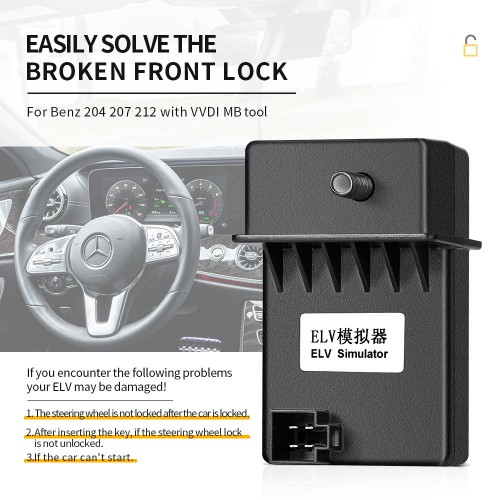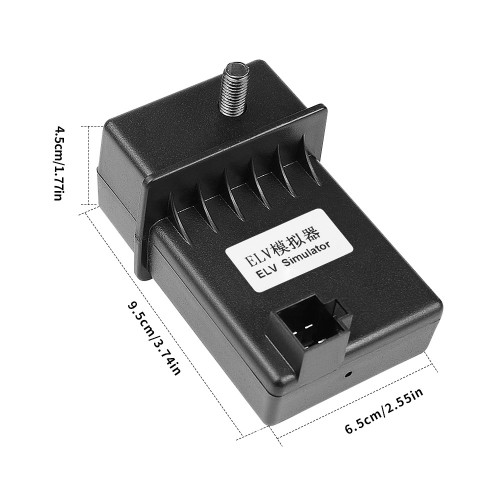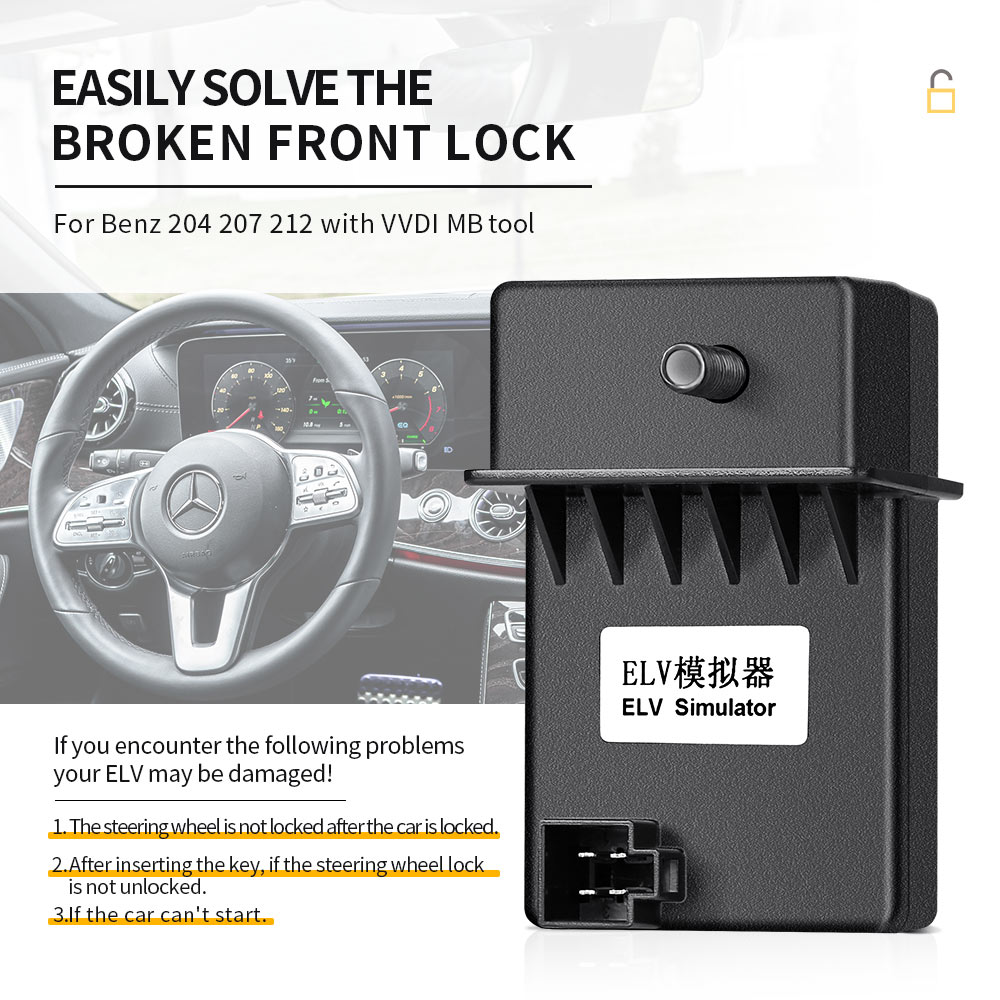Product Description
1. Most W204 W207 W212 ESL will damage with EIS. In this case, there are two possible reasons and solution:
2. ESL motor is damaged and need to replace a new motor
3. NEC chip is locked, theoretically it can be unlock, actually it needs to replace new ESL.
XHORSE ELV Emulator for MB W204 W207 W212 with VVDI MB tool
Top 4 Reasons to Get MB ELV Emulator:
1. Perfectly substitute original ELV/ESL.
2. Can emulate primary sound.
3. Great compatibility, support all benz vehicle with w204 w207 w212 directional lock.
4. Can substitute at the original place, will not impact the appearance more table and safety.
 VVDI MB Tool and ELV Emulator Connection:
VVDI MB Tool and ELV Emulator Connection:

 Most W204 W207 W212 ESL will damage with EIS. In this case, there are two possible reasons and solution:
Most W204 W207 W212 ESL will damage with EIS. In this case, there are two possible reasons and solution:
ESL motor is damaged and need to replace a new motor
NEC chip is locked, theoretically it can be unlock, actually it needs to replace new ESL.
How to tell if the ESL is damaged or NEC is locked?
Open VVDI MB Tool software, Click “Check ESL damage” and you will get any of following display:
ESL is working: means the motor is damaged and you need a new full set of ESL motor.
ESL is damaged: need to replace new ESL.
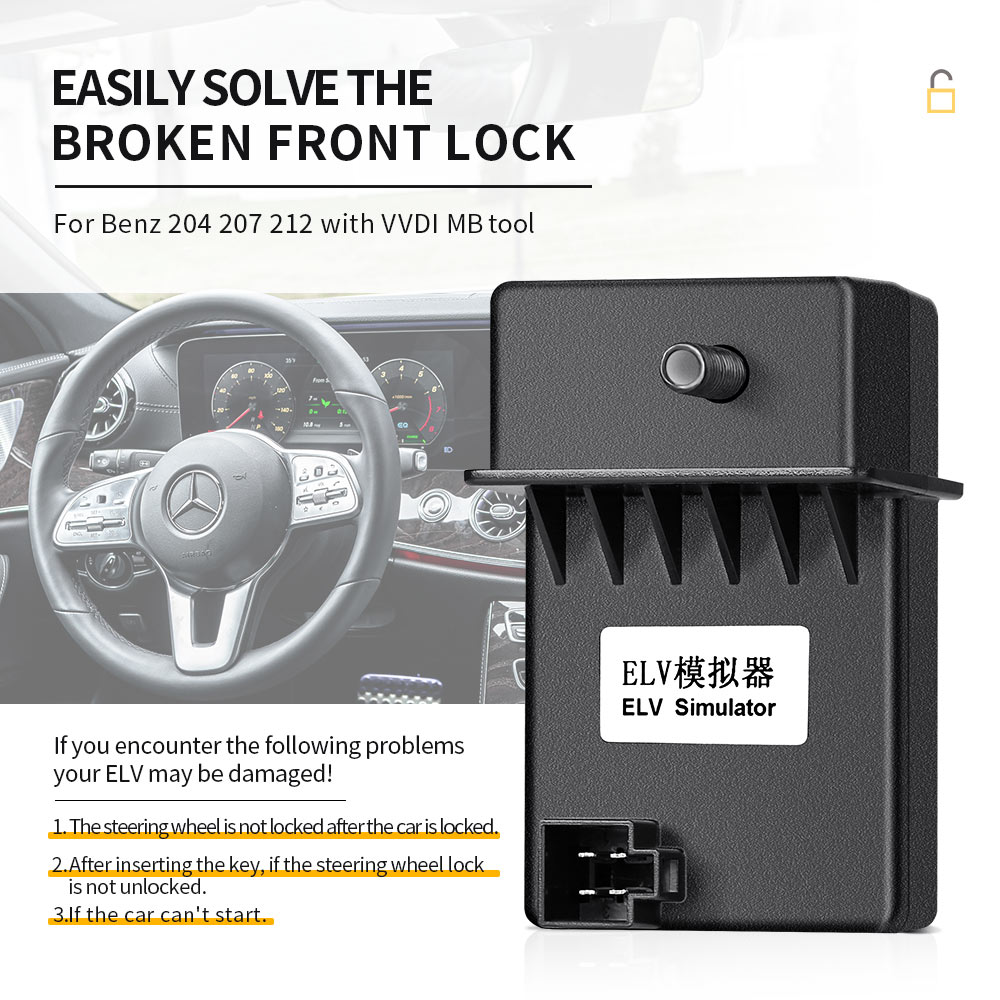
How to install ELV Emulator by VVDI MB Tool?
1. Connect EIS, Xhorse ELV Emulator.
2. Start VVDI MB Tool Software.
3. Clikc ESL Tool, choose chasis, and OBD way, then press Read ESL Data.
4. After read esl data, tick off Personalized and Activated option.
5. Click "EIS Tools" on the left, choose OBD way, and Chasis type to read EIS Data.
6. Click Get to erase EIS key password.
7. Paste key password,then save EIS data.
8. Press OK to save HC05 format file.
9. "EIS Tools" page, choose IR mode,and click "Renew EIS", then insert IR key to EIS.
10. Insert IR adapter to car. Take out and insert again if it is already inserted. Wait about 28 seconds until erasing EIS success
11. Select OBD mode, click "Read EIS data". Reading data success, EIS is normal.
12. Click Load EIS data, and please open EIS data saved previously.
13. Click Write VIN. Please confirm VIN and click Yes to continue.
14. After write VIN success. Choose IR model, select Write EIS data, then click YES
15. Please wait until Writing data success. Select OBD mode, and click Personalize W204 ESL.
16. ELV is personalized.

5pcs x Xhorse ELV Emulator for W204 W207 W212 with VVDI MB Tool


Shipping Method and Delivery Time:
EU, UK , US and Russia Warehouse Shipping: 3-5 working days. Fast Delivery & Tax Free.
China Warehouse Shipping:
DHL Shipping: 3-5 working days. Usually we declare a lower value on DHL invoice to help with customs clearance. Please remember to leave message if you have any special requirement.
Yanwen Express: 7-10 working days. No Tax for European Countries.
Standard Post: 7-15 working days. To South America and Africa countries it may take 20-25 working days. Customers can tick Express Shipping Service to ship by DHL.
For any question, please contact us at: