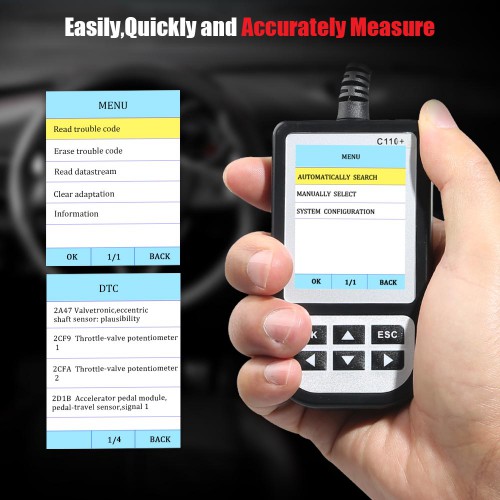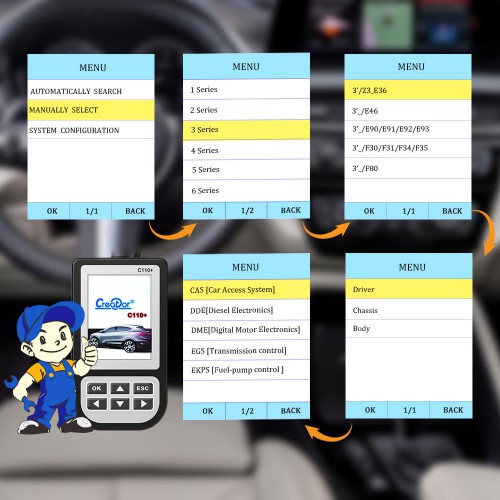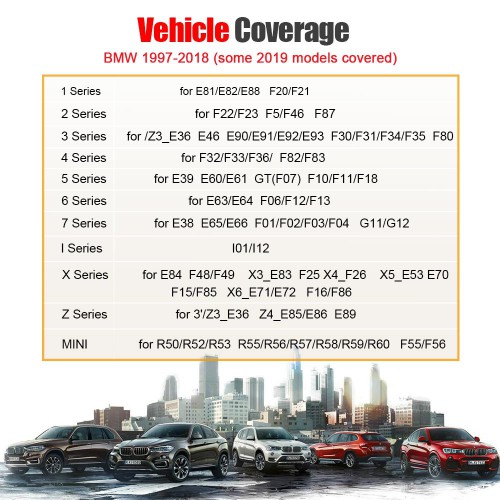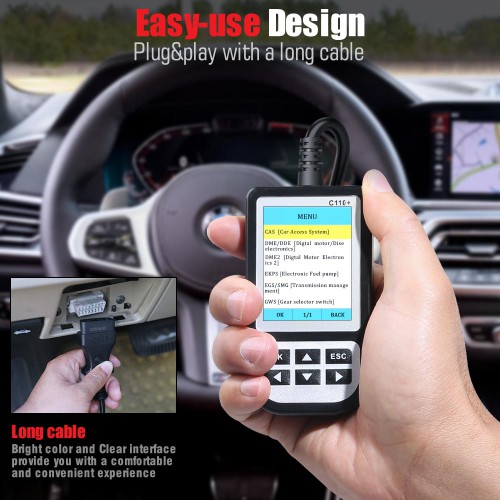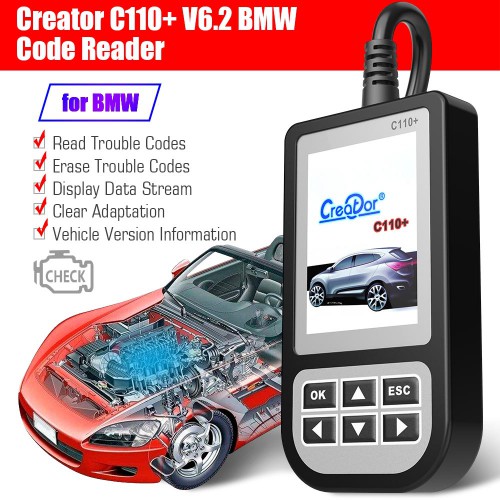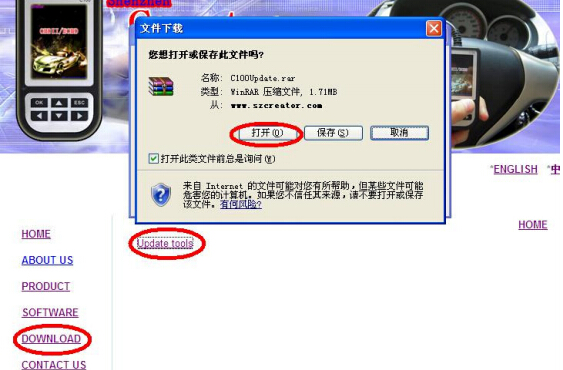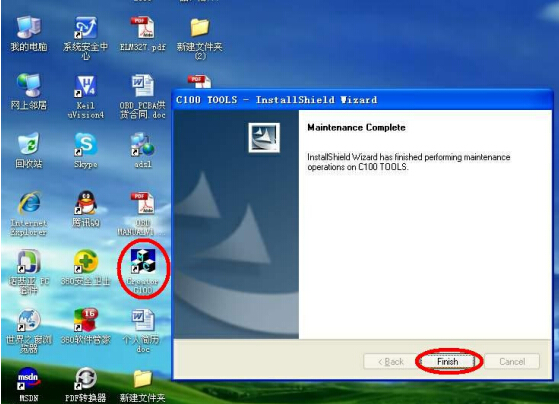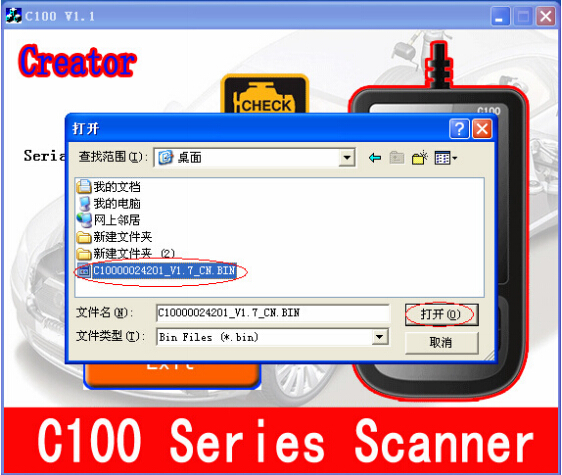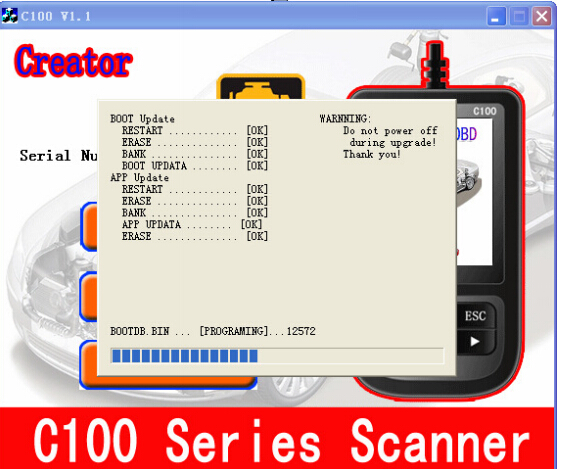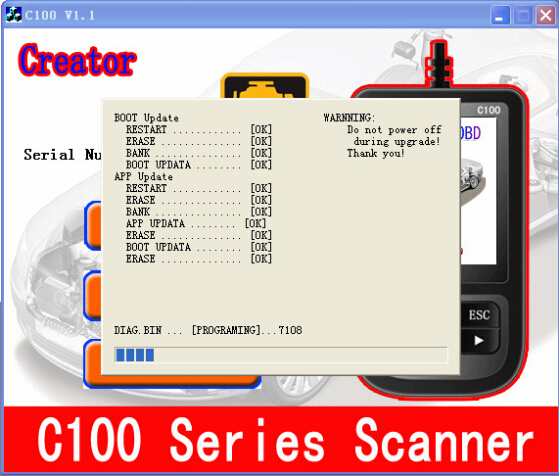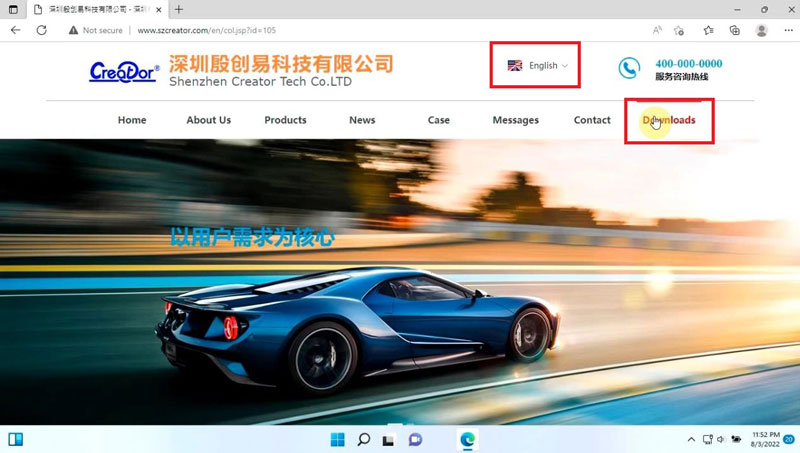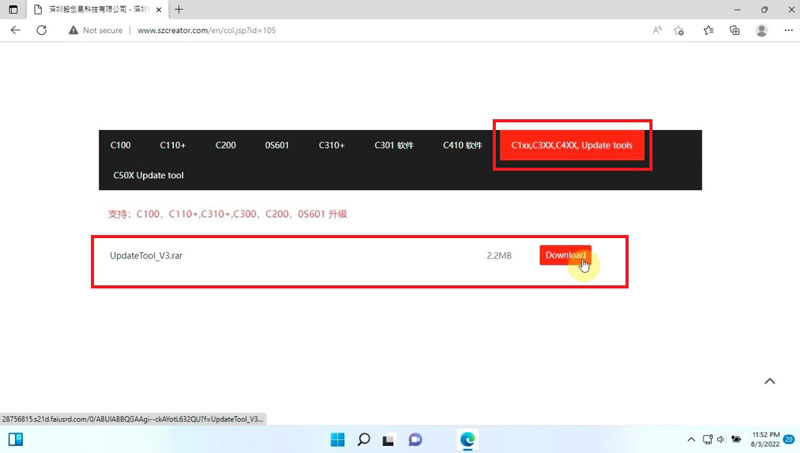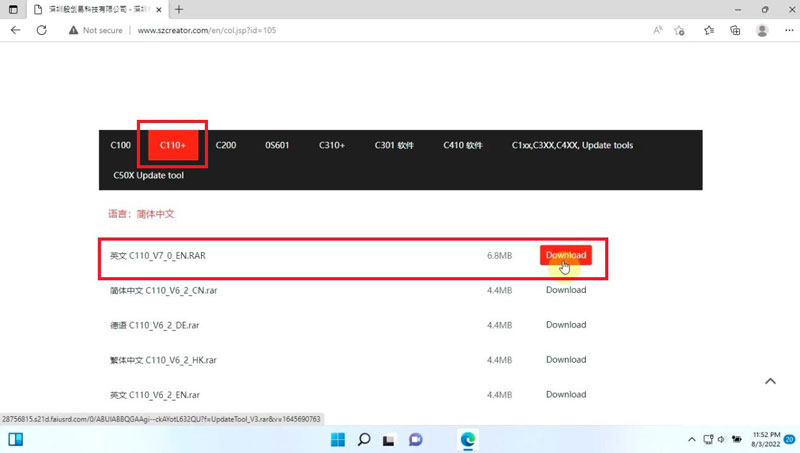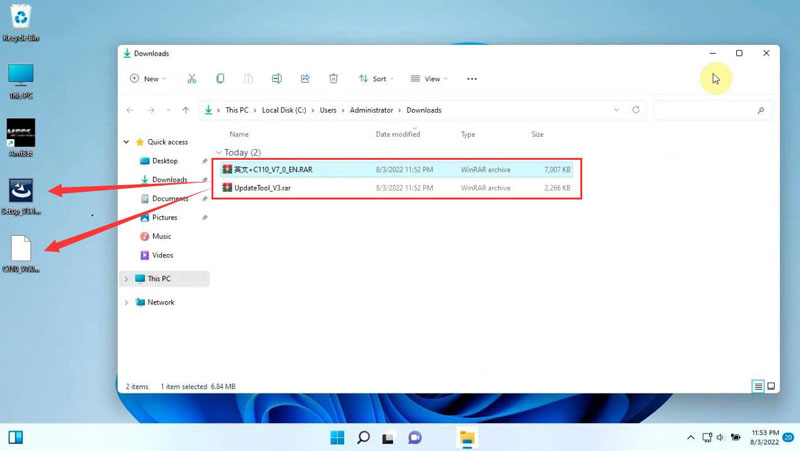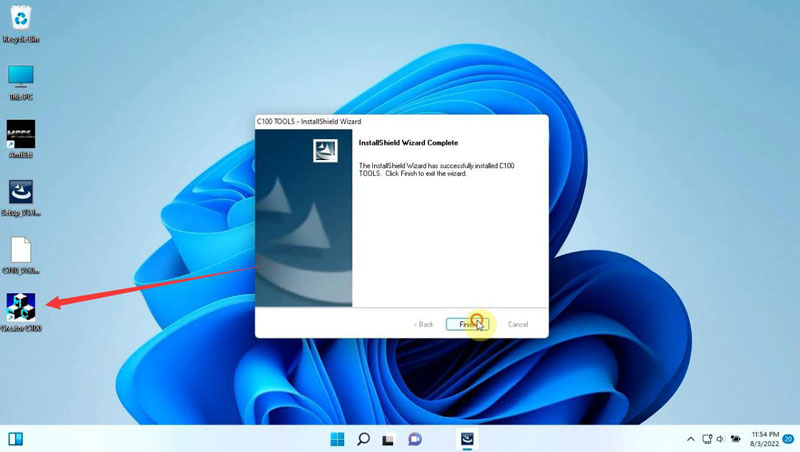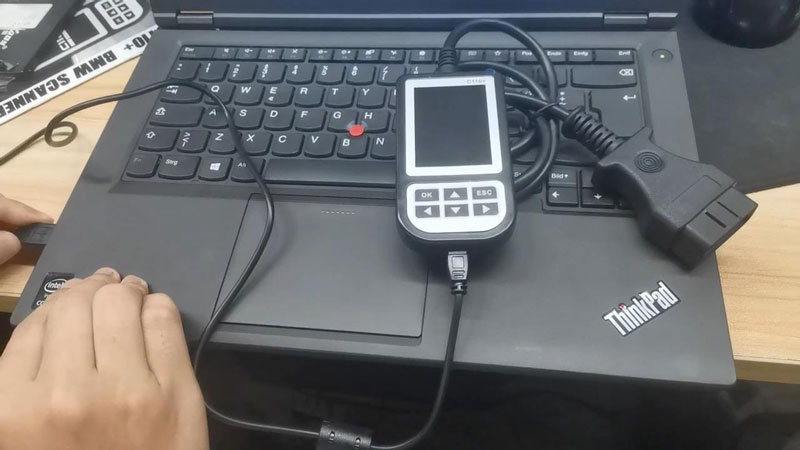Product Description
Creator C110+ Code Reader for BMW supports BMW between 2000 to 2015 years. function inculde read trouble codes, clear trouble codes, displays live data stream, component testing, clear adapation and vehicle infromation. Add MINI Cooper test function.
Creator C110+ Code Reader V6.2 for BMW

Version: V6.2
Language:English/Germany
Supported vehicles years: 2000-2015
Hardware: Warranty 1 year
Software: free upgrade Update file free download : Refer to http://www.szcreator.com/download.html
Supported car model: Supports BMW 1 Series, 3 Series, 5 Series, 6 Series, 7 series, 8 series, X series, Z series and Mini
Function:
Read trouble codes, clear trouble codes, displays live data stream, Clear adaptation and vehicle version information.
Applicable system include:
DME, EGS, ABS, SRS, IHKA/IHKR, IKE/IKI/KOMBI, EML, SPM/SM, EWSZKE, GR, PDC, SZM, BIT, LSZ/LCM, LEW, RAD, EHC/EDC, BM, AIC, NAV, MFL, VID, SES, MID, SHD, SMF, SPMBT, SPMFT, VTG, CID, EPS, SBSL, SBSR, CVM, SIM, SMB, URS, RDC, VMX, VNC, EKM, DWA, XEN, FHK, GSA, AHK, ADS, CAS, DME, EGS, VTC, HPFI, ACC, ARS, CIM, DSC, EDC, EHC, EMF, RDC, AHL, AHM, AMP, ASK, SZM/BZM, FBZM, CD, CD-GW, SG-FD, SG-FD- GW, FD, CDC, CON, FCON, DWA, FBI, IHKA, FKA, HKL, JBIT, KHI, KOM, LM, DVD-C, NAV , JNAV, PDC, CA, PM/MPM, RLS, SASL, SASR, SBSL, SBSR, SFZ, SSBF, SSFA, SSH, STVL , STVR, SHD, SINE, SMFA, SMBF, SMFAH, SMBFH, SHZH, SVS, SZL, SEC, TEL, TCU, TMBF T, TMBFH, TMFAT, TMFAH, VM, WIM, ZGM, SIM, KBM, SBSL, SBSR, TMFA, TMBF, CID, AL , JBE, MRS/ACSM, FRM, RLS, FZD, CCC-ANT, DDE, CCC-A, EKPS, GWS, VTG, VTC, VTC2, CCC-ASK, AL, EDCSHL, EDCSHR, EDCSVL, EDCSVR, VDM, ACSM, AMPH, AMPT, CA, CCC-BO, CCC-GW, CHAMP-BO, CHAMP-GW, CNAV, DAB, FD, FLA, FRM2, FZD, HUD, IBOC, IHKA, INS TR, JBE2, KHM, KNAV, M-ASK-BO, M-ASK-GW, RFK, RLSS, RSE, SDARS, SINE, ULF-SBX, ULF-SBX-H, VSW, EHC, ULF, IHKR, IHR, M-ASK-NAV, MRS, RAD2-BO, RAD2-GW, SDMRS, DME2, ACC2, ANT, ARS, BZM, CD, CEM, CIM2, LM2 AHL2, LM2, LM2, NVE, NVK, PM, SEC 2, SGM-SIM, SGM-ZGM, VTC2, ZBM, DSC, DSC, ALBBF, ALBFA, CIC, CIC-GW, IHKA2, KGM, SZL2, LDM, LRR, MPM, SMG, TLC, Integrate Chas Manag, Rol-mo dis, rear axle, ABS /ACS/DSC, AMP, IHKS, IHS, MJOY, AIRBAG, EWS.
How to udpdate C110+
1.Setup Update tools
A) Open website: www.szcreator.com download the download theupgrade upgrade
tool and setup it to your tool and setup it to your computer. computer. computer.
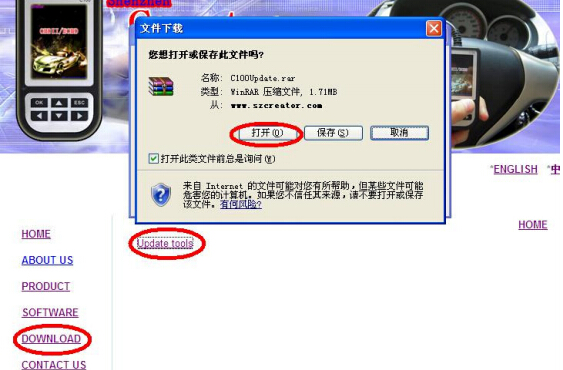
1) Download the Uppgradetools form the website(www.szcreator.com)
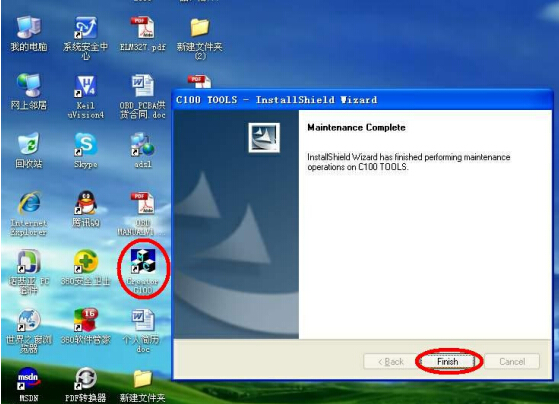
2) Setup the software in your computer. Setup the software in your computer.
After finish setup , there is a icon of C100 in desktop.
B) Send Email to B) Send Email to support@szcreator.com tell us the serial
number of your mechine. Y number of your mechine. You will receive the Updatefile. ou will receive the Updatefile. ou will receive the Updatefile.
C) Run the update tool and Operate C) Run the update tool and Operate in accordance with
photographs

1) Used the USB cable connected to C100 scanner and 1) Used the USB cable connected to C100 scanner and PC
2) Run the update software.
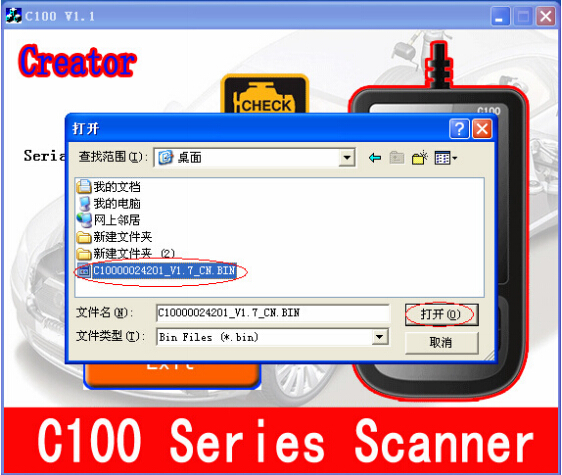
1) Click [Update] button. Click [Update] button. [Update] button.
2) Select update file and click Select update file and click [open] button. [open] button. [open] button.
3) Into the upgrade interface, wait for the end of upgrade
WARNNING:
Do not power off during upgrade!
Do not Plug or Unplug USB tools during upgrade!
Start Updata Start Updata
There are four files to update. There are four files to update.

1) Update BOOT.HEX

2) Update DIAG.HEX
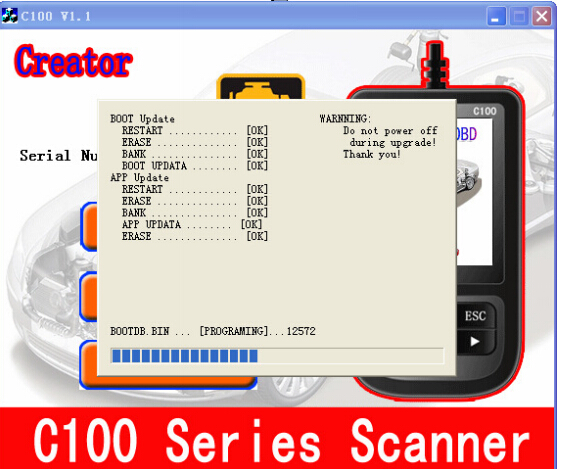
3) Update BOOTDB.BIN
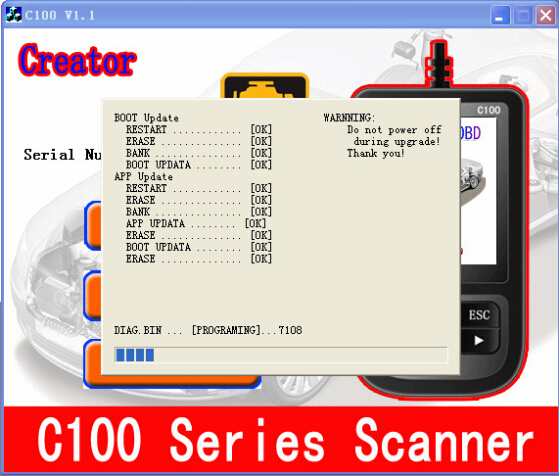
4) Update DIAG.BIN Update DIAG.BIN

5) Update Finish Update Finish
Package List:
1pc x C110+ code reader
1pc x USB cable
1pc x User's manual

Shipping Method and Delivery Time:
EU, UK , US and Russia Warehouse Shipping: 3-5 working days. Fast Delivery & Tax Free.
China Warehouse Shipping:
DHL Shipping: 3-5 working days. Usually we declare a lower value on DHL invoice to help with customs clearance. Please remember to leave message if you have any special requirement.
Yanwen Express: 7-10 working days. No Tax for European Countries.
Standard Post: 7-15 working days. To South America and Africa countries it may take 20-25 working days. Customers can tick Express Shipping Service to ship by DHL.
For any question, please contact us at: