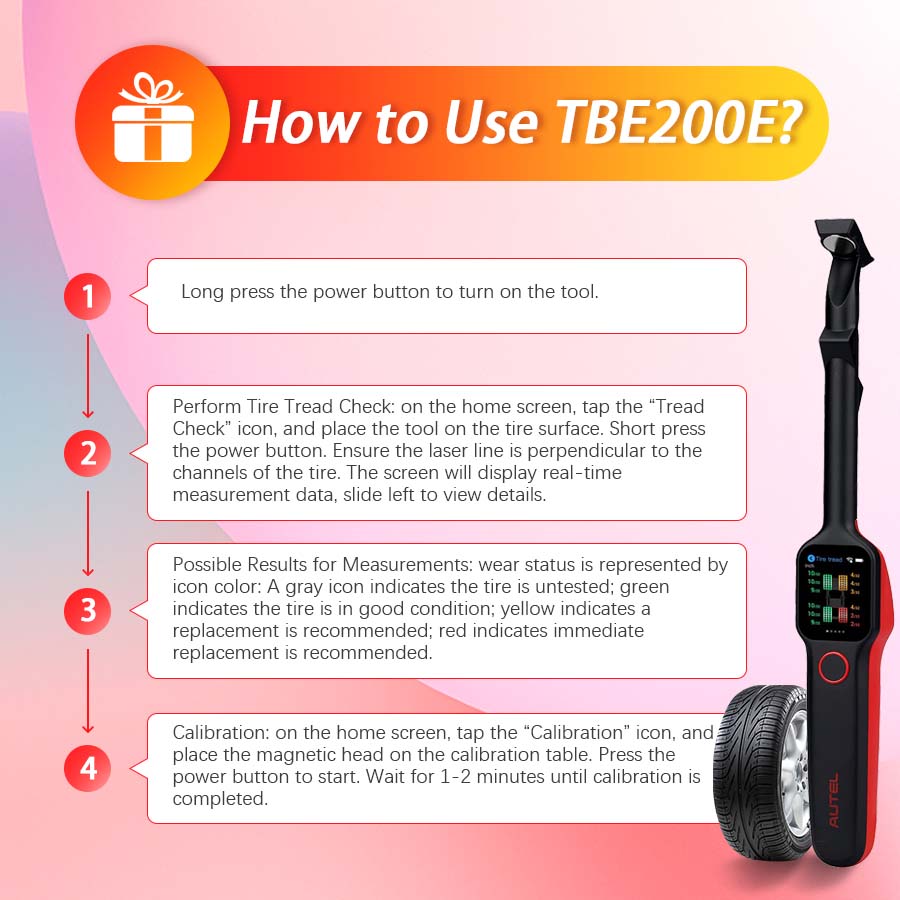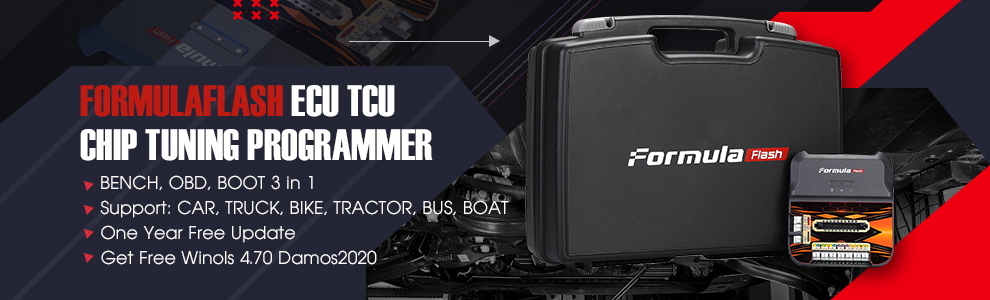Product Description
Autel MaxiTPMS TBE200E (Tire Brake Examiner) brings tire and brake disc inspection into the modern age with quick and accurate (measuring accuracy of 0.1 mm) wear measurements. Measure tread depth/ brake disc wear without removing wheels.
Autel MaxiTPMS TBE200E Tire Brake Examiner
Autel Maxi TPMS TBE200E is a laser tire tread depth and brake disc wear 2-in-1 tester, which can provide users with fast and accurate wear measurement(0.1 mm accuracy). It has a 1.65-inch AMOLED super retina touch screen, a 1-megapixel macro camera, and an 8-megapixel zoom camera to display the measurement data curve in real time. The TBE200 dual camera enables users to record tire wear and damage and scan the tire identification number (TIN).
Autel Maxi TPMS TBE200E has functions of scanning DOT, tire expiration notice, tire recall lookup, taking photos of tire wear and damage etc. With 1.65” Amoled super retina touchscreen, dual camera, real-time tire health/uneven wear analysis, full tread measurement, It supports almost all tire types, comprehensive test report (Need to work with ITS600E).
 Highlights:
1. Full Tire Tread Depth and Brake Disc Wear Check 2 in 1.
Highlights:
1. Full Tire Tread Depth and Brake Disc Wear Check 2 in 1.
2. Laser Measurement Without Having to Remove Tires.
3. Use with ITS600 to View and Print Detailed TPMS Report.
4. 2 Test Modes Available to Test Single Tire or Comprehensive Four Tires.
5. Uneven Wear Analysis Without Measuring Different Parts for Several Times.
6. Multi-Language Supported: English, French, German, Spanish, Portuguese, Dutch, Polish, Swedish, Korean, Japanese, Russian, Italian
Features:
1. TIRE TREAD DEPTH & BRAKE DISC WEAR TESTERS. Why choose TBE200E ? Autel MaxiTPMS TBE200E is not only a laser inspector with a measuring accuracy of 0.1 mm, but also can display measurements graphically. It is convenient for technicians and repair shops workers to measure tread depth/brake disc wear without removing wheels. TBE200E provides 4 possible results (Gray, Green, Yellow, Red) are represented to the degrees of tire wear/wear status, it offers accurate analysis to ensure your driving safety.
2. REAL-TIME TIRE HEALTH ANALYSIS. Autel TBE200E tread depth reader provides wear analysis and displays the measurement data curves in real-time and service advice on its 1.65-inch high resolution super Retina touchscreen AMOLED. The full-color graphical display illustrates wear and provides service advice, including tire and brake disc replacement, tire rotation, and 4-wheel alignment. Adding scan DOT, tire expiration notice, tire recall lookup functions help you get the tire data easier.
3. ENHANCING THE TBE200E WITH THE ITS600E. The TBE200E will offer optimal performance when paired with the ITS600E TPMS tool(sold separately). When used with the ITS600E, The TBE200E will take advantage of the ITS600E’s larger screen to collect tire tread and brake disc wear information, combine it with TPMS information from the ITS600E to produce comprehensive vehicle health reports that include detailed information for both service areas. These reports can be printed and presented or kept as records for the repairer.
4. WIDE VEHICLE COVERAGE & ONE-YEAR WARRANTY. Autel TBE200E TMPS tool not only supports 99% vehicle including passenger cars, off-roads and commercial vehicles, but also is compatible with almost all tire types (Goodyear, Continental, Bridgestone, Dunlop etc) on the market. TBE200E comes with one-year warranty and 100% risk-free purchases. TBE200E will be your best choice!
Functions:
Tire Tread Depth
Using laser technology, the tire tread application analyzes the wear of the tires on vehicles without removing the tires. Place the tool on the tire, and the tool projects a laser beam. The wear measurement is then sent to the display screen with an accuracy within 0.1mm. Measurements are also displayed graphically. The Tire Tread application provides two types of checks: “All Treads” and “Single”. When using this application, a message will be displayed to prompt users to choose between the current mode and the alternative one.
Brake Disc Check
This function allows the brake rotor surface wear to be measured. Place the tool’s magnetic tip on the rotor 90 degrees so the laser will span from the hub and the edge of the disc. Swiping left will display the information for each brake rotor. If the figure 0.1 is showed on screen, it refers to the amount of surface wear on the brake rotor. It is 1/10TH of a millimeter. The typical threshold for replacement is 1.0 mm of material worn off the surface. So these rotors are in great condition.

Specifications:
| Recommended Use |
Indoor |
| Processor |
4x ARM Cortex-A35 (1.5 GHz) |
| Memory |
1GB RAM LPDDR3 & 4GB ROM |
| Display |
1.65-inch AMOLED capacitive touch screen with 348×442resolution |
| Connectivity |
Wi-Fi USB 2.0, Type C |
| Camera |
CMOS WXGA, 1 megapixel & 8 megapixel, 30fps |
| Audio output |
Beep |
| Battery and Power |
3.7 V/3000 mAh 18650 lithium-ion battery/Charges via 5 V AC/DC power supply |
| Tested Battery Life |
Around 8 hours of continuous use |
| Battery Charging Input |
5 V/1.5 A |
| Power Consumption |
300 mA (AMOLED on with default brightness) @3.7 V |
| Operating Temp |
-10 to 45°C(14 to 113°F) |
| Storage Temp |
-20 to 60°C (-4 to 140°F) |
| Dimensions(W x H x D) |
283.0mm (11.14”) x 39.0 mm (1.54”) x 33.5 mm (1.32”) |
| Net Weight |
188 g (0.41 lb.) |
How to Use TBE200E?
Easy to Use Autel MaxiTPMS TBE200E, A good helper for Your Vehicle Tire Autel MaxiTPMS TBE200 one-button operation, easy to use.
STEP 1: Long press the power button to turn on the tool.
STEP 2: Perform Tire Tread Check: on the home screen, tap the “Tread Check” icon, and place the tool on the tire surface. Short press the power button. Ensure the laser line is perpendicular to the channels of the tire. The screen will display real-time measurement data, slide left to view details.
STEP 3: Possible Results for Measurements: wear status is represented by icon color: A gray icon indicates the tire is untested; green indicates the tire is in good condition; yellow indicates a replacement is recommended; red indicates immediate replacement is recommended.
STEP4: Calibration: on the home screen, tap the “Calibration” icon, and place the magnetic head on the calibration table. Press the power button to start. Wait for 1-2 minutes until calibration is completed.
Calibration frequency: Calibration is recommended every two months. Immediate calibration should be performed if deviations are detected or if the tool is dropped or in some manner mishandled.
Package List:
1pc x Main Unit
1pc x Calibration Table
1pc x Power Adapter
1pc x Type C USB Cable
1pc x Quick Reference Guide
1pc x Packing List
1pc x Carrying Case
1pc x Screen Wiper

Shipping Method and Delivery Time:
EU, UK , US and Russia Warehouse Shipping: 3-5 working days. Fast Delivery & Tax Free.
China Warehouse Shipping:
DHL Shipping: 3-5 working days. Usually we declare a lower value on DHL invoice to help with customs clearance. Please remember to leave message if you have any special requirement.
Yanwen Express: 7-10 working days. No Tax for European Countries.
Standard Post: 7-15 working days. To South America and Africa countries it may take 20-25 working days. Customers can tick Express Shipping Service to ship by DHL.
For any question, please contact us at:


















![[EU Ship] 2024 Autel MaxiTPMS TBE200E Tire Brake Examiner TBE200(E) Laser Tire Tread Depth & Brake Disc Examiner 2 in 1 Tester Work with ITS600E](/upload/pro/22030816467311934437.jpg)
![[EU Ship] 2024 Autel MaxiTPMS TBE200E Tire Brake Examiner TBE200(E) Laser Tire Tread Depth & Brake Disc Examiner 2 in 1 Tester Work with ITS600E](/upload/pro-md/22030816467308715066.jpg)
![[EU Ship] 2024 Autel MaxiTPMS TBE200E Tire Brake Examiner TBE200(E) Laser Tire Tread Depth & Brake Disc Examiner 2 in 1 Tester Work with ITS600E](/upload/pro-md/22030816467308738280.jpg)
![[EU Ship] 2024 Autel MaxiTPMS TBE200E Tire Brake Examiner TBE200(E) Laser Tire Tread Depth & Brake Disc Examiner 2 in 1 Tester Work with ITS600E](/upload/pro-md/22030816467308743372.jpg)
![[EU Ship] 2024 Autel MaxiTPMS TBE200E Tire Brake Examiner TBE200(E) Laser Tire Tread Depth & Brake Disc Examiner 2 in 1 Tester Work with ITS600E](/upload/pro/22030816467311971707.jpg)