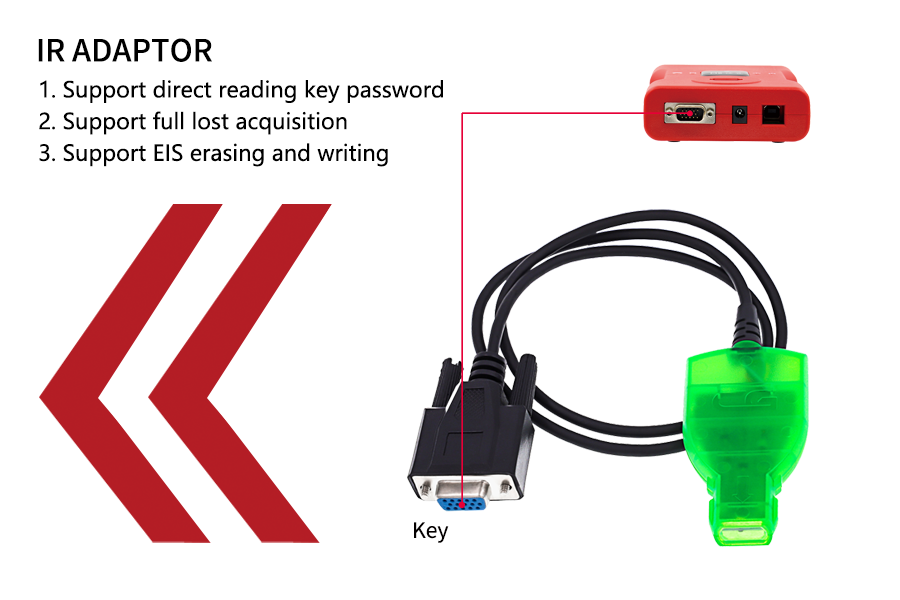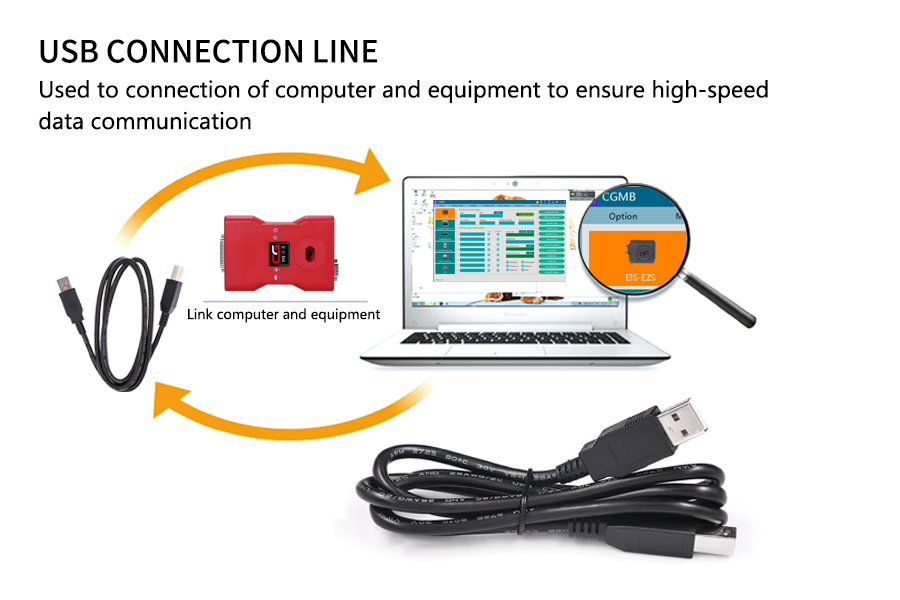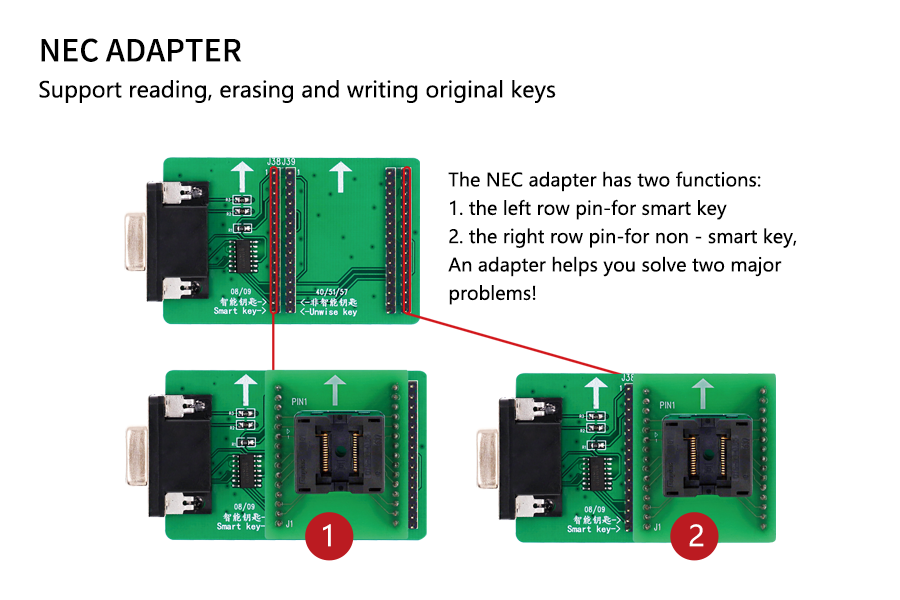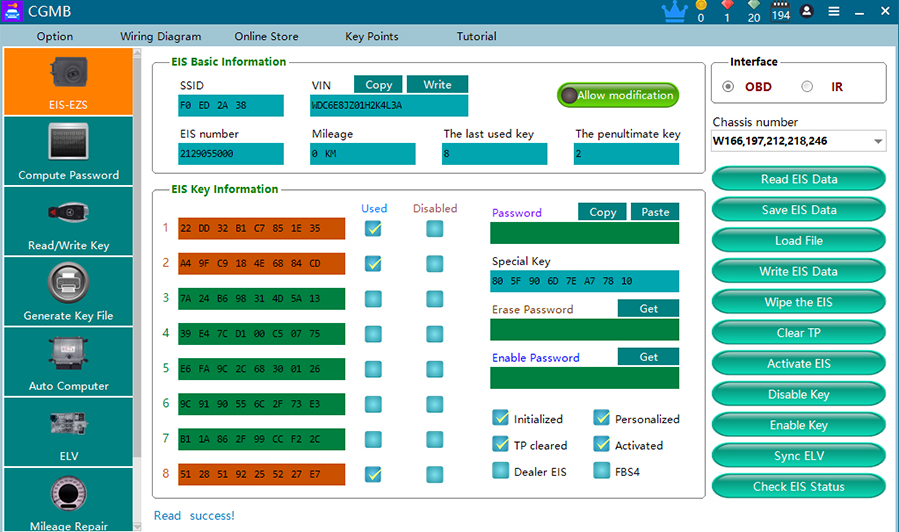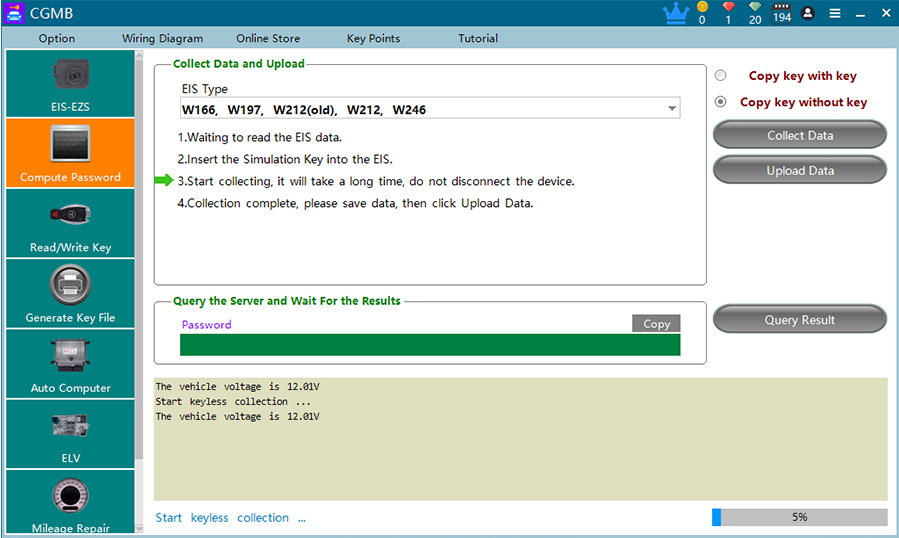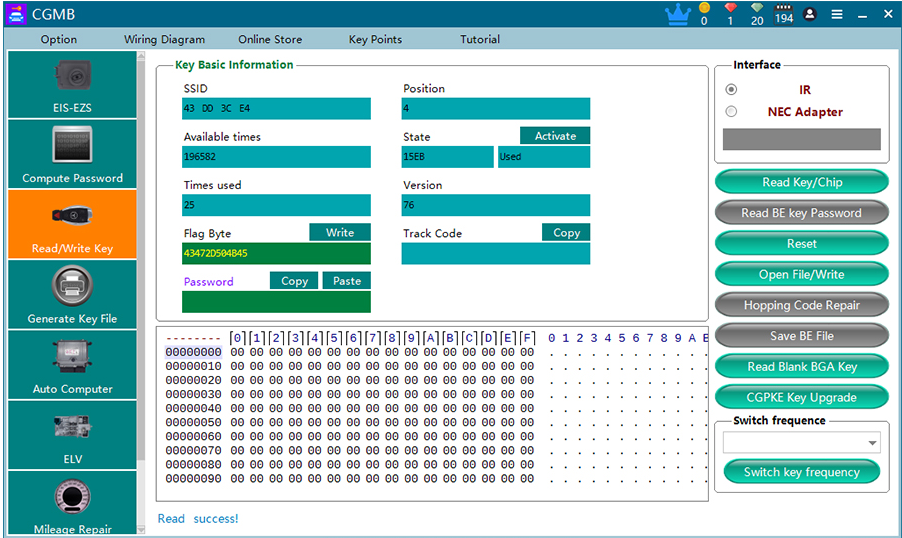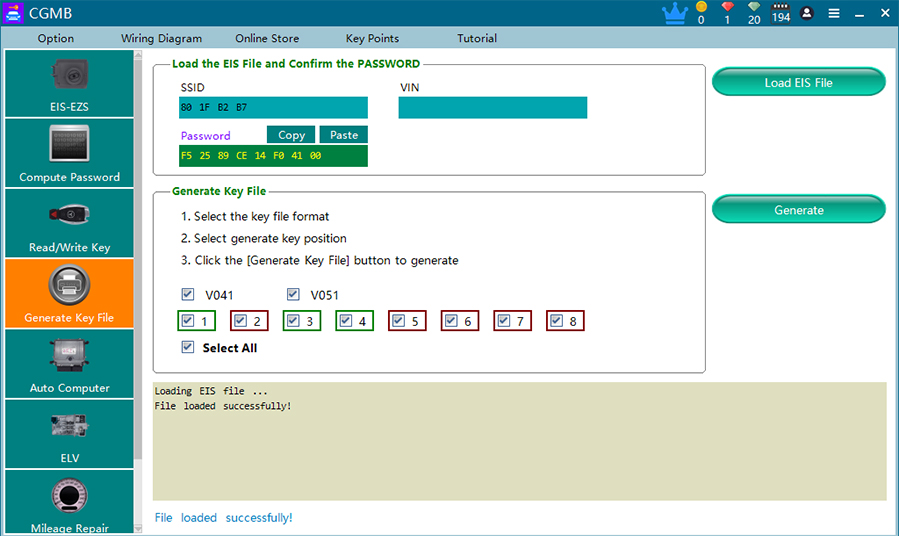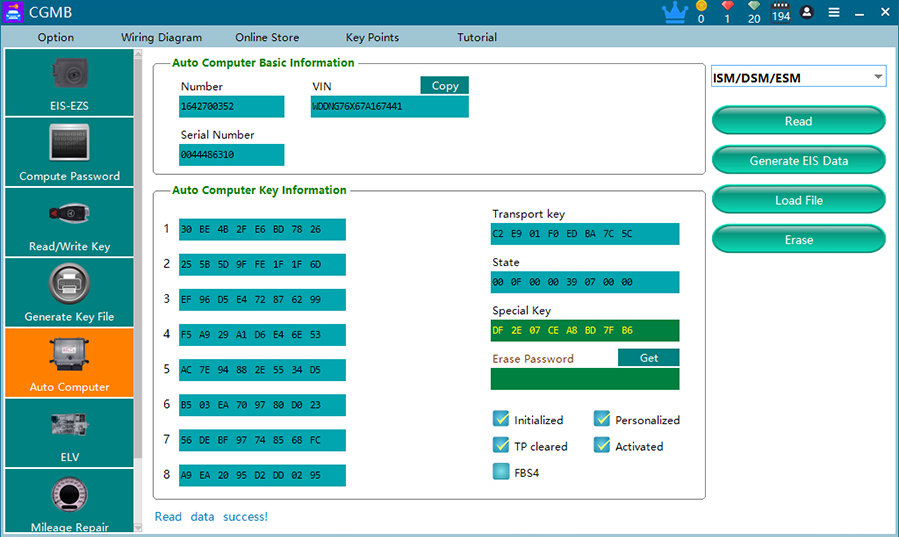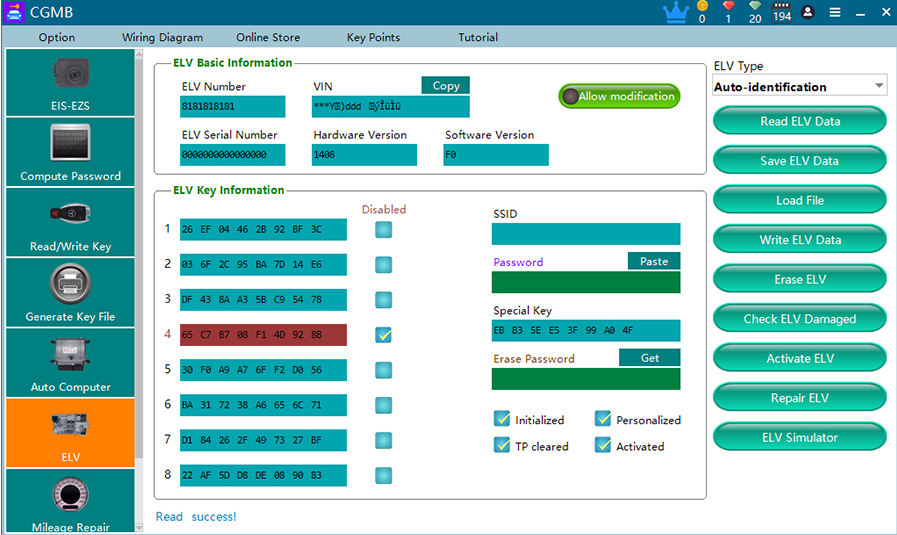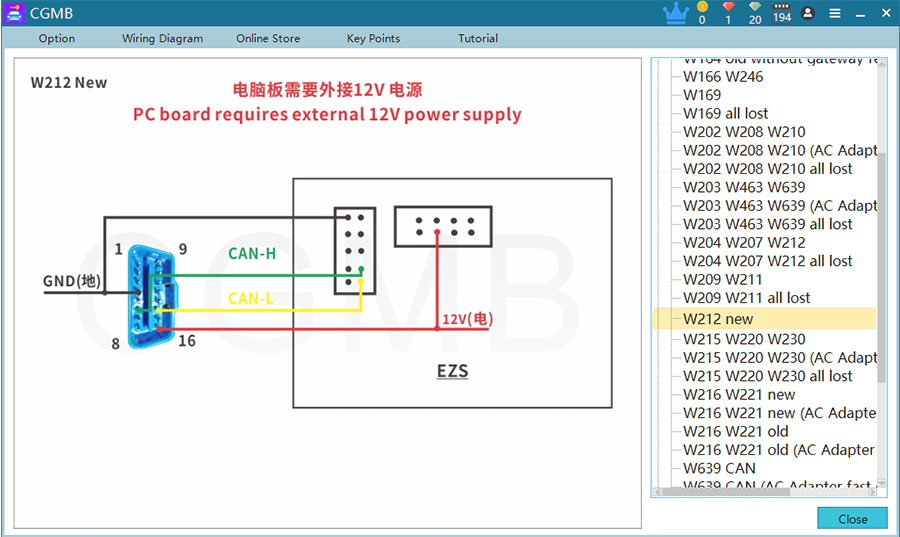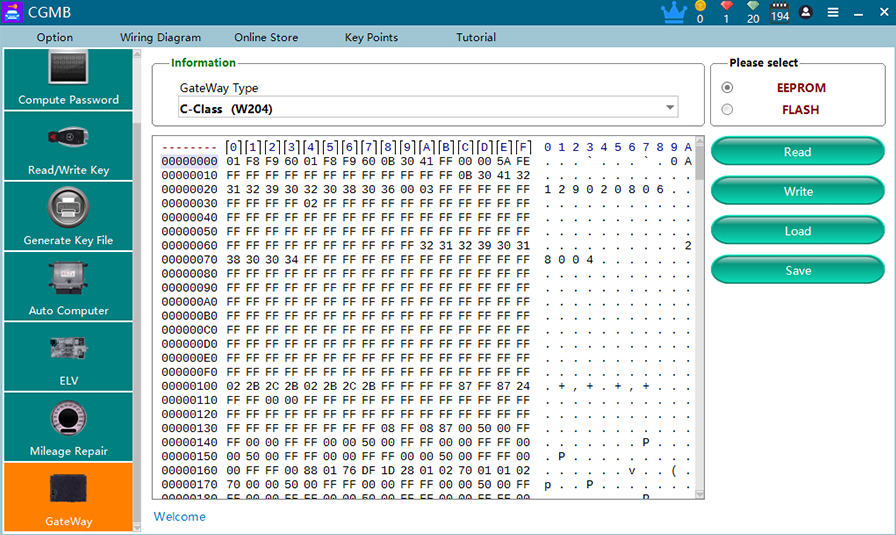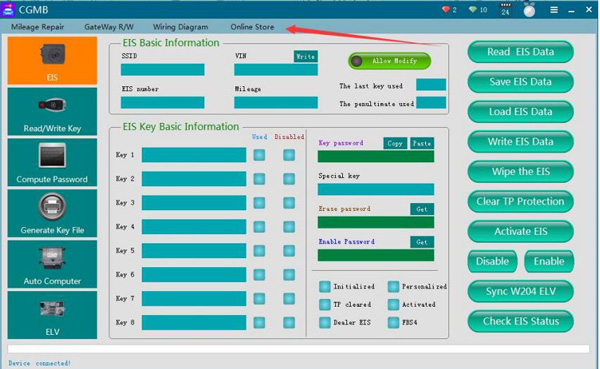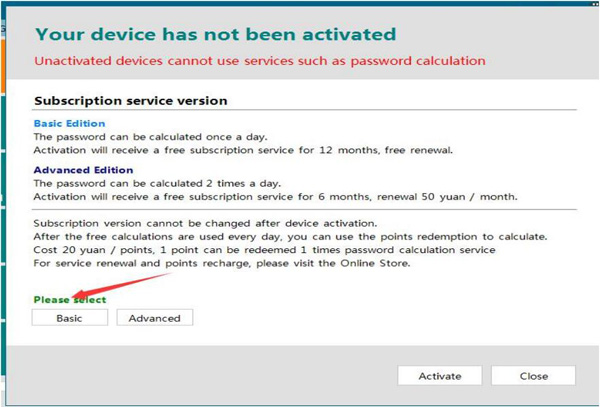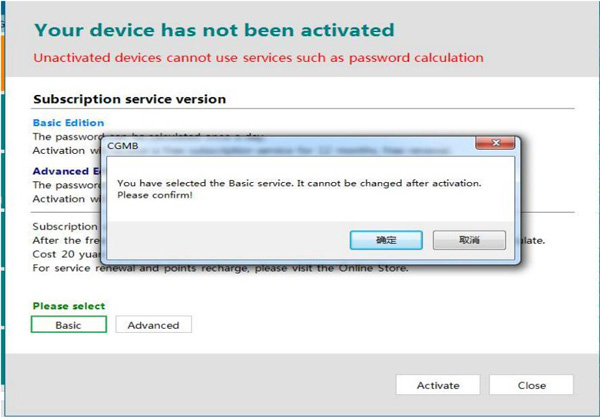Tech Service
1.How to Activate New CGDI MB Tool
2.How to use CGDI MB to write the elv and sync to eis for W204 W207 W212?
3.CGMB Update Log
Step1:Click “Online Store”
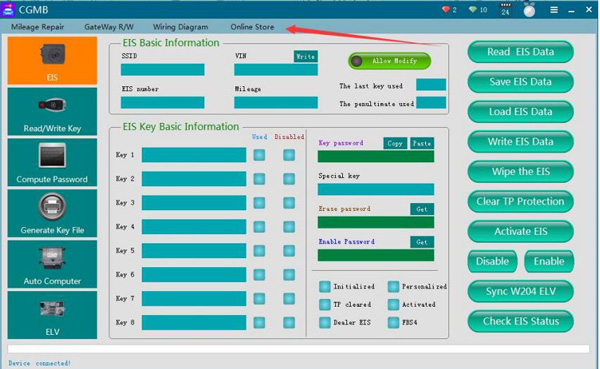
Step2:Select Service Version according to your actual needs.
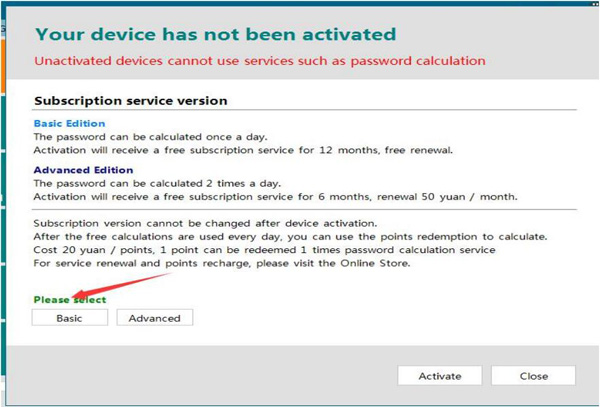
Step3:Please Note: It can not changed it once the version is selected,please choose it carefully.
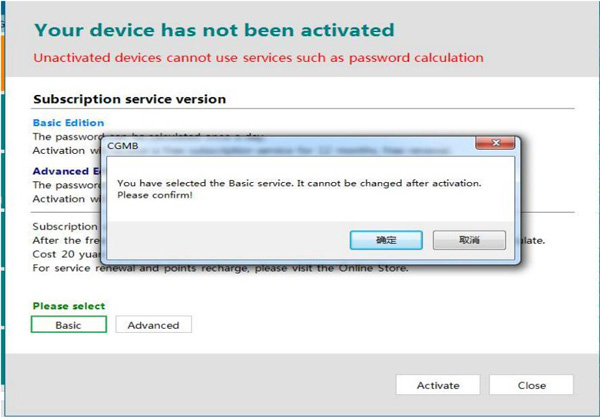
2.How to use CGDI MB to write the elv and sync to eis for W204 W207 W212?
If you followed wrong procedure to use CGDI MB to write the elv and sync to eis (because some eis are dealer eis) It's simple job to follow the below steps.
Steps:
use the eis dump to write the elv !! dont touch the eis !! just read it and compute pass!! and load in the elv function and write the elv with dump from eis !!
just insert a working key to eis and wait few seconds to activate the elv !!!
Question: ok, but it worked for me.
In their approach, but you have to make the ELV virgin and not just repair. but that is not a problem with cgdi. But thanks for the hint. How do I recognize a dealer EIS? what is the difference?
Answer:
down in the litte box that confirm the status of eis it shows dealer eis !! if is biffed that mean is dealer eis and you cannot rewrite back
and elv is simple to do
if is used elv
just calculate erase pass
and erase it
after that load the eis dump with pass
and write the elv
after you have succes writed elv
to activate elv just insert a working key in eis and wait few seconds to hear the elv motor
thats it all!!
OME MORE TIME I SAY "DONT ERASE EIS TO PROGRAM ELV USED OR NEW " just read the eis calculate pass and write the elv with the dump from eis !!
ITS VERY SIMPLE !!!
Thanks!
Customer Feedback:
Success with Mercedes SLK200 with CGDI MB TOOL



3.CGMB Update Log
CGMB BenzMonster V3.0.2.0 (07.10.2020)
1. Optimize the auto computer reading and erasing function;
2. Optimize FBS4 instrument mileage repair-install software filter to prepare FLASH function;
3. Add Polish language ; (Need to be authorized by Polish dealer )
4. Add the ME2.8 ECU wiring diagram;
Download free :https://mega.nz/#F!iaZWxSKK!qUCFas1gnSK2EVAOgZGN0w
CGDI MB BenzMonster V3.0.1.0 (05.28.2020)
1. Added CGDI MB keyless go key (76 version) resetting function.
2. Added the function of reading new BGA key to get EIS data.
3. Added operation tutorial viewing function.
4. Added Russian language. (Need to be authorized by dealer).
5. Added W203 ELV writing function.
6. Added the new W164 EIS (special) all key lost collection function. (The number of this W164 EIS is 164545, but the casing is new.)
7. Optimized interface layout and fixed BUG.
Downlod free : https://mega.nz/file/GbwGRa4K#-pe6ys5nepJ9B8fD-Gx9-r8jYBjAxz0-s_xGagh4K5I
CG-MB BenzMonster V3.0.0.0 (05.06.2020)
1. The mileage repair function is now divided into four independent modules:
FBS3 mileage repair (released)
FBS4 mileage repair-install hardware filter(-2018) (released)
FBS4 mileage repair-install software filter (-2018)(this update adds features, need to be used with mileage repair adapter)
FBS4 mileage repair-restore factory settings (-2018)(this update adds functions, no disassembly)
The above functional modules require authorization before they can be used, please contact customer service for details.
2. Unified server query interface to optimize network connection stability.
3. Optimize the key reading process for a better experience.
4. The main interface adds technical support contact information.
5. Other optimization and problem repair.
This update is a simultaneous update of the software and the server. The old version of the software will not be available after the new version is released.
CG-MB BenzMonster V2.9.5.0 (30.03.2020)
1. Added 205、447 meter mileage repair function.(V850E)
(This update installs a hardware filter version of the instrument, please stay tuned for other types!)
2. Optimized the wiring diagram display.
Free download: CGDI BENZ V2.9.5.0

CG-MB BenzMonster V2.9.4.0 (17.01.2020)
1. Add the function of displaying and writing the key flag byte.
2. Add 2035450308 erase and write functions.
3. Fixed the problem that the smart 21DF key was successfully written and failed to display.
4. Add Turkish language display and Turkish language authorization function.
5. Other issues fixed and performance optimized.
6. You cannot use the device with the old software version, please install the latest software version.
Free download: CGDI BENZ V2.9.4.0
CG-MB BenzMonster V2.9.3.0 (2019.12.10)
1. Added personal account and send feedback function.
2. Improved user interface for a better experience.
3. The Mileage Repair and Gateway functions are now integrated into the main page, and you can slide the main function button list to switch.
4. Increased the number of free DP calculations and key file generation per day.
5. Optimize performance and fix bugs.
Free download: CGDI BENZ V2.9.3.0
CG-MB BenzMonster V2.9.2.0 (2019.11.09)
1. Added personal account and send feedback function.
2. Improved user interface for a better experience.
3. The Mileage Repair and Gateway functions are now integrated into the main page, and you can slide the main function button list to switch.
4. Increased the number of free DP calculations and key file generation per day.
5. Optimize performance and fix bugs.
Free download: CGDI BENZ V2.9.2.0
CG-MB BNEZ Monster V2.9.1.0 (2019.9.17)
1. Fixed the function of 21DF key writing. (Solved the problem that VVDI clear key can not be written)
2. Optimized the reading key experience. (Much faster)
3. Optimized the reading EIS experience. (Much faster)
4. Added all lost collection function for W164(2009-) without gateway.
5. Added W164(2009-) all lost collection wiring diagram.
6. Corrected the W164(-2009) all lost collection wiring diagram.
7. Corrected W203/W463/W639K, W169, W169 all lost, W209/W211 and W209/W211 all lost wiring diagram.
CG-MB BNEZ Monster V2.8.4.0 (2019.10.05)
1. Added device status check function before collecting data.
2. Added the all loss collection function of the EIS W639 (CAN 2009-).
3. Added the AC adapter fast collection function of the EIS W639 (CAN 2009-).
4. Fixed the problem that the new simulator is recognized as the old simulator when the connection is not normal.
5. Corrected the EIS W210 AC adapter fast collection wiring diagram.
6. Added W169 all loss collection wiring diagram,W639 (CAN 2009-) all loss collection wiring diagram,W639 (CAN 2009-) AC adapter fast collection wiring diagram.
7. Shielded the EIS K-line wipe function.
8. Shielded the EIS W204 AC adapter fast collection function.
9. We have added perimeter servers to improve the network connectivity experience for users outside China.
CG-MB BenzMonster V2.8.1.0
(2018.12.19)
1. Added K-line all lost collection support EIS Model
202/208/210, 203/463/639
2. Optimize the Keyless repeatedly plug collecting process
Fix problems that can cause program errors in specific situations in the collection.
3. Optimize network connectivity and improve server connectivity stability.
4. Software display language increases regional restrictions.
Devices sold in the China region can only use Simplified Chinese.
CG-MB BenzMonster V2.8.0.0 NEW (28/10/2018)
1. Added online store function
Now, you can self-renew your password calculation service or recharge points in the store.
Currently only WeChat payment is supported.
2. Added the automatic activation function
When you first purchase a device, you can choose the subscription service version to activate the device.
Please note that the subscription version cannot be changed after activation.
3. Remove the limit on the number of password calculations per day
You can calculate the password as much as possible within a day.
Of course, the premise is that you have more than enough points.
4. We greatly optimized the stability of the server
We are deeply sorry for the impact of the previous period of downtime maintenance, and we thank our customers for their support.
CG-MB Benz Monster V2.7.2.0 (20/09/2018)
1. Fixed the problem that read EIS failed when 209/211 collection with key.
2. Fixed the problom that 209 sync ELV and 169 write ELV display is not clear.
3. Fixed the problom that the K-line EIS is enabled successfully, but the display fails.
CG-MB BenzMonster V2.7.1.0 (08/09/2018)
1.Added function: read FBS4 gearbox basic information
2.Fixed the problom that partial device upload data validation failed
CG-MB Benz Monster V2.7.0.0 NEW(06/08/2018)
1. Add 169 ELV erase and write function;
2. Add check EIS status function;
CGDI MB Mercedes Benz Key Programmer V2.6.0 Update Info(02/06/2018):
1. Add ELV emulator function: support one-click unlock / read & write data / read password.
2. Add ELV password writing directly without erasing EIS and synchronize.
3. Add OBD mileage reset function for the following cluster types:
C(W204) / GLK(X204) / CLK (207) / E(W212) / SLS (197) / CLS (W218), R-Class (W251) / GL(X164) /ML(W164), E-Class (w211) /CLS(W219), S-Class (W221) /CL(216), C-Class (W203) / CLK(W209), SLK(R171).
4. Add the gateway EE /Flash OBD reading and writing for the following gateway types:
C_Class_W204, E_class_W211, E_class_w212, CLK_X204, CLK_W207, SLS_W197, CLS_W218, M-Class_W164, R_class_W251, Slk_R171, GL_X164, S_class_W221, CL_W216.
5. Add the non-HC05 EIS format file and the original data type save function, so that you can complete modifying the Mercedes EIS data by clicking one button.
6. Fix the problem that a partial BE keys fail to read after writing.
7. Add a button to clear the fault code.
8. Fix the problem that a partial changing gear can't be erased.
9. Fixed the problem that some EIS data loading error;
10. Add consumption points to calculate key password mode.
Consumption points do not have the device expiration limit, when the device expires, it can still be calculated with consumption points. Points will be in the company launched a variety of activities to be obtained, everyone stay tuned!