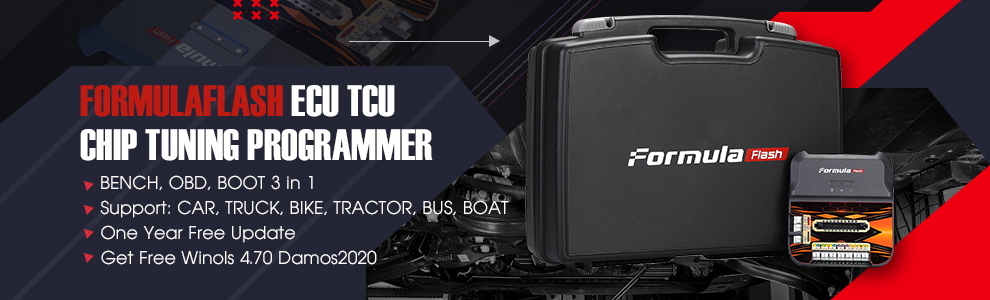Product Description
Compared with other launch coder reader, Creader VIII not only support OBDII /EOBD, but also can work more parts for Engine, automatic transmission, anti-lock braking system and airbag. multi-languages. New adds function like oil light reset, reset brake block and so on.
Launch X431 Creader VIII CRP129 comprehensive diagnostic instrument
Creader viii supported language: Chinese, English, Spanish, French, German, Italian, Russian
Free download: Launch X431 Creader VIII CRP129 user manual (This manual includes how to register this device, how to update the software and how to use this device.)
Creader VIII is a well built comprehensive diagnostic instrument by Launch. It's not only including full function of OBDII /EOBD, but also support more functions of four systems (Engine, automatic transmission, anti-lock braking system and airbag) of main car models, such as read and reset code, multi-languages, data stream graphic display, storage and playback of dynamic data stream, and able to provide special functions, such as engine oil light reset, reset brake block, correct steering angle sensor.
What shall i do after i get this Creader VIII CRP129?
Go to official launch website, register your device. You will find the register password on "Help" option when you start the device. After you register it ready, you will enter the latest software page for your device. Download and install the software to your device, then you can use it directly.
Creader VIII Functions:
Applicable for all vehicles which match OBDII standard after 1996
Supports all 10 test modes of the OBDII
Display DTC help information and service information
Oxygen sensor test, carbon canister test
OBDII Data Stream Graphic Display
Service light reset function for multiple car models
Cover more than 20 main car models in America, Europe and Asia Pacific regions
Can test Engine, Transmission, ABS and Airbag systems
Read DTC
Clear DTC
Read Dynamic Data Stream
Support Online Upgrade
Special function: Engine oil light reset, Reset brake block (This function is only avaliable for BMW now), Correct steering angle sensor (This function is only avaliable for Landrover now) and so on.
Launch X-431 Creader VIII can work on the following car models:
Asia car models: Suzuki, Honda, Mitsubishi, Nissan, Toyota, Mazda, Daweoo, Hyundai, Kia, Subaru, Infiniti, Lexus, Accura, Isuzu.
USA car models: Ford, EU-Ford, GM, Chrysler
EUROPEAN car models: Mini, Vauxhall, Dacia, Alfa-Romeo, Lancia, Peugeot, Renault, Citroen, Benz, BMW, VW, Opel, Volvo, Fiat, Landrover, Porsche, Seat, Skoda, Audi, Saab, Sprinter, Jaguar.
Creader VIII Parameter:
Screen: 3.5 " TFT LCD Display
Input Voltage Range: 9-15 V
Connection: 16 - PIN DLC
Operating Temperature: 0 ~ 50℃
Storage Temperature: -20 ~ 70℃
External Dimension: 7.4'' (L) x 4.17'' (W) x 1.08 '' (H)
Weight: <350g
Detailed information for Creader VIII:

 Package List:
Package List:
1pc x Launch X431 Creader VIII code reader
1pc x OBDII cable
1pc x USB Cable
1pc x USB Sticker
1pc x Carrying box

Shipping Method and Delivery Time:
EU, UK , US and Russia Warehouse Shipping: 3-5 working days. Fast Delivery & Tax Free.
China Warehouse Shipping:
DHL Shipping: 3-5 working days. Usually we declare a lower value on DHL invoice to help with customs clearance. Please remember to leave message if you have any special requirement.
Yanwen Express: 7-10 working days. No Tax for European Countries.
Standard Post: 7-15 working days. To South America and Africa countries it may take 20-25 working days. Customers can tick Express Shipping Service to ship by DHL.
For any question, please contact us at:
Tech Service
Since still has customers meet problem in register this device, here, we give you the detailed steps to how to register this Launch x431 creader VIII CRP129 on official launch website.
How to register this Launch x431 creader VIII CRP129?
1) Register CC number.
Go to website www.dbscar.com. Then creat a CC account for you. (Do not forget your CC account. In the future, you will need to use this account to log in official website and update your tool). You will find the "register" option in the top right corner, click it, then you will see the next page, choose "confirm and accept these terms". Then fill your information. Then CC number is registered ready.
2) Register your Device.
Use the CC account information you have created to log in www.dbscar.com and register your product. Then it will ask you to register your Device. Find your device Type. Serial number is in the back of the main unit. For register password. Start your creader VIII CRP129, go to "Help" option, then choose "Tool information", then you will find the serial number and register password. Then you will get the password. Fill this password in the password box. For dealer code, our dealer code is "86A". After you done these all, then your device is successfully registered. Now go to "download center", you will find all the software you need. Download the software and install it to your device.
For this code reader, there is no IP limitation. You can download the software anywhere you like.
3) In the future, if you want to update your tool, you can use your CC number to log in official website to download the latest software to update your tool.
4) If you still meet problem in registertation. Please contact us, we will try our best to help you use this tool successfully.
For detailed register and update steps, please click:
http://www.OBDexpress.co.uk/upload/service/launch-x-431-crp129-creader-viii-user-manual-OBDexpress.pdf