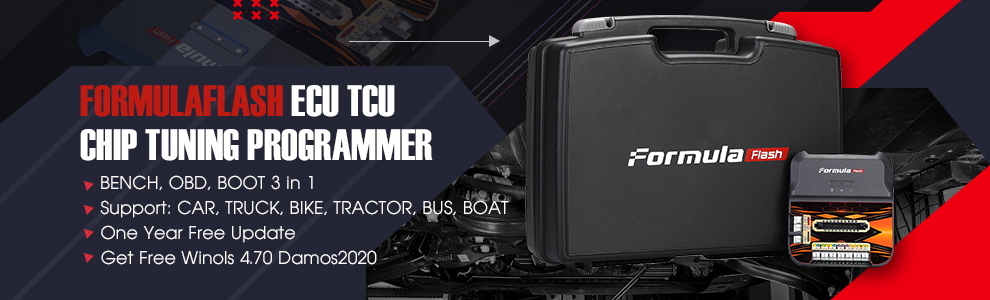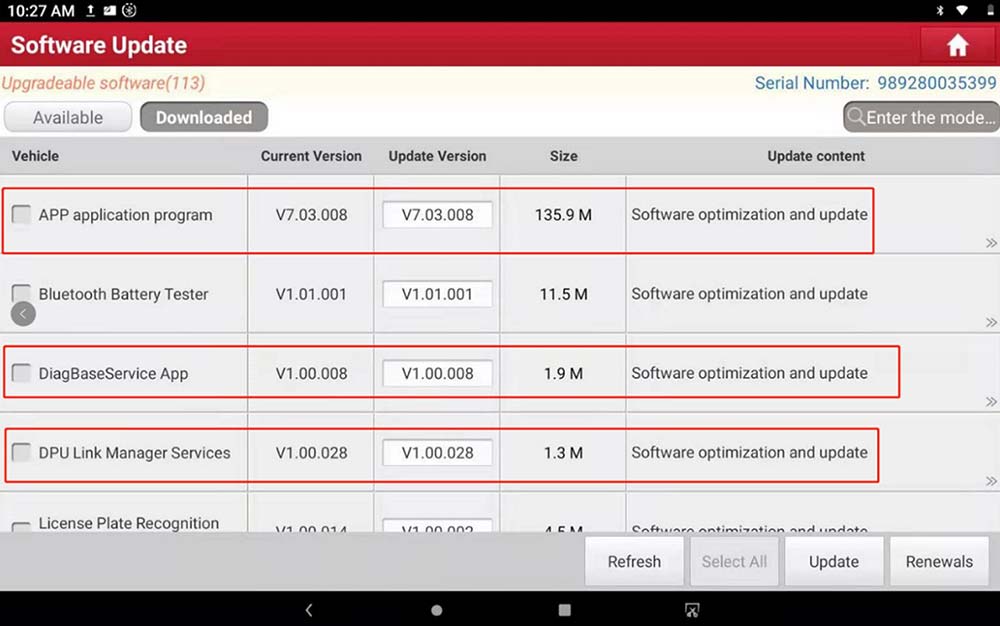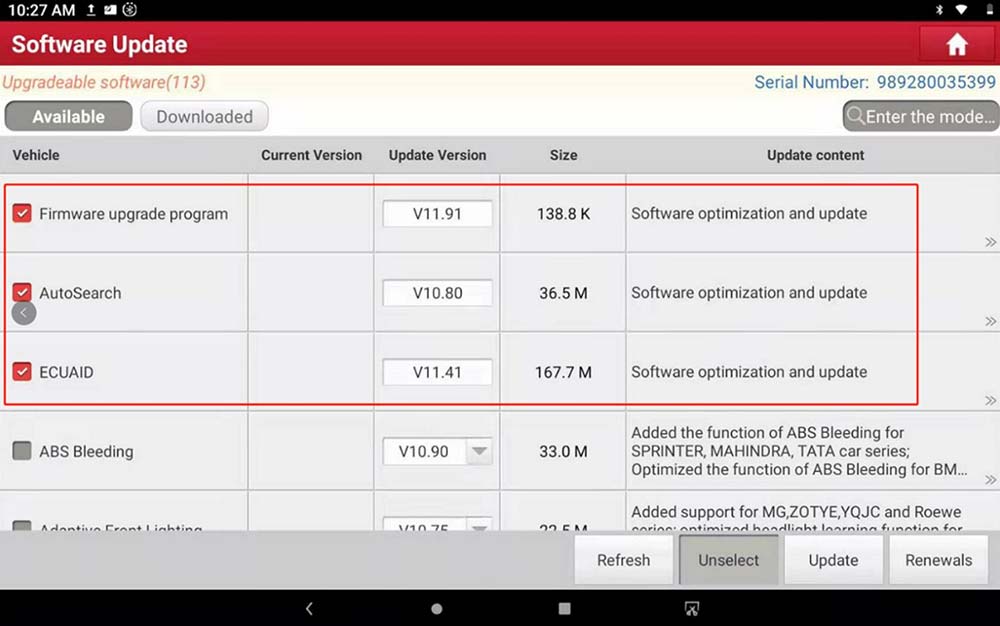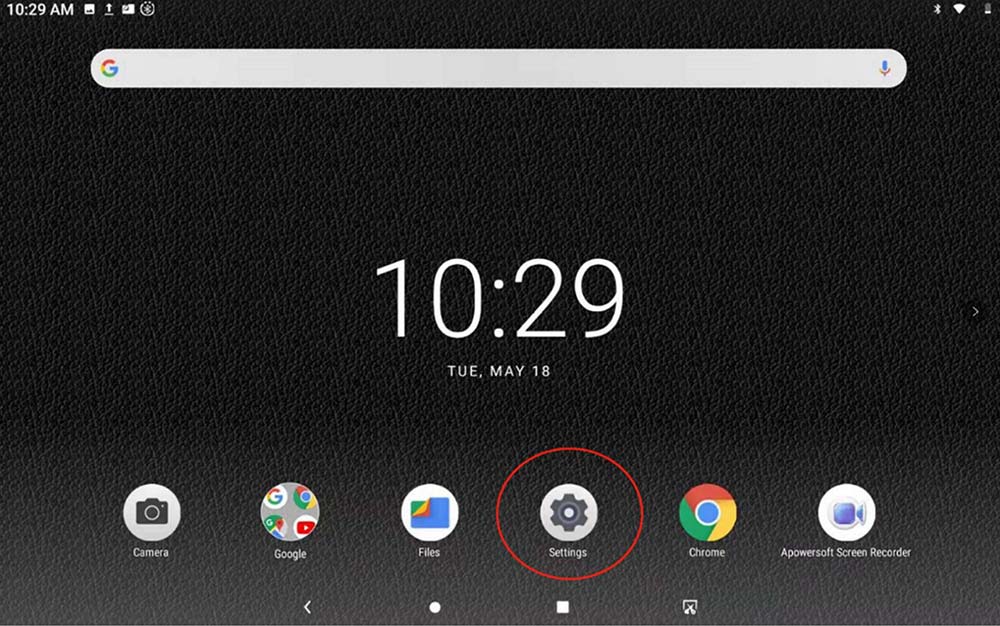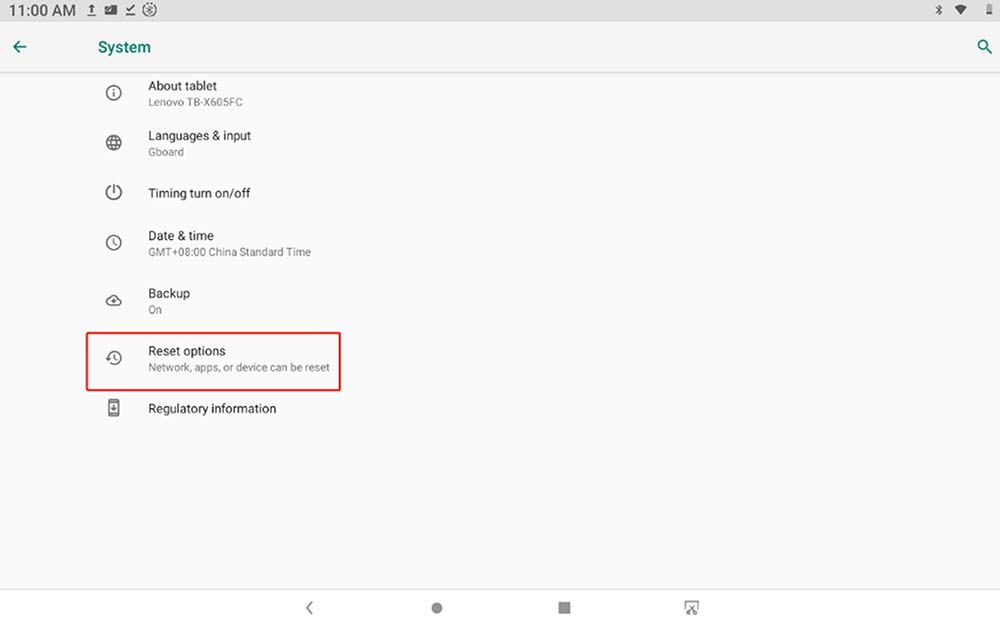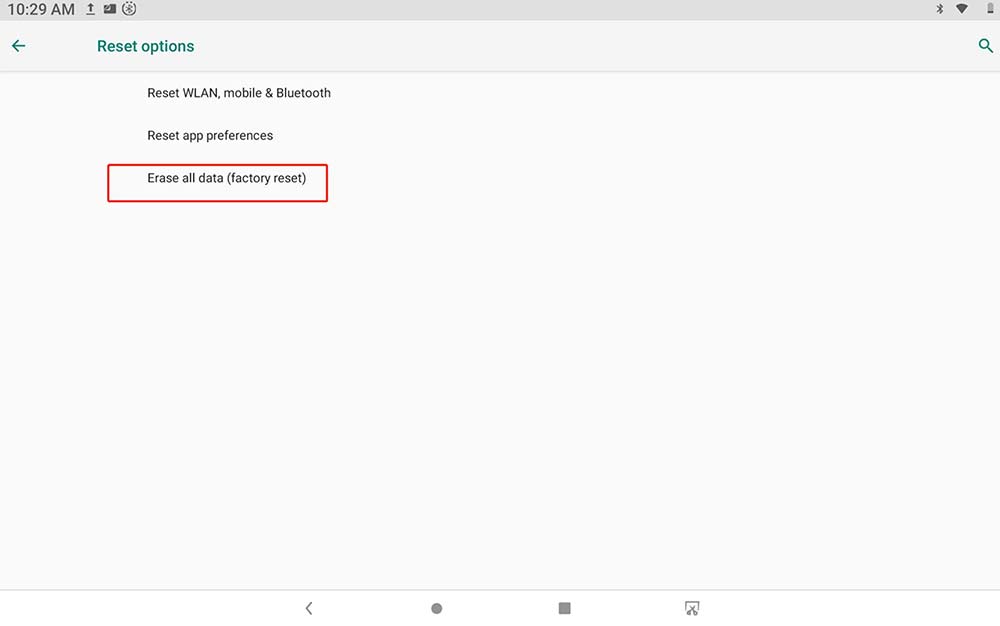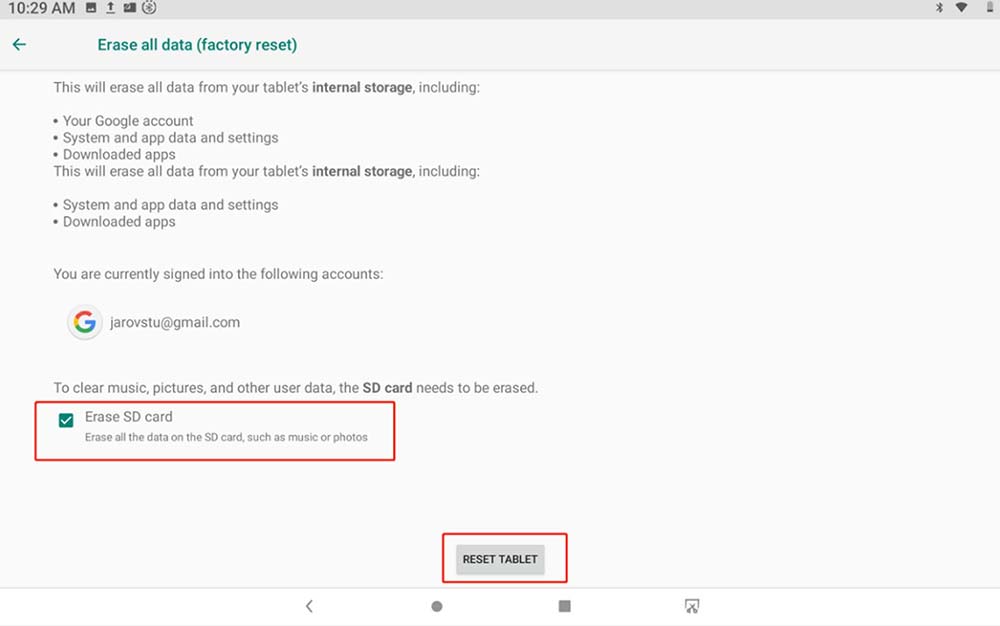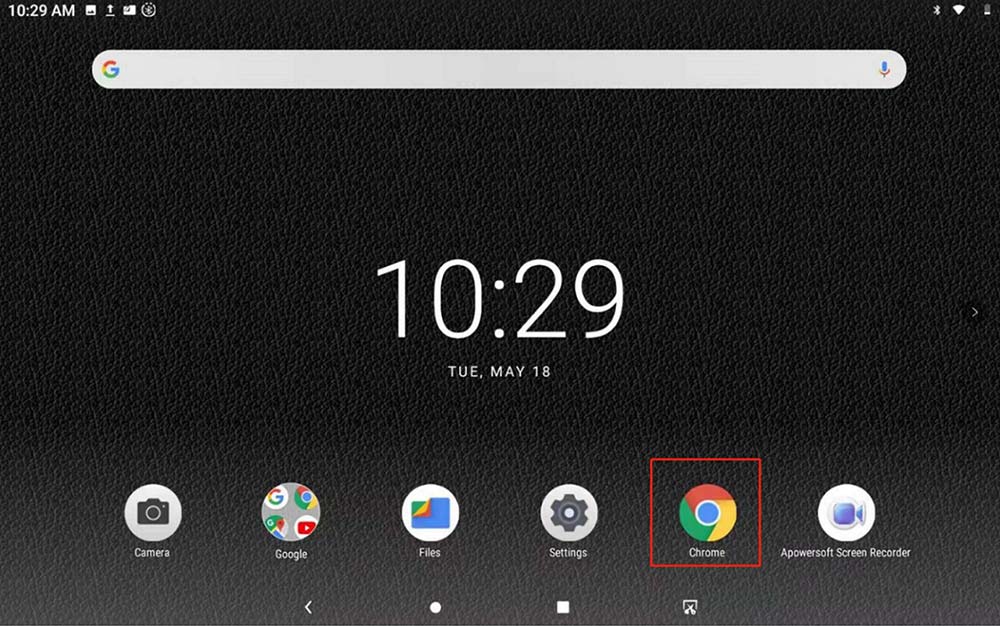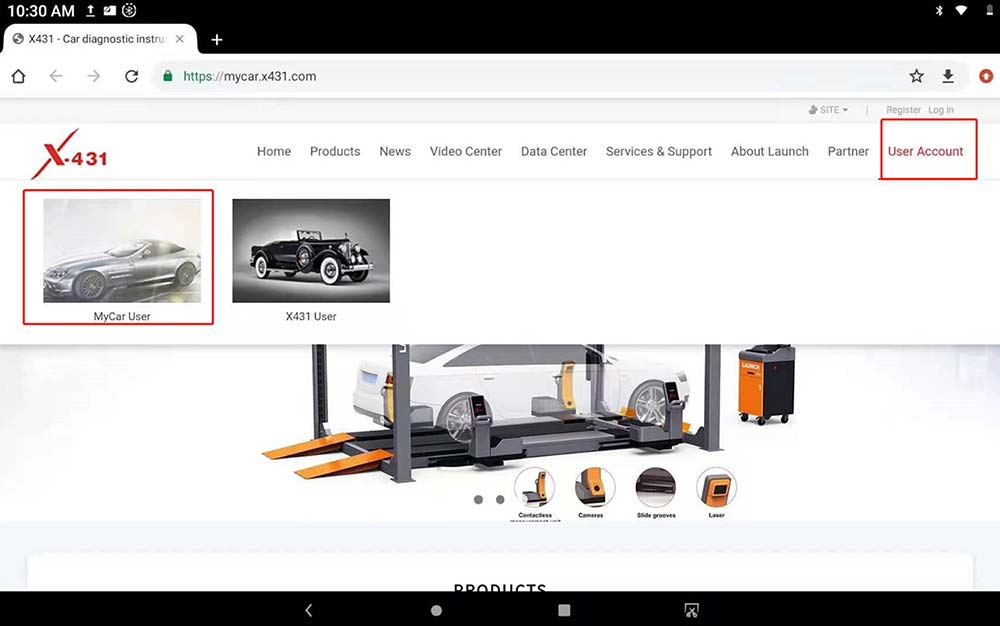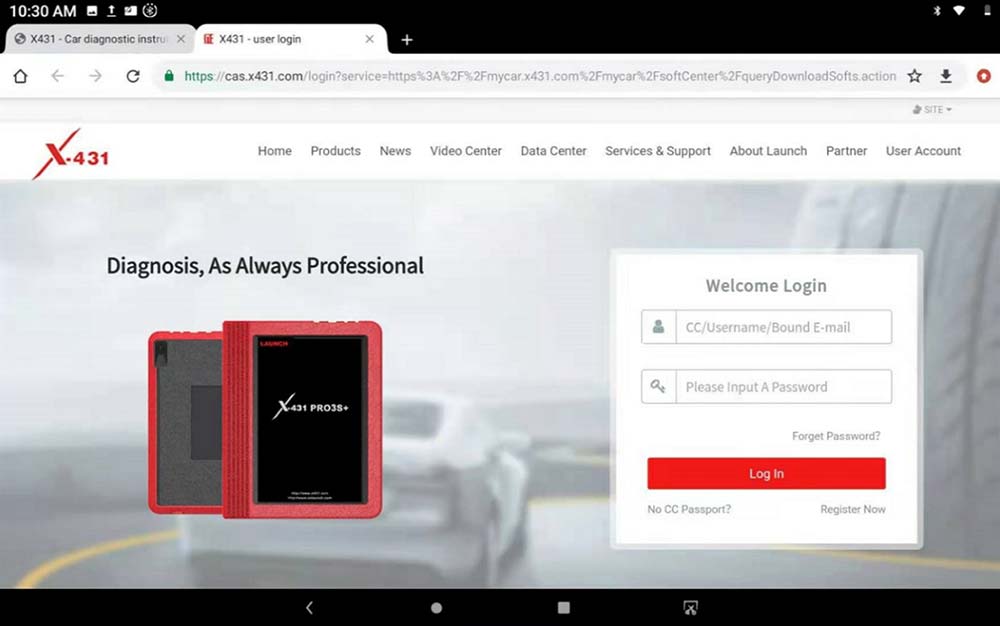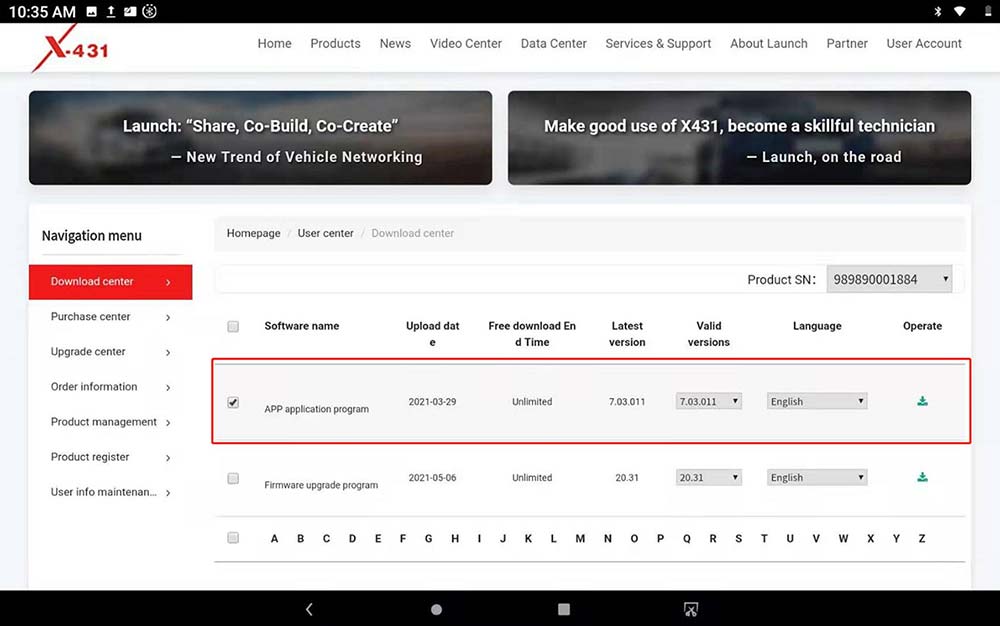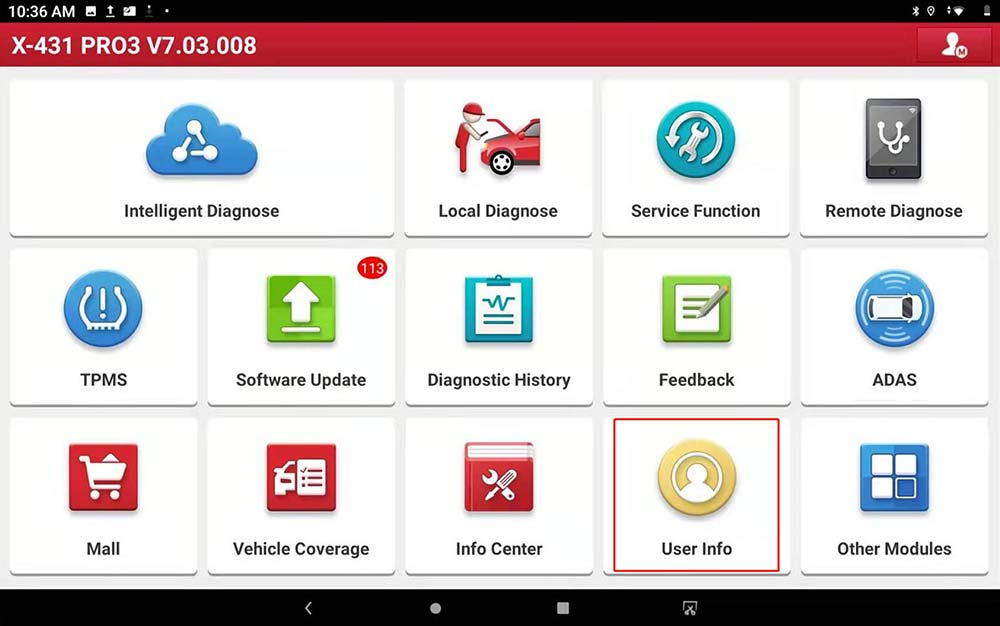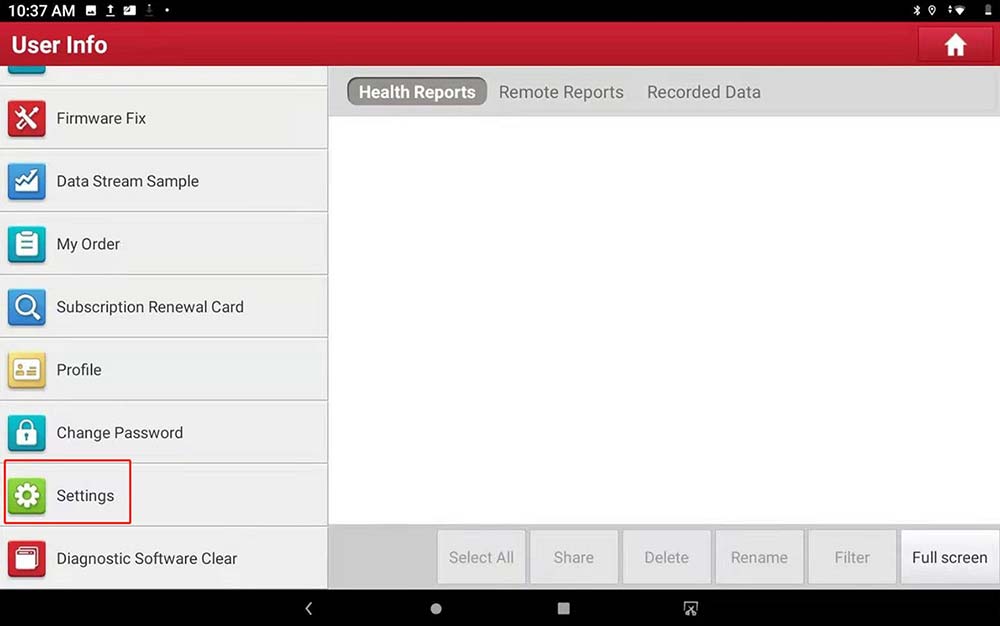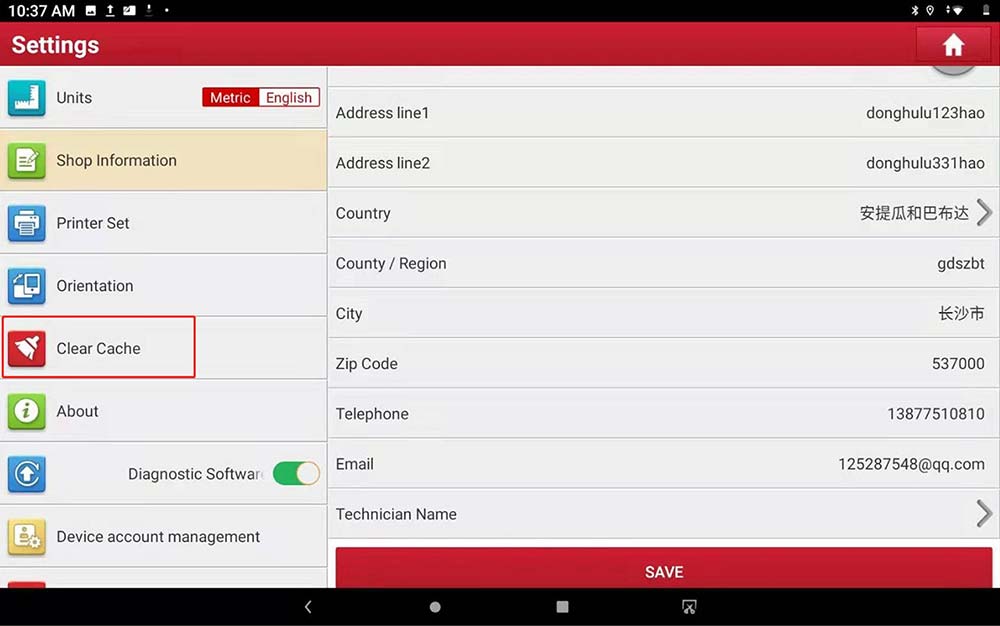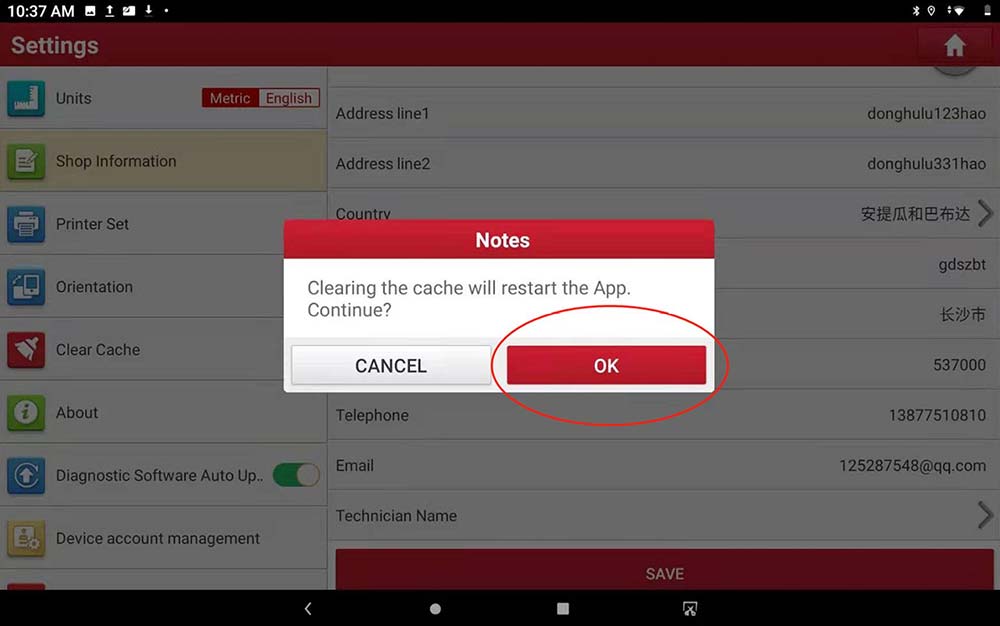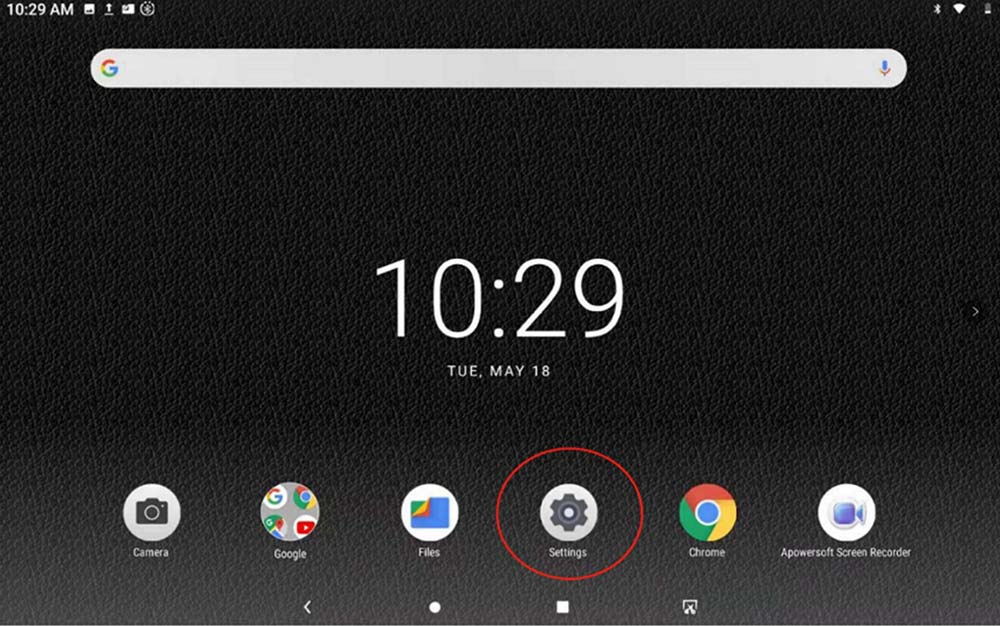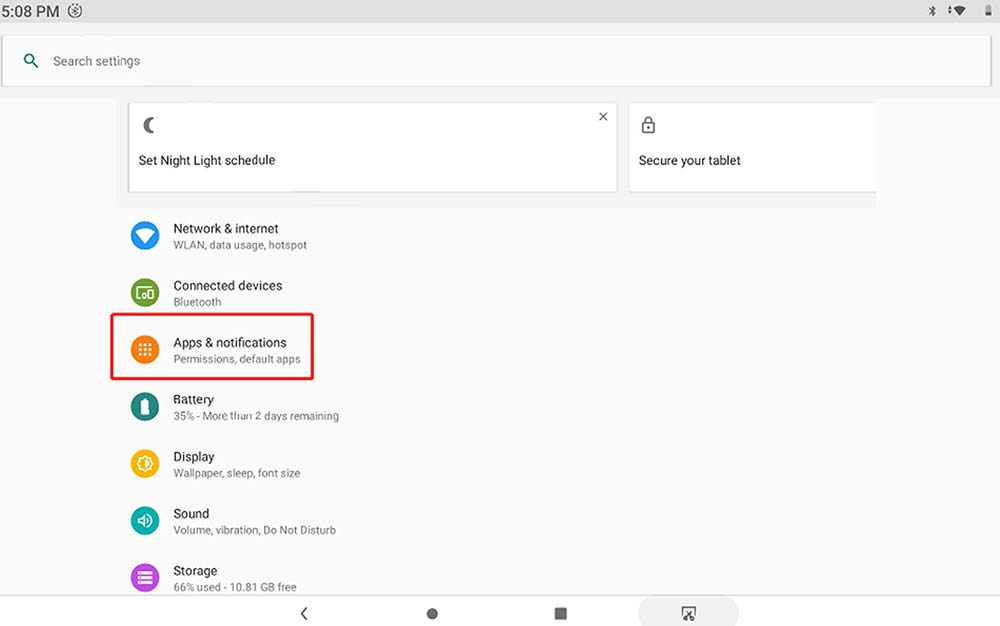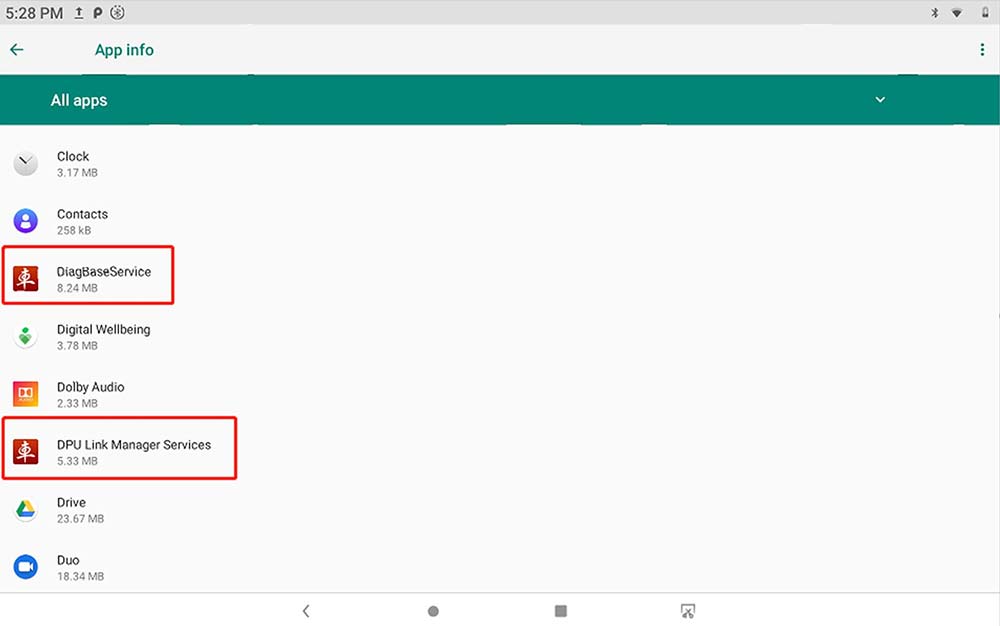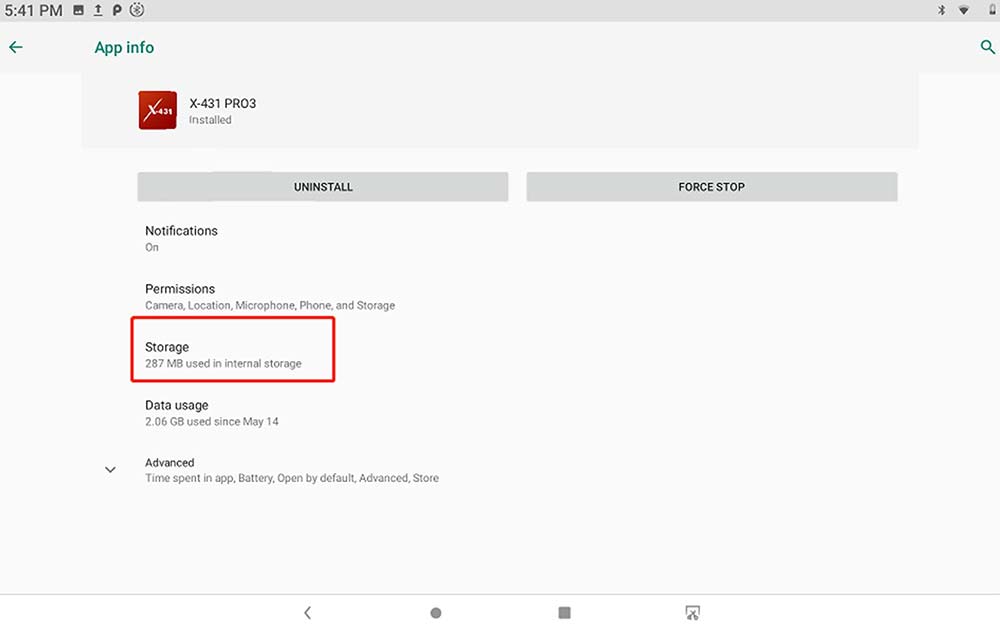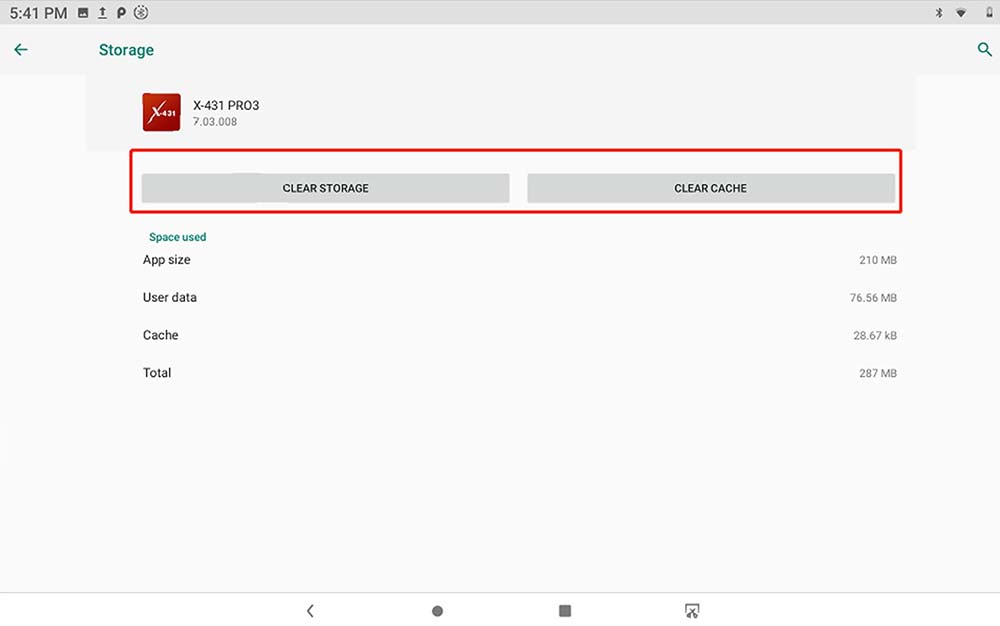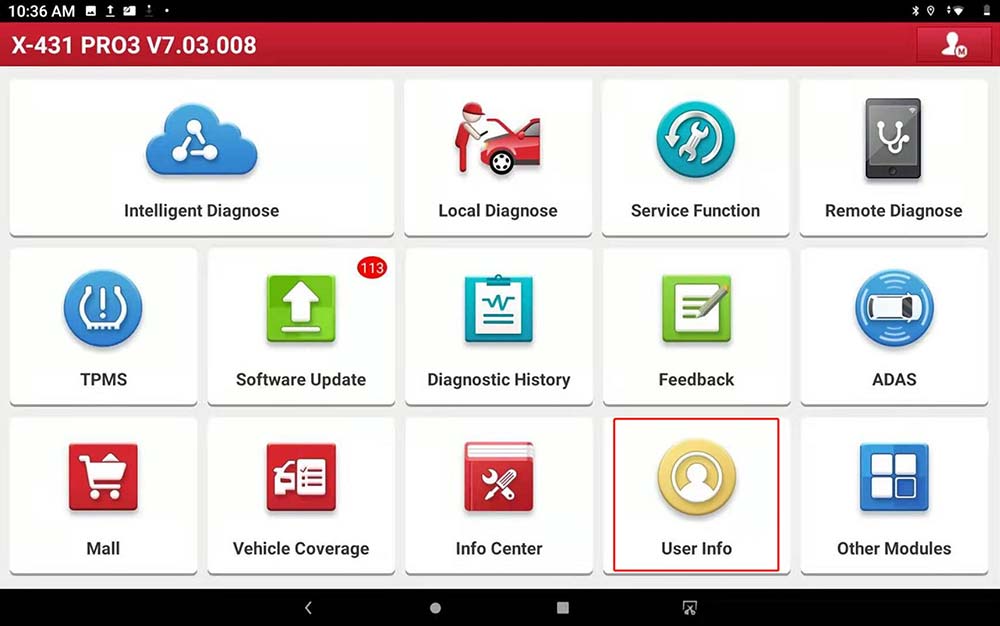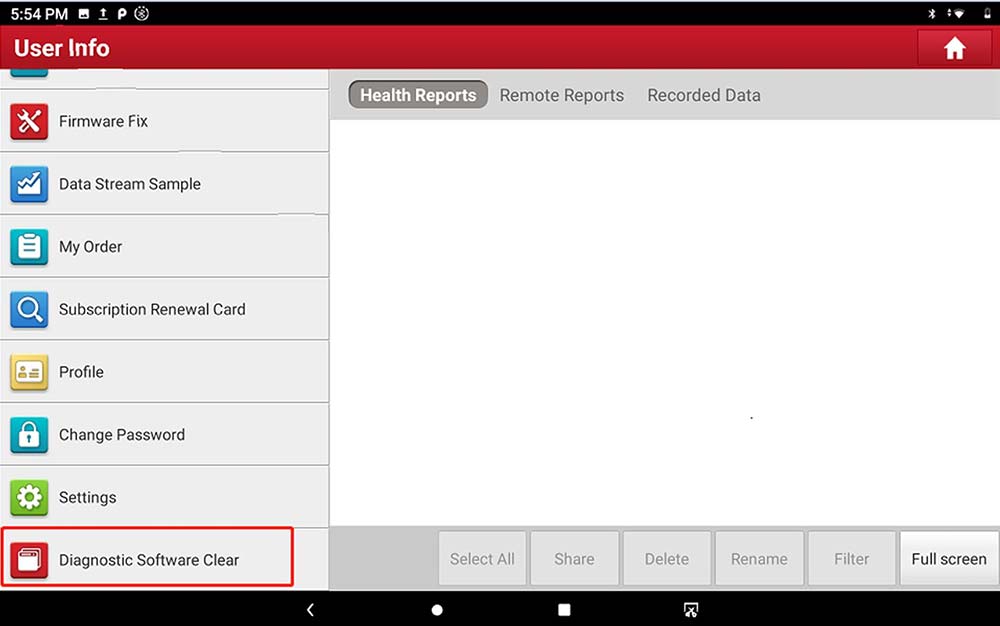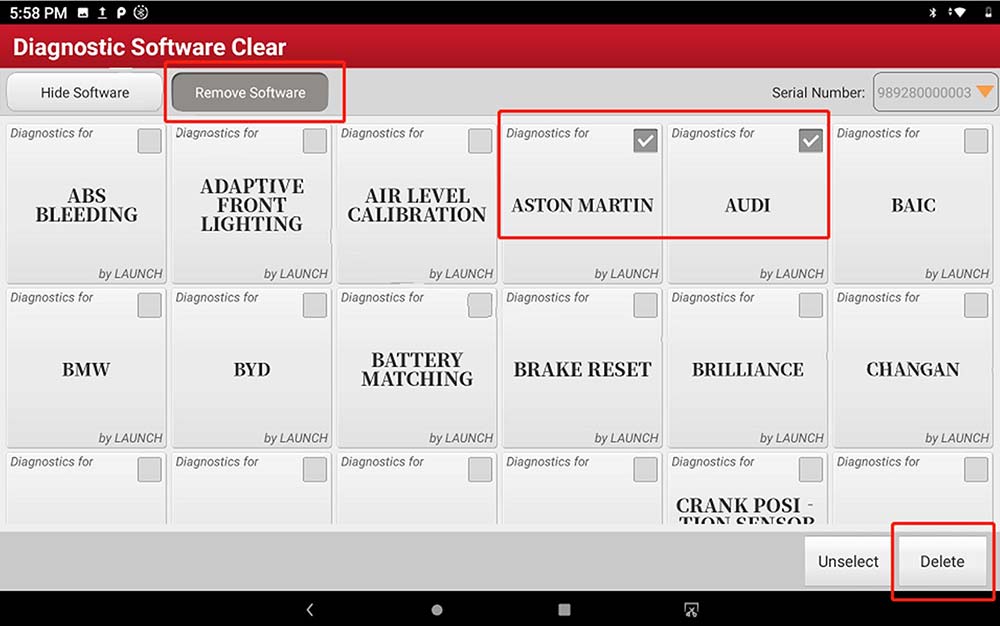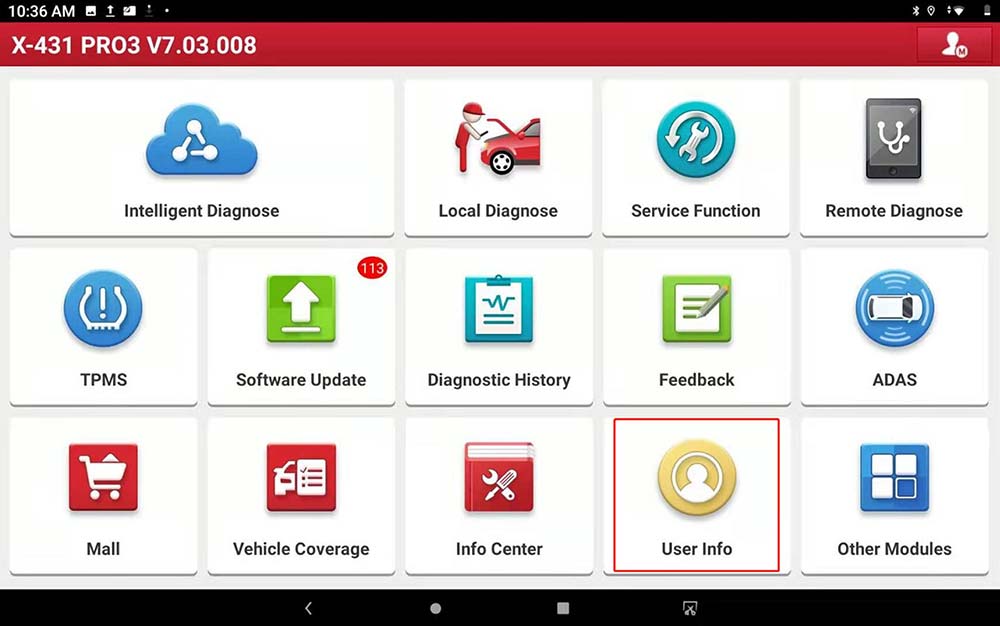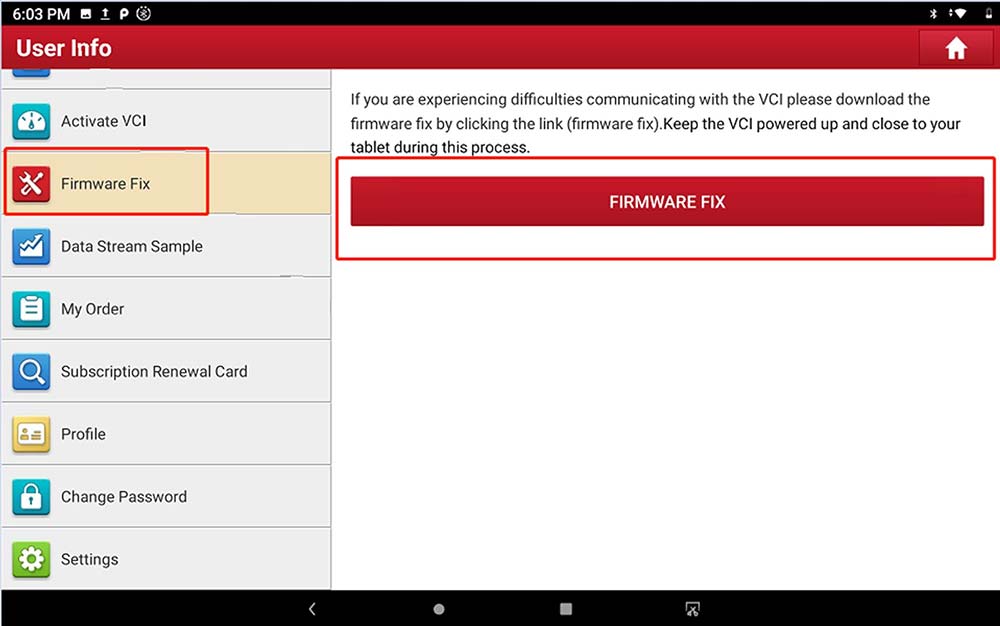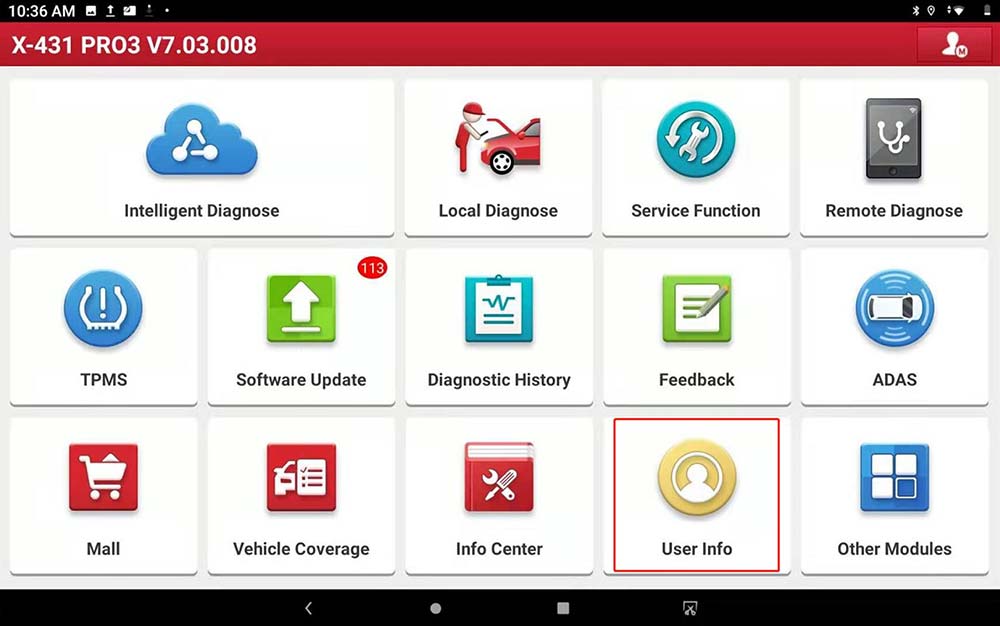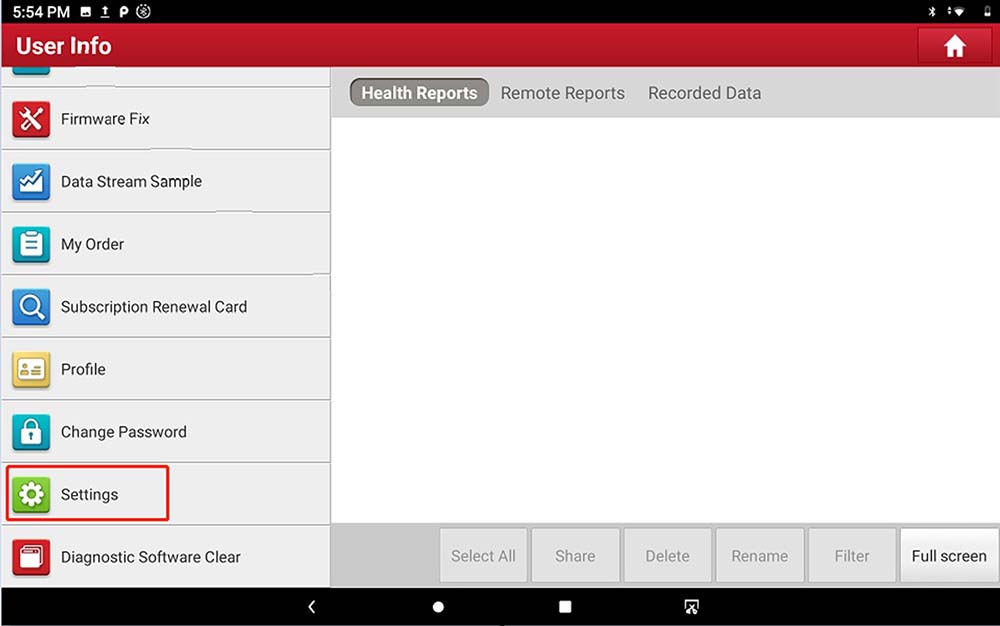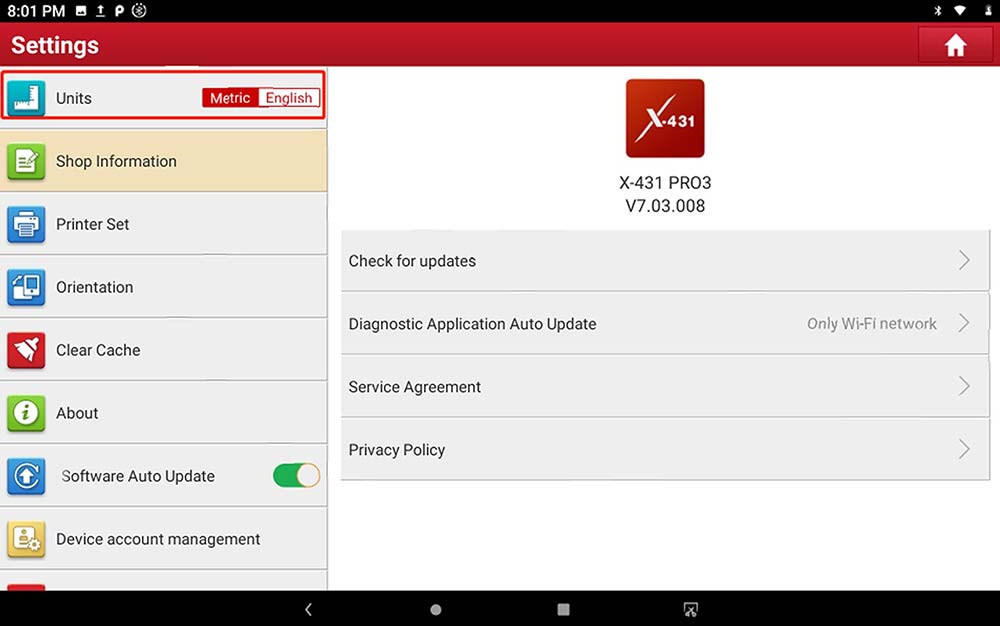LAUNCH X431 PROS V5.0 scanner add more functions, No Extra Software Fee; Newly Added CANFD Connector; VAG Guided Function; Supports AutoAuth for FCA SGW; Online Coding; Nox Sensor Reset; Setting & Changeover (adblue reset, unlock the engine after a collision, cancel ABS driving test, and more) for Benz; Modification for BMW; Flash Hidden Functions; Anti-theft IMMO Service; Power Balance; Customization; Parameterization.
Highlights
-
2024 NEW Reset Functions: 1. GPF Regeneration, 2. High Voltage Battery Health Test, 3.Transport Mode((Available after selecting a system)
-
2024 ADVANCED OE-LEVEL FUNCTIONS: Guided Functions + Variant Coding (Offline Programming) + AutoAuth for FCA SGW+ Online Coding + Power Balance + Component Matching + Flash Hidden Functions + Anti-theft IMMO Service + Setting & Changeover +Modi fication +Offline Coding + Initialization+ Adaptation+ Matching+ Customization + Personalization
-
2024 MORE ADVANCED FUNCTIONS ADDED: AFS (ADAPTIVE FRONT-LIGHTING SYSTEM) RESET + SUNROOF INITIALIZATION + SUSPENSION CALIBRATION + Windows Calibration + Seats Calibration + Tyre reset + Language Change + A/F Reset + Coolant B leed + Transport Mode + Adblue Reset + NOx Sensor Reset + Stop/Start Reset
-
More Than 37 Resets FUNCTIONS: fix 99% car-related maintenance issue. NEW ADDED MAINTENANCE FUNCTIONS: GPF Regeneration, High Voltage Battery Health Test.
-
Wireless & intelligent Diagnosis + OE-level All Systems Diagnostics: Conducting wireless diagnostics through bluetooth adapter so as to set you from entangled wires.you can easily get the VIN information of the car, and do a full scan for your car&get a disgnostic health report.launch X431 PROS V5.0 scan tool is designed to troubleshoot all systems,Retrieve the tested ECU information/Read & erase Diagnostic Trouble Codes,and pinpoint the trouble area.View the Live Data.
-
Active Test (Bi-directional Control): Actuate solenoids and actuators for active testing, send commands to systems/components to test their working status, without using the vehicle controls.
-
ECU Coding (Online Coding): Match, learn, or code the newly re-placed ECU; Customize your car, unfold the hidden features, or disable the annoying functions; Reprograms the adaptive data for certain components after repairs or re-placements
-
Key Programming : Add, Delete & Reprogram Keys, >>Rewrite smart keys, All smart keys lost, Re-place smart key ECU, Re-place KNOB GNTION;>>Reset Key: Relearn a key.
-
OBDI&OBDII Connectors and cables ,cover all vehicles in the world: LAUNCH X431 PROS V5.0 supports full OBD1 and OBD2 protocols. It will be shipped as a complete package with necessary connectors and accessories. Some vehicle-specific OBD1 adapters are also included.
-
Auto VIN Scan + One Click Update + Diagnostic Report + Diagnostic Feedback
-
More Than 150 Brands and 20000+ Cars supported + 25 Languages + 2 Years Update
-
Online Maintenance Resources: Operating skills, DTC Help, Automotive Technology handbook, Repair Case and How-to Videos.
2024 Newly Added CANFD Connector - Revolutionize Your Troubleshooting Journey with the Launch X431 PROS V5.0 and CANFD Connector!
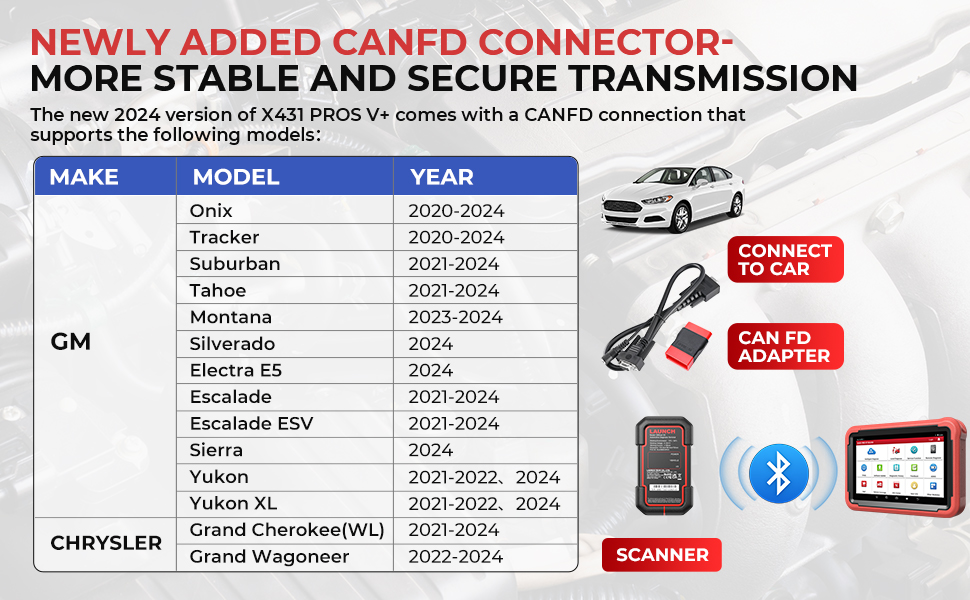
Hey there, fellow car enthusiasts! We've got some thrilling news for you: the Launch X431 PROS V5.0 just got an awesome upgrade with the CANFD Connector. Trust us, this little gadget is about to revolutionize the way you tackle vehicle troubles.
Picture it like this – the CANFD Connector is like a super-fast data highway between your car and the diagnostic tool. It's the Flash of connectors, zipping information back and forth with lightning speed!
Here's why it's such a game-ch anger:
More Cars, More Fun: The CANFD Connector makes your Launch X431 PROS V+ 5.0 compatible with a wider range of vehicle models. It's like giving your diagnostic tool a key that unlocks the doors to the latest rides on the block. You'll be the hero who can tackle any car trouble that comes your way.
Zoom-Zoom Data Transfer: With the CANFD protocol in action, data transfer becomes faster than a racecar on steroids. You'll be zapping diagnostic information from your car's brain to your diagnostic tool quicker than ever before. No more waiting around – you'll be fixing cars at supersonic speed!
Accuracy on Steroids: The CANFD Connector gives you the power to communicate flawlessly with your car's electronic control units (ECUs). Think of it as a direct telepathic link, giving you access to a wealth of detailed diagnostic info.
Future-Proof Your Diagnostic Adventures: As the automotive world keeps evolving faster than a rocket, the CANFD protocol is becoming the norm in newer vehicles. By getting the Launch X431 PROS V+ 5.0 with the CANFD Connector, you're arming yourself with a time-traveling DeLorean, ready to diagnose cars from today and tomorrow. Talk about being ahead of the curve!
So, dear friends, upgrade your diagnostic game with the Launch X431 PROS V5.0 and its CANFD Connector – your sidekick for tackling car troubles like a true superhero. Get ready to unleash your diagnostic powers, impress your customers, and have a blast while doing it!
Join the automotive Avengers and grab your Launch X431 PROS V5.0 with CANFD Connector today. Together, we'll save the day, one car at a time!
✔️2024 Elite LAUNCH X431 PROS V5.0 Bi-directional Scan Tool with OE-LEVEL Full System Diagnostics & More than 37 Reset Services & ECU Online Coding

-
ADAS Calibration: Compatible with LAUNCH X431 ADAS Mobile to calibrate advanced driver-assistance systems, such as ACC, AEB, and more. ADAS Calibrate a wide range of camera-based & radar-based driver assistance systems, Operate ADAS calibration to vehicle cameras, LKA system, ACC system, LDW system, and AVM system. ADAS is designed to improve driver, passenger and pedestrian safety by reducing both the severity and overall number of motor vehicle accidents. ADAS can warn drivers of potential dangers, intevene to help the driver remain in control in order to prevent an accident and, if necessary, reduce the severity of an accident if it can’t be avoided.
-
For 2017 and later FCA Vehicles with Secure Gateway Module (SGW): Register with AutoAuth to enable your LAUNCH X431 PROS V+ 5.0 tablet to communicate with the FCA SGW Authentication System, so as to perform diagnostics and bi-directionals without using a bypass cable.
-
VAG Guided Functions for Audi, Volkswagen Skoda and Seat,etc : On-Screen Instruction step by step , LAUNCH X431 PROS V+ 5.0 Automotive obd2 scanner guide you to be an expert in Car Diagnostics even you are a newbie. Thanks to this function , you don’t need to reply on a mechanic’s suggestion all the time.**NO extra costs to use the VAG Guided Functions on LAUNCH X431 PROS V+ 5.0 from Oct,2022.
-
Open the Hidden Features: Make full use of hidden features or dis-able car’s annoying functions. 3-Time Flasher Setting, Auto L ock/Unl ock Function, one-touch signal flickers, deactivate some buzzing sounds, needle sweep,rear-view mirror folding,etc.
-
(PMI) Programmable Module Installation : LAUNCH X431 PROS V+ 5.0 Support PMI function, Compatible with Ford /Lincoin/ Mazda etc.This function is used when you need to re-place a module (re-place ECU) or initialize a module.No need using the J2534 or buying a subscription
-
Power balance Test : Cylinder power balance testing can help uncover hidden engine issues related to engine misfires, lack of power or just a poor running engine, which is commonly missed with other tests. So, cylinder power balance testing, is one of the best and easiest ways to find the source of a engine misfire. Furthermore, cylinder power balance testing is often used along with a cylinder compression and cylinder leakage tests to further pinpoint the problem.
-
Audi /VW firmware protection cancel features: One feature most techs really want is to remove firmware protection from their cars. This feature helps mechanics re-place car parts.(Supported BORA, CANDY, GOLF, POLO, SANTANA, TOURAN, A3, A4, A7, A8, Q5, Q7, etc.).Updated online coding feature has more comprehensive data info and supports automatic login. (Full Models and Full Systems)
-
Key Programming : Add, Delete & Reprogram Keys, Rewrite smart keys, Re-place smart key ECU, Re-place KNOB IGNITION; Reset Key: Relearn a key.
-
Cylinder Balance test/Cylinder leakage test/Cylinder Pressure variations/Relative Compression Test
-
Tons of Actuator Test (Functional Test)
✔️More Faster ✔️More Smarter✔️More Wider Regional vehicle coverage ✔️More Popular ✔️ALL-IN ONE✔️NO IP Limit !

✔️LAUNCH X431 PROS V5.0 is a professional diagnostic scan tool to diagnose full systems in all vehicle systems on ECU
>> ECU CODING:
-
Same as other LAUNCH X431 High-end OE-level scan tool , LAUNCH X431 PROS V5.0 has the capability of ECU coding to ch ange preprogrammed options in the software, helping you customize your car faster as needed.
-
Optimally code your car by changing some settings to fit your needs, such as setting alarms, doors l ocking, etc.
-
Access the ECU to make full use of the hidden features or dis-able the car's annoying functions,
-
Provide excellent solutions for issues of drivability, power loss, f uel efficiency, etc. to improve the car’s performance.
-
Reprogram the adaptive data for certain components after repairs or re-placements.
>> ACTIVE TEST (BI-DIRECTIONAL CONTROL ) : LAUNCH X431 PROS V+ 5.0 car scanner diagnostic tool Features Full bi-directional control ability, to send commands to vehicle’s systems/components, to verify system input/output without using the vehicle's controls, e.g. turn on the radiator fan, modulate the throttle, open/close windows, operate mirrors, Injector Buz Test,turn on interior & exterior lights, sound horn, test door l ock actuators and such.
>> For 2017 and later FCA Vehicles with Secure Gateway Module (SGW): Register with AutoAuth to enable your LAUNCH X431 PROS V5.0 tablet to communicate with the FCA SGW Authentication System, so as to perform diagnostics and bi-directionals without using a bypass cable.
>> Key Programming : >>>>Add, Delete & Reprogram Keys, >>>Rewrite smart keys, All smart keys lost, Re-place smart k ey ECU, Re-place KNOB GNITION;>>>>Reset Key: Relearn a key. (Note:this k ey programming function is NOT universally compatible .please check compatibility with us if necessary. X431 PROS V5.0 supports PINCode reading for most cars before 2008 ,for vehicles after 2008,you need to have PINCode to do k ey programming)
>> Full Systems Diagnoses In All Vehicle Systems on the ECUs : Read/erase codes, view live data, retrieve ECU version information. It performs active testing and service functions on all systems including ECM, TCM, ABS, SRS, BCM, IMMO, BMS, TPMS, SAS, f uel system, lighting system and A/C system. The functions cover up to 200,000 models worldwide.
>> 37+ Maintenance information: There are some practical operation cases uploaded by LAUNCH to help you better understand how to carry out the next step. There are wiring diagrams of specific brands of vehicles in the maintenance materials for reference.
>> BRUSH HIDDEN FUNCTION: It can refresh the car to achieve the effect of recognition module. Different cars support different module functions.
>> MATCHING : This function matches and synchronizes the components with each module after you re-place the module,such as: Gearbox Matching / A ir Suspension Matching / Seat Matching / Head light Fitting / Door and Window Initialization Study / Sunroof Initialization / Injector Calibration / Multimedia Video Reset / Cluster Reset / Immobilizer Service / Tire Ch ange Reset...etc (depends on specific car models, not for all cars)
>> Online Repair Resources : Provide more than 200000+ vehicle models' service & repair information, handbook, repair case and operation skill
>> Maintenance Help : Including How-to Videos, operation skills, and user manual, Q&A, Quick start guide, etc.So you won’t have to take it to the Dealers.
✔️More Faster ✔️More Smarter✔️More Wider Regional vehicle coverage ✔️More Popular ✔️ALL-IN ONE✔️NO IP Limit !

✔️More than 37 Reset Functions Solving Tricky Problem(Quantity can exceed 130, depending on car model and year)
-
1、Oil Lamp Reset Service- Resetting the engine oil life system is a common maintenance task that customers will need to perform regularly.
-
2、EPB Reset- Replacing and resetting the brake pad is a critical safety concern for customers.
-
3、BAT battery service(BMS)BMS Reset (Battery Register / Battery Maintenance)
-
4、Diesel Particulate Filter (D.PF) Regeneration
-
5、SAS Steering Angel Sensor Reset - Resetting the steering angle to zero is important for maintaining vehicle alignment and stability.
-
6、IMMO Key Programming(Anti-theft Matching) - Disabling lost keys and adding new keys is a common concern for customers with easy IMMO systems.
-
7、ABS B leeding - Exhausting air from the ABS system is important for maintaining proper brake performance.
-
8、Fuel Injector Coding- Writing new injector codes into the car system is important for correct cylinder injection quantity.
-
9、TPMS service - Displaying sensor IDs, inputting re-placement IDs, and testing sensors is an important function for ensuring proper tire pressure and vehicle safety.
-
10、Throttle Adaptation (idle relearn) - Initializing the throttle actuators to the default state can improve vehicle performance.
-
11、AFS Headlamp Reset - Initializing the adaptive headlamp system can improve visibility and safety.
-
12、Sunroof Initialization- Resetting the sunroof control unit can improve overall vehicle functionality.
-
13、Air Suspension Reset 14、Gearbox Reset- Completing the gearbox self-learning process can improve gear shifting quality. 15、Gear Learning 16、Tire Reset 17、A/F Reset 18、Adblue Reset(Diesel Engine Exhaust Gas Filter)- Resetting urea after diesel exhaust treatment fluid re-placement is important for diesel engine performance. 19、Coolant Bleeding 20、Language Ch ange 21、Nox Sensor Reset-Resetting the catalytic converter learned value stored in the ECU is important for maintaining vehicle performance. 23、Seat Calibration 24、De lete Transport Mode 25、Windows Calibration 26、AC System Relearn/Initialization 27、E.GR Reset 29、Reset Fuel Trim 30、High Voltage Battery Diagnostics 31、GPF Regeneration 32、Camshaft/Crankshaft Sensor Relearn 33、Interactive Vehicle Dynamics (IVD) Initialization Sequence 34、Fuel Economy Test 35、Halt/Resume Transmission Adaptive Learning 36、Passive Anti Theft System(PATS)Functions 37、Relearn Vehicle Data 38、Initialisation Of Automatic Tailgate 39、Initialise Power Window Regulators 40、Seat Standardisation 41、Normalise Slide/ Tilt Sunroof 42、Zero-Point Calibration 43、BSI Solenoid Test 44、Clutch System Learn 45、VGT Relearn 46、Transmission Service Fast Relearn 47、SWS Initialization 48、VIN Registration(Write) 50、Fuel Injector Balance
✔️2024 Elite LAUNCH X431 Car Diagnostic Scanner for All Cars with OE-LEVEL Full System Diagnostics & More than 37+ Reset Services & ECU Online Coding
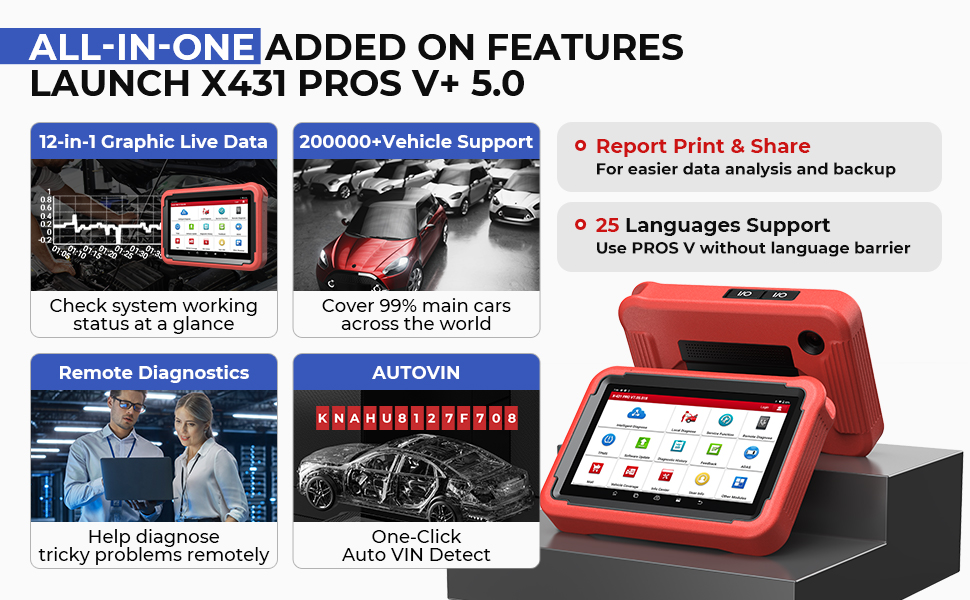
>> One-Click Auto VIN Detect: Smart AutoVIN technology for fast and precise identifying vehicles in one touch to scan ECUs, acquire vehicle info and run diagnostic on selected systems.Quickly get your car’s information,save your time.
>> 12 IN 1 Live Data Stream Analyse in Graph: LAUNCH X431 PROS V5.0 scan tool shows you live sensors data and provides data graphing for intuitive diagnostics and monitoring your vehicle performance, help customers to better analyze the abnormal parameter.
>> 2 Years Online Update: No subscription fee! This code reader is backed by LAUNCH’s promise for Online updates to keep the software current. Only the official scan tool can get updated.
>> Automatic Diagnostic Report Print & Share: Health Report will scan all vehicle modules and give you a status list for each modules condition .This diagnostic tool can automatically generate a diagnostic report when diagnostic work is successfully finished.The reports are saved to the internal memory for later review. The reports are able to be saved in PDF format, and as the tablet is equipped with WIFI, these can be emailed to the office or directly to the customer.
>> One to One Online Feedback- In-Time Problem Solving: LAUNCH Scanner provides you with a Feedback function to share any problems you encounter in the process of diagnosis. We will make every effort to perform a no-delay problem solving and makes improvements on product quality according to your problems and suggestions, thus offering you a higher quality user experience.
>> View History: Once a vehicle diagnosis is performed, LAUNCH X431 PROS V+ 5.0 will record the every detail of the diagnostic process.you can record/review/playback live data anytime .The History function provides quick access to the tested vehicles and users can resume from the last operation, without the necessity of starting from scratch
>> Remote Diagnosis: Configures LAUNCH X431 PROS V+ 5.0 as an I/M(Instant Messaging) tool, which enables technicians to ex ch ange repair experience and perform remote assistance more conveniently.
>> Maintenance Help: Including How-to Videos, operation skills, and user manual, Q&A, Quick start guide, etc.
>> 100+ Repair Functions For Specific Vehicles (in-vehicle catalog ) Furthermore, the Launch scan tool also developed 300+ functions for specific models. Com -pared with other diagnostic scanners that can only do the Reset function, the bi-directional scanner can finish deeper and wider Reset, Regeneration, Initiation, Matching, Calibration, Re-placement, etc.
>> 200000+ Vehicles Supported, 200+ Car Makers Supported ! (Almost cars on the world)(Update car software to 2021/ 2022/ 2023/ 2024, including cars, SUVs, minivans, 12v light-duty trucks.):
Amarica car models: --FORD,LINCOIN,GM,BUICK,CADILLAC,CHEVROLET,CHRYSLER,DODGE,JEEP,HM
Europe car models: -- BENZ,SMART,SPRINTER,BMW,VW,SKODA,AUDI,OPEL,LAMBORGHINI,PORSCHE,MAYBACH,EURO FORD,LANDROVER,DR,BENTLEYRollsRoyce,ROVER,MINI,VAUXHALL,FERRARI,FIAT,Abarth,LANCIA,Alfa,Romeo,Maserati,BUGATTI,PEUGEOTCITROEN,RENAULT,SAAB,VOLVO,OPEL,Dacia,SEAT
Malaysia car makes: -- PERODUA(PERODUA),PROTON ; IRAN car makes: --IKCO,MVM,SAIPA; Australian car makes: --Austford, Holden ; India car makes: -- TATA,MARUTI,MAHINDRA,India HM ; Russia car makes: --GAZ, VAZ; Brazil car makes: --FIAT; GM; ASIAN CAR makes: --SAMSUNG,DAEWOO,SSANYYONG,HYUNDAI,KIA,HONDA,Acura,TOYOTA,SCION,LEXUS MAZDA, NISSAN, Infiniti, JPISUZU, TLISUZU, DAIHATSUSUZUKI,MITSUBISHI,SUBARU,CHANGCHENG,HUACHEN,ZHONGXING,JACTY,QIRUI_TY,ISUZU,JINLONG,CHANGAN,LIUWEI_TY,XINKAI,JPISUZU,ZHONGSHUN,HAOQING,HAFEI,XIALI,CHANGHE,ZHONGTAI,Kowloon,Brilliance,LIFAN,WEILI,FLYER,SSANGYONG,JIAO,WEILI,LUXGEN.BYD,CHERY.ZOTYE.etc. [ CONTINUOUSLY GROWING Vehicle Coverage WITH UPDATES ]
✔️X431 PROS V5.0 SCANNER COMPATIBLE WITH X-431 ADD-ON MODULE,BRING YOU MORE BUSINESS
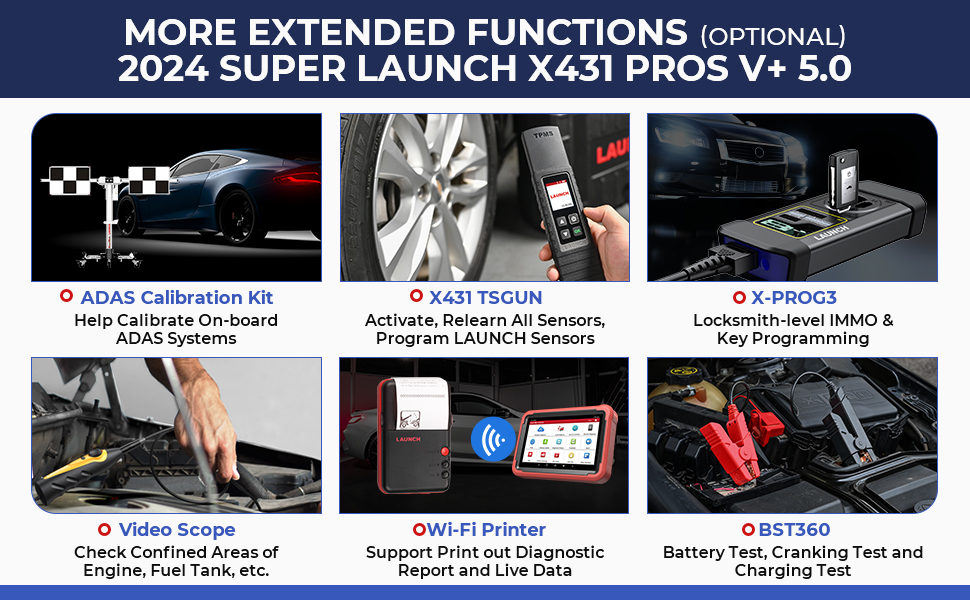
1. X431 ADAS Mobile/ADAS PRO -Compatible with
LAUNCH X431 ADAS Mobile to calibrate advanced driver-assistance systems, such as ACC, AEB, and more. ADAS Calibrate a wide range of camera-based & radar-based driver assistance systems, Operate ADAS calibration to vehicle cameras, LKA system, ACC system, LDW system, and AVM system. ADAS is designed to improve driver, passenger and pedestrian safety by reducing both the severity and overall number of motor vehicle accidents. ADAS can warn drivers of potential dangers, intevene to help the driver remain in control in order to prevent an accident and, if necessary, reduce the severity of an accident if it can’t be avoided.
2. X431 TSGUN (You can use it not only to activate the sensor ID, tire pressure, sensor frequency, tire temperature and battery status; you can also program sensor data to a blank LAUNCH branded sensor in three ways: automatically, manually and by activating a copy; at the same time, you can write the newly programmed sensor ID to the vehicle ECU.)
3. X431 PROG 3(IMMO For V.A.G Group Above 3.5,advanced immobilizer and key programmer) Vehicles that require a clone key are not compatible with this accessory.
4. X431 VSP-600 Videoscope (For inspection of hidden and narrow parts of the engine, fuel tank, brake system, etc.)
5. X431 Printer (Print out diagnostic data/ reports.) 7.X431 BST360 battery test.(For Battery Cranking system Test, Battery Charging system Test, Battery Health Test)
6.LAUNCH BST360 Battery Tester: Connecting with this battery tester, PROS V+5.0 is endowed with battery diagnostic features such as battery health test, start system test and charging health test, etc., which help you to detect battery-related issues of vehicles accurately and timely.
Specifications of the tablet:
|
Processor
|
2.0GHz 4 core
|
|
Operating system
|
Android 10.0
|
|
Memory
|
4GB
|
|
Battery
|
47880mWh(7.6V,6300mAh)
|
|
Camera
|
Rear 8 million pixels
|
|
Screen
|
8 inches 1280*800
|
|
WIFI
|
2.4GHz/5GHz (dual frequency)
|
|
Interface
|
1pc*TYPE A &1pc*TYPE C
|
|
Working temperature
|
0~50℃
|
|
Size
|
228*160*37.4(mm)
|
Specifications of the DBScar VII VCI connector:
|
Working voltage
|
DC 9~18V
|
|
Communication method
|
Bluetooth
|
|
Size
|
118.3*69.5* 32 (mm)
|
|
Power Indicator
|
This indicator light will illuminate when the VCI diagnostic connector is connected to the vehicle's OBD II diagnostic socket
|
|
Vehicle
|
When the VCI diagnostic connector is communicating with the vehicle ECU, the indicator light will flash
|
|
IO
|
1. When the VCI diagnostic connector communicates with the diagnostic host via Bluetooth, the indicator light displays blue.
2. When the VCI diagnostic connector communicates with the diagnostic host via USB, the indicator light turns red.
|
 Package list:
Package list:
1pc x Launch X-431 PROS V5.0 tablet
1pc x DBScar VII VCI connector
1pc x OBD main cable
1pc x USB cable
1pc x UK standard power adapter
1pc x US standard power adapter
1pc x EU standard power adapter
1pc x standard power adapter
1pc x For K-20 adapter
1pc x For G/V 12 adapter
1pc x For FD 6+1 adapter
1pc x For HA 3 adapter
1pc x For TA 22 adapter
1pc x For TA 17 adapter
1pc x For CR 6 adapter
1pc x For B 20 adapter
1pc x For BZ 38 adapter
1pc x For BZ 14 adapter
1pc x For M/H 12+16 adapter
1pc x For NN 14+16 adapter
1pc x Lighter
1pc x Power cable clips
1pc x User manual
1pc x Password envelope











































 1. X431 ADAS Mobile/ADAS PRO -Compatible with
1. X431 ADAS Mobile/ADAS PRO -Compatible with