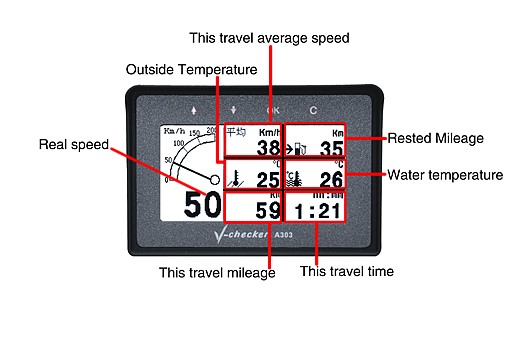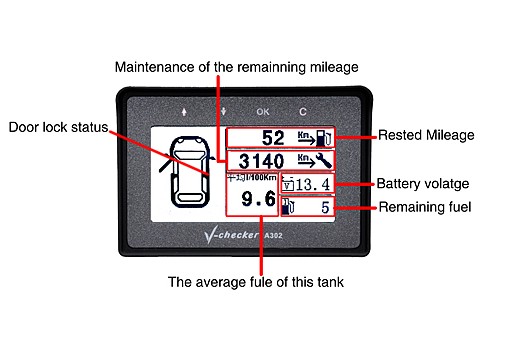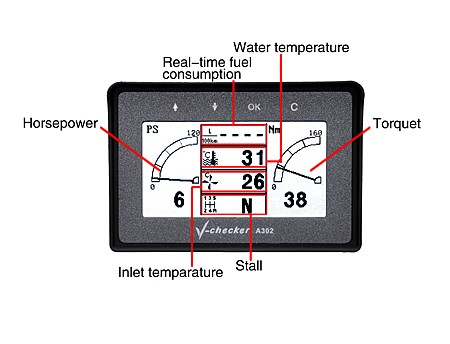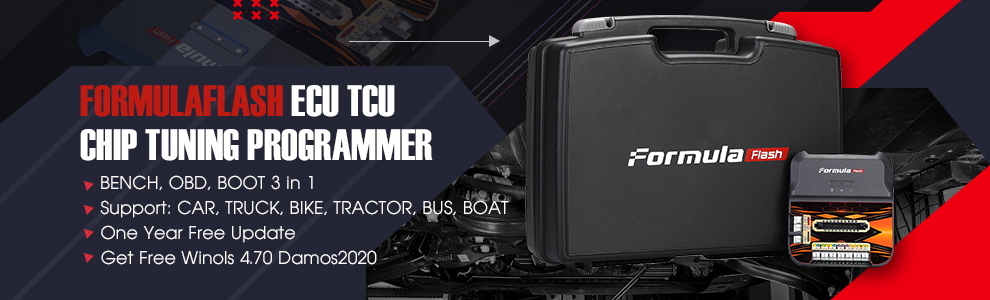Product Description
V-checker A303 is a multi-function trip computer specially designed for Volkswagen, Skoda, Audi cars. It provides a variety of functions including fuel management, troubleshooting, maintenance reminding, reversing radar, safety reminding and function testing etc. A303 enables users to quickly access to real-time vehicle status and brings safe and joyful travel experience.
V-CHECKER A303 VAG Multi-Function Trip Computer
Support car model:
POLO series: 9N 1.4, 9N3 1.4, 9N 1.6, 9N3 1.6, 9N3 GTI.
GOLF series: IV 1.8, IV 1.6, IV R32.
PASSAT series: B5 2.0, B5 1.8T, B5 II 2.0, B5 II 1.8T.
BORA series: 1.8T, 1.8, 1.6.
Feature:
Fuel management: Real-time monitoring on fuel consumption and making history consumption records: historic fuel consumption data, fuel consumption/100km and remaining fuel for Mileage.
Trouble shooting: Scans the entire vehicle system for trouble code information and provides DTC definition. Users can choose to clear or keep trouble code information.
Maintenance reminding: Users can set a variety of maintenance reminding tips. The device will automatically give maintenance tips to users on due.
Real-time monitoring: Comprehensively supervising the vehicle parameters both in driving and parking. Users can check the vehicle status by reviewing real-time data.
Safety reminding: Offer safety alerts according to vehicle situation and safety settings made by users.
Activating function: Activate hidden humanistic function of vehicles.
Function testing: Test the vehicle's performance such as horsepower and acceleration by the system.
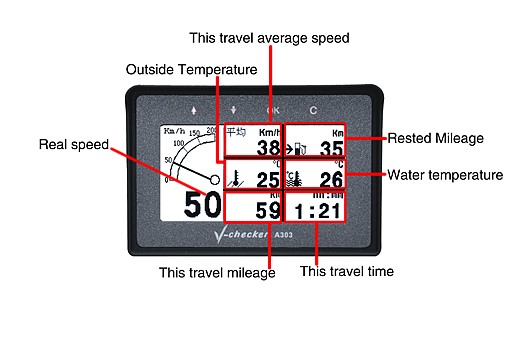
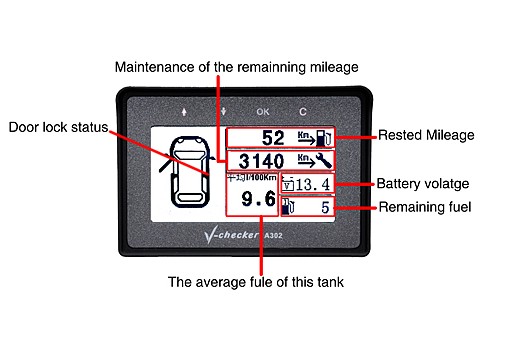
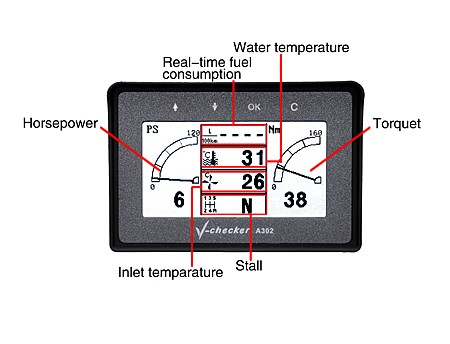
Specification:
Working voltage: 8-36V
Working Current: 100mA
Working power: 1W
Standby Power: 0.6W
Package including:
1pc x Main Unit
1pc x OBD2 Connect Cable
1pc x User's Manual
1pc x Carrying Box

Shipping Method and Delivery Time:
EU, UK , US and Russia Warehouse Shipping: 3-5 working days. Fast Delivery & Tax Free.
China Warehouse Shipping:
DHL Shipping: 3-5 working days. Usually we declare a lower value on DHL invoice to help with customs clearance. Please remember to leave message if you have any special requirement.
Yanwen Express: 7-10 working days. No Tax for European Countries.
Standard Post: 7-15 working days. To South America and Africa countries it may take 20-25 working days. Customers can tick Express Shipping Service to ship by DHL.
For any question, please contact us at:
Tech Service
V-CHECKER VCHECKER A303 VAG Multi-Function Trip Computer FAQ
Q: What is the application car moder of The trip computer A302/A303?
A: A302/A303 is for the VAG, Skoda, Audi models. For example, the model A302 support: Sagitar, Touran, Audi, Golf, Octavia, Magotan, Scirocco, Caddy. A303 Supported models: Polo, Golf, Passat, Bora and more.
Q: Why the driving speed displayed on the computer is lower than the car dashboard displays?
A: Almost all of the car speed displayed on the meter is not accurate, mainly at the security depot, design, 2-5% higher than the actual speed, that is someone on the freeway 140Km / h, says has not been photographed speeding, in fact, the real speed at this time is 120Km / h.
Q: Why is getting slower and slower speed but the instantaneous fuel consumption per hundred kilometers are getting higher and higher?
A: When the car is in neutral sliding, the oil consumption is not 0 as everyone thought, Look at the formula: = instantaneous fuel consumption per hundred kilometers (100 * Cumulative injection volume) / (speed * time). This time, less fuel injection engine, low speed , need to take more time if travel 100Km, when the speed is very low, the time is almost infinite. According to the formula, this time the instantaneous fuel consumption per hundred kilometers shown to be growing. Note: The instantaneous fuel consumption per hundred kilometers! = fuel injection quantity ah!
Q: Does the trip computer A301/A303 need to be upgraded, how to upgrade?
A: Generally speaking, if A301 using the normal, we do not recommend vehicle owners to upgrade, of course, we have been upgrading and improving the features of the A301 continuously. Owners can contact your local dealer to upgrade.
Q: Why setted the reminder function of shift, when the speed reaches a setted value, trip computer do not remind.
A: The shift to remind does not work under the cruise mode, only in the competitive mode will remind you.
Q: Where is the car’s OBD diagnostic interface.
A: The location of the diagnostic interface principles: take the driver as the center, radius of 0.5 meters, the driver’s reach out and touch range. The specific location of OBD diagnostic interface, there is no uniform standard. Usually under the steering wheel, at the top of brake pedal. If you still can not find the diagnostic interface, please contact your local 4S shop of the model.
Q: How to set fuel consumption factor?
A: The fuel factor is used to adjust the "instantaneous fuel consumption, the current default: 331, the coefficient is based on a complex formula and experience in numerous tests of the car. Does not advise clients to change. If the vehicle was modified or age of the vehicle too old, causing the vehicle sensor aging, drift. Customers can adjust according to their proportion of the actual situation of the vehicle. Such as: fuel consumption factor = 331 +331 * 10% = 364, the instantaneous fuel consumption is increased by 10% on the original basis.
Q: Is there any way to test A302/A303 reading car fault code safely?
A: You can open your car hood, disconnect the oxygen sensor or throttle position sensor like the plug. Start the car, usually over 4-5 seconds, the engine fault light comes on, A302/A303 will alarm when you open the key. And precisely shows the problem.
Q: When using the trip computer, open the key to driving sometimes the computer does not start automatically, lights flashing alternately.
A: This is because the car battery voltage is too low, trip computer into hibernation in order to protect the battery. At this point press any button to start. You can also start the car, when the voltage rise it will starts automatically.
Q: A302/A303 how to display real-time fuel consumption?
A: Switch to the competitive mode, as shown in the middle of the first line of real-time fuel consumption,if you want to see instant fuel consumption, can set competitive mode to travel mode.
Q: A302/A303 crash into the competitive mode, restart.
A: Upgrade to V3.24 or newest version.
Q: The outside temperature has been shown as 0. .
A: Some models (such as some of the old section Passet 2.0 model) is not configured outside temperature sensor, trip computer can not read.
Q: How do I change car settings? How to restore factory settings?
A: First tune out the hidden menu, and in the hidden menu, select [Select Model] or [Restore Factory Settings]. Bring up hidden menus. Method One: Unplug the OBD connector -> while holding down the [previous] [next] [OK] three keys -> plug in the OBD connector> display the first image -> release the button.Quickly followed by [next] [next] [last] [OK] [C] Method Two: (V3.24 or higher version) Unplug the OBD connector -> plug in the OBD connetor - "Show the first image -> quickly press the [OK]
Q: Why my car is equipped with reverse radar but do not show reverse picture.
A: A303 without reversing radar display. A302 with reversing radar screen, but only support part of the original reversing radar. If the display screen did not show reversing, you'd better closed the reverse radar function in [instrument settings].