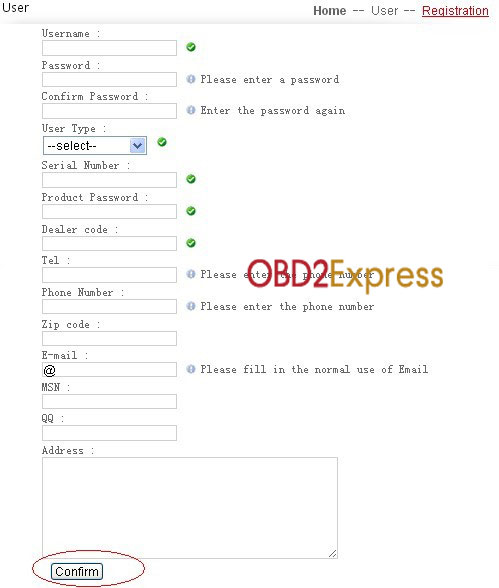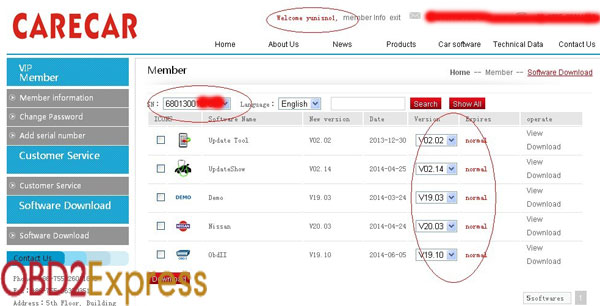CareCar C68 diagnostic technical support
carcare-c68-diagnostic-user-manual-obd2express.pdf (1.9M)
original-carcare-c68-language-list-obd2express.pdf (495K)How do open the software and install the downloaded software to your Carecar C68:
Here take one of our customer for example: His serial number is 6801300*****, and he want to open Nissan car model:
When you get this scanner, give us your serial number and the car model you want to open. After we tell you its authorization is opened ready, please do these:
1) Go to official website, click register and fill your information, Our
Dealer code is A000045

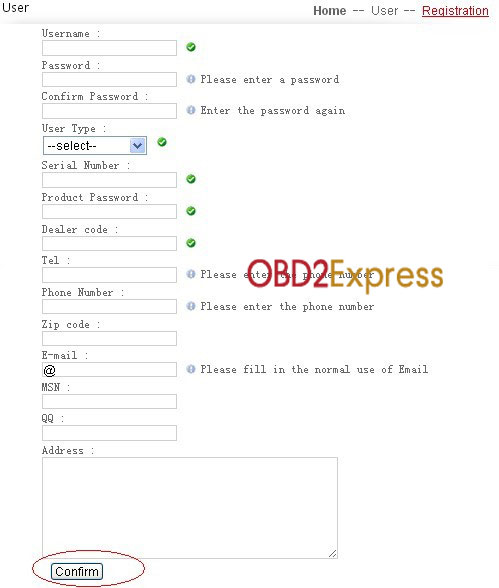
2) Use your registered information to log in the website, then you will see all the software you have in your account, including the nissan car software you opened and gift OBD2 diagnostic software.
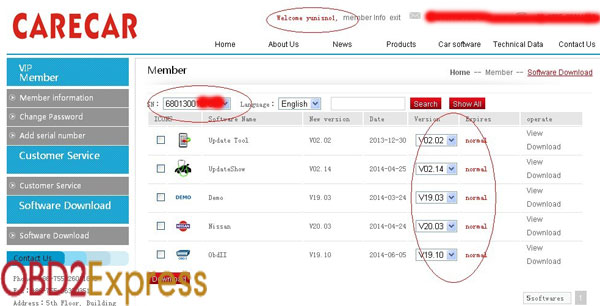
3) Download ALL software show on this page, including "Update Tool" to your PC.
4) Connect your Carecar C68 with your PC. There are two ways:
a. Connect the main unit with your PC via USB cable. Because Main unit has the memory card
b. Insert the memory card of the main unit to card reader, then insert the card reader to your PC.
5) Use update tool to install all software to your momory card. For detailed steps, here is the video for your referance: www.youtube.com/embed/_aczZsOBEXM. This video is for S777 scanner, it has the same software installation way as this carecar c68.
Attention: After you download the software, do not directly COPY the software to the momory card. This way card cannot recognize the software. You need to use update tool to install the software to the memory card.