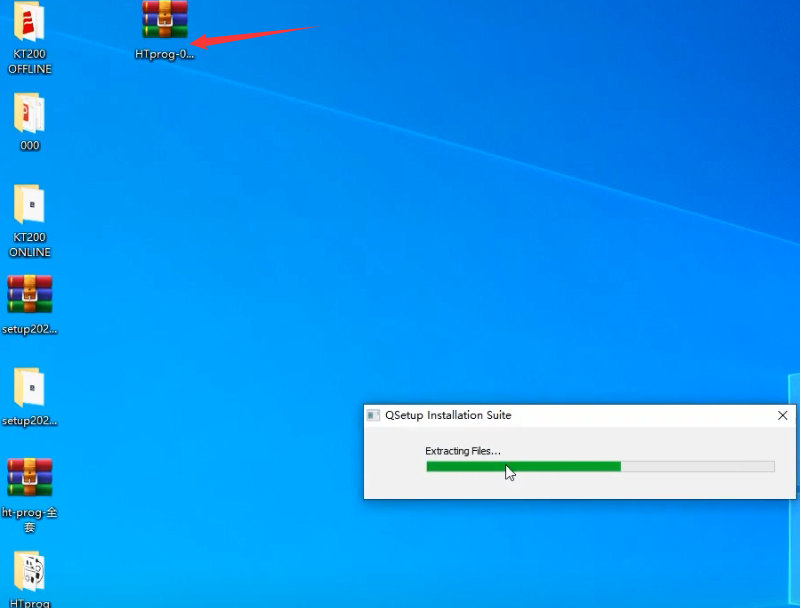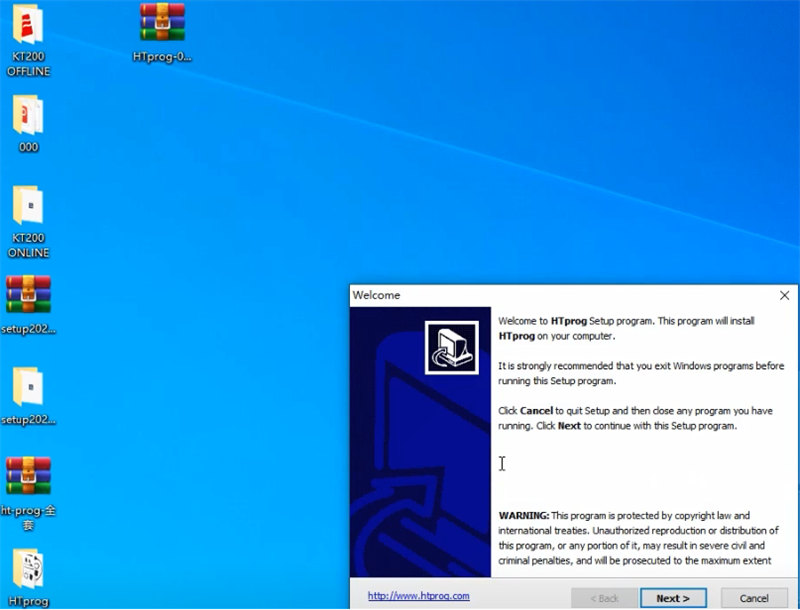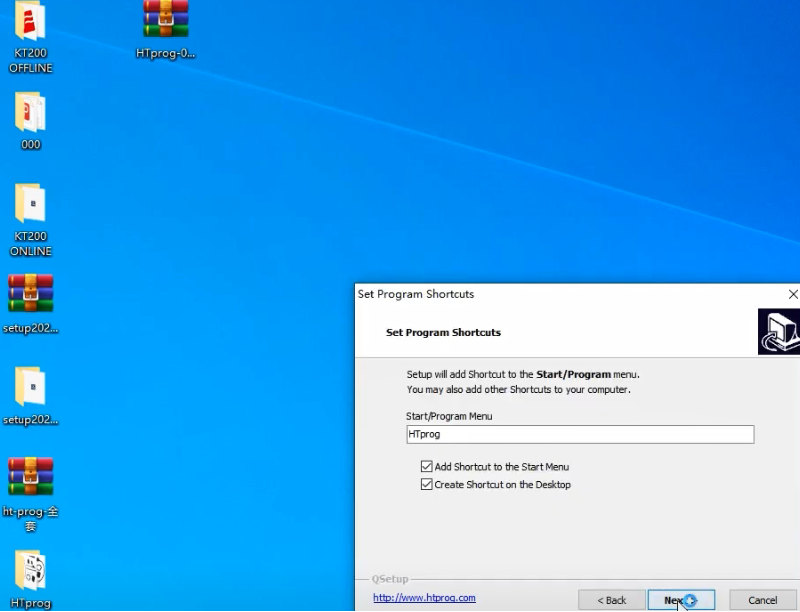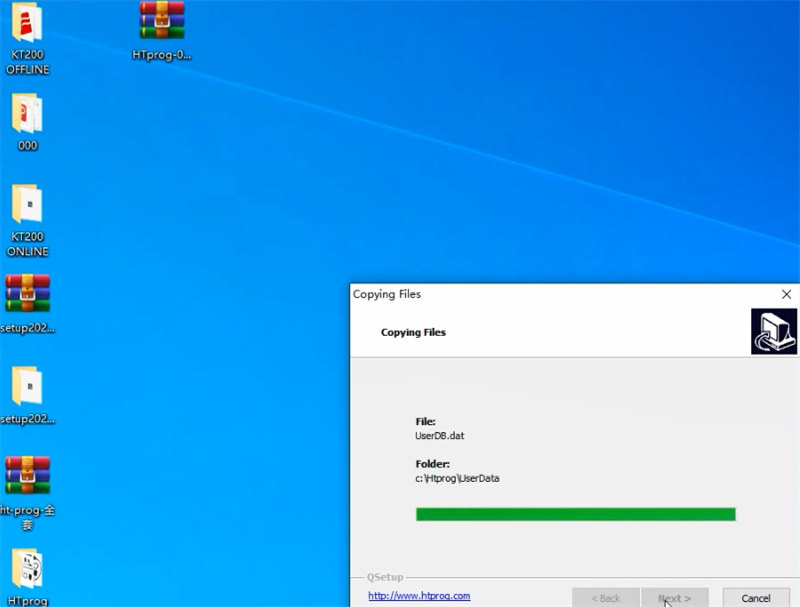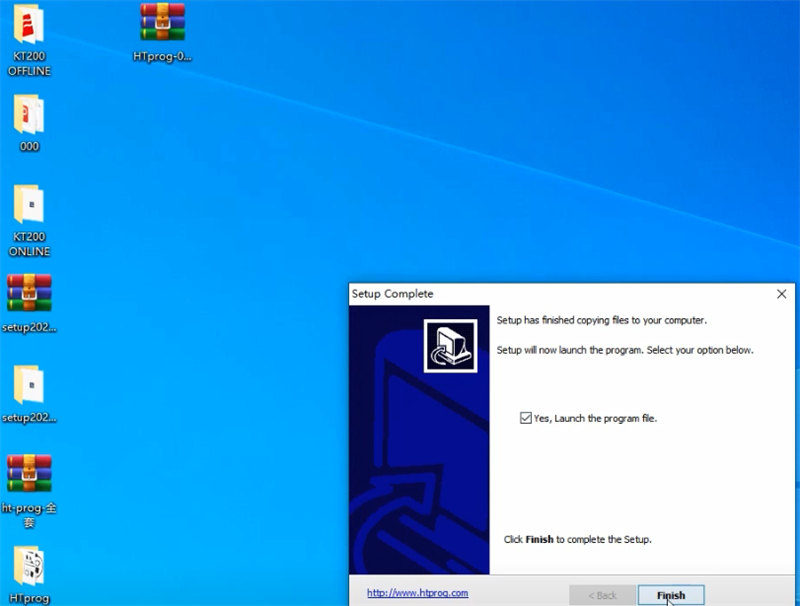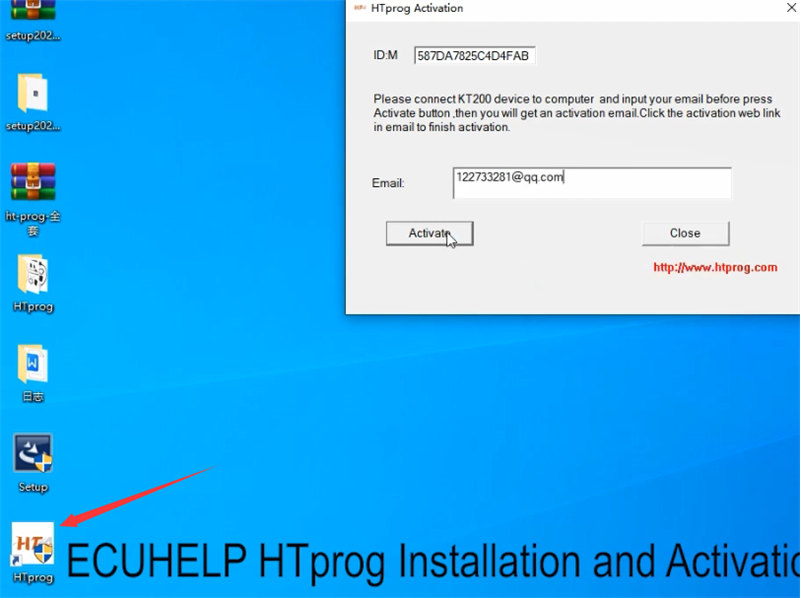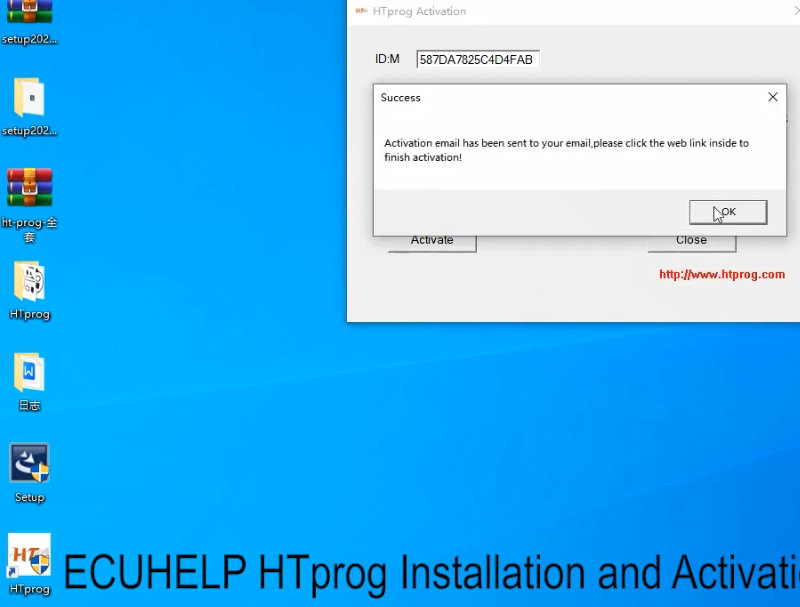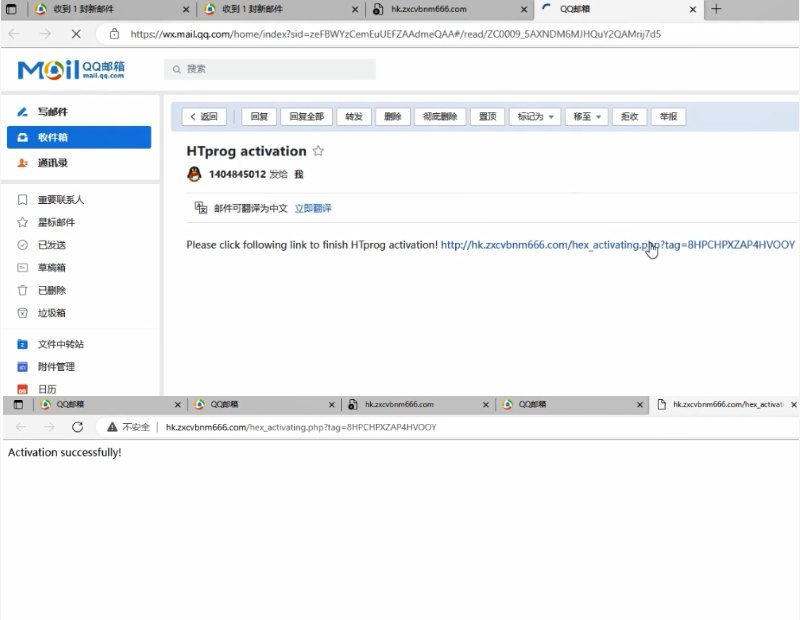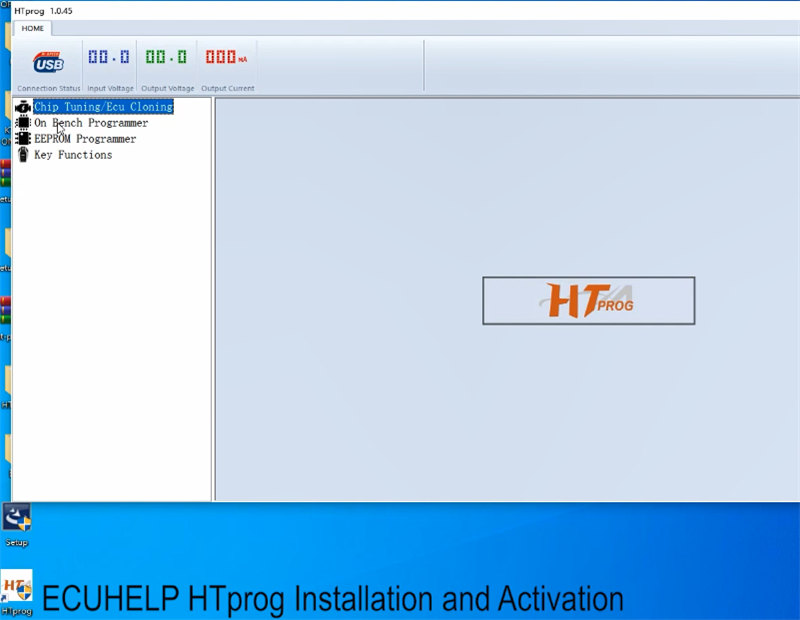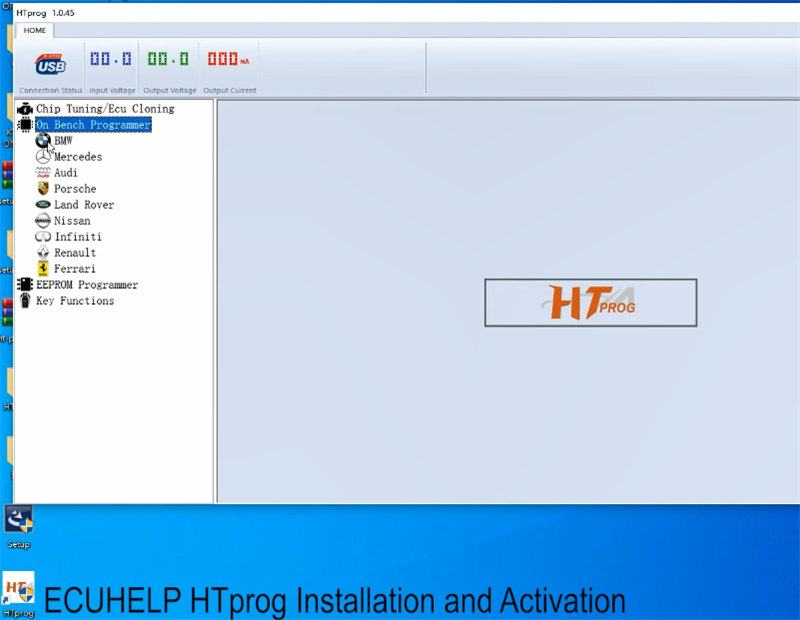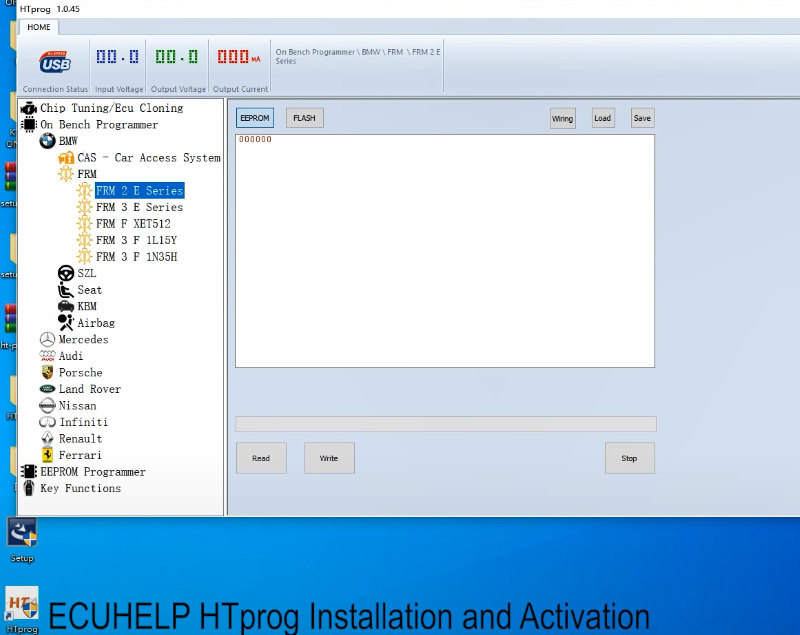ECUHelp HTProg User Guide: Install and Activate
ECUHELP HTPROG Full Version with Dongle can independently do chip tuning, DTC removal, adblue removal EGR cancellation, DPF cancellation, hot start, speed limit release, IMMO off etc. No need to work with KT200 ECU programmer. Check the guide to installing and activating ECUHelp HTProg for the first time using.

Free download HT-PROG Software 1.0.45
Size: 65.2MB
Software Version: 1.0.45
Compatible operating systems:
* Windows 7
* Windows 8/8.1
* Windows 10
* Windows 11!
Minimum recommended requirements:
CPU > 2.5 GHz (Intel i5, i7)
RAM > 8GB
NOTE:
1.Please uninstall any antivirus software and disable the firewall before using the ECUHELP HTprog.
2.DON'T upgrade the software! Otherwise, it may cause any potential damage to the hardware.
3.It's necessary to activate the HTprog with the user's registered email address.
How to install ECUHelp HTProg Software?
After downloading, extract the HTprog file
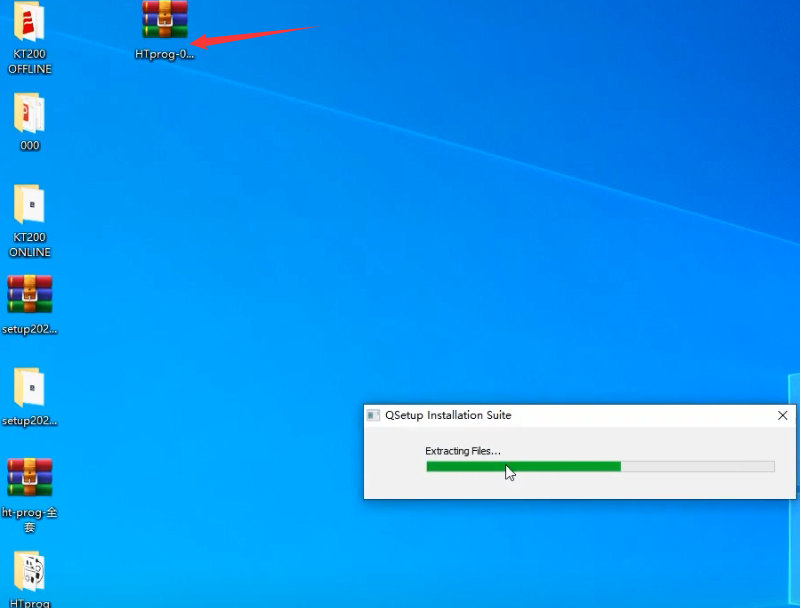
Start to install HTprog, click "Next"
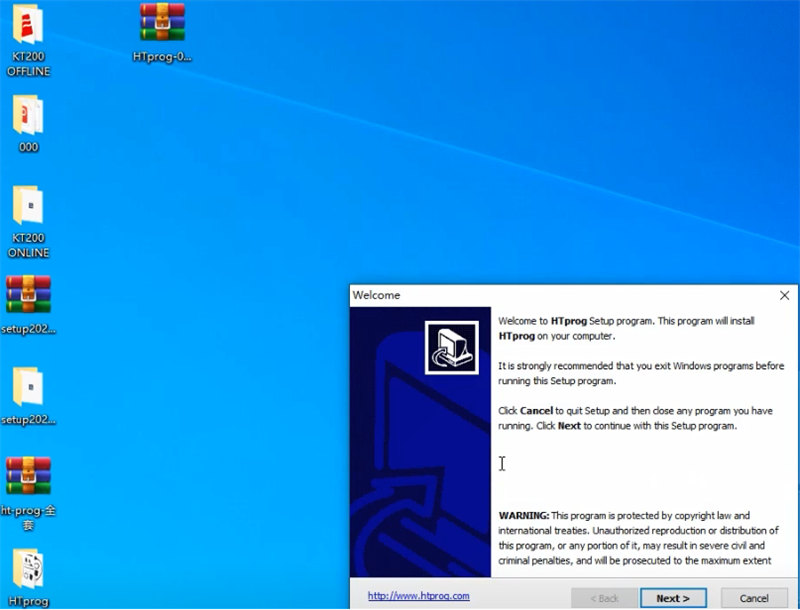
Set program shortcuts, click "Next"
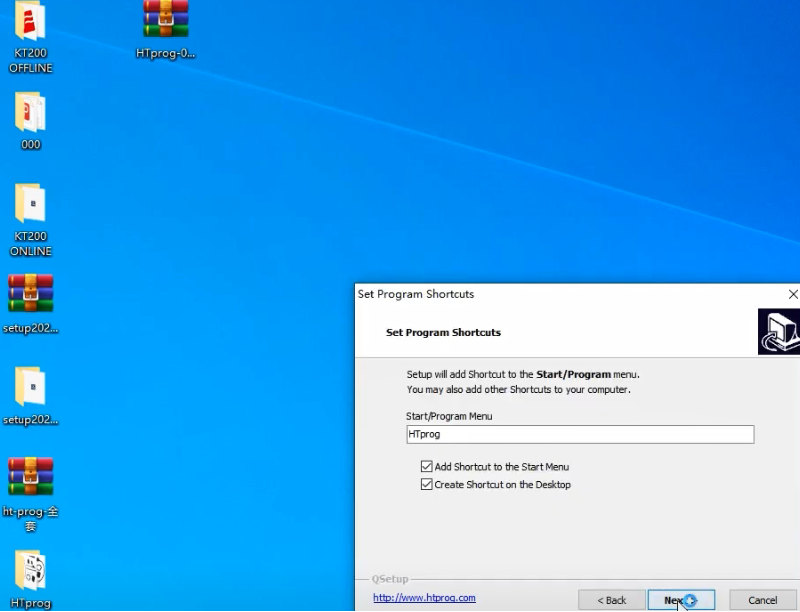
Copying files…click "Next"
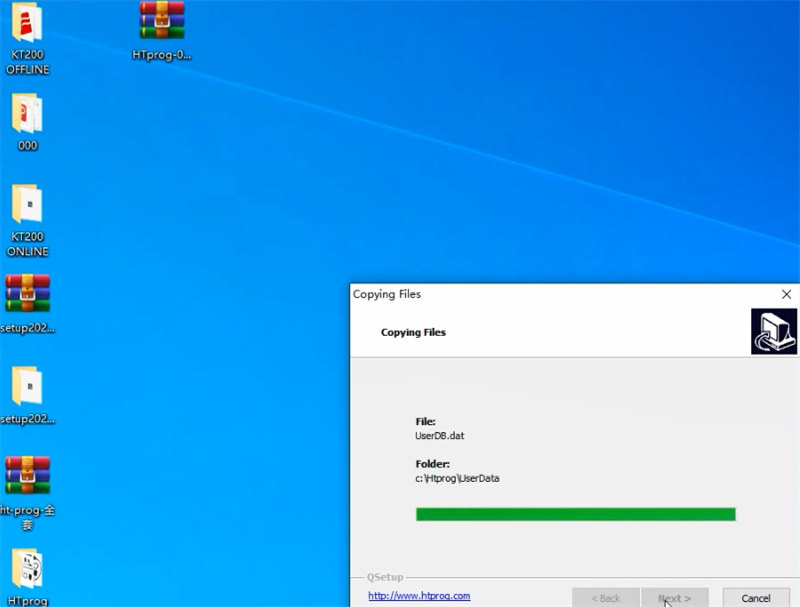
Setup had finished, tick "Launch the program file" and click "Finish".
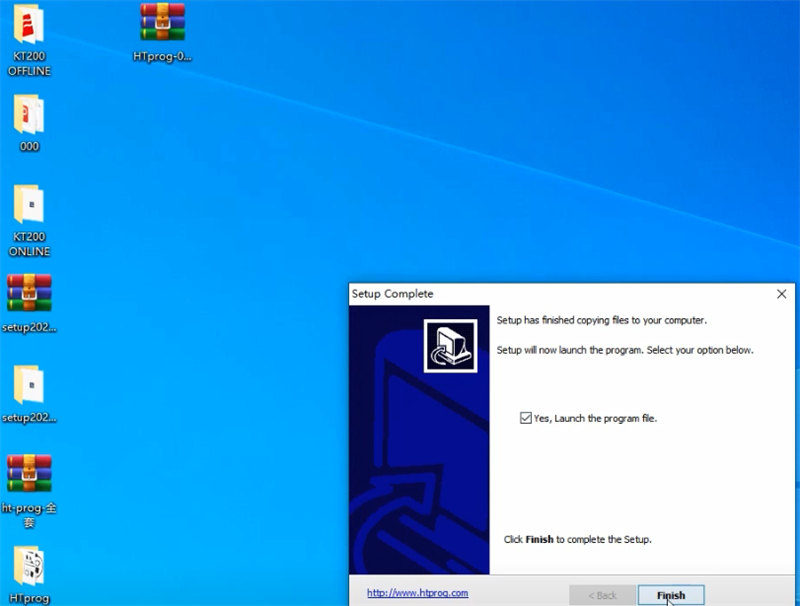
Then the HTprog activation interface will pop up automatically.
How to Activate HTProg?
Connect ECUHELP HTPROG unit, softdog and computer
Run HTprog software, input your email address and click "Activate"
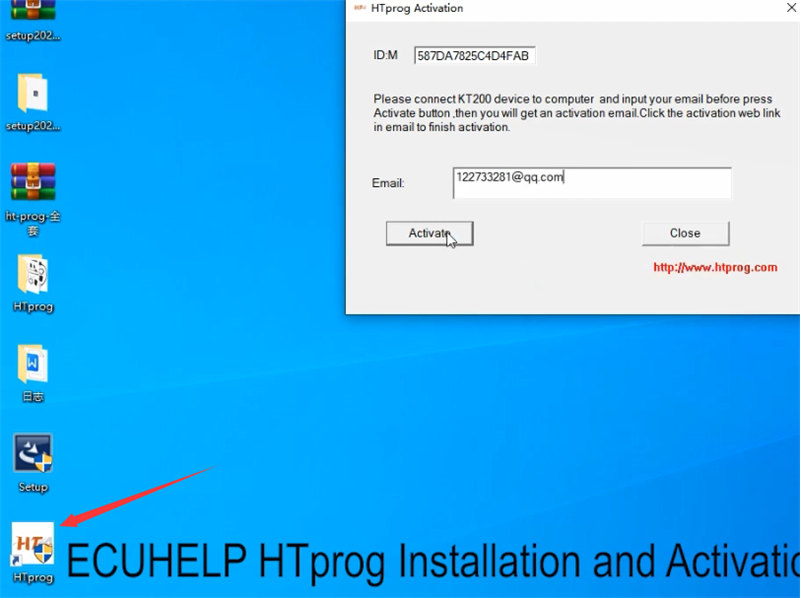
Then an activation email will be sent to your email, just click the activation web link inside to finish activation.
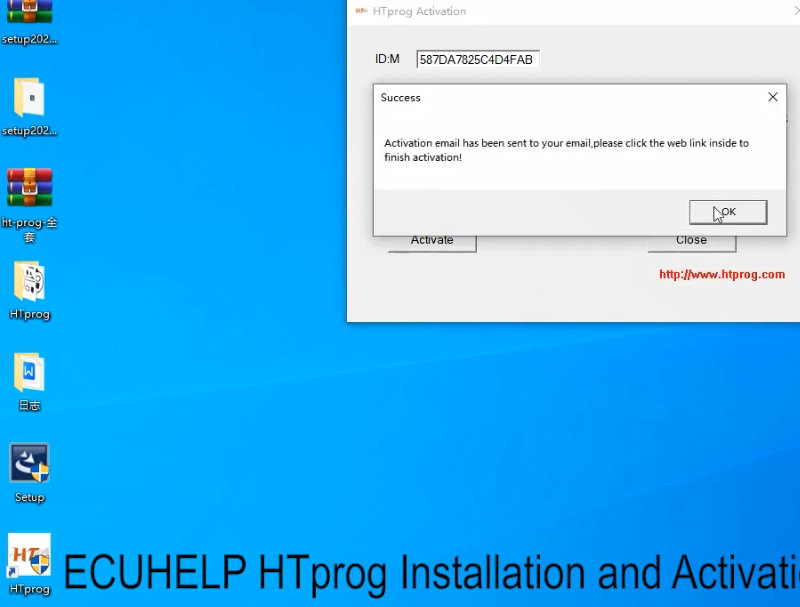
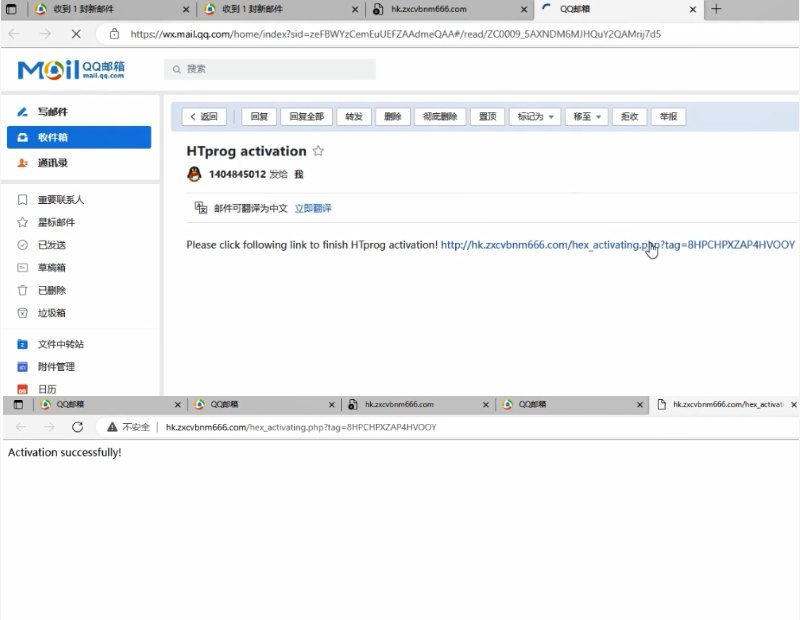
Once the ECUHELP HTprog Full Version is activated, it is ready to use.
HTprog software display:
Functions cover Chip Tuning/ECU Cloning, On Bench Programmer, EEPROM Programmer, and Key Functions.
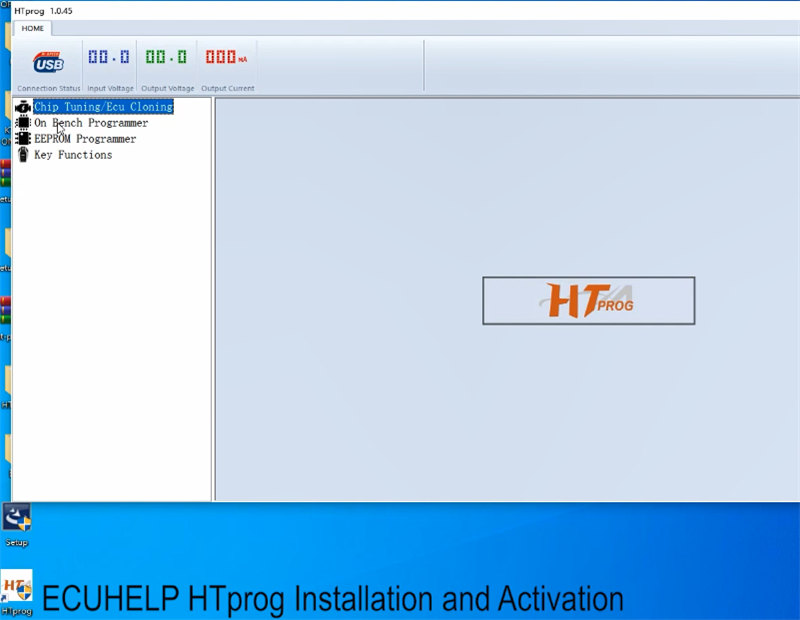
On Bench Programmer support BMW, Mercedes, Audi, Porsche, Land Rover, Nissan, Infiniti, Renault, and Ferrari.
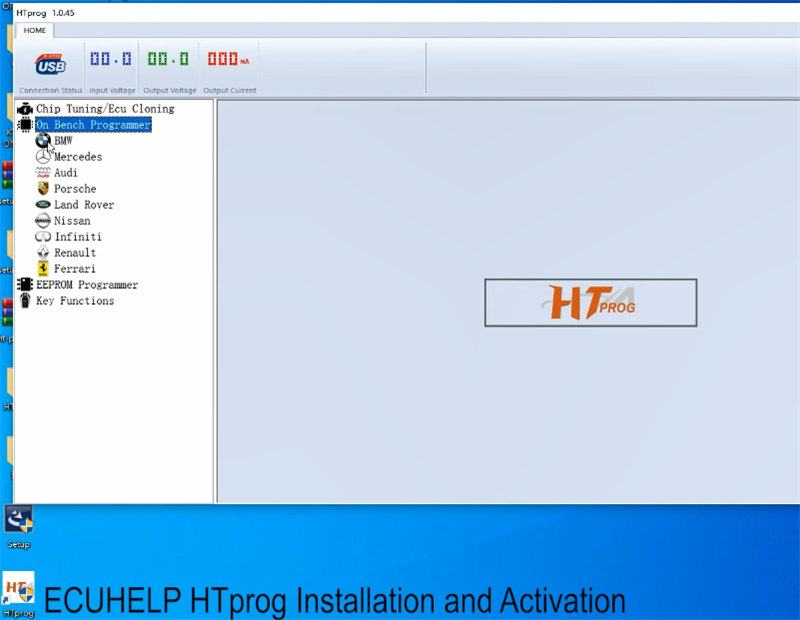
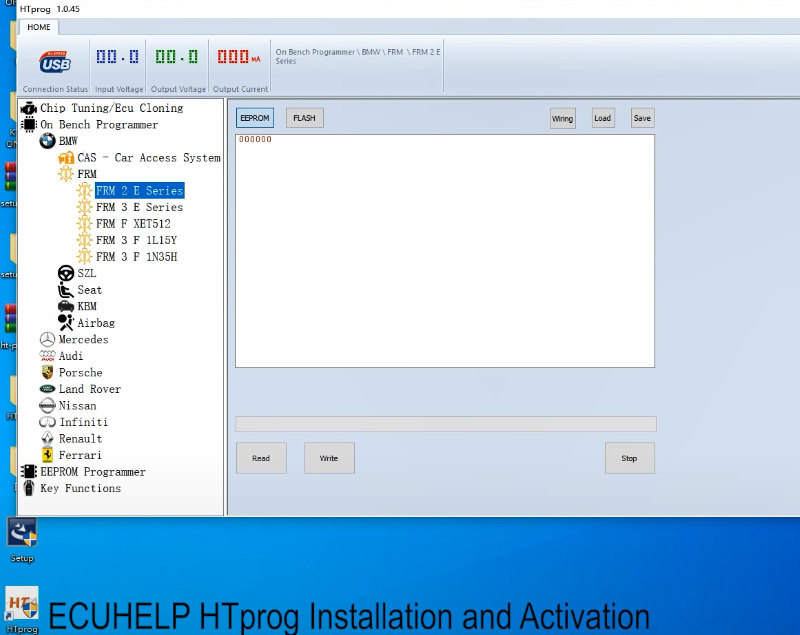
Read more:
ECUHELP HTPROG Free Download, Features, Support List
http://blog.obdexpress.co.uk/2023/05/23/ecuhelp-htprog-free-download-features-support-list/