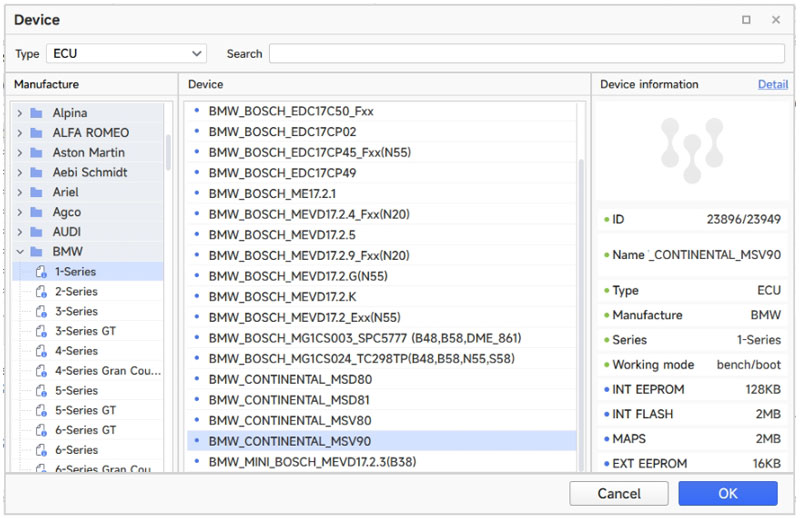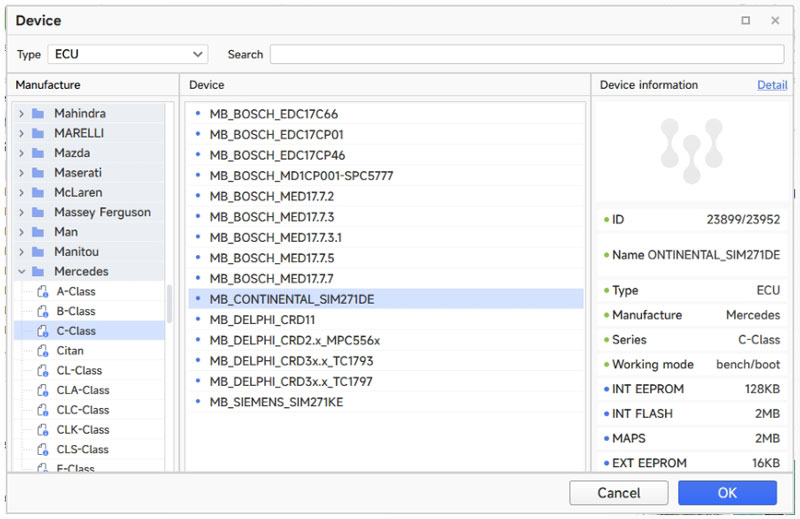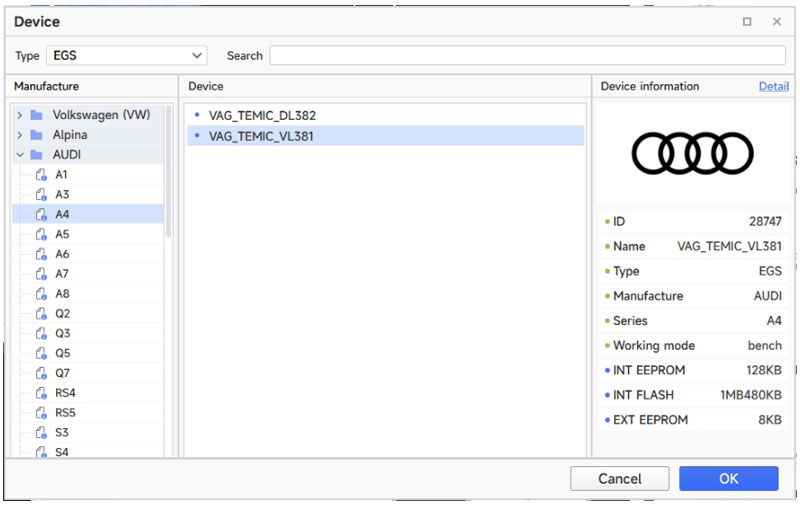How to read & write ECU/TCU with Xhorse Multi-Prog?
This is Xhorse Multi-Prog Programmer ECU/TCU reading & writing operation guide. Read it carefully to learn how to use for the first time.
How to read & write ECU with Xhorse Multi-Prog?
As a multi-functional programmer device, the Xhorse Multi-PROG device supports reading, writing and cloning ECU for some common brands of automobiles,which can be used for automotive ECU repair and replacement,etc.
Usually,the ECU of each brand of automobile is provided by third-party manufacturers,and the common automobile ECU manufacturers are Bosch,Siemens,Continental,Marelli and Delphi,etc.The Multi-PROG programmer supports to read,write andclone ECU of common brands such as Bosch and other manufacturers.
It supports BMW MSV90,MSV80 and other series ECU reading,writing and cloning,supports BMW B48,B58 series ECU reading ISN,supports Mercedes-Benz SIM271series ECU reading and writing,supports VW Bosch ECU MED17 series reading,writingand cloning.
Check more details
Xhrose Multi-Pro Programmer ECU/TCU Support List
- Xhorse Multi-Prog read & clone BMW MSV90 ISN
Operation steps:
- Select the module type'ECU/BMW/1-Series'menu,and select MSV90 as shown in pic.
- Connect according to the wiring diagram shown in the software.
Attention:choose theappropriate ECU cable plus,the device comes with 8 different kinds of ECU cable plus.
- If the ISN is required,the ISN will be displayed in the device software after reading the
EEPROM.If the ECU needs to be cloned,the EEPROM and FLASH need to be read and
saved,and the saved data should be written to the ECU to be replaced.
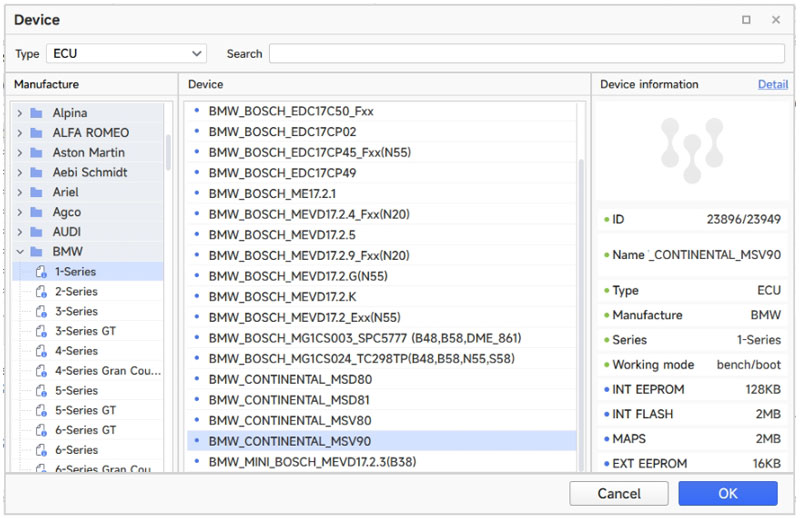
- Xhorse Multi-Prog read, write & clone Benz SIM271
Operation steps:
- Select the module type 'ECU/Mercedes/C-class',as shown in pic.
- Connect according to the wiring diagram shown in the software.
Attention:choose the appropriate ECU cable plus,the device comes with 8 different kinds ofECU cable plus.
- If the ECU needs to be cloned,the EEPROM and FLASH need to be read and saved,and the saved data should be written to the ECU to be replaced.
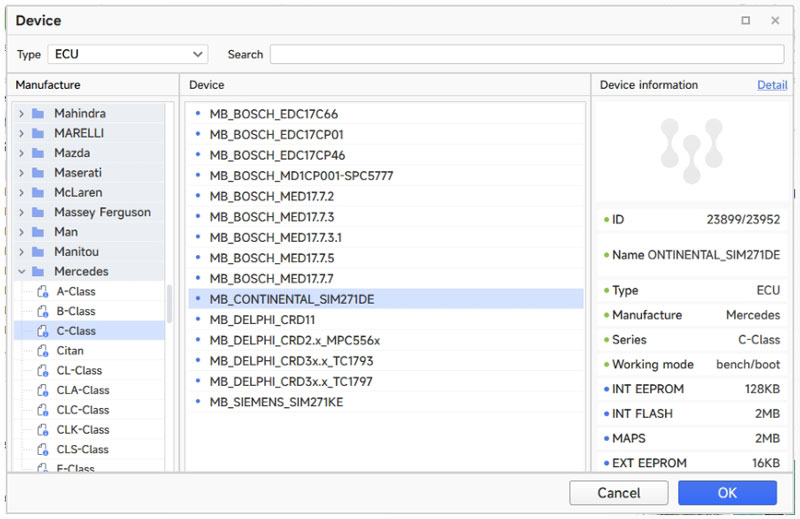
How to read & write TCU with Xhorse Multi-Prog?
Similar to ECUs, usually the TCUs for major brands of automobiles are also provided by third-party manufacturers.
The Multi-Prog device supports TCU read/write for Volkswagen, Audi, Skoda DQ200, DQ250, VL381, Porsche DL501, Ford Dodge and other MPS6 series TCUs, and it also supports reading and writing other models of TCUs such as BMW DKG, Mercedes-Benz VGS, etc.
- Xhorse Multi-Prog read & write Audi A4 VL381 TCU
Operation steps:
- Select the module type 'Transmission/Audi/VL381' as shown in pic.
- Connect according to the wiring diagram shown in the software.
Attention:choose the appropriate cable plus, the device comes with 8 different kinds of cable plus.
- If the TCU needs to be cloned, the EEPROM and FLASH need to be read and saved, and the saved data written to the ECU computer to be replaced.
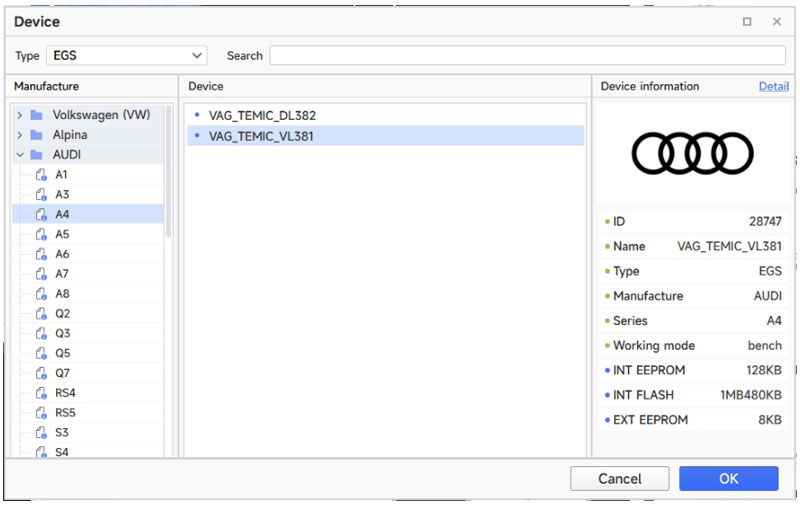
www.obdexpress.co.uk