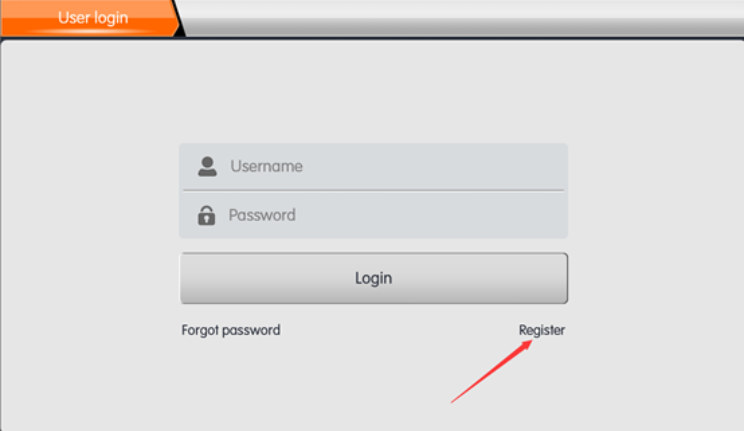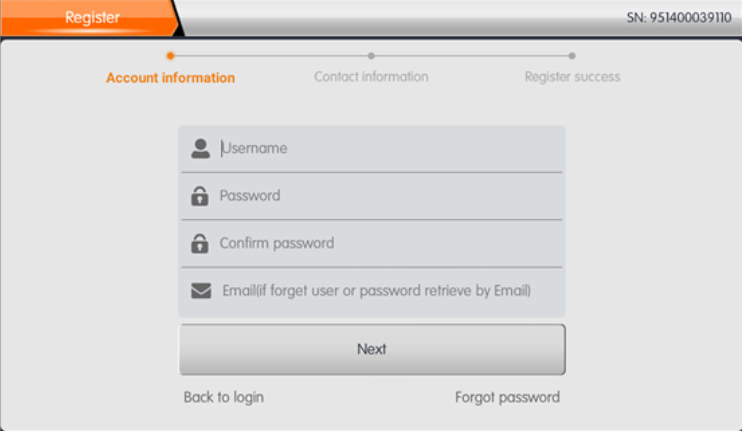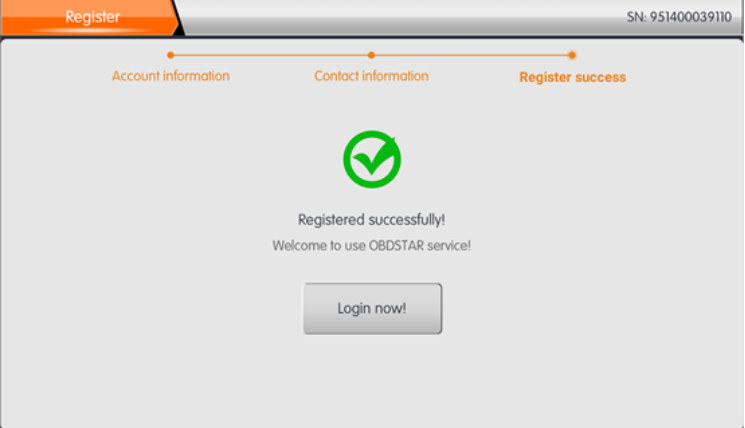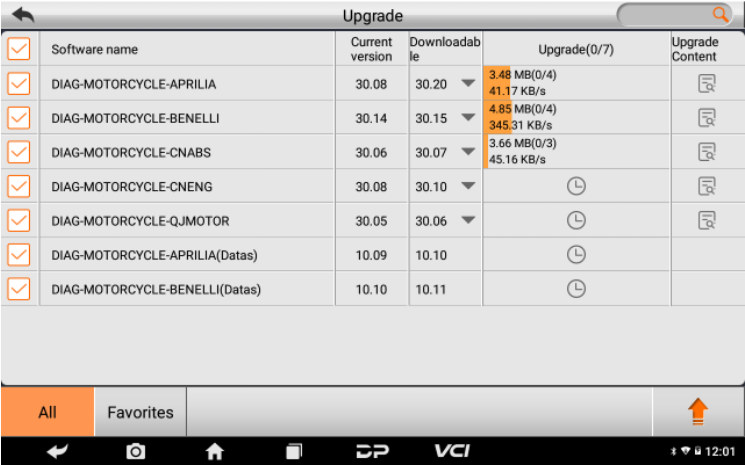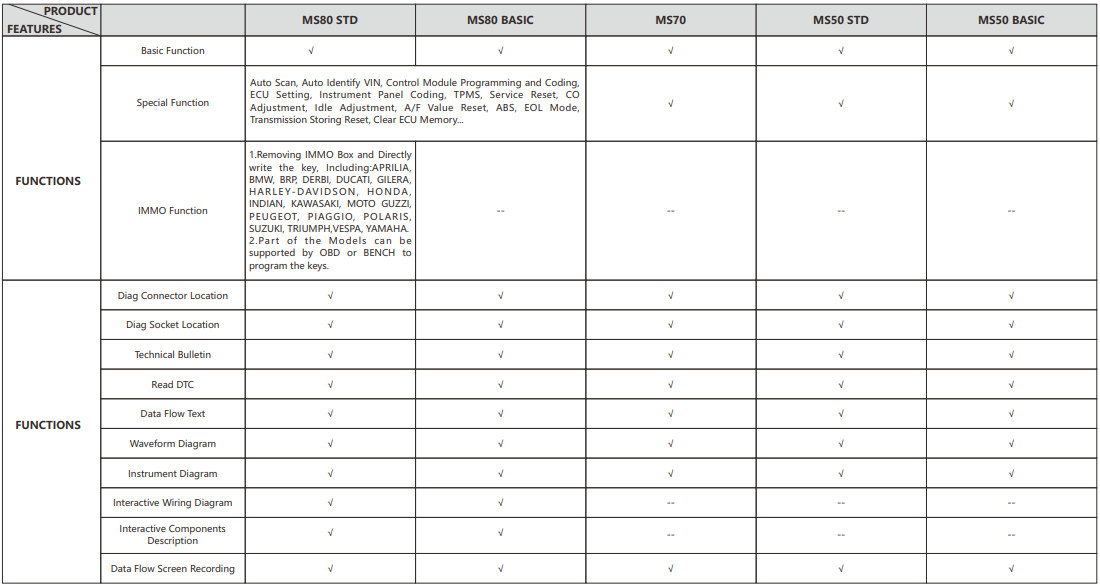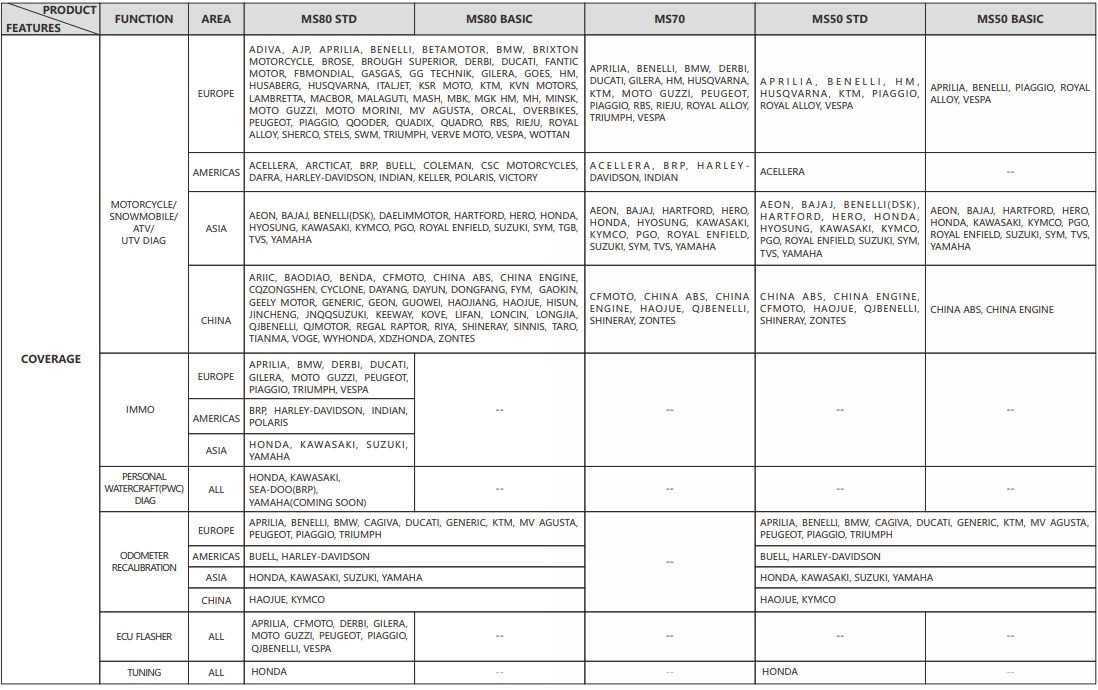OBDSTAR MK70 User Manual: Register, Update and Change Language
OBDSTAR MK70 is a new generation motorcycle scanner. It is able to do IMMO programming and odometer recalibration for European, American, Asian and Chinese motorcycles. The main feature vehicle coverage and menu function display can be checked here. Today we will share more info incl. MK70 registration, update, language change and comparison.
1.How to register and update OBDSTAR MK70?
For the first time to use, you need to register and update the device.
The guide is the same as all OBDSTAR tablets. The job can be done easily on the tablet yourself.
Remember to keep charging and connect to the network during the process.
Register step:
Tap DP (DiagProgram)>> Personal Center>> Register>> Fill in the personal information (user name, password, email)
Register successfully

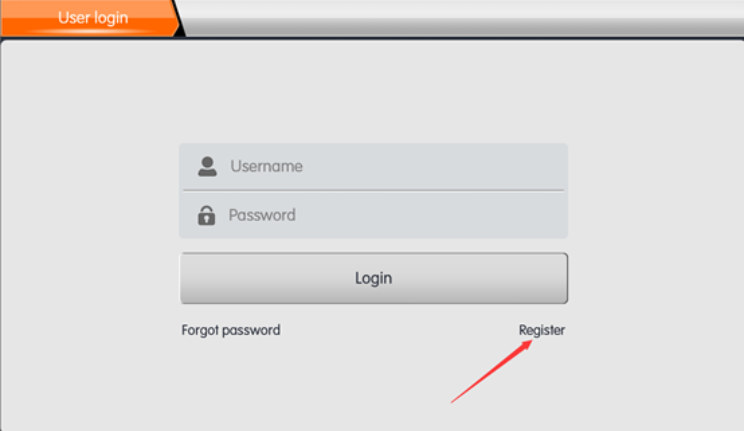
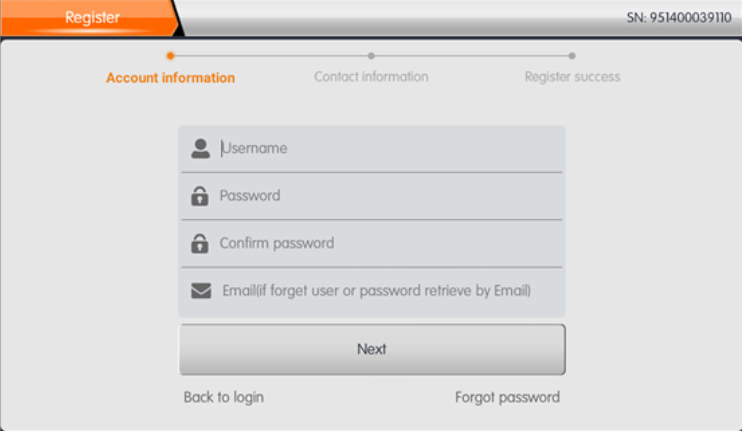
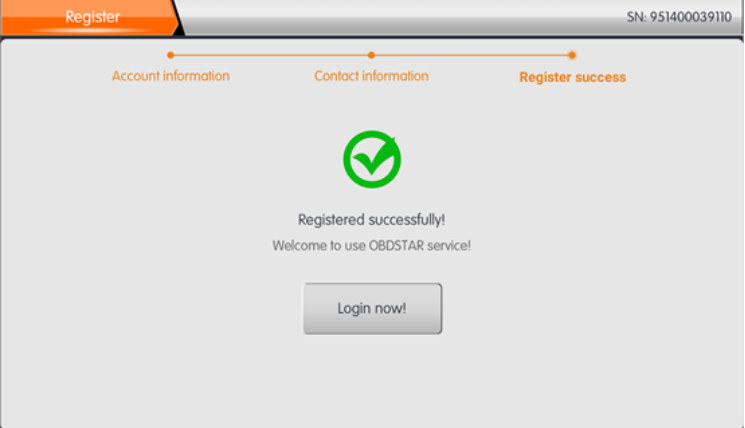
Update step:
- Log in with the available user name and password has been registered
- Click ‘Upgrade’ on the main menu and update the software with the one-click upgrade
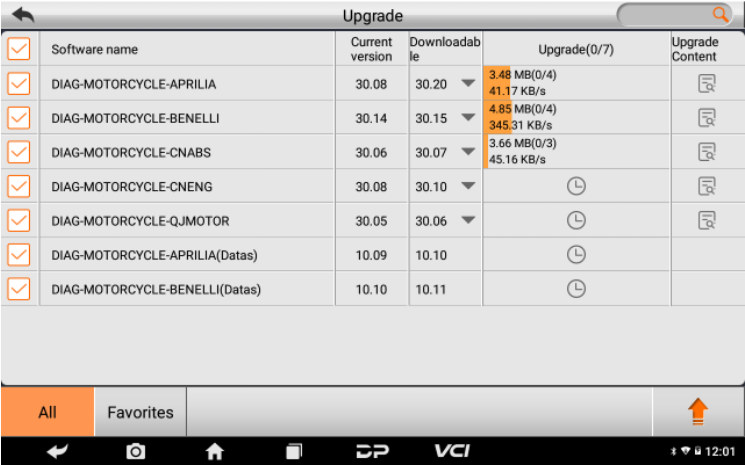
2.How to change OBDSTAR MK70 language?
OBDSTAR MK70 Motorcycle key programmer currently supports English, Spanish, Russian, Thai, Turkish, Farsi (Persian), French, German, Polish, Italian, Indonesian, Hebrew and Vietnamese.
The default language is English. If you require other language, please offer your device SN and the language you want to our customer service to open the authorization.
After the language authorization is got, you can change language on your MK70 tablet with the steps below.
Step 1: Connect the internet to MK70
Step 2: Login with user name and password
Step 3: Click VCI to select the corresponding language to switch
Step 4: Click DP-- One-click Upgrade to upgrade the software
Step 5: After the upgrade, the functions of the device can be used normally
- What is the difference between MK70 and other OBDSTAR Motorcycle scanners?
There are four main comprehension OBDSTAR Motorcycle scanners at obdexpress.co.uk: OBDSTAR MS50, MS70, MS80 and MK70.
OBDSTAR MK70 is specially designed for Motorcycle IMMO programming+ odometer calibration.
- IMMO by OBD/ Bench support series:
- Supports APRILIA, BMW, BRP, DERBI, DUCATI, GILERA, HARLEY-DAVIDSON, HONDA, INDIAN, ITALJET, KAWASAKI, MOTO GUZZI, PEUGEOT, PIAGGIO, POLARIS, SUZUKI, TRIUMPH, VESPA, YAMAHA.
- Make Key by Dump support series:
Supports APRILIA, BMW, DUCATI, HONDA, KAWASAKI, PIAGGIO, SUZUKI, YAMAHA.
- Programmer by Dump (ODO Recalibration) support series:
Supports APRILIA, BENELLI, BMW, BUELL, CAGIVA, DUCATI, GENERIC, HAOJUE, HARLEY-DAVIDSON, HONDA, KAWASAKI, KTM, KYMCO, MV AGUSTA, PEUGEOT, PIAGGIO, SUZUKI, TRIUMPH, YAMAHA.
- ODO meter by OBD (optional) support series:
Supports BRP, DUCATI.
OBDSTAR MS50 is specially designed for MOTORCYCLE/SNOWMOBILE/ATV/UTV diagnosis+ odometer recalibration+ Tuning.
OBDSTAR MS70 is specially designed for MOTORCYCLE/SNOWMOBILE/ATV/UTV diagnosis.
OBDSTAR MS80 is specially designed for MOTORCYCLE/SNOWMOBILE/ATV/UTV diagnosis+ IMMO programming+ odometer recalibration+ Personal watercraft (PWC)+ ECU Flasher+ Tuning
Check the details in the following comparison image.
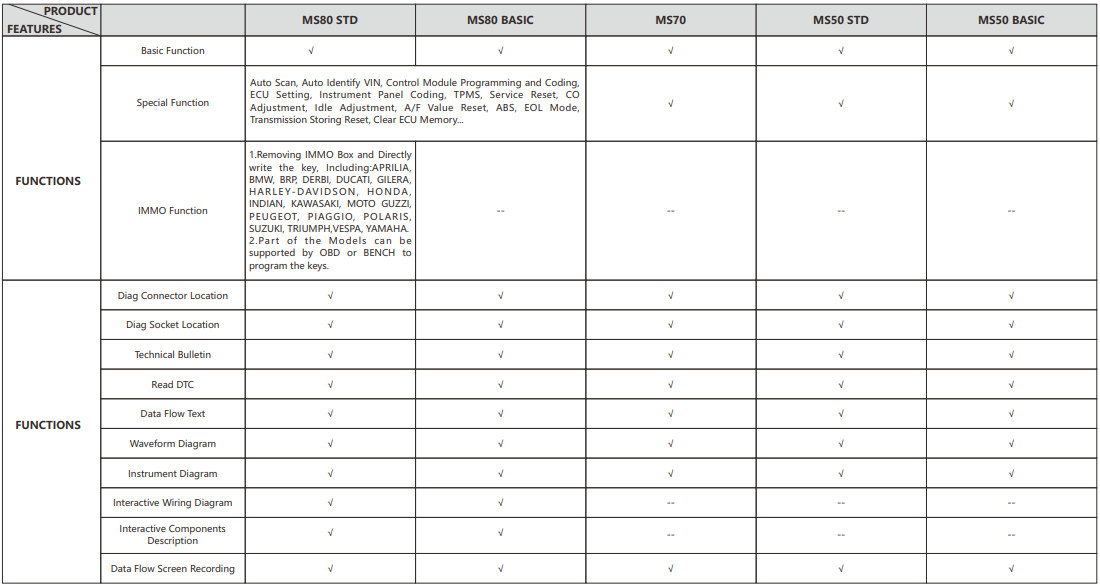
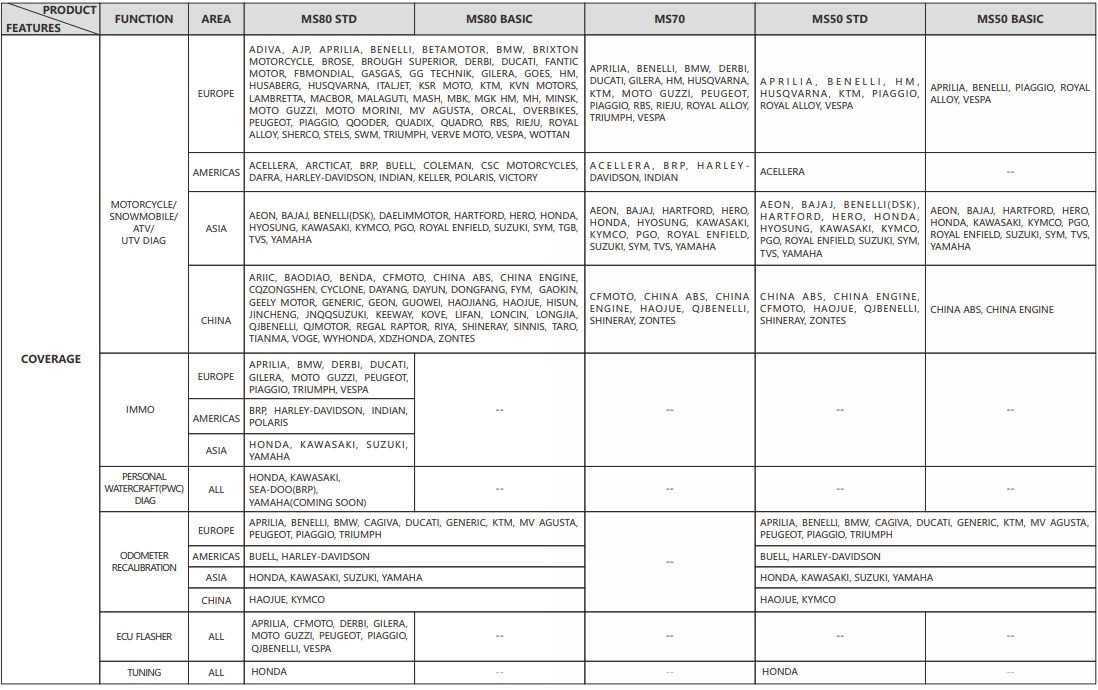
www.obdexpress.co.uk