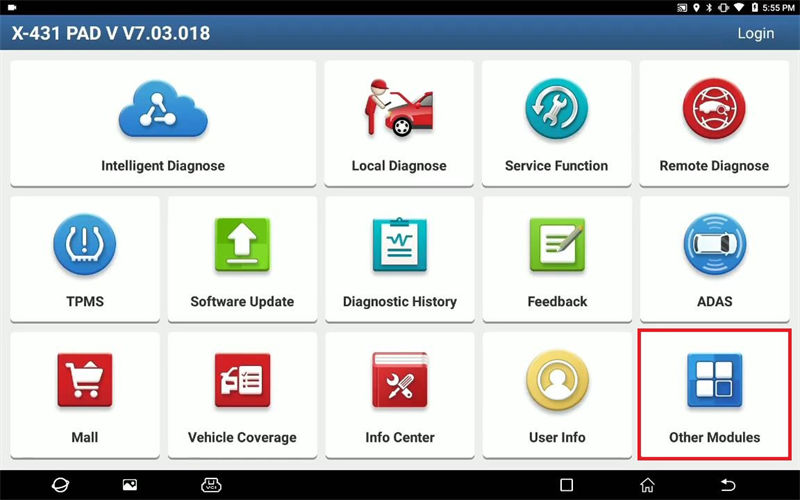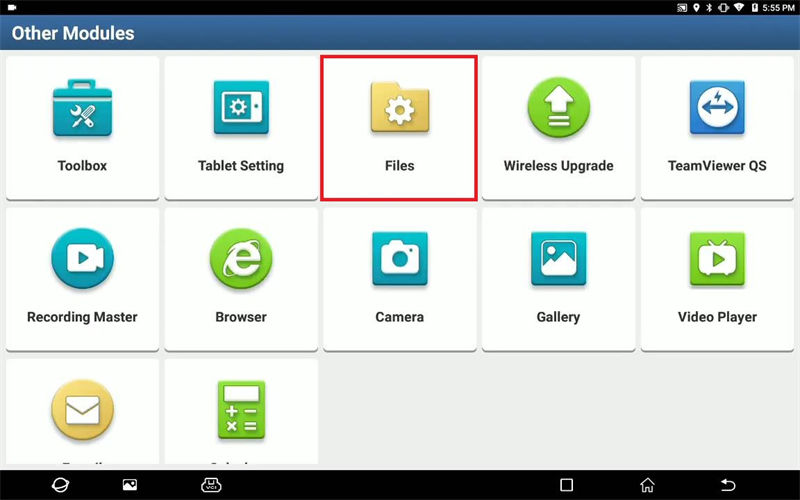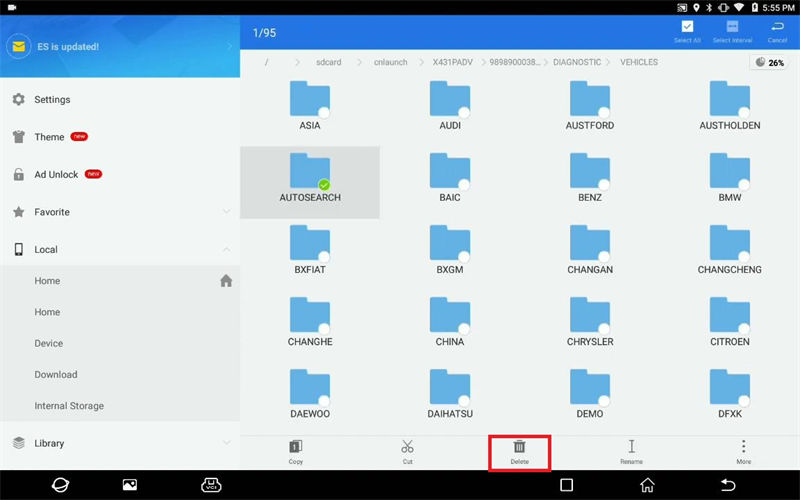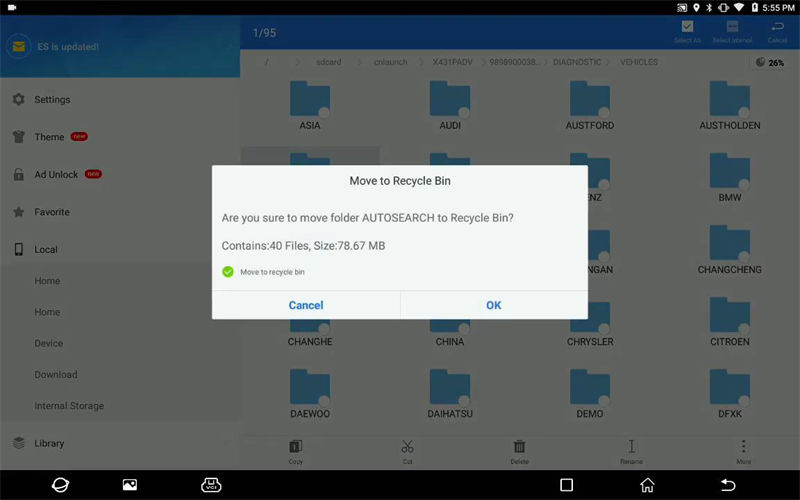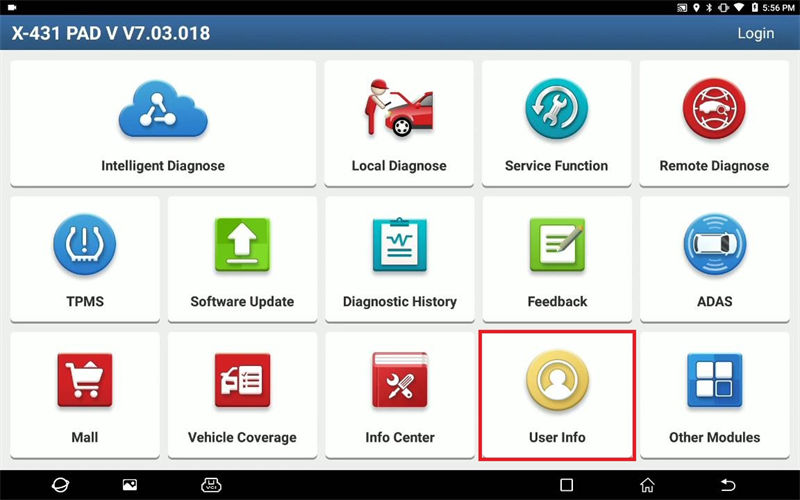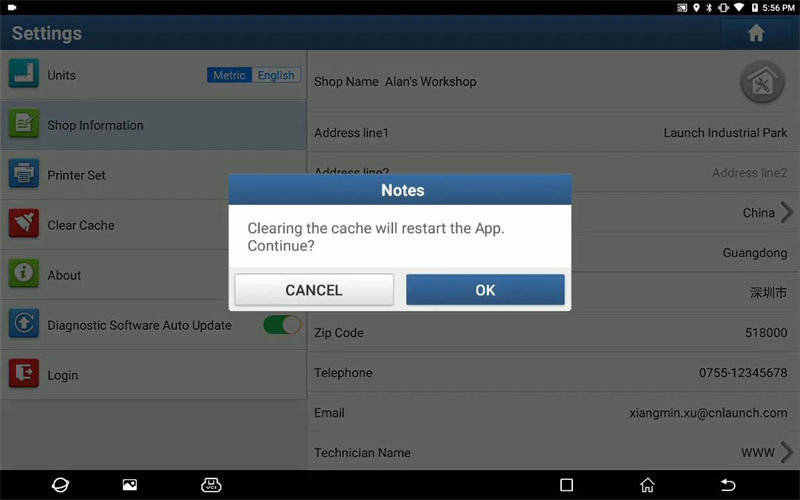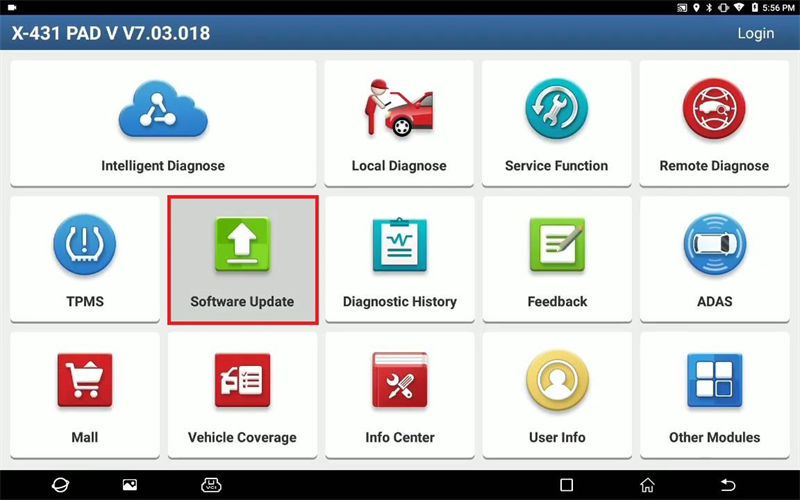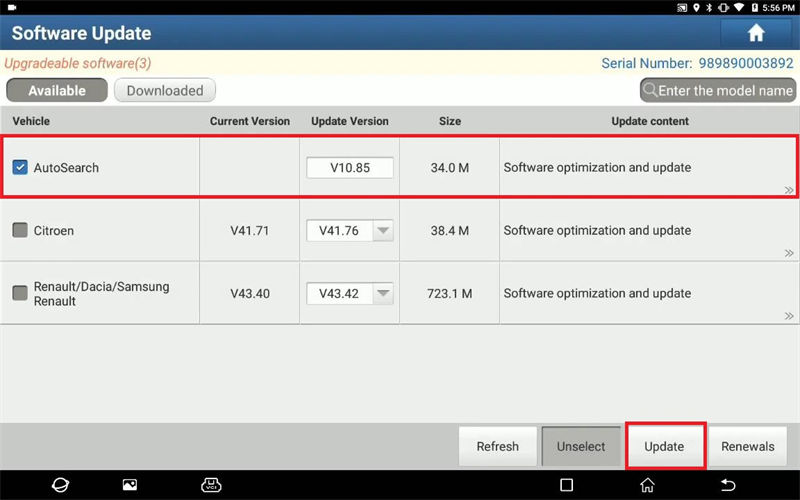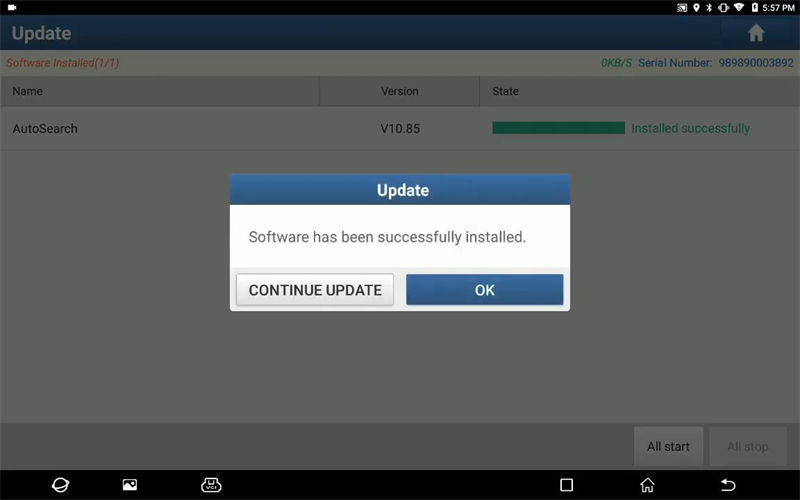[Solution]Launch X431 pad error: SmartBox serial number is different
How to do in case Launch X431 PAD VII prompted an attention when reading VIN for intelligent diagnosis? It says:"When downloading the software, the selected SMARTBOX serial number is different from the SMART BOX serial number currently used. Please re-select the same serial number and download the software to upgrade again or contact the dealer."
At this time, users should re-download Auto Search software. Follow the steps below to solve the problem.
How to re-download Auto Search software?
This is taking X431 PAD V as an example, other Launch-X431 scan tools may follow the same way.
Auto Search Path:
Other modules >> Files >> Local >> cnlaunch >> X431PADV >> 989890003892 >> DIAGNOSTIC >> VEHICLES >> AUTOSEARCH >> Delete
Are you sure to move folder AUTO SEARCH to recycle bin? OK
Put file into recycle bin successfully.
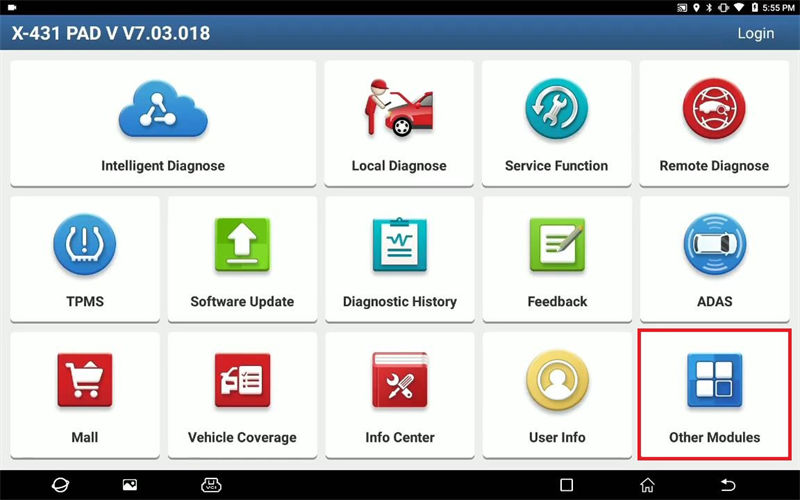
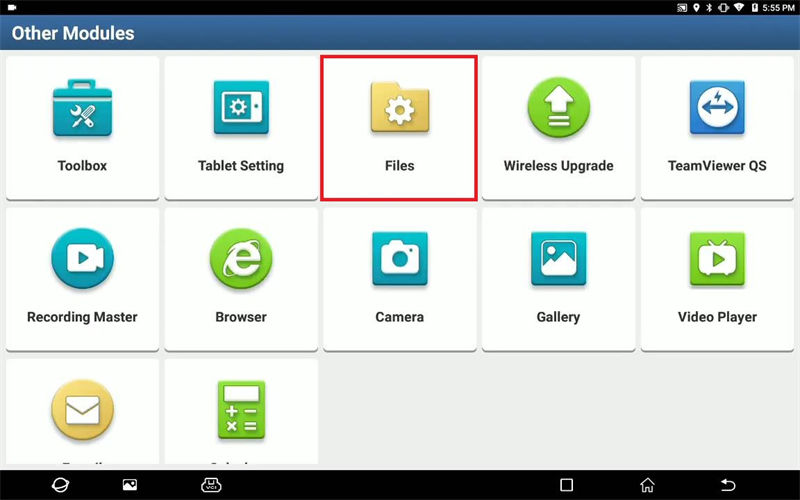
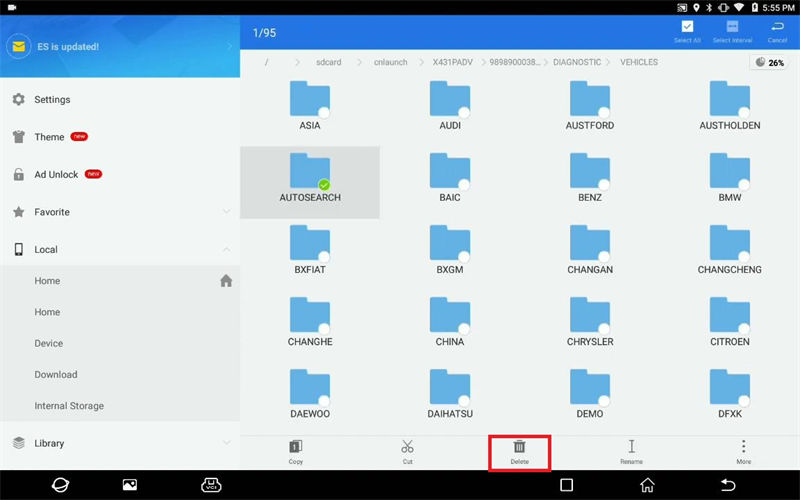
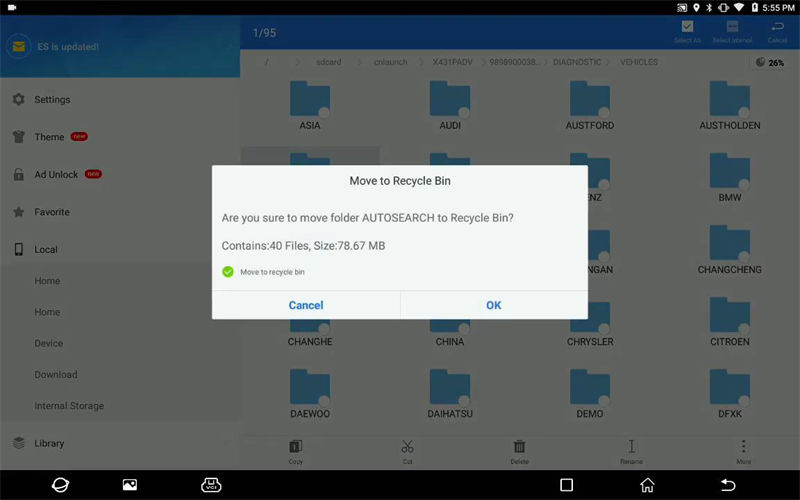
User info >> Settings >> Clear Cache
Clearing the cache will restart the App. Continue? OK
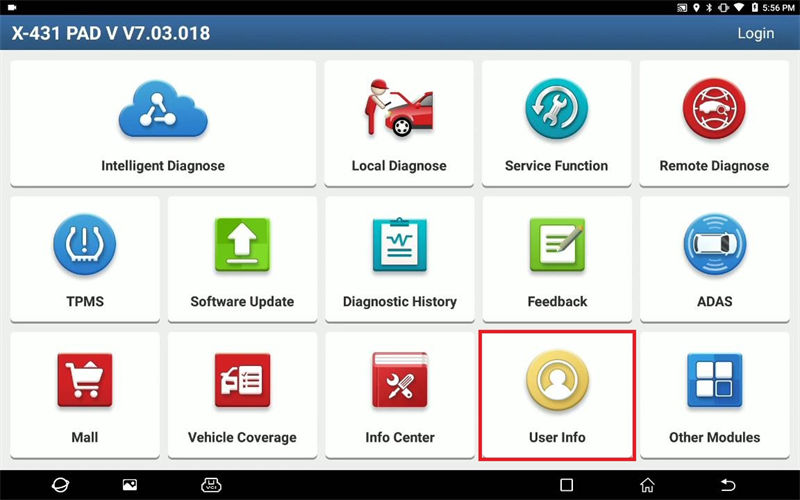
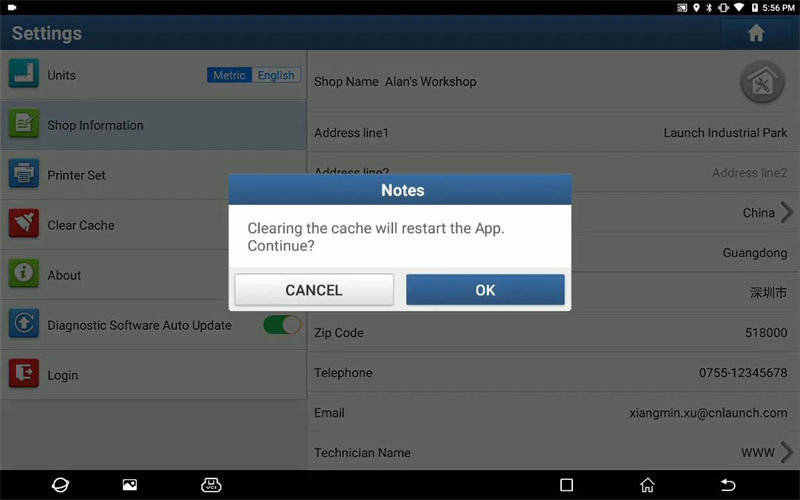
Software Update >> Log in >> Auto Search >> Update
X431 PAD will automatically download & install software...
Software has been successfully installed.
Done.
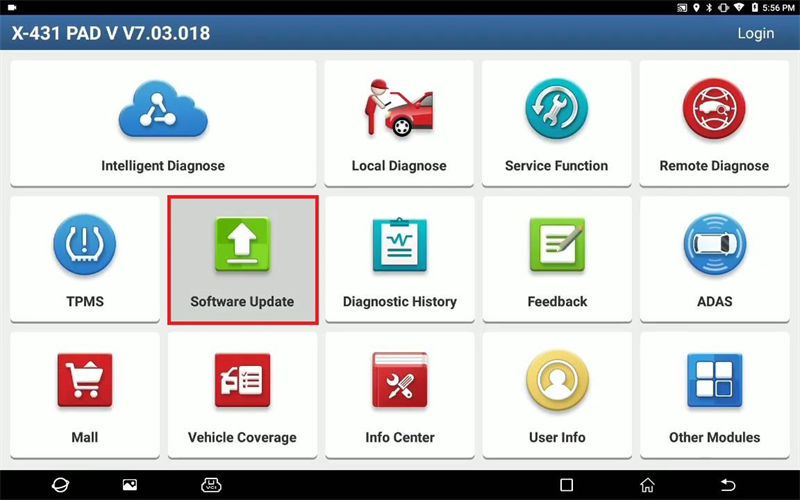
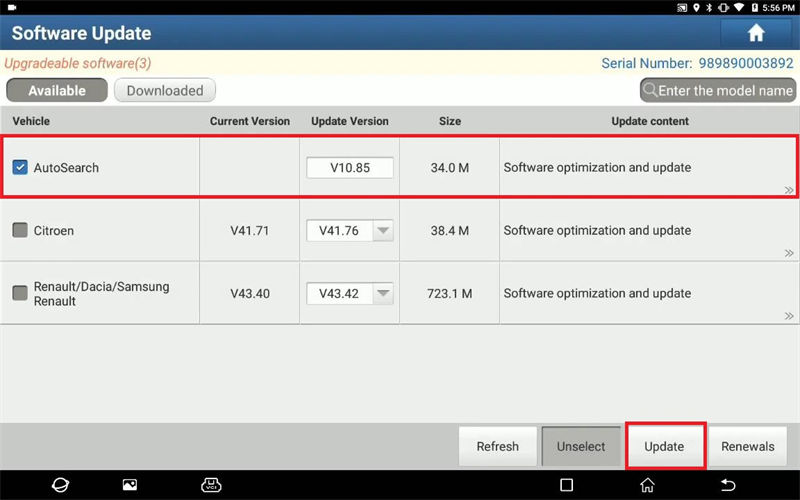
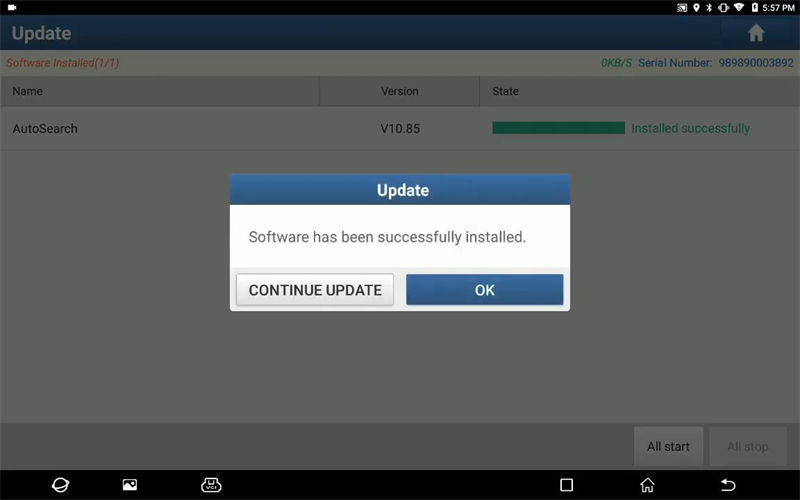
Problem was solved!
This is solution to solve Launch PAD 7" Smart box serial number is different" prompt. More questions please contact us.
Technical support
www.obdexpress.co.uk