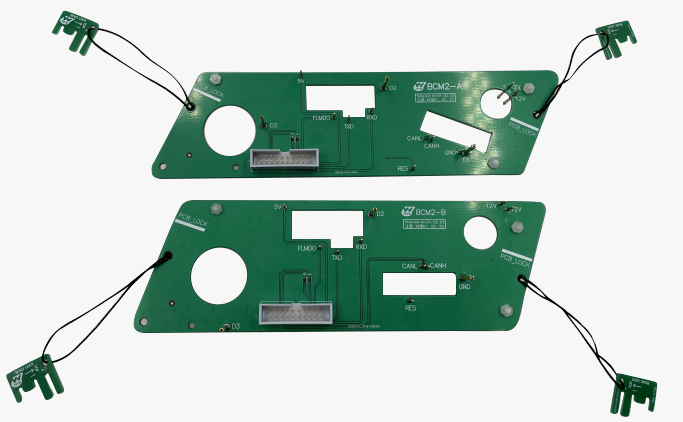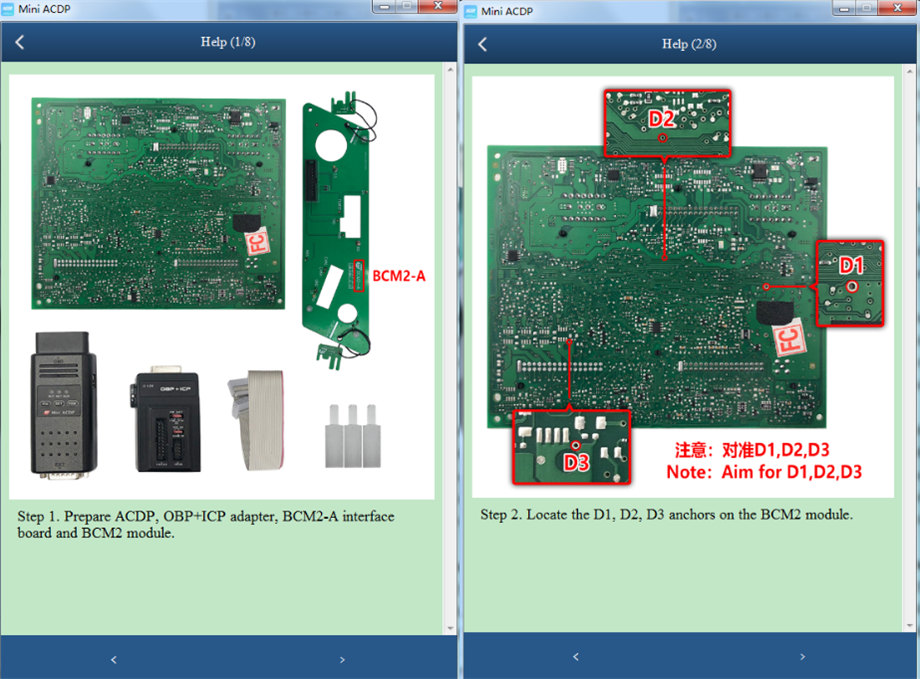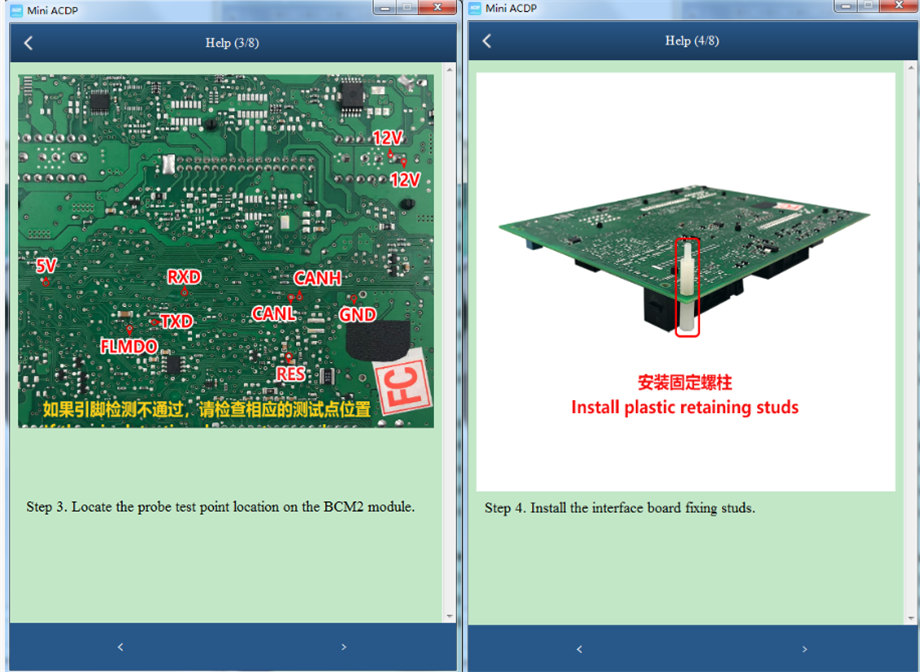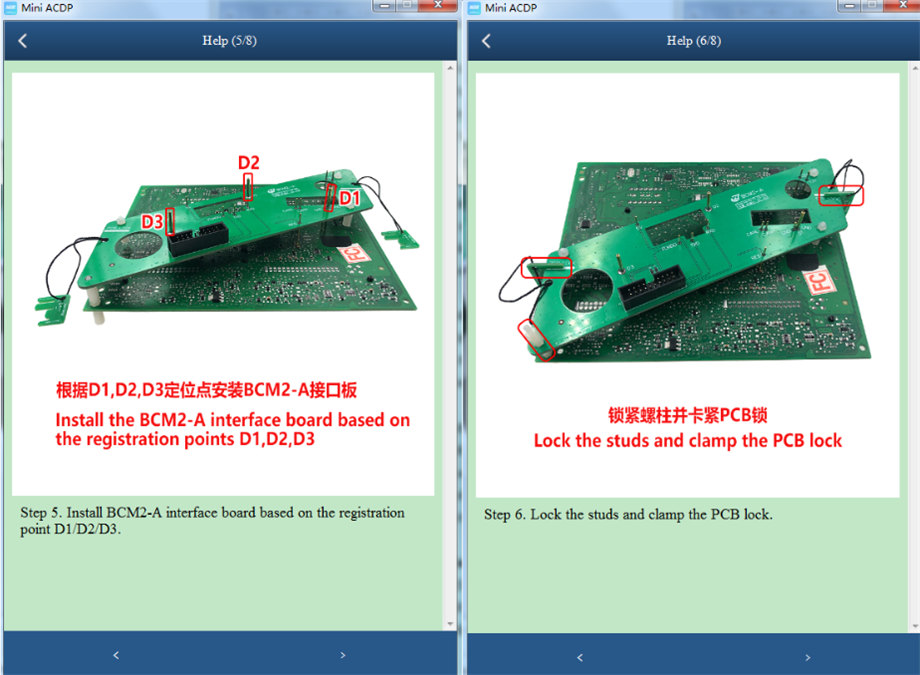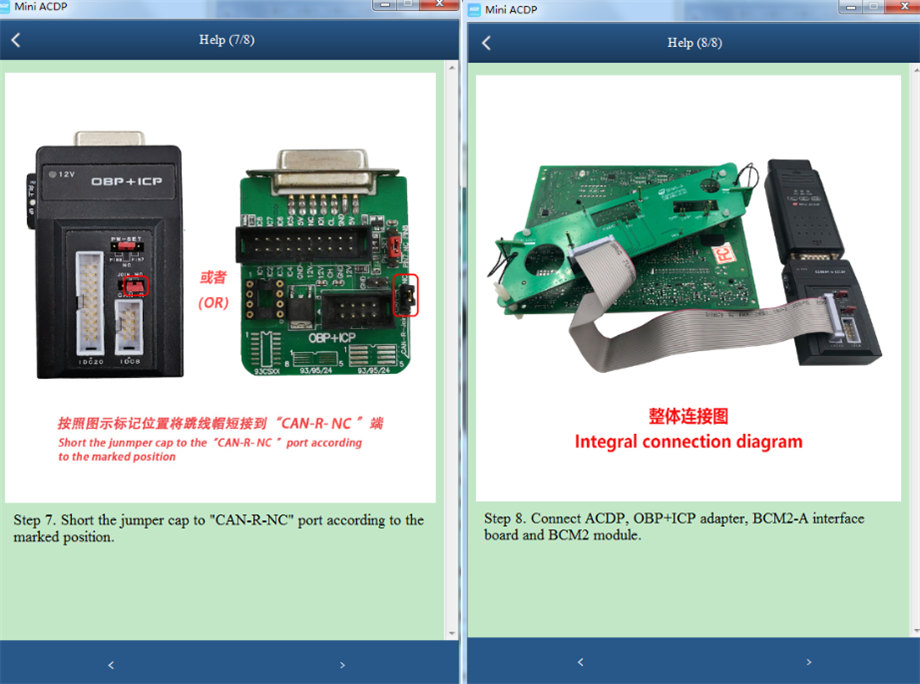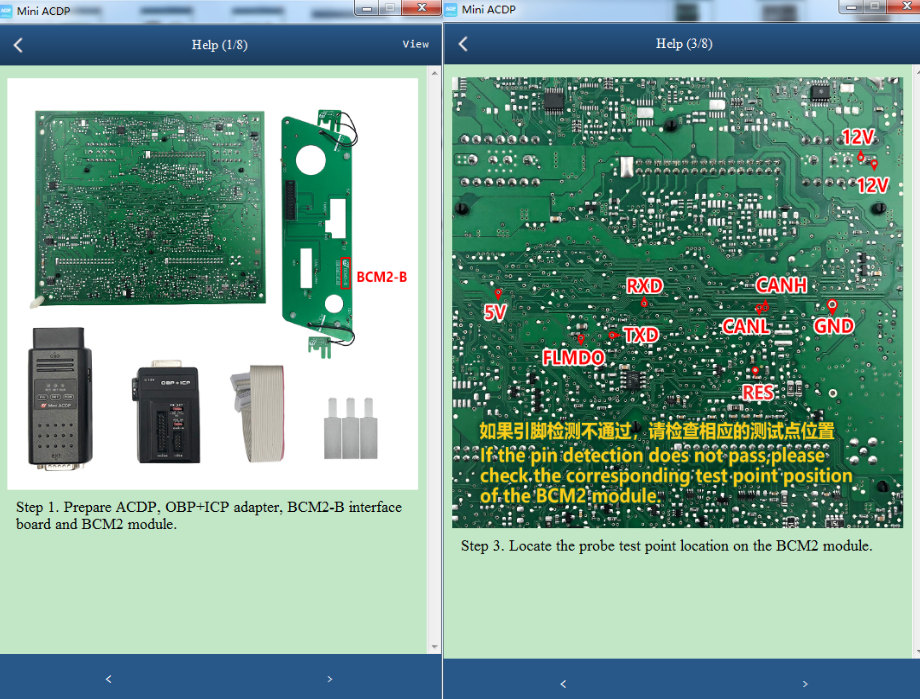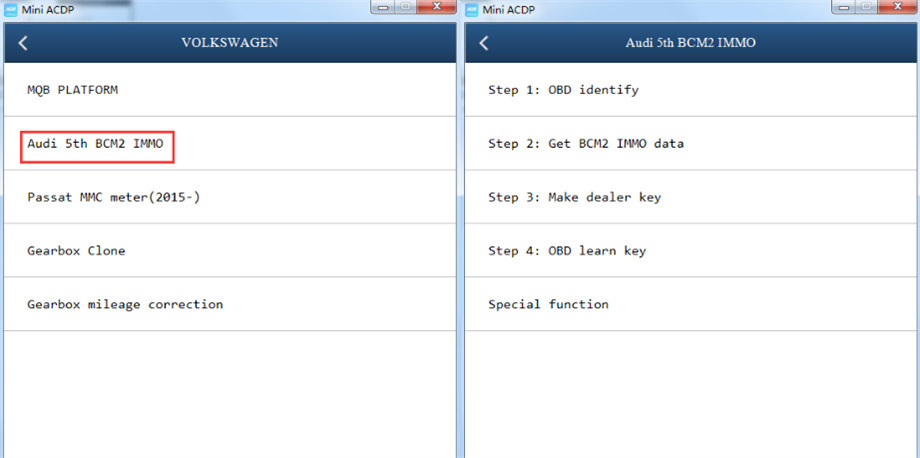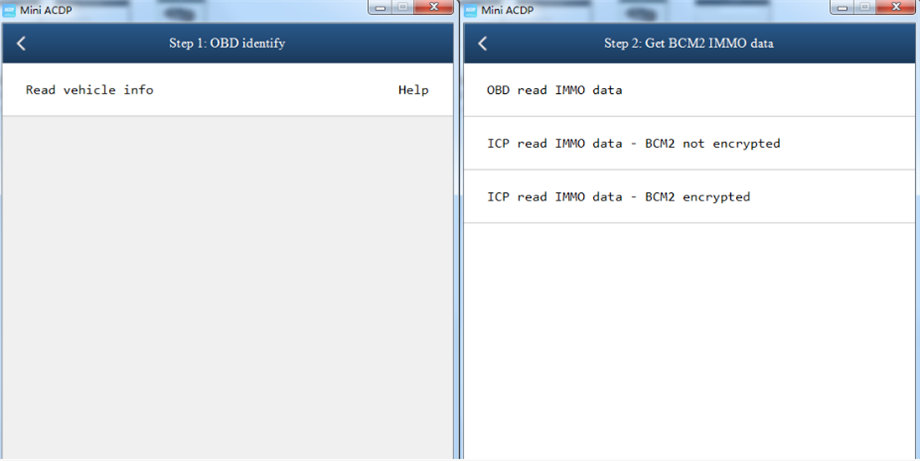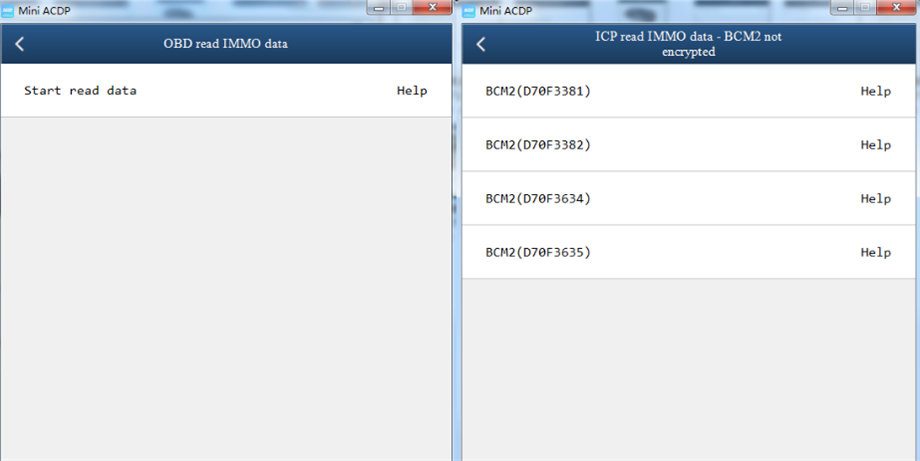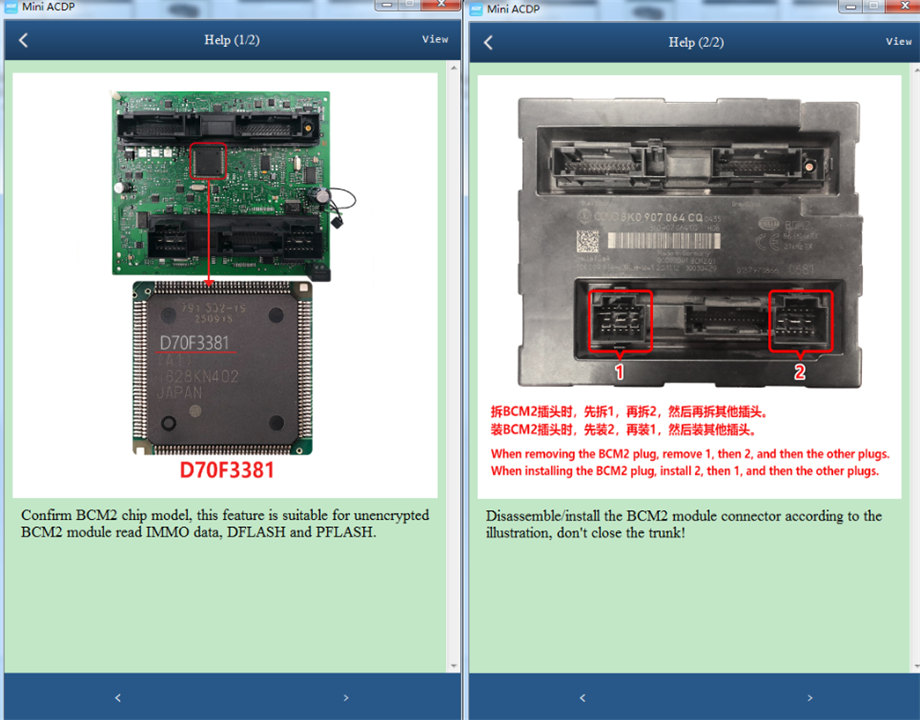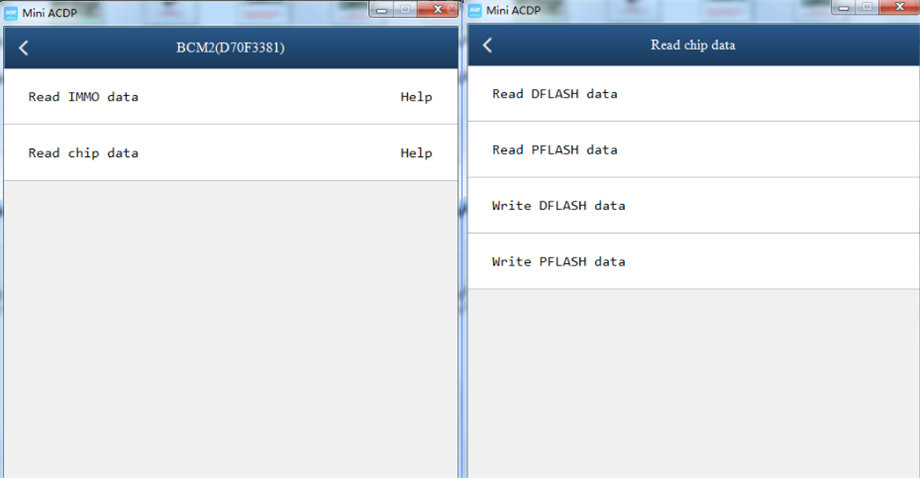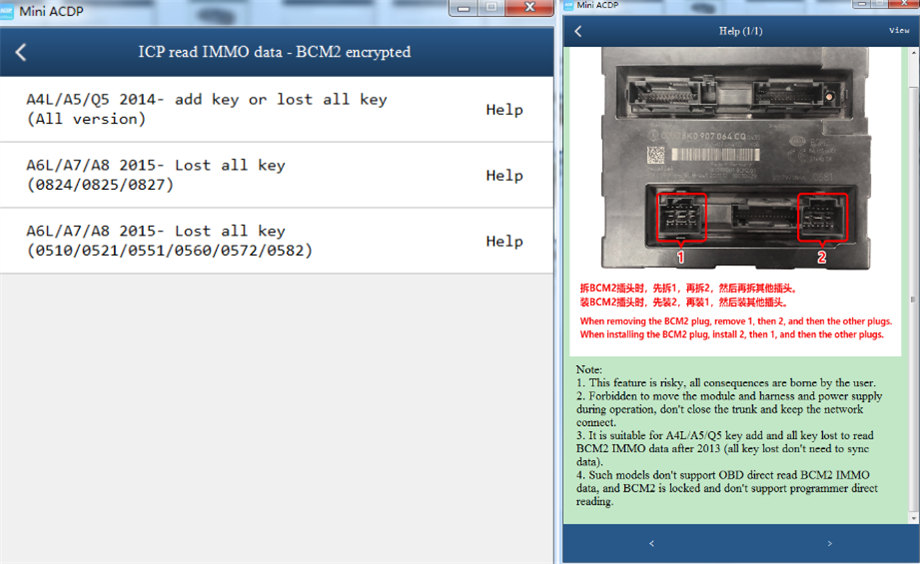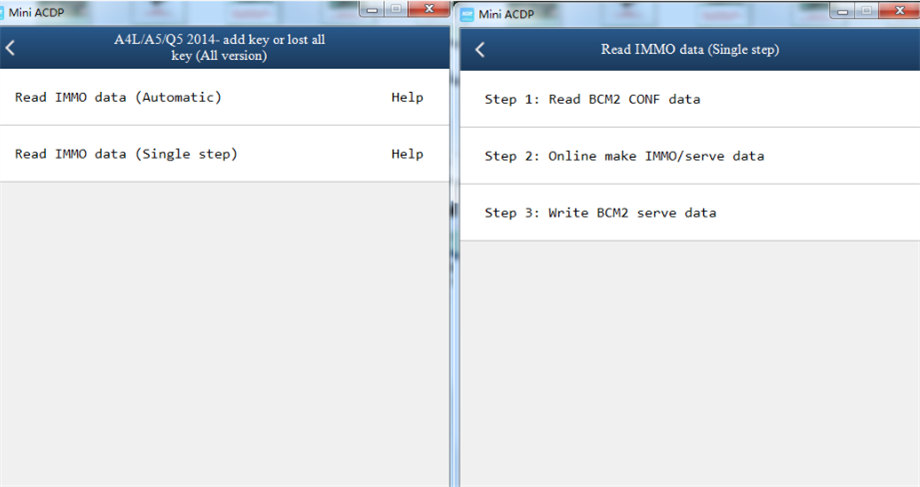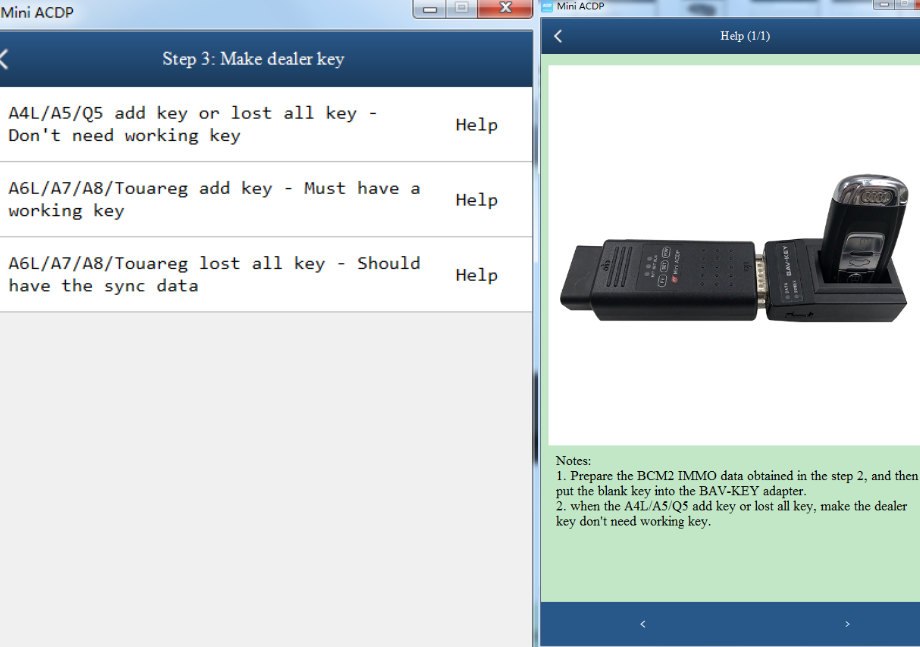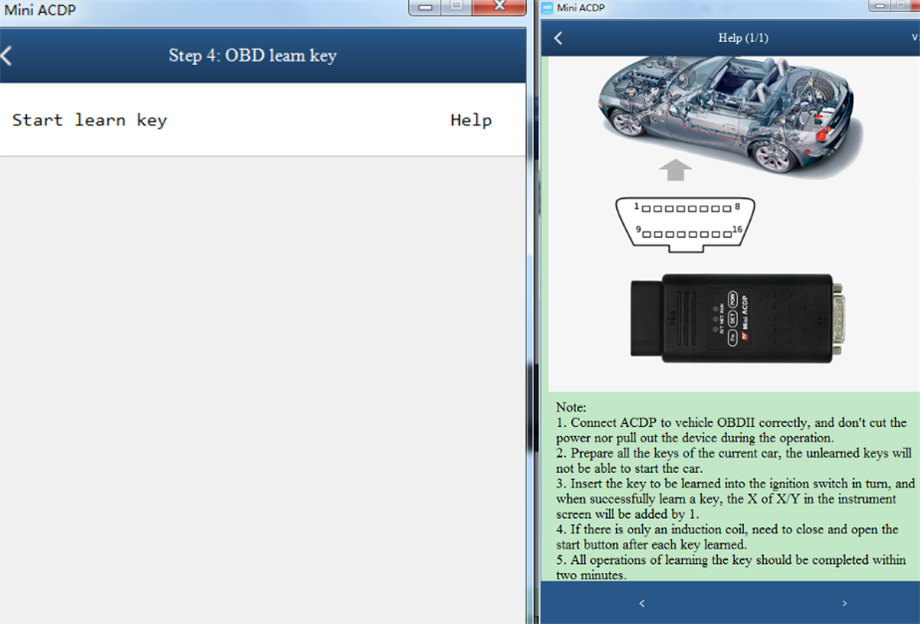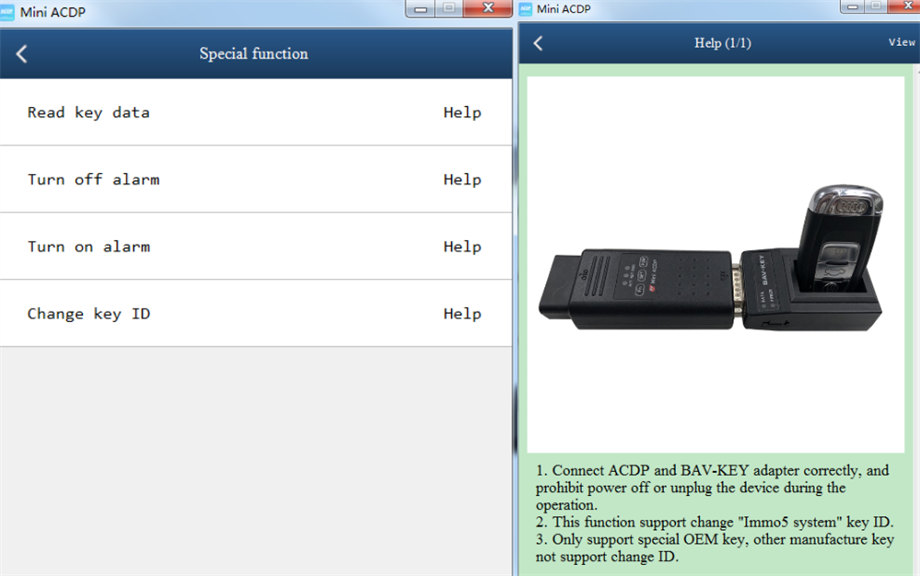Add Key/ AKL programming to Audi Gen5 BCM2 with Yanhua module 29
Matched product:
€131US$138.86£113.83AU$216.98
- Item No. SK247-29
- Free Shipping
Audi Gen5 BCM2 IMMO Module realize no soldering and no risk data reading and writing.
1. Support adding key and all key lost for 2013-2018 Audi A4/ A5/ Q5 and other models. BCM2 types: 077, 0650, 0641 ect.
2. Support adding key for 2013-2019 Audi A6/ A7/ A8 and other models.
Is it possible to use Yanhua Mini ACDP to add new key or do all keys lost on Audi Gen5 BCM2 IMMO no need soldering?
The answer is YES. Yanhua module 29 is specially designed and released for Audi Gen5 BCM2 IMMO new key adding and all keys lost. Works together with Mini ACDP no soldering, no risk!
Yanhua ACDP AUDI Gen5 BCM2 IMMO Module 29 overview:
Yanhua module 29 is equipped with two BCM2 interface boards: BCM2-A and BCM2-B.
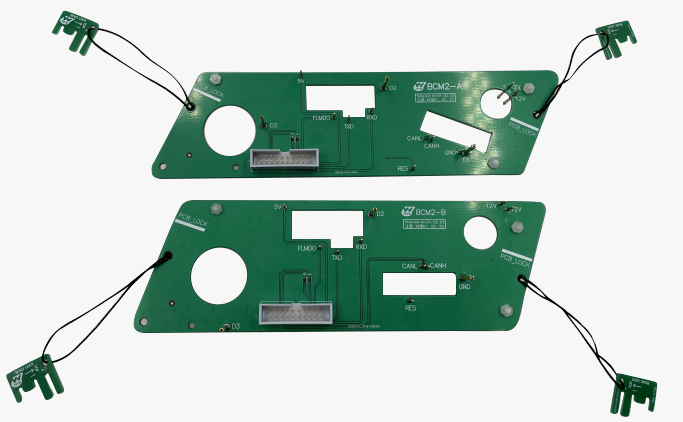
1.Function:
- Support Audi 5th non-encrypted version and partial encrypted version BCM2, read IMMO data by OBD.
- Support Audi 5th encryption version BCM2, read IMMO data by ICP.
- Support chip models: D70F3379 / D70F3380 / D70F3381 / D70F3382 / D70F3634 / D70F3635
2.Audi car models supported:
- Support adding key and all keys lost for 2013-2018 Audi A4/A5/Q5 and other models.
BCM2 types: 0711, 0650, 0641.
- Support adding key for 2013-2019 Audi A6/A7/A8 and other models.
BCM2 types: 0825, 0824, 0827.
Note: The BCM2 IMMO data can be read when all keys lost. But the sync data needs to be obtained from a third party.
3.Feature:
- OBD identification function can know whether the vehicle supports OBD to read IMMO data, whether the BCM2 type is encrypted version, and whether the BCM2 module needs to be removed to read IMMO data.
- Special interface board to read BCM2 IMMO data, pin intelligent detection, data read and write safe and reliable.
How to add key/AKL with Yanhua ACDP AUDI Gen5 BCM2 IMMO Module 29?
The installation steps for BCM2-A and BCM2-B interface board are the same as below.
Step 1. Prepare ACDP, OBP+ICP adapter, BCM2-A/B interface board and BCM2 module.
Step 2. Locate the D1, D2, D3 anchors on the BCM2 module.
Step 3. Locate the probe test point location on the BCM2 module.
Step 4. Install the interface board fixing studs.
Step 5. Install BCM2-A interface board based on the registration point D1/D2/D3.
Step 6. Lock the studs and clamp the PCB lock.
Step 7. Short the jumper cap to "CAN-R-NC" port according to the marked position.
Step 8. Connect ACDP, OBP+ICP adapter, BCM2-A interface board and BCM2 module.
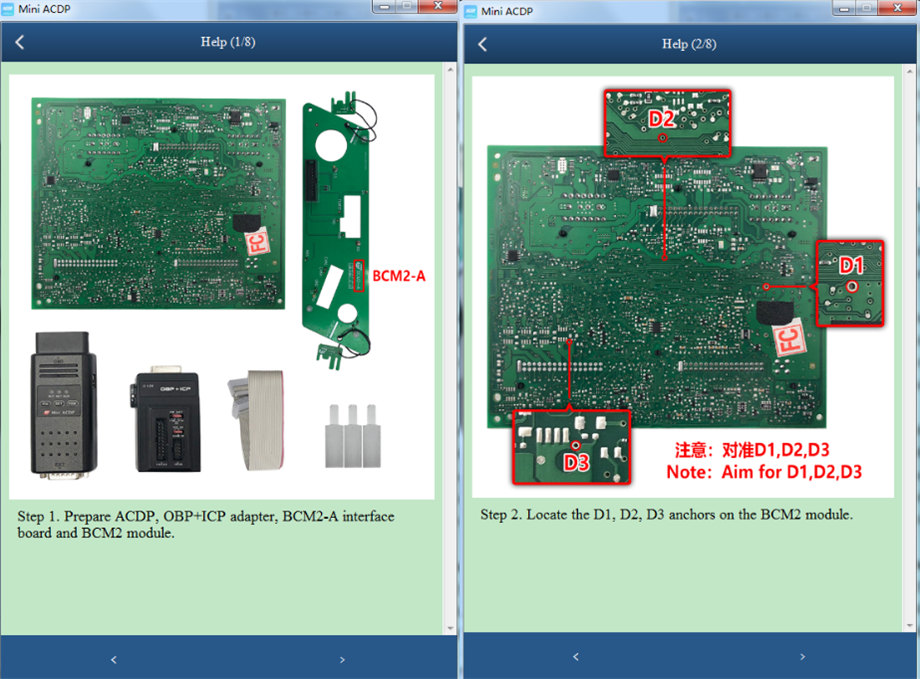
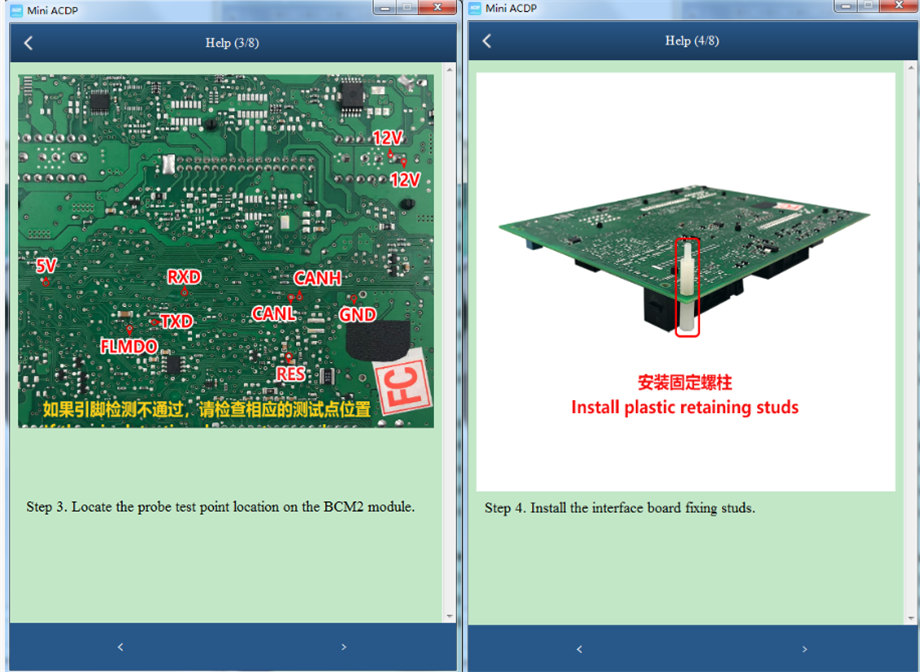
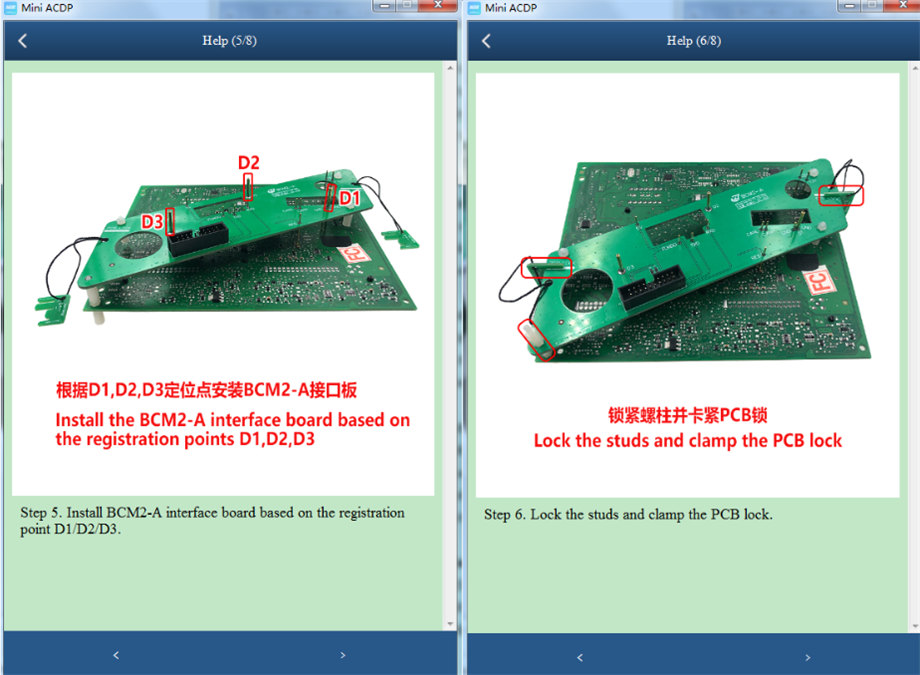
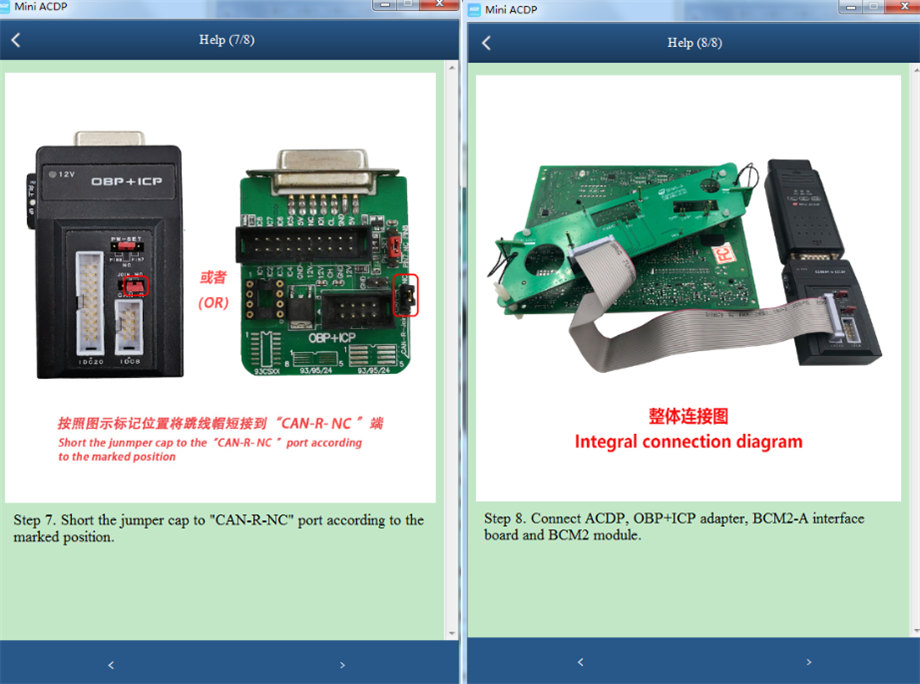
- For BCM2-B interface board:
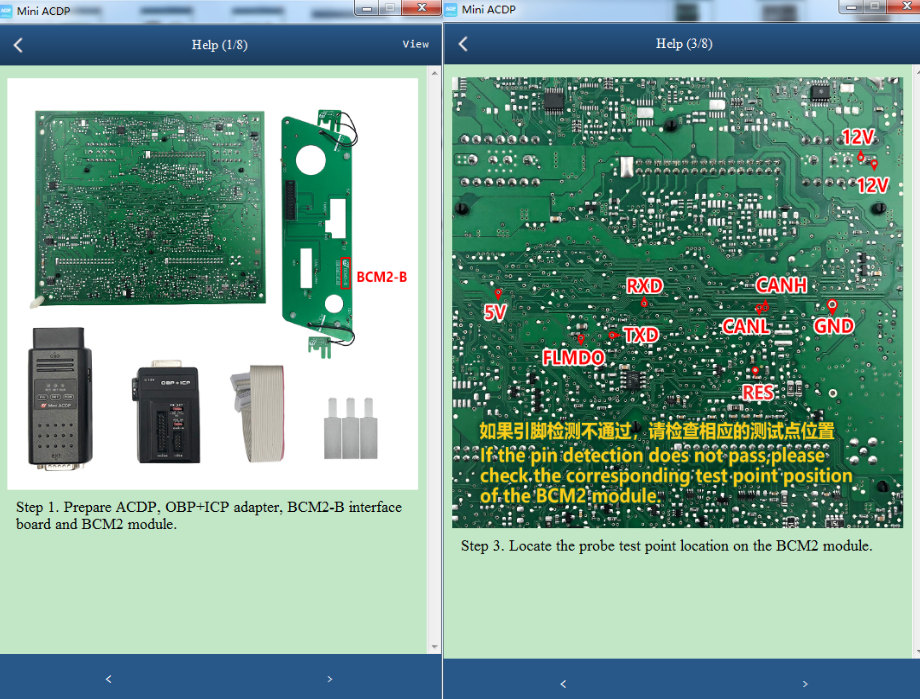

Note: The connection images of step 2, step 4, step 6, and step 7 are the same as BCM2-A interface board. Just refer to it.
Run Mini ACDP APP
Select VW>> Audi 5th BCM2 IMMO>> Step 1: OBD Identify>> Step 2: Get BCM2 IMMO data>> Step 3: Make dealer key>> Step 4: OBD learn key
It supports special function as well.
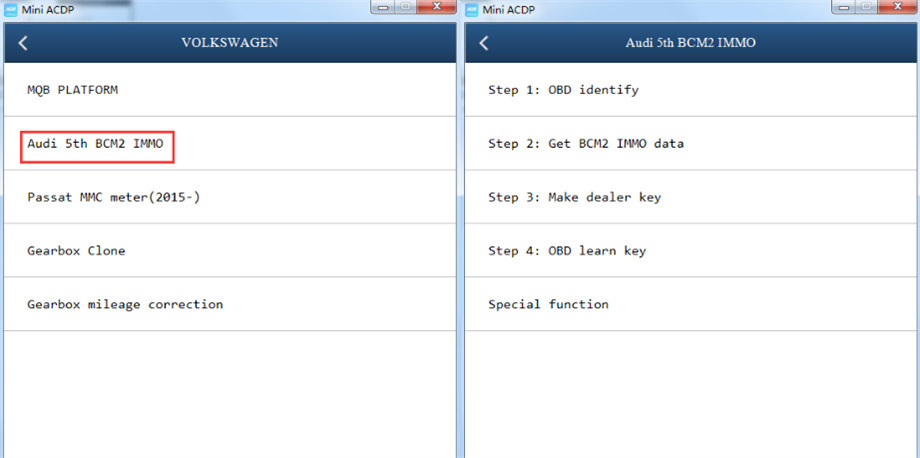
In detail…
Step 1: OBD Identify
Tap read vehicle info to start
Notes:
- Connect ACDP to vehicle OBDII, and it is forbidden to power off or unplug the device during operation!
- If have working key, please insert to/near ignition switch and light the meter.
- If all key lost, please open the car headlight and press the brake for several times!
Step 2: Get BCM2 IMMO data
1.OBD read IMMO data
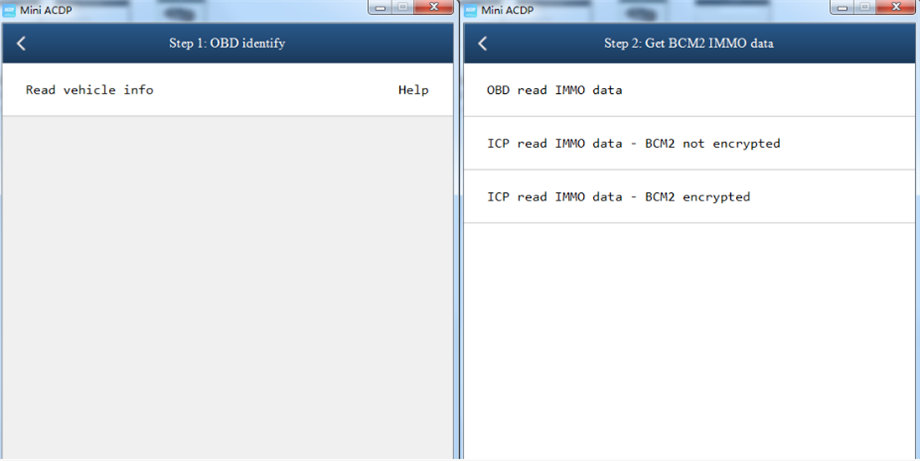
Tap Start read data
Notes:
- Connect ACDP to vehicle OBDII, and it is forbidden to power off or unplug the device during operation!
- If have working key, please insert to/near ignition switch and light the meter.
- If the working key is already in car, take out and insert in again (also switch START/STOP button).
- If all key lost, open the car headlight and step on the brake.
- If ACDP prompts that the BCM2 module needs to be powered off, disassemble/install the BCM2 module connector according to the illustration!
2.ICP Read IMMO data- BCM2 not encrypted
Select the corresponding BCM2 chip models below:
BCM2 (D70F3381)
BCM2 (D70F3382)
BCM2 (D70F3634)
BCM2 (D70F3635)
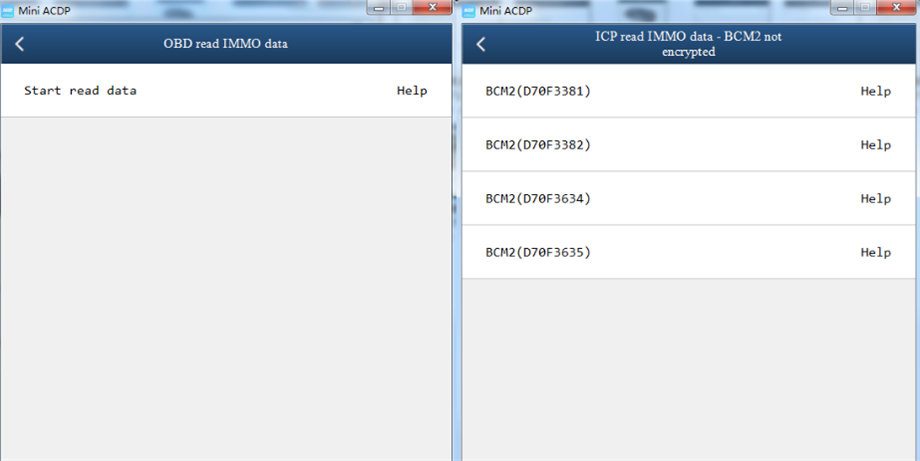
Notes:
- Confirm BCM2 chip model, this feature is suitable for unencrypted BCM2 module read IMMO data, DFLASH and PFLASH.
- Disassemble/install the BCM2 module connector according to the illustration, don't close the trunk!
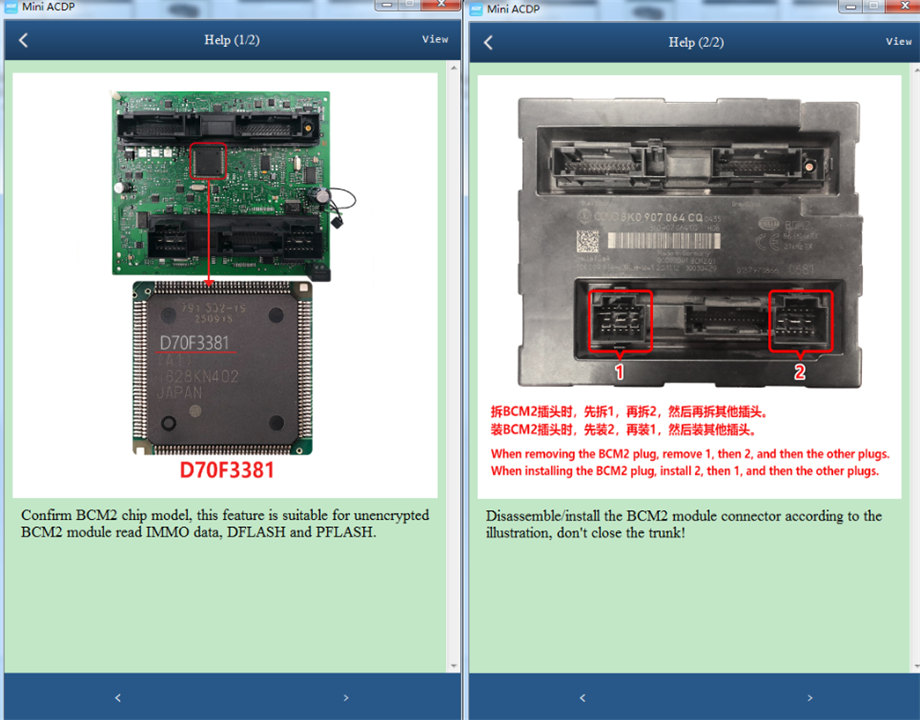
Read IMMO data
Read chip data:
- Read DFLASH data
- Read PFLASH data
- Write DFLASH data
- Write PFLASH data
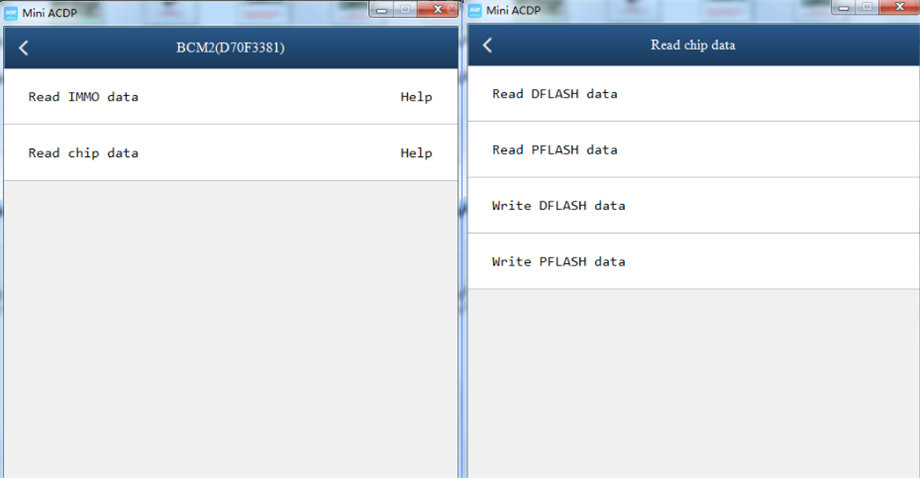
3.ICP Read IMMO data- BCM2 encrypted
Select the corresponding BCM2 chip models below:
A4L/A5/Q5 2014- add key or lost all key (All version)
A6L/A7/A8 2015- Lost all key (0824/0825/0827)
A6L/A7/A8 2015- Lost all key (0510/0521/0551/0560/0572/0582)
Pay attention to the note for every BCM chip
1.This feature is risky, all consequences are borne by the user.
2.Forbidden to move the module and harness and power supply during operation, don't close the trunk and keep the network connect.
3.
It is suitable for A4L/A5/Q5 key add and all key lost to read BCM2 IMMO data after 2013 (all key lost don't need to sync data).
Such models don't support OBD direct read BCM2 IMMO data, and BCM2 is locked and don't support programmer direct reading.
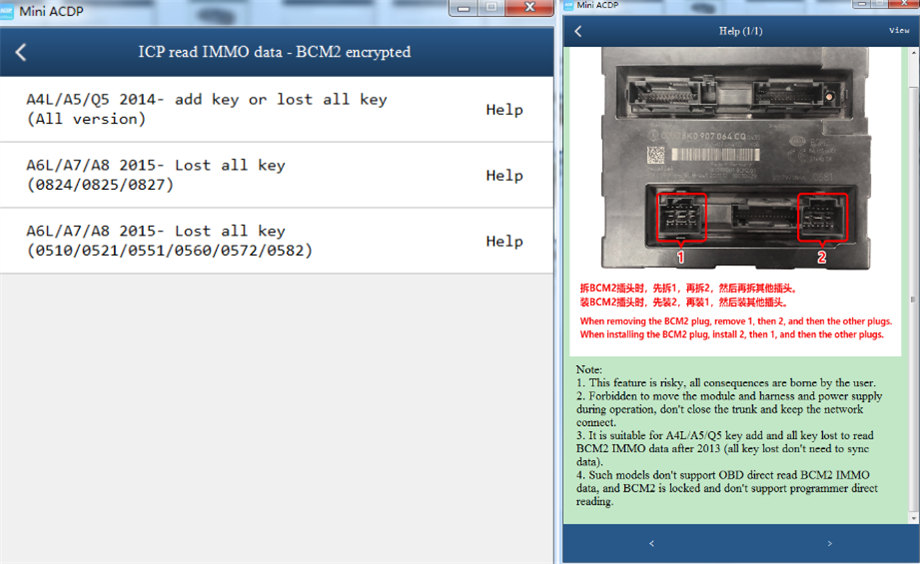
It is suitable for A6L/A7/A8 all key lost to read BCM2 IMMO data after 2013 (sync data needs to contact a third party).
Such models key add support for OBD to read BCM2 IMMO data, and don't perform this function.
Read IMMO data (Automatic)
Read IMMO data (Single step):
Step 1: Read BCM2 CONF data
Step 2: Online make IMMO/serve data
Step 3: Write BCM2 serve data
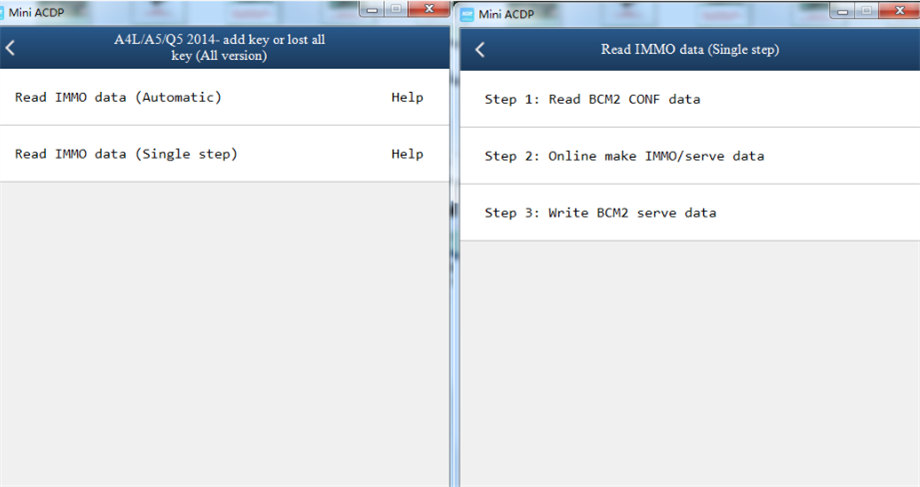
Step 3: Make dealer key
A4L/A5/Q5 2014- add key or lost all key- Don't need working key
A6L/A7/A8 Touareg add key- Must have a working key
A6L/A7/A8/Touareg lost all key- should have the sync data
Notes:
1.Prepare the BCM2 IMMO data obtained in the step 2, and then put the blank key into the BAV-KEY adapter.
2.When the A4L/A5/Q5 add key or lost all key, make the dealer key don't need working key.
When the A6L/A7/A8/Touareg add key, make the dealer key need to get sync data from the working key.
When the A6L/A7/A8/Touareg lost all key, make the dealer key need to get sync data from a third party.
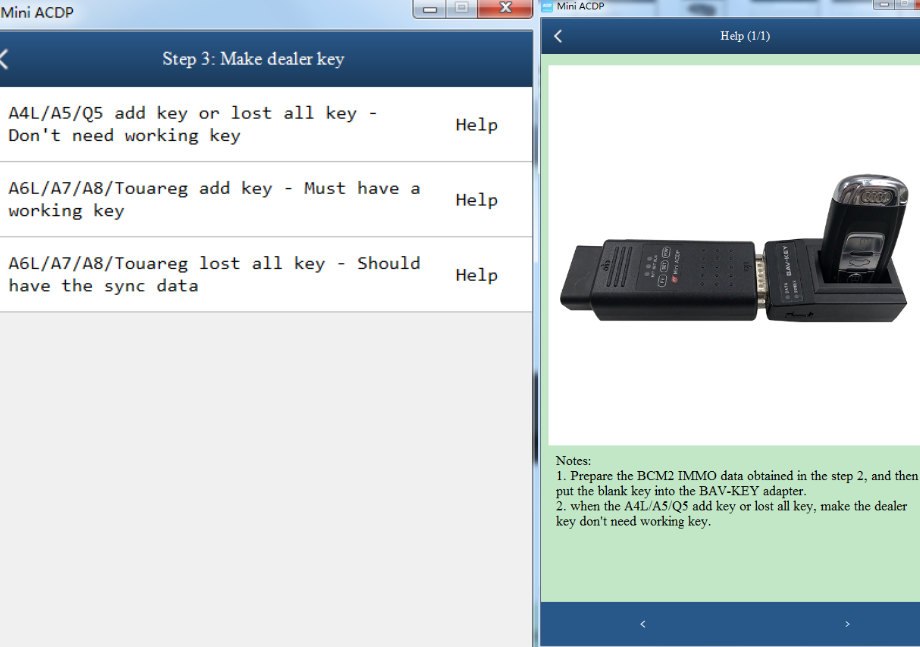
Step 4: OBD learn key
Tap Start learn key
Notes:
- Connect ACDP to vehicle OBDII correctly, and don't cut the power nor pull out the device during the operation.
- Prepare all the keys of the current car, the unlearned keys will not be able to start the car.
- Insert the key to be learned into the ignition switch in turn, and when successfully learn a key, the X of X/Y in the instrument screen will be added by 1.
- If there is only an induction coil, need to close and open the start button after each key learned.
- All operations of learning the key should be completed within two minutes.
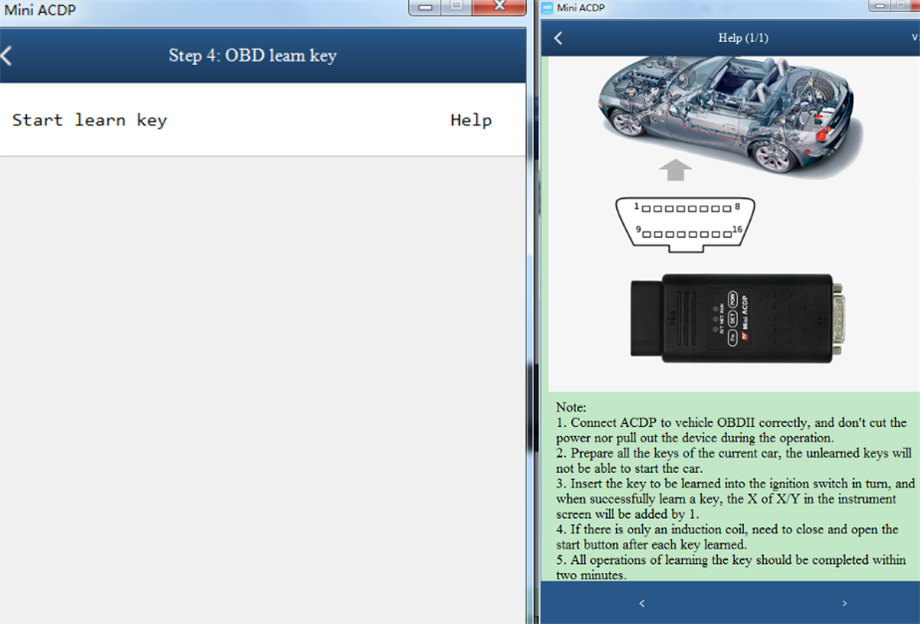
Special function:
Note: Connect ACDP and BAV-KEY adapter correctly, and prohibit power off or unplug the device during the operation.
Note: Connect ACDP and vehicle OBDII correctly, and prohibit power off or unplugging the device during the operation.
- Turn on alarm
- Change key ID
Notes:
1.Connect ACDP and BAV-KEY adapter correctly, and prohibit power off or unplug the device during the operation.
2.This function support change "Immo5 system" key ID.
3.Only support special OEM key, other manufacture key not support change ID.
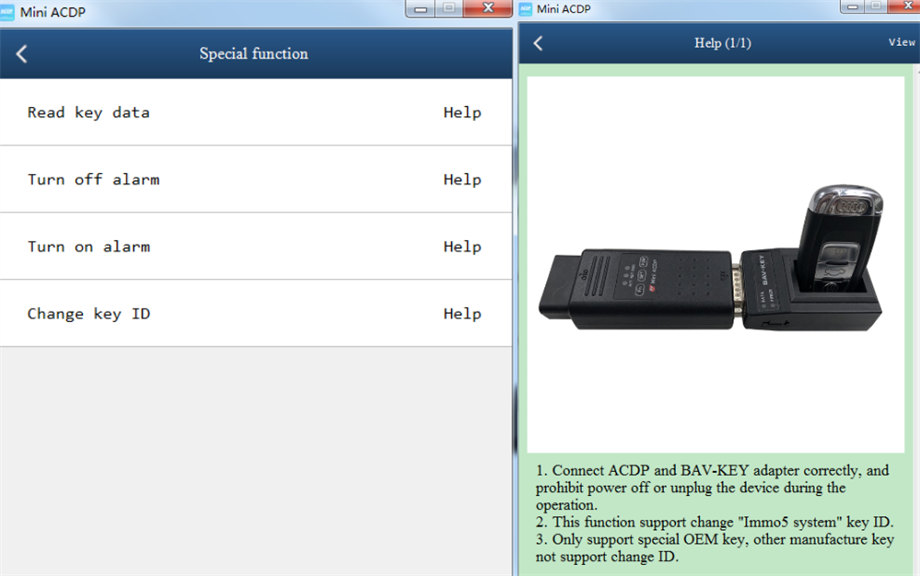
With the detailed instruction inside the APP, it's very easy and convenient to use Yanhua ACDP with module 29 to add new key and do all keys lost for AUDI Gen5 BCM2 IMMO.
Both Yanhua Mini ACDP and module 29 are available at obdexpress.co.uk.
Yanhua Mini ACDP Programming Tool Master Basic Module with License A801:
https://www.obdexpress.co.uk/wholesale/yanhua-bmw-mini-acdp-key-master.html
Yanhua ACDP Audi Gen5 BCM2 IMMO Module 29 with License A603:
https://www.obdexpress.co.uk/wholesale/yanhua-audi-gen5-bcm2-immo-module29.html
www.obdexpress.co.uk