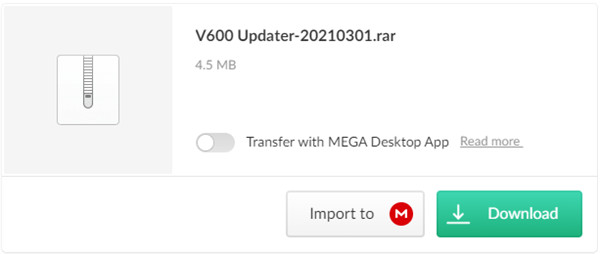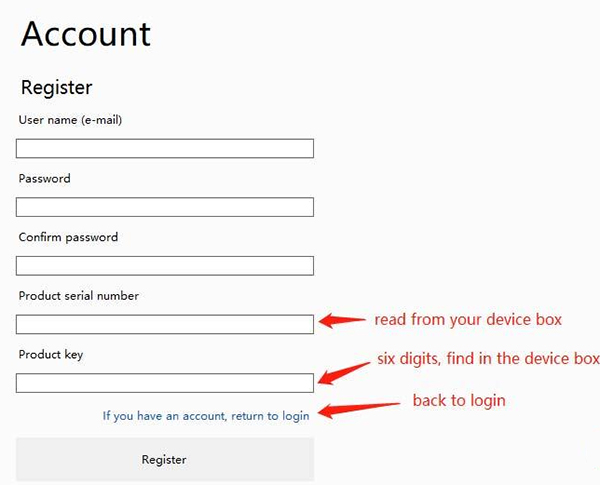Can GODIAG V600-BM be used for non-SATA hard disk interface?
Problem:
I have purchased a Godiag v600 bm with HDD, including several programs. Unfortunately, my PC doesn't have a SATA port, but does have a pcie NVMe port. How can I get the program to register my account?
Obdexpress.co.uk technician replied:
We are equipped with software that can only be used in the SATA interface of the computer. You’d better to use it on other computers.
Download and install the Godiag V600-BM firmware updater, then register an account by entering user name (email), password, product SN (read from device box) and product key (six digits, find in the device box).
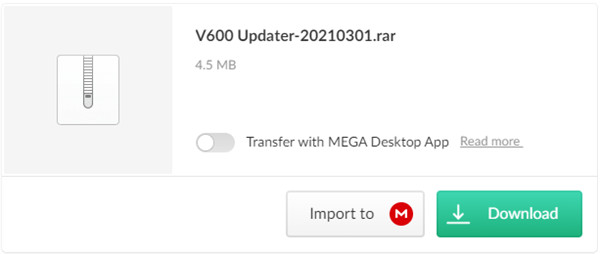
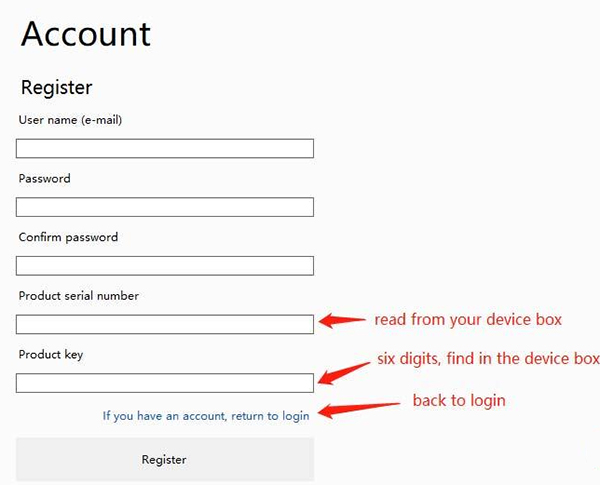
Godiag V600-BM firmware updater free download link:
https://mega.nz/file/n0hw2YzI#wjdZeBhFpGgo_BZKJIG3HeUpKn1poajcatTMy1ppEwE
GODIAG V600 BM register and firmware update video:
https://www.youtube.com/watch?v=OAwzIskwJM0
After that, you can perform BMW diagnosis and programming. Refer to video as below to operate.
https://www.youtube.com/watch?v=x3cFzayErVk
Please note:
If you forget your password in the future, you can provide your V600 BM S/N to our customer service to help you.
Contact info:
WhatsApp: +86 18750906257
Skype: obd2express.co.uk
Email: sales@OBDexpress.co.uk