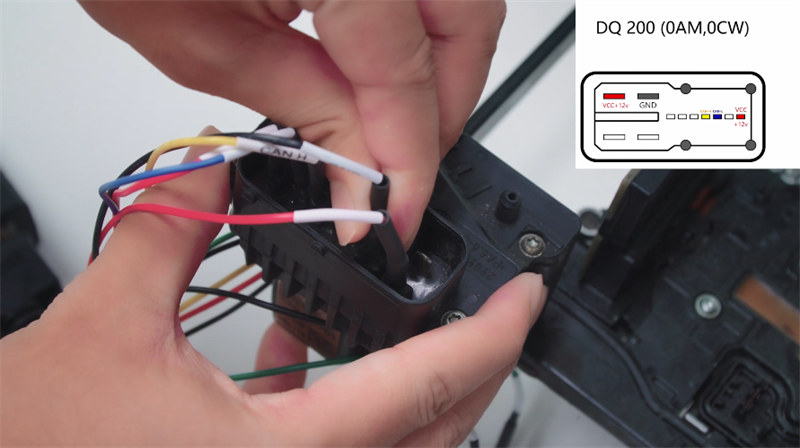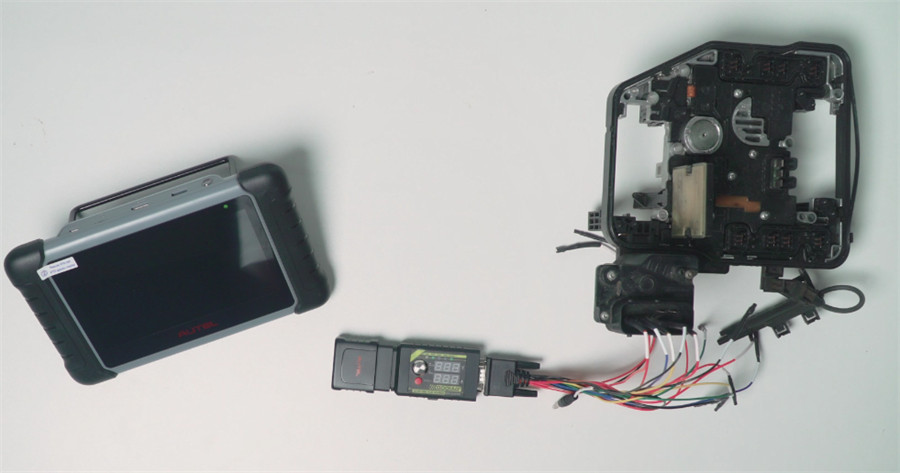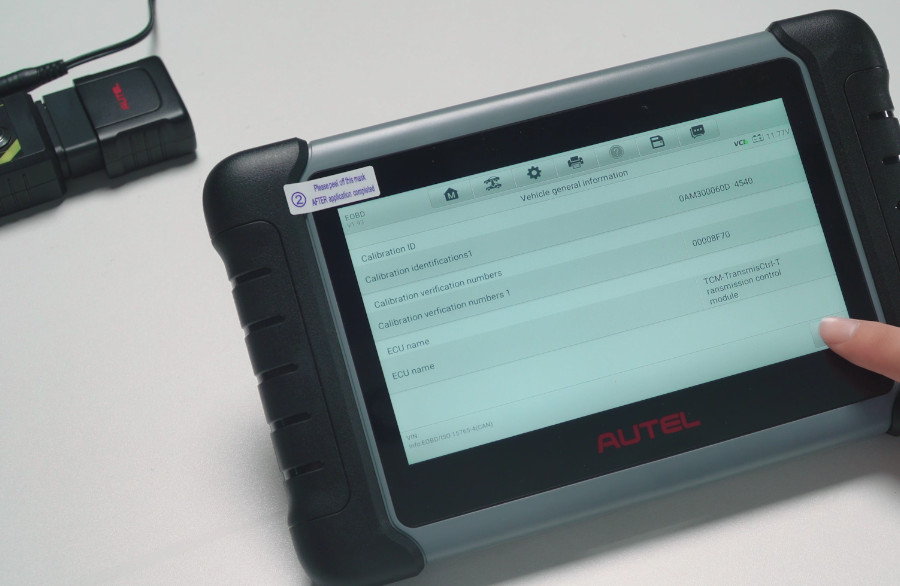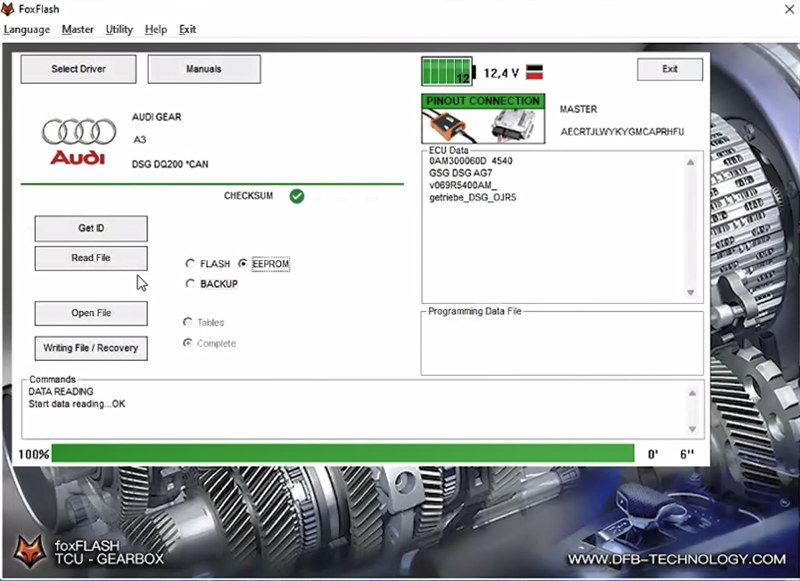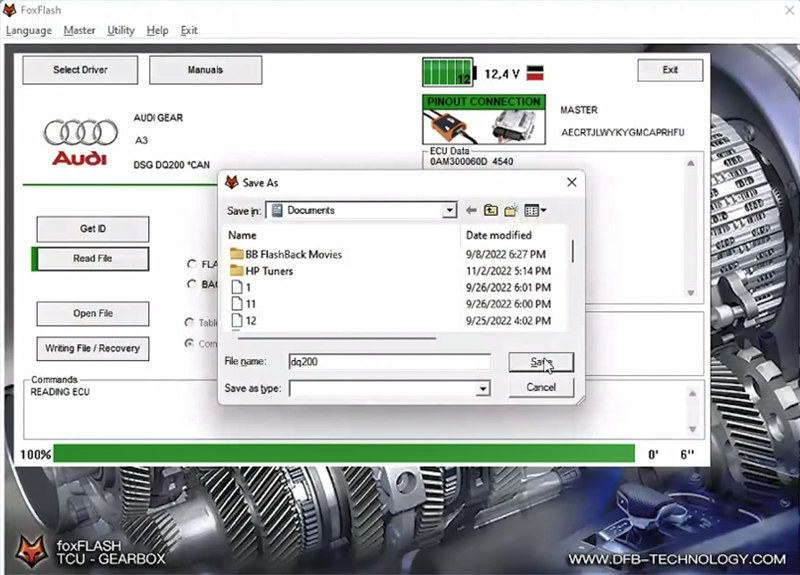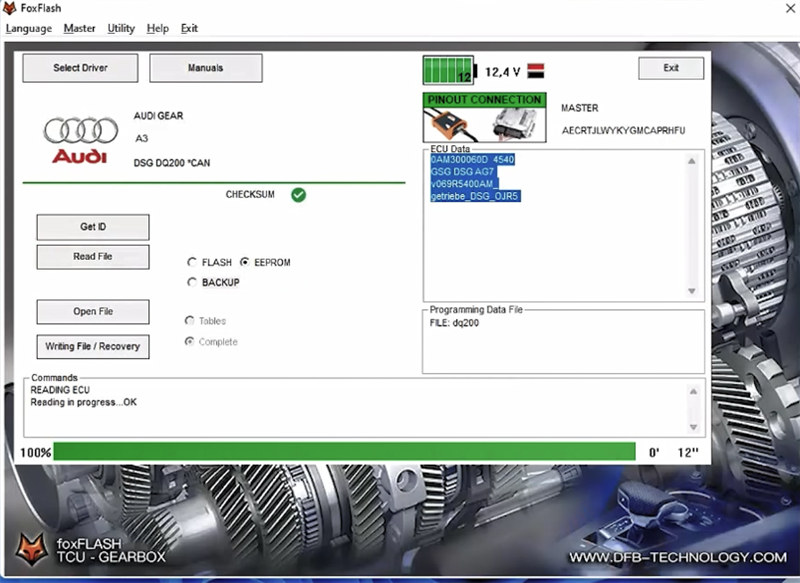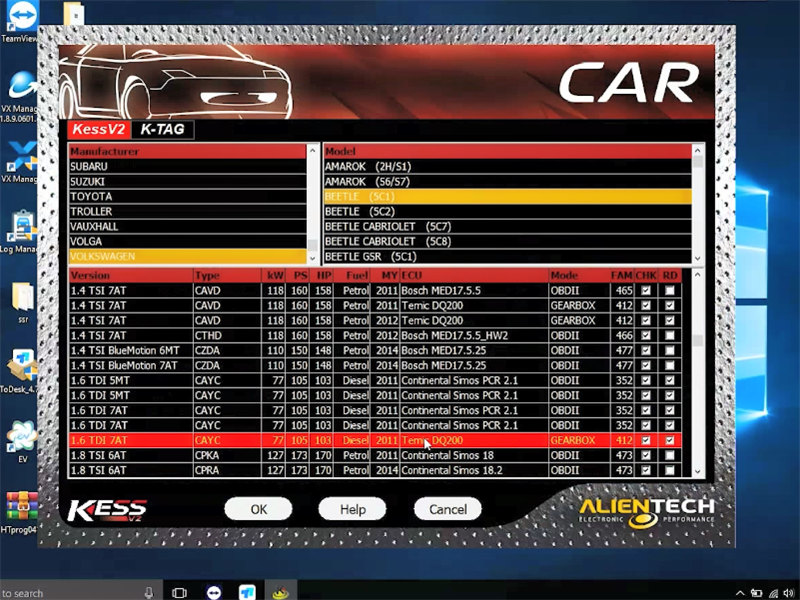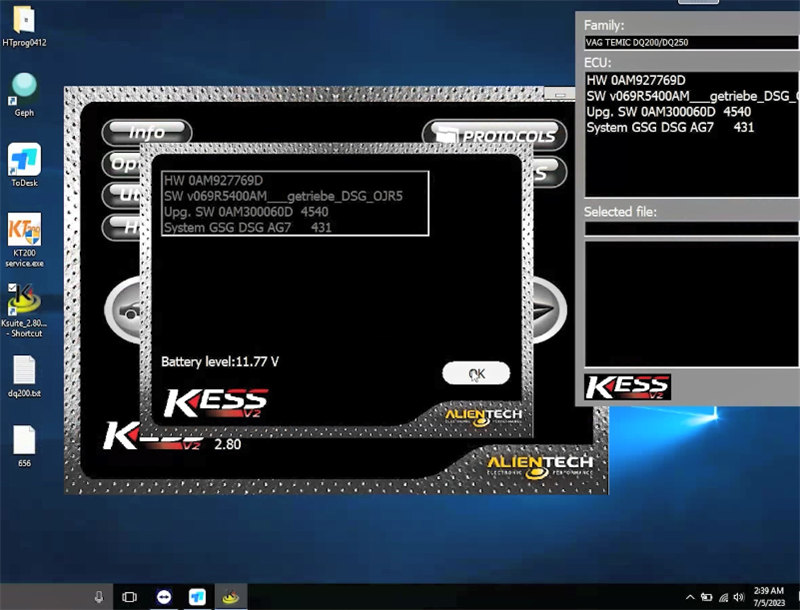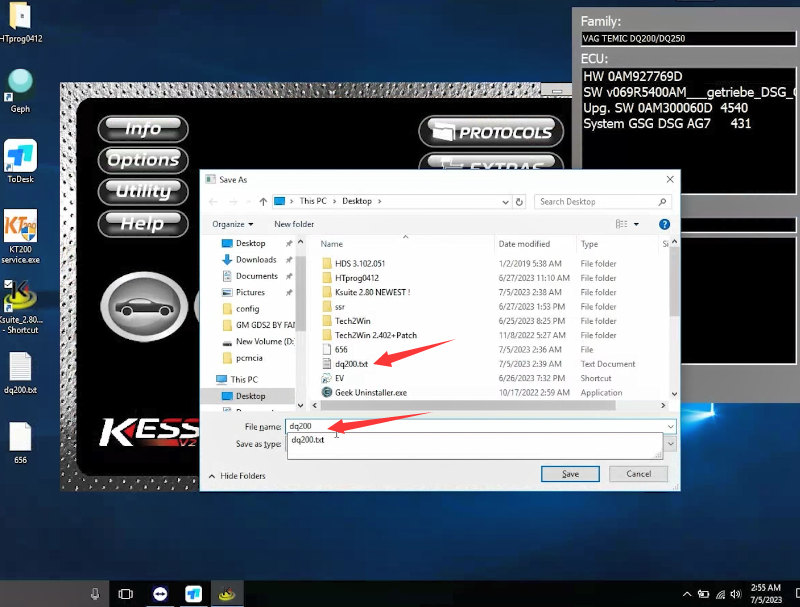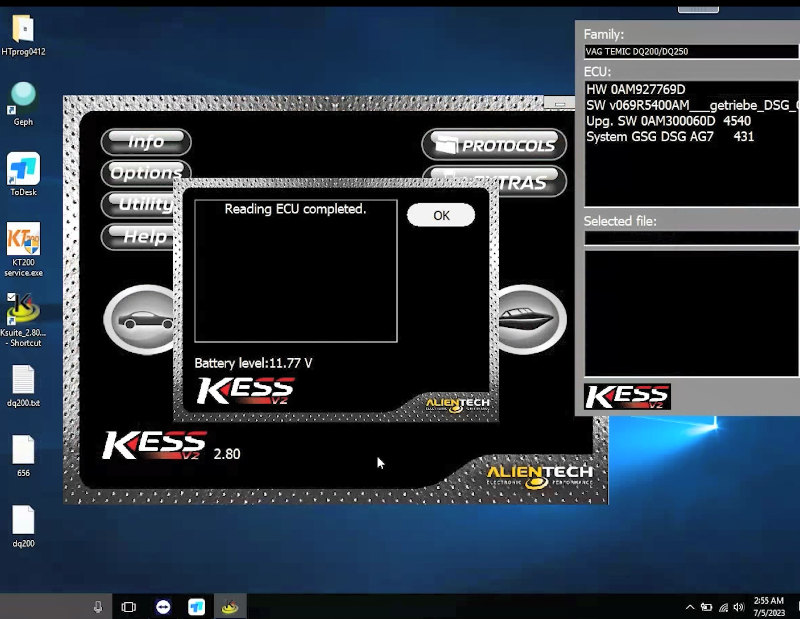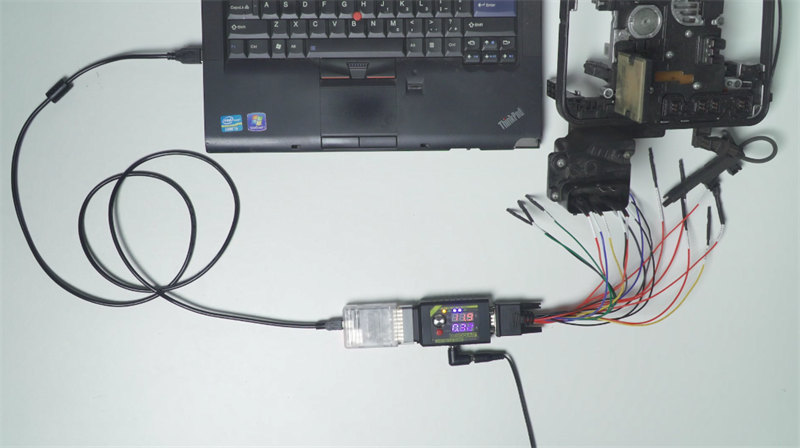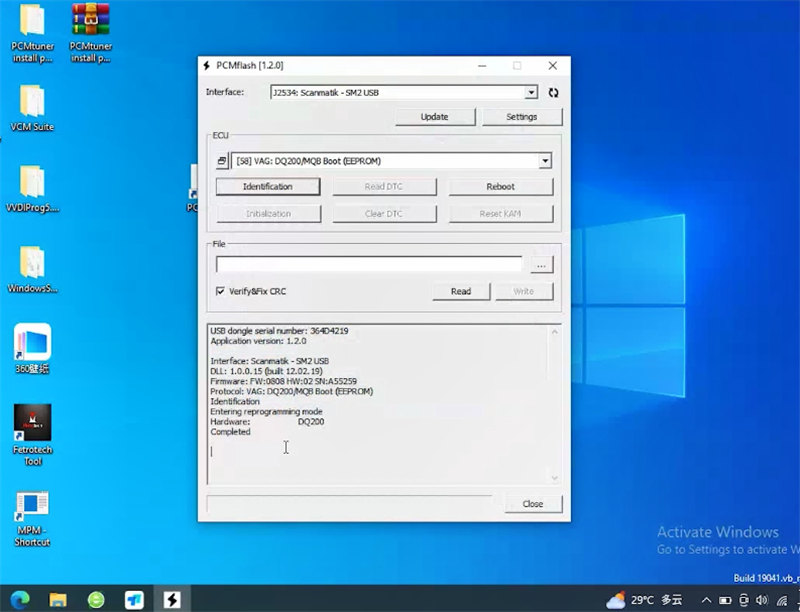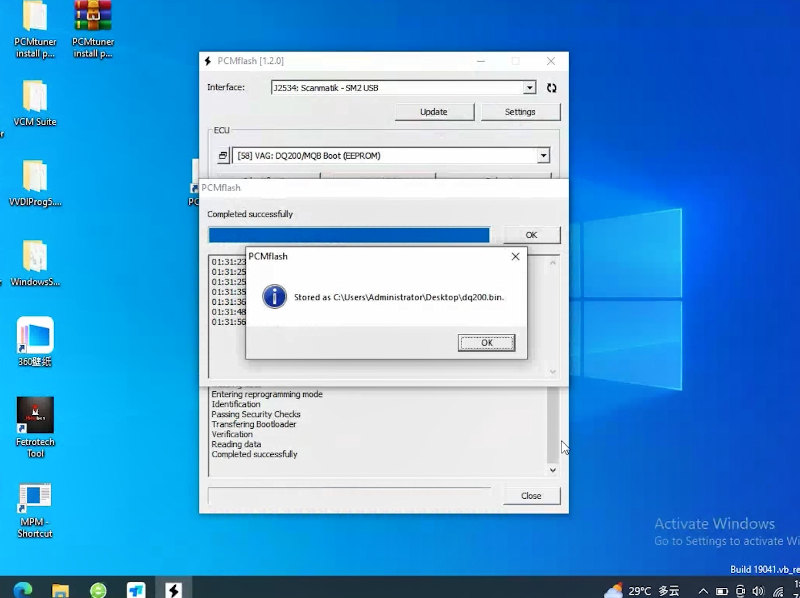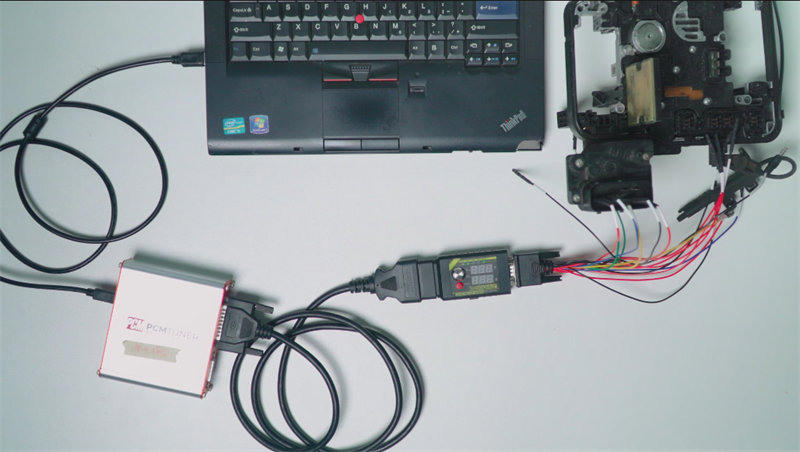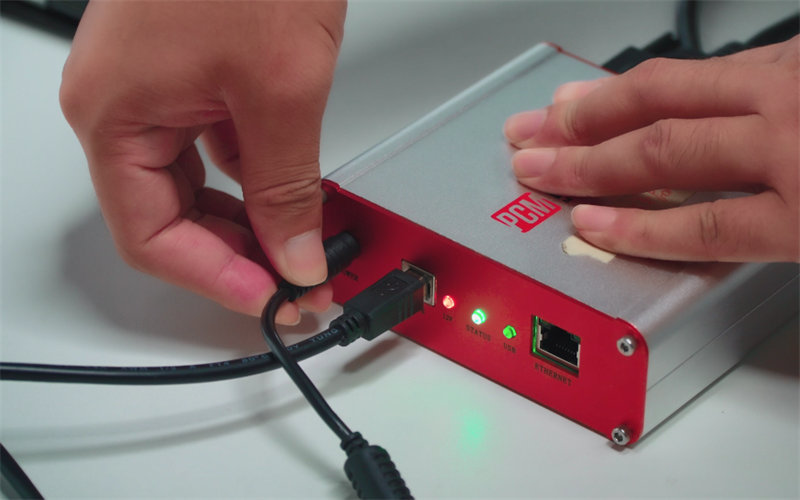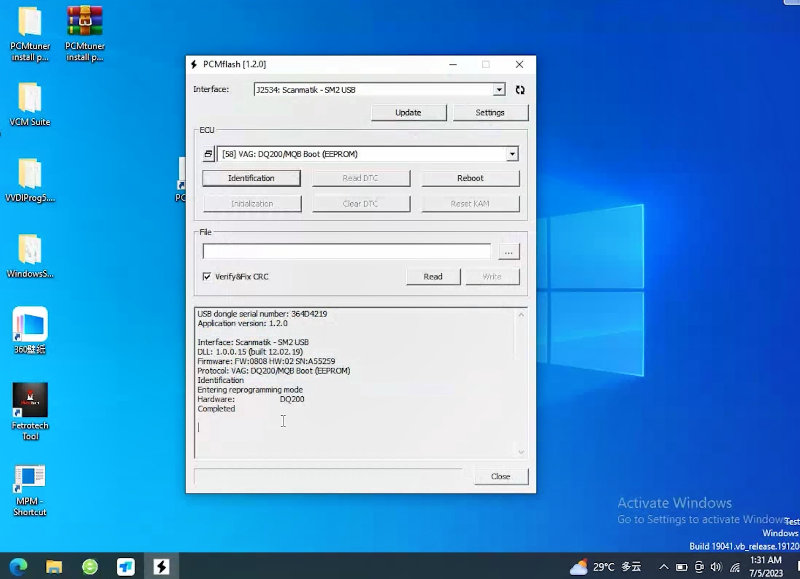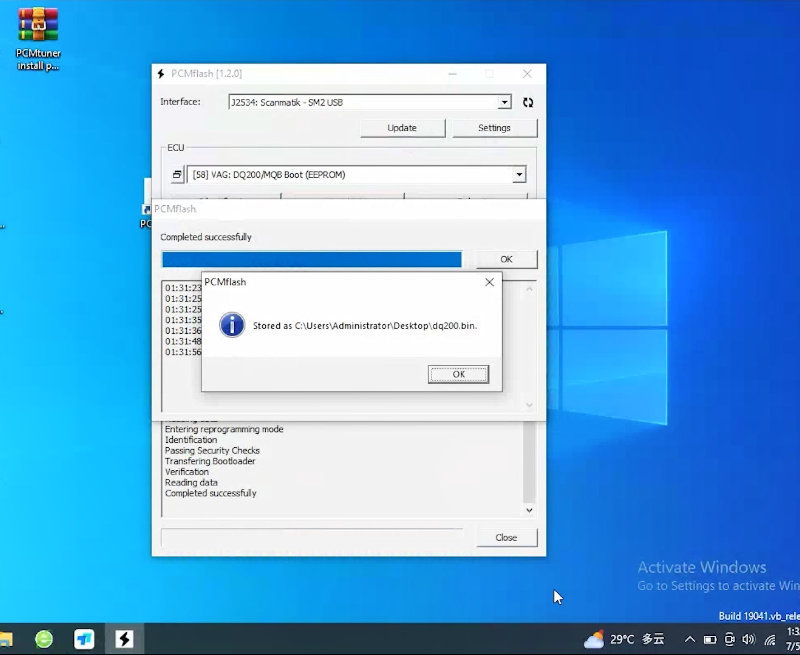Godiag GT107+ User Guide: How to diagnose and read VW DQ200 Gearbox with Different Devices
Matched product:
€57US$60.42£49.53AU$94.41
- Item No. SE161-B
- Free Shipping
1. Suitable for connecting VAG series gearbox ECUs, supporting gearbox ECU DQ250, DQ200, VL381, VL300, DQ500, DL501, Mercedes Benz, BMW
2. Upgraded version of Godiag GT107, added voltage current display
Here are some tutorials about using Godiag GT107+ DSG Plus Gearbox Data Adapter with different devices (Autel scanner/Foxflash/Kess V2/PCMtuner/Openport 2.0) to diagnose and read VAG DQ200 gearbox ECU.
Godiag GT107+ and Autel scanner diagnose DQ200 (in manual mode):
https://youtu.be/YyxjJJevSHo
Connection:
- Take out the Autel MaxiVCI Mini, and pair it and the Autel diagnostic scanner via Bluetooth
- Connect VCI to Godiag GT107+ DSG Plus Gearbox Adapter
- Then connect GT107+ to DQ200 gearbox via the Godiag DB9 DSG Gearbox Universal Conversion Jumper according to the pinout
- Connect the 12V 2A DC power supply to Godiag GT107+ Adapter
- Press GT107+ Automatic/Manual power analog ignition switch and 120 ohm switch
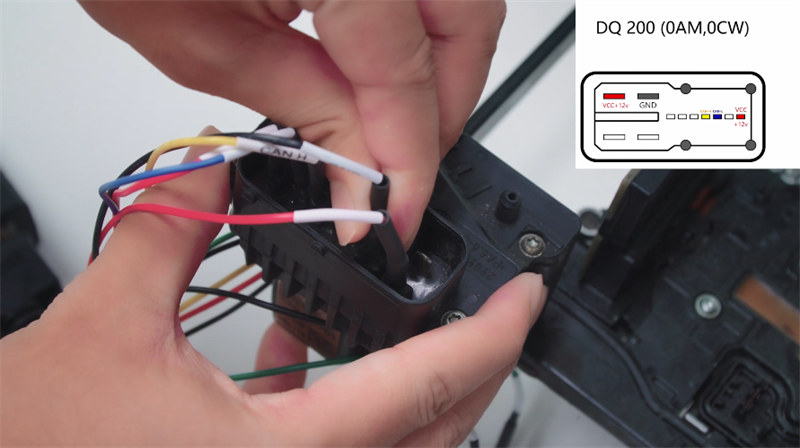
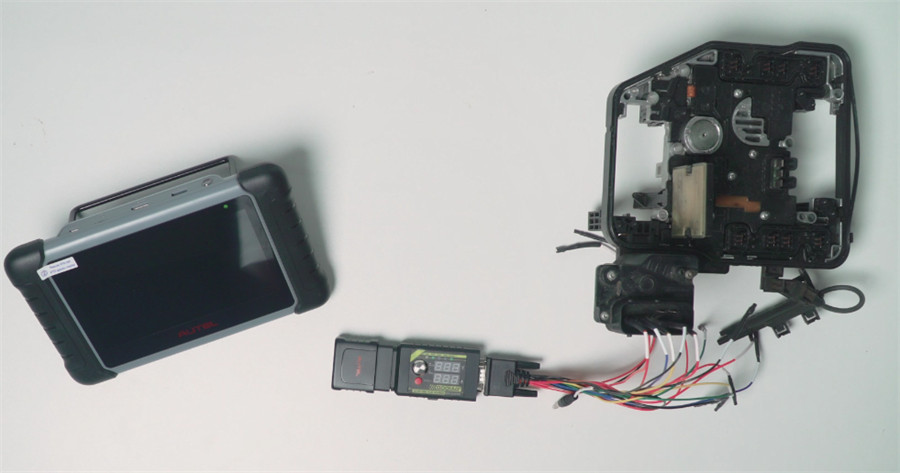

Operation:
Select Diagnostics>> EOBD>> Accept the disclaimer>> Autoscan
Identify the protocol successfully

Read DTC & FFD

Read Live Data

Turn key ON with engine OFF to read vehicle generation information
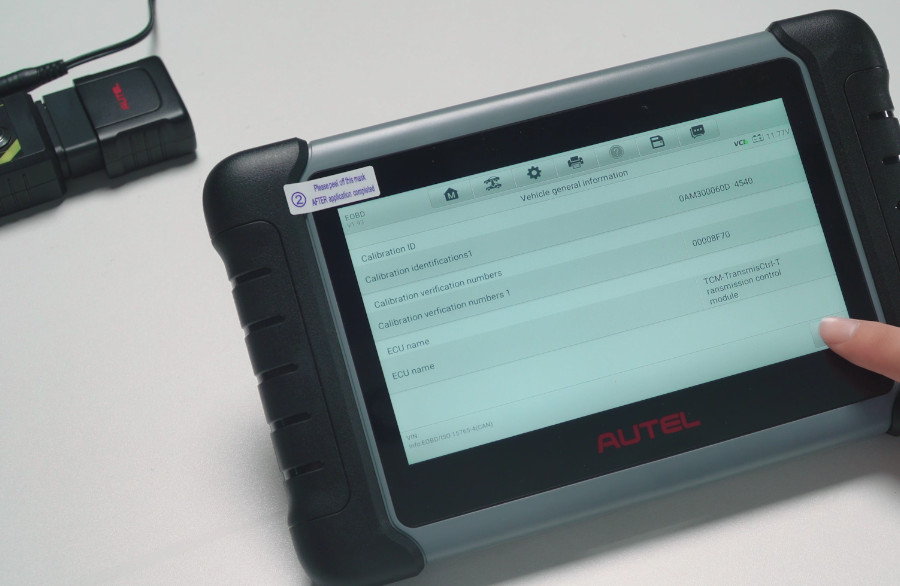
Godiag GT107+ DSG Plus and foxflash Read DQ200 (in manual mode):
https://youtu.be/OALOujst9qM
Connection:
- Connect foxflash ecu chip tuning tool to computer and Godiag GT107+ via USB cable and main cable separately
- Connect GT107+ to DQ200 gearbox via the Godiag DB9 DSG Gearbox Universal Conversion Jumper according to the pinout
- Connect the 12V 2A DC power supply to foxflash ecu programmer

Operation:
DQ200 TCU: i.e. AUDI GEAR A3 DSG DQ200
Enable network connection and run foxflash manager and software
Log in with the key (SN)
Select driver>> AUDI GEAR>> A3>> DSG DQ200*CAN>> OK
Click "Get ID"
Turn on the dashboard (ignition)
Read data successfully
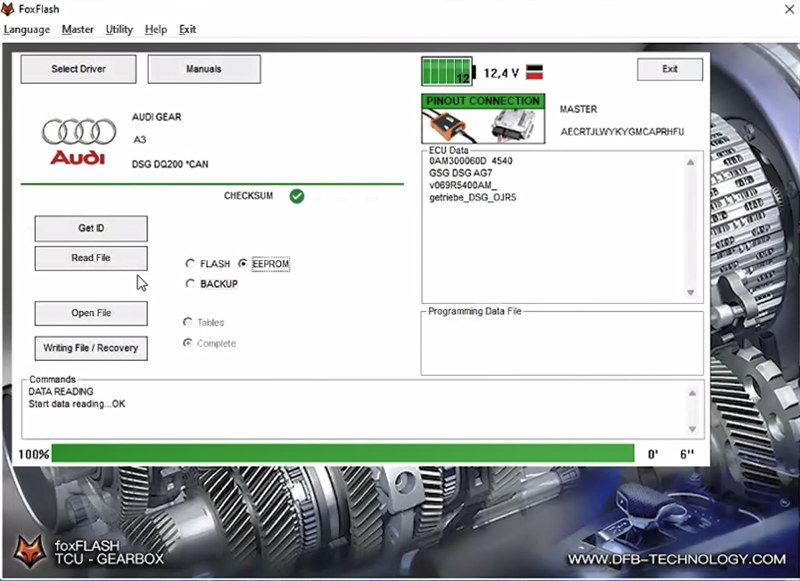
Click "Read file"
Enable a new file to save the data
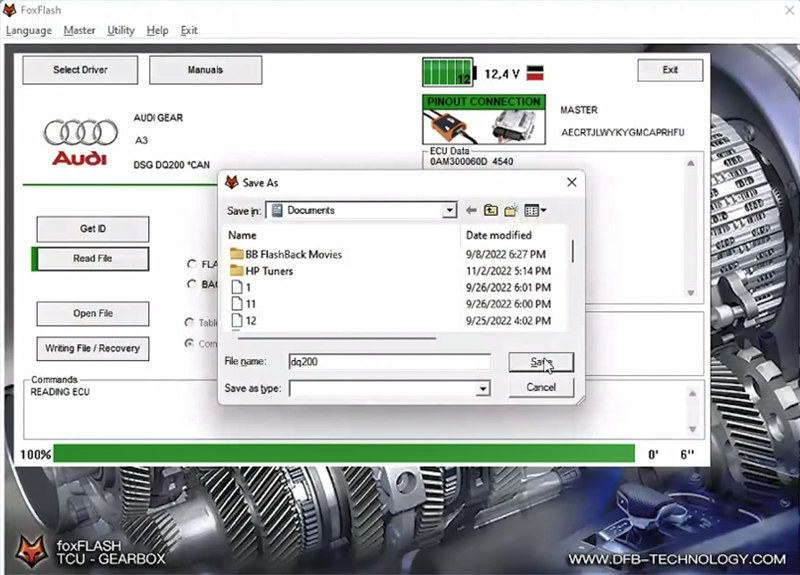
Turn off the dashboard (ignition)
Then turn on (press the GT107+ switch button), and press 120 ohm CAN resistance switch

Read DQ200 TCU data successfully
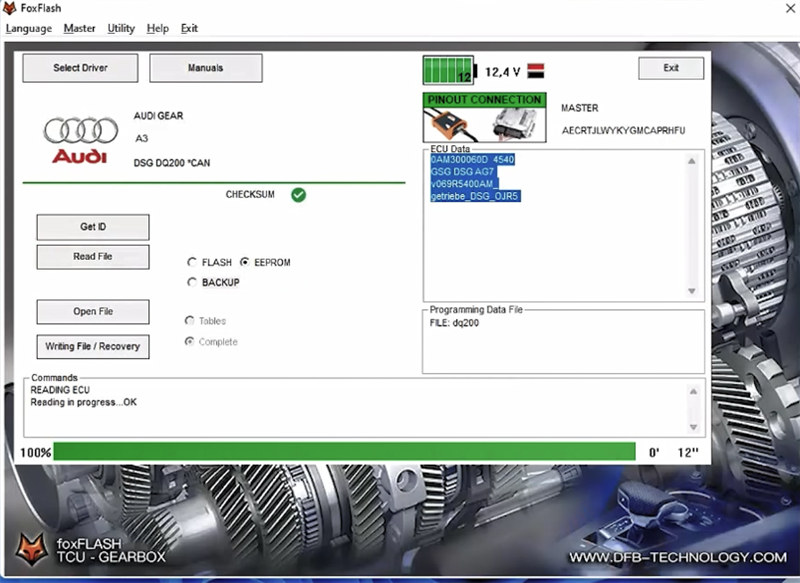
Finally, turn off the dashboard.
Godiag GT107+ and Kess V2 read DQ200 (in manual mode):
Connection:
- Connect kess v2 ecu programmer to computer and Godiag GT107+ via USB cable and main cable separately
- Then connect GT107+ to DQ200 gearbox via the Godiag DB9 DSG Gearbox Universal Conversion Jumper according to the pinout
- Connect the 12V 2A DC power supply to Godiag GT107+ Adapter
- Press GT107+ Automatic/Manual power analog ignition switch and 120 ohm switch

Operation:
Run kess v2 software (i.e.Ksuite 2.80)
Select car icon
Select car manufacturer, model, year, etc, click "OK"
Identify ECU and save the data
Read and backup gearbox ECU data
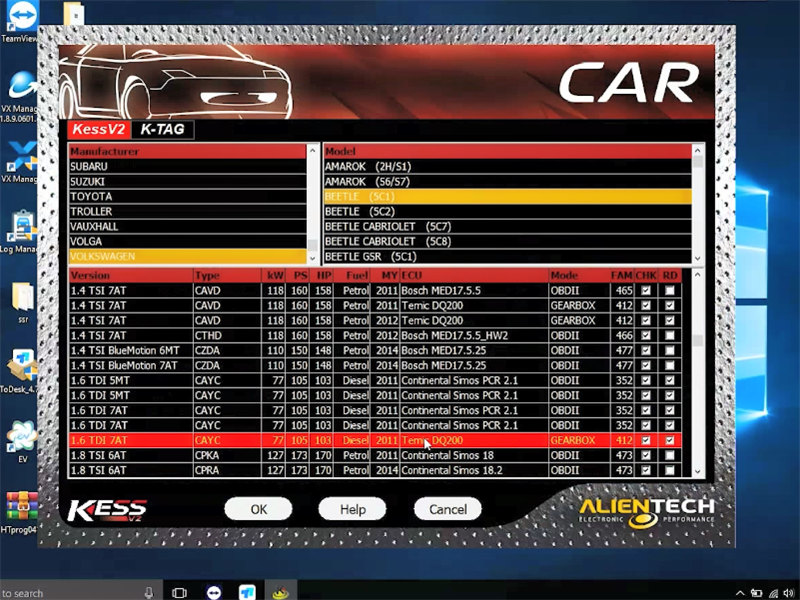
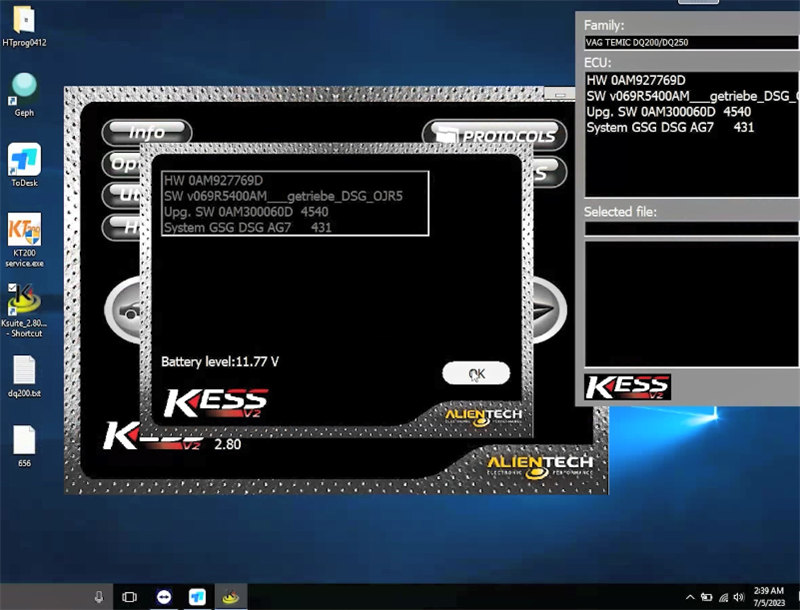
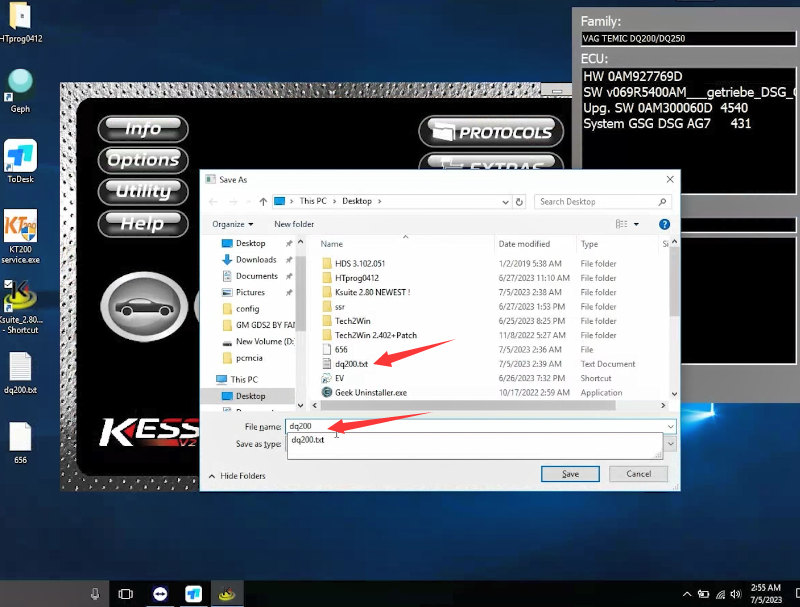
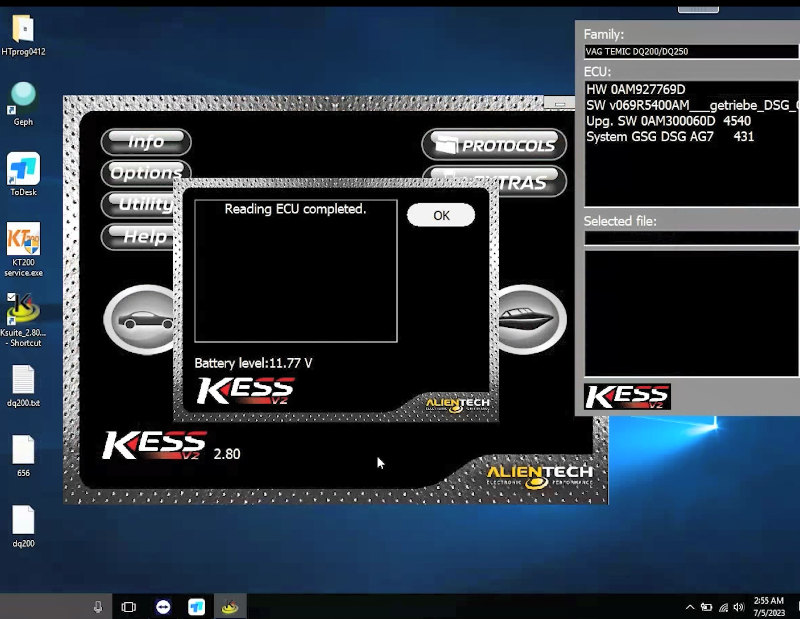
Godiag GT107+ and Openport 2.0 read DQ200 (in manual mode):
Connection:
- Connect Openport 2.0 ECU Flash Tool to computer via USB cable, and connect to GT107+ directly
- Connect GT107+ to DQ200 gearbox via the Godiag DB9 DSG Gearbox Universal Conversion Jumper according to the pinout
- Connect the 12V 2A DC power supply to Godiag GT107+ Adapter
- Press GT107+ Automatic/Manual power analog ignition switch and 120 ohm switch
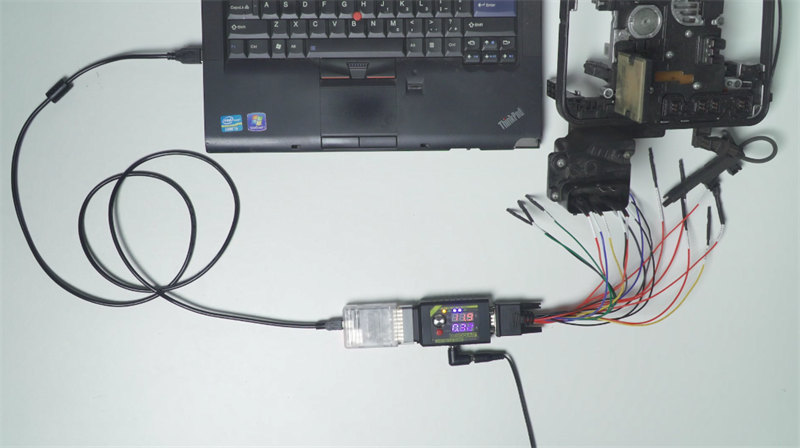
Operation:
Run pcmflash 1.2.0 software
Select ECU: [58] VAG: DQ200/MQB Boot (EEPROM)
Identify the ECU model
Read and backup the original eeprom data successfully
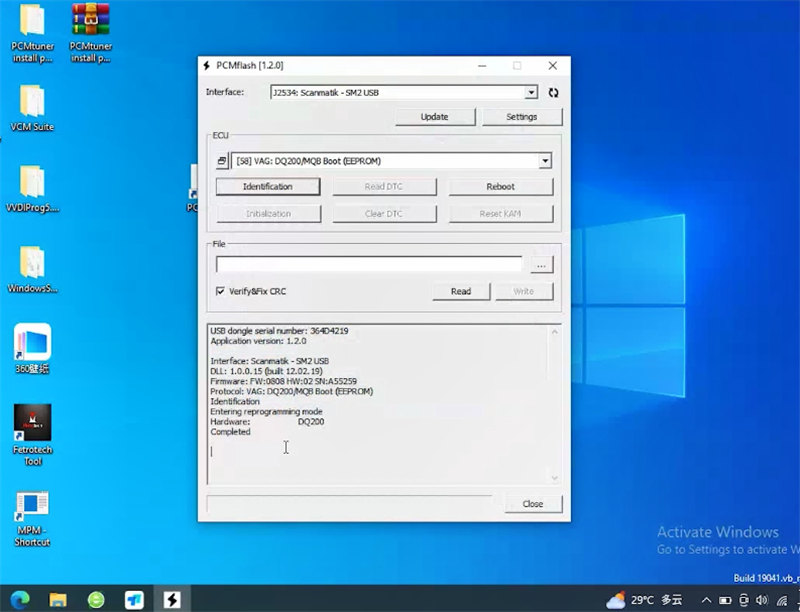
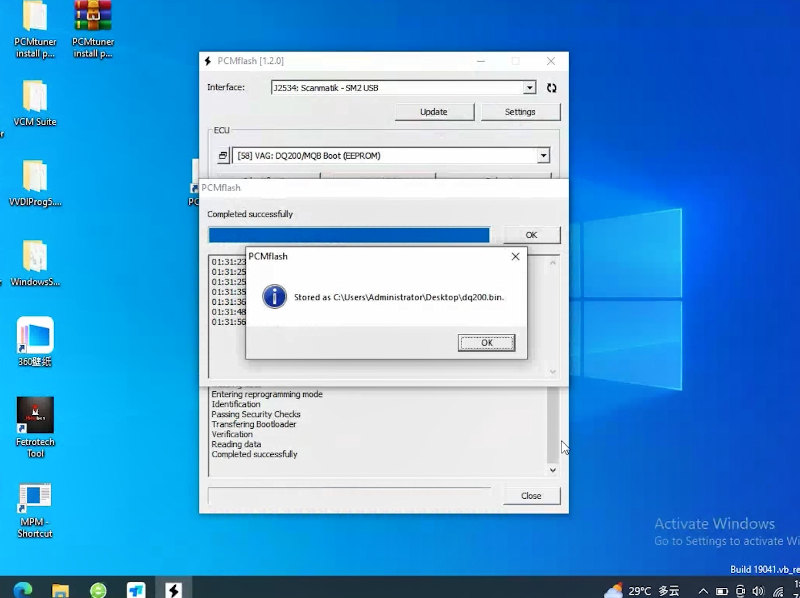
Godiag GT107+ and PCMTuner read DQ200 (better in automatic mode):
- Connect PCMTUNER Magic Car Tool to computer and Godiag GT107+ via USB cable and main cable separately
- Connect GT107+ to DQ200 gearbox via the Godiag DB9 DSG Gearbox Universal Conversion Jumper according to the pinout
- Connect the 12V 2A DC power supply to PCMTuner ECU programmer
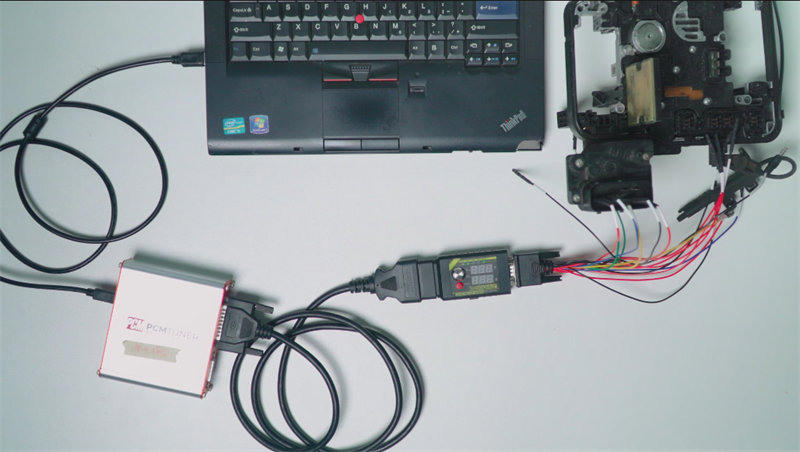
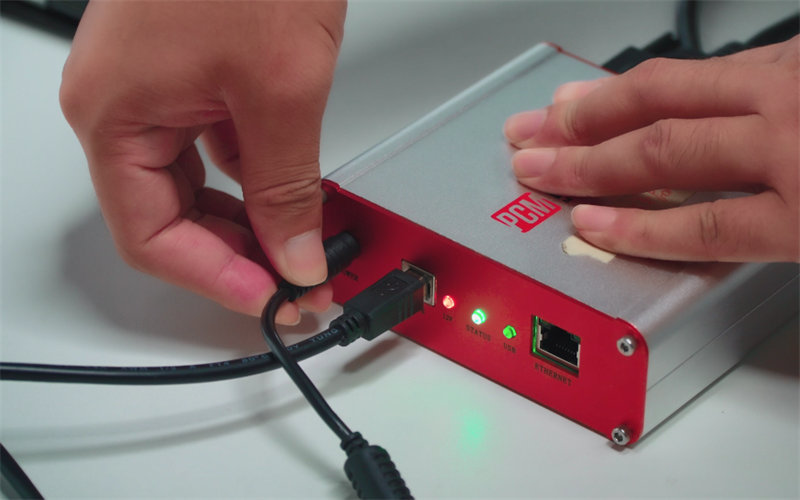
Operation:
Run pcmflash software
Select ECU: [58] VAG: DQ200/MQB Boot (EEPROM)
Identify the ECU model
Read and backup the original eeprom data successfully
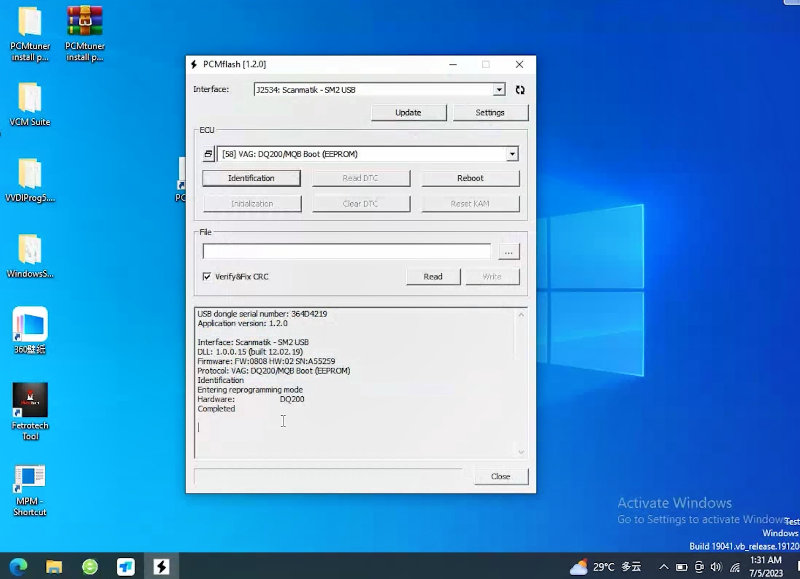
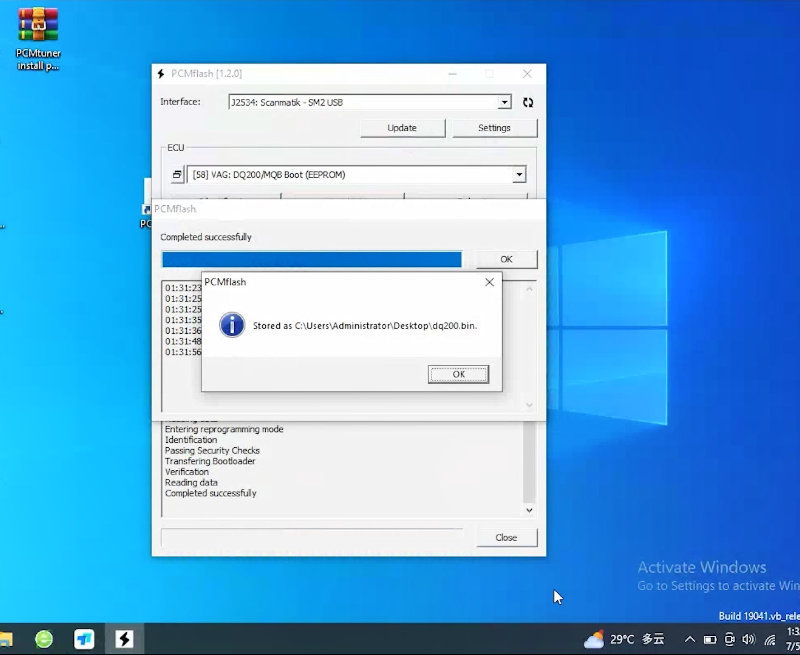
Read also:
Godiag GT107+ Diagnose/ Read VW DQ250 Gearbox:
http://blog.obdexpress.co.uk/2023/07/10/godiag-gt107-diagnose-read-vw-dq250-gearbox/