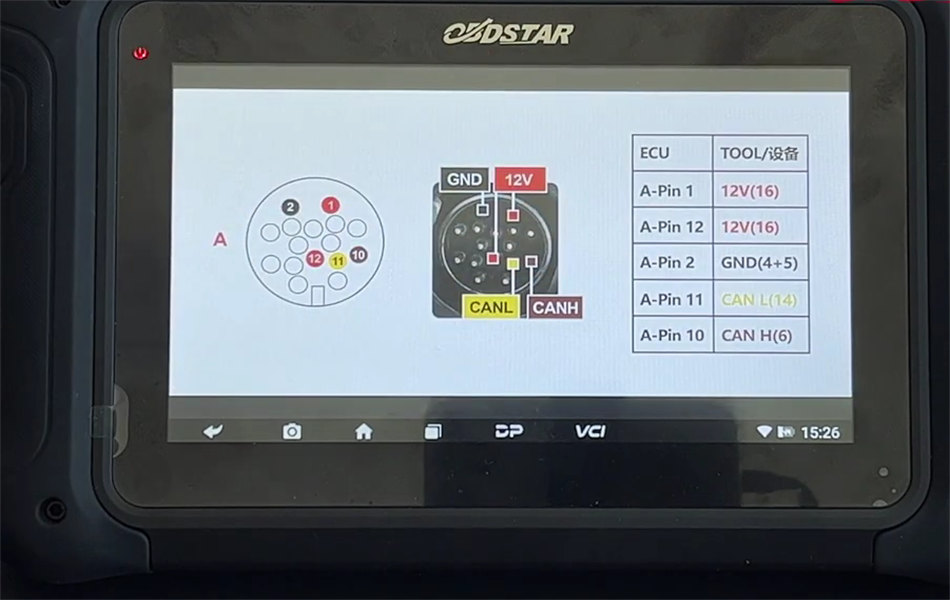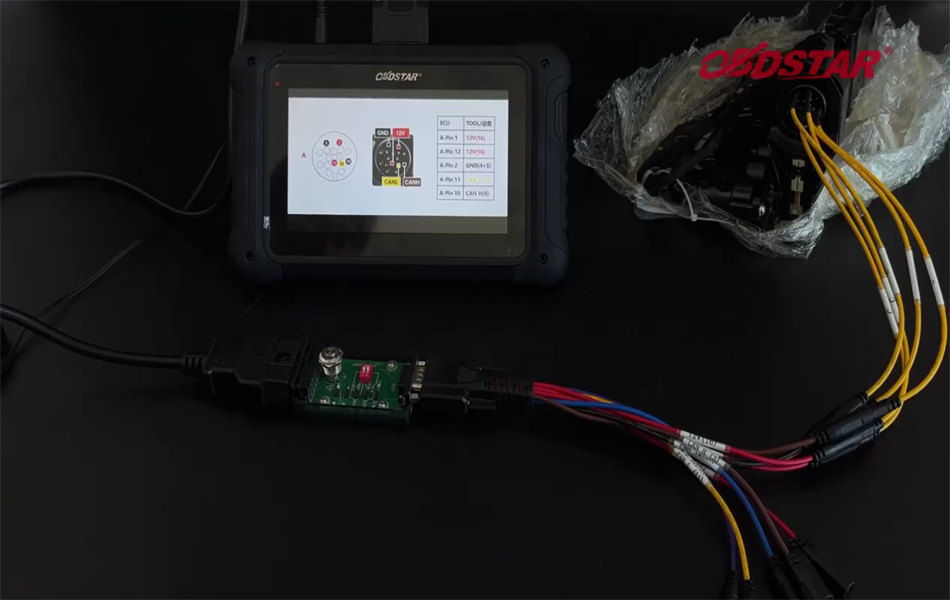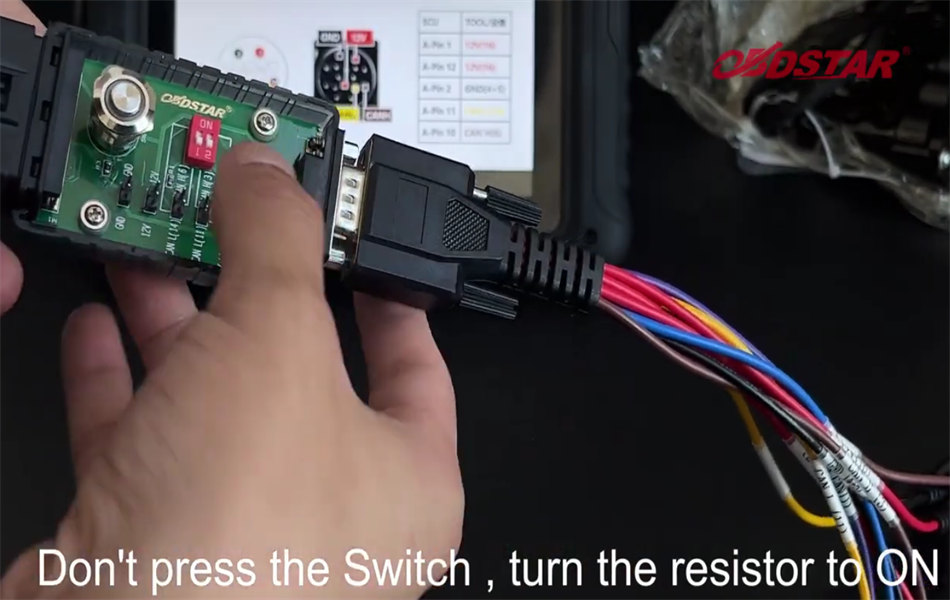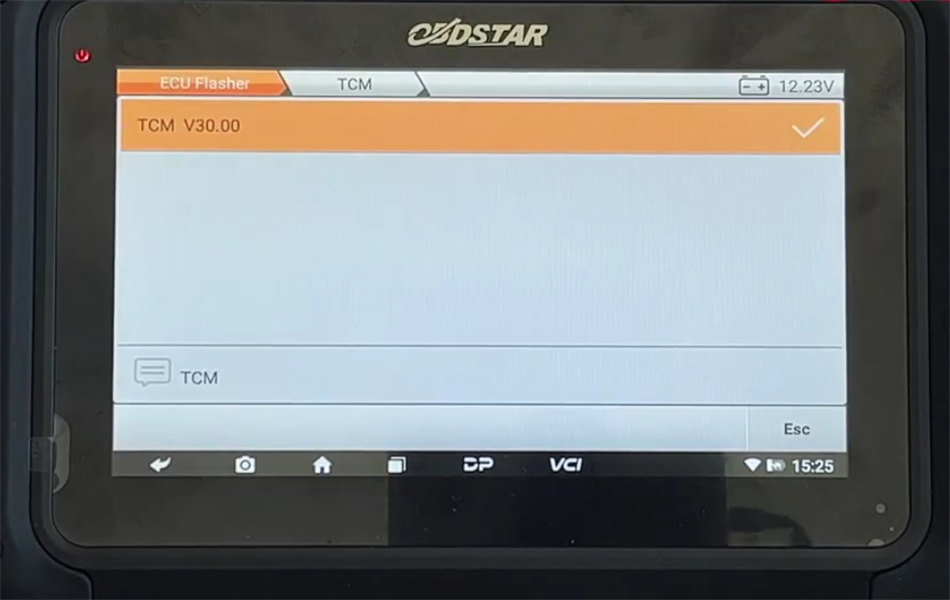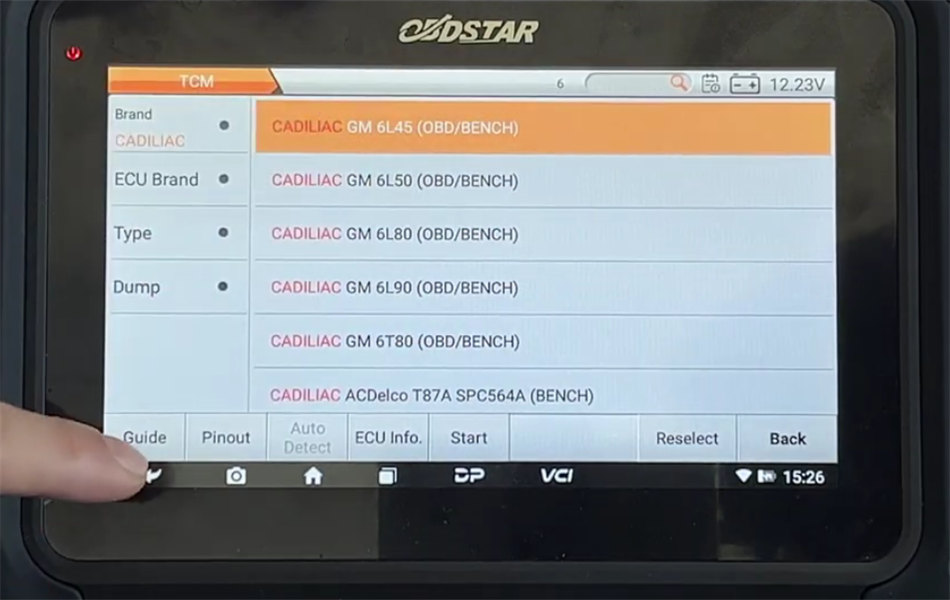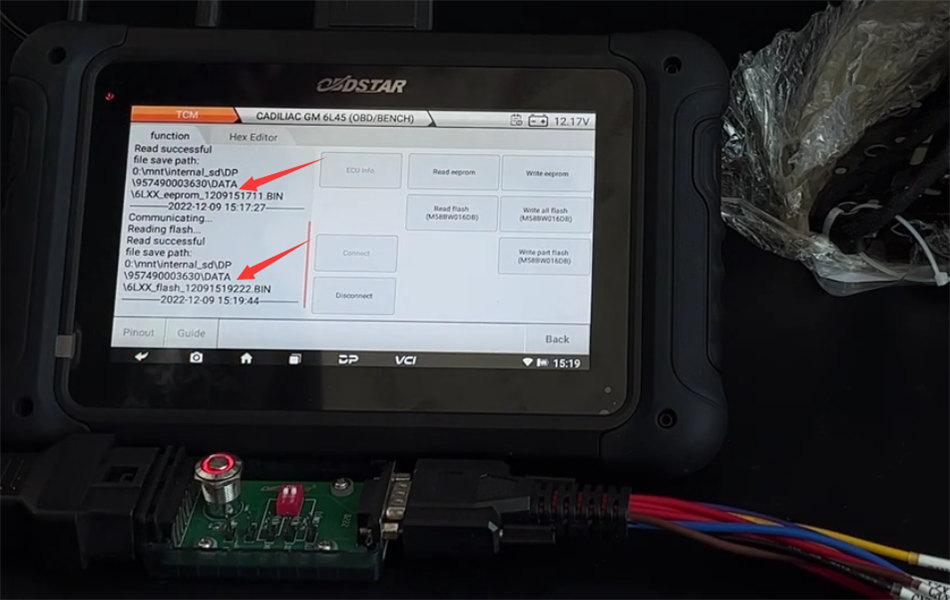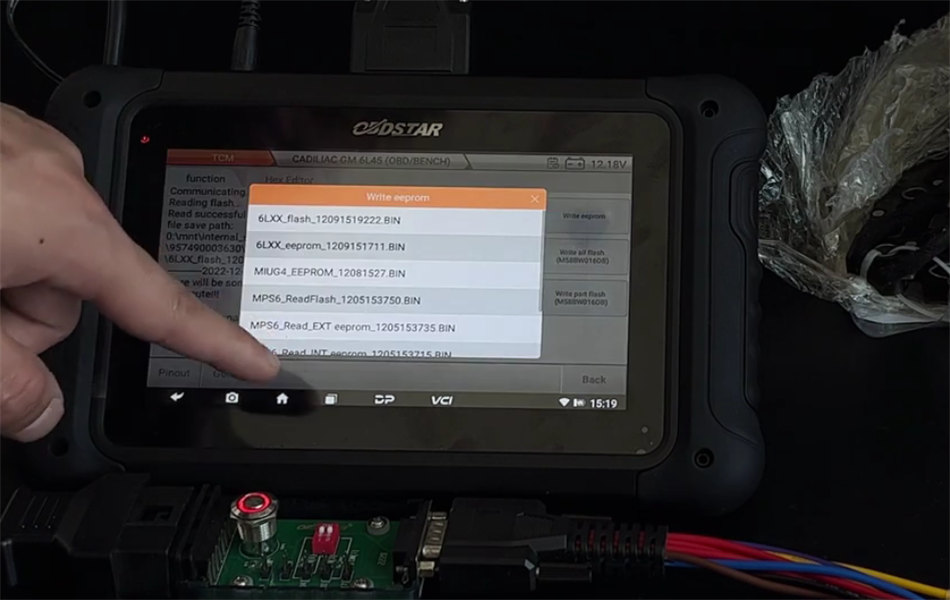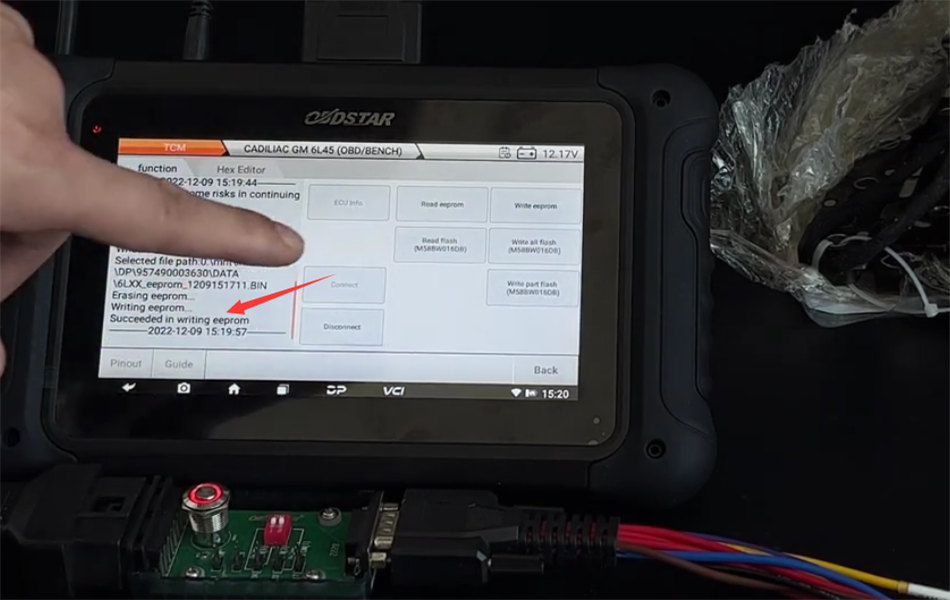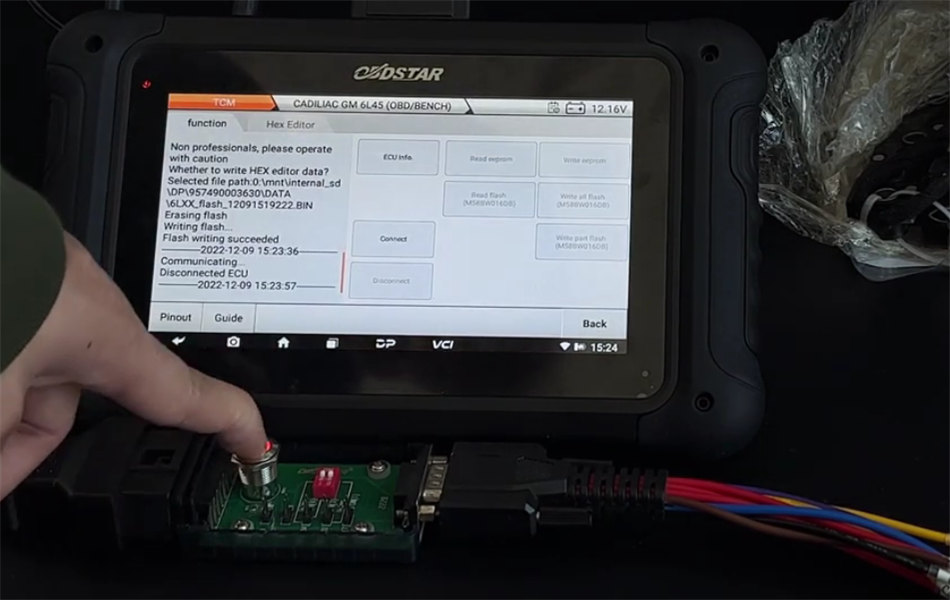How to read and write Cadillac 6L45 TCM with OBDSTAR DC706
Matched product:
€754US$799.24£655.15AU$1,248.85
- Item No. SE169
- Free Shipping
OBDSTAR DC706 ECU tool, with 1-year free upgrade, is designed for vehicle ECM, TCM and body/ other system for ECU flasher. It can read ECU info, R/W Eeprom/ Dflash/ Pflash/ MAP, reset ECU(Virgin), calibrate mileage, read IMMO pincode, ECU recovery... It's all by OBD or bench mode and makes ECU cloning easy.
OBDSTAR DC706 ECU programmer reads and writes EEPROM and flash on Cadillac 6L45 TCM without any issue.
Device and accessories required:
OBDSTAR DC706 ECU Tool
Main cable
OBDSTAR P004 adapter
OBDSTAR P004 ECU clone jumper
Cadillac 6L45 TCM

Wiring diagram (Pinout):
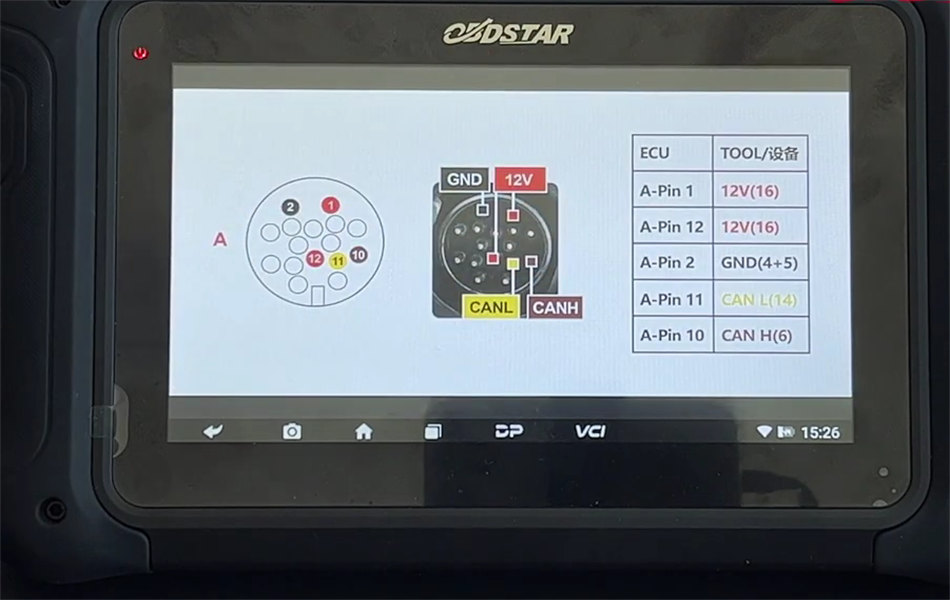
Note: the Pinout function can be found on DC706 tablet after selecting car brand, and model.
Connection:
Connect P004 jumper to Cadillac TCM according to the wiring diagram correctly
Connect the other end of P004 jumper and P004 adapter
Connect the other end of P004 adapter to the main cable
Connect the other end of the main cable to DC706
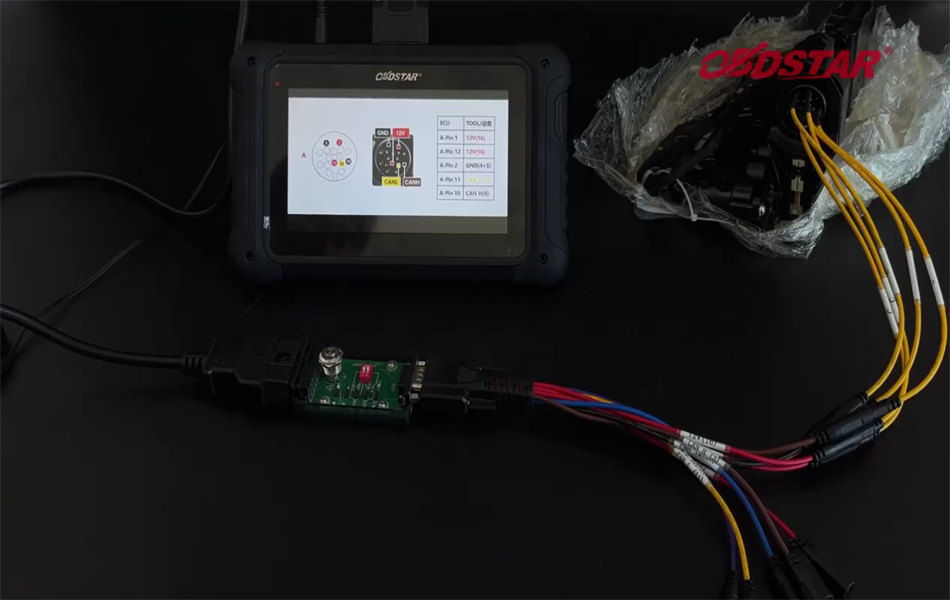
Don’t press the Switch button on P004 adapter, just turn the resistors to ON!
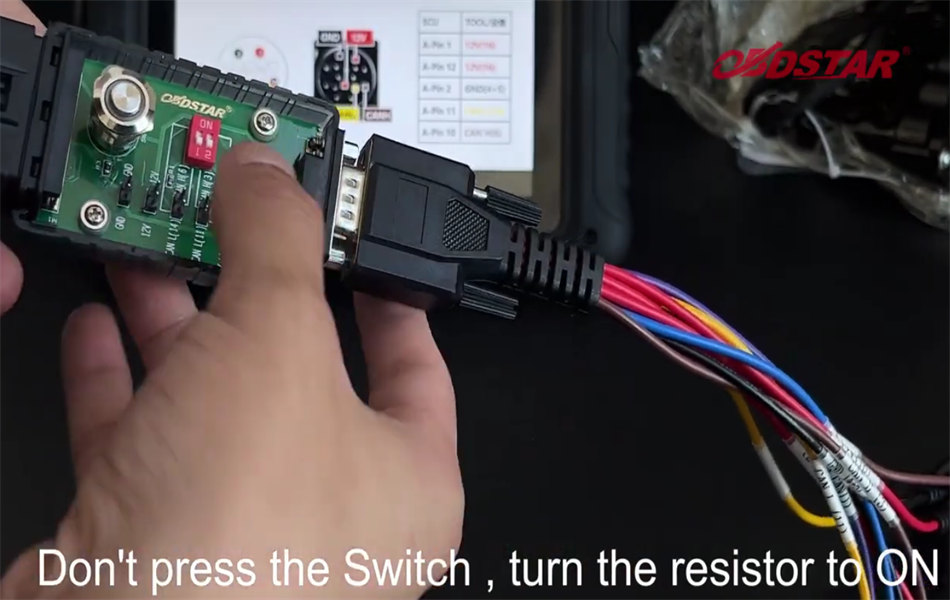
Menu function path:
Select ECU Flasher>> All>> TCM>> TCM V30.00>> CADILLAC>> CADILLAC GM 6L45 (OBD/BENCH)>> Start
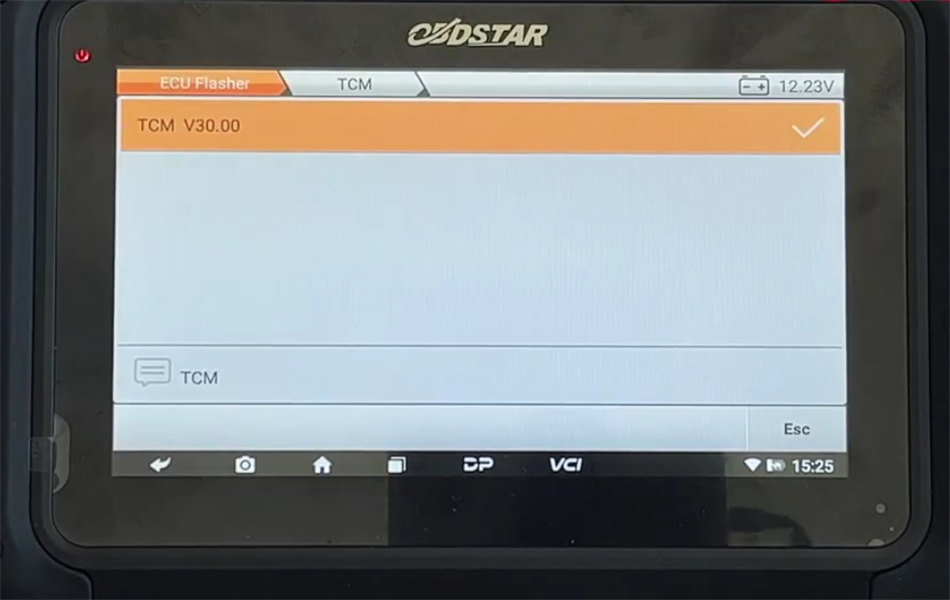
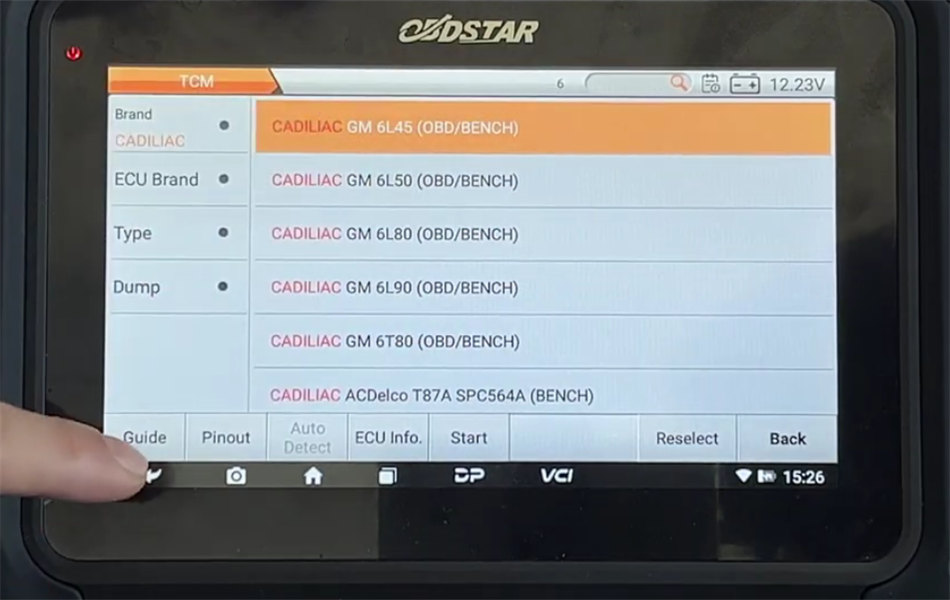
Steps:
Step1: Click “Connect” and press Switch button of P004 adapter
Connect to ECU successfully

Step 2: Click “Read eeprom”
Save the file after reading
Step 3: Click “Read flash”
Save the file after reading
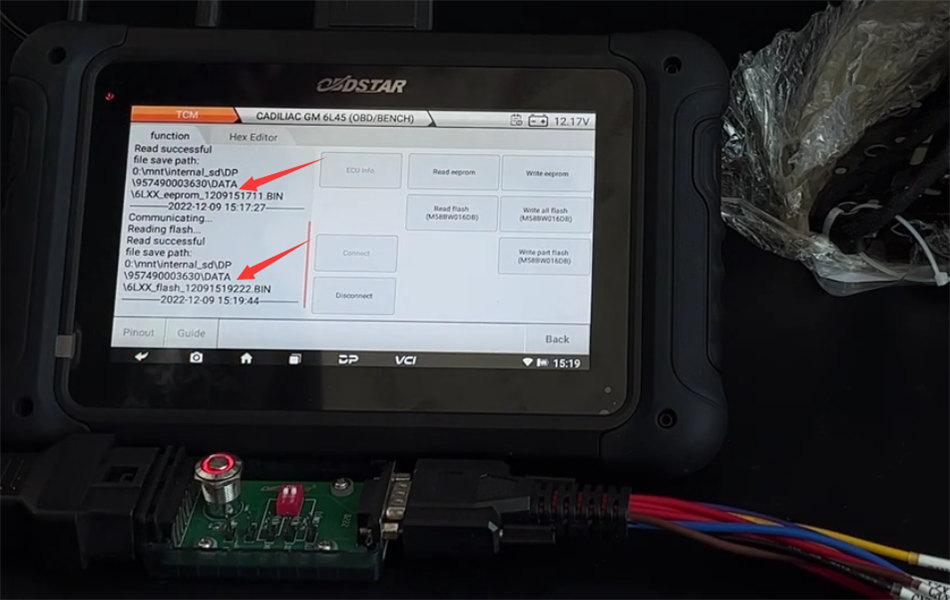
Connect OBDSTAR DC706 to the new TCM with the same connection method above.
Step 4: Click “Write eeprom”
When the system prompts “whether to write HEX editor data?”, click “No”.
Select the original eeprom file just saved in step 2 to write into the new TCM
Write successfully
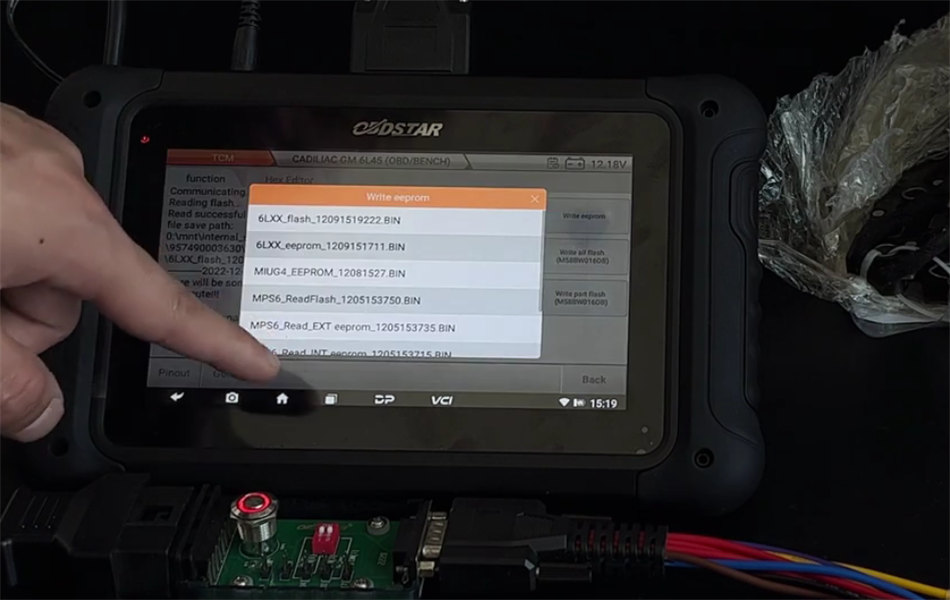
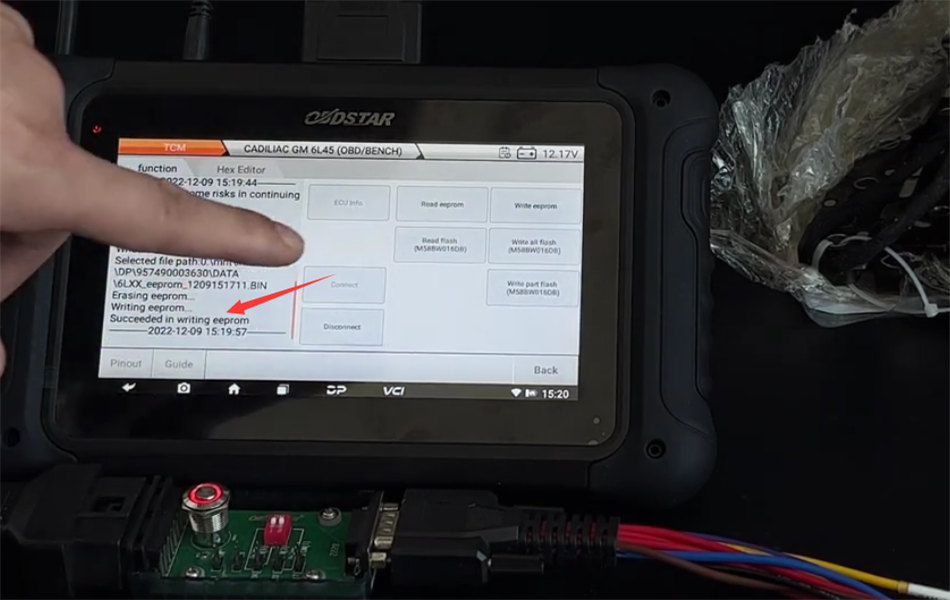
Step 5: Click “Write all flash”
When the system prompts “whether to write HEX editor data?”, click “No”.
Select the original flash file just saved in step 3 to write into the new TCM
Write successfully
Step 6: Click “Disconnect”
All read and write operations have been completed, click “Disconnect” and press the Switch button of P004 adapter to exit the job.
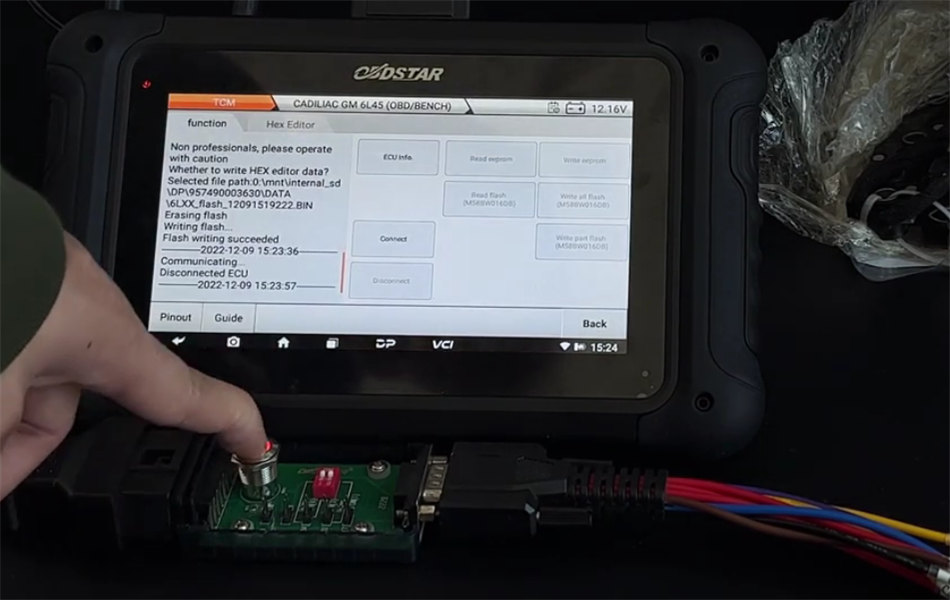
Done!
It’s quite easy to clone Cadillac TCM by OBDSTAR DC706 on bench.
https://youtu.be/adtxKjQ3WF0
www.obdexpress.co.uk