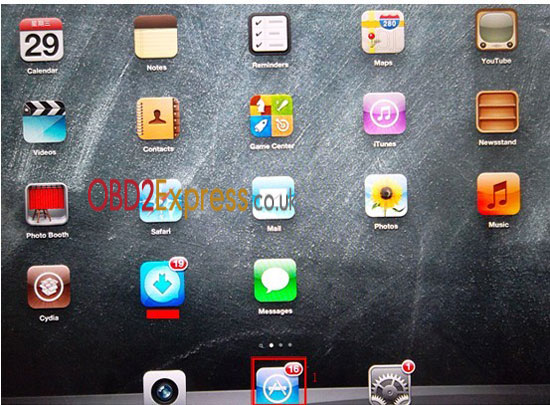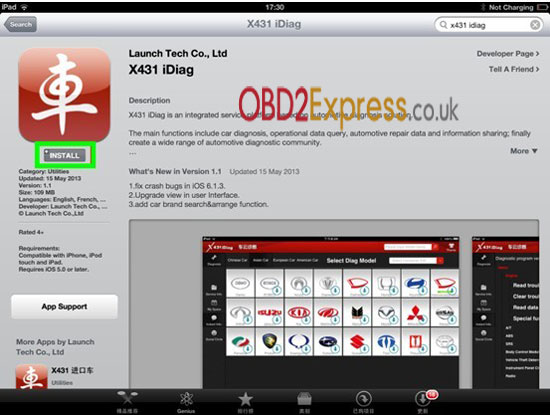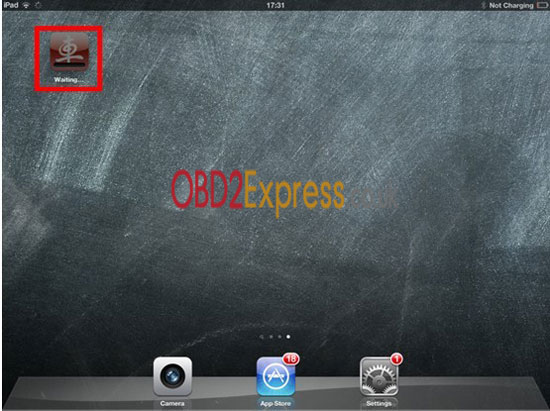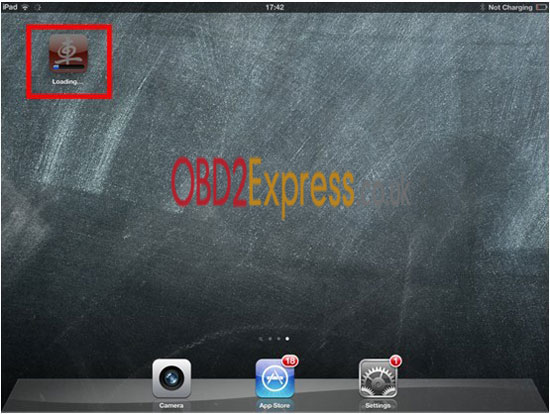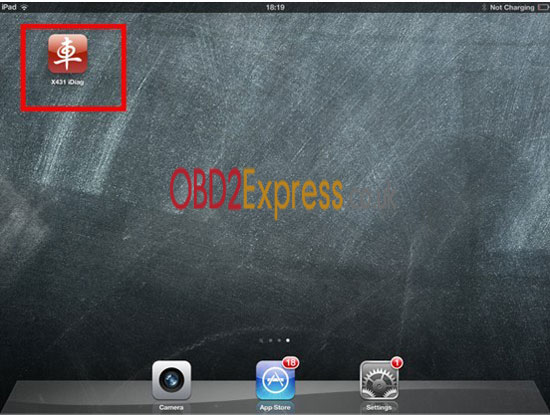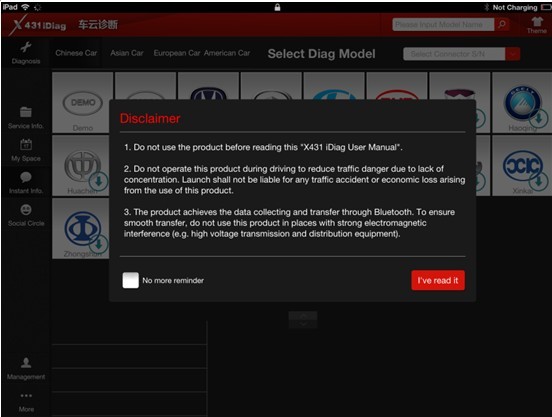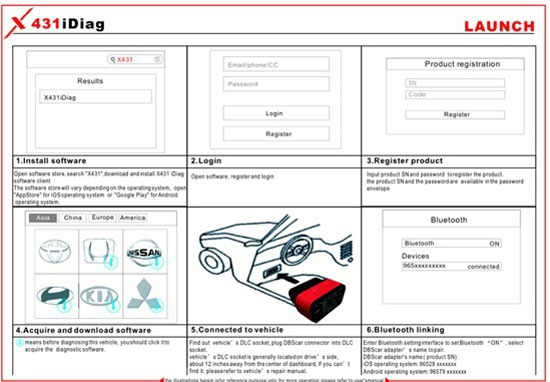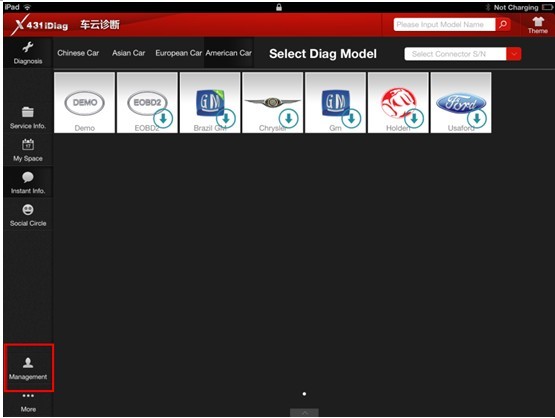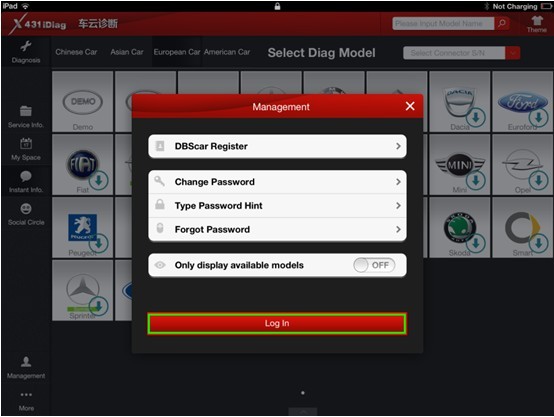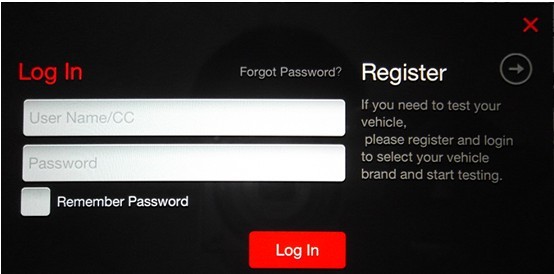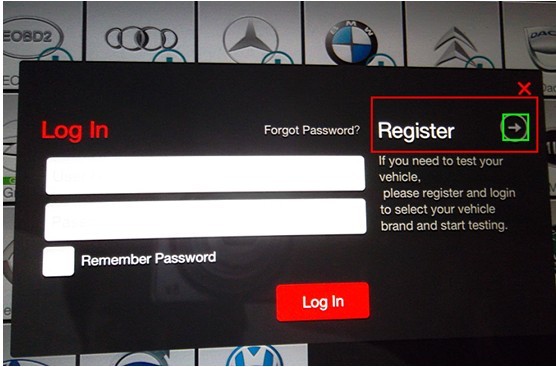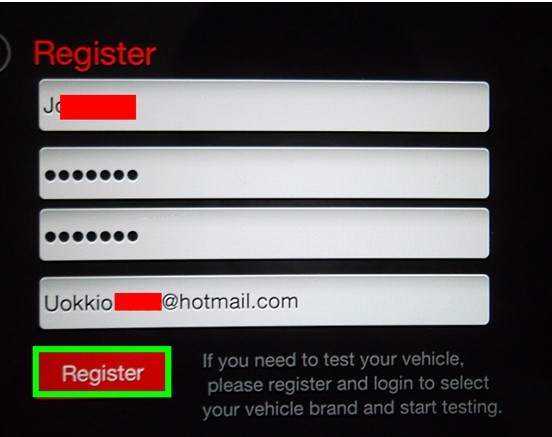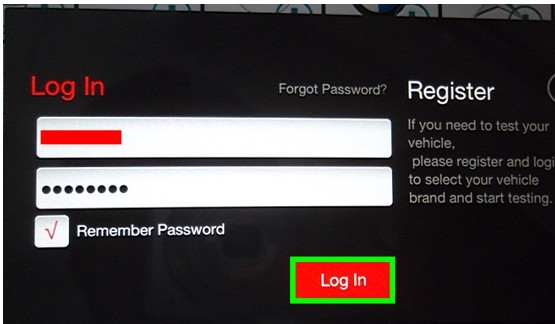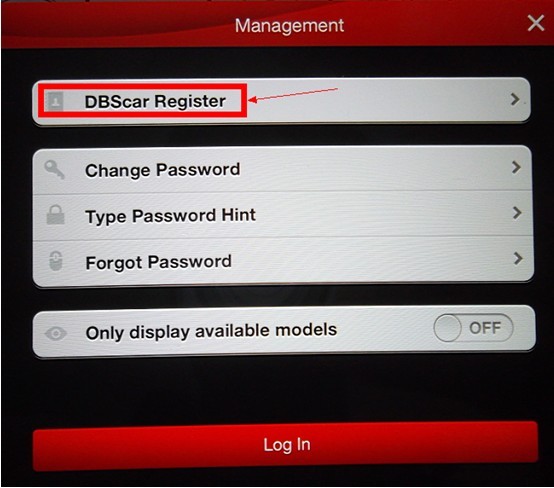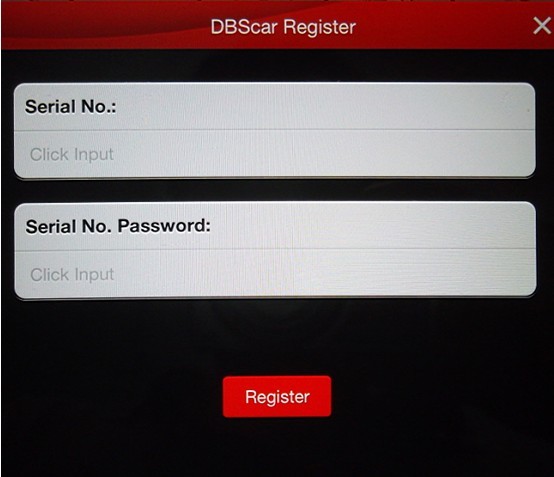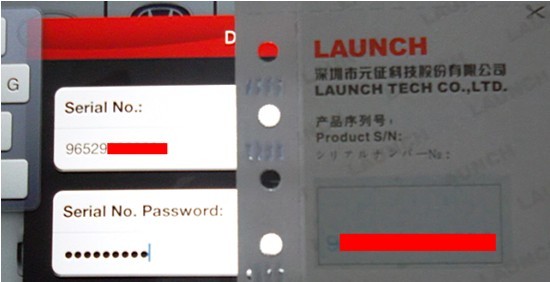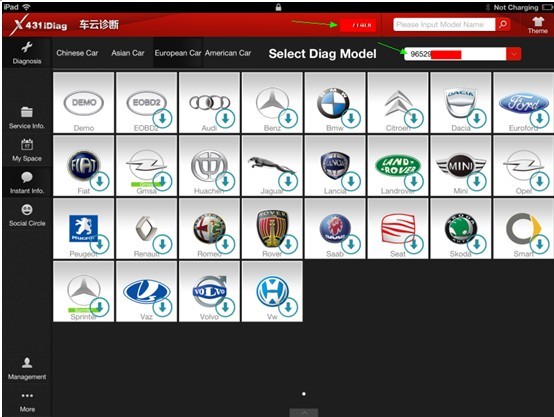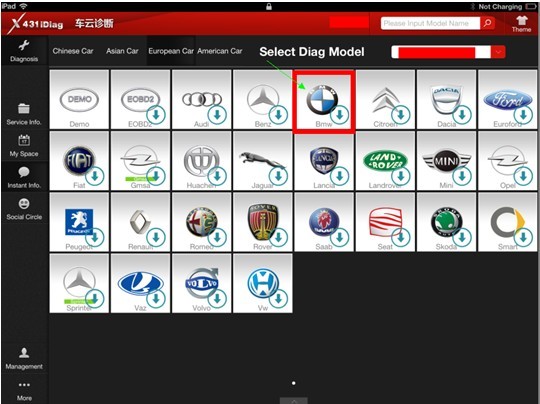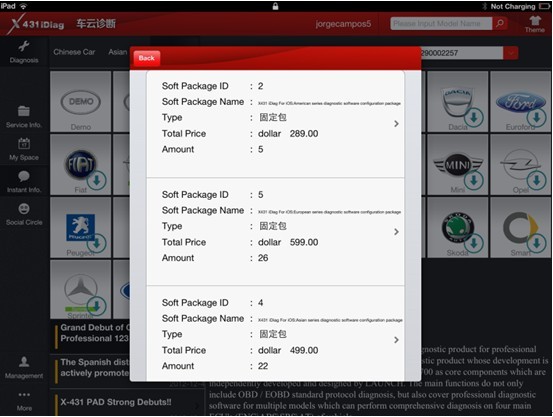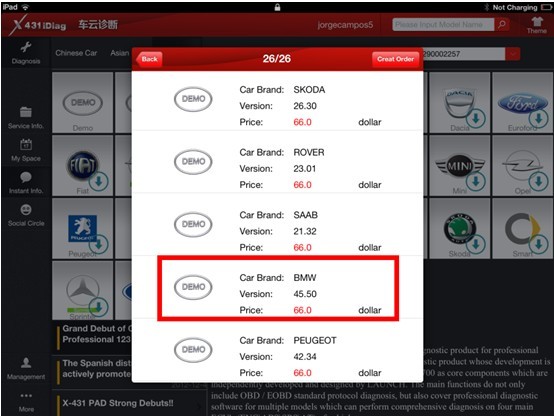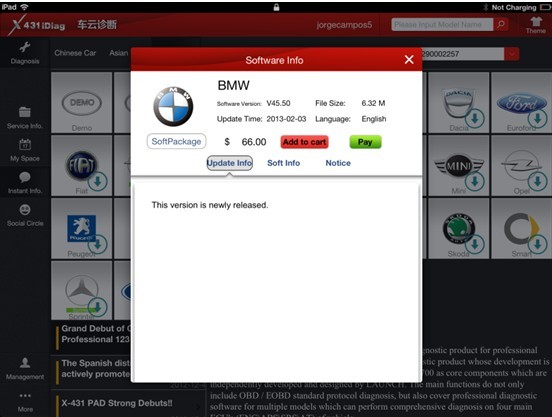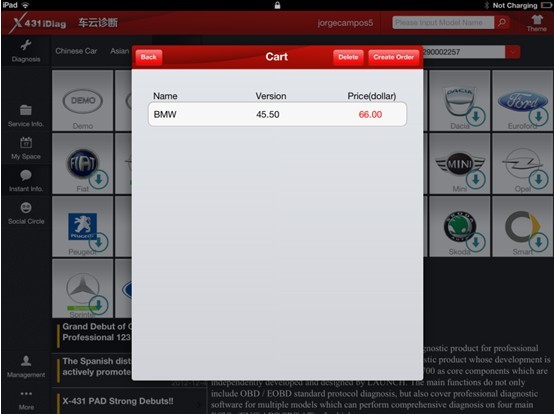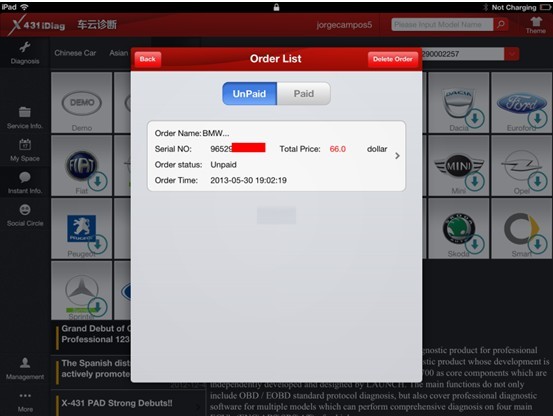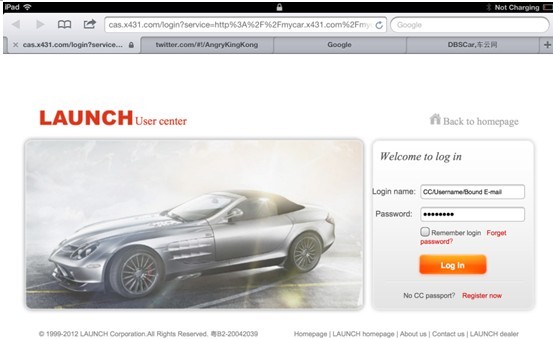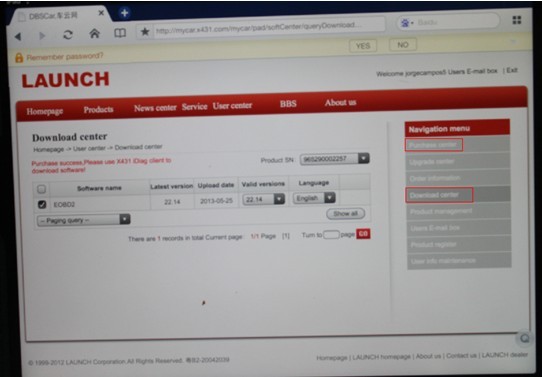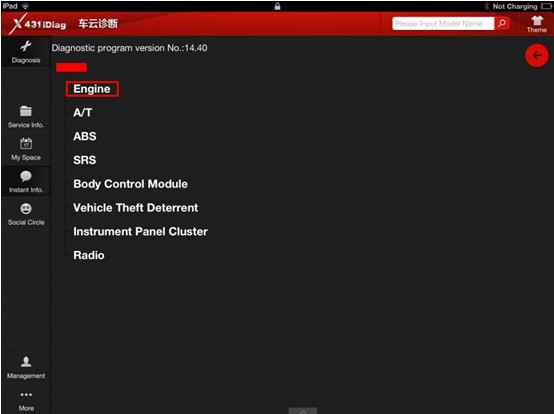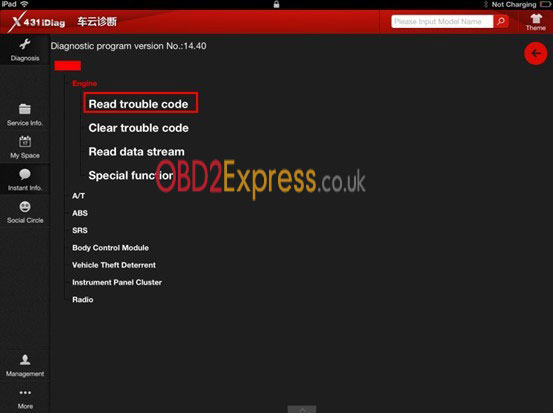How to use launch X431 X-431 idiag?
Matched product:
€103US$109.18£89.50AU$170.60
- Item No. SC189
- Out Of Stock
LAUNCH X431 iDiag Auto Diag Scanner for IOS achieves X431 series full car model and full system vehicle trouble diagnosis, which include reading DTCs, clearing DTCs, reading vehicle data stream, actuation test and special functions.
Language: English/Germany/French/Japanese/Italian/Russian/Spanish/Portuguese/Chinese
Here is the usage instruction for Launch x431 idiag, including how to buy the software on official launch website, how to use launch x431 idiag to diagnose and so on. Hope it is helpful to you.
How to buy the software from launch official website for this x-431 idiag []?
1) Open the software store for your iphone
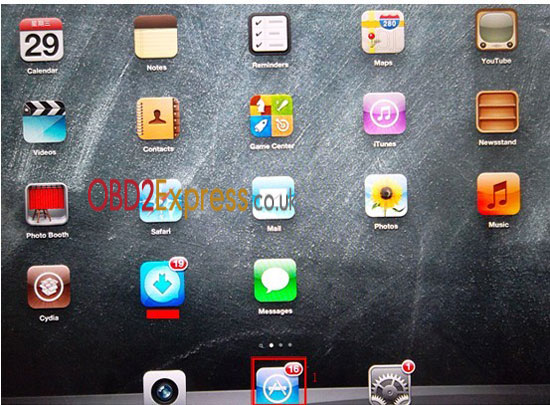
2) input "x431 idiag"

3) choose "x431 idiag"

4) then choose "INSTALL"
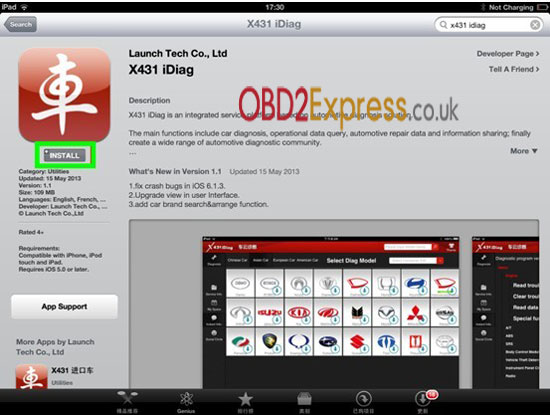
5) then software will begin to install, and you will see prompt "waiting"
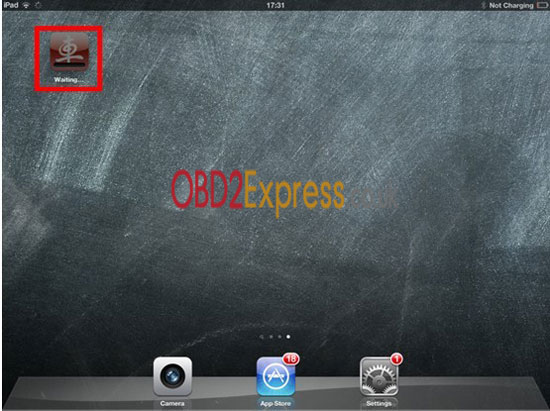
6) software is under installation, now its prompt change to "loading"
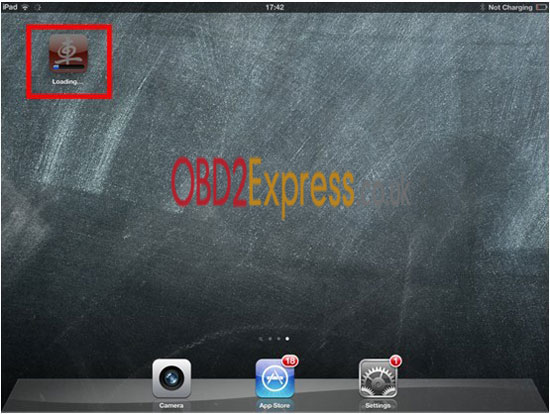
7) now software is installed ready, run the software.
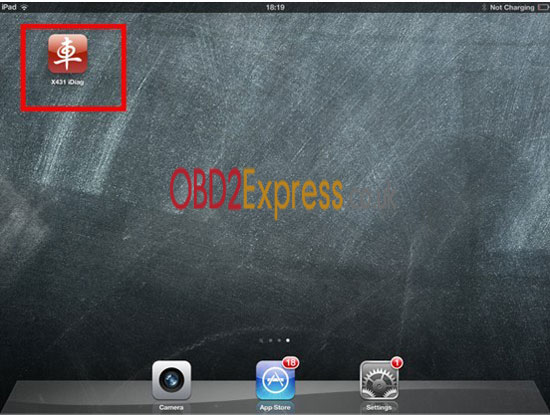
8) software is started

9) there is another prompt, and choose "i've read it"
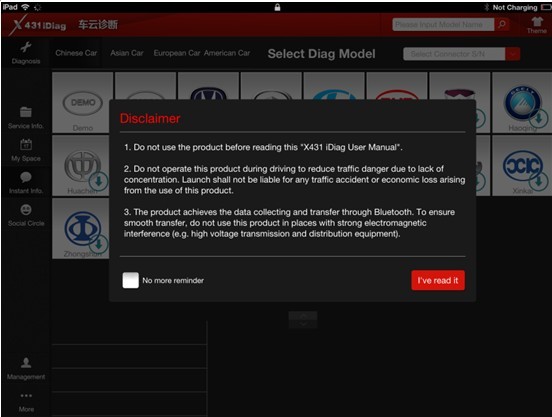
10) Then you will see the instruction on how to connect the idiag with the car, register your information and download the software
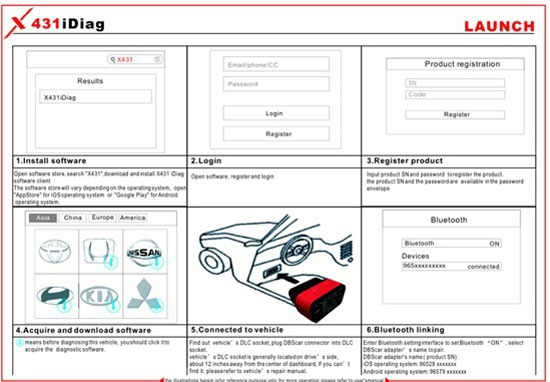
11) choose "management"
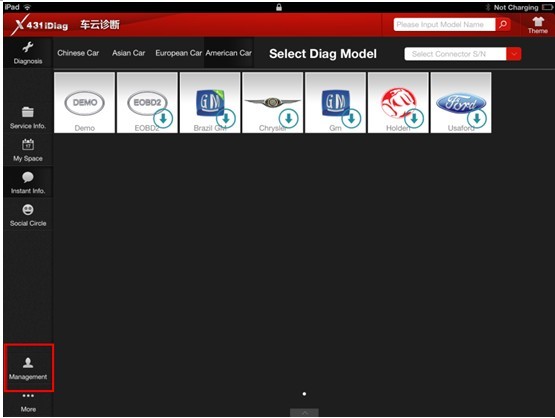
12) then "log in"
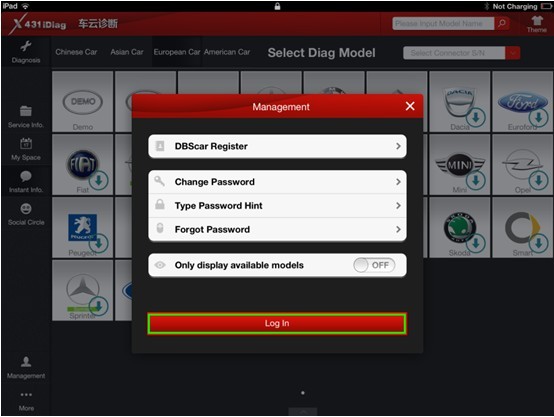
13) Then it will prompt you to register the CC number
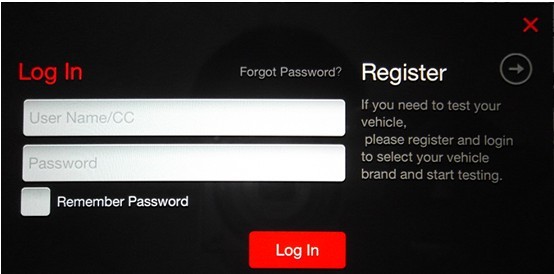
14) choose "register" (setup your information and save the user name and password of CC number. then choose register, you will be successfully registered.)
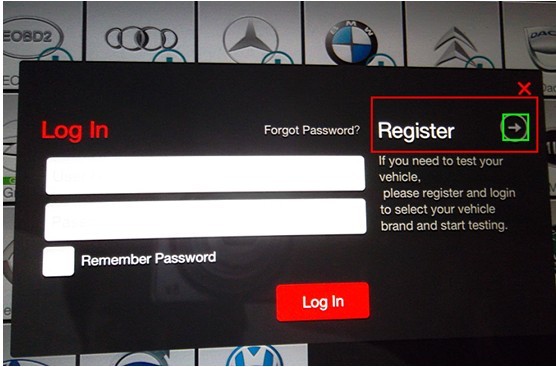
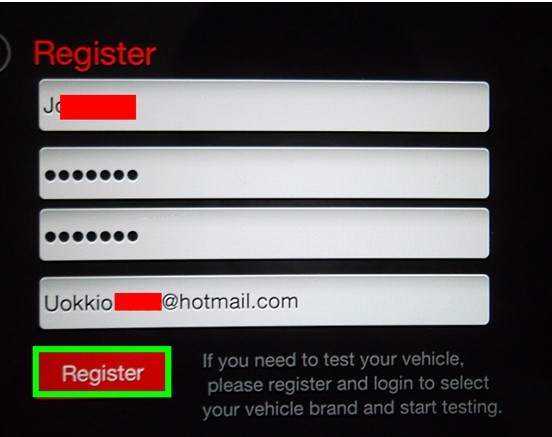
15) reenter the log in interface. Input the user name and password the the CC number you registered a moment ago, choose "log in"
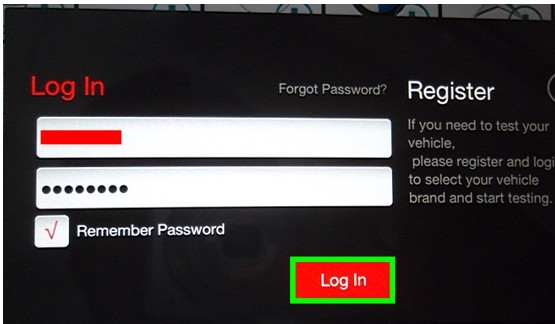
17) After you successfully log in, choose "DBScar Register"
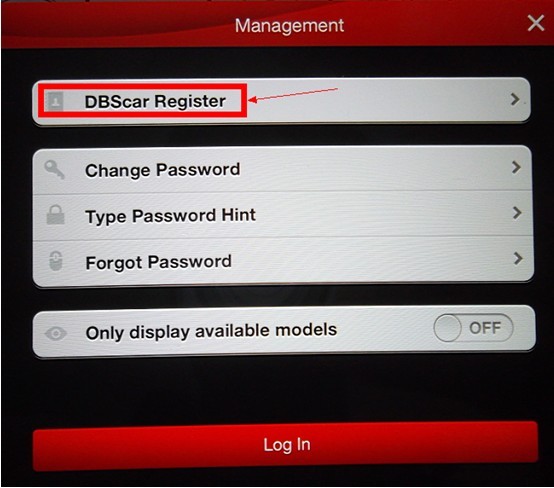
18) input the serial number and password of your device
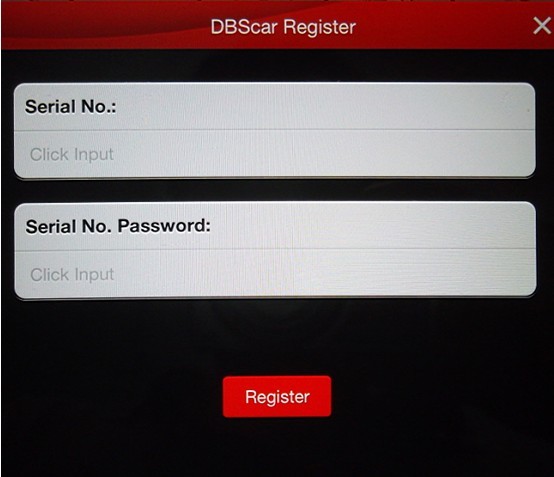
19) where to get the serial and password. In the package, there is the paper. Serial number and password is shown on the paper.
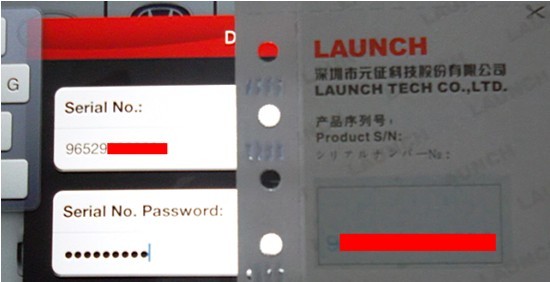
20) after you register ready, you will see the serial number and password in the interface too.
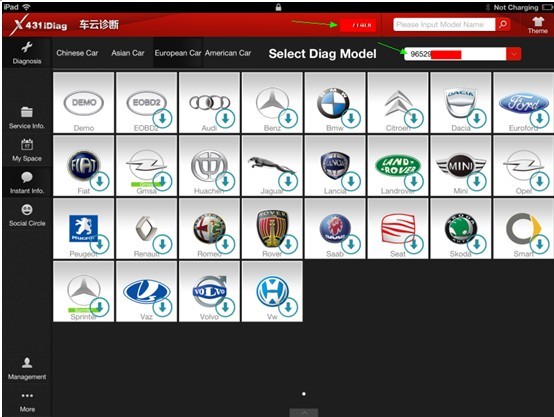
21) choose the car model you want
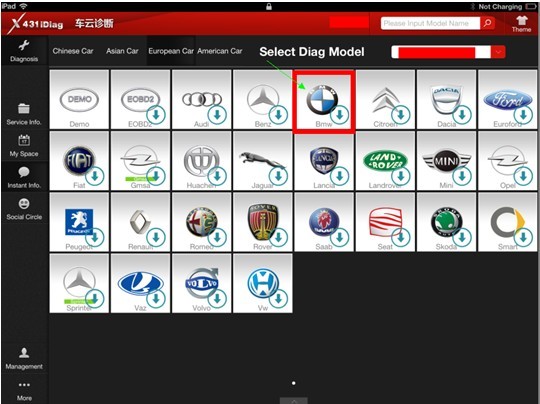
22) next you will enter the page that prompt you to buy the software
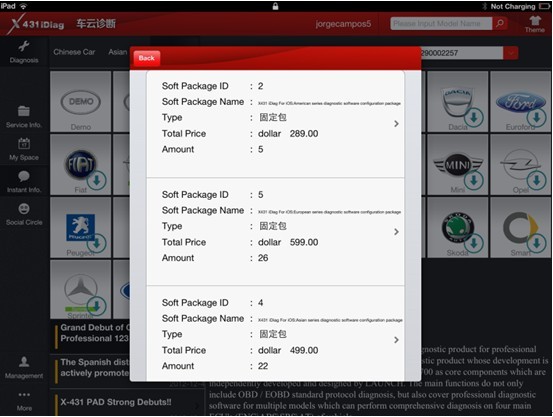
23) choose the car model you want to buy
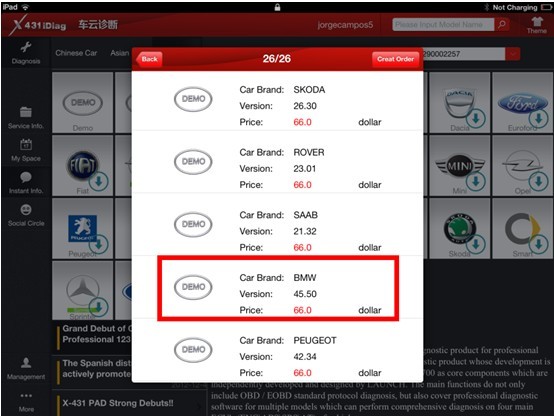
24) enter the purchase option
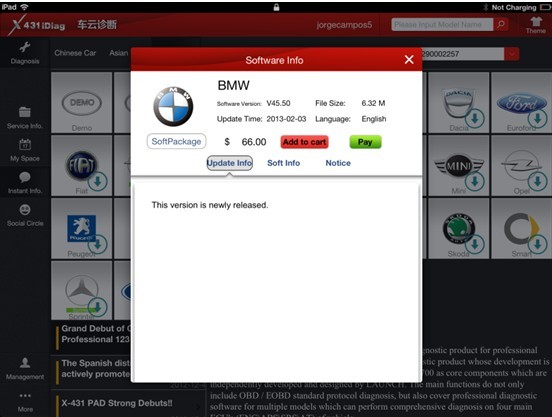
25) choose purchase
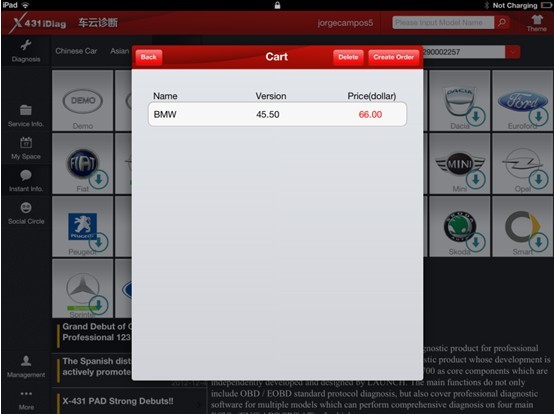
26) prompt you the purchase information
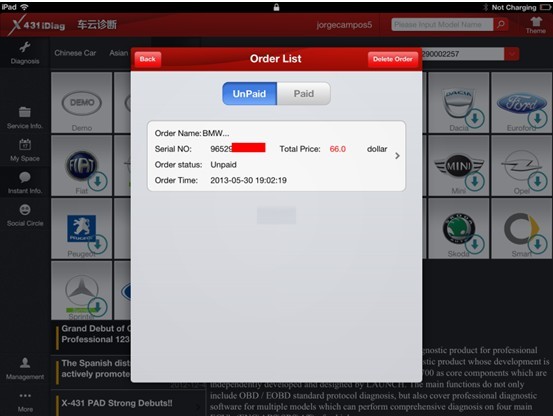
27) Prompt you to enter the website of purchase software

28) Input the user name and password to buy the software
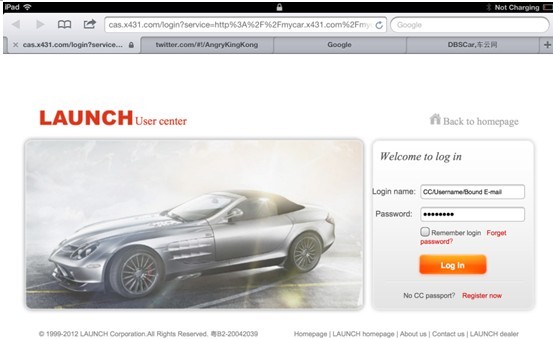
29) enter purchase center
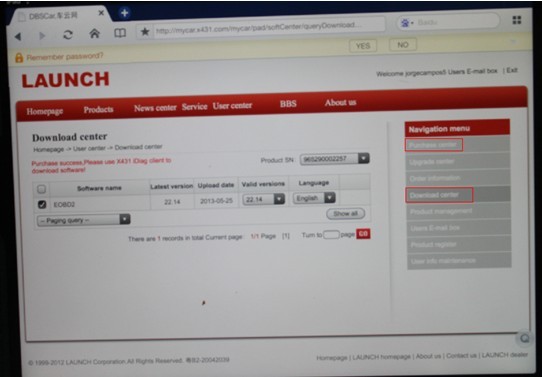
30) After you buy the software successfully, download the software

31) connect the diagnostic adapter

Open the bluetooth searching device of Apple. (Attention: bluetooth name of the device is the serial number of the diagnose adapter, bluetooth matching does not need password)

32) Now you can begain to diagnose your car. Choose the unit you want to diagnose, such as Engine.
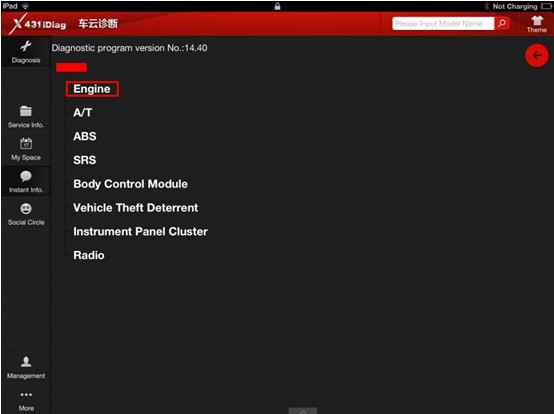
33) choose "read the trouble code"
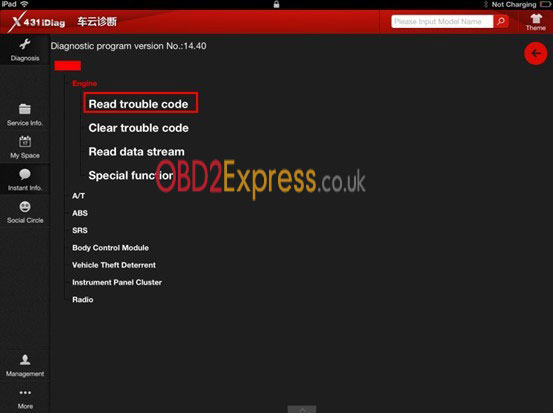
34) then you will get the diagnose result

35) check data flow

OBDexpress.co.uk provides launch series with high quality and best price. Our launch series is 100% original. We provide one year warranty and unlimited technical support.