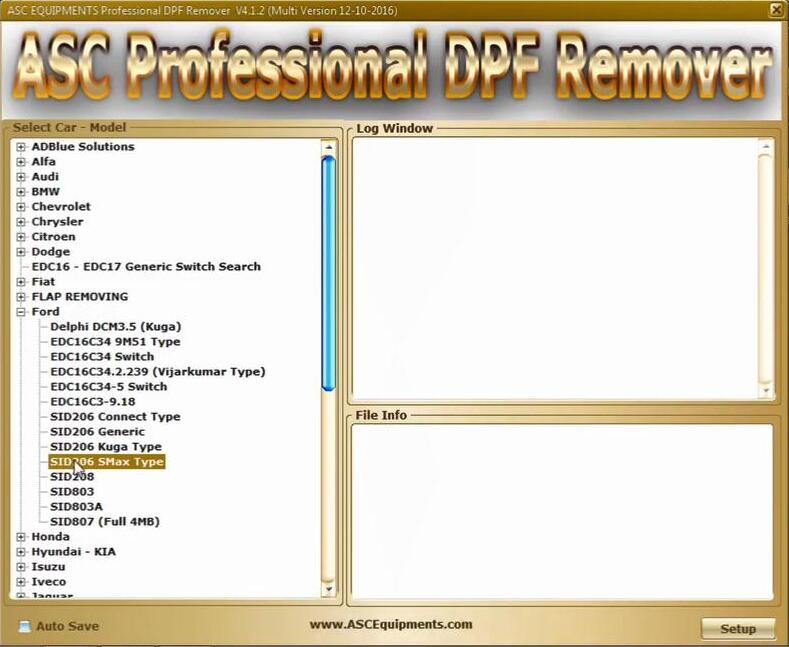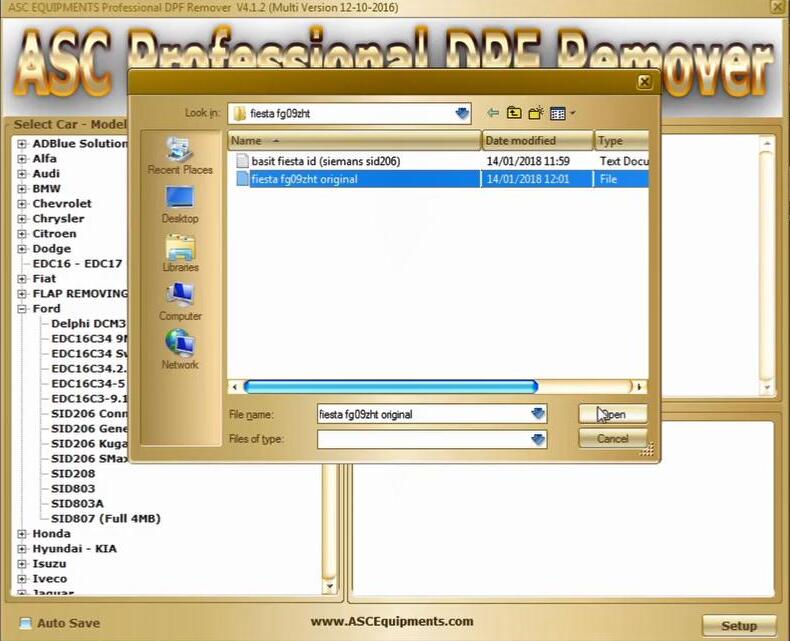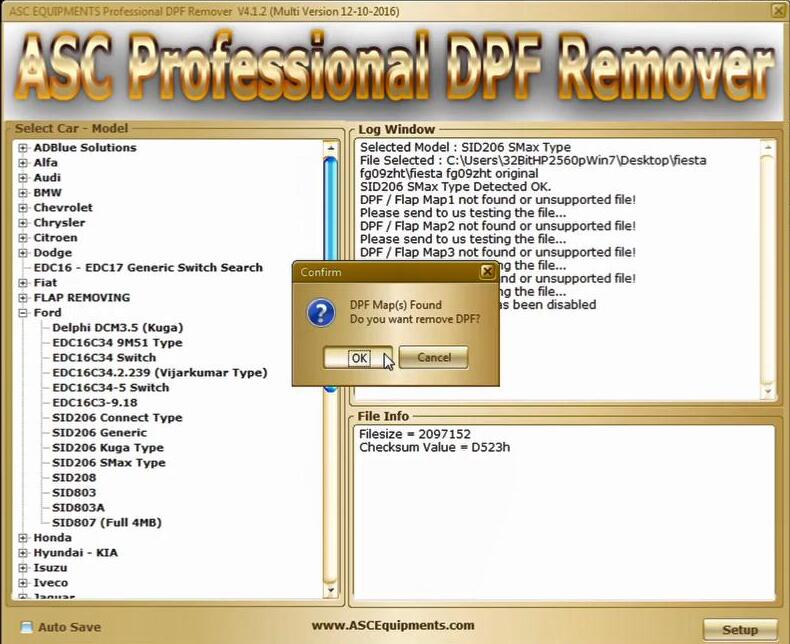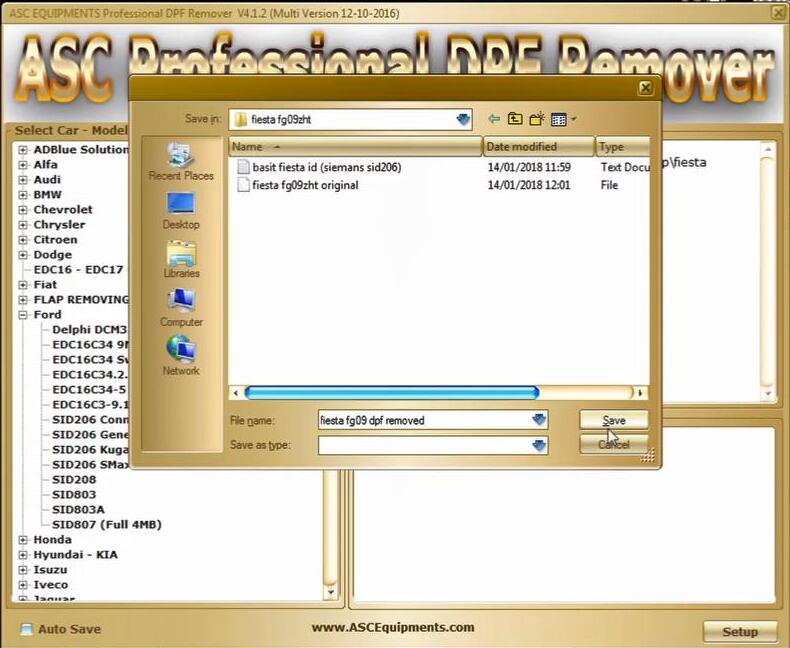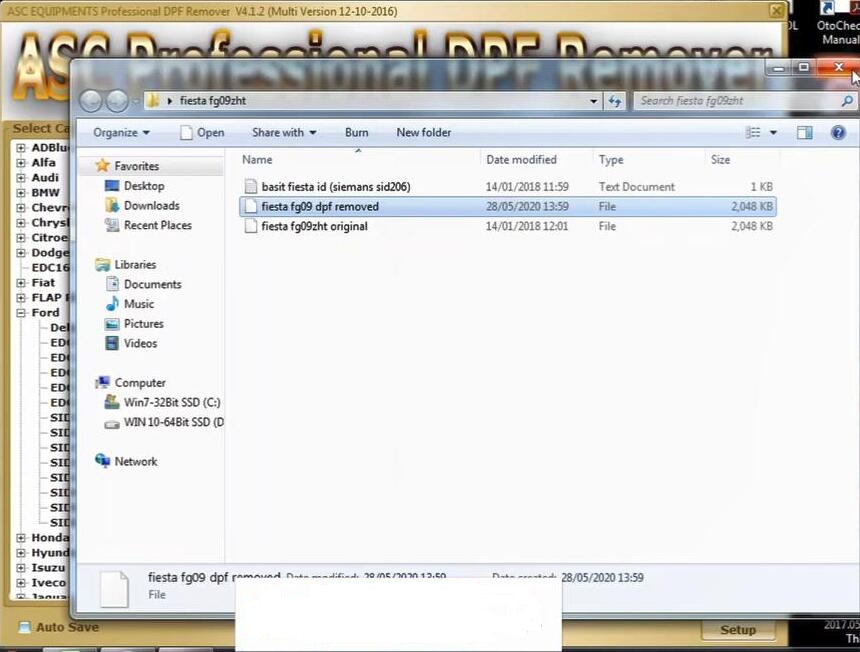Kess V2 5.017: How to remove the DPF?
Question: Can Kess V2 5.017 support removing the DPF? Yes, but need to work together with Professional DPF Remover Software
Here is one example on how to Remove DPF from Ford Fiesta 1.4 Tdci Diesel ECU file with Professional DPF Remover Software.
Once Professional DPF Remover Software opens, I will go under Ford and select the correct ECU, this one SID206 SMax Type.
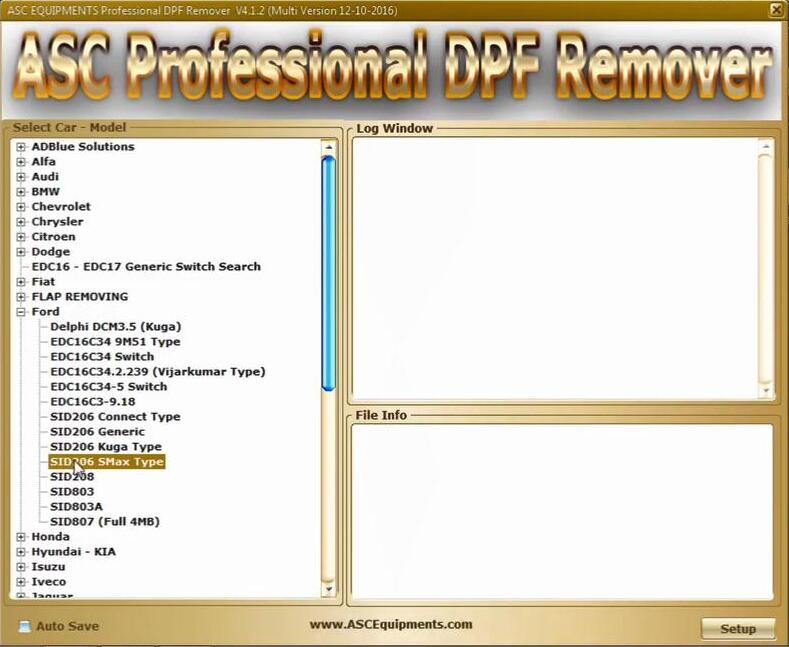
Select the file that is read out by Kess V2 and then "Open".
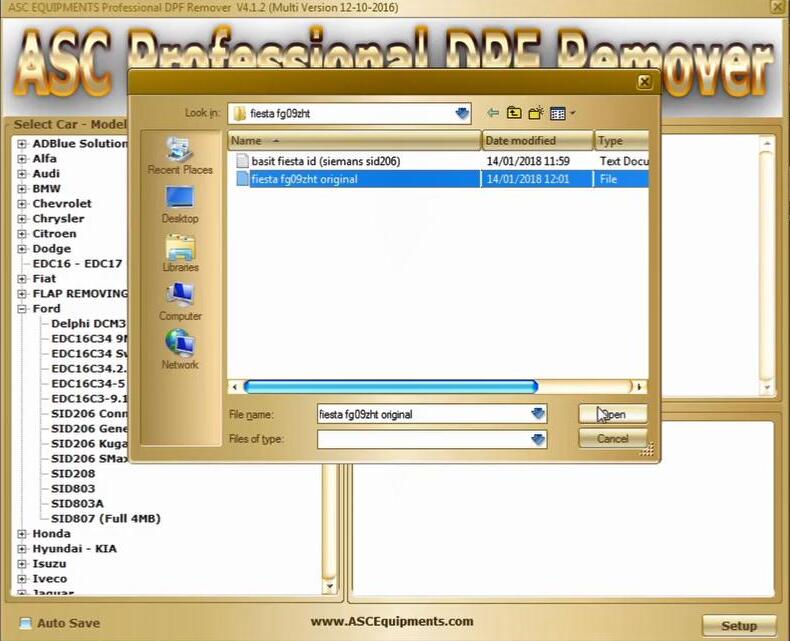
And we'll show you DPF MAPs Found, do you want to remove DPF? click on "OK".
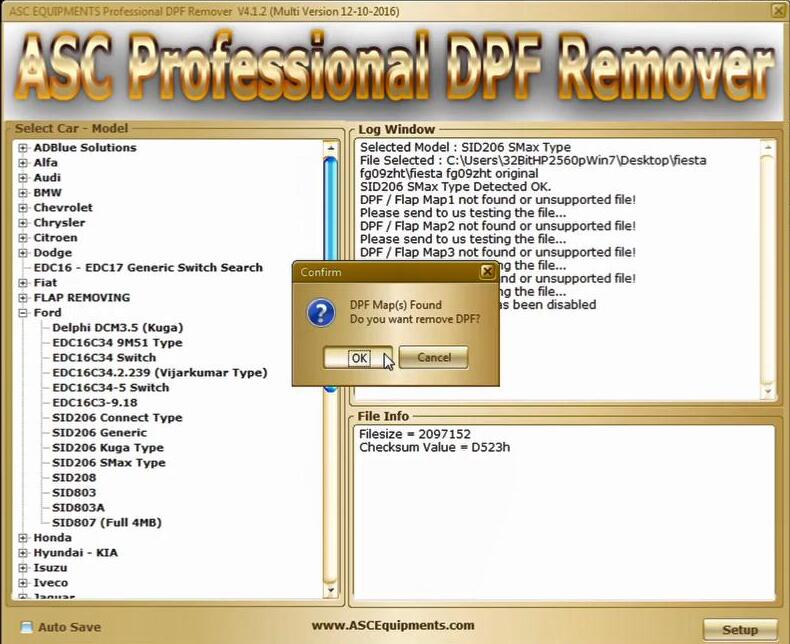
And just rename the file as the DPF we'll move on, and click on "Save".
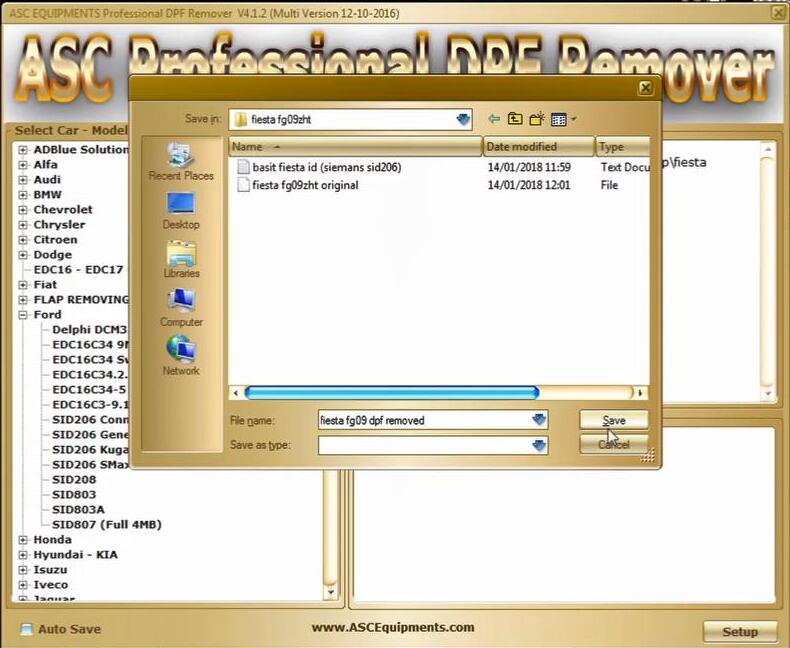
And you can open the folder to make sure that the file is saved.
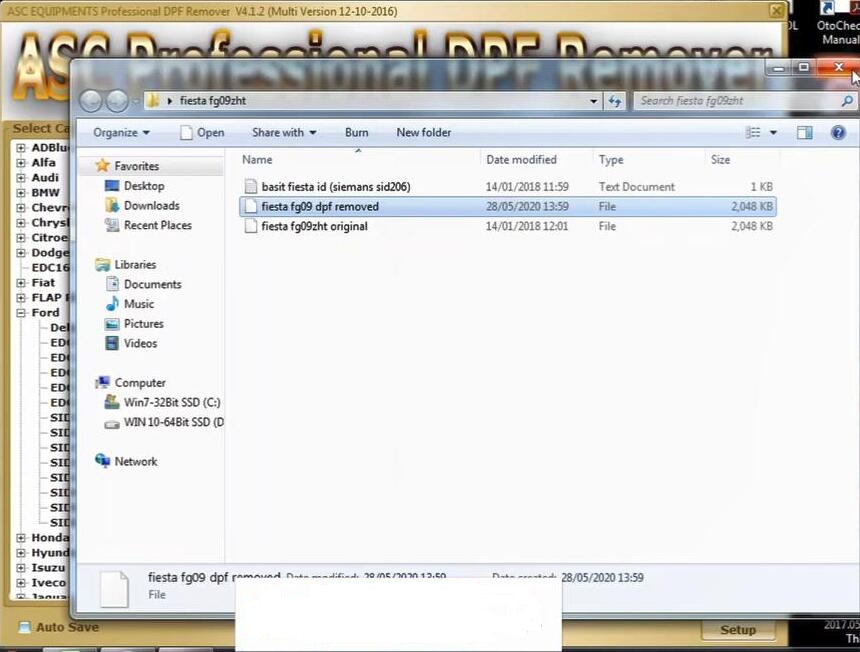
Once that is done, you can close the software.
Finally, use Kess V2 to write the data that is saved into the ECU.