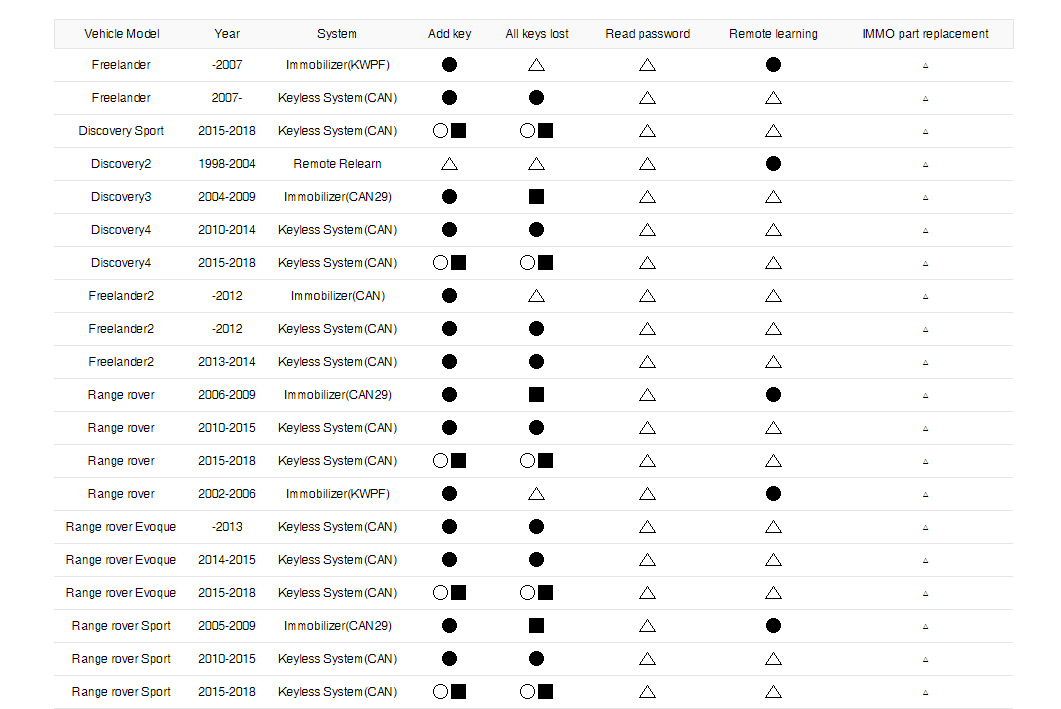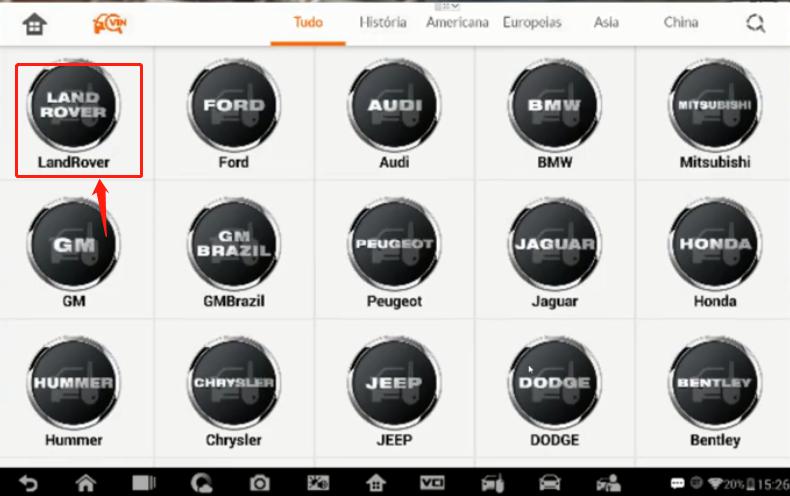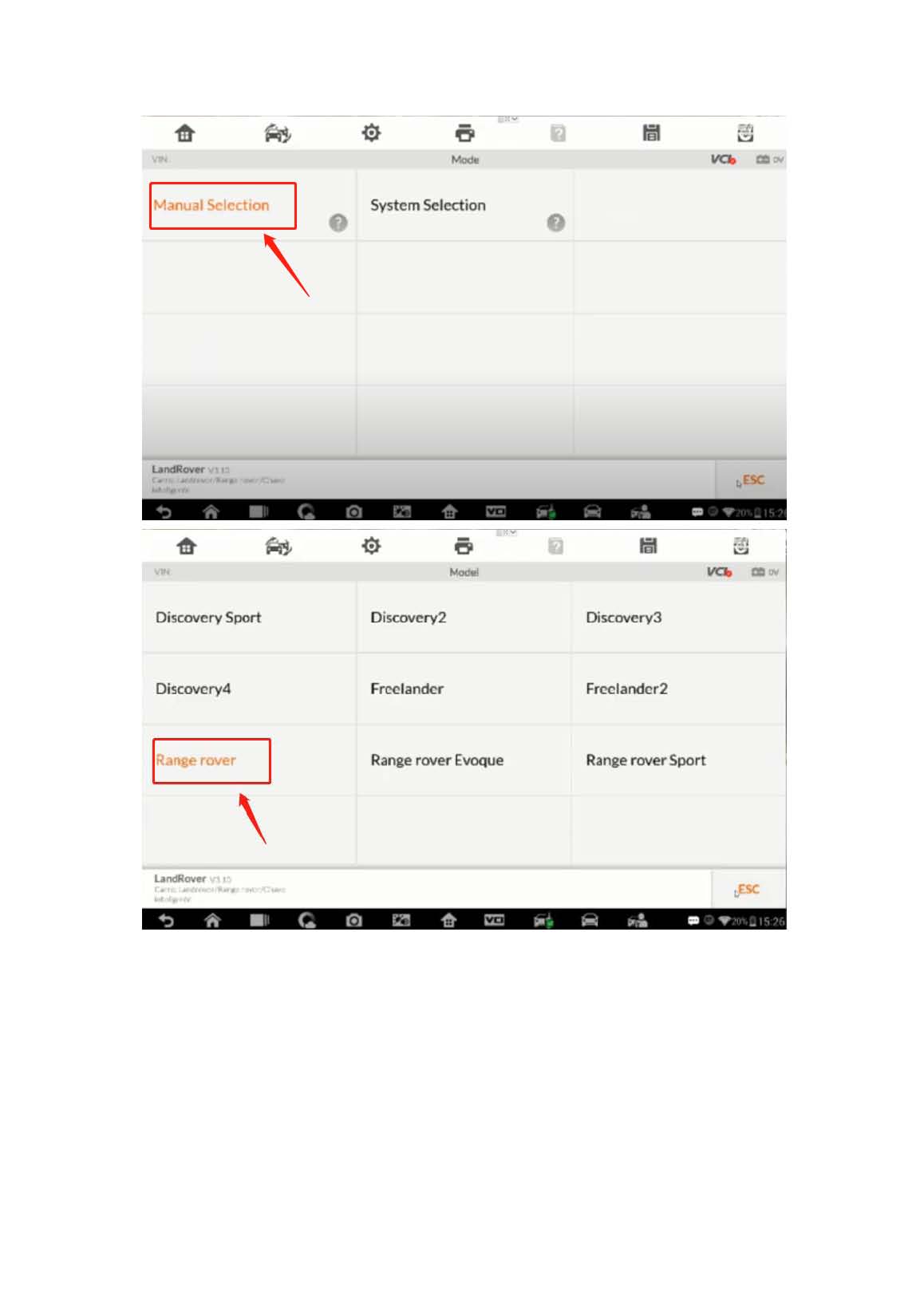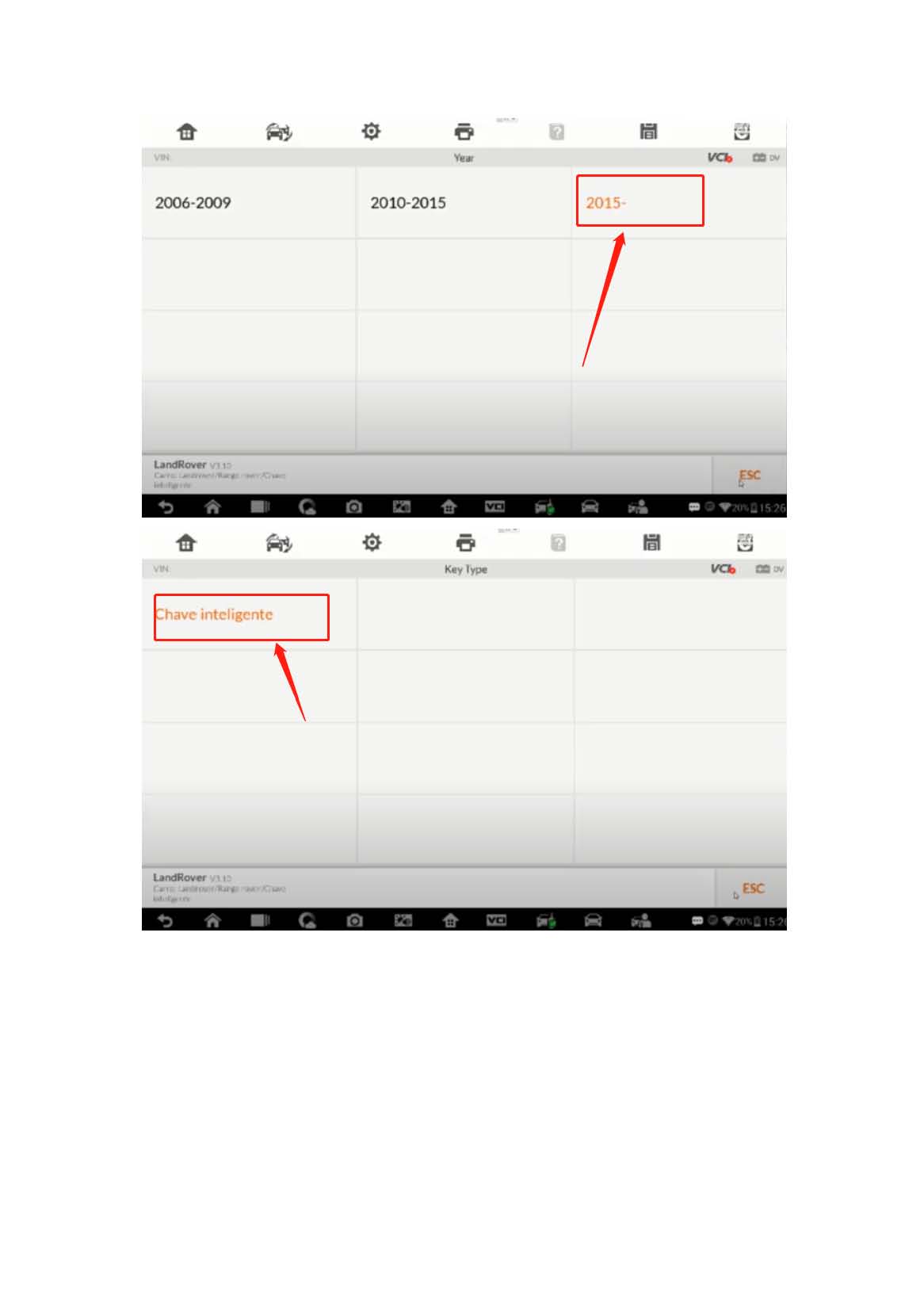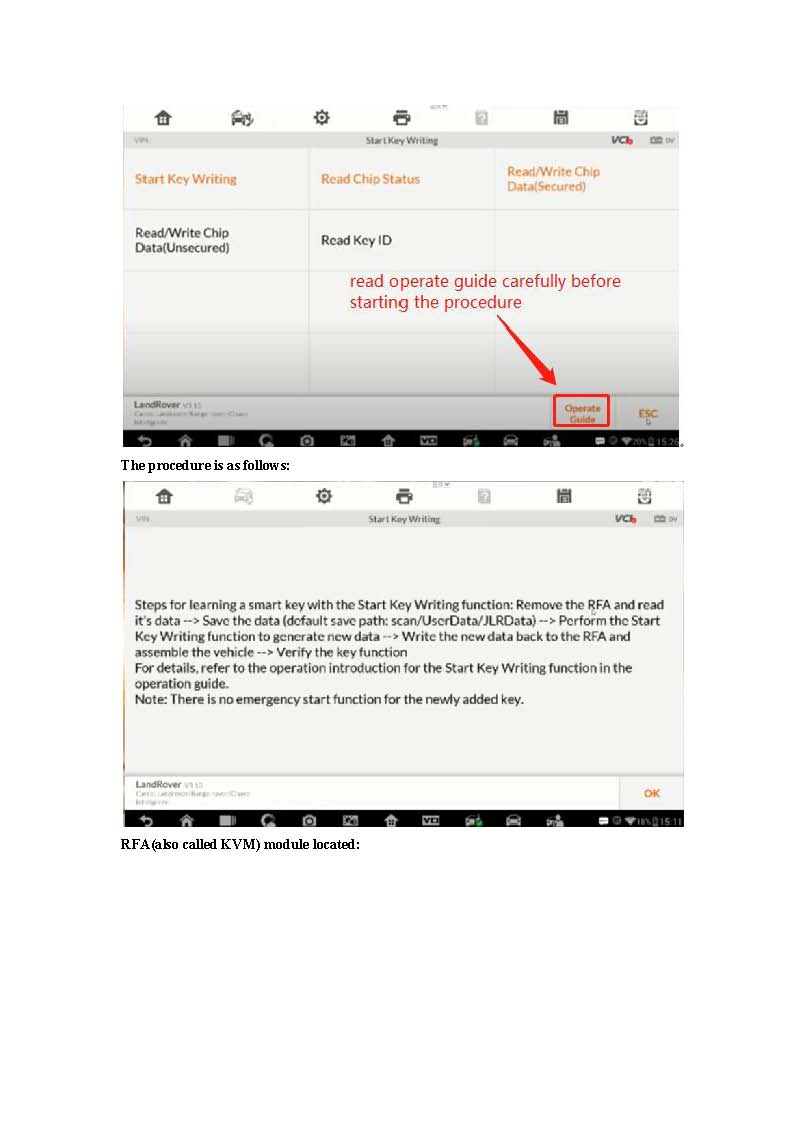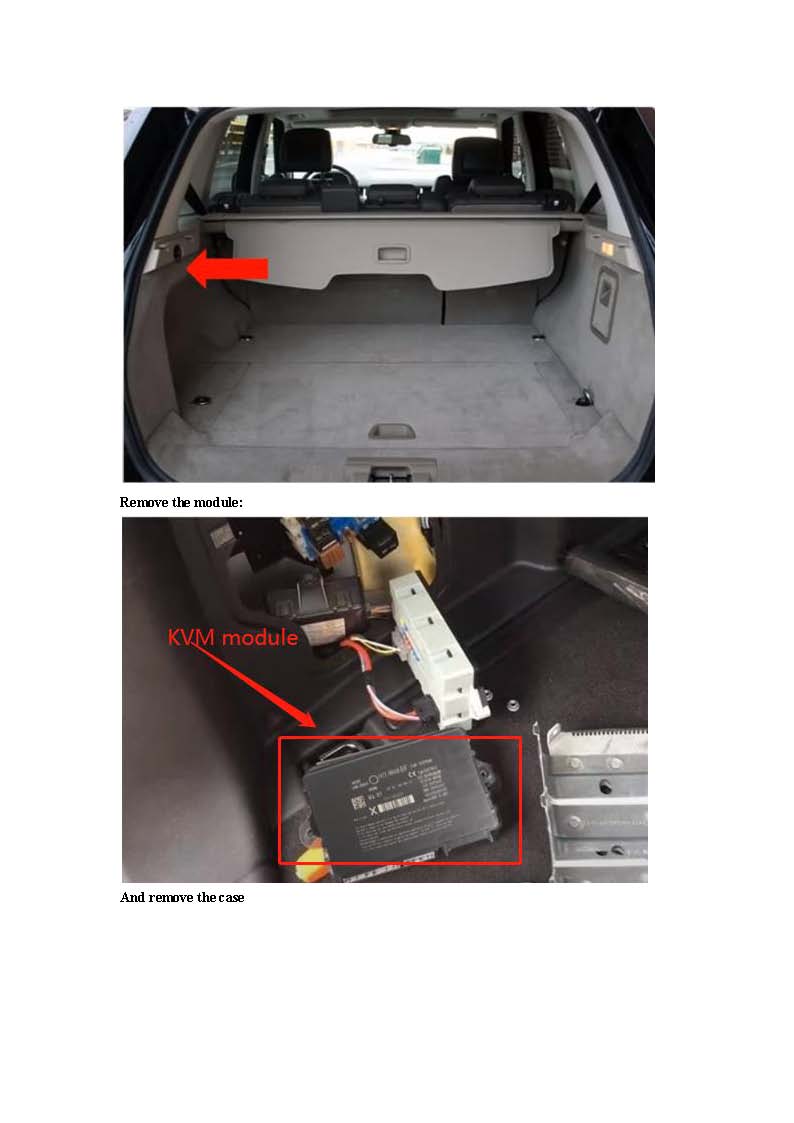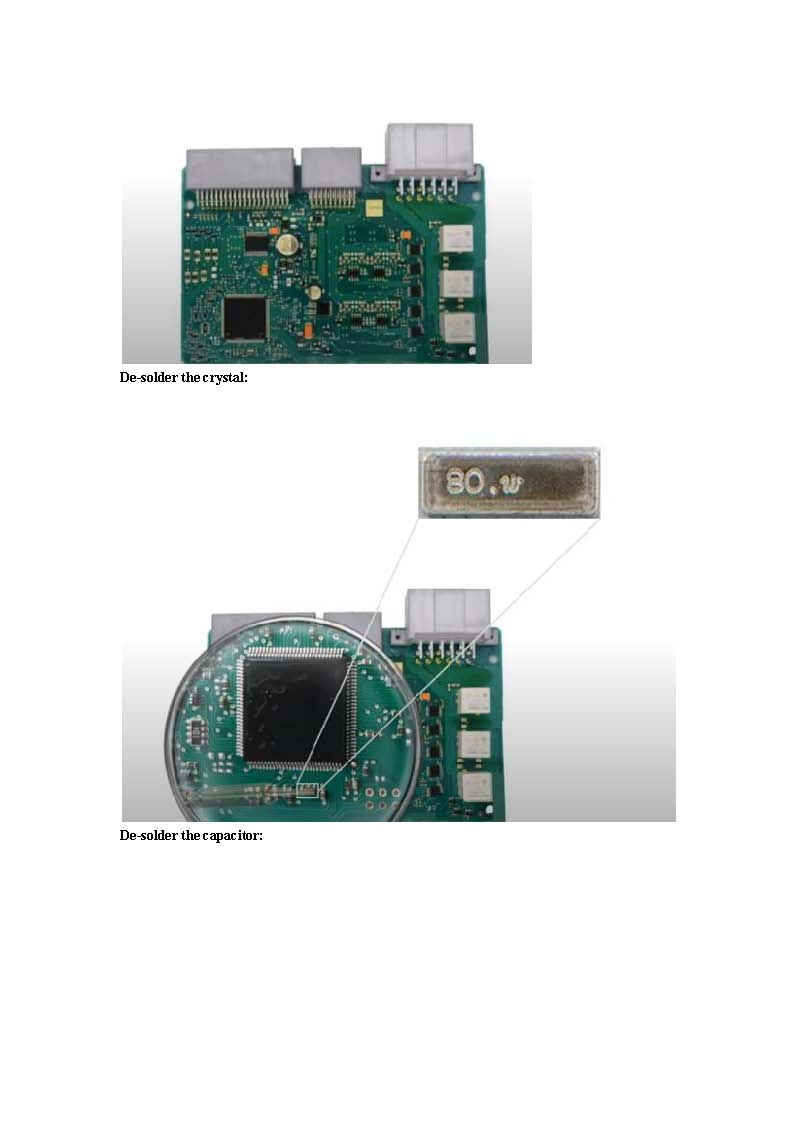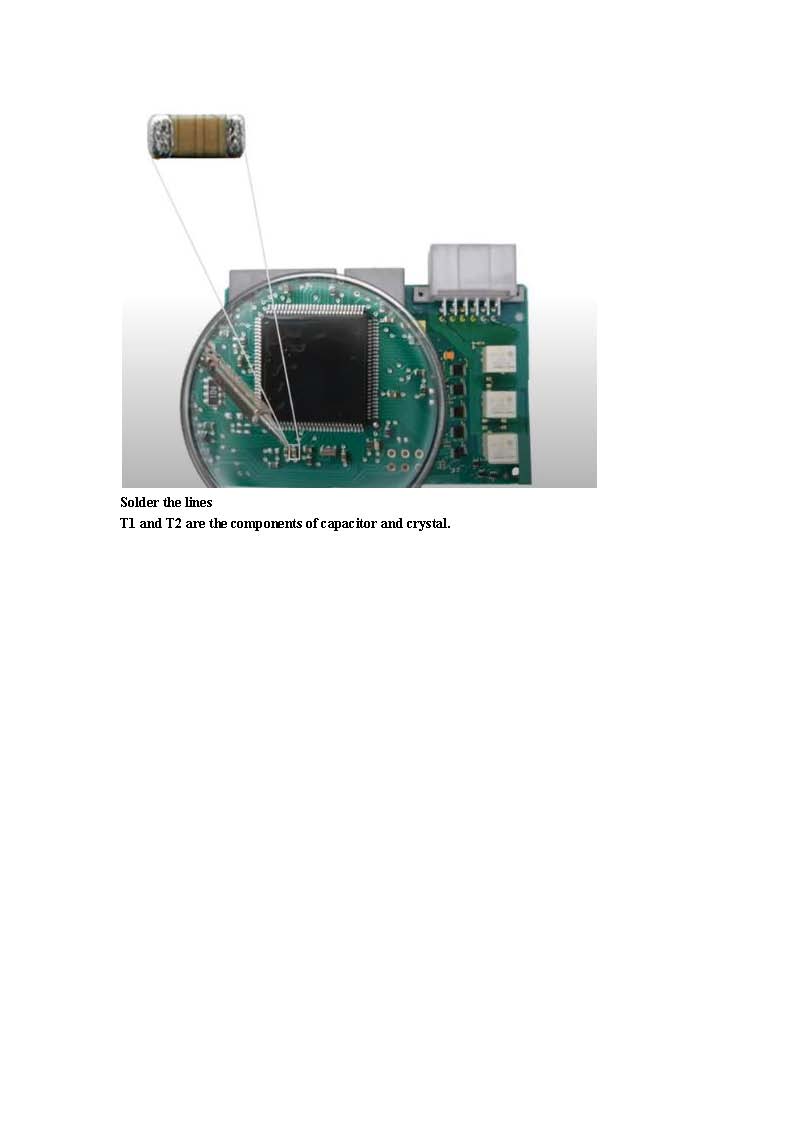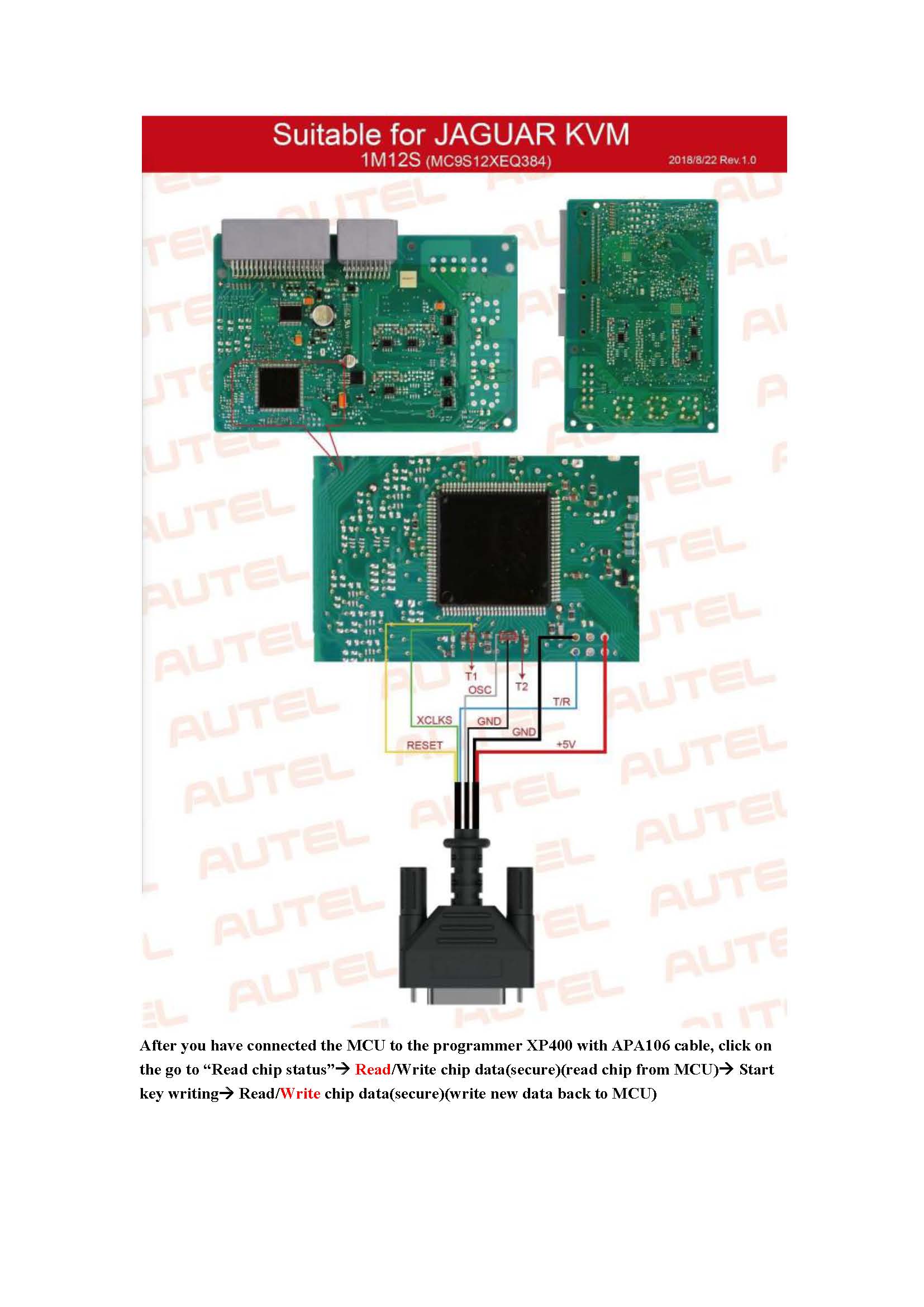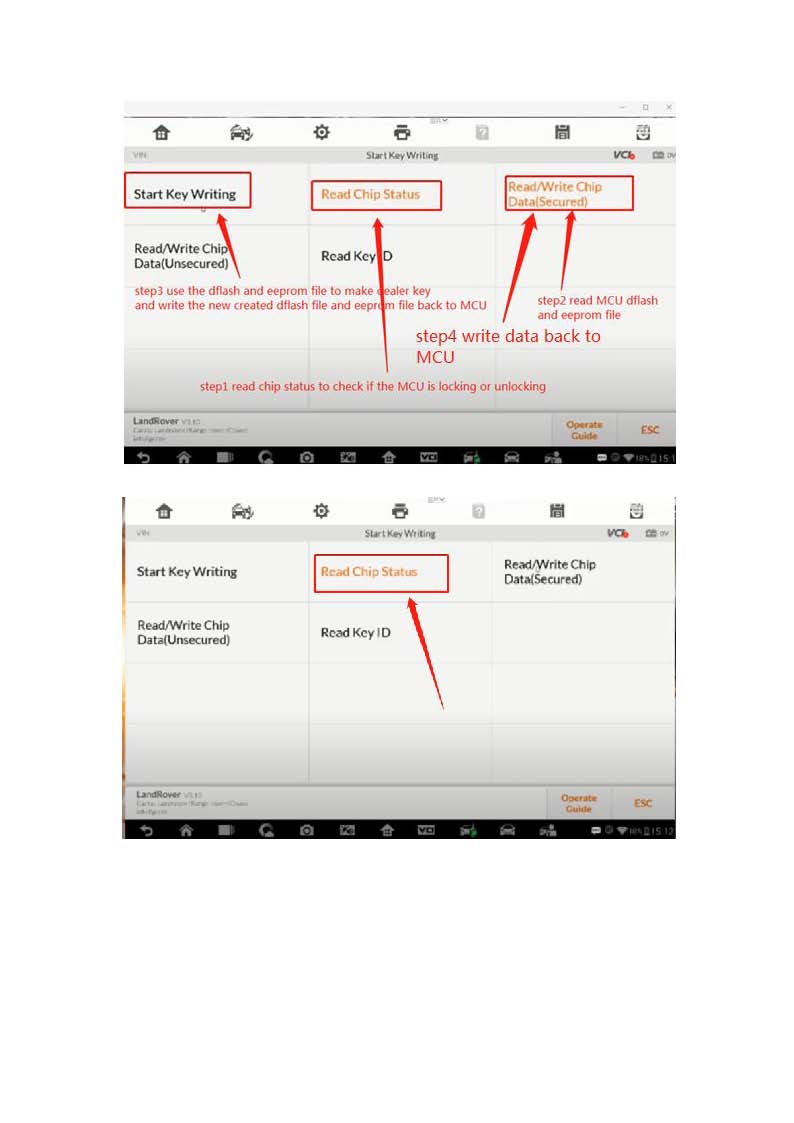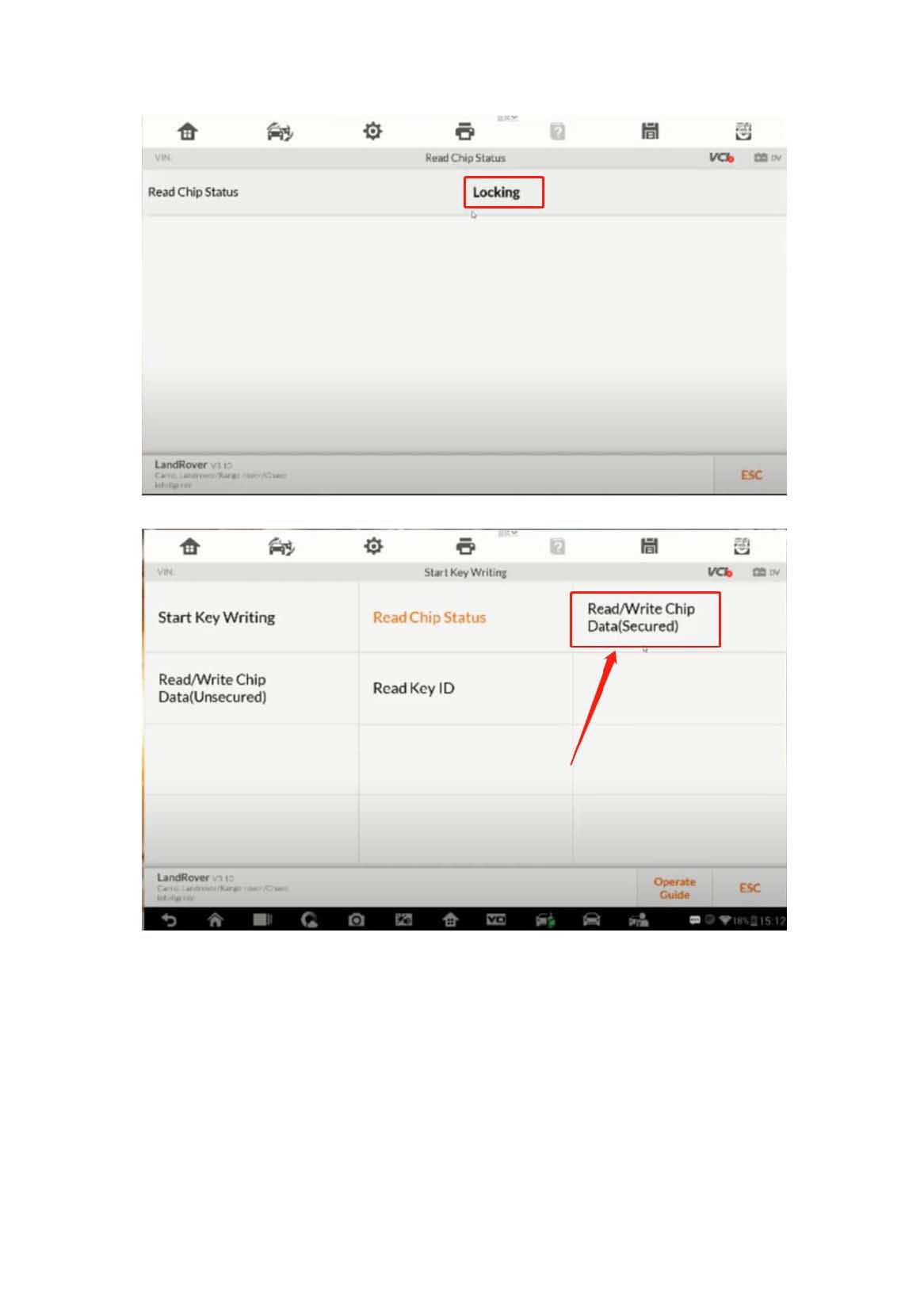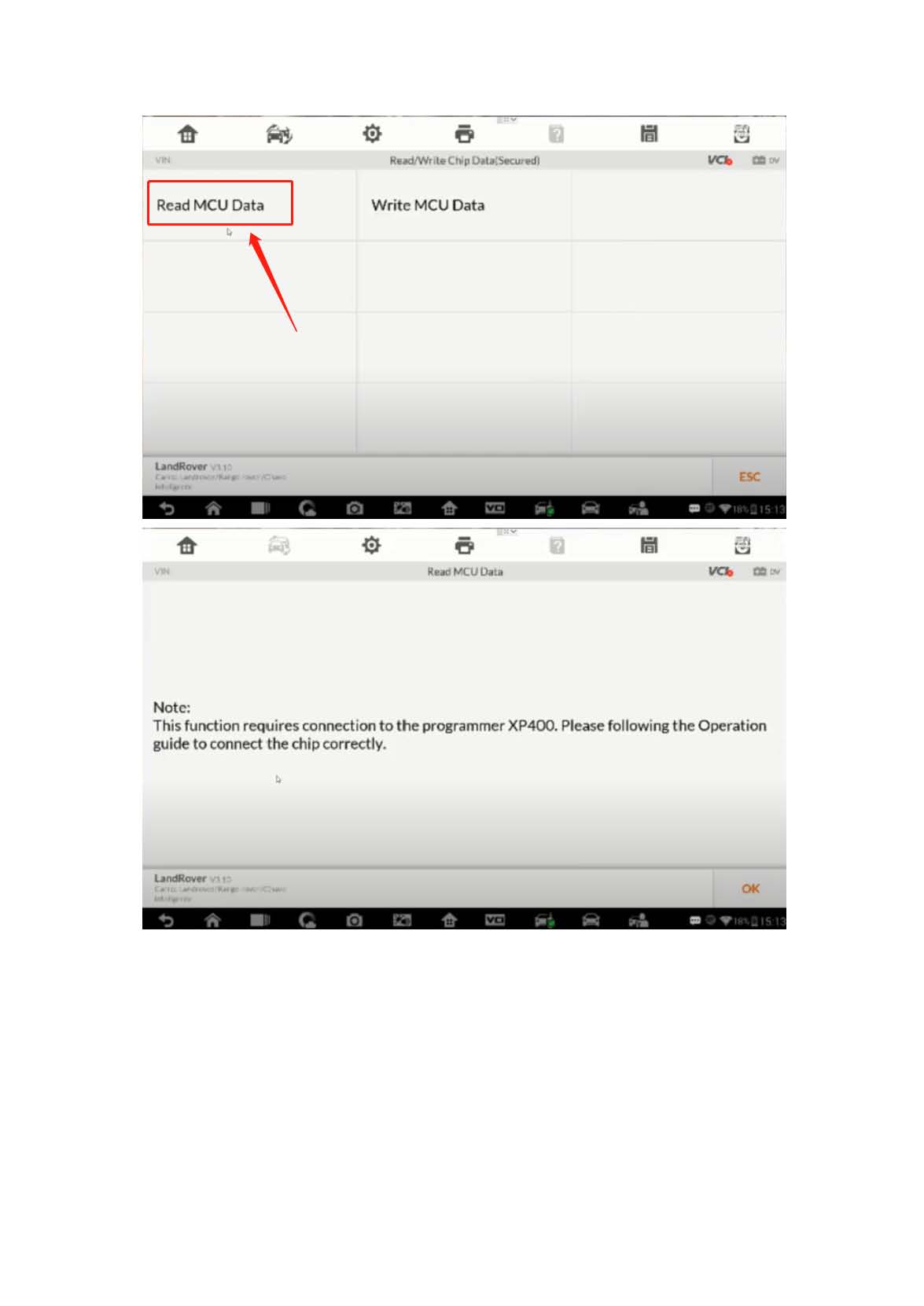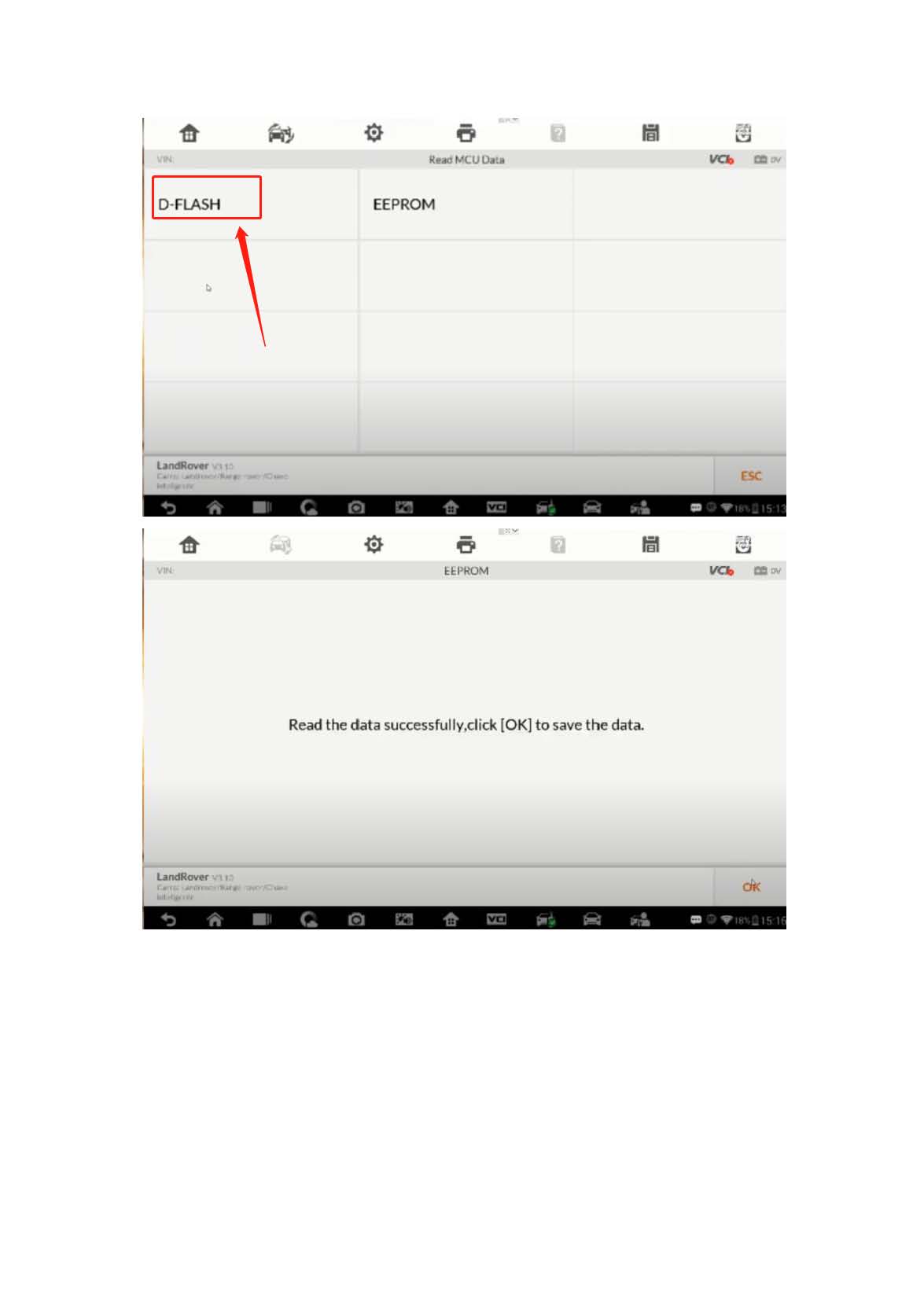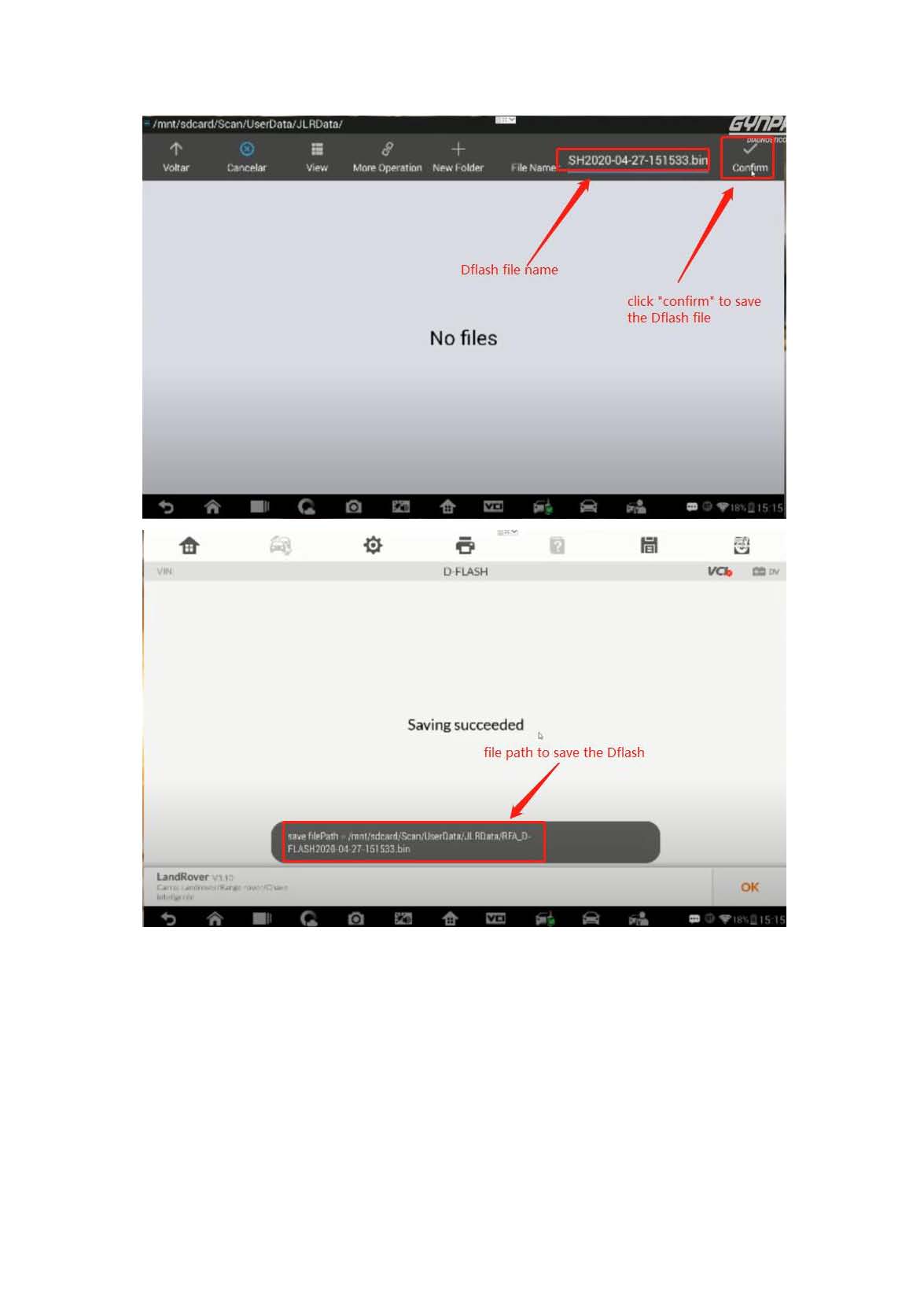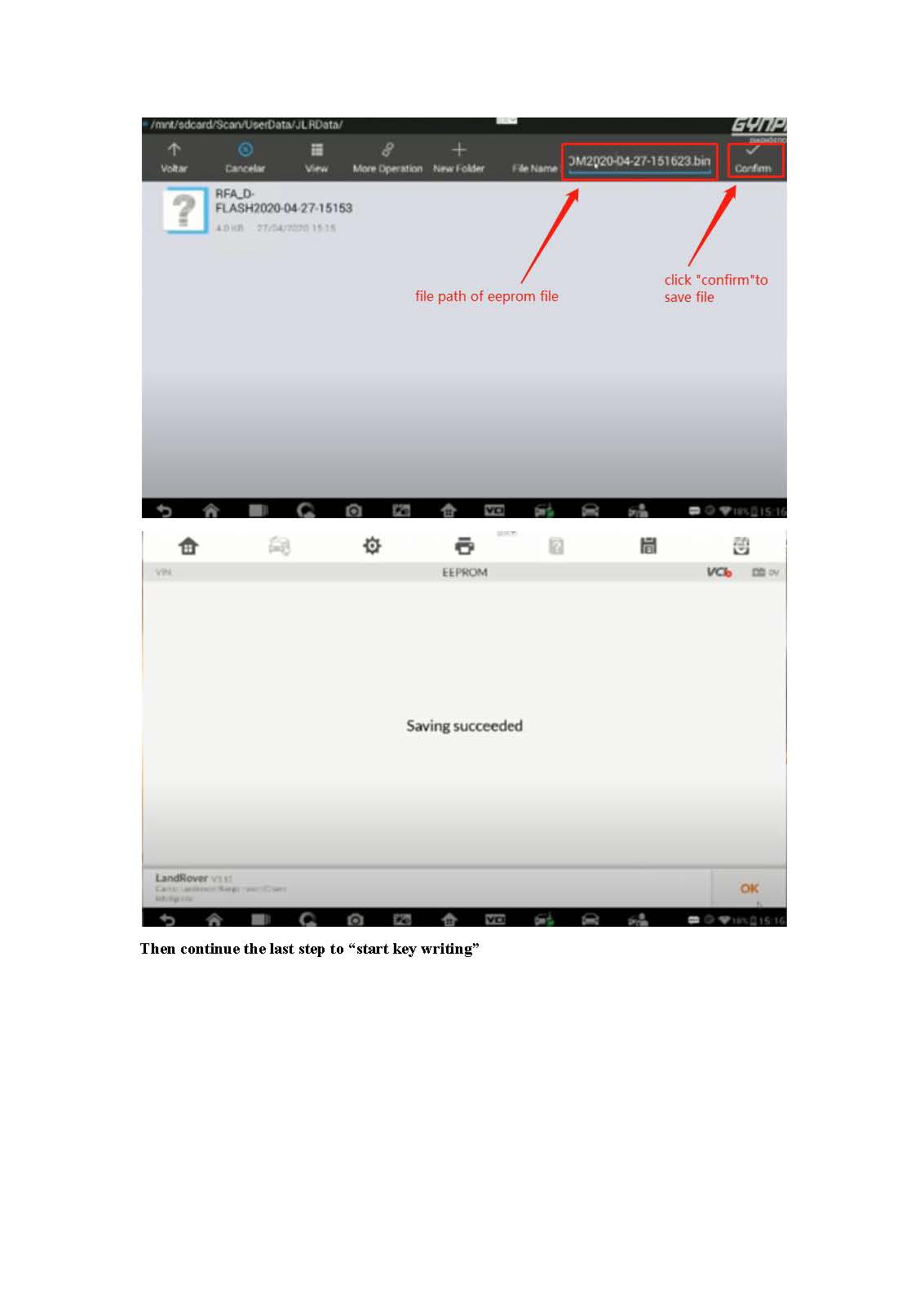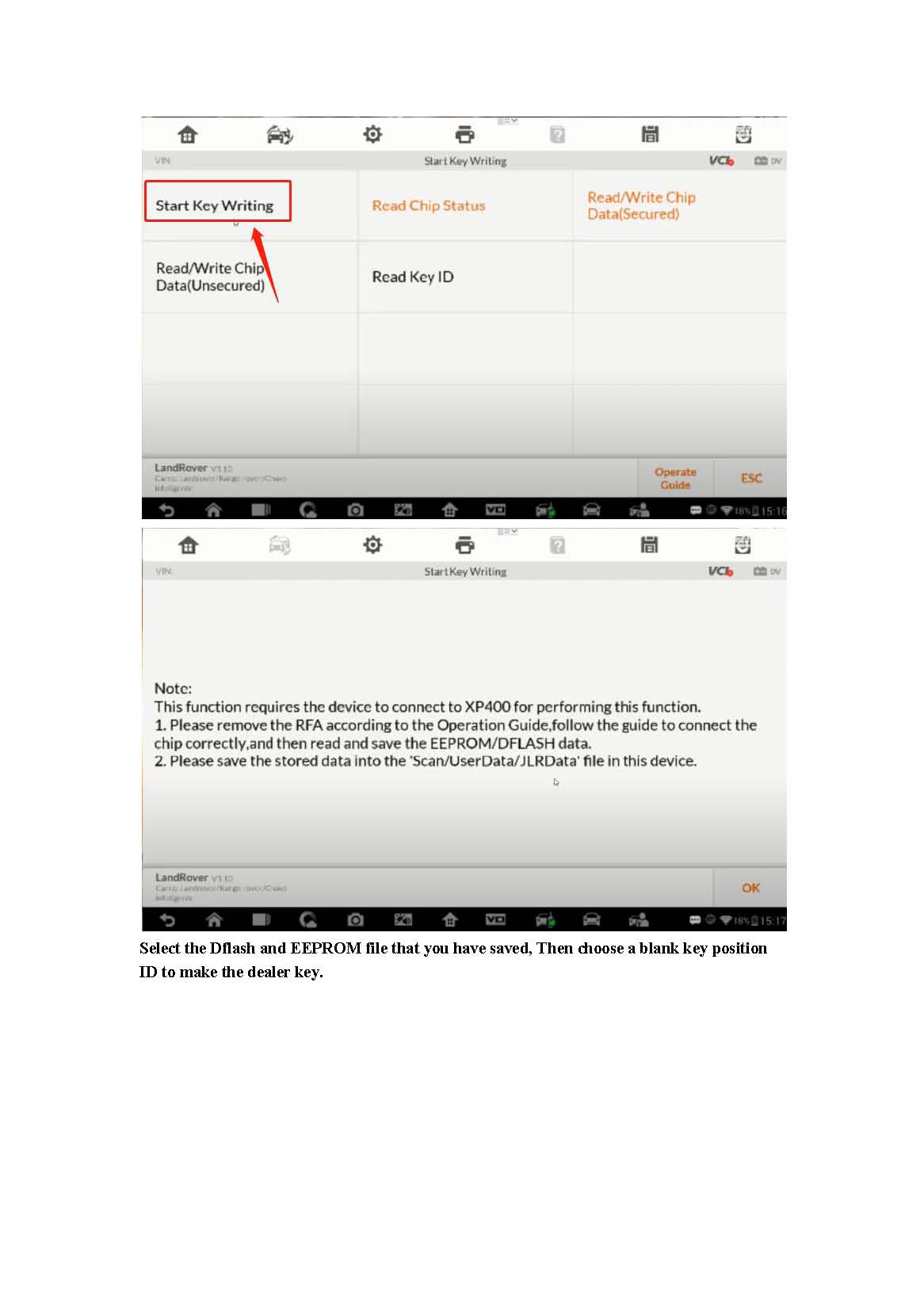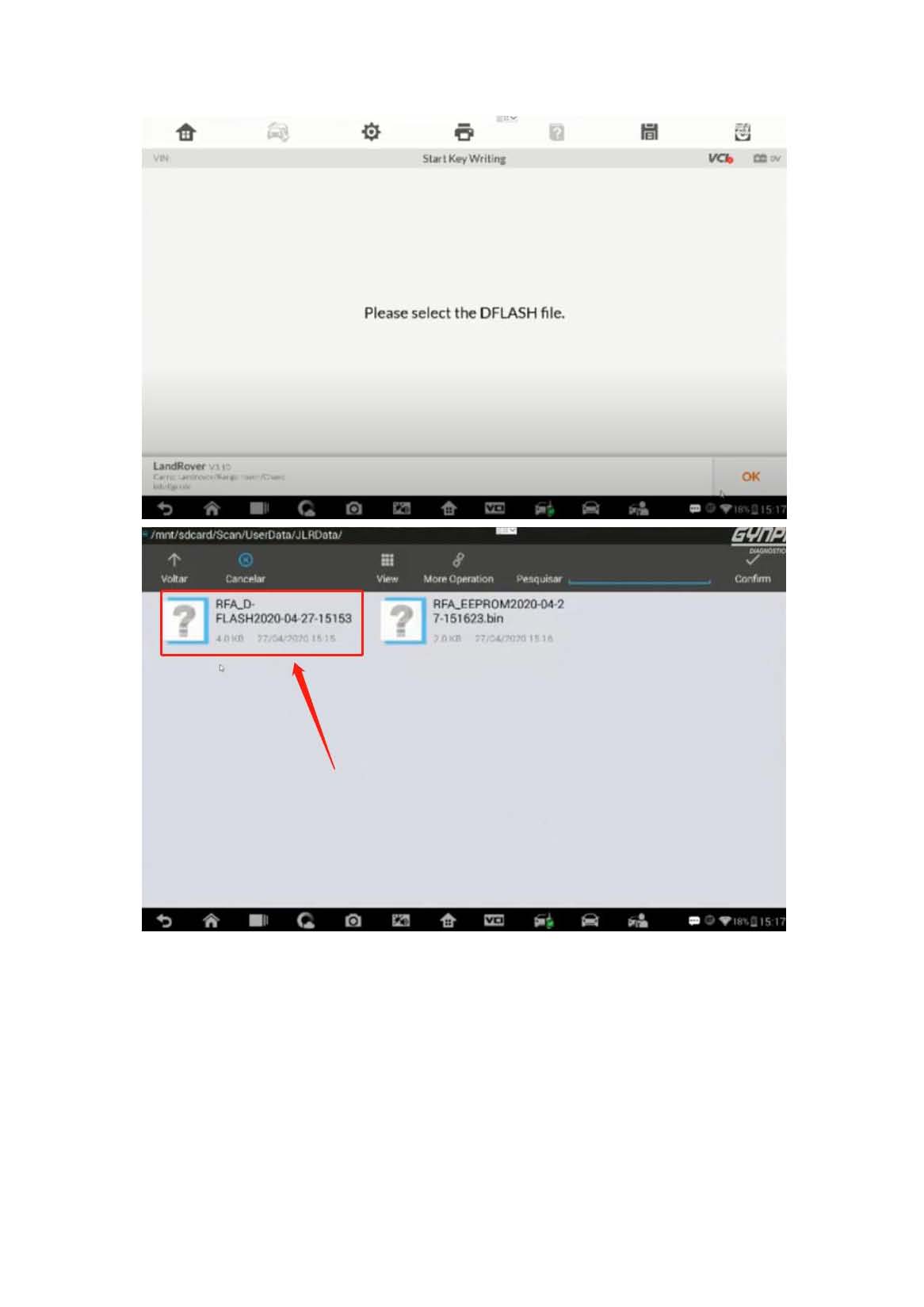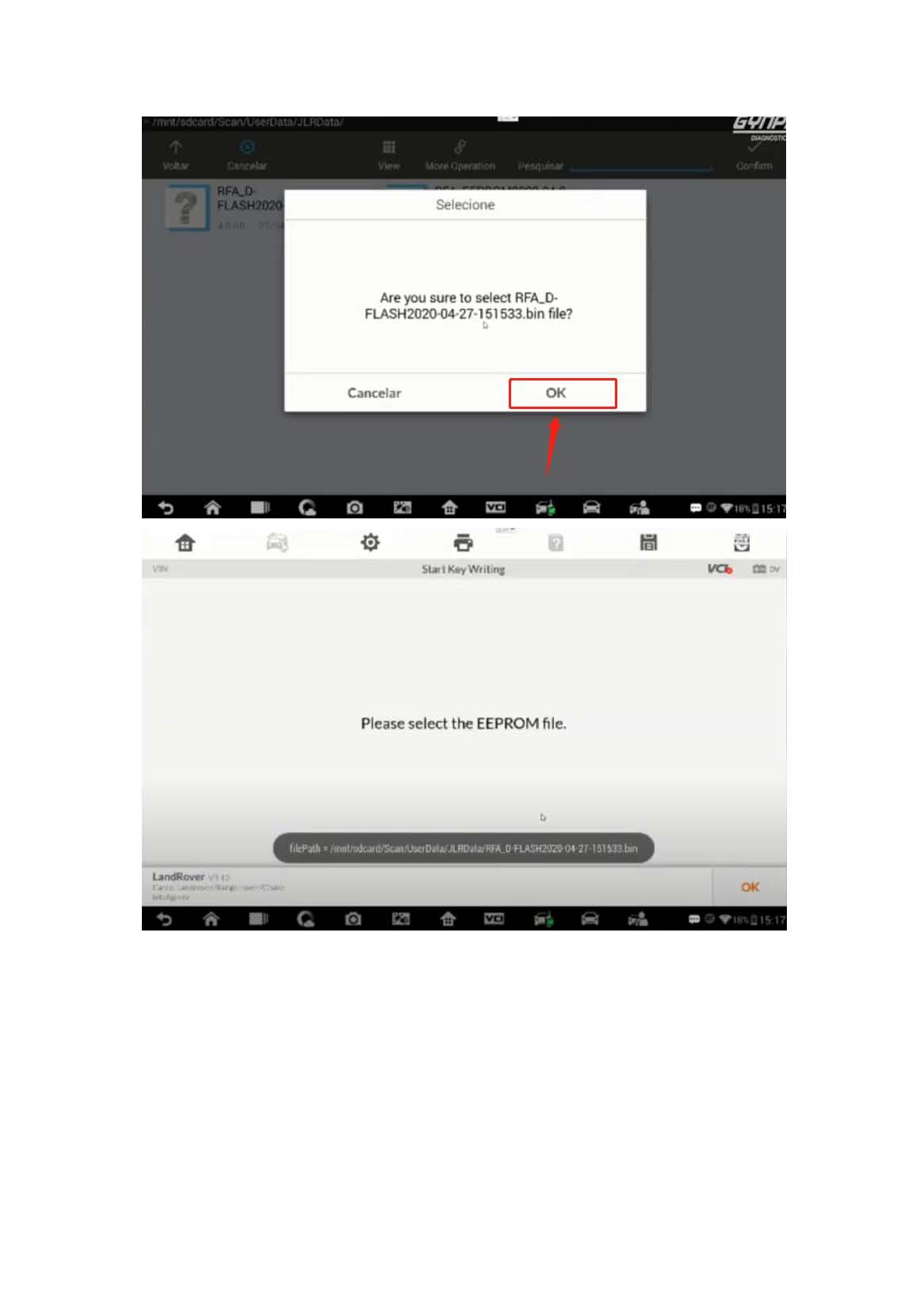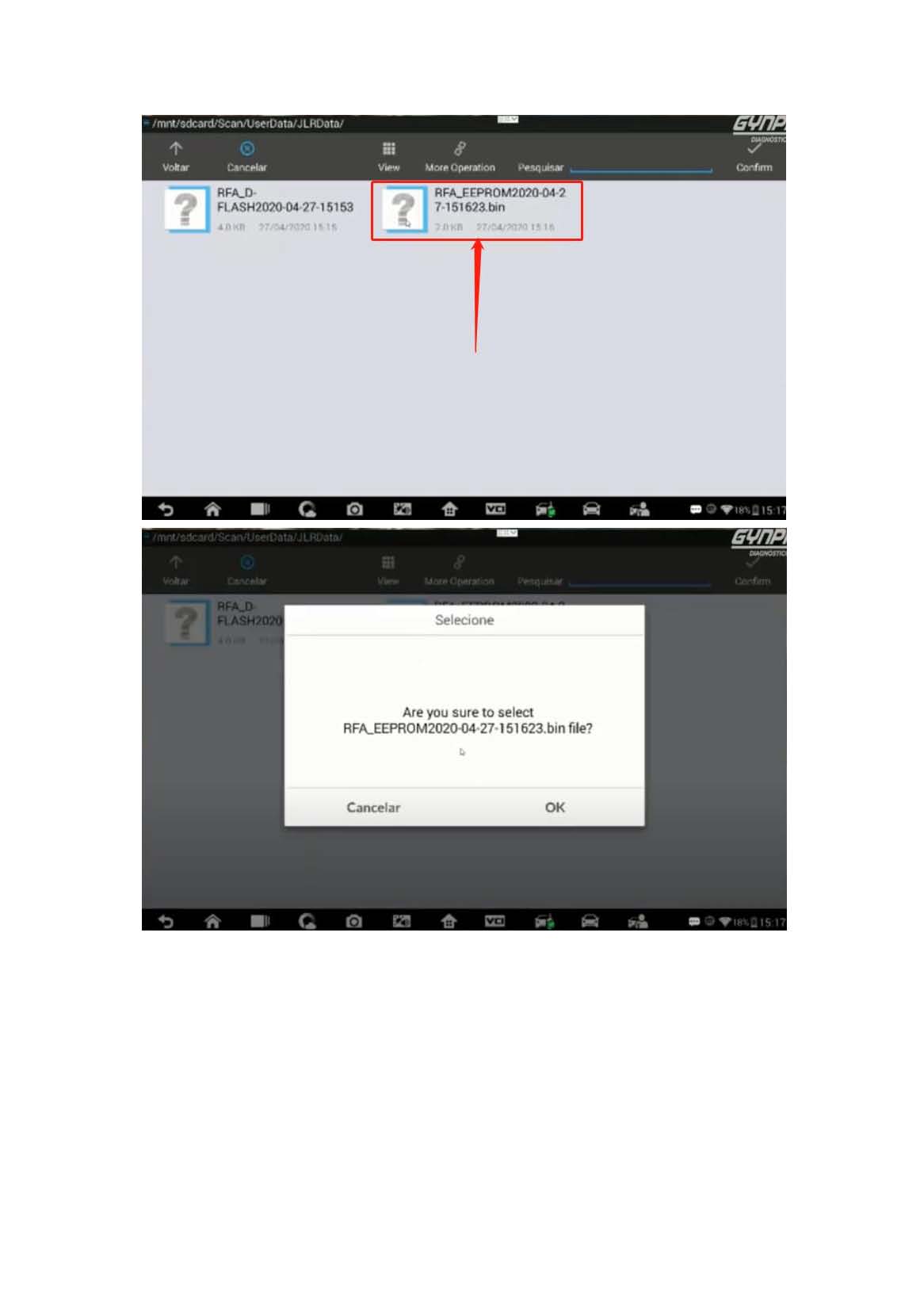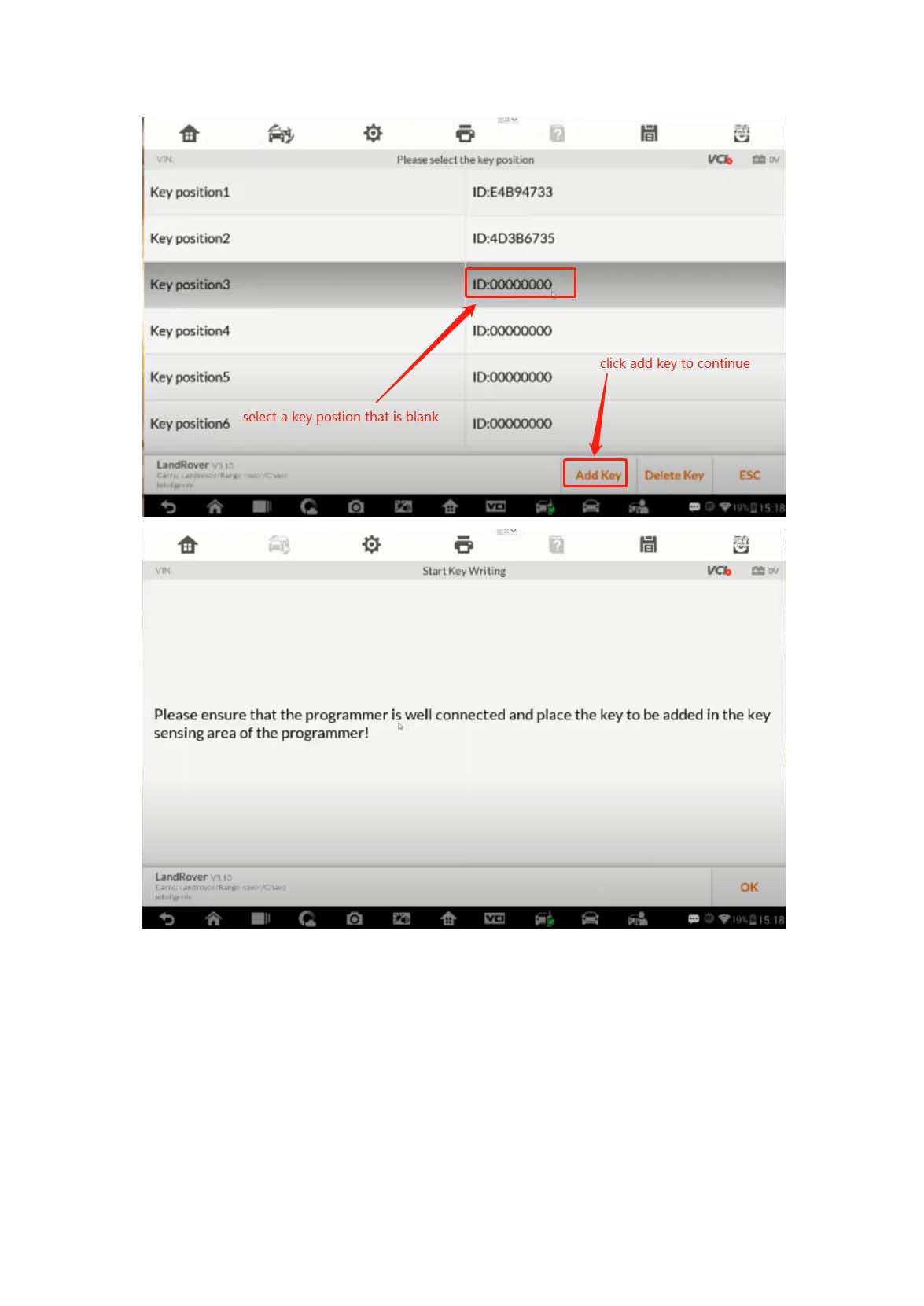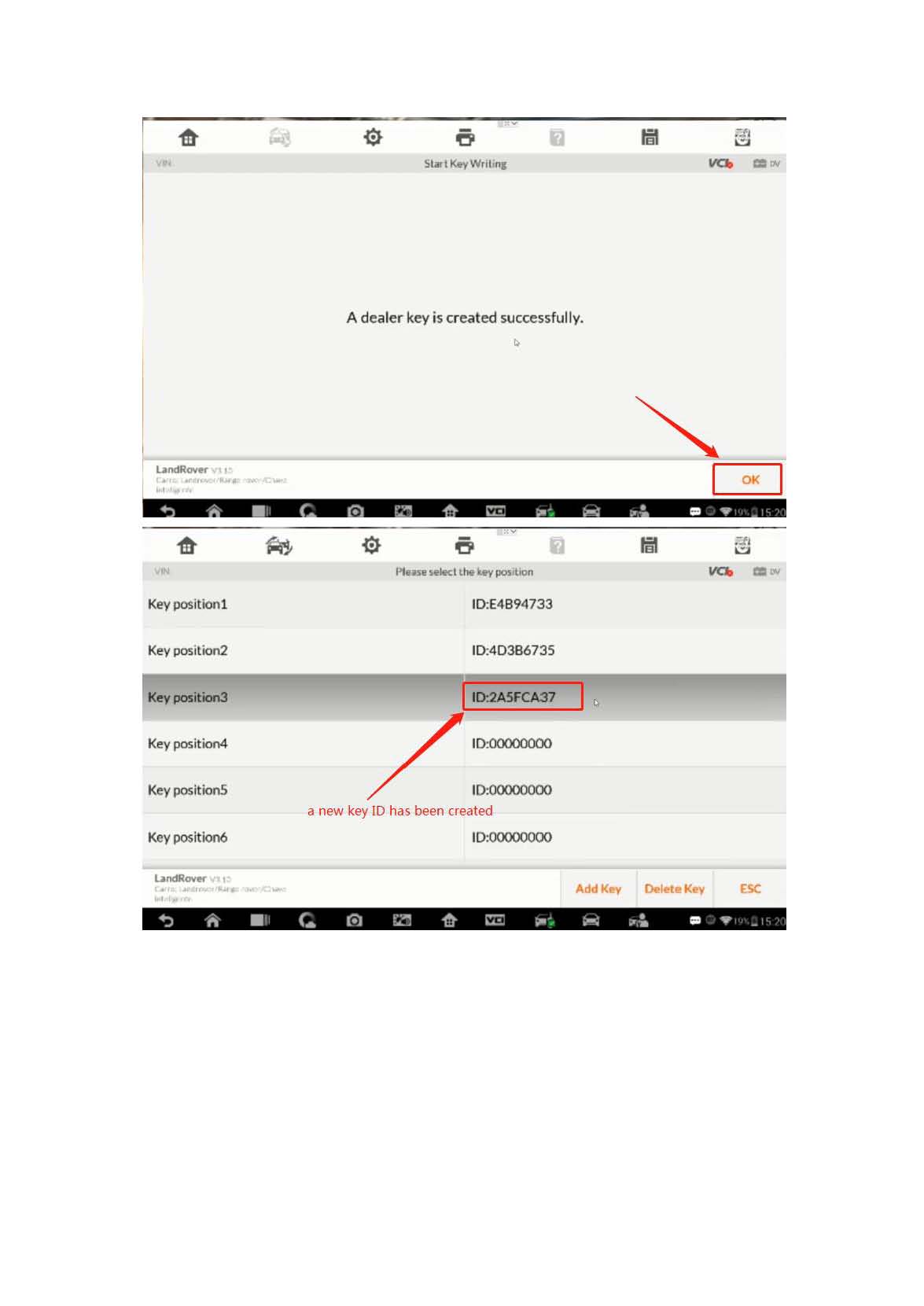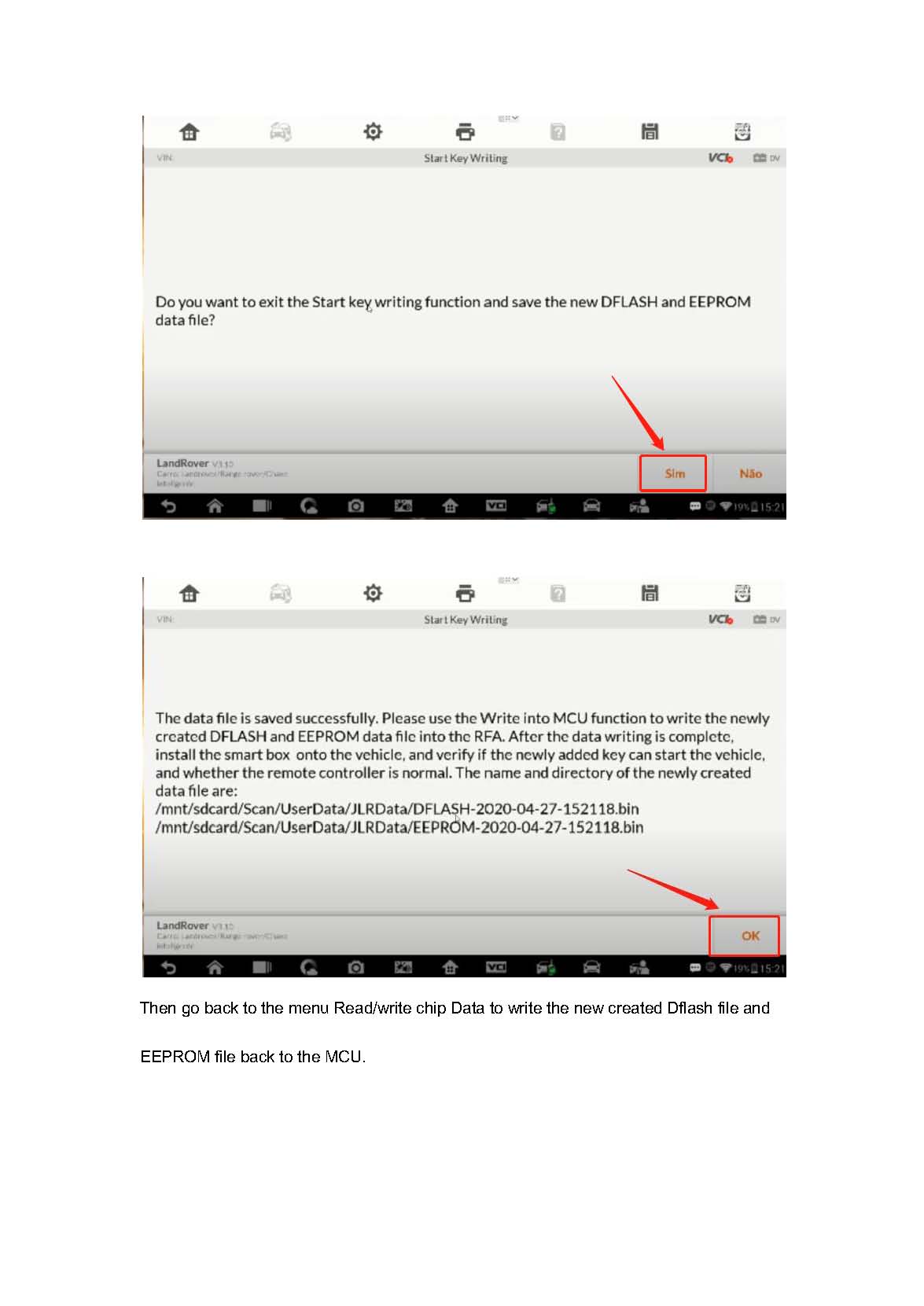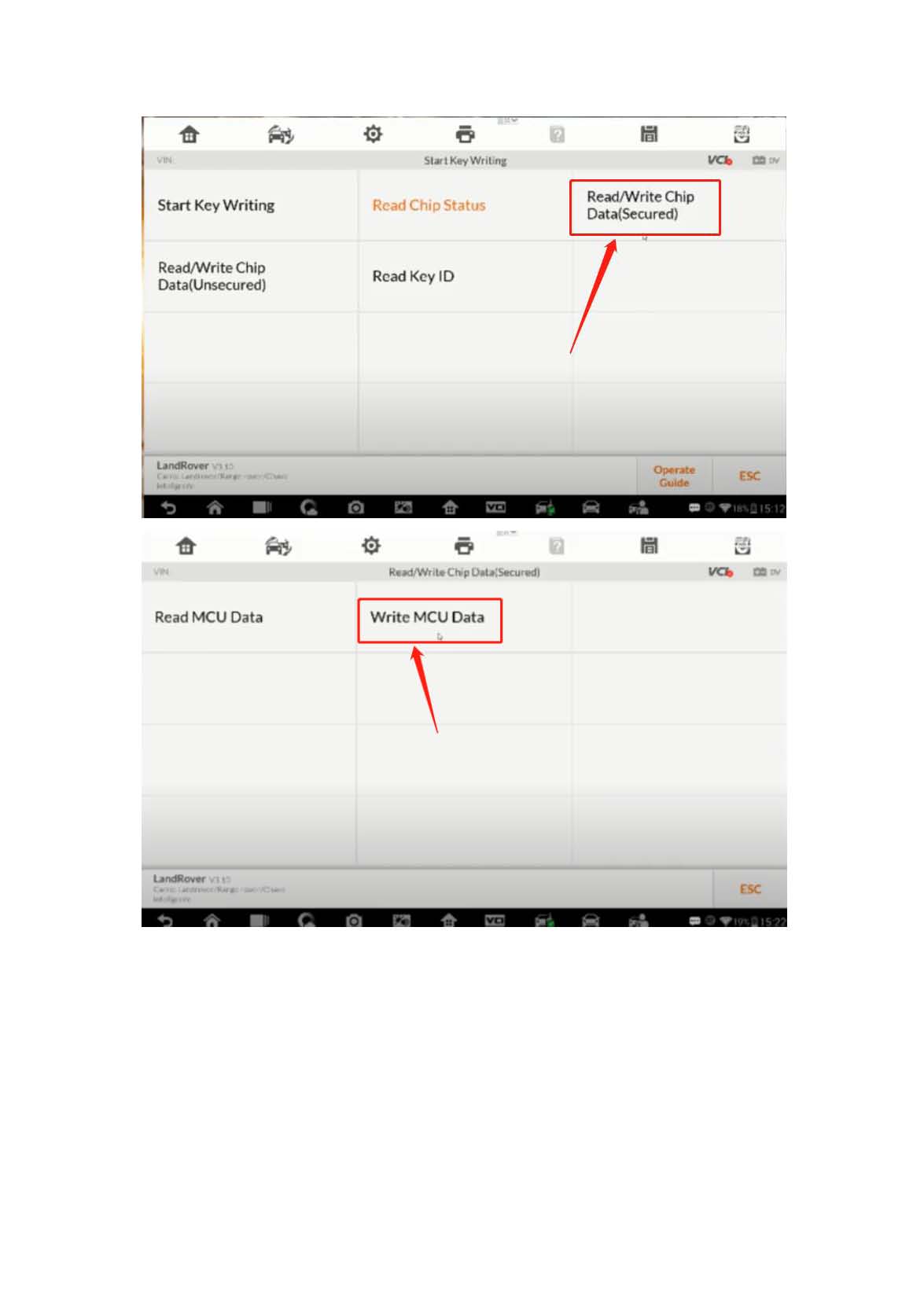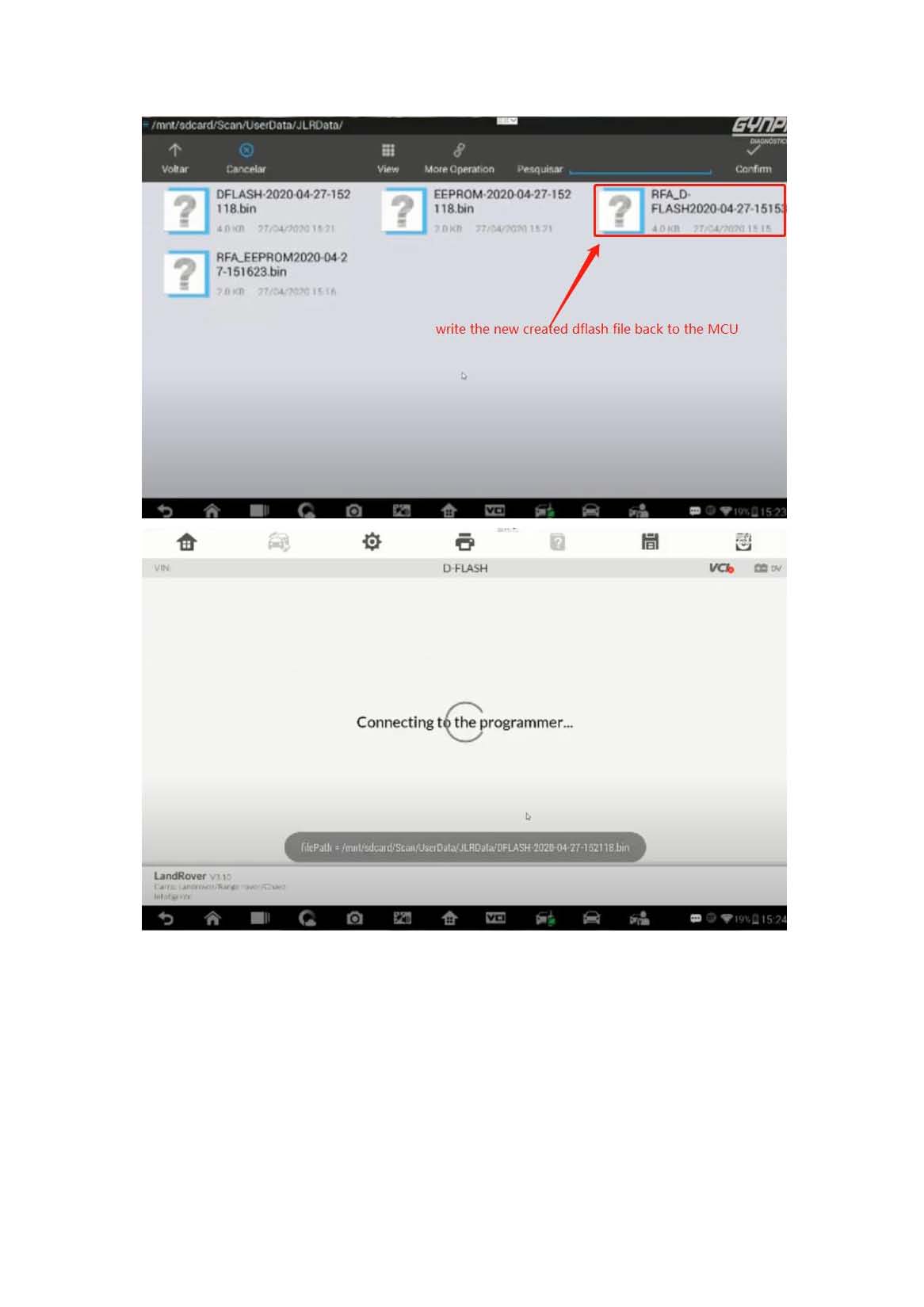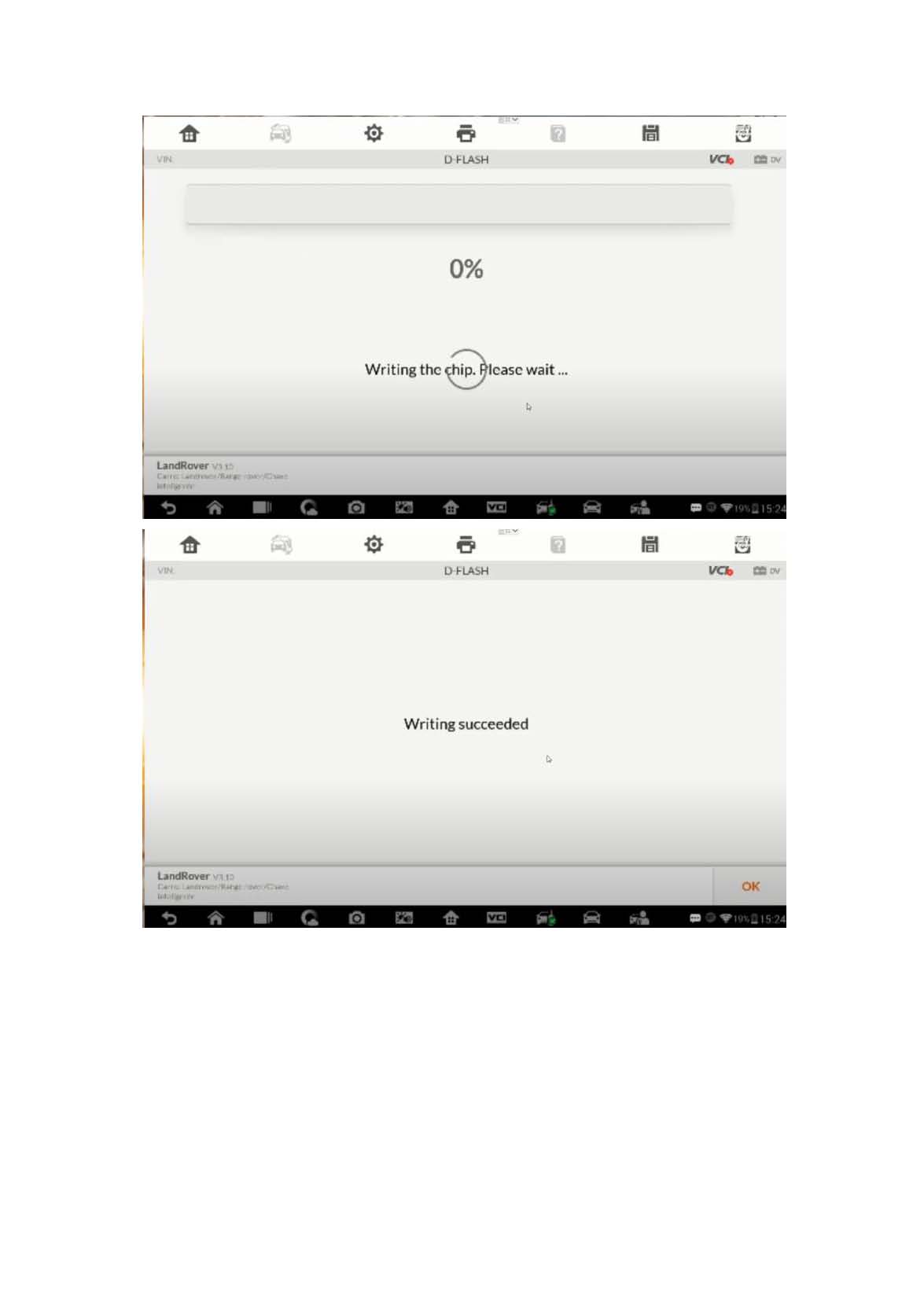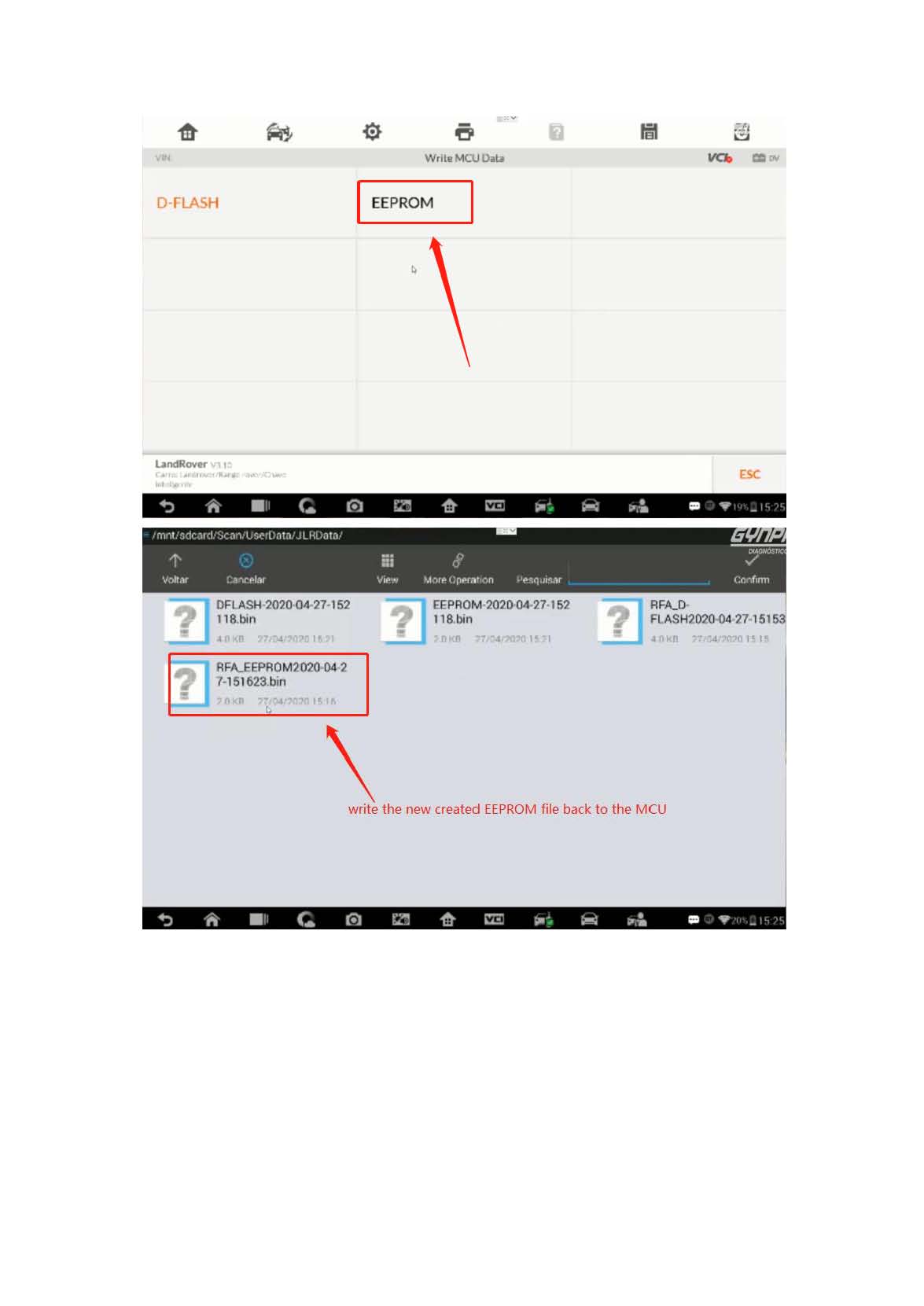Range Rover 2018 AKL with Autel IM608 + XP400 (dump mode)
Matched product:
Latest price:€2,399US$2,542.94£2,084.49AU$3,973.46€2,199US$2,330.94£1,910.71AU$3,642.208% off
- Item No. SK242-C
- Free Shipping
Autel IM608 Pro is the most advanced key programming tool that combines the powerful IMMO and programming functions with OE-level diagnostics and advanced service functions in one 10.1-inch touchscreen tablet. It can read the immobilizer pins and password directly from the vehicle and store this information to use later when learning the newly programmed keys to the vehicle.
Range Rover 2018 all key lost programming with Autel MaxiIM IM608 and XP400 and APA106 (dump mode), for APA106 adapter, it is contained in the package.
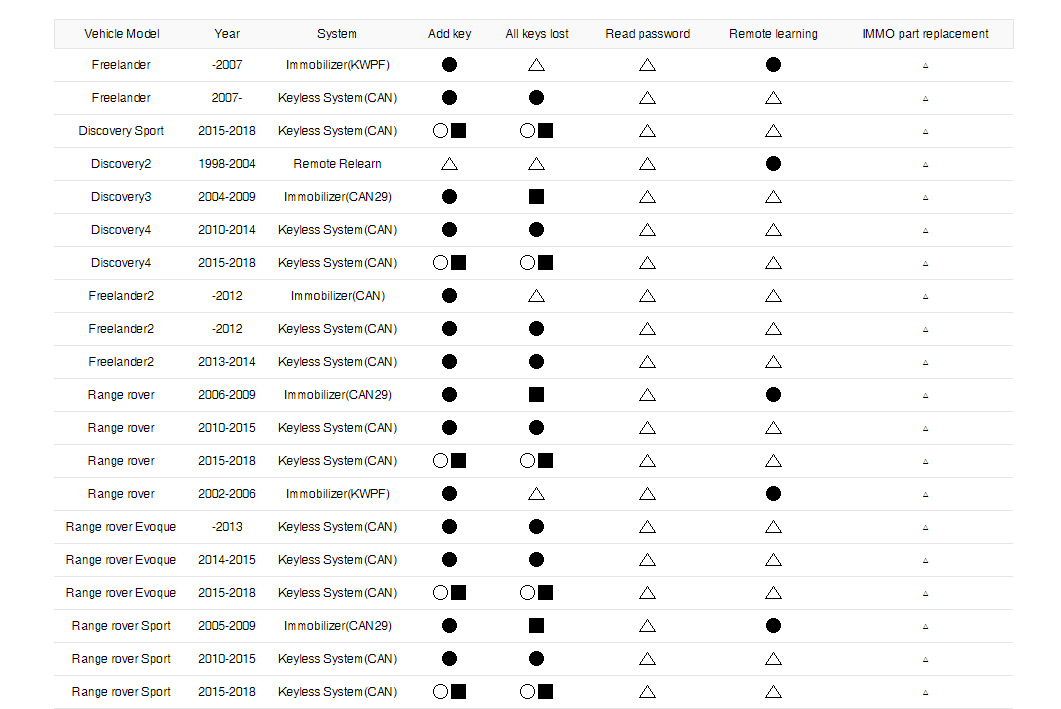
(Note: If you encounter any type of problem during the process, please upload the datalog on the top-right corner after failing to perform the functions. Please connect your device to the network while performing the following functions.)

Specific add key(all key lost) procedure is as follows:
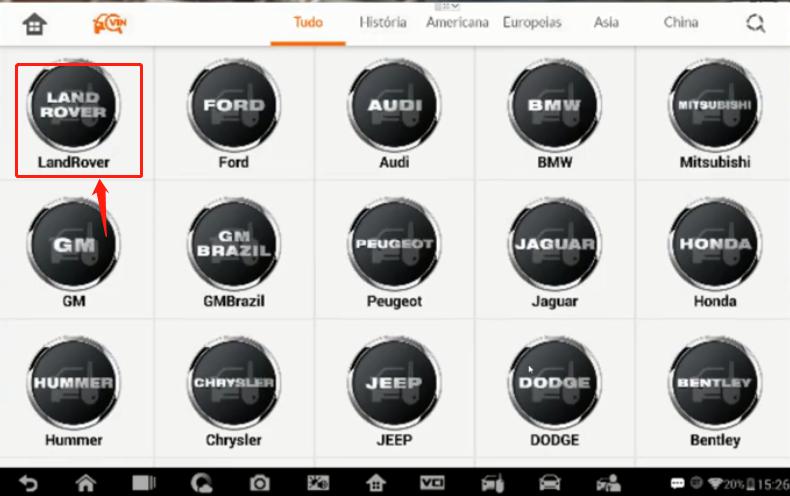
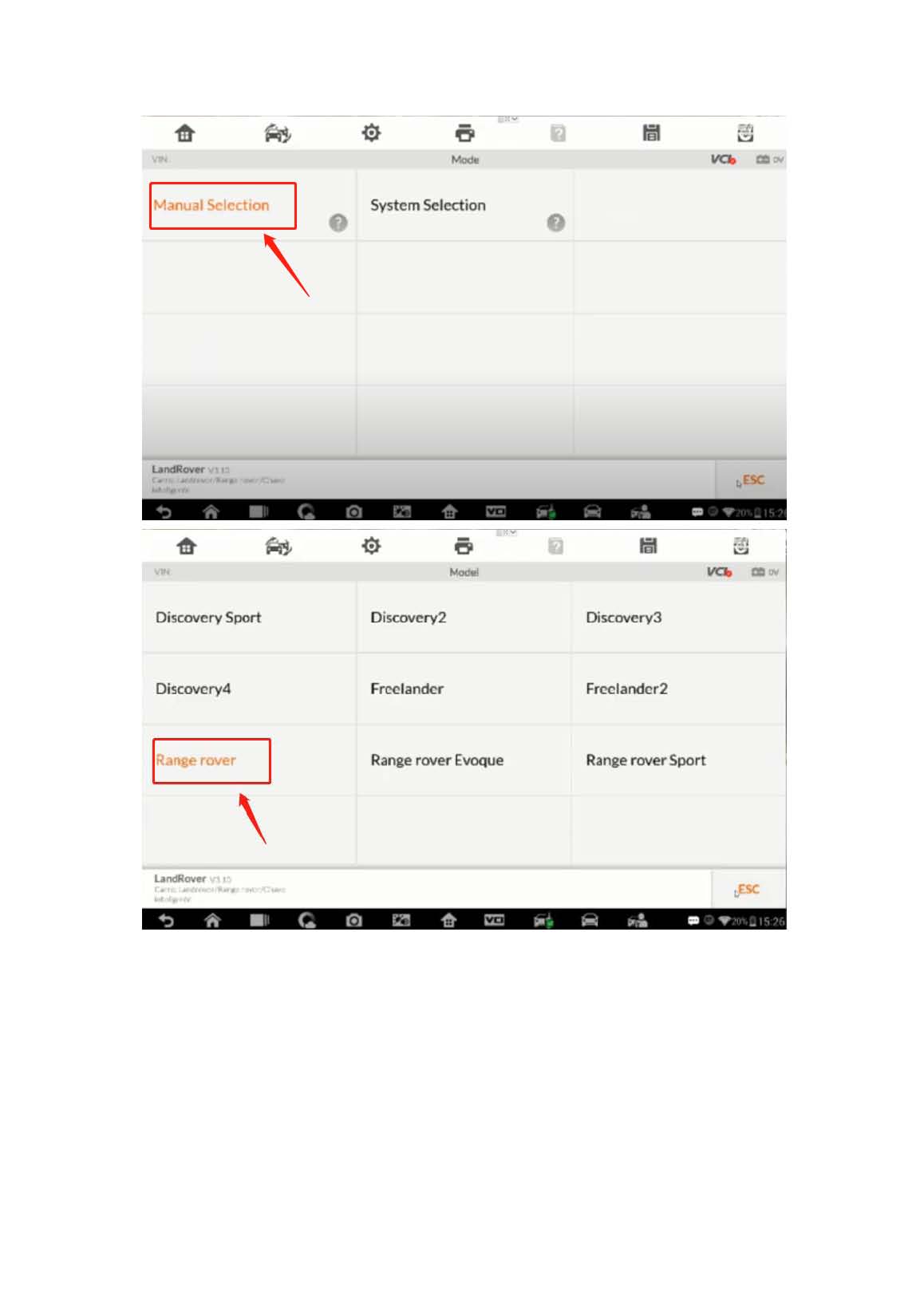
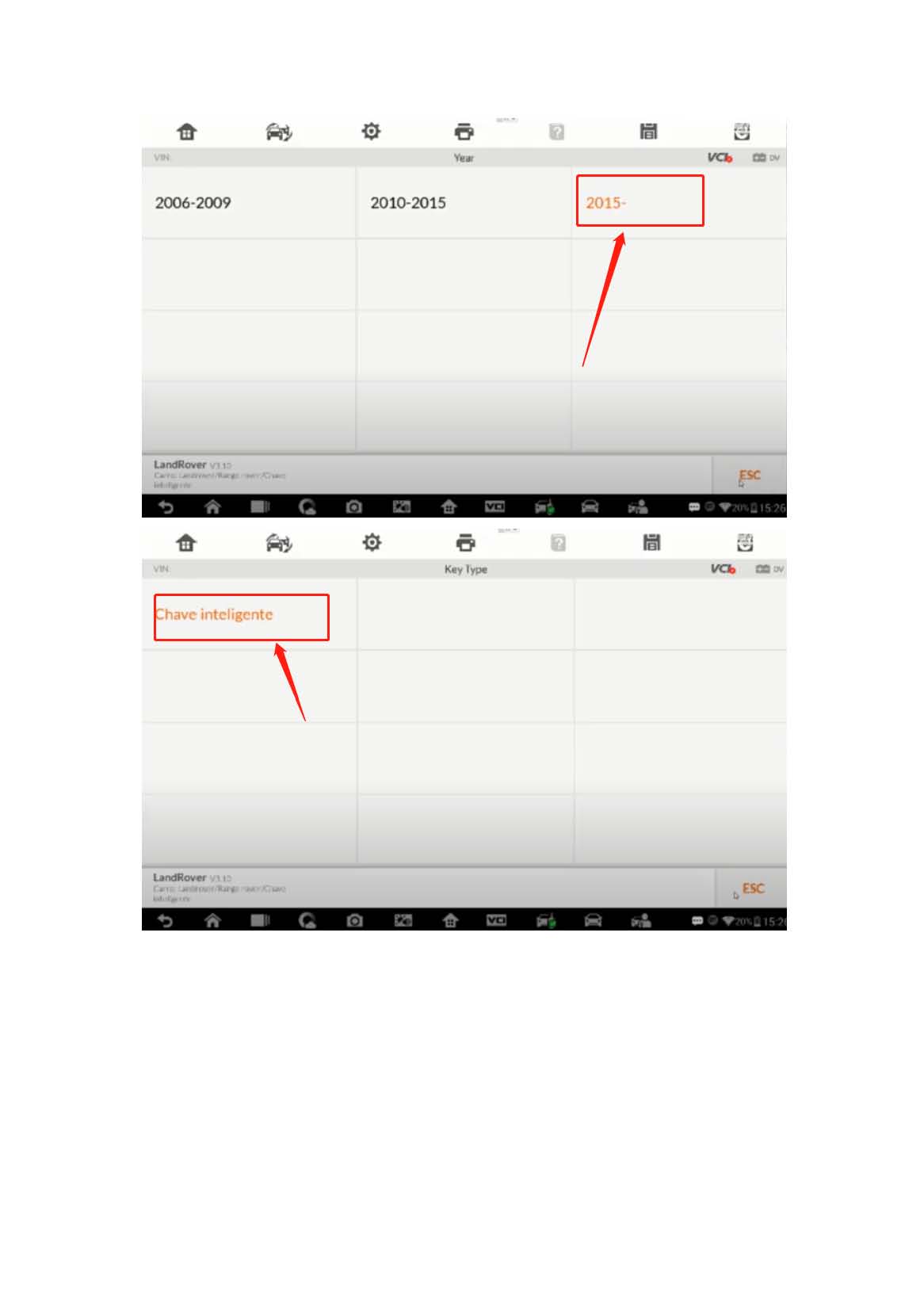
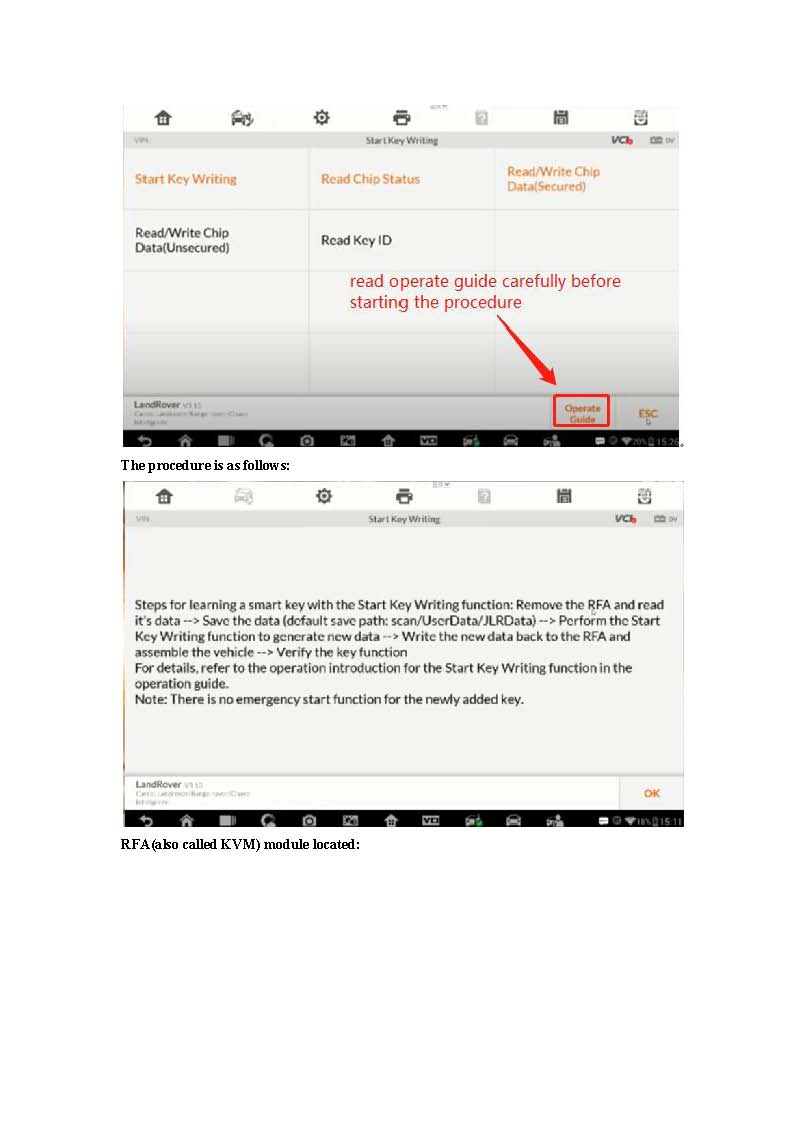
RFA(also called KVM) module located (shown as below), remove the module and remove the case.
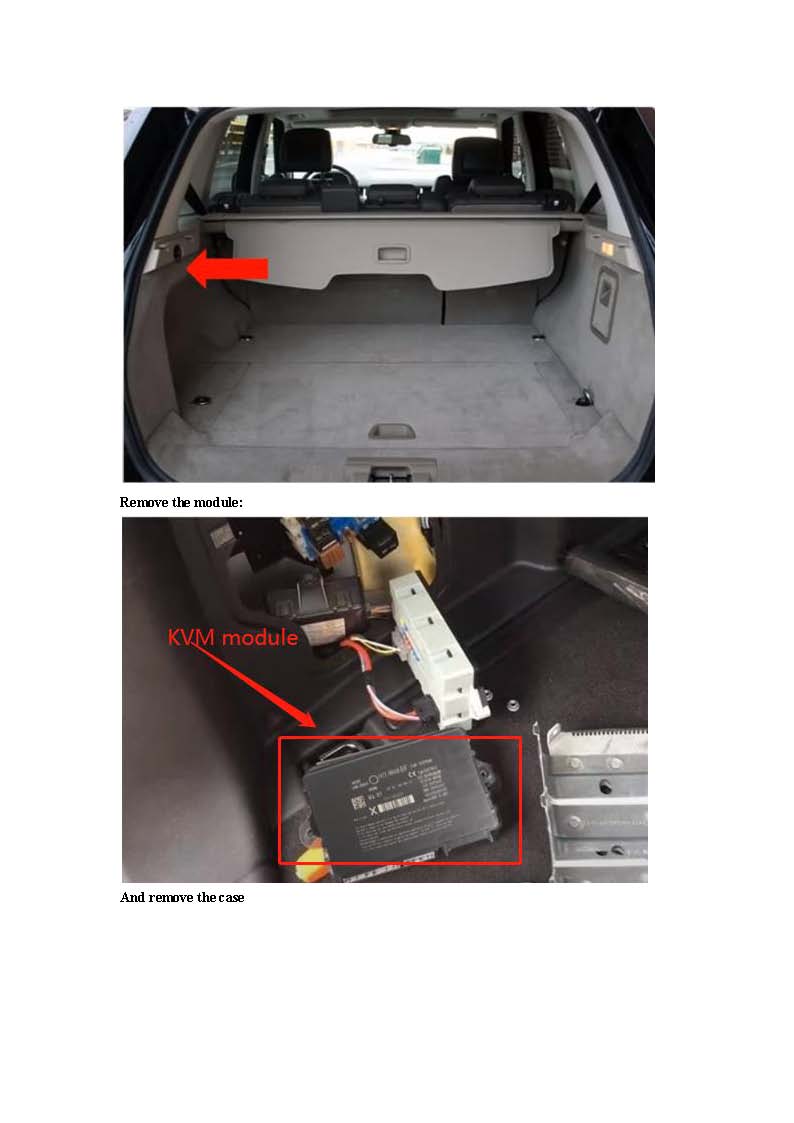
De-solder the crystal and the capacitor.
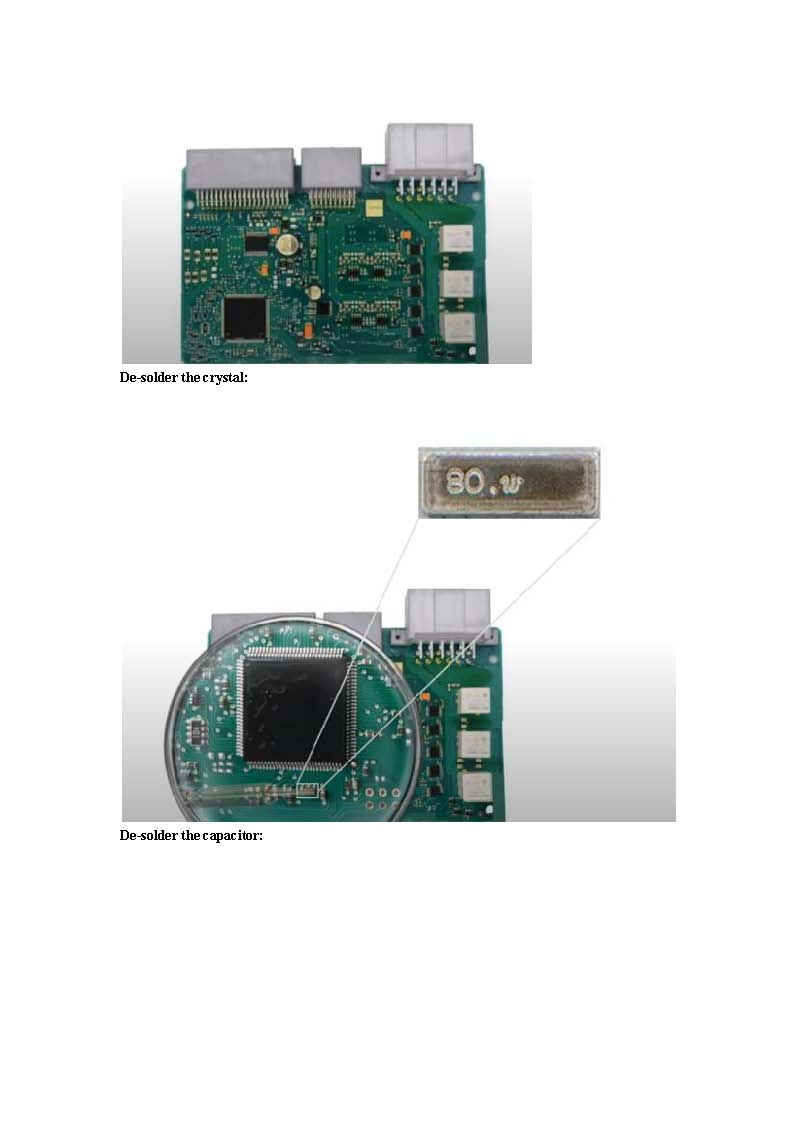
Solder the lines
T1 and T2 are the components of capacitor and crystal.
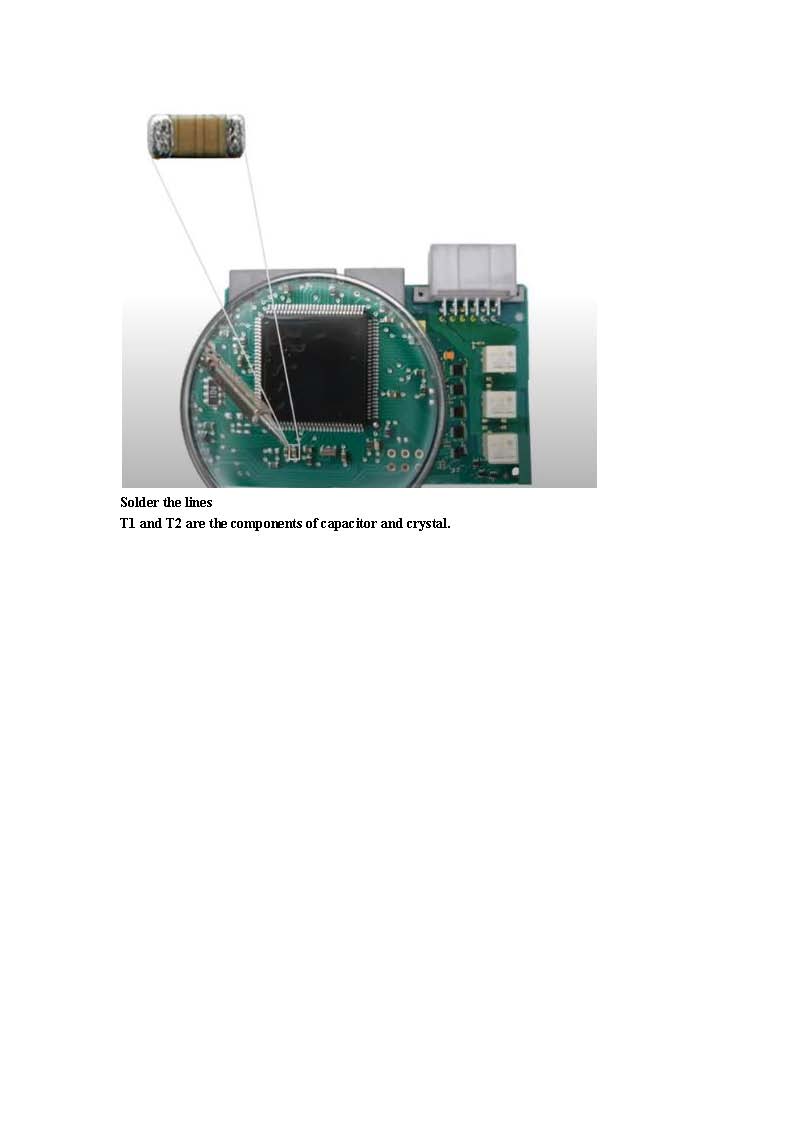
After you have connected the MCU to the programmer XP400 with APA106 cable, click on the go to “Read chip status” Read/Write chip data(secure)(read chip from MCU) Start key writing Read/Write chip data(secure)(write new data back to MCU)
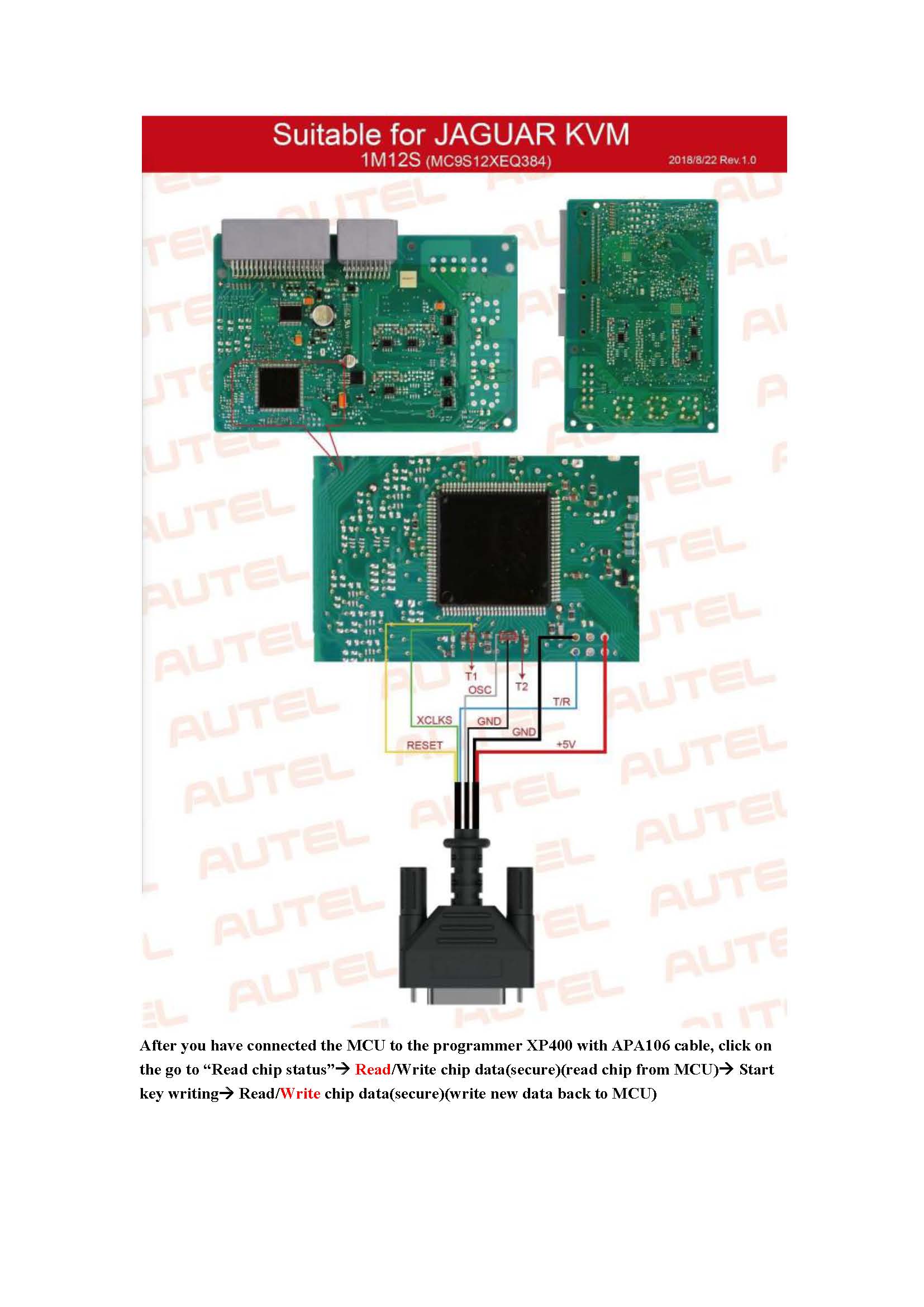
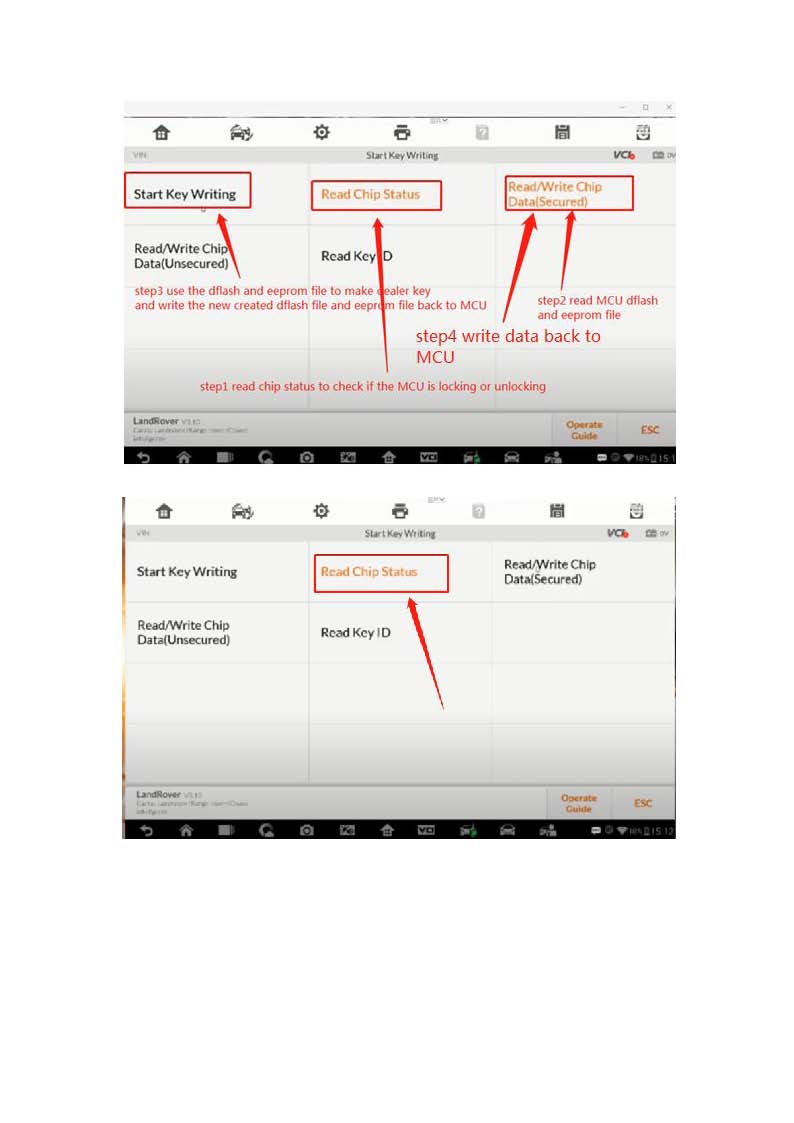
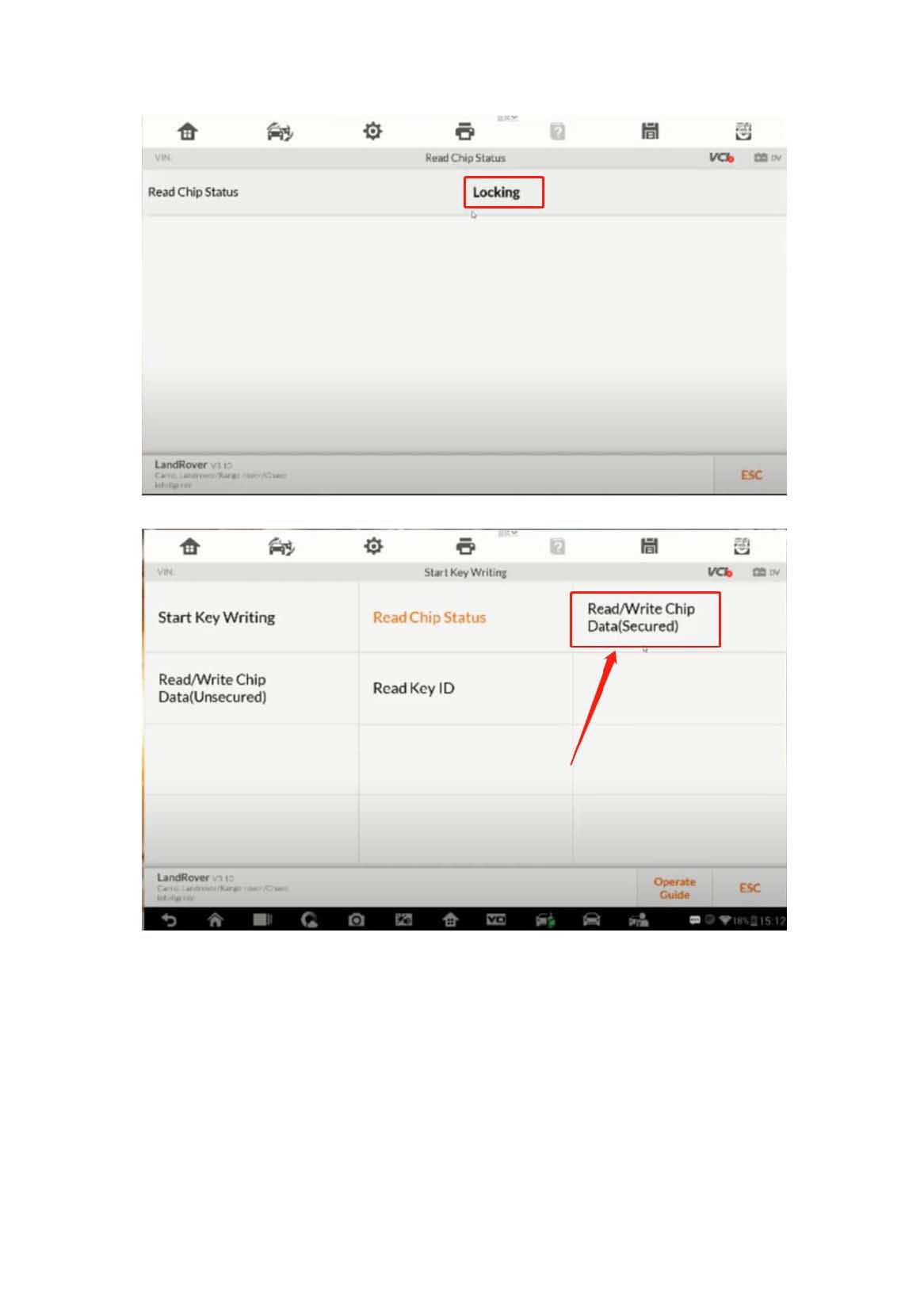
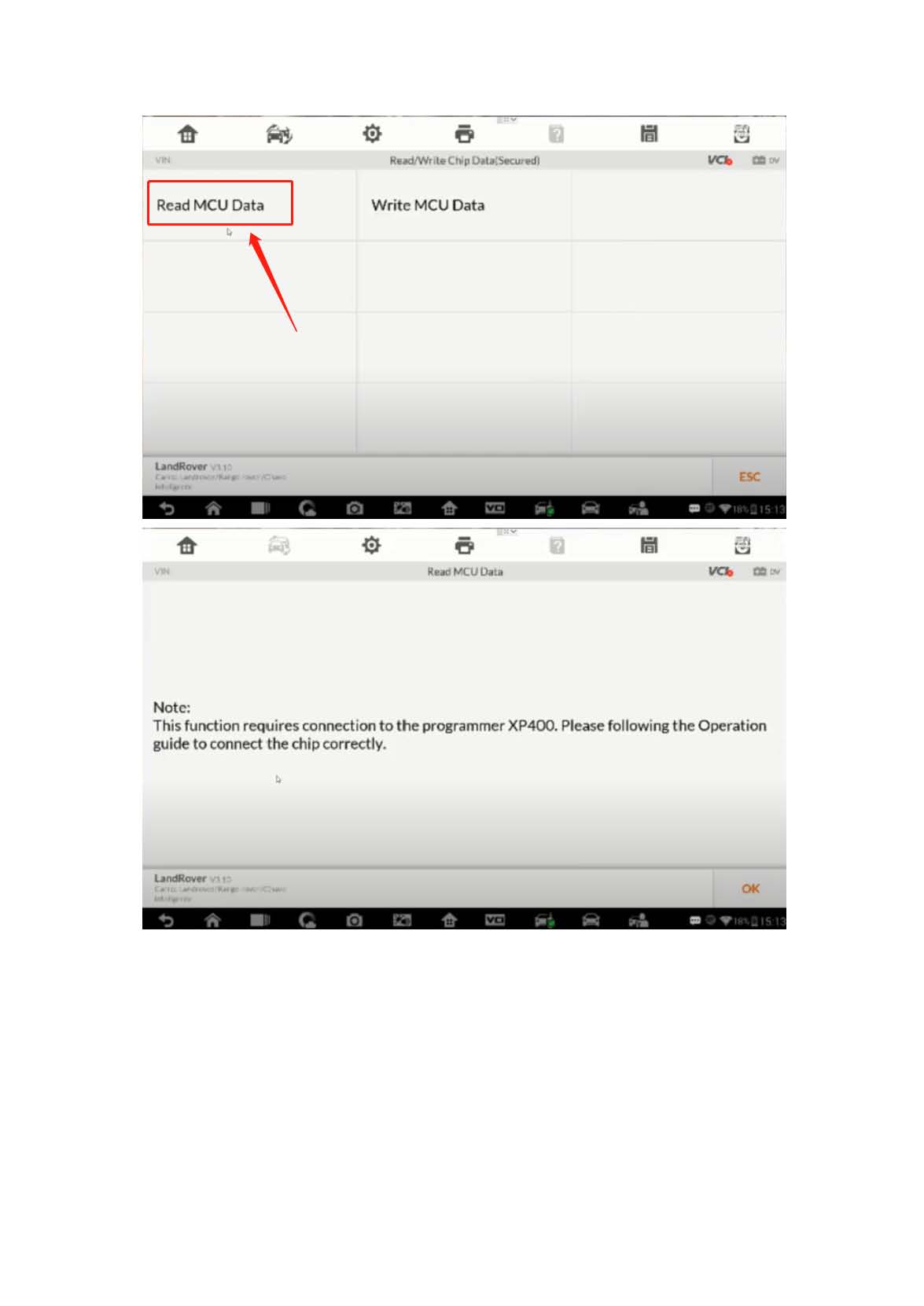
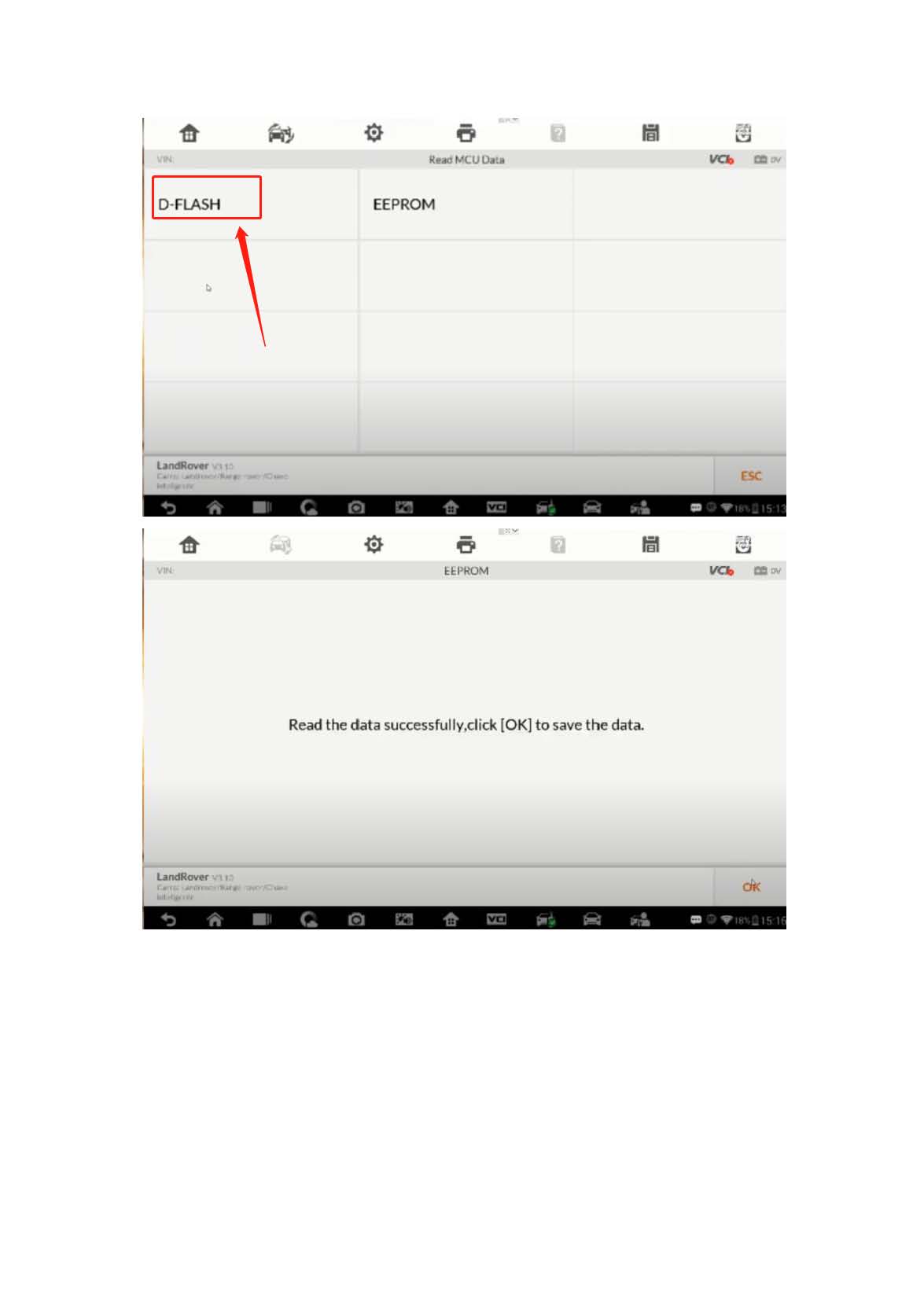
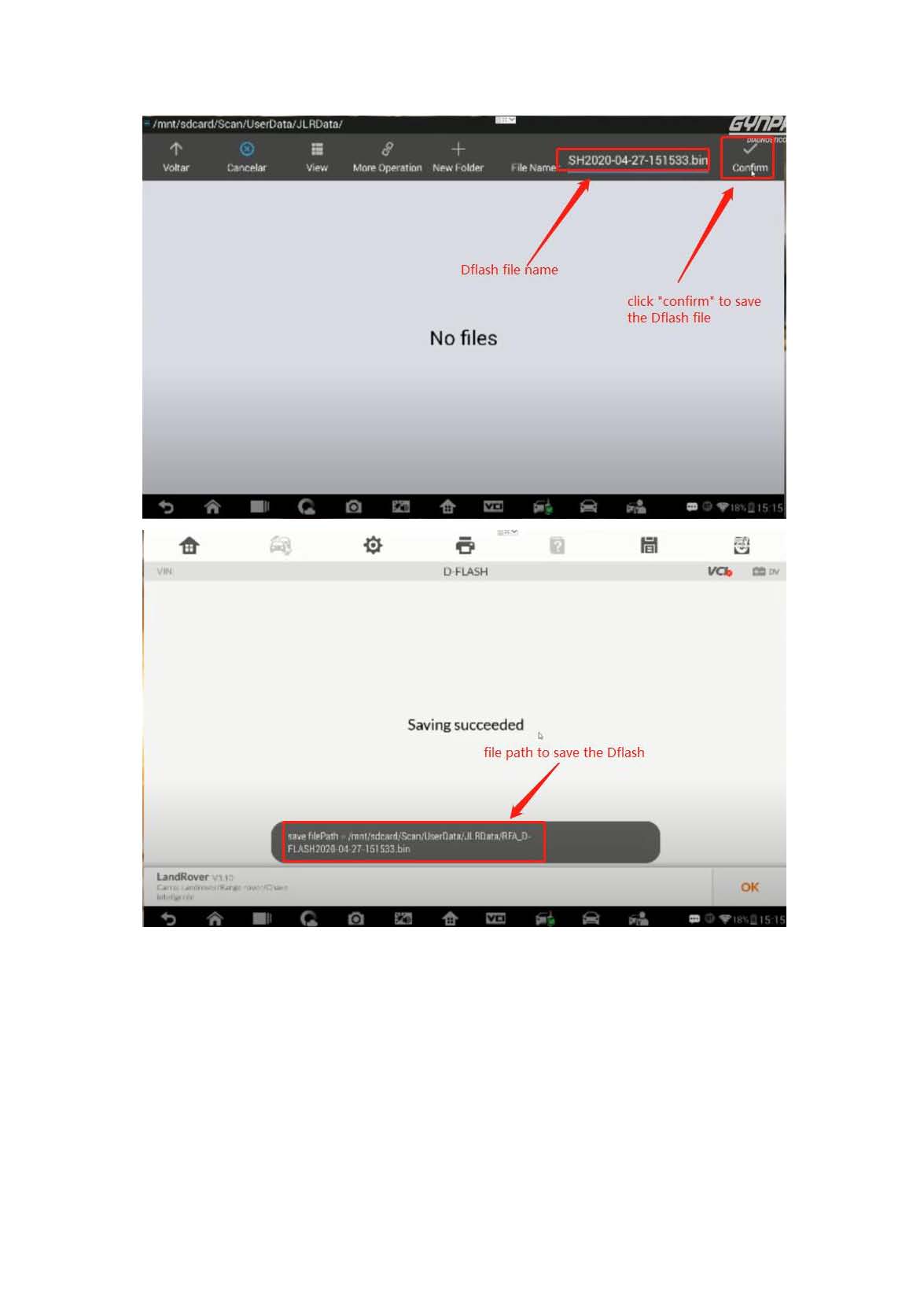

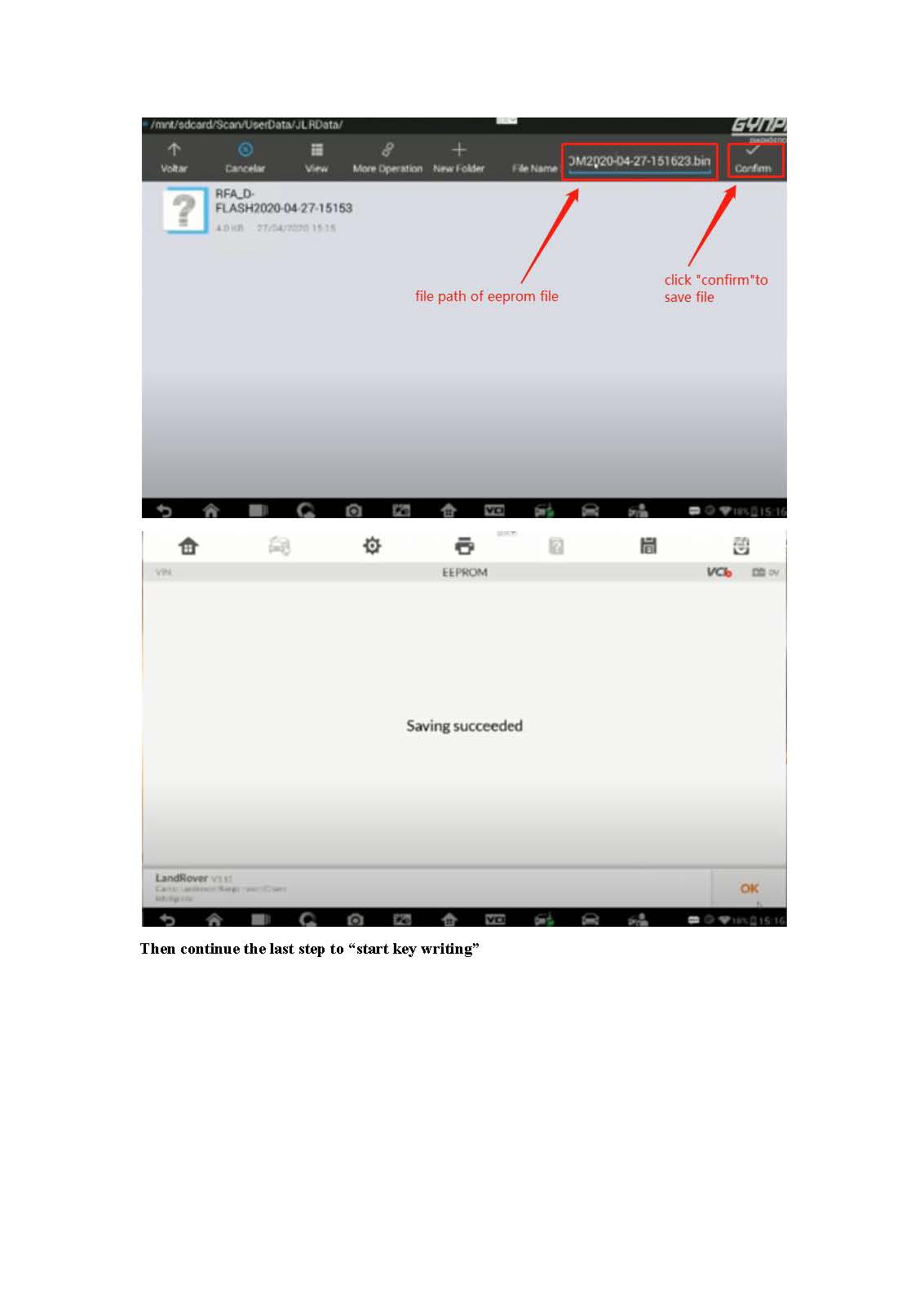
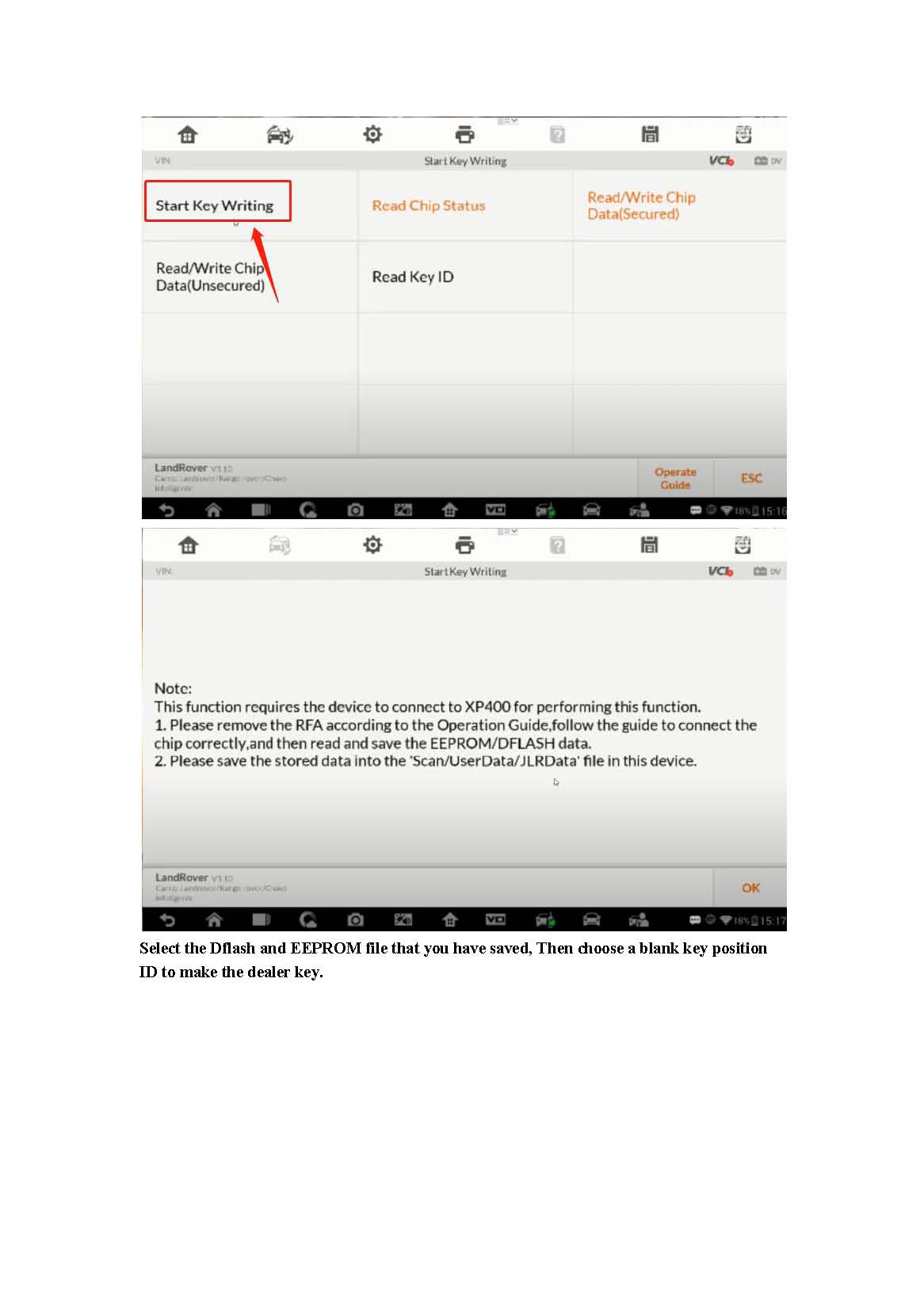
Select the Dflash and EEPROM file that you have saved, Then choose a blank key position ID to make the dealer key.
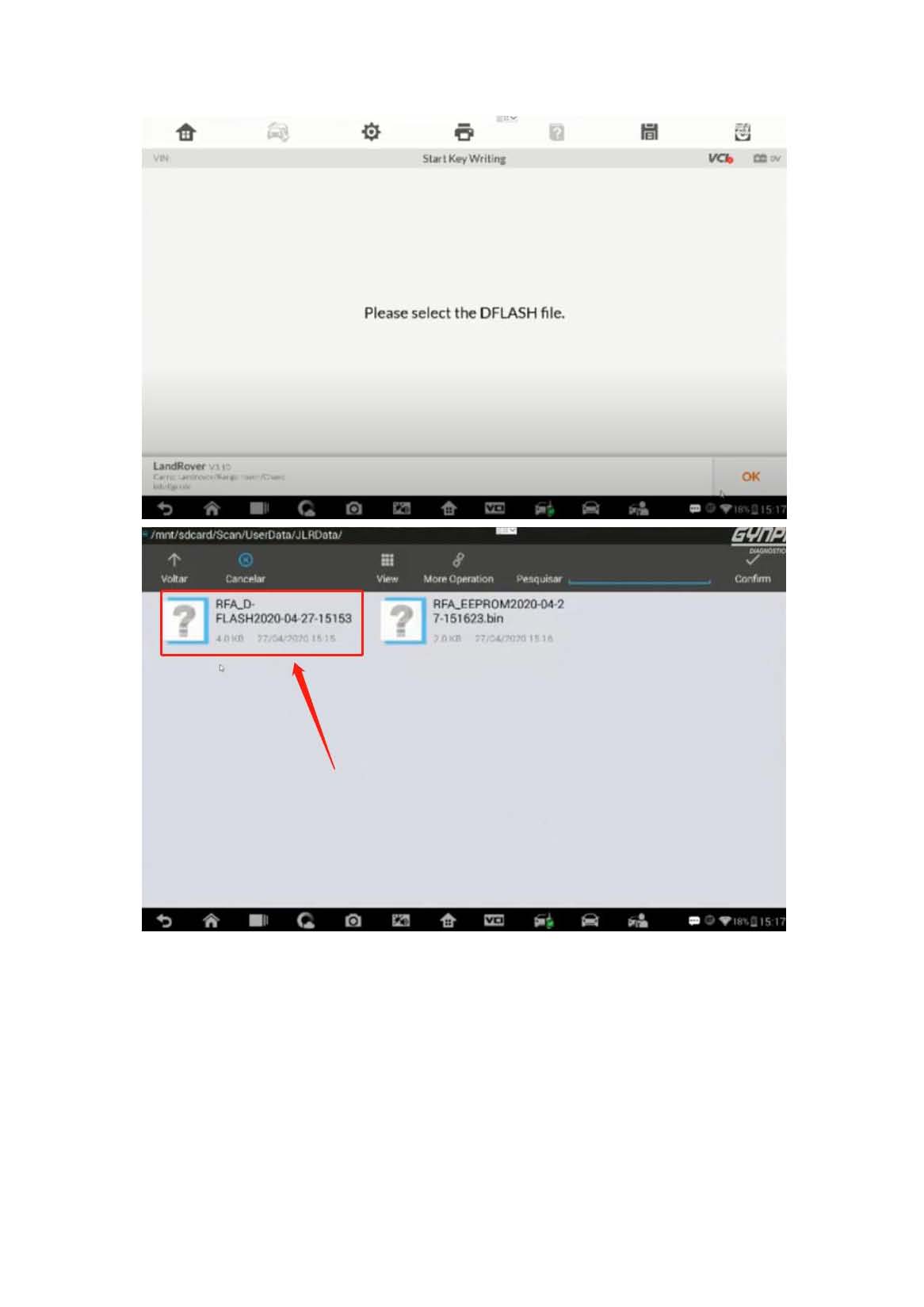
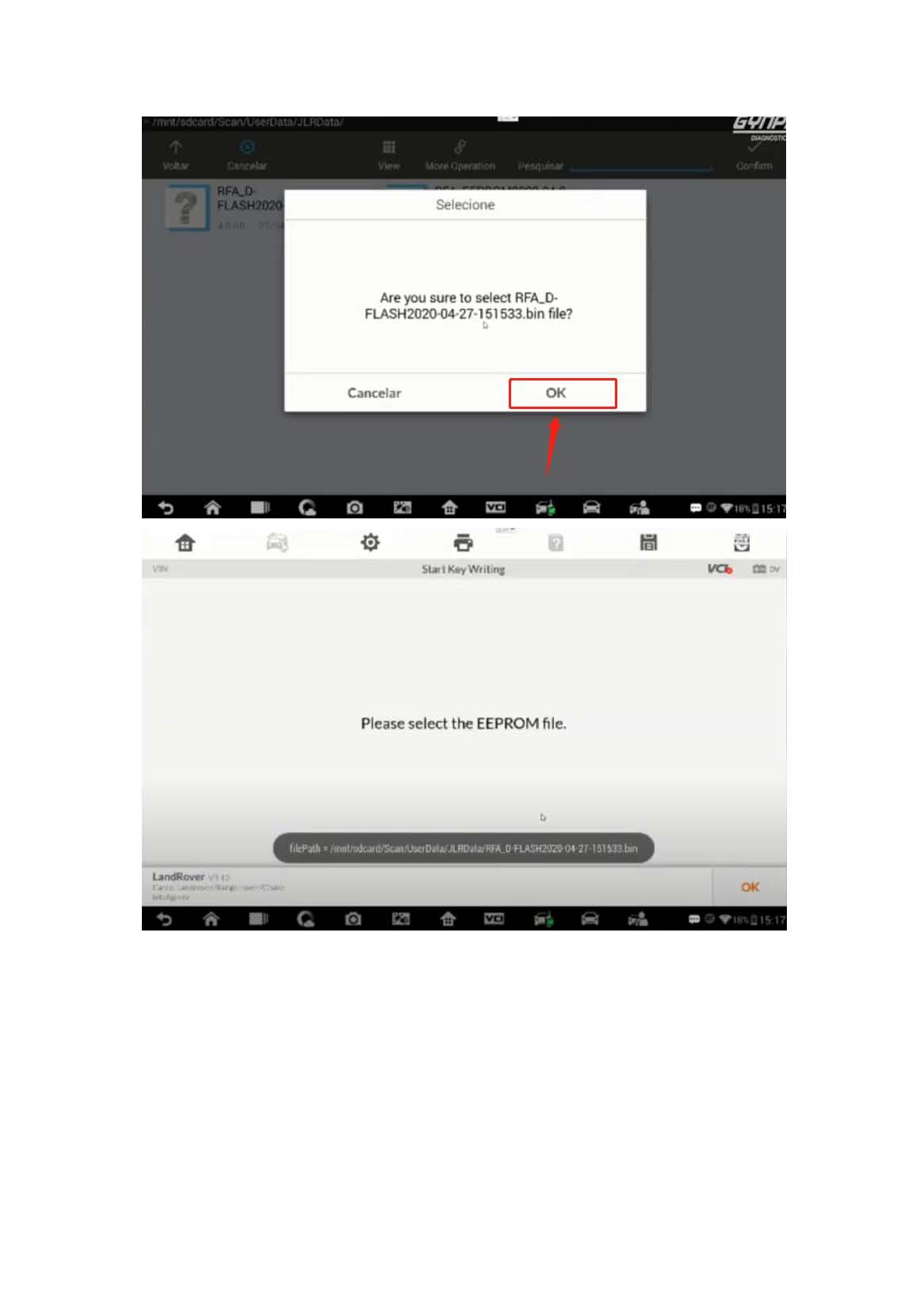
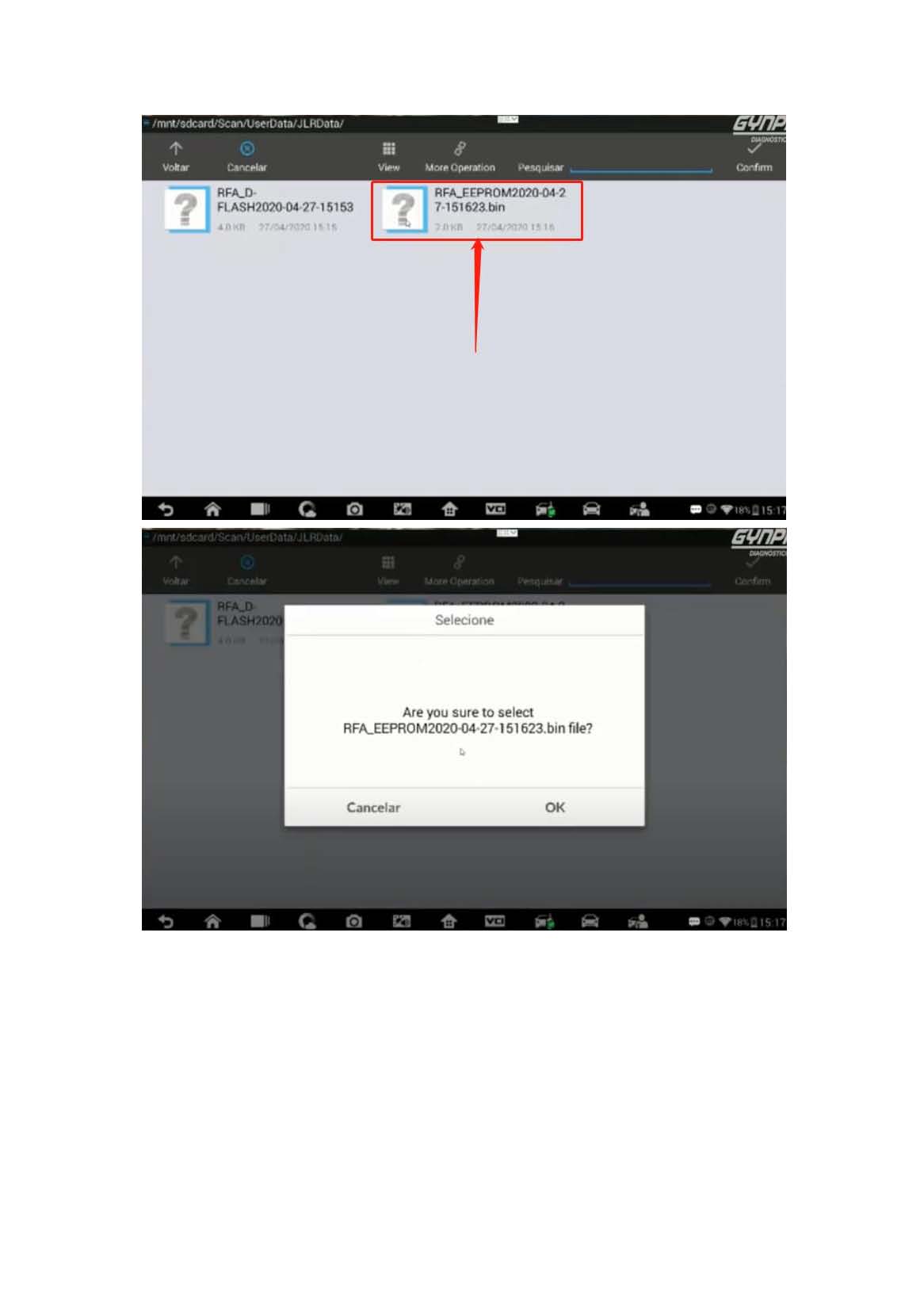
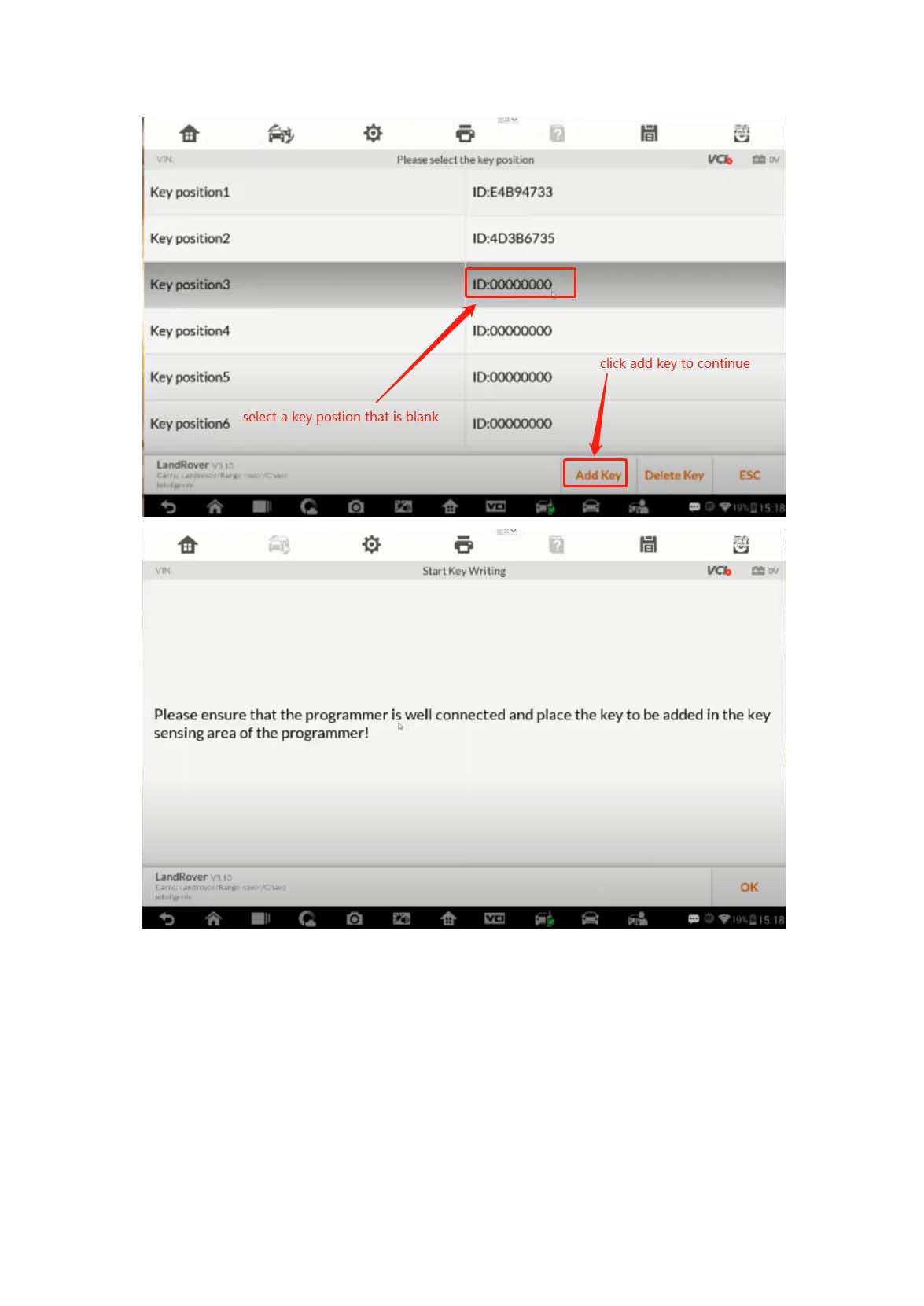
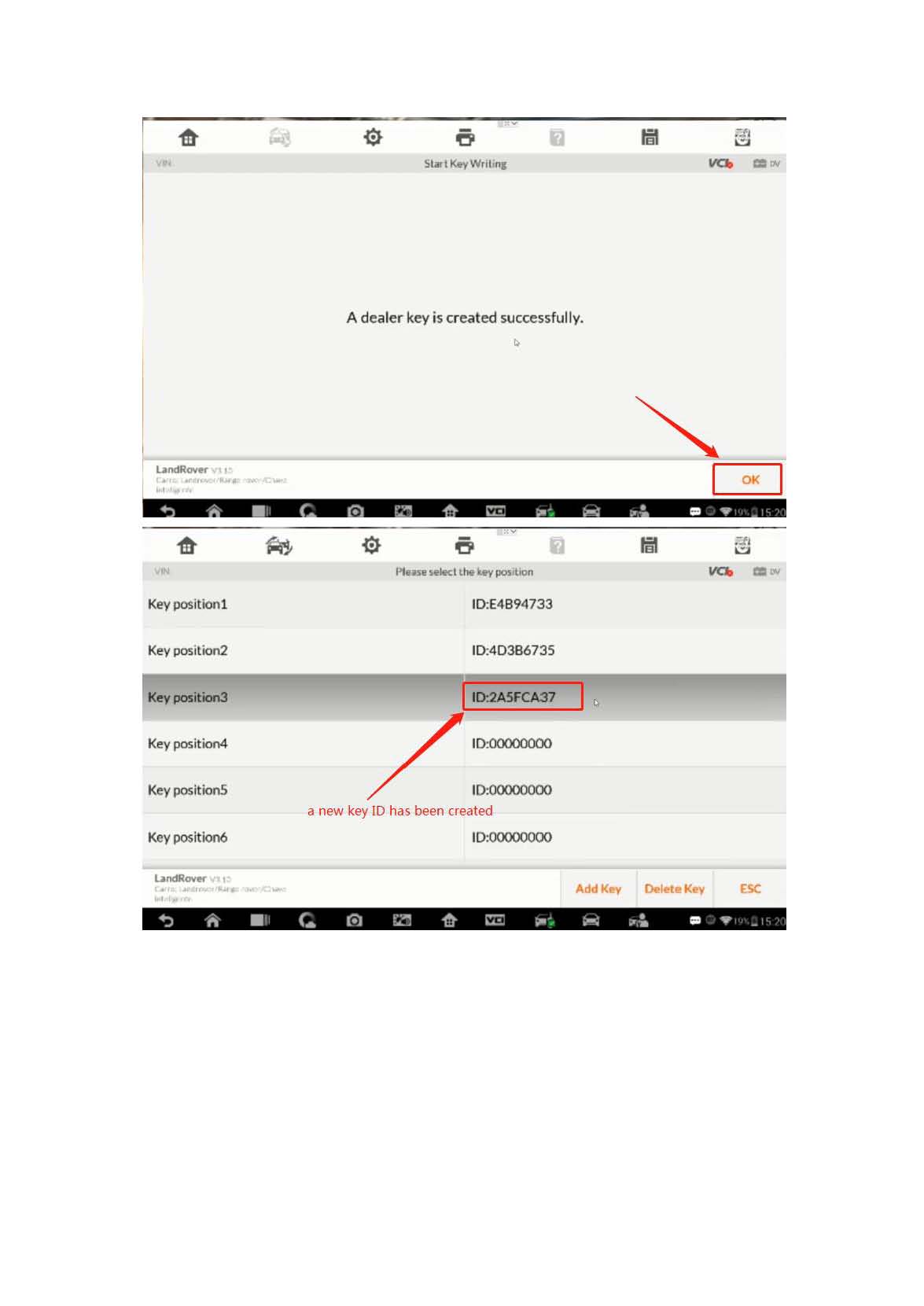
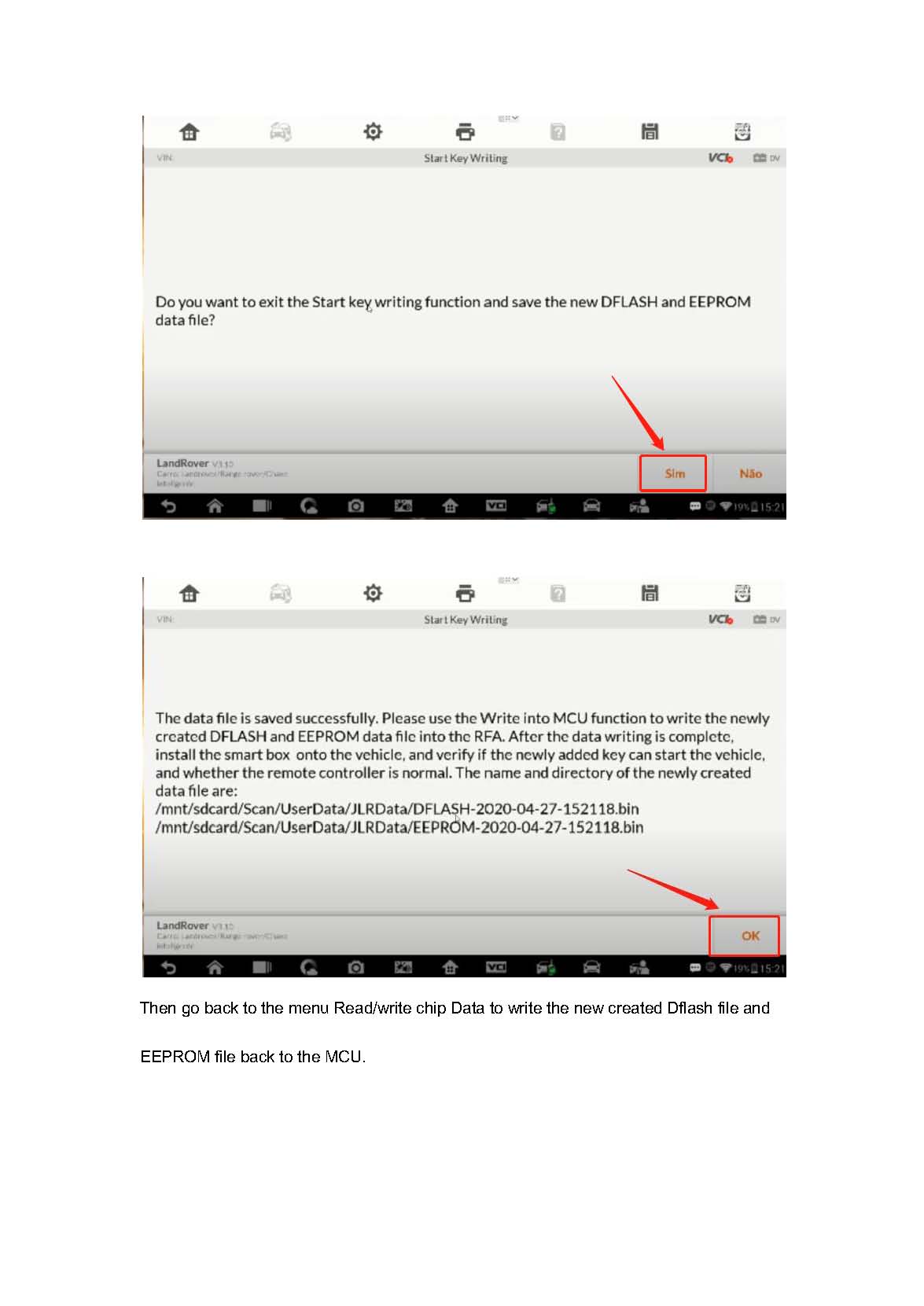
Then go back to the menu Read/write chip Data to write the new created Dflash file and EEPROM file back to the MCU.
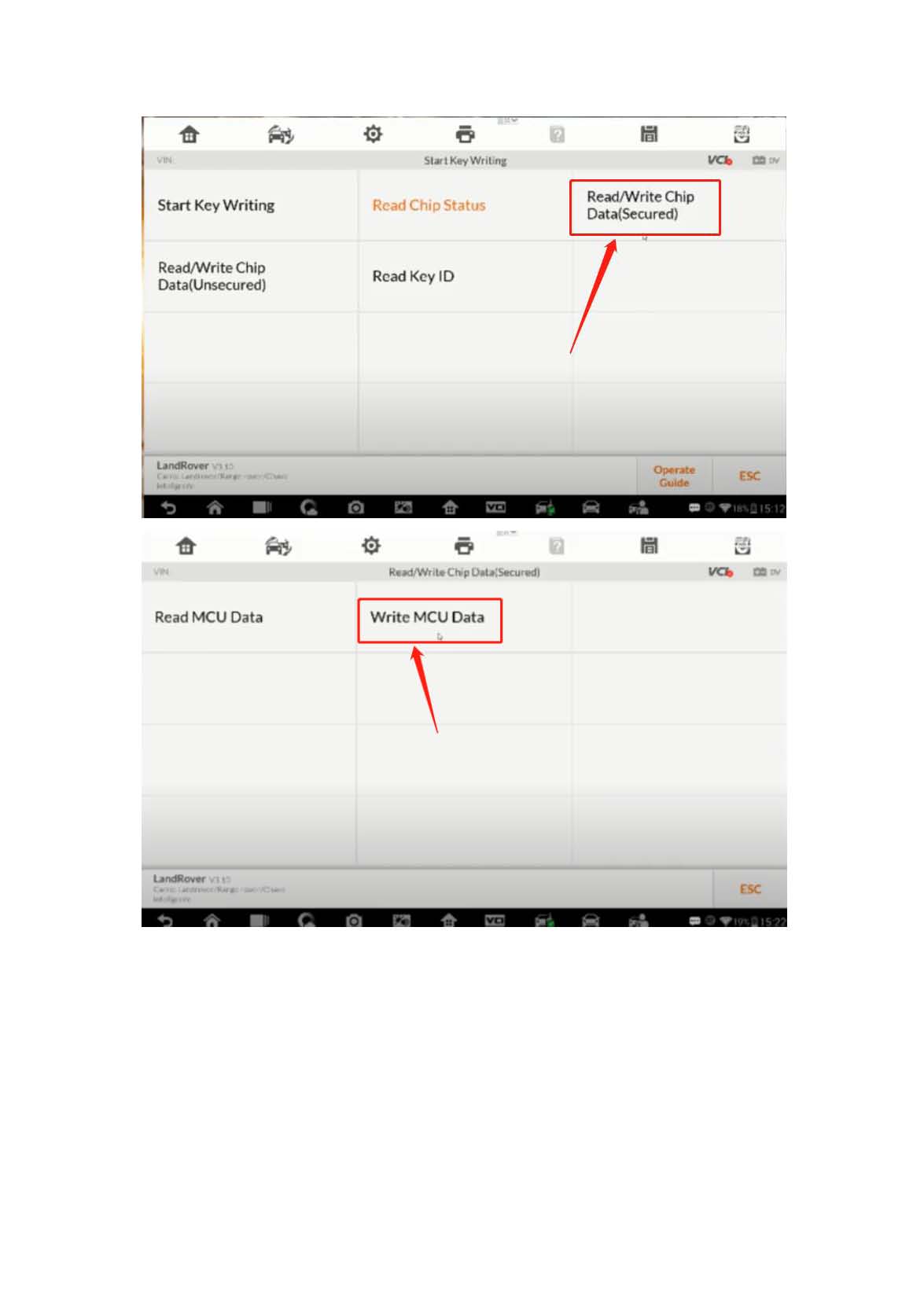

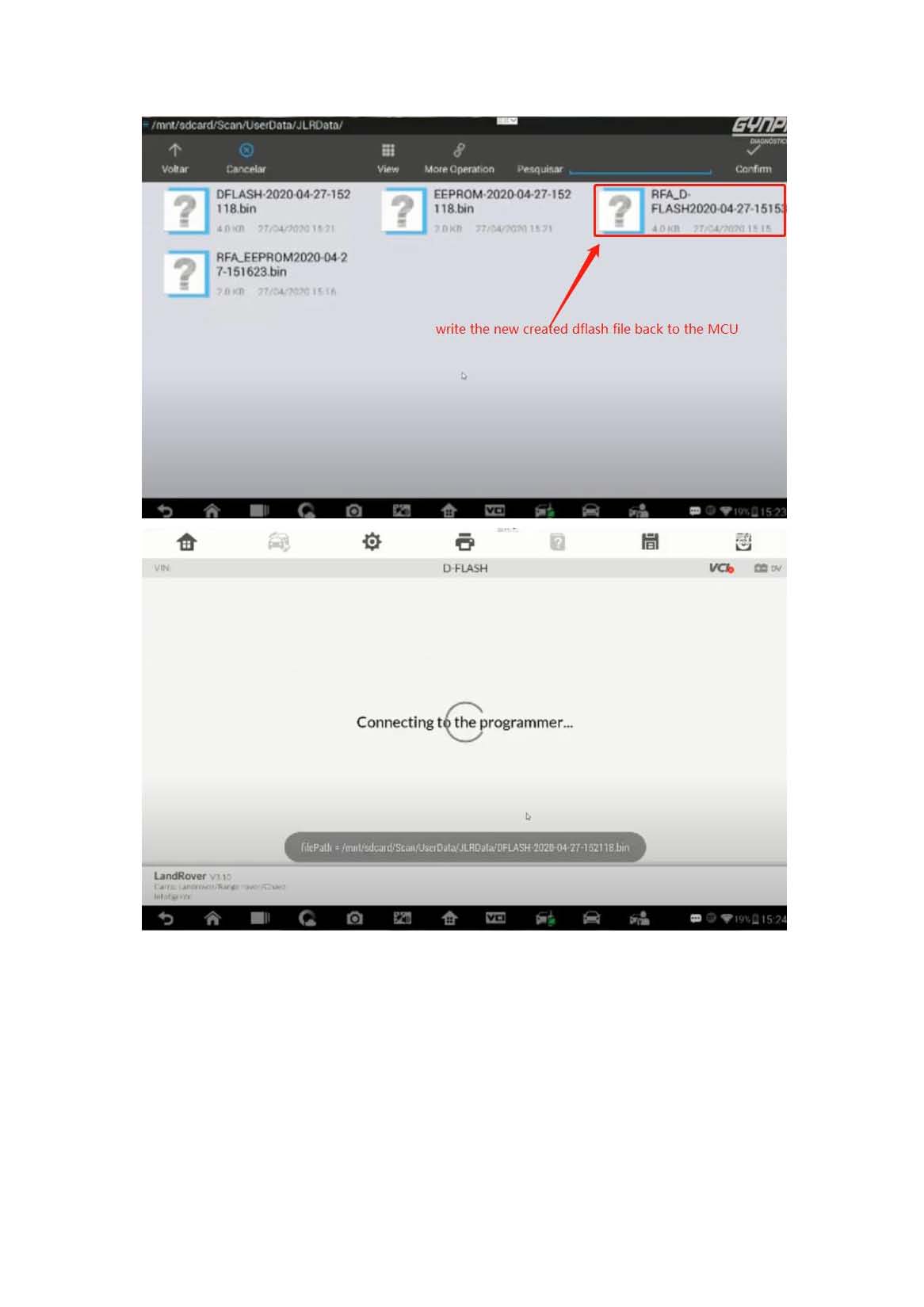
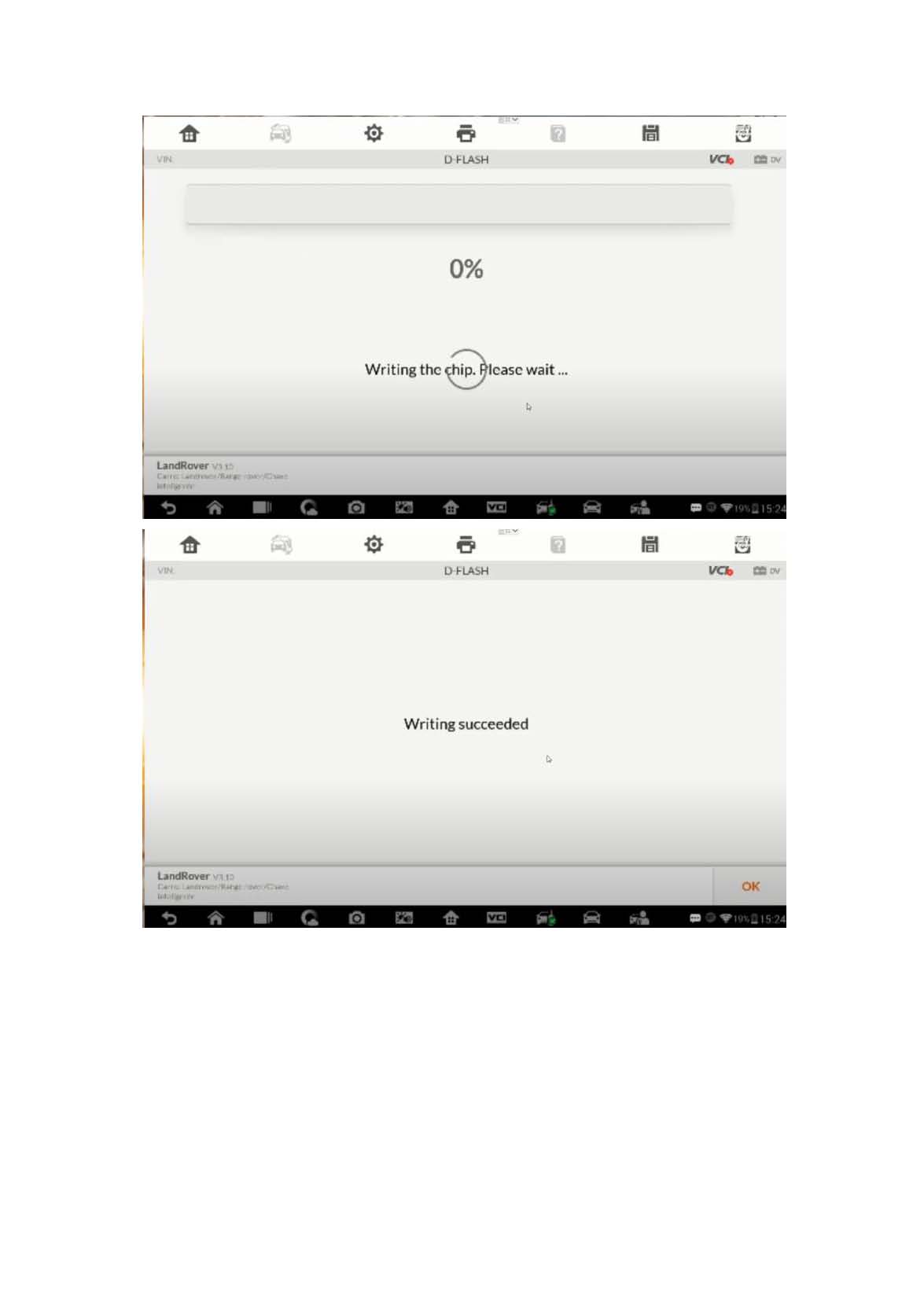
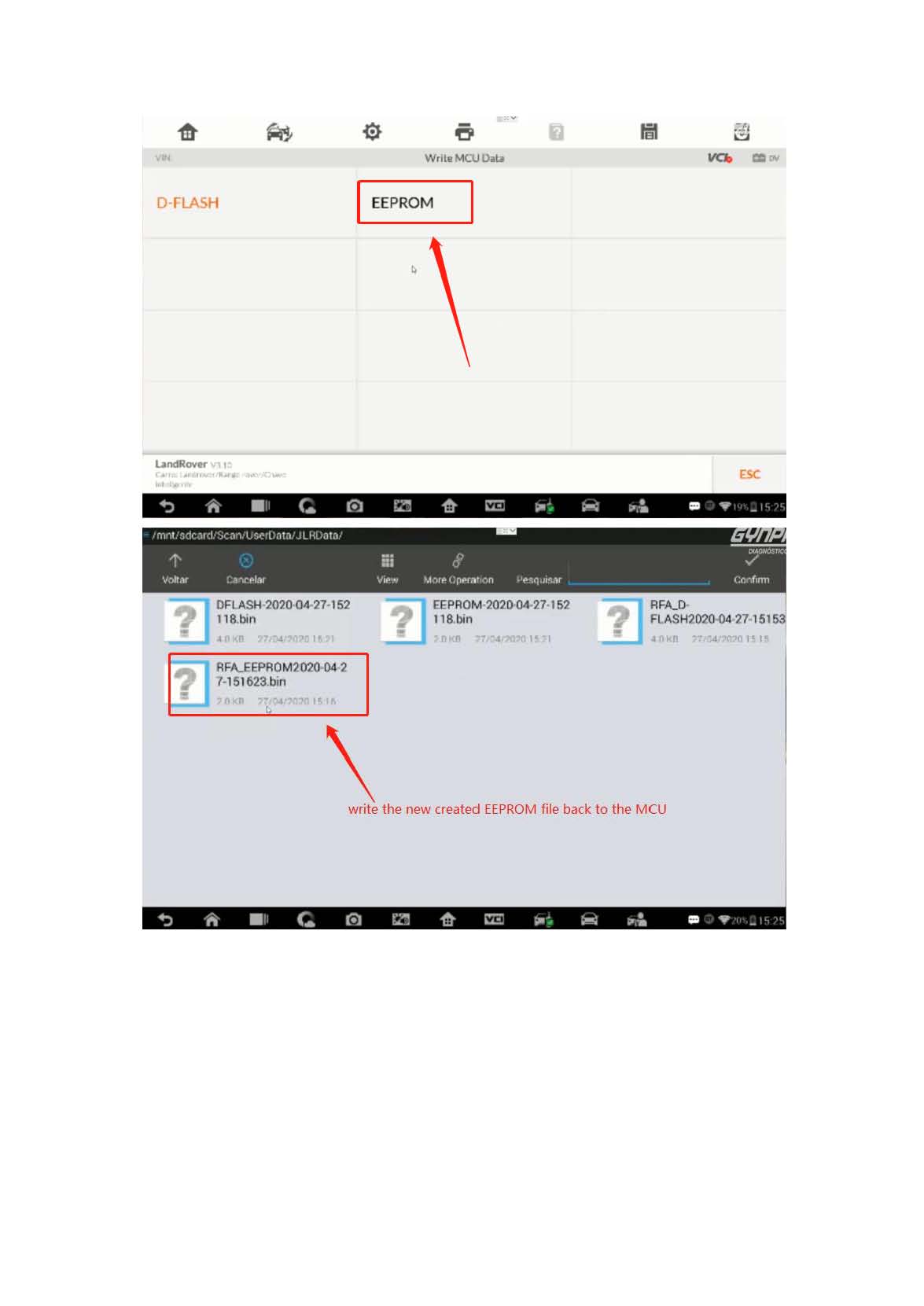

Writing key successfully!
Thumb up Autel MaxiIM IM608 and XP400.