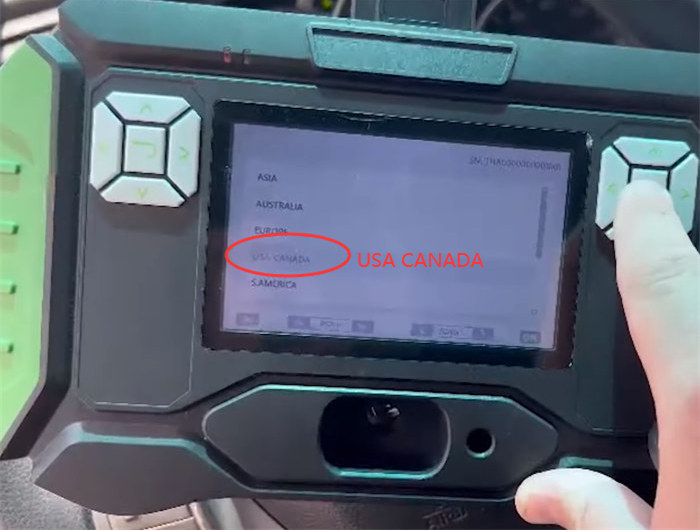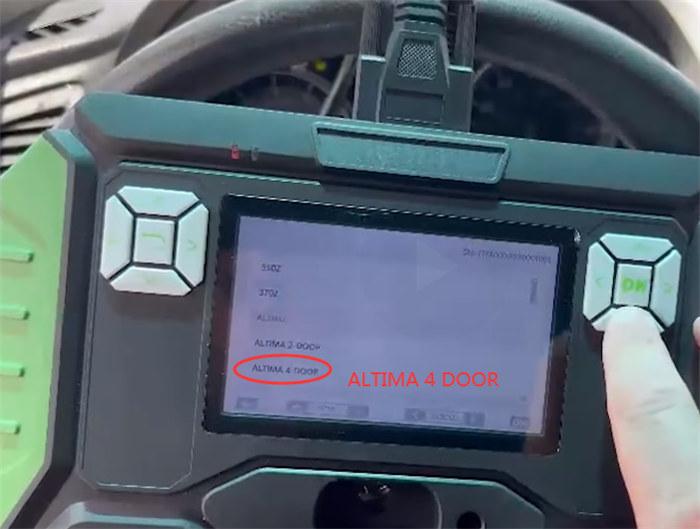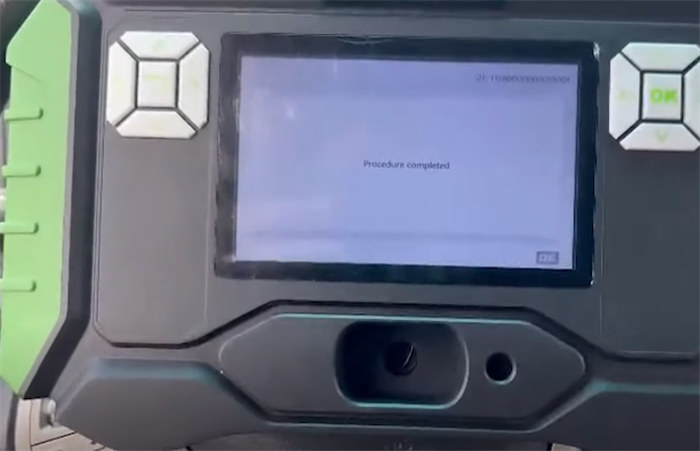VAPON VP996 Key Programming Guide: 2018 Nissan Altima AKL
How to program a new proximity key to 2018 Nissan Altima all keys lost with VAPON VP996 key programmer? It's easy and fast to do with the operation guidance. No tokens, no limit.
Here is the tutorial:
Prepare a Nissan 5 buttons universal smart key to work with

Connect VAPON VP996 and vehicle via the main cable
Menu function path:
IMMO>> ASIA>> NISSAN>> USA CANADA>> ALTIMA 4 DOOR>> 2013-2018>> Proximity>> Program Proximity Keys


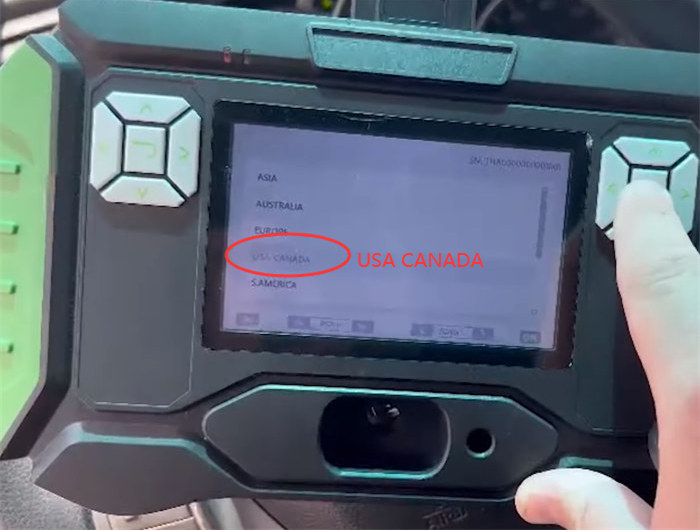
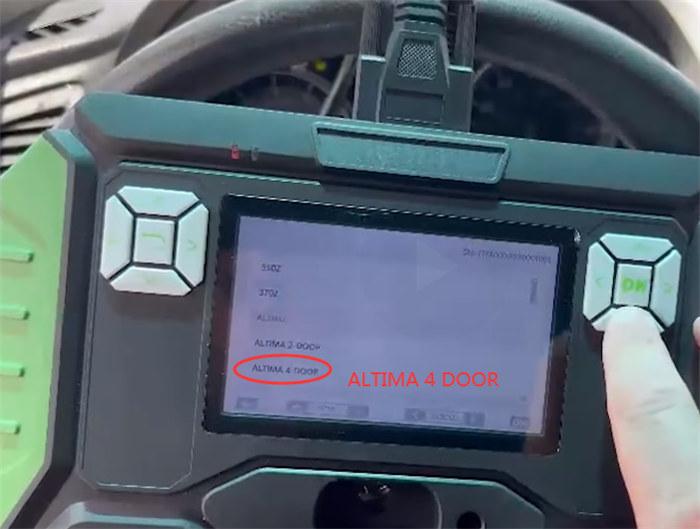


Switch ignition OFF and switch hazards ON
Pay attention to the warnings on the tablet
All keys will be deleted.
Press and Hold the START/STOP button until the ignition switch ON
Checking pincode…
Ignition switch OFF
Press and release START/STOP button with the logo end of the first Nissan prox. key. Keep the prox. next to START/STOP button. The dashboard should beep and the security light should blink 5 times.

Program key successfully
Finally, use the key to start the car and test the remote.
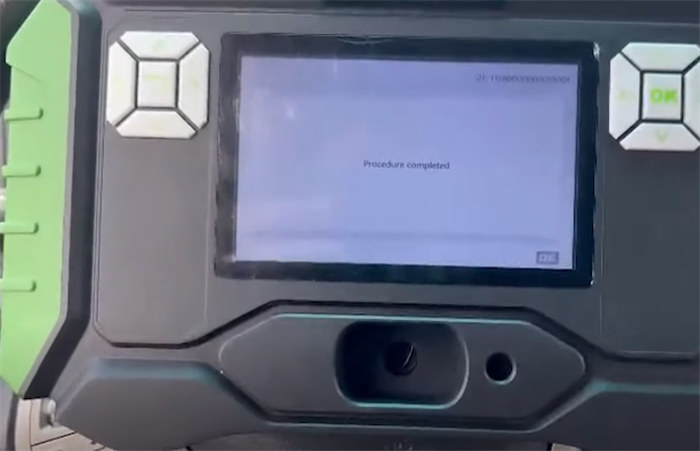

For more vehicle supported by VAPON VP996 Auto key programmer, check VP996 function list.