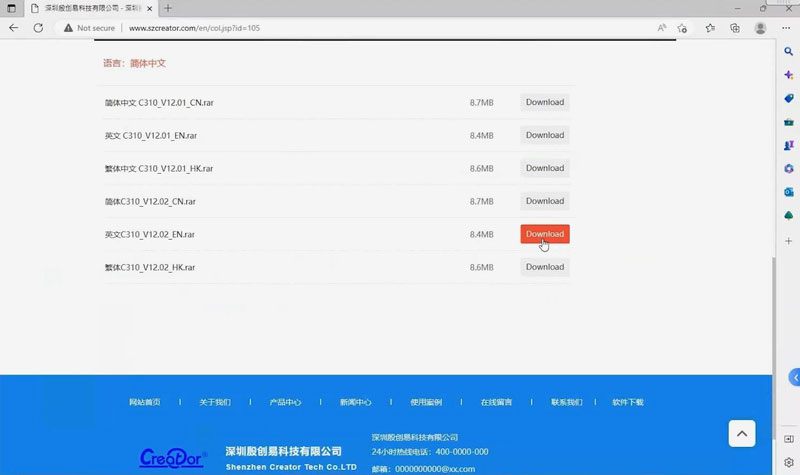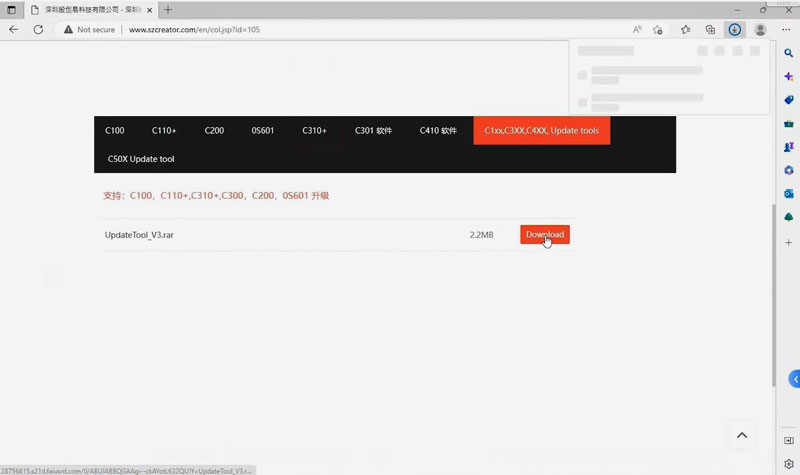What features does Creator C310+ BMW have?
Matched product:
€52US$55.12£45.18AU$86.13
- Item No. SC223
- Free Shipping
Creator C310+ Multi System Scan Tool for BMW is a hand-held tool, its main functions are read trouble codes, clear trouble codes, displays live data stream and graph display and vehicle version information.
Creator C310+ BMW multi system scan tool is a handheld device that supports to read and clear trouble codes, display live data stream, reset engine oil, clear adaptation, etc. The latest V11.7 version has added throttle match function, can switch English or German language.
Appearance
2.8" color LCD display, 320*240 pixel
2.0 USB port for free upgrade
Handheld all-in-one, compact and easy to carry

Creator C310+ Functions Overview
Connect C310+ BMW Code Reader to ECU and power up.
(Only the powered ECU can power the device.)

- Auto Scan
Auto scan >> ECM(Engine Control Module - DME/DDE), ECU info will be automatically read here.
There are 4 options in the next:
- ECU Information
- Read Trouble Code
- Clear Trouble Code
- Read Data Stream: including motor operating values, oxgen-sensor control, idle, smooth-running values, VANOS, valvetronic, states and read physical.


- Manually Select
Manually select the diagnostic menu: Manu.Sel. >> BMW Series >> Start to scan

- Service
Here we can click to view the supported special service.
Eg. Service >> X series >> X1_E84 >> CBS reset

- Throttle
Throttle >> Clear adaptation

- Battery
Here can register battery replacement & evaluate battery charge state.

- Information
Here can check serial number, software, software version and SW data.

Creator C310+ BMW Upgrade Guide
- Connect C310+ BMW scanner to computer with USB.
- Enter into szcreator.com to download 2 files:
Path1: C310+ >> C310_V12.02_EN.rar
Path2: C1xx, C3XX, C4XX, Update tools >> UpdateTool_V3.rar
- After installing all, run the upgrade tool >> Update >> Load upgrade BIN file
Update success!
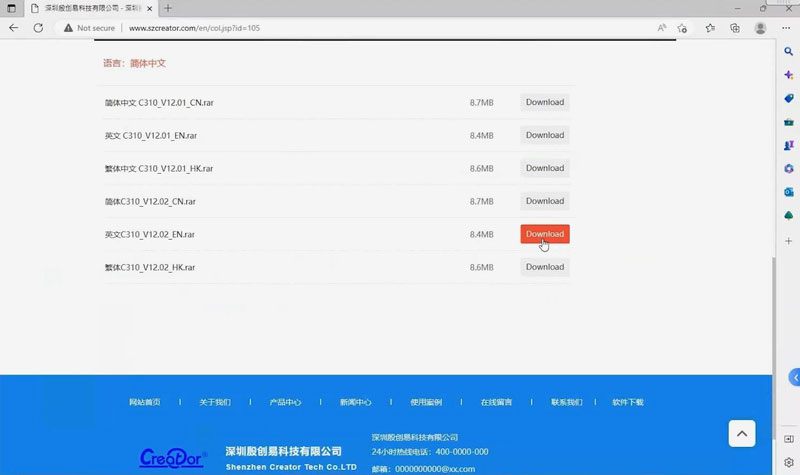
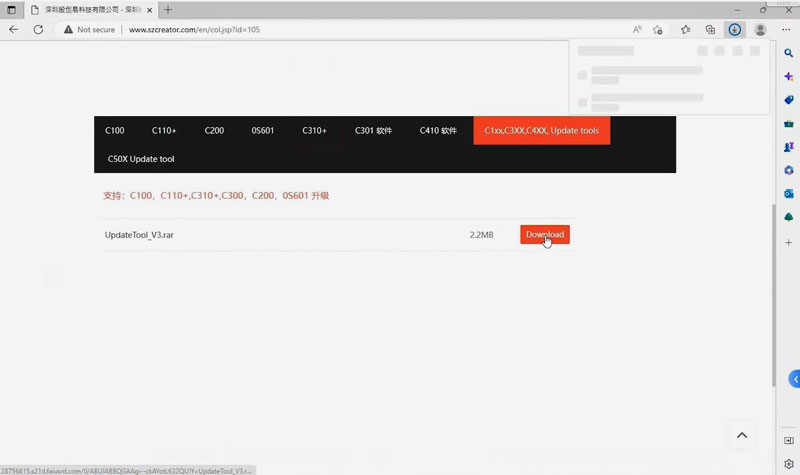


www.obdexpress.co.uk