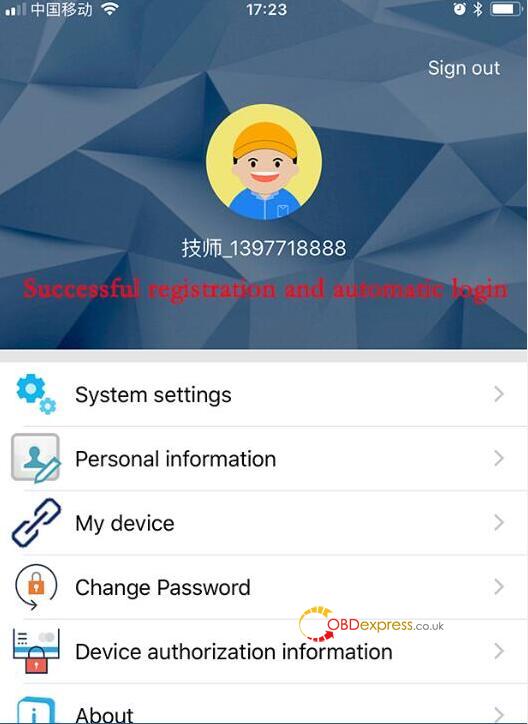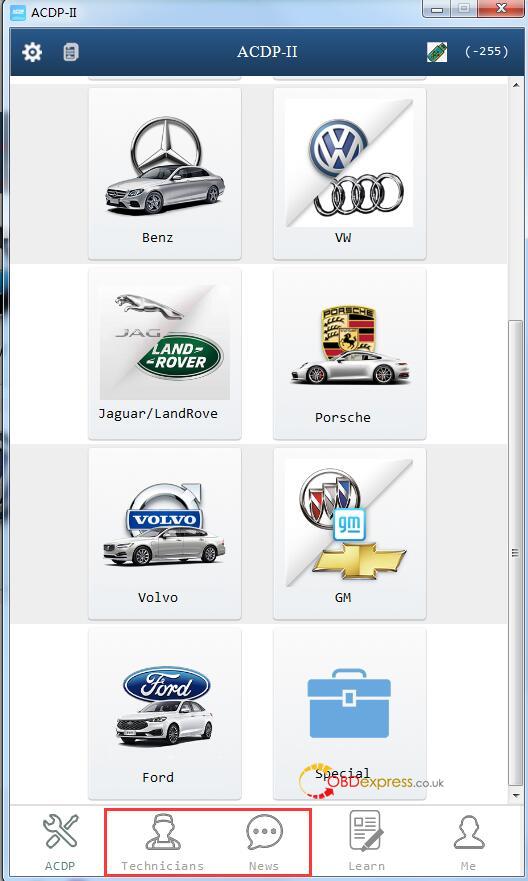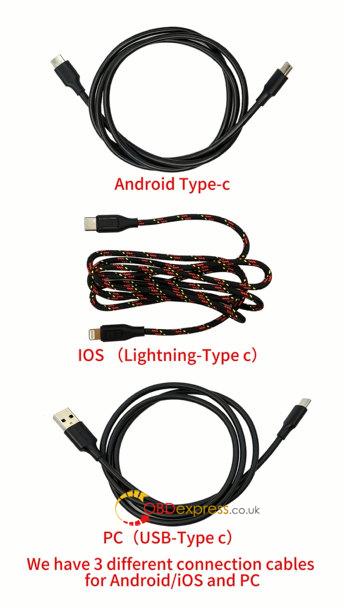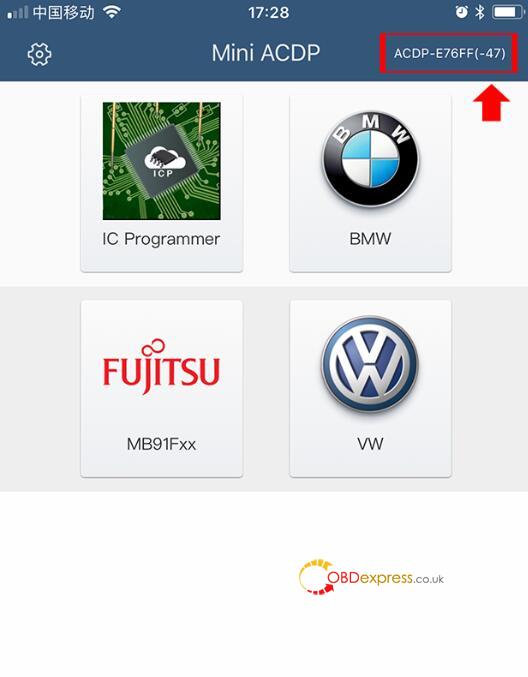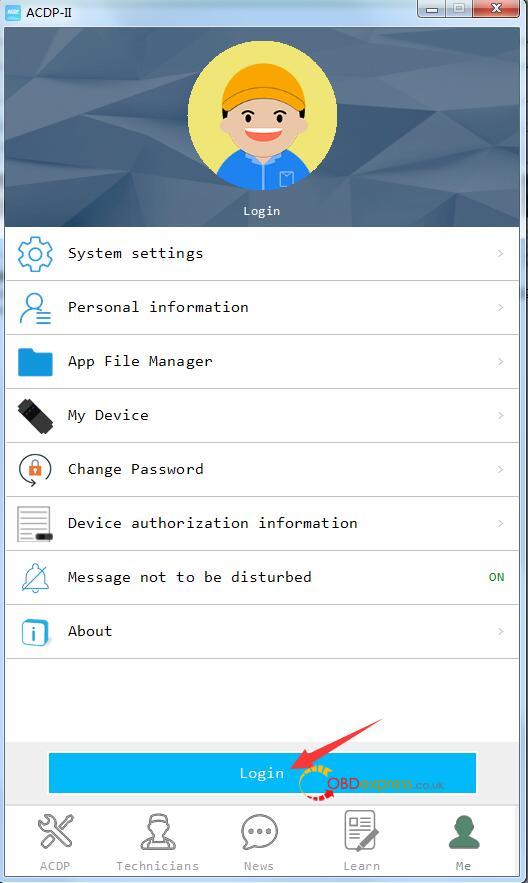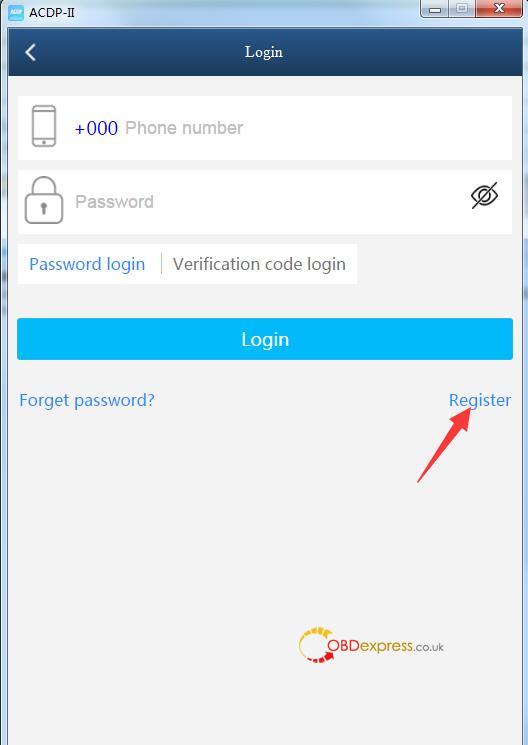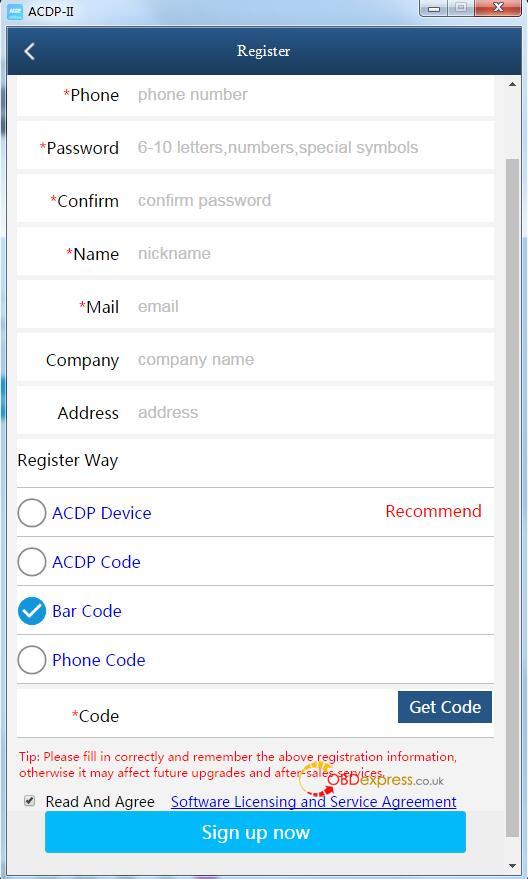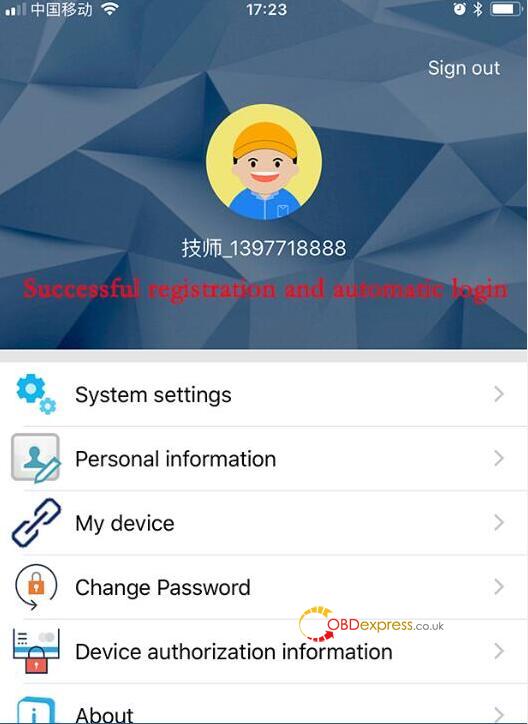Yanhua Mini ACDP2 Account Registration Guide
If you want to use the "Technicians" and "News" functions on Mini ACDP2 APP or ACDP-II software, you need to register an account. Here share the registration guide for the new users.
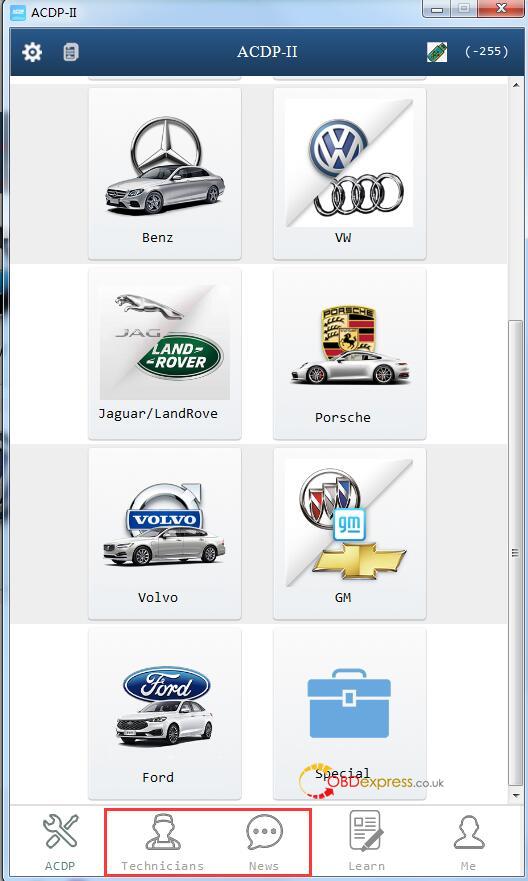
First, use the corresponding USB cable to connect Yanhua ACDP-2 device and Android/iOS smart phone/PC
- Type- C cable: Android phone
- Lighting Type- C cable: iPhone/iPad
- USB Type-C cable: PC
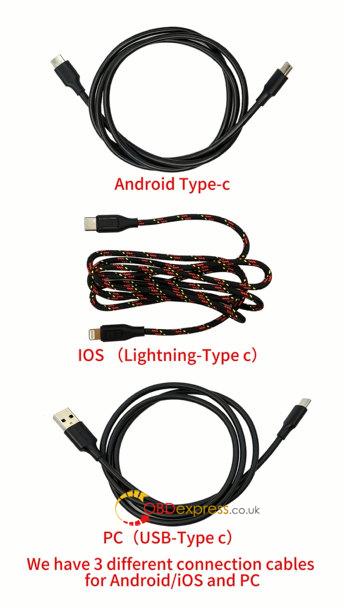
Next, bind ACDP 2 device and ACDP APP or software (click here to check the bind guide)
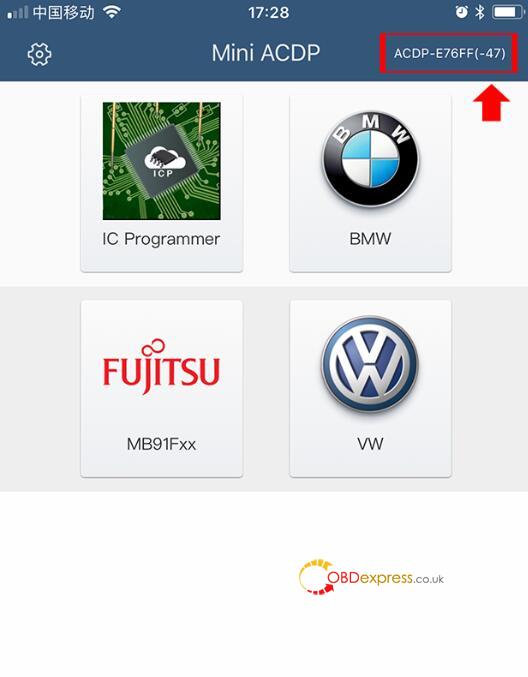
Then, click "Me" at the right bottom
Click "Login"
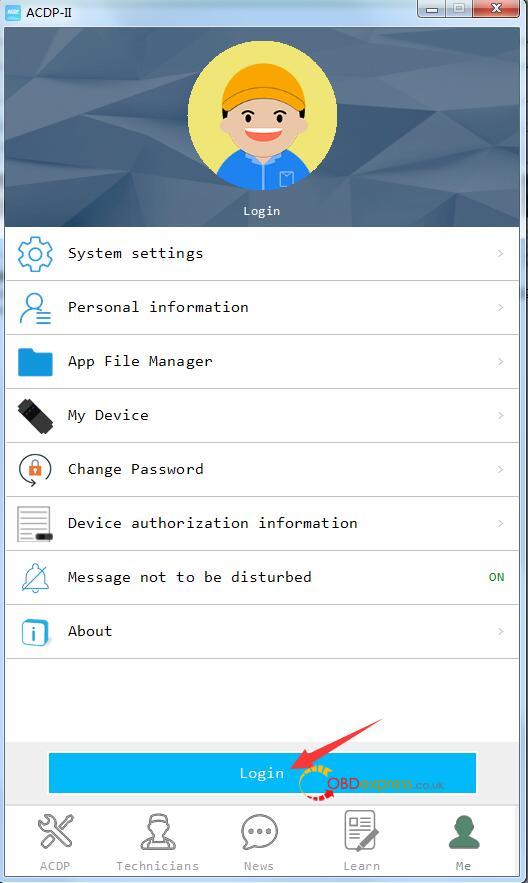
Click "Register"
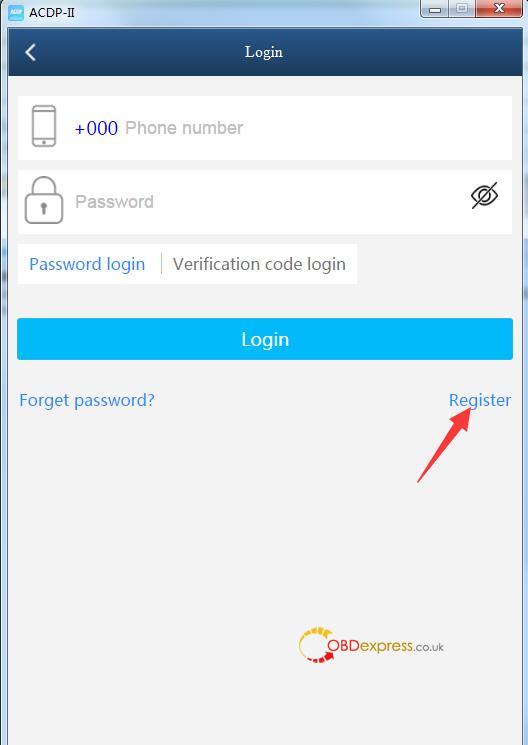
Fill in your zone, phone number, password, name and mail correctly
It's recommended to select "Bar Code" to get code for the registration. Easy and fast!
Click "Sign up now"
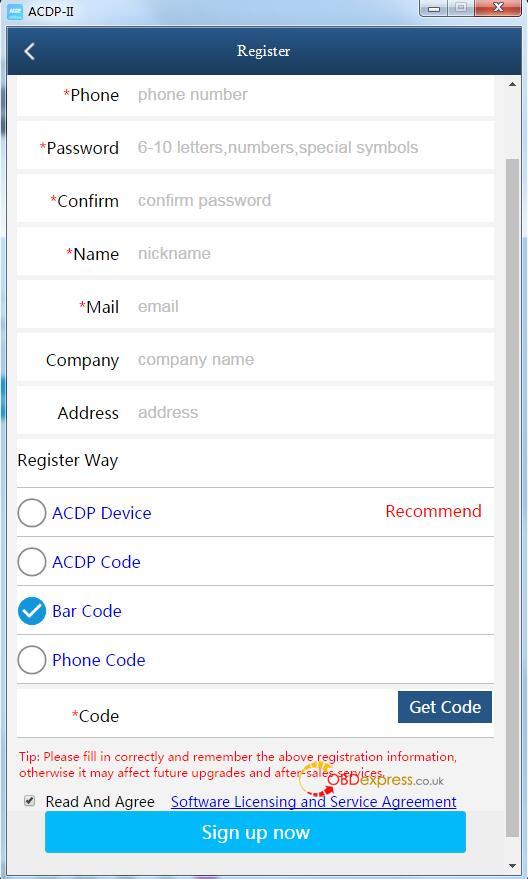
Note: please remember the registration information. Otherwise, it may affect the future upgrade and after-sale services.
After the registration is successful, you can log in with the available account to use ACDP2 software normally.