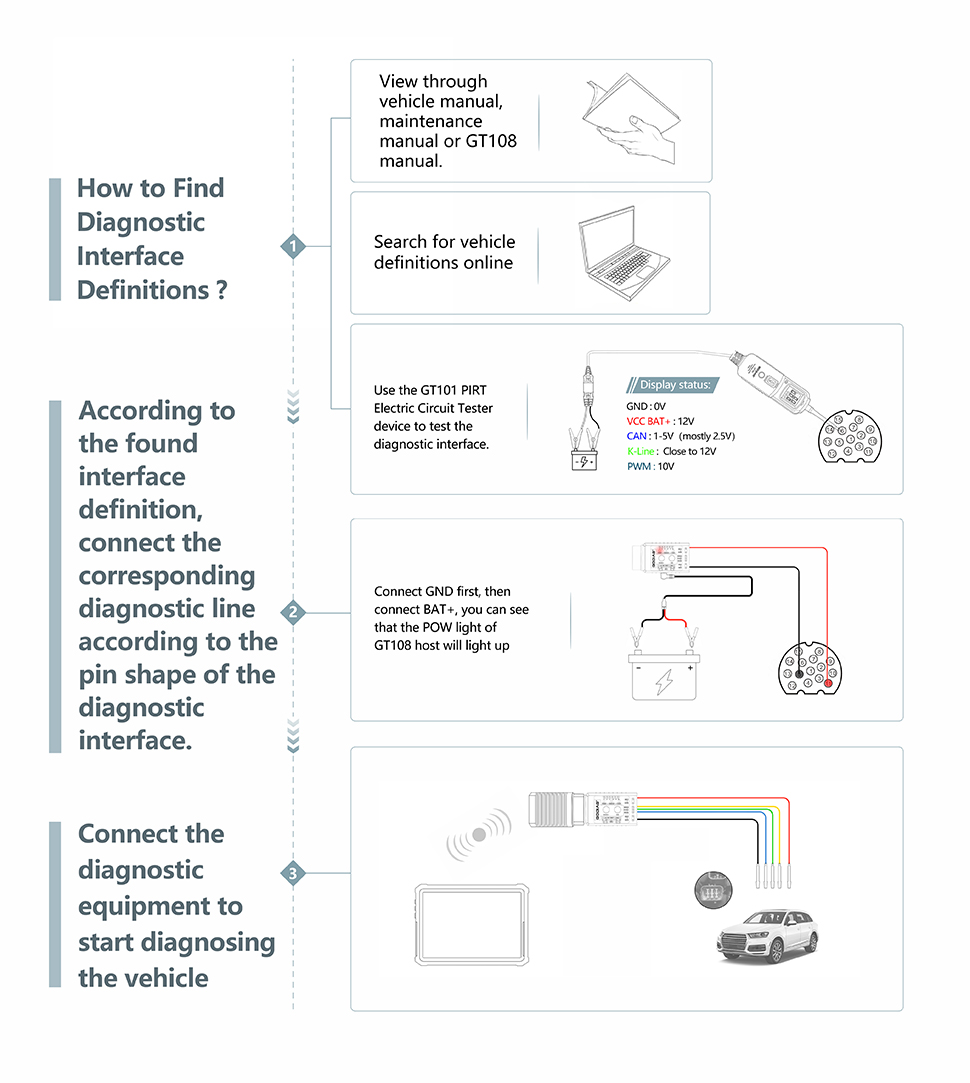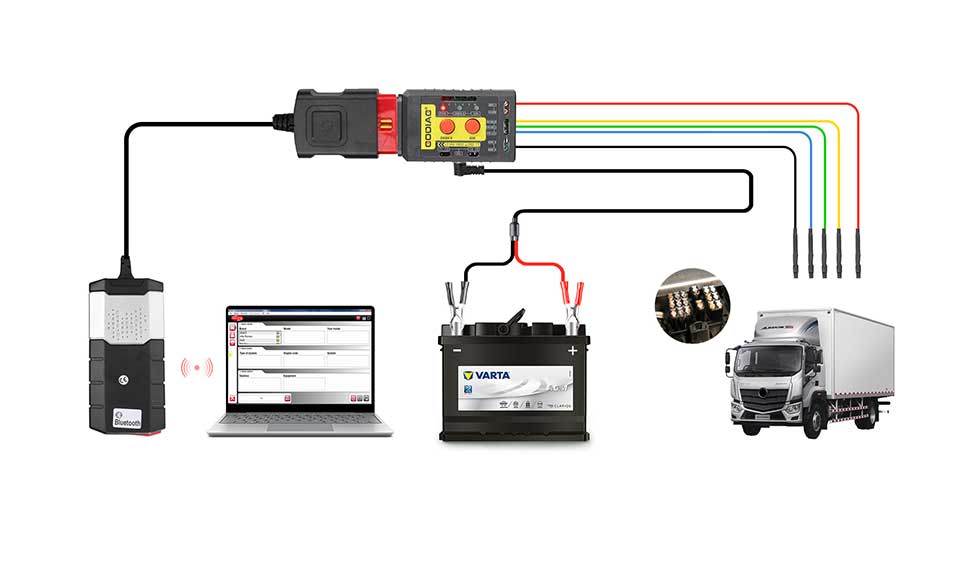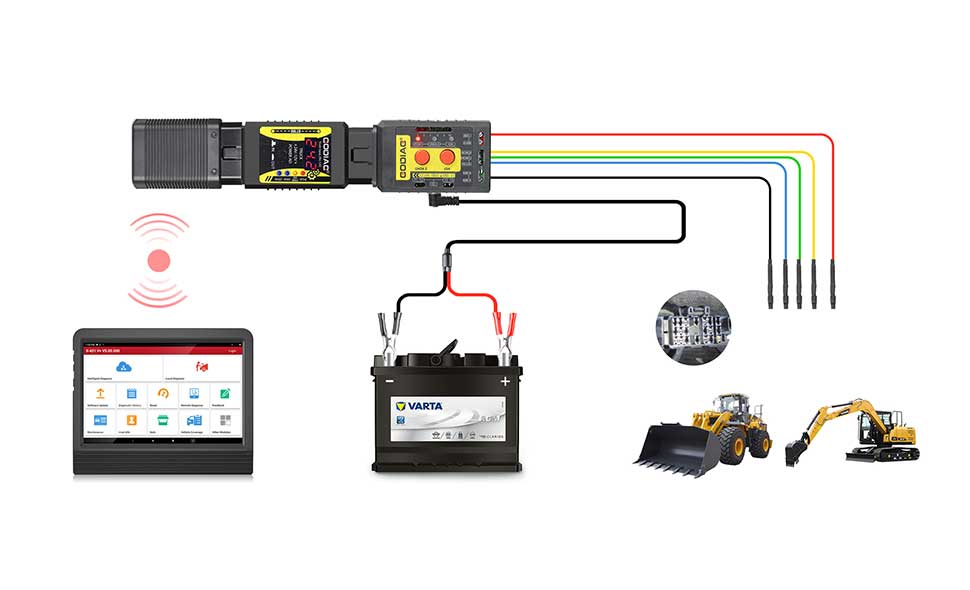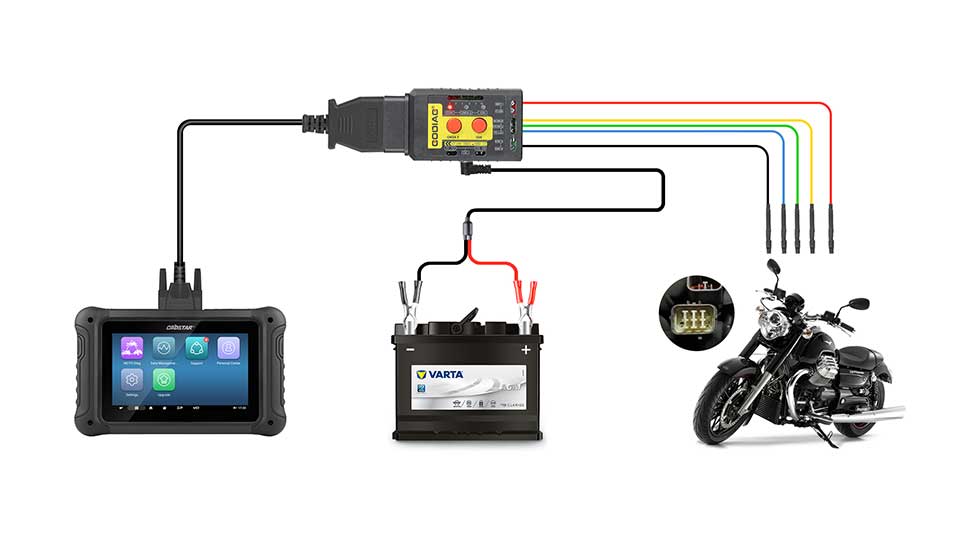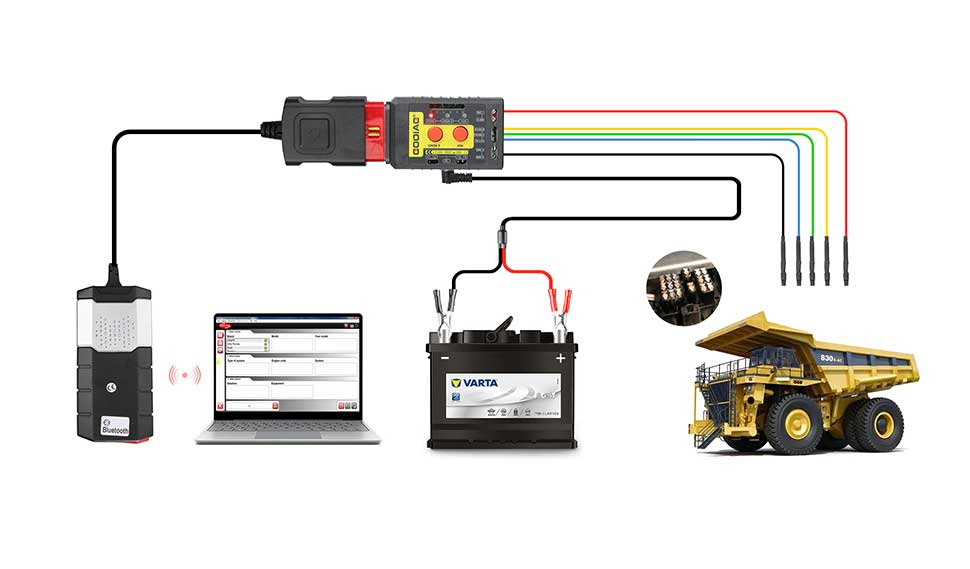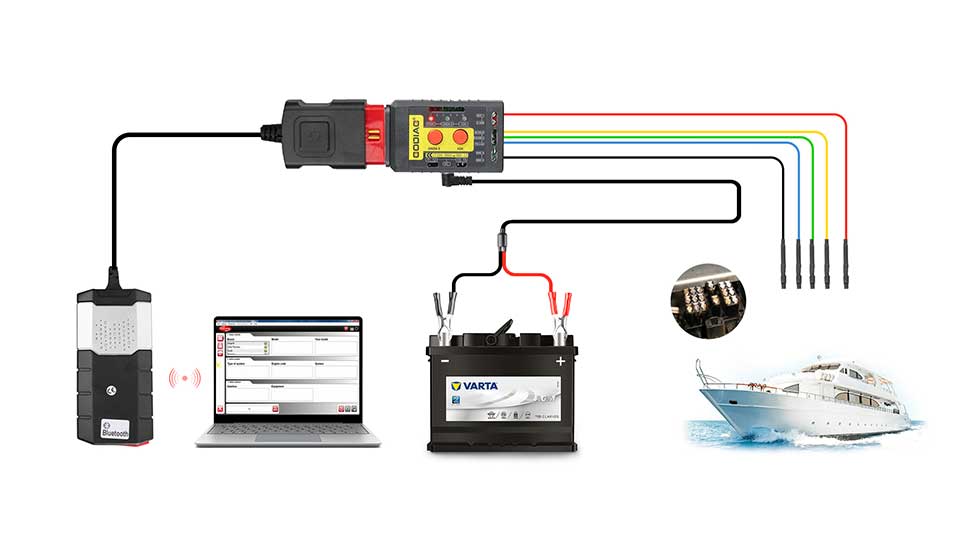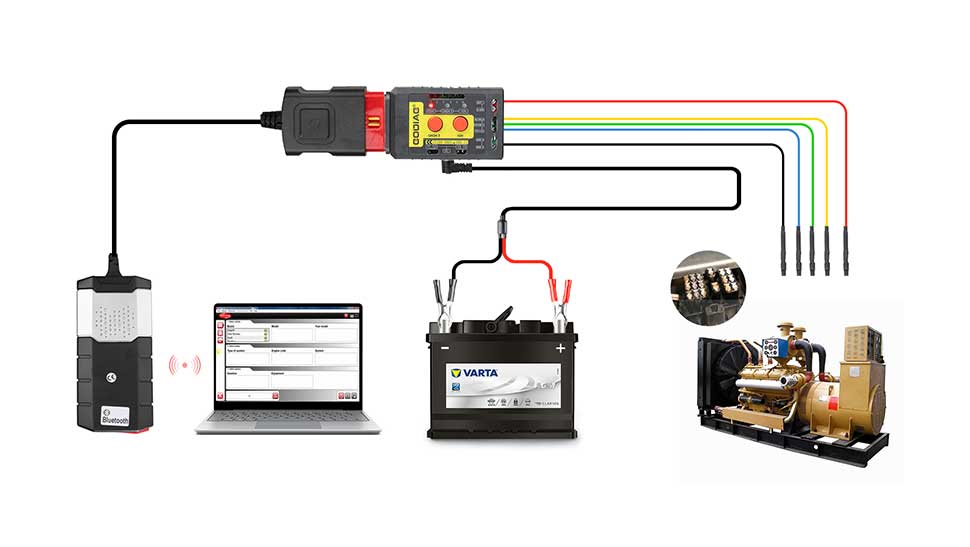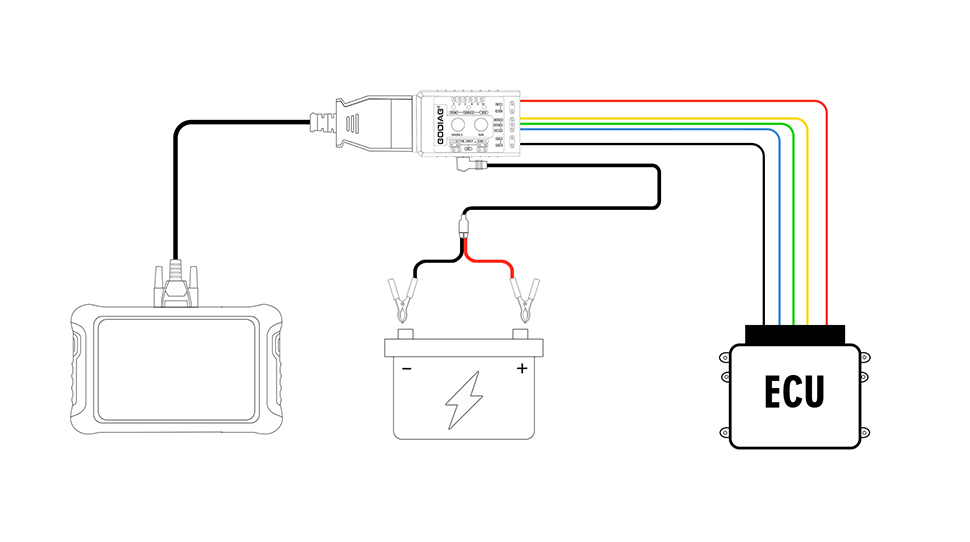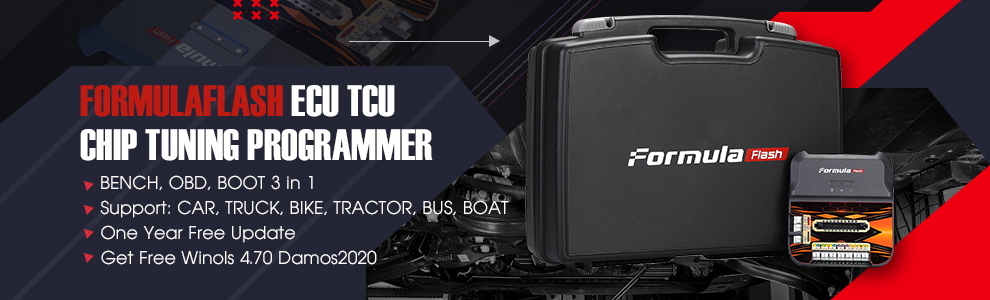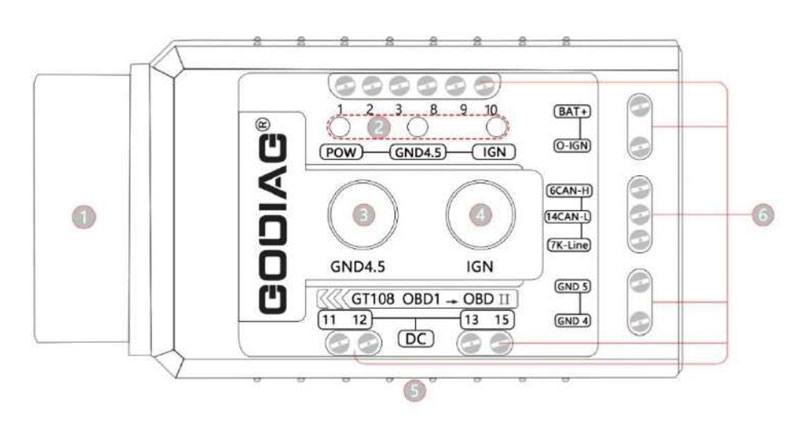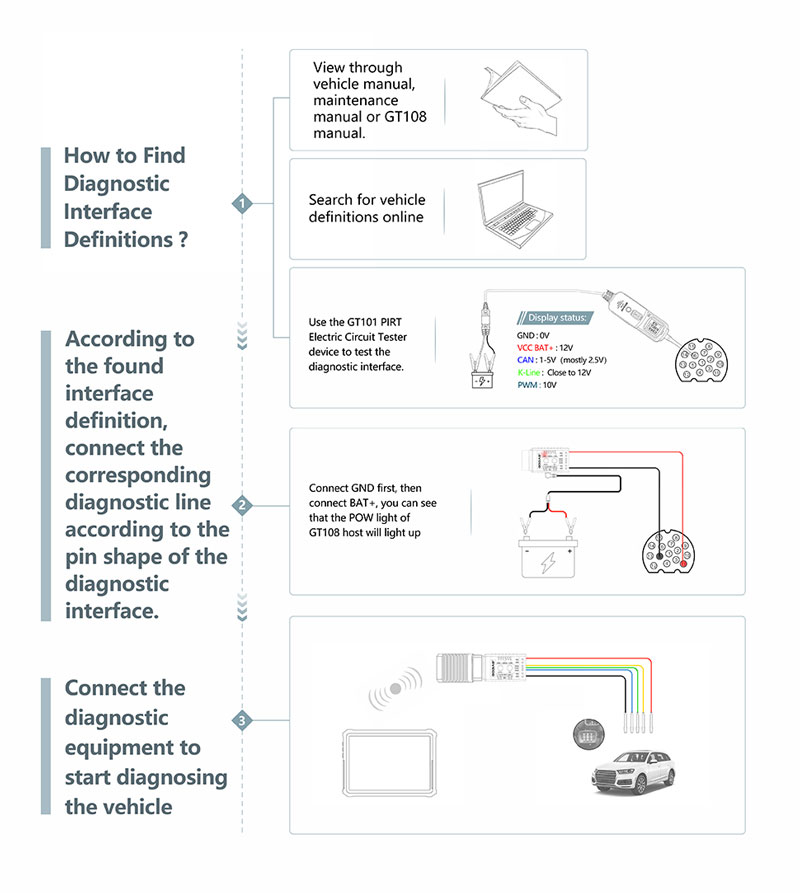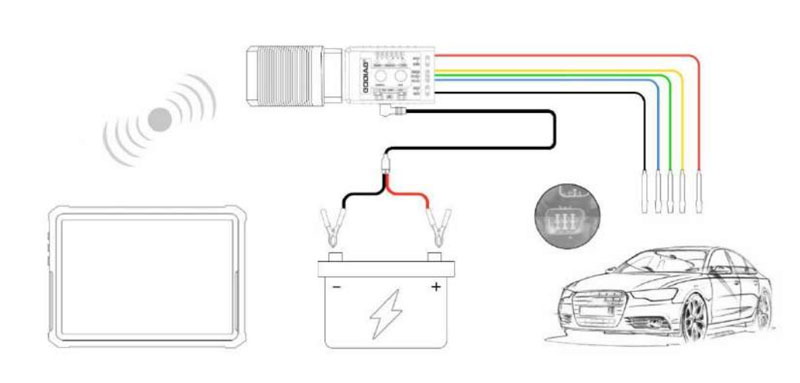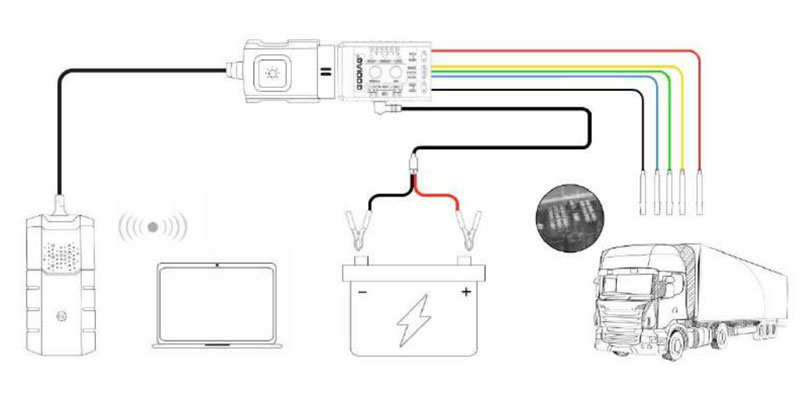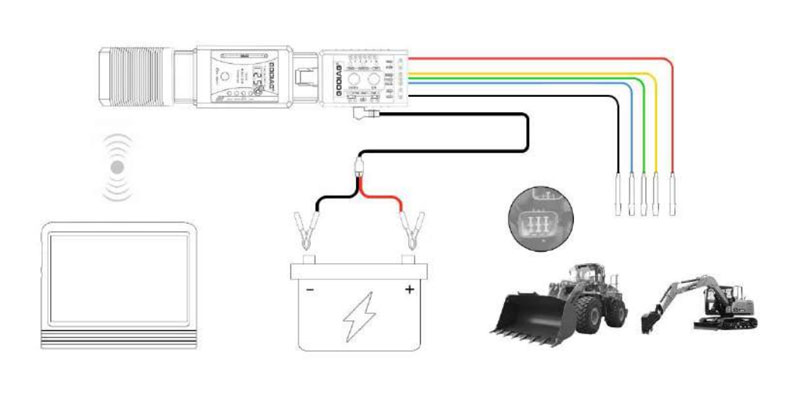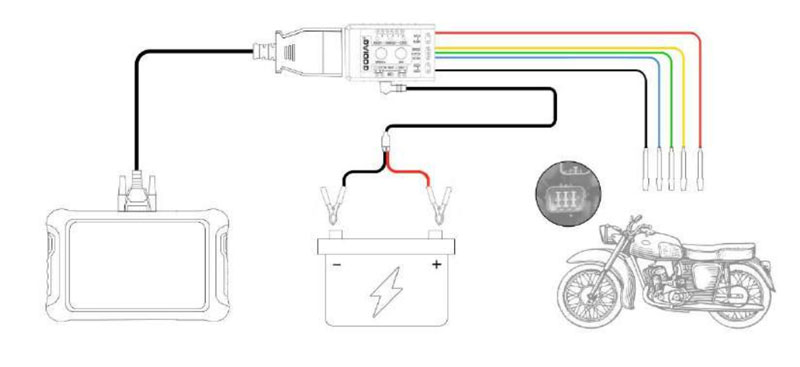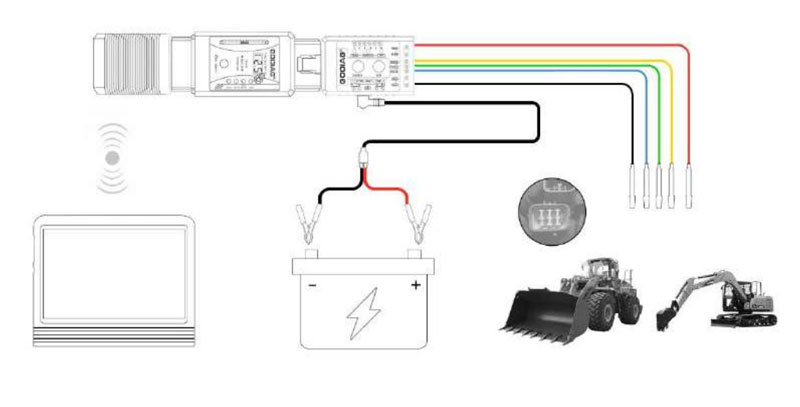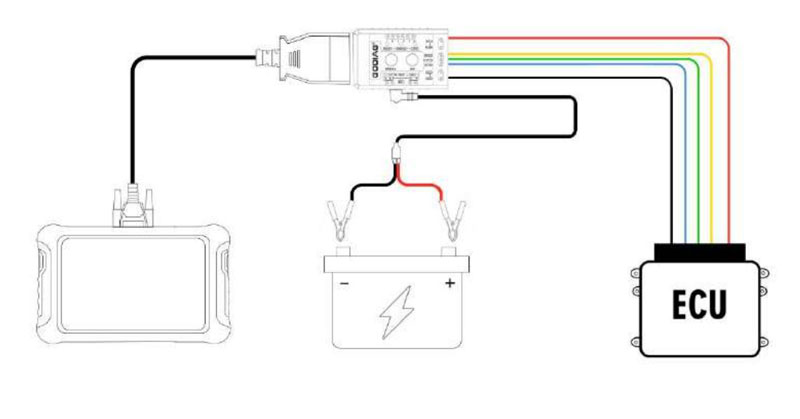Product Description
GODIAG GT108 Super OBDI-OBDII universal conversion adapter can convert the OBDI diagnostic interface of cars, trucks, tractors, mining vehicles, generators, boats, motorcycles, individual ECU control units, etc. into standard OBDII diagnostic interfaces through DIY wiring Interface, convenient for car maintenance personnel to connect to OBDII diagnostic programming equipment for data streams reading, fault codes diagnosis, programming, activation and coding...
Godiag GT108 Super OBDI-OBDII Universal Conversion Adapter
Godiag GT108 Features:
1. DIY wiring, it can be converted to OBDII according to the car diagnostic interface. [Because the definitions of diagnostic interfaces in different regions are inconsistent, the popular conversion cables and adapters in the market cannot use different definitions of diagnostic interfaces. GODIAG GT108 Super OBDI-OBDII can be used by maintenance engineers to connect according to their own needs]
2. The device has reverse connection protection. (If the power supply is connected wrong, the device will not burn out, and it will not cause harm to the OBDII diagnostic programming device.)
3. Independent GND4, GND5. (It is more suitable for judging the problem of poor grounding of some control units.)
4. Analog IGN switch. (Press the IGN switch, the corresponding port outputs ING VCC)
5. Power indicator, GND4, GND5 switching indicator, IGN switching indicator.
6. DIY the way to lock the wire. Equipped with different diagnostic interface cables, ECU cables, and locking screwdrivers.
7. Truck & Car Diagnostic Interface Connection Jumper Kit (Different configurations of wiring kits are different, please purchase according to maintenance needs.)
How to Use GT108?
Steps:
1. Find the definition of the diagnostic interface (find the maintenance manual of your own vehicle, or search online.), or see the definition diagram of the corresponding diagnostic interface of the GT108 manual.
2. According to the interface definition, find out the connection line needed by your car, and connect to the GT108 adapter according to the definition. (Use a screwdriver to lock the terminal.)
3. Connect the connected diagnostic cable to the vehicle OBD1 diagnostic interface according to the definition. (Connect GND 4 or GND5 first, and then connect BAT+. If the power cable is connected correctly, the POW light of the GT108 host will light up. If the vehicle diagnostic interface does not have power, please connect the car battery to the DC power connector of GT108 with the battery cable. If the vehicle needs the ignition signal, connect the O-IGN line, and press the IGN switch, the corresponding IGN light will light up, and the O-IGN line will output the ignition power signal.)
4. Connect the communication line CAN or K-line to the diagnostic interface. (Note: If it is the truck diagnostic software added by the car diagnostic equipment, you need to buy a GT106 24V to 12V adapter.)
5. Connect the diagnostic device to start diagnosing the vehicle.
Note: If you cannot find the definition for your own vehicle diagnostic interface, you can first find out the power supply of the diagnostic interface. First use the black battery clip on the battery connection cable to connect the negative pole of the battery, and then use the BAT+ line to connect to the diagnostic interface to find the power supply. You can also use a multimeter to find the diagnostic interface power supply. The definition of the diagnostic interface can also be judged by the GT101 Pirt Electric Circuit Tester device.
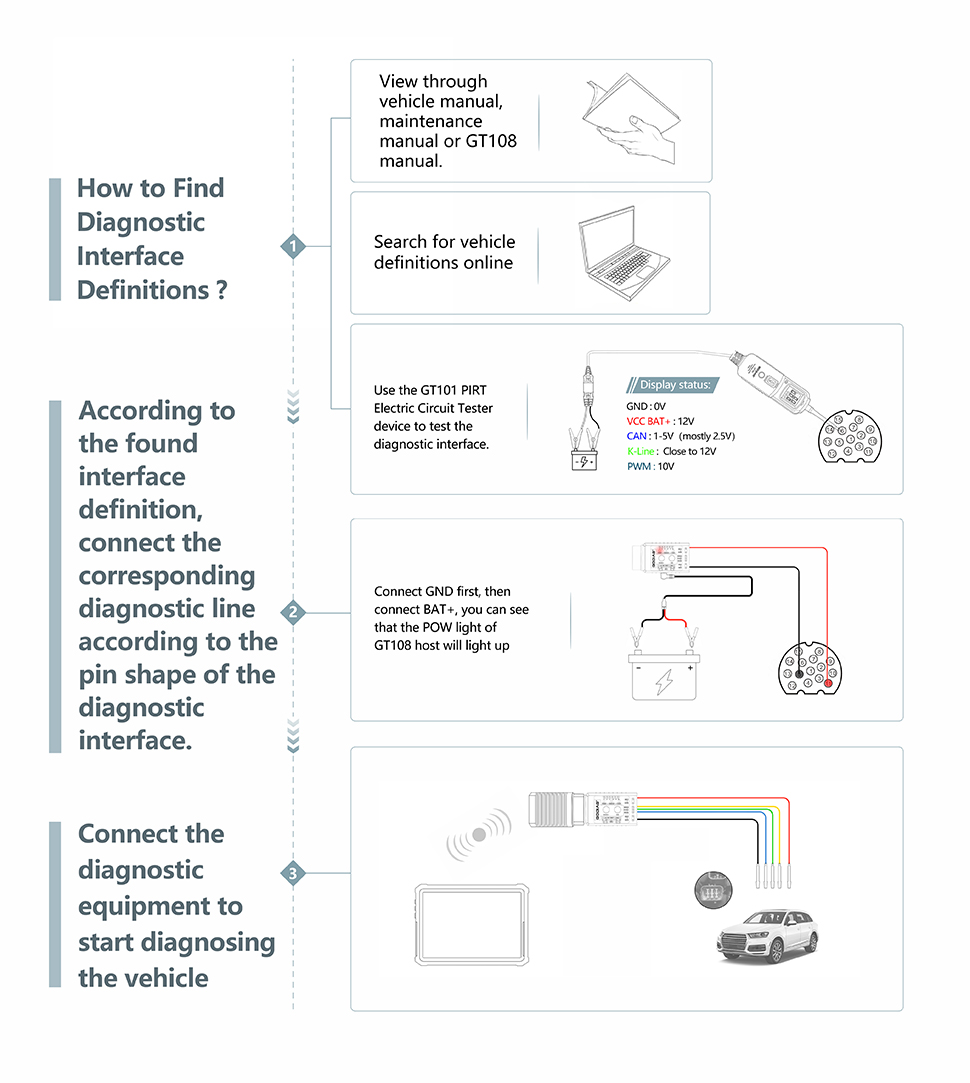
Car Connection Method

Truck Connection Method
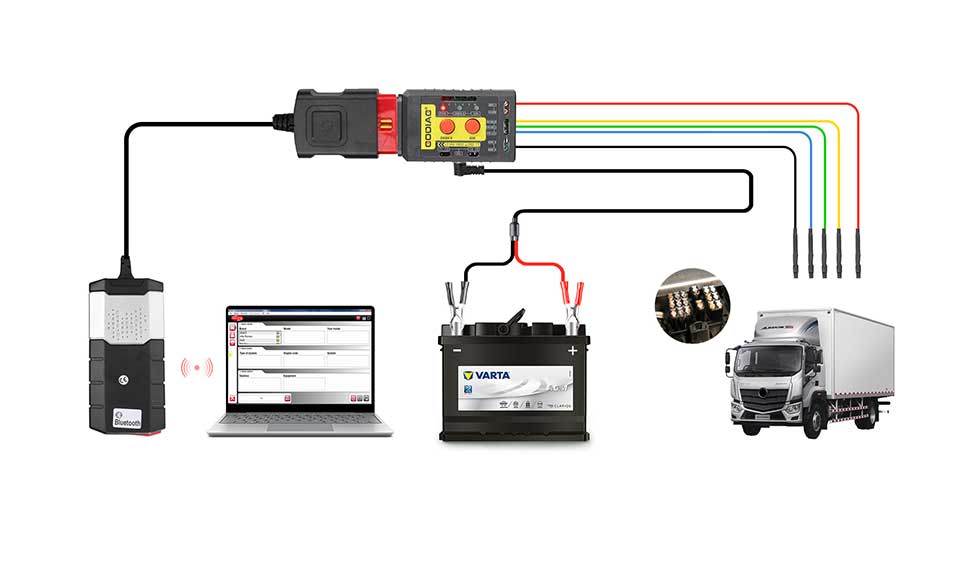
Truck Connection with GT106
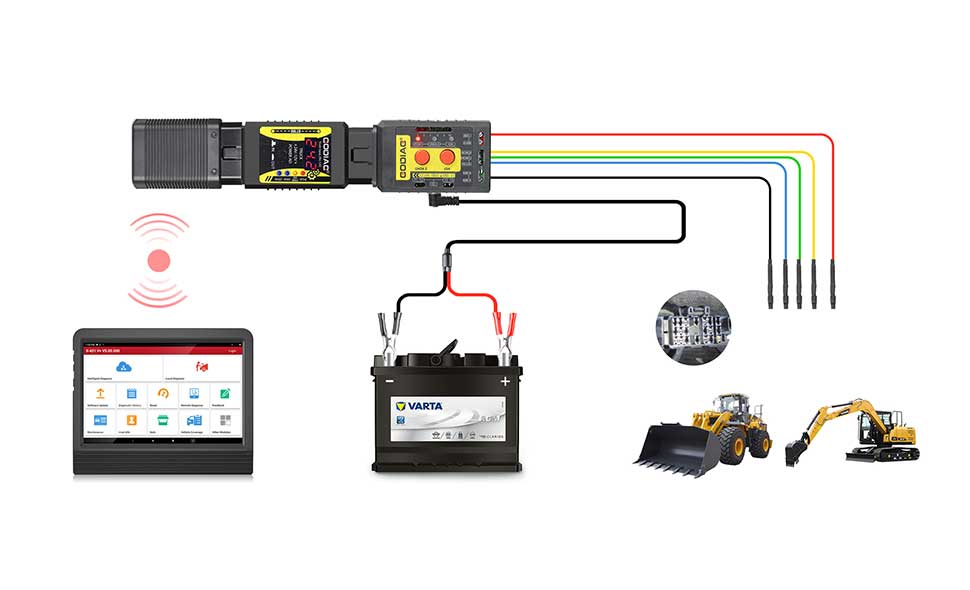
Motorcycle Connection Method
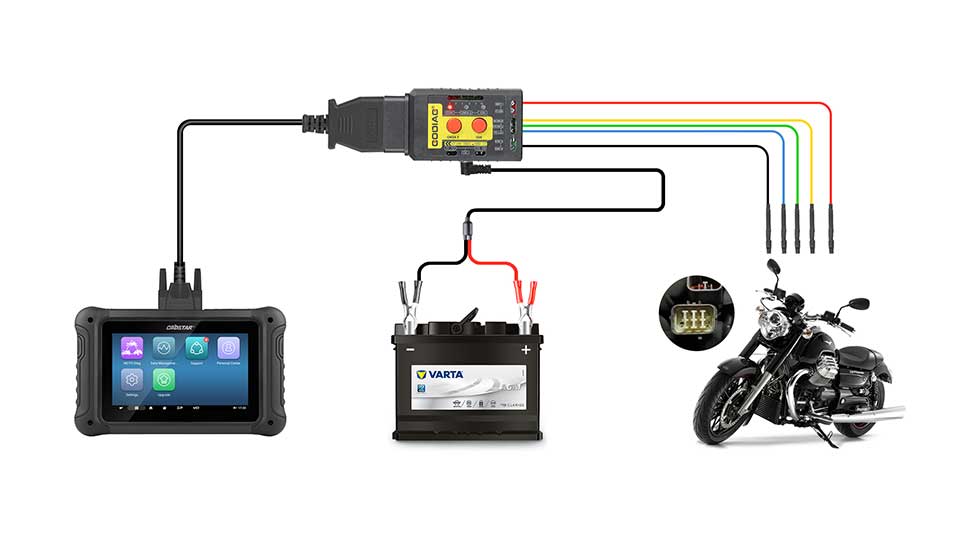
The Connection Method of Mine Vehicles, Tractors, Boats and Generators
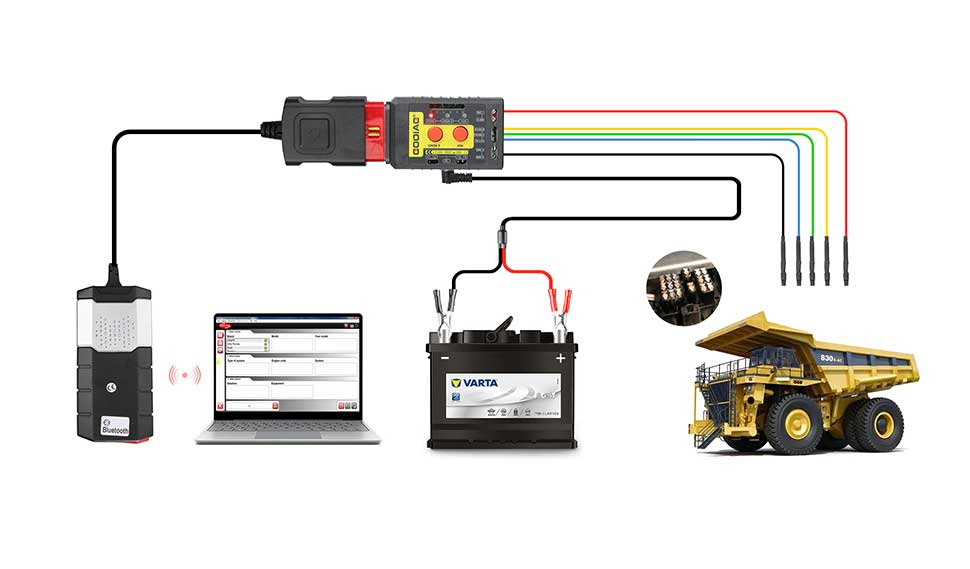
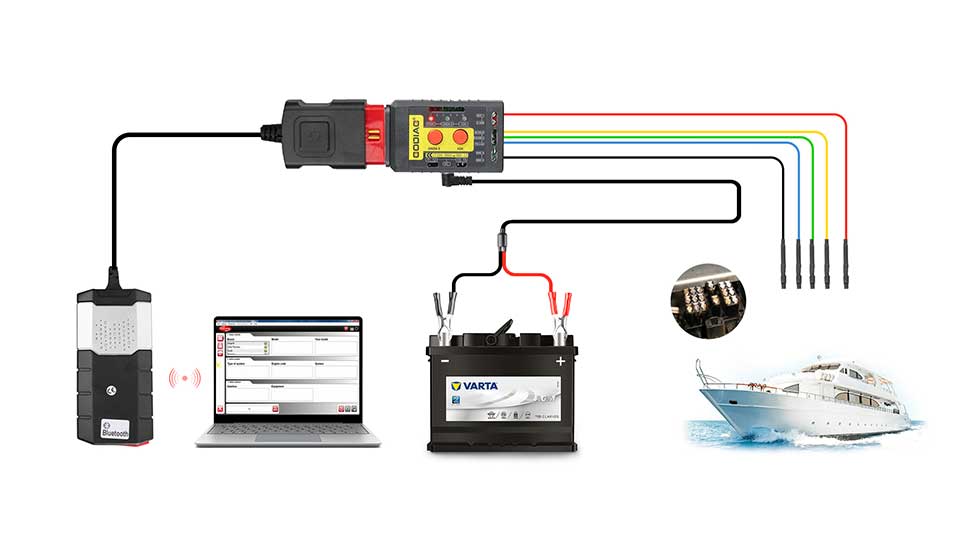
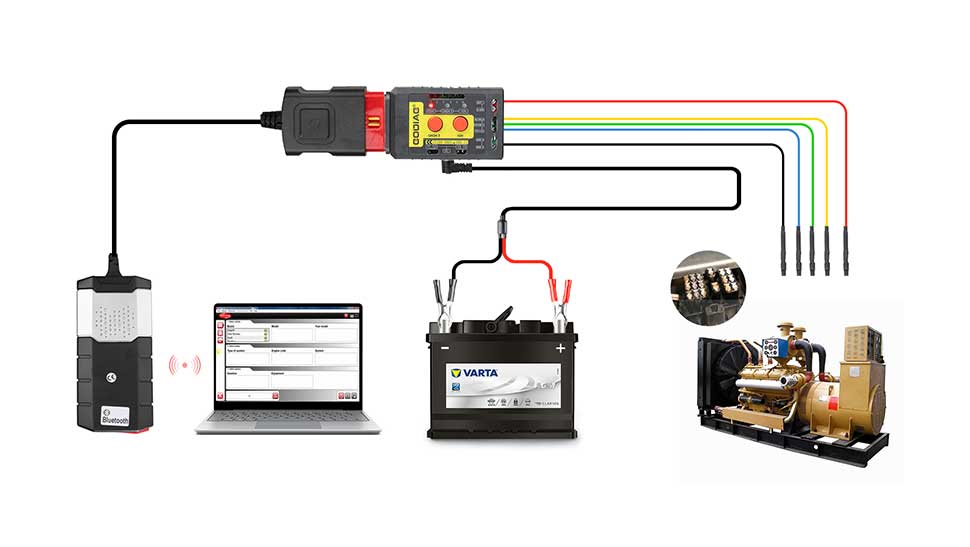
ECU Connection Method
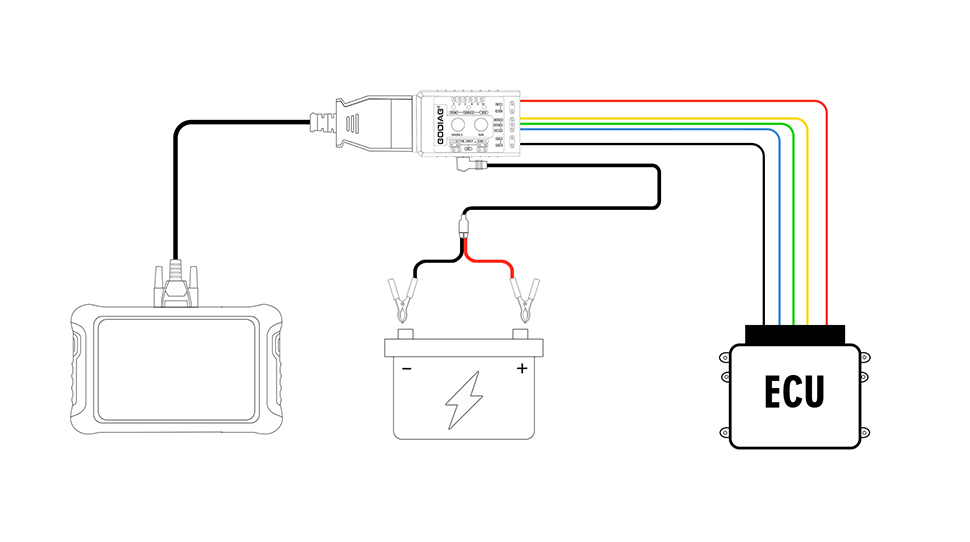
Package List:
1pc x GODIAG GT108 Super OBDI-OBDII Universal Conversion Adapter
1pc x Truck & Car Diagnostic Interface Connection Jumper Kit
1pc x Power Cord with Battery Clips
1pc x Screwdriver
1pc x Manual
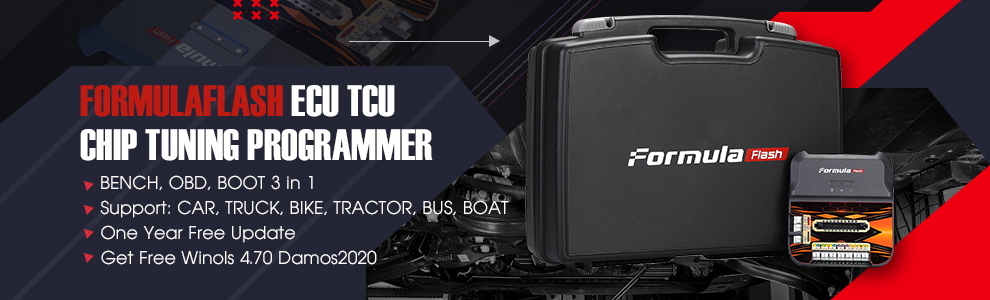

Shipping Method and Delivery Time:
EU, UK , US and Russia Warehouse Shipping: 3-5 working days. Fast Delivery & Tax Free.
China Warehouse Shipping:
DHL Shipping: 3-5 working days. Usually we declare a lower value on DHL invoice to help with customs clearance. Please remember to leave message if you have any special requirement.
Yanwen Express: 7-10 working days. No Tax for European Countries.
Standard Post: 7-15 working days. To South America and Africa countries it may take 20-25 working days. Customers can tick Express Shipping Service to ship by DHL.
For any question, please contact us at:
Tech Service
GODIAG GT108 Super OBDI-OBDII is an universal conversion adapter that can convert the OBDI diagnostic interface of cars into standard OBDII through DIY wiring interface. Read this user manual to learn how to use Godiag GT108 for the first time.

Godiag GT108 Outlook Instruction
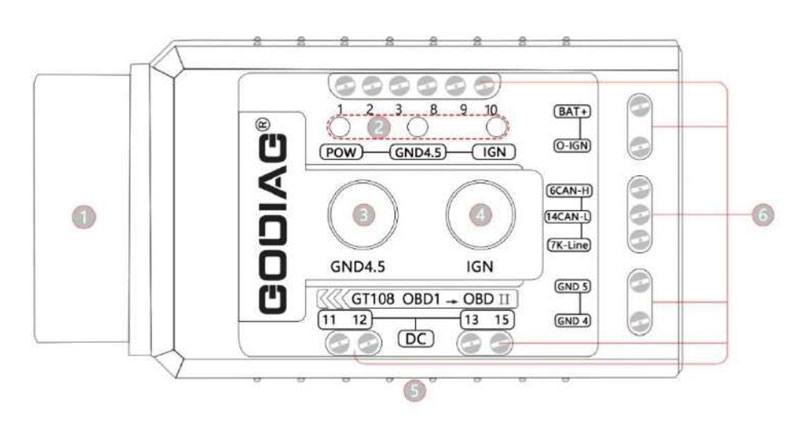
- OBD2 female interface
- Indicator light group
- GND4, GND5 switch
- IGN switch
- DC power interface
- 2.3.GND4.GND5.6CAN-H.7K-Line.8.9.10.11.12.13.14CAN-L.15.BAT+.O-IGN interface
How to use Godiag GT108?
Step1.Find the definition of the diagnostic interface (find the maintenance manual of your own vehicle or search online.), or see the definition diagram of the corresponding diagnostic interface on Godiag GT108 manual.
Step2. According to the interface definition, find out the connection line needed by your car, and connect to the GT108 adapter according to the definition. (Use a screwdriver to lock the terminal.)
Step3. Connect the connected diagnostic cable to the vehicle OBD1 diagnostic interface according to the definition. (Connect GND 4 or GND5 first, and then connect BAT+. If the power cable is connected correctly, the POW light of the GT108 host will light up. If the vehicle diagnostic interface does not have power, please connect the car battery to the DC power connector of GT108 with the battery cable. If the vehicle needs the ignition signal, connect the O-IGN line, and press the IGN switch, the corresponding IGN light will light up, and the O-IGN line will output the ignition power signal.)
Step4. Connect the communication line CAN or K-line to the diagnostic interface. (Note: If it is the truck diagnostic software added by the car diagnostic equipment, you need to buy a GT106 24V to 12V Adapter.)
Step5. Connect the diagnostic device to start diagnosing the vehicle.
Note:
If you cannot find the definition for your own vehicle diagnostic interface, you can first find out thepower supply of the diagnostic interface.
- First use the black battery clip on the battery connection cable toconnect the negative pole of the battery.2.
- And then use the BAT+ line to connect to the diagnostic interfaceto find the power supply.
- You can also use a multimeter to find the diagnostic interface power supply. Thedefinition of the diagnostic interface can also be judged by the GT101 Pirt Electric Circuit Tester
Quick Operation Guide
- How to find diagnostic interface definitions?
- View through vehicle manual, maintenance manual or GT108 manual.
- Search for vehicle definitions online.
- Use the GT101 Pirt electric circuit tester device to test the diagnostic interface.
- Follow the found interface definition, connect the corresponding diagnostic line according to the pin shape of the diagnostic interface.
- Connect GND first.
- Then connect BAT+.
The POW light of GT108 host will light up.
- Connect the diagnostic equipment to start diagnosing the vehicle.
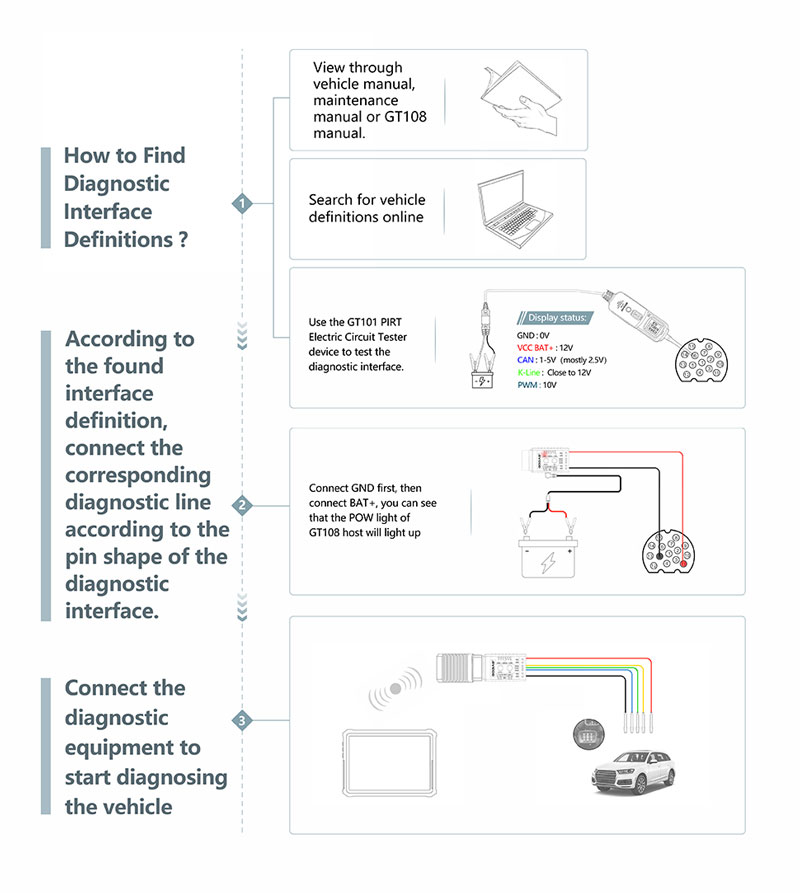
How to connect Godiag GT108?
- Car Connection Method
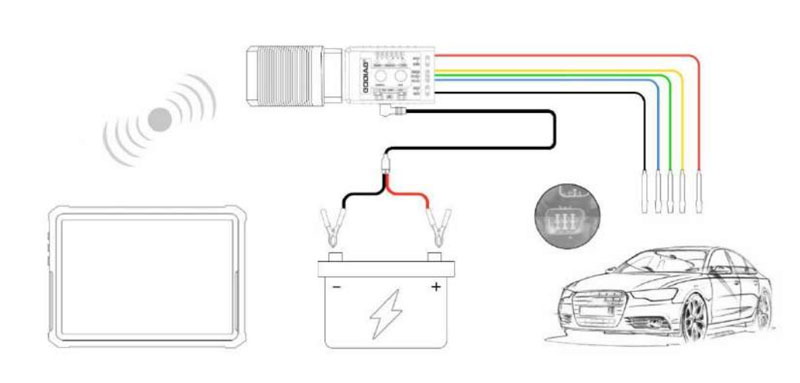
- Truck Connection Method
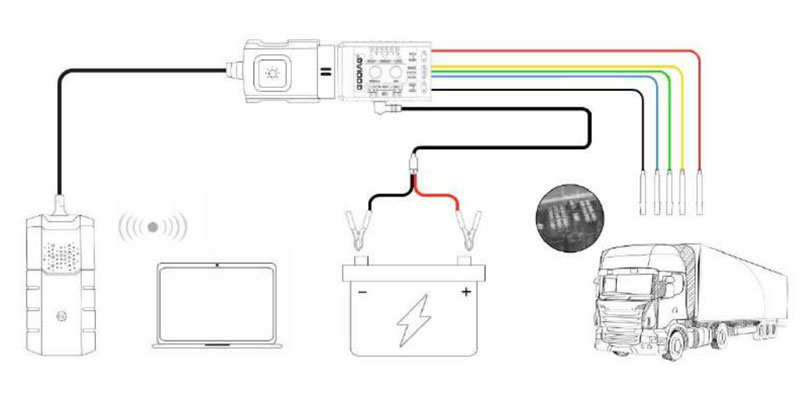
- Truck Connection with GT106
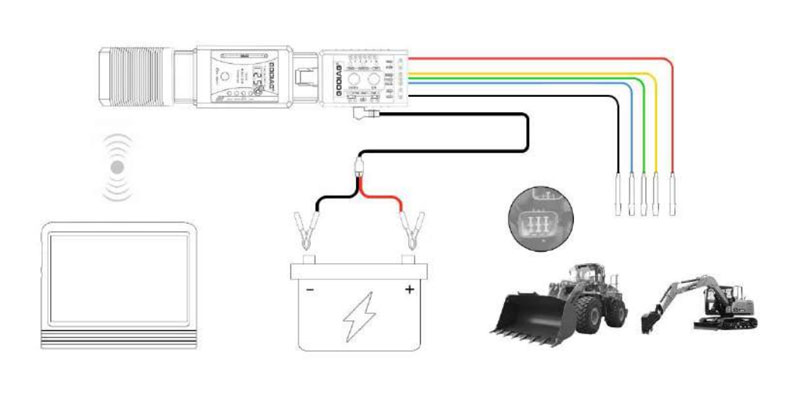
- Motorcycle Connection Method
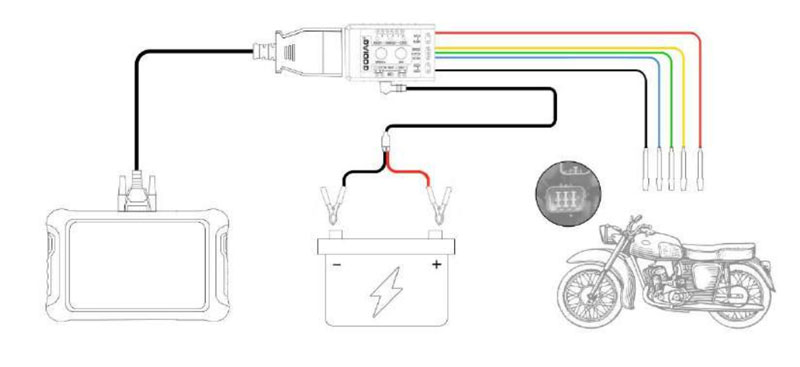
- The Connection Method of Mine Vehicles, Tractors, Boats and Generators
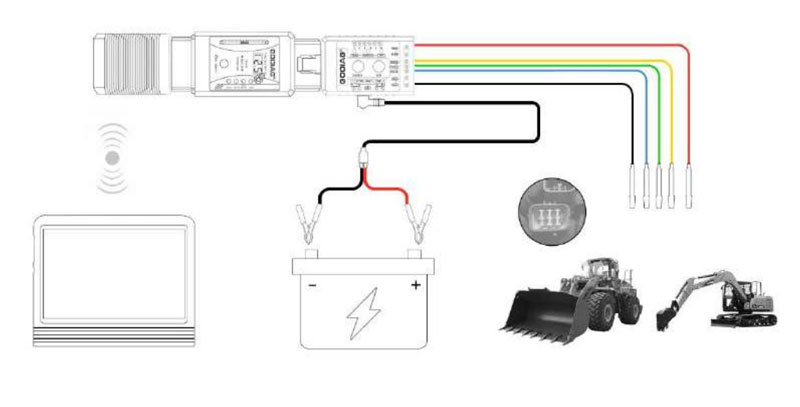
- ECU Connection Method
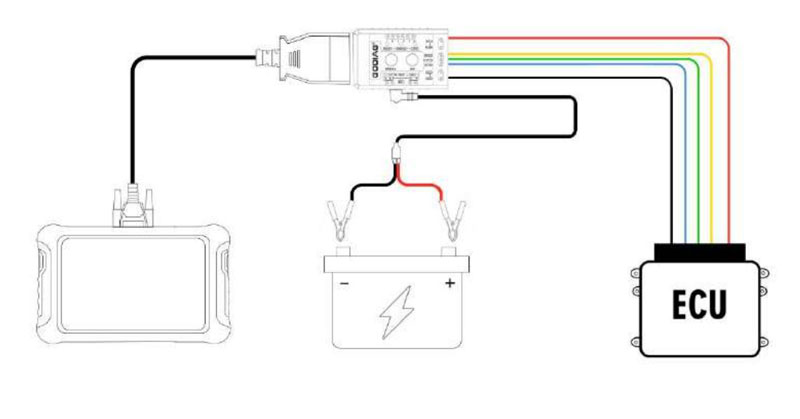
www.obdexpress.co.uk