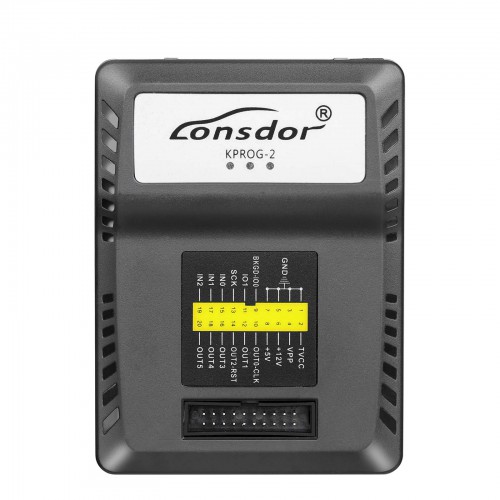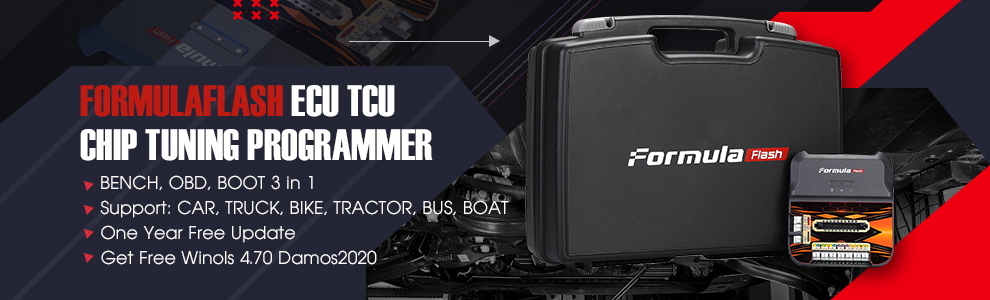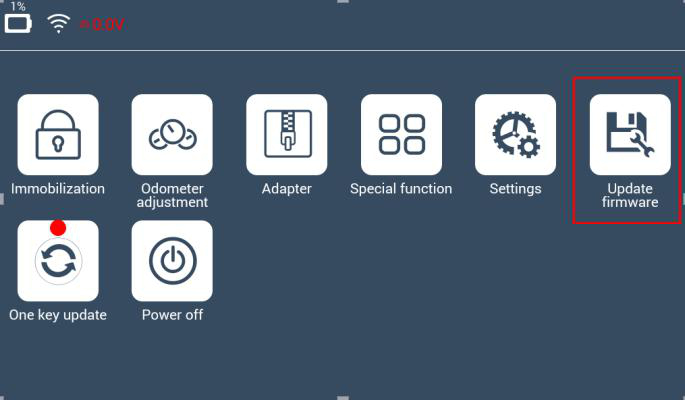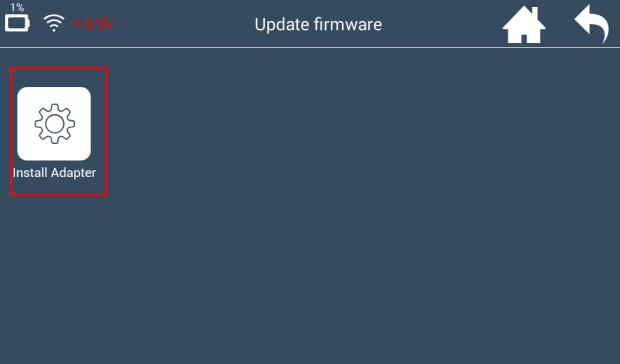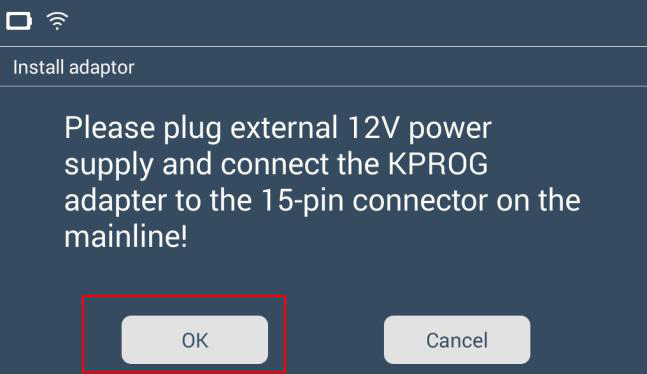Product Description
Lonsdor KPROG-2 Adapter for Lonsdor K518 Series
Lonsdor KPROG-2 Adapter for K518 Series
1. KPROG Adapter for Lonsdor K518ISE, K518S,
K518 Pro Key Programmer, you can get it for backup or replacement.
2. Support programming MCU and EEPROM on ECU circuit board.
How to Bind Lonsdor K518 KPROG Adapter
The Lonsdor K518ISE KPROG adapter is specialized for part of Volvo car series and the new Maserati
for the time being, the more car models supported will keep updating. And the KPROG adapter must be bound to K518ISE before using, So how to blind K518ise KPROG adapter? Please follow the 5 steps below:
Step 1. Connect adapter to K518ISE with mainline
Step 2. Connect K518ISE with 12V power supply
Step 3. Enter into “Setting”
Step 4. Click “Bind adapter”
Step 5. Click “OK” to complete
After Bind KPROG adapter, you can use K518 to do key programming.
How to use Lonsdor K518 KPROG Adapter to read EEprom
Hardware connection: connect these accessories and plug to the main cable of the KPROG adapter, the adapter should be powered by 12V.
 How Does Lonsdor K518S KPROG2 Reads Writes EEprom
How Does Lonsdor K518S KPROG2 Reads Writes EEprom
Lonsdor KPROG-2 Adapter Support EEPROM Chip Read & Write List
24 series Support ATMEL & ST chip
AT24C01 128byte
AT24C02 256byte
AT24C04 512byte
AT24C08 1K
AT24C16 2K
AT24C32 4K
AT24C64 8K
AT24C128 16K
AT24C256 32K
93 series; Support ATMEL & ST chip
AT93C46-8bit 128byte 8-bit read and write mode
AT93C56-8bit 256byte 8-bit read and write mode
AT93C57-8bit 256byte 8-bit read and write mode
AT93C66-8bit 512byte 8-bit read and write mode
AT93C76-8bit 1024byte 8-bit read and write mode
AT93C86-8bit 2048byte 8-bit read and write mode
AT93C46-16bit 128byte 16-bit read and write mode
AT93C56-16bit 256byte 16-bit read and write mode
AT93C57-16bit 256byte 16-bit read and write mode
AT93C66-16bit 512byte 16-bit read and write mode
AT93C76-16bit 1024byte 16-bit read and write mode
AT93C86-16bit 2048byte 16-bit read and write mode
25 series; Support ATMEL chip
AT25010 128byte
AT25020 256byte
AT25040 512byte
AT25080 1K
AT25160 2K
AT25320 4K
AT25640 8K
AT25128 16K
AT25256 32K
AT25M01 1M
AT25M02 2M
95 series; Support ST chip
95010 128byte
95020 256byte
95040 512byte
95080 1K
95160 2K
95320 4K
95640 8K
95128 16K
95256 32K
95M01 1M
95M02 2M
Package List:
1pc x Lonsdor K518 Key kprog-2 adapter

Shipping Method and Delivery Time:
EU, UK , US and Russia Warehouse Shipping: 3-5 working days. Fast Delivery & Tax Free.
China Warehouse Shipping:
DHL Shipping: 3-5 working days. Usually we declare a lower value on DHL invoice to help with customs clearance. Please remember to leave message if you have any special requirement.
Yanwen Express: 7-10 working days. No Tax for European Countries.
Standard Post: 7-15 working days. To South America and Africa countries it may take 20-25 working days. Customers can tick Express Shipping Service to ship by DHL.
For any question, please contact us at: