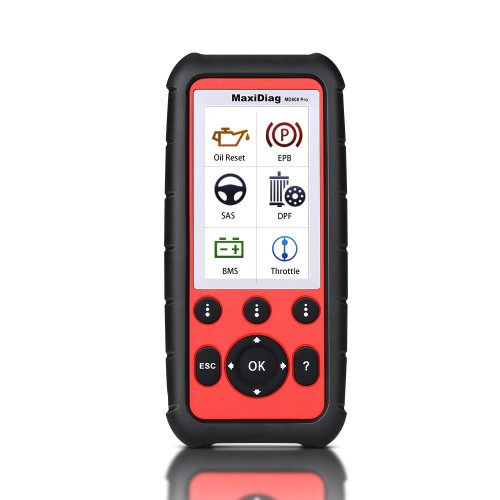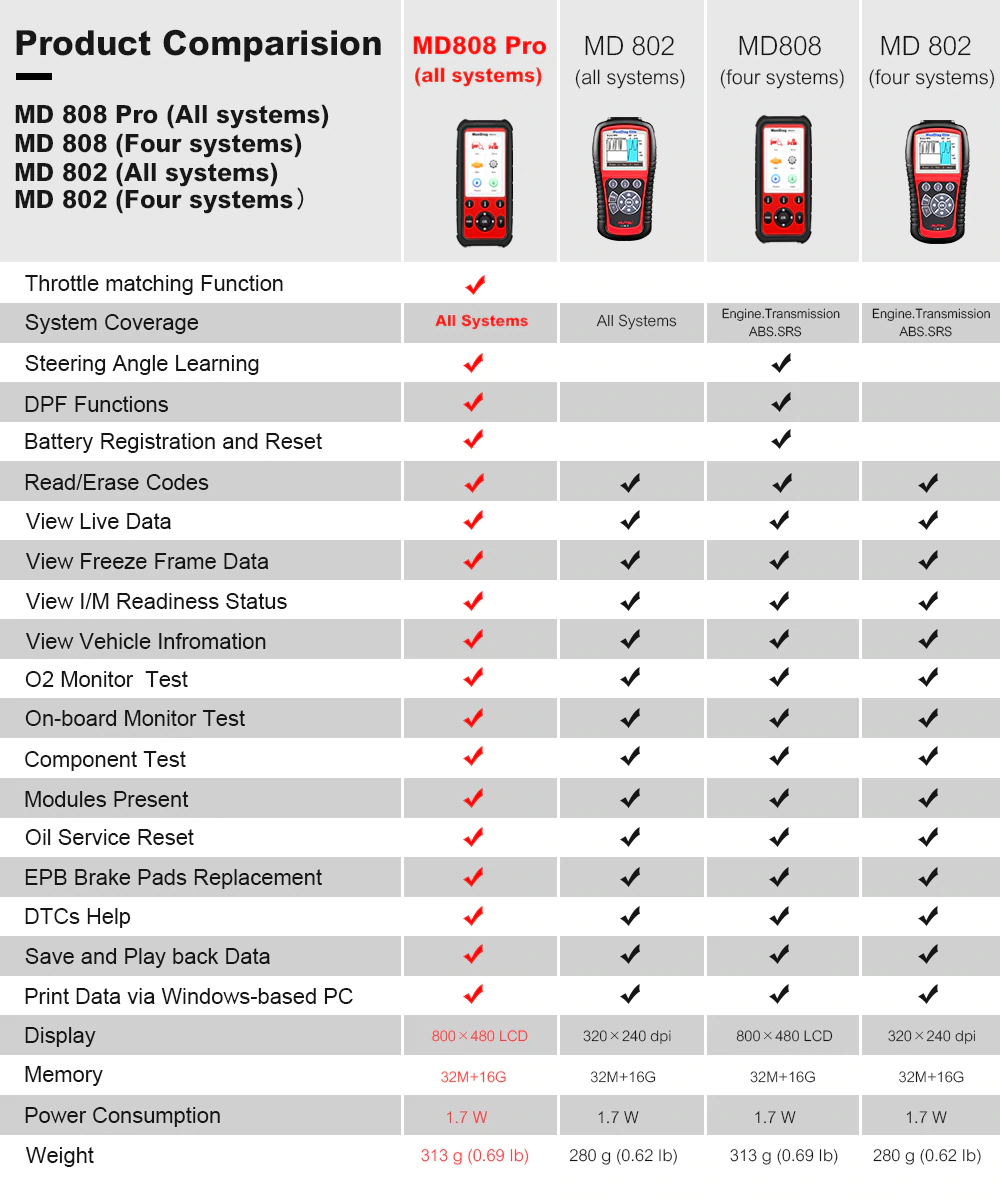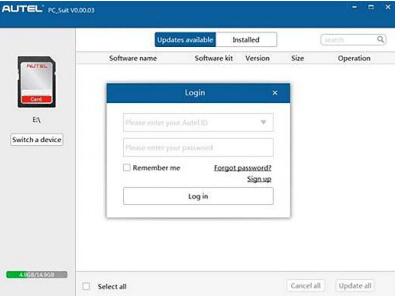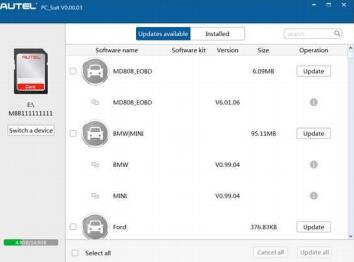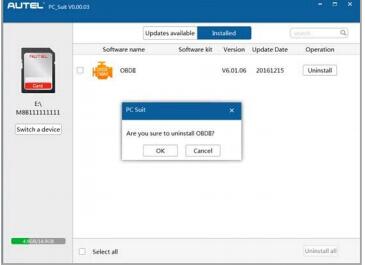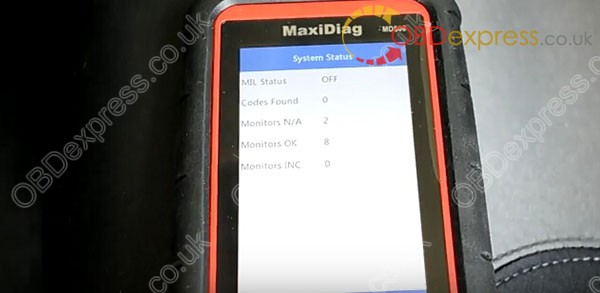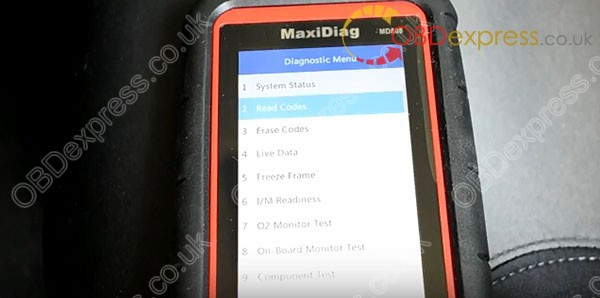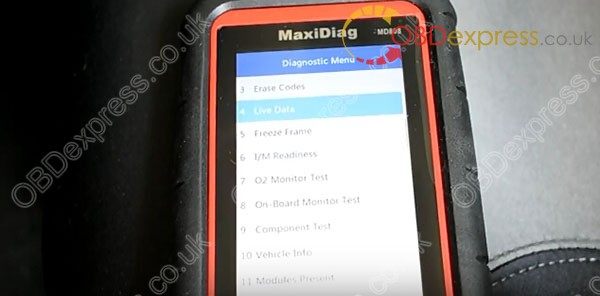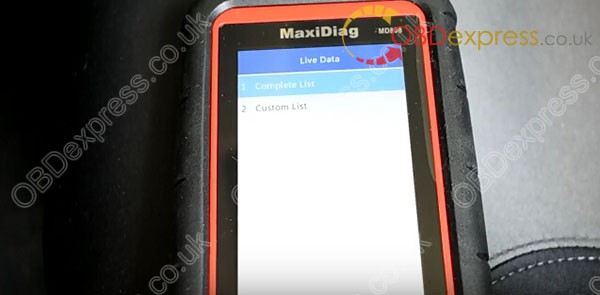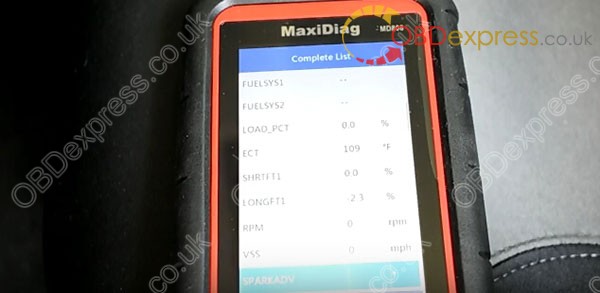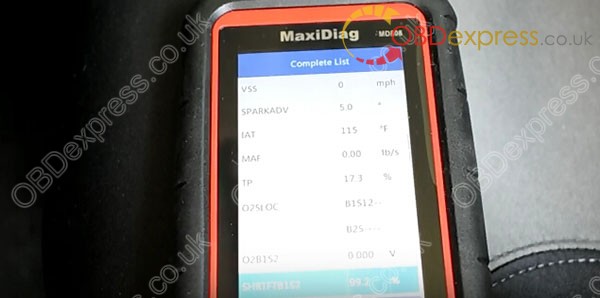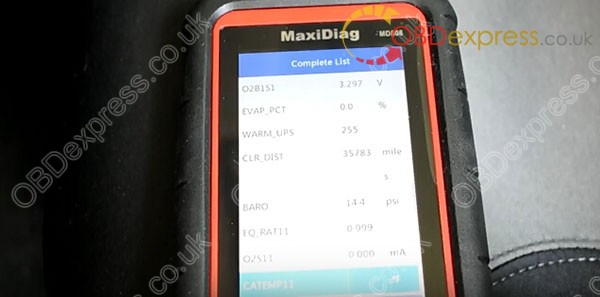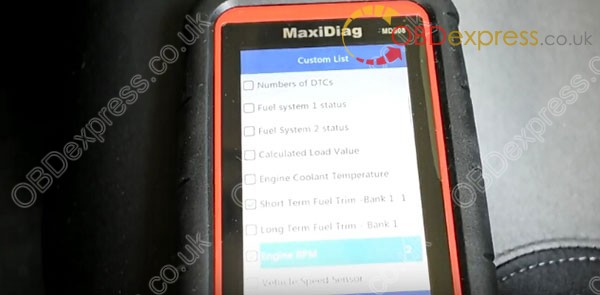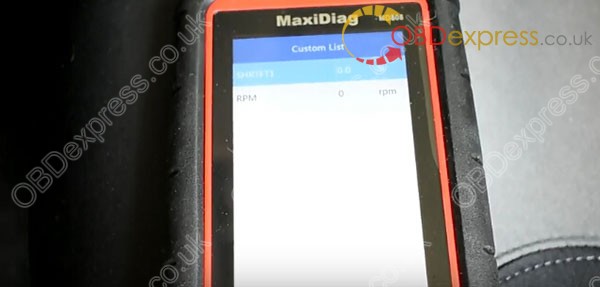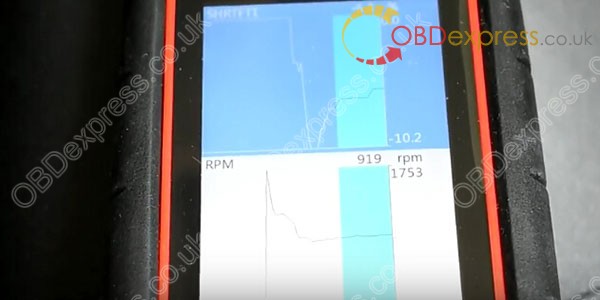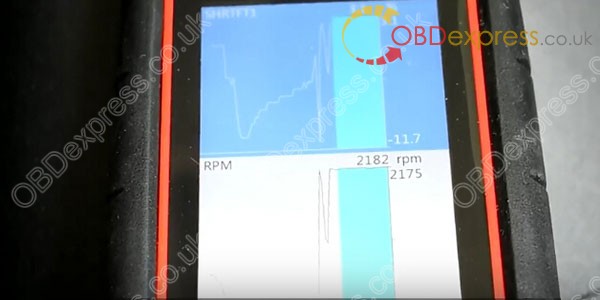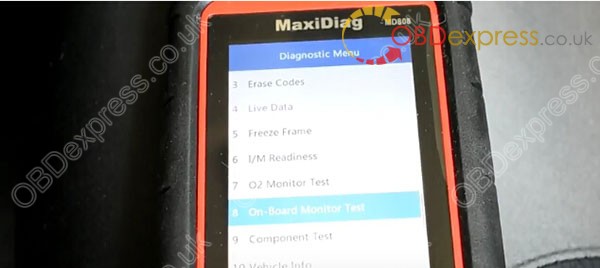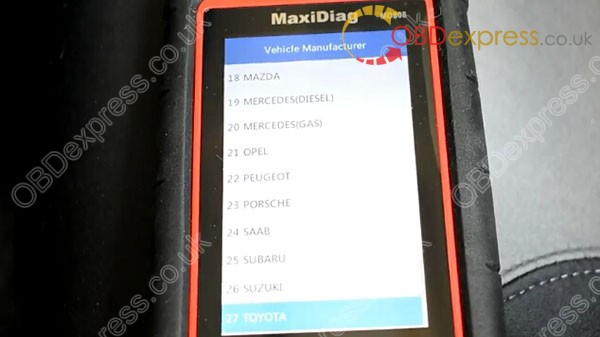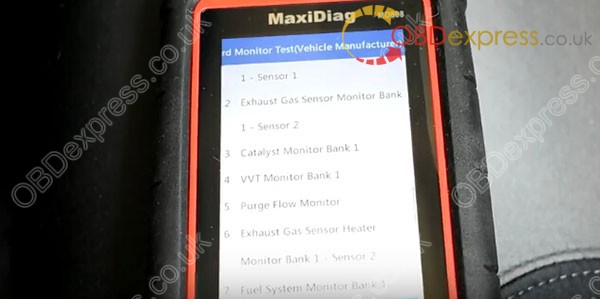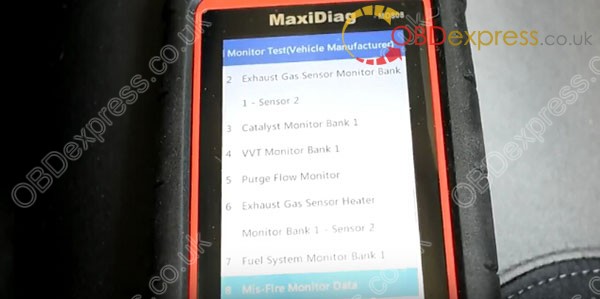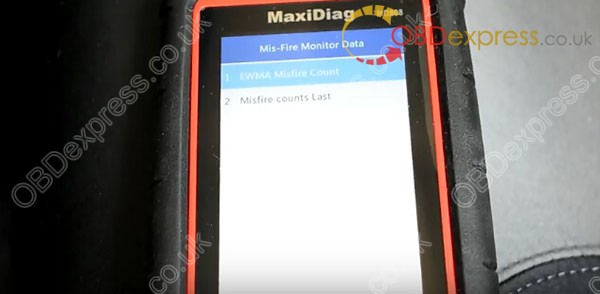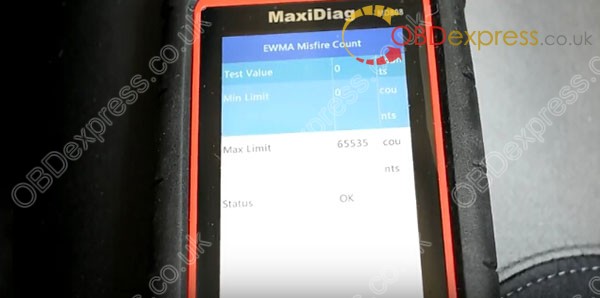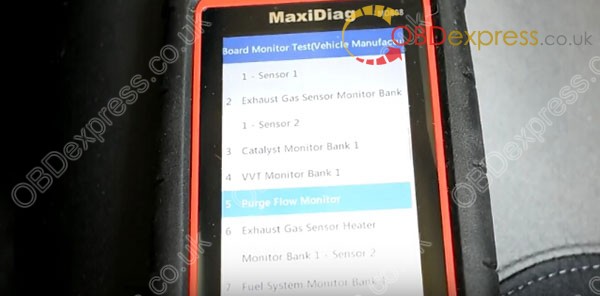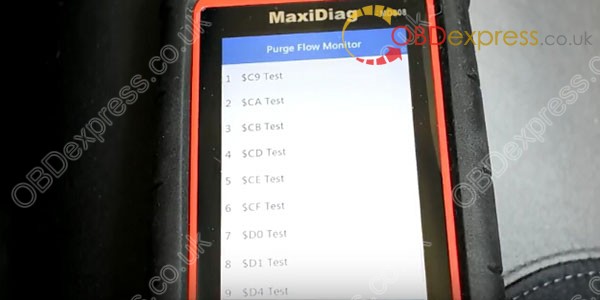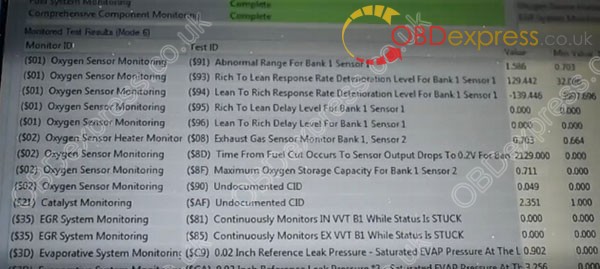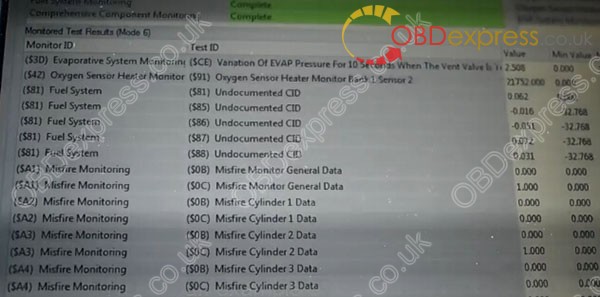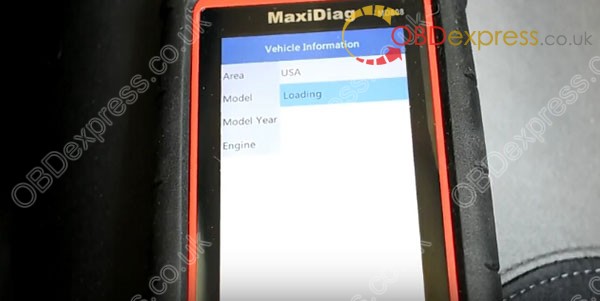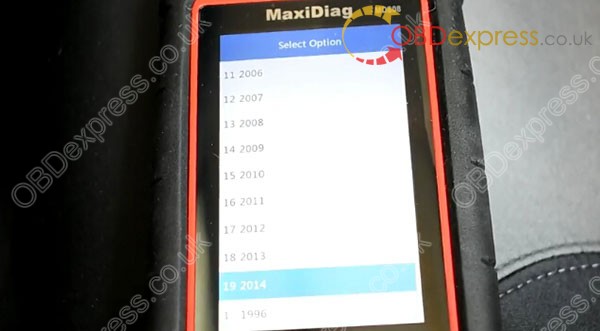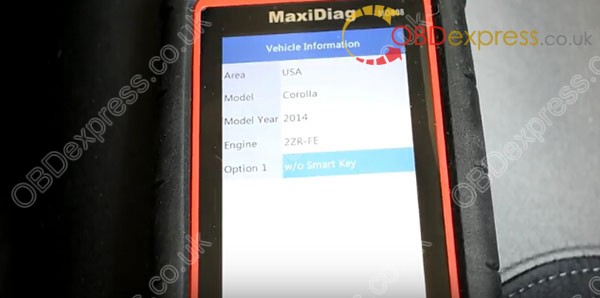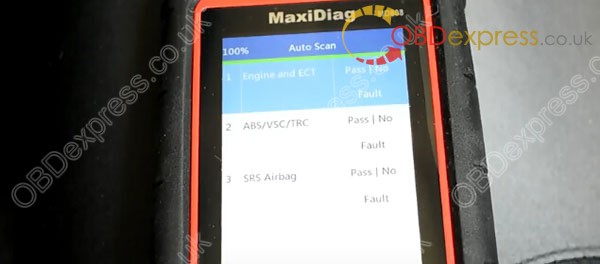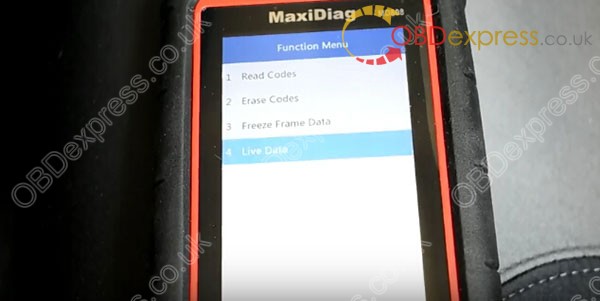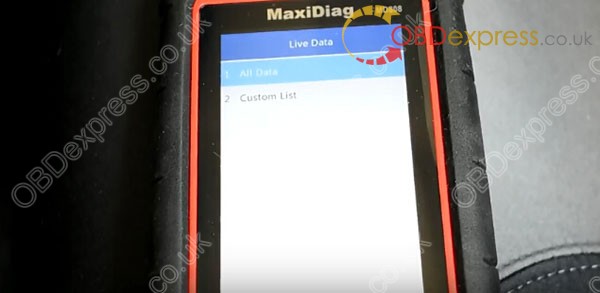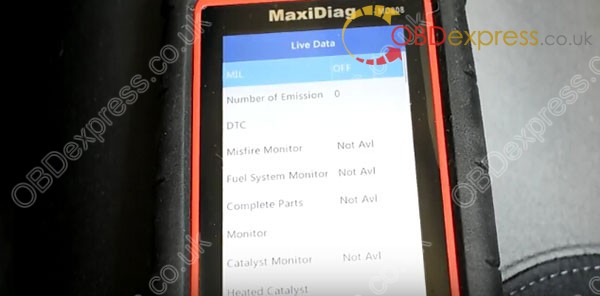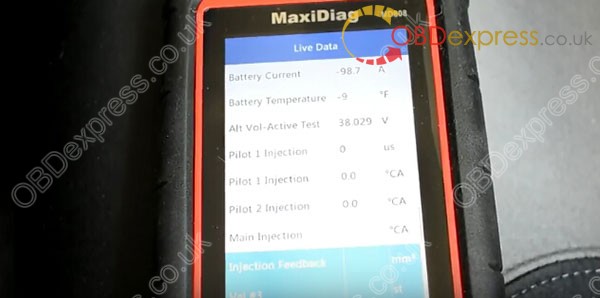Product Description
Autel MD808 pro offers technicians more advanced features and functions to diagnose all systems for major vehicles on the road today. With all the amazing functions, the small andexquisite tool is capable of delivering unmatched efficiency in diagnoses and services, making the ideal service tool priced for everyone to afford.
AUTEL MaxiDiag MD808 Pro Full System Diagnostic Tool
Autel MaxiDiag MD808 Pro is offers oil service reset, battery registration and reset, parking brake pad relearn after replacement, steering angle sensor relearn and diesel particulate filter regeneration functions, MD808 Pro can access ALL available modules for the best diagnosis operations. All that enclosed in a 4-inch hand-held device. there is no better multifunctional scan tool on the market.

Highlights
1. Lifetime Free Update Online
2. MD808 PRO is Upgrade Version of MD808 and MD802
3. Support Steering Angel Learning , DPF Functions , and Battery Registration and Reset
4. Vehicle Coverage: Global OBDII coverage for U.S. domestic, Asian and European makes and models mostly before 2015. A few in 2016-2017
5. Provide Oil Reset, EPB, SAS, DPF and BMS Functions for Most Modern Vehicles on the road today. Select the Service function from the Main Menu to access the five special functions.
6. Powerful Hardware: Included with 16G Micro SD Card, full color 800*480 display to take your diagnostic experience to a whole new level;
7. Support Multi-Languages: English, Frence, Spanish, Portuguese, German, Italian, Swedish, Polish, Korean, Russian, Dutch. (when you get it, please tell us your product s/n number we will help you change language.)
Features:
1. Read/Clear Codes and Live Data for ALL systems, all avalable modules within Powertrain, Body, Chassis, information and communication systems.
2. Read and clear trouble codes, control and Support BMS/Oil Reset/ SRS/EPB/DPF service functions
3. Support oil service reset.
4. Support battery registration and reset
5. Diesel particulate service including forced regeneration
6. Reset steering angle sensor (SAS) functionality.
7. Relearn parking brake pad after replacement
8. Reset service mileage and service intervals
9. Turn off ECU brake warning light
10. Perform O2 monitor, on-board monitor, I/M readiness and component testing.
11. Print diagnostic reports via PC connection
12. Global OBD II coverage for U.S. domestic, Asian and European makes and models
13. All OBD II protocols, all 10 test modes and enhanced OBD II mode 6 support .
Vehicle Coverage
For Abarth, For Alfa Romeo, For Audi, For VW, For Seat, For Skoda, For Volvo, For Saab, For Bentley, For Mercedes Benz, For BMW, For Bugatti, For Citroen, For Renault, For Peugeot, For Dacia, For Fiat, For Ford, For Jaguar, For Lancia, For Landrover, For aybach, For Mini, For Opel, For Porsche, For Smart, For Vauxhall, For Acura, For Daewoo, For Honda, For Hyundai, For Isuzu, For Kia, For Lexus, For Mazda, For Mitsubishi, For Nissan Group, For Scion, For Subaru, For Suzuki,For Toyota, For Chrysler, For Ford, For-G-M
MD808 Pro Supported Systems
1. POWERTRAIN SYSTEM - Read / Test / Clear trouble codes all modules
2. BODY SYSTEM - Read / Test / Clear trouble codes all modules
3. CHASSIS SYSTEM - Read / Test / Clear trouble codes all modules
4. INFO & COMMUNICATION - Read / Test / Clear trouble codes all modules
5. Auto VIN Detection
6. Auto Scan all major systems
7. Live Data to test individual systems
8. Communicate with door modules, body controllers, electronic modules
9. Support all OBDII protocols and 10 test modes including Freeze Frame, Enhanced Mode 6, Vehicle Info, I/M Readiness, On-Board Monitor and Component Tests
10. Graph, record and playback freeze frame data
 Functions Supported:
1. Service Functions
Functions Supported:
1. Service Functions
The MaxiDiag MD808 Pro provide Oil Reset, EPB, SAS, DPF and BMS functions for most modern vehicles on the road today. Select the Service function from the Main Menu to access the five special functions.
1) Oil Reset: The Engine Oil Life System calculates when to change the engine oil and filter based on vehicle use.
An oil change is required whenever indicated by the display and according to the recommended maintenance schedule.Whenever the oil is changed, reset the system so it can calculate when the next oil change is required. If a situation occurs where the oil is changed prior to a service indicator being turned on, also reset the system.
2) EPB: This electric parking brake (EPB) function has a multitude of uses to maintain the electronic braking systems safely and effectively.
3) SAS: Steering Angle Sensor Calibration permanently stores the current steering wheel position as the straight-ahead position in the steering angle sensor EEPROM. Therefore, the front wheels and the steering wheel must be set exactly to the straight-ahead position before calibration. In addition, the vehicle identification number is also read from the instrument cluster and stored permanently in the steering angle sensor EEPROM. On successful completion of calibration, the steering angle sensor fault memory is automatically cleared.
4) DPF: The DPF function allows you to carry out numerous functions on the Diesel Particulate Filter system without having to send your car to a main dealer. The tool will manage DPF regeneration, DPF component replacement teach-in and DPF teach-in after replacing the engine control unit.
5) BMS: The BMS (Battery Management System) allows the scan tool to evaluate the battery charge state, monitor the close-circuit current, register the battery replacement, activate the rest state of the vehicle, and charge the battery via the diagnostic socket.
6) ABS Maintenance: The tool can read codes,erase codes, record live data,read ECU information,perform active test,and perform special function.
 2. OBDII Diagnostic Functions
2. OBDII Diagnostic Functions
OBD II Diagnostics function is a fast-access option that allows you to carry out a quick test on the drive train systems of OBD II vehicles.
When more than one vehicle control module is detected by the scan tool, you will be prompted to select the module where the data may be retrieved.
The most often to be selected are the Power-train Control Module [PCM] and Transmission Control Module [TCM].
1) System Status: Select this function to display the system status of the test vehicle, refer to the following description for the system status of the test vehicle.
2) Read Codes: Read Codes can be done with the key on engine off (KOEO) or with the key on engine running (KOER).
This function is used to read the detailed information of a particular diagnostic trouble code for technicians to better solve the problem.
3) Erase Codes: Erase Codes is performed with key on engine off (KOEO). This function is used to delete diagnostic trouble code when the fault the caused the specific DTC is fixed.
4) Live Data: In this function, you can not only read the live data but also record data for later review.
5) Freeze Frame: Freeze Frame Data allows the technician to view the vehicle's operating parameters at the moment a DTC (Diagnostic Trouble Code) is detected. For example, the parameters may include engine speed (RPM), engine coolant temperature (ECT), or vehicle speed sensor (VSS) etc. This information will aid the technician by allowing the parameters to beduplicated for diagnostic and repair purposes.
6) I/M Readiness: I/M Readiness function is used to check the operations of the Emission System on OBD II compliant vehicles. It is an excellent function to use prior to having a vehicle inspected for compliance to a state emission program.
7) O2 Monitor Test: OBD II regulations set by SAE require the relevant vehicle monitors and tests on the oxygen (O2) sensors to identify problems related to fuel efficiency and vehicle emissions. These tests are not on-demand tests and they are done automatically when engine operating conditions are within specified limits. These test results are saved in the on-board computer's memory.The O2 Monitor Test function allows retrieval and viewing of O2 sensor monitor test results for the most recently performed tests from the vehicle's on-board computer.The O2 Monitor Test function is not supported by vehicles which communicate using a controller area network (CAN).
8) Component Test: The Component Test function allows initiating a leak test for the vehicle's EVAP system. The scan tool itself does not perform the leak test, but commands the vehicle's on-board computer to start the test. Different vehicle manufacturers might have different criteria and methods for stopping the test once it has been started. Before starting the Component Test, refer to the vehicle service manual for instructions to stop the test.
9) Vehicle Information: The Vehicle Info. function enables retrieval of Vehicle Identification No.(VIN), Calibration ID Nos. (CINs), Calibration Verification Nos. (CVNs) and In-use Performance Tracking on 2000 and newer vehicles that support Mode.
 What The Advantages of MD808 PRO Compare Autel MD802
What The Advantages of MD808 PRO Compare Autel MD802
The Autel MD808 Pro has the features and functions of the older MD802 and the MaxiCheck Pro combined and offers more service functions than the either of the older units.
1. MD808 PRO is upgrade version of MD802, covers more cars and more systems.
2. MD808 PRO support Steering Angel Learning , DPF functions , and Battery Registration and reset. MD802 didn't have these functions
3. Autel MD808 pro is not just a diagnostic tool, but a professional service tool to service individual specialized systems, including Oil Reset, EPB, SAS, BMS and DPF, offers quick and easy solution to everyday task in the workshop;
Based on the ARM Thumb Processor (400 MHz), it needs only 6s booting time to allow you to build a more fluid user experience.
4. For MD808 PRO, Live data graphing for all available modules.
5. Brand New Design: Autel MD808 pro, a revelation in diagnostic and service tool is launched with brand–new exterior in terms of design, structure and buttons;
6. Efficient Diagnosis: MD808 PRO Offer more advanced features and functions to troubleshoot basic four systems (Engine, Transmission, SRS and ABS) for major vehicles on the road today;
7. Powerful Hardware: MD808 PRO Included with 16G Micro SD Card, full color 800*480 display to take your diagnostic experience to a whole new level;
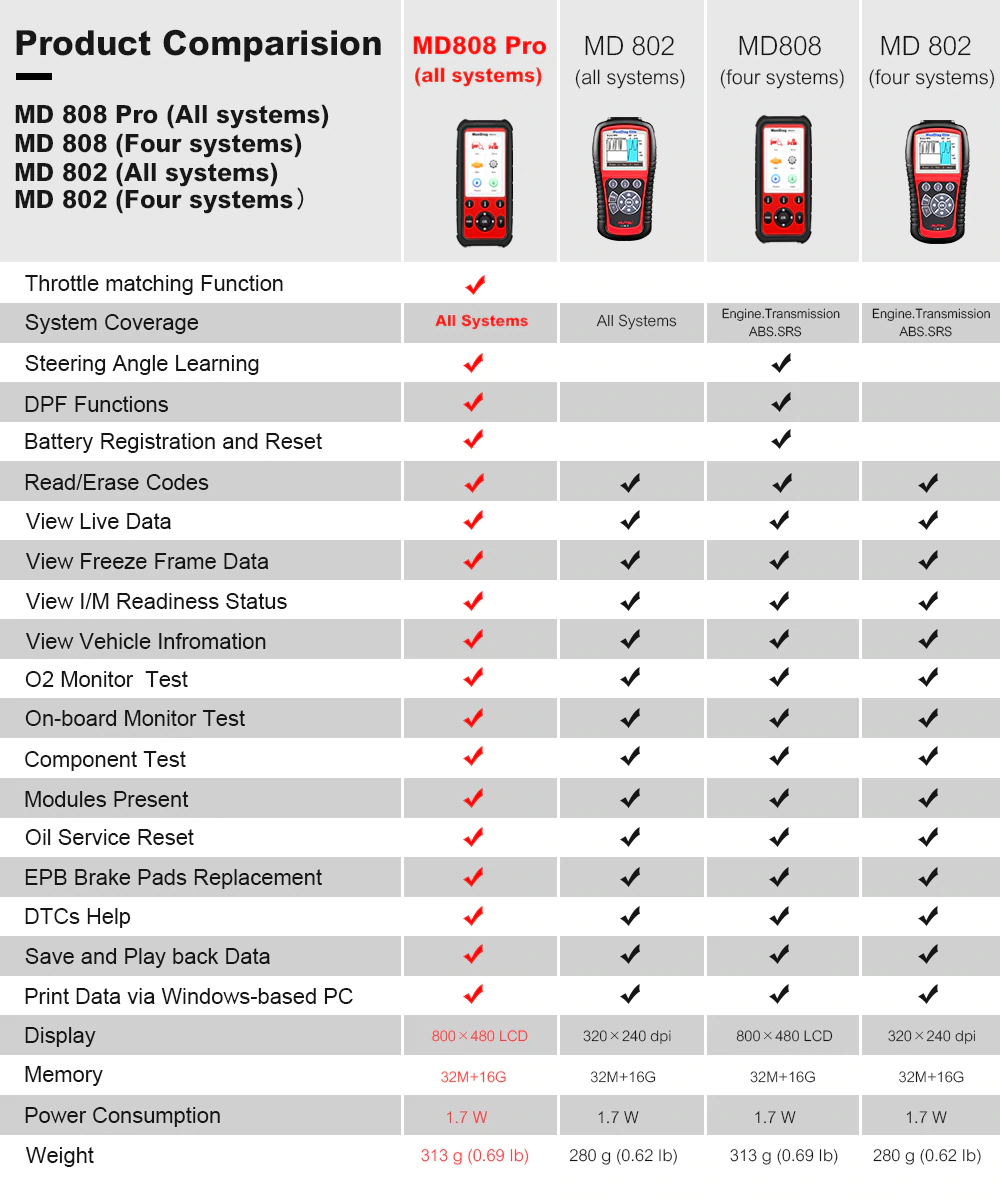 Autel MD808 Pro Views:
Autel MD808 Pro Views:

 1. LCD Display-
1. LCD Display--indicates test results.TFT color display(800*480 dpi)
2. Function Button--corresponds with "buttons" on screen for executing commands.
3. ESC Button--cancels a selection (or an action) from a menu or returns to the previous screen.
4. Up Scroll Button--moves up through menu and submenu items in menu mode. When more than one screen of data is retrieved, moves up through the current screen to the previous screens for additional data.When looking up DTC, it is used to change value of selected character.
5. Left Scroll Button--when look up DTC definitions, moves to previous character and views additional information on previous screens if DTC definition covers more than one screen; views previous screen or previous frames of recorded data. It is also used to view previous trouble code when viewing DTCs.
6. Right Scroll Button--when look up DTC definitions, moves to next character and view additional information on next screens if DTC
definition covers more than one screen; views next screen or next frames of recorded data.. It is also used to view next trouble code when viewing DTCs.
7. Down Scroll Button--moves down through menu and submenu items in menu mode. When more than one screen of data is retrieved,moves down through the current screen to next screens for additional data. When looking up DTC, it is used to change value of selected character.
8. OK Button--confirms a selection (or an action) from a menu.
9. Help Button--provides help information for the function conducted on the screen.
10. Connector--connects the scan tool to the vehicle's Data Link Connector (DLC) via OBD II cable.
11.Micro SD Card Slot--holds the System Micro SD card.
Autel MD808 Pro Specifications
| Processor |
ARM® Thumb® Processor (400 MHz) |
| Memory |
32MB, 166 MHz |
| Display |
4.0 inch LCD with 800x480 resolution |
| Connectivity |
Mini USB: 2.0 Micro SD Card (16GB) |
| Power Consumption |
1.7 W |
| Operating Temperature |
-10°C to 60°C (14°F to 140°F) |
| Storage Temperature |
-20°C to 70°C (-4°F to 158°F) |
| Operating Humidity |
5% - 95% non-condensing |
| Housing |
Strong plastic housing with protective rubber boot |
Package List:
1 x User Manual
1 x Quick Reference Guide
1 x Main cable
1 x Micro SD card
1 x Carry case
1 x USB Cable

Shipping Method and Delivery Time:
EU, UK , US and Russia Warehouse Shipping: 3-5 working days. Fast Delivery & Tax Free.
China Warehouse Shipping:
DHL Shipping: 3-5 working days. Usually we declare a lower value on DHL invoice to help with customs clearance. Please remember to leave message if you have any special requirement.
Yanwen Express: 7-10 working days. No Tax for European Countries.
Standard Post: 7-15 working days. To South America and Africa countries it may take 20-25 working days. Customers can tick Express Shipping Service to ship by DHL.
For any question, please contact us at:
Tech Service
1.How To Register &Update AUTEL MaxiDiag MD808 Pro Software
2.Handheld diagnostic tool:Autel MD808 or Autel MD802 (Full System) or Foxwell NT510,which is the best?
2.Autel MaxiDas MD808 Review:Testing on a 2016 Corolla
1.How To Register &Update AUTEL MaxiDiag MD808 Pro Software
AUTEL MaxiDiag MD808 Pro software upgrade is free for lifetime,we have two ways to update autel MD808 pro software,This function allows you to update the scan tool software through a Window-based computer.
The first,Register the Tool:
please go to the official website:www.autel.com. Then you could download software, update
online, retrieve information and get warranty service.
NOTE
Prior to registration, please confirm your network is working properly.
Download Procedure:
1. Visit the website https://pro.autel.com.
2. If you already have an Autel account, Sign In with your account ID and password.
3. If you are a new member to Autel, click on the Create Autel ID button on the left side to create an ID.
4. Enter the required information in the input fields, and click the Get Verification Code button to get a verification code for email validation.
5. The online system will automatically send a verification code to the registered email address. Input the code in the Verification Code field
and complete other required fields. Read through Autel’s Terms and Conditions and click on Agree, and then click Create Autel ID at the
bottom. A product registration screen will display.
6. The device’s serial number and password is located in the About section of the System Setup application on the tool.
7. Select your product model, enter the product serial number and password on the Product Registration screen, and click Submit to
complete the registration procedure.
Then Update procedure:
Autel frequently releases software updates that you can download. The Update feature makes it very easy to determine and get exactly what you
need.
There are two ways to update your tool.
1. Remove the Micro SD card from the device and connect it with a
Windows-based computer for updating.
2. Connect your tool with a Windows-based computer using the supplied
USB cable and select Update on the Main Menu to enter Update Mode.
The update procedures for the above two update methods are the same.
Follow the update procedure to finish updating.
1. Download the Maxi PC Suite from www.autel.com and install on your Windows-based PC.
2. Run the Maxi PC Suite. Wait for the Log In window to pop up.
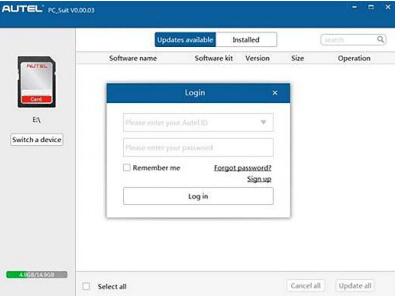
3. Enter your Autel ID and password and wait for the Update window to display. If you forget your password, you may click the [Forget
Password?] to link to our website and find your password back. Or you may click Sign up to create an Autel ID to continue.
4. Select the product type and serial number, click OK to continue.
5. In the Update window, select the items you want to install. Usually, you should install all available updates.
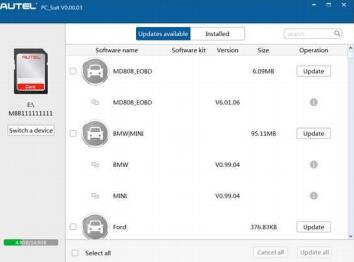
Generally, there are two ways to update programs:
Batch Update
1. Select the programs that you would update by clicking on the check boxes next to those items. Then click the Update All button on the right
bottom of screen. Click the Clear All button will reselect the items you want to update.
2. Or, click on the Select All checkbox on the left bottom of screen and all updatable items will be selected automatically. Then click the Update
All button on the right side of screen.
3. When the downloading is completed, the downloaded programs will be installed automatically. The new version will replace the old version.
Single Update
1. Find out the desired updating item and click the Update button in the same line.
2. When the downloading is completed, the downloaded program will be installed automatically. The new version will replace the old version.
View or Delete Programs
To view the list of installed programs or to delete an installed program, please follow these steps:
1. Click on the Installed tag entry and the page will show the list of programs installed.
2. Select the program(s) that you would delete.
?? Batch delete: Select the programs that you would delete by
clicking on the check boxes to the left of those items. Then click the
Uninstall All button on the right bottom of screen.
??Single delete: Click the Uninstall button in the line of your
would-be-deleted program.
3. A window asking “Are you sure to delete the software?” will pop up
for your confirmation.
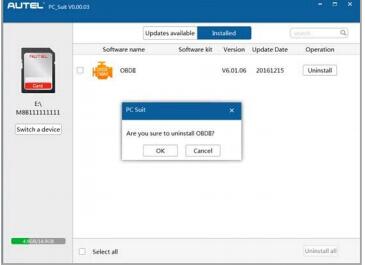
? Click on OK to delete the program(s) selected, or on Cancel to quit the action.
?The deleted program will automatically add to the end of program list in the Update page in case you would like to install again.
In the search box on the right top corner of the screen, you can enter any words to search the software you desired, and this function works for both
Update Available column and Installed column.
Attachment:AUTEL MaxiDiag MD808 Pro user manual PDF
2.Handheld diagnostic tool:Autel MD808 or Autel MD802 (Full System) or Foxwell NT510,which is the best?
Reviews of these three scanners: Autel MD808, Autel MD802 (Full System) and Foxwell NT510. After finish reading this post, you will agree both are fine to own. :-D
Review 1:
I have the NT510 with GM program. The NT 510 is the most powerful of these. The truth is that when you look for low cost solutions you must give up something. Be it slow speed or functions. The options are reasonable cost or spend the big bucks for a pro setup. If you need bi-directional including key programming, epb, auto brake bleeding etc, the Foxwell does them for low cost. The display is small and it is not very fast but it does work. The Autel models have a larger display and are faster but don't do as much. No one can make the decision for you unfortunately. Check the manufacturers description of the capabilities of each product and choose the one that does what you need.
Review 2:
It sucks when I give a recommendation and it turns out wrong for the guy. The Autel is faster, but does not do what the Foxwell will do. The Foxwell is less expensive too. I have both and think they are both good products.
Review 3:
Foxwell NT510 comes with your choice of 1 manufacturers software. You can also purchase up to 5 more manufacturers software at about $60.00 ( the last time I checked) before the 510 is as full as it can get. I think if you need more then you must remove 1 to put in another. Given the amount of functions possible with the 510 it is a good buy. The Autel is faster and has a cleaner interface, but the Foxwell does more. It is a tough decision to make about which one will be better for you. I purchased both and have used both.
Review 4:
Got the Autel MD808 Pro on Friday and this thing is amazing. Did a full scan(all modules) on a 2012 Pilot and it really picked this thing apart. I need to find and print an updated acronym list and all will be good. For the price this thing is hard to beat.
Review 3:
The maxicheck used to be able to do TPMS, but they removed it. If you purchased it recently, you could probably return it for that particular reason. It seems common for them to remove specific functions from one or the other to reduce overlap in functions that a scan tool can perform so they can sell even more tools. If they did a better job of updating what each tool can do, I think they would sell even more of them. It's best to contact autel directly and ask about specific functions before committing to purchasing one due to all the outdated information that still is posted on various sites. If you look at some of the comparison charts for example, you would still see that the Maxicheck is listed as having tpms capability. I emailed autel about the MD808 a while back specifically asking what it could do tpms related. The representative that responded said it could read live tpms data, but could not register sensor id's.
3.Autel MaxiDas MD808 Review:Testing on a 2016 Corolla
A quick look of the Autel MaxiDAS MD808 capabilities
Testing on a 2016 Corolla
Note: not sponsored or affiliated with Autel anyway
Boot up quickly, for 4 seconds around



Enter generic OBDII (check Engine symbol)
Connect in generic mode - fast
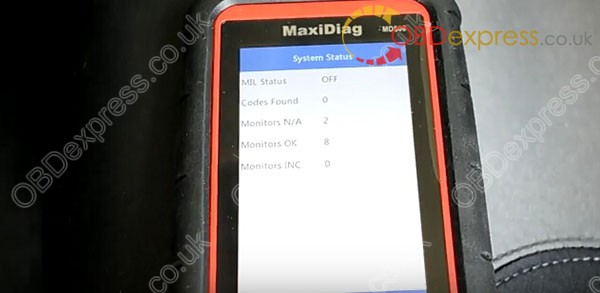
Read codes: stored codes, pending codes, permanent codes
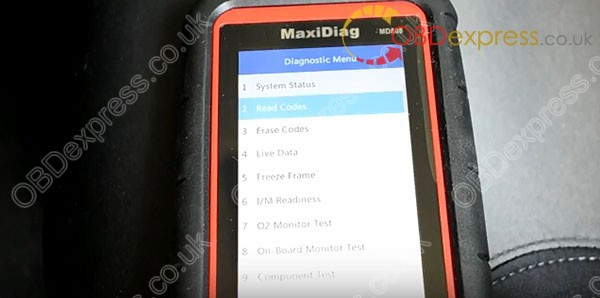

Enter live data - PID loading quickly
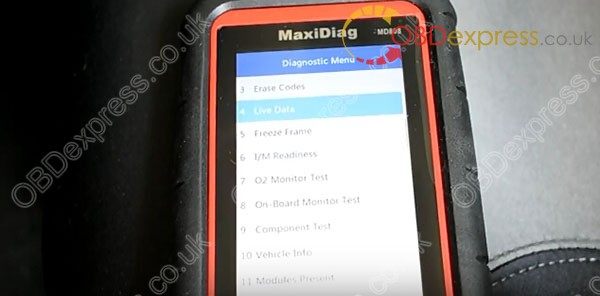
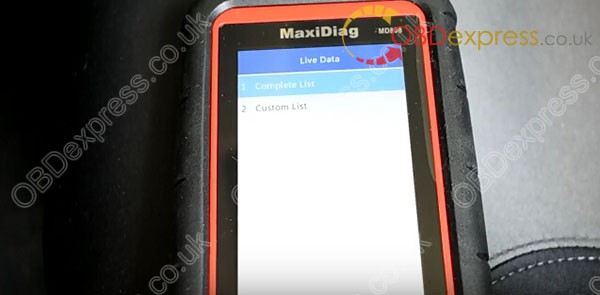
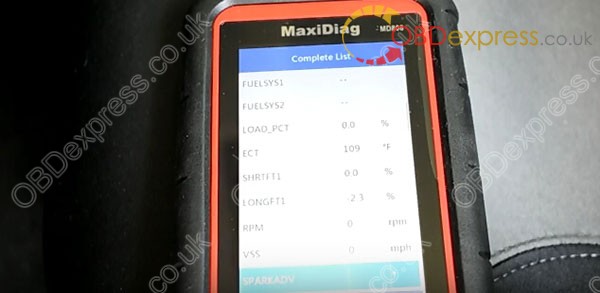
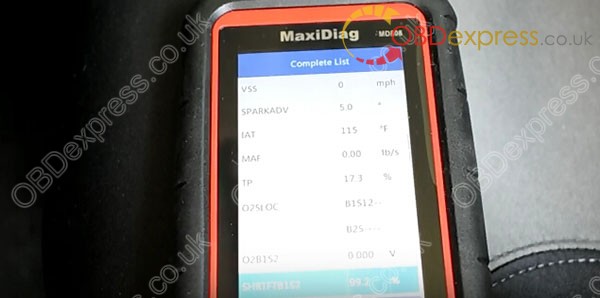
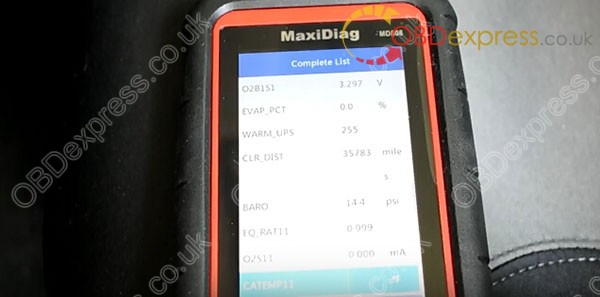
Using the custom list to graph some live data
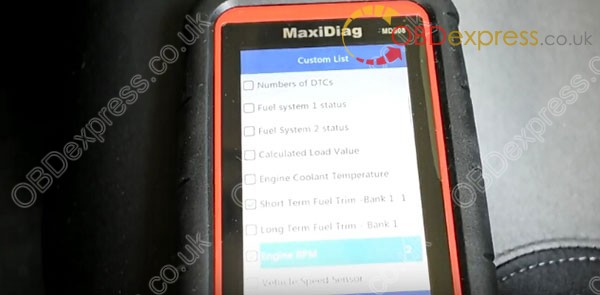
Short term fuel trim and RPM should work for this test
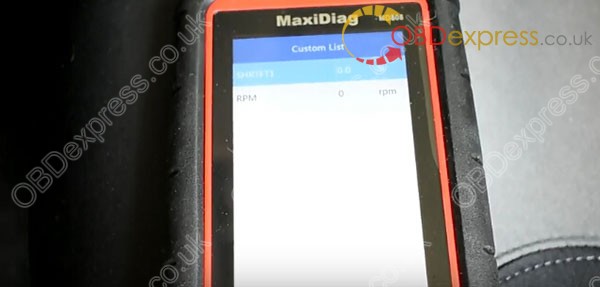
Maximum graphs allowed is only 2 at a time

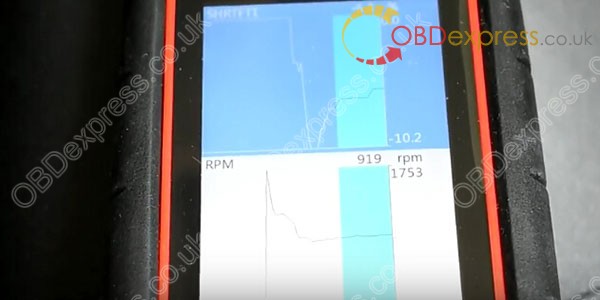
There is also no amplitude adjustment for the graphs
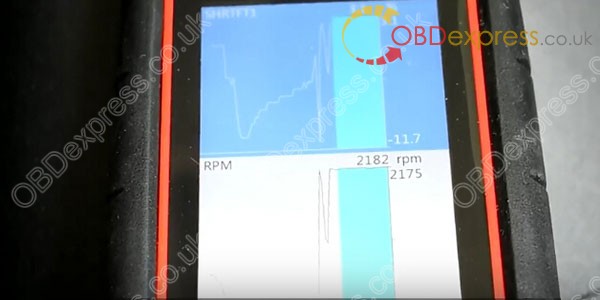
At least the graphs has a quick response time
A combined graph
Have to edit the contrast because it is difficult to see

Personally would not recommend using the merged graphs because it’s not easy to see and keep track
I guess, in some occasion, having a merged graph is better than none
Enter on-board monitor test (mode 6)
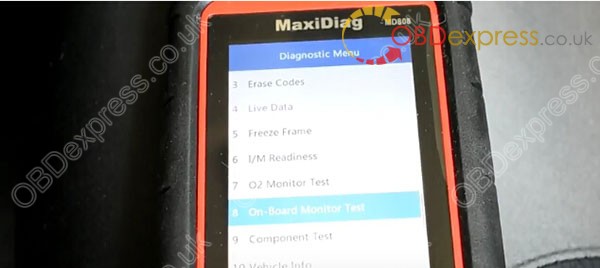
Toyota
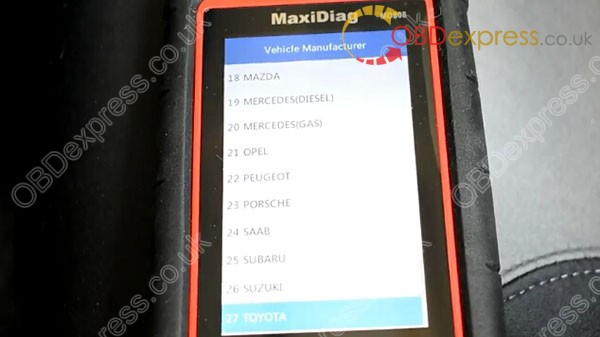
Looks like the monitor id’s are translated
Non-translated id’s will show up in HEX like ($01)
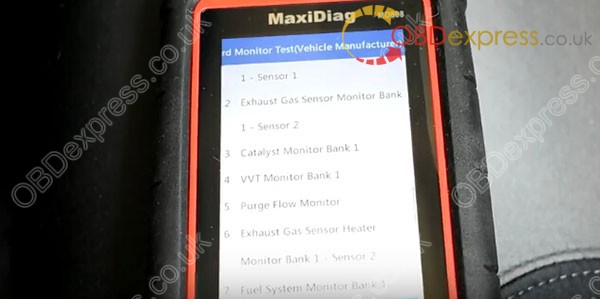
Mis-fire monitor data
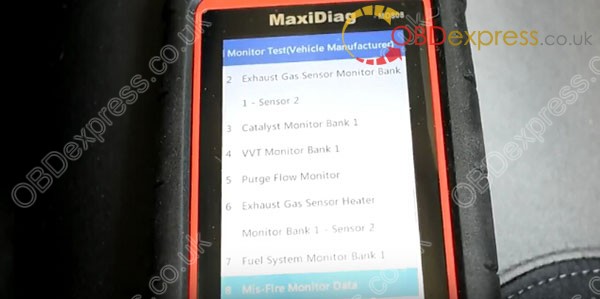
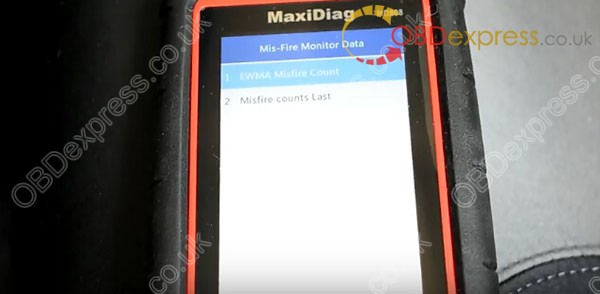
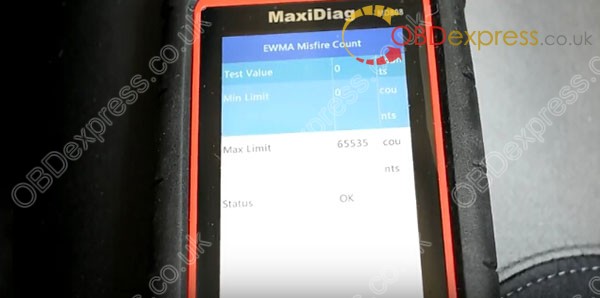
Purge flow monitor
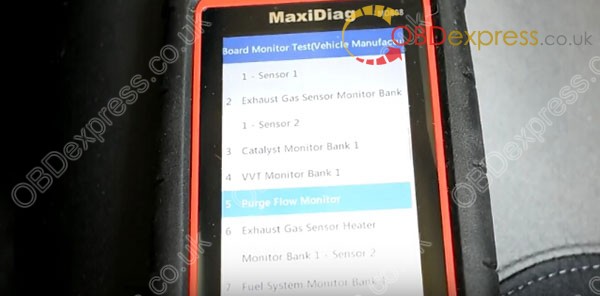
Looks like not all test id’s are translated
Non-translated id’s can make some diagnosis difficult
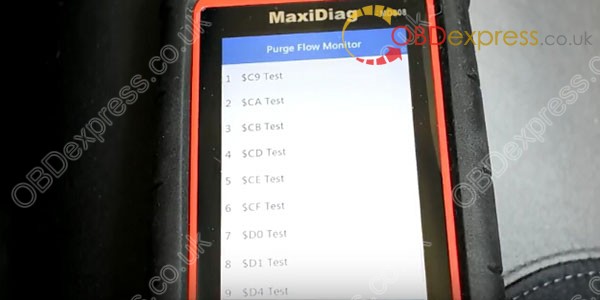
Also not all the test id’s applies to this vehicle
Here’s an example of translated id’s of the same car from my another scanner
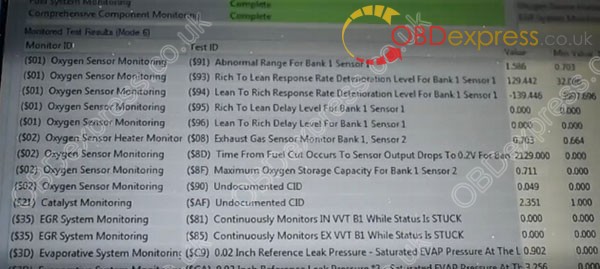
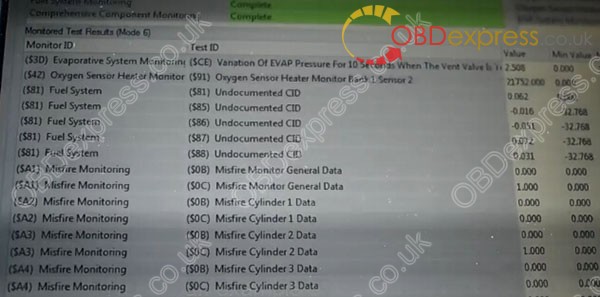
Exit the main menu
On to the enhanced portion of Autel MD808 (the one that reads Scan)



Here is the major downside of this scanner
There’s no auto id
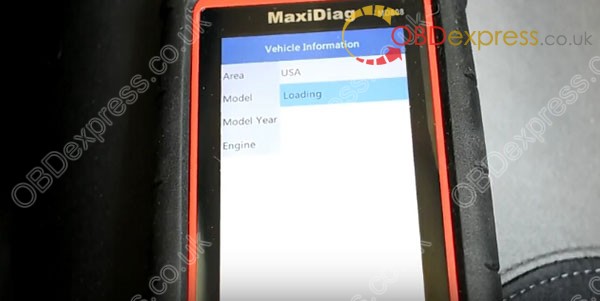

The scanner is updated, but for some reason, the latest is the year 2014 (the vehicle is a 2016)
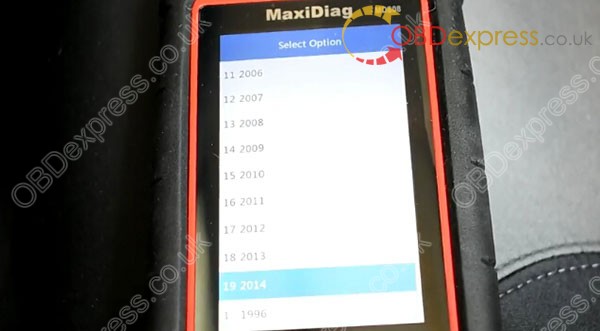
Good luck on knowing the engine

All vehicle information
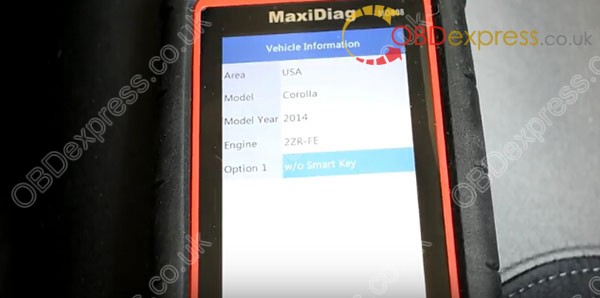
Auto scan

Since the scanner is a regular MD808, it will show Engine, Trans, ABS and SRS only
If someone here is looking for MD808 for full-system diagnostic, you can go to
https://www.obdexpress.co.uk/wholesale/autel-maxidiag-md808-pro.html
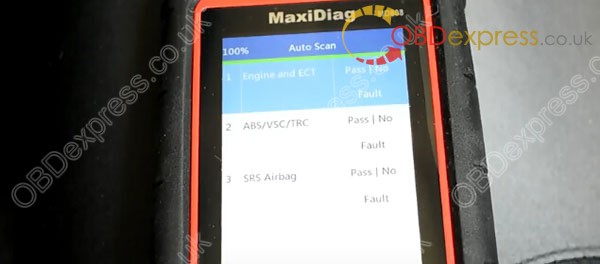
Enter ECU and read live data
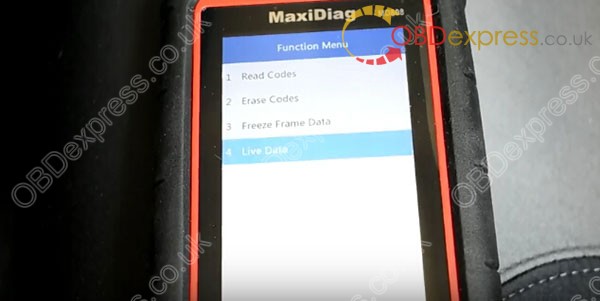
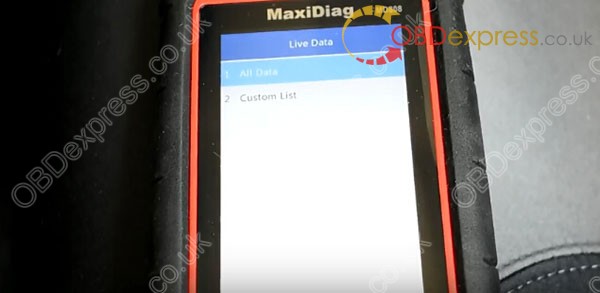
The data list seems to be mixed around where some can be graphed and some cannot
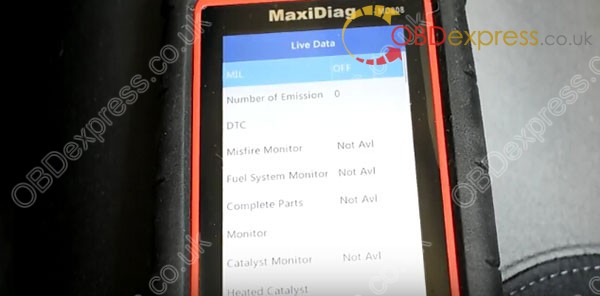
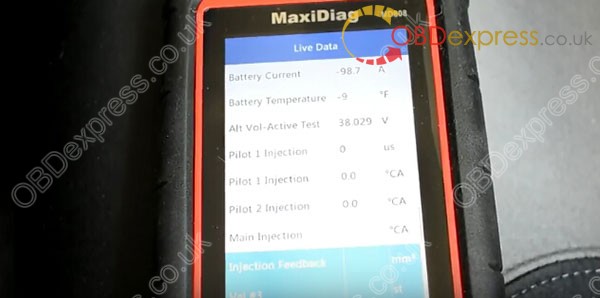
But there seems to be a bit of second lag when existing the control unit

I give this Autel MD808 a 3.9 Star as a first impression because it could be better for its price. (Rating may change after further testing)
At least compared to the
Launch crp129 I used in the past, the MD808 is the clear winner.
Learn more:
How to use Autel MD808 Pro do ABS Reset