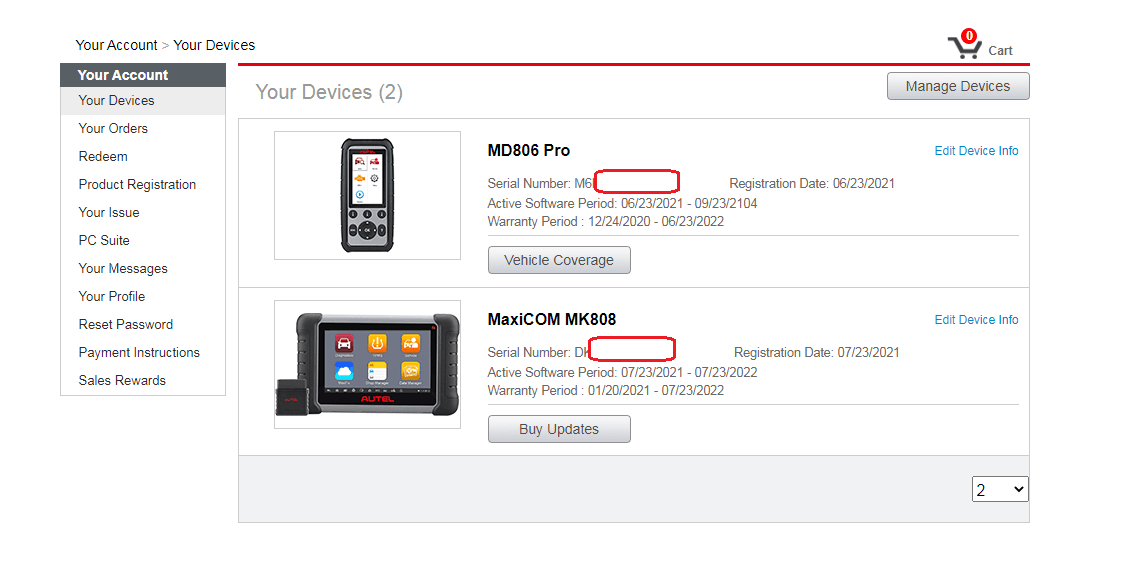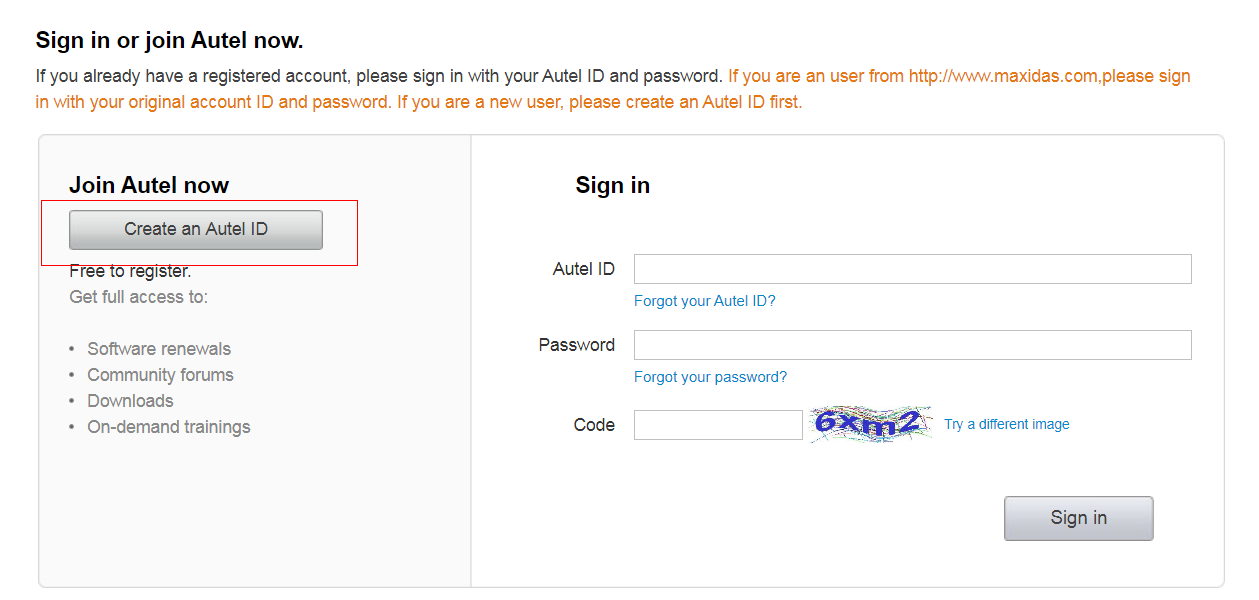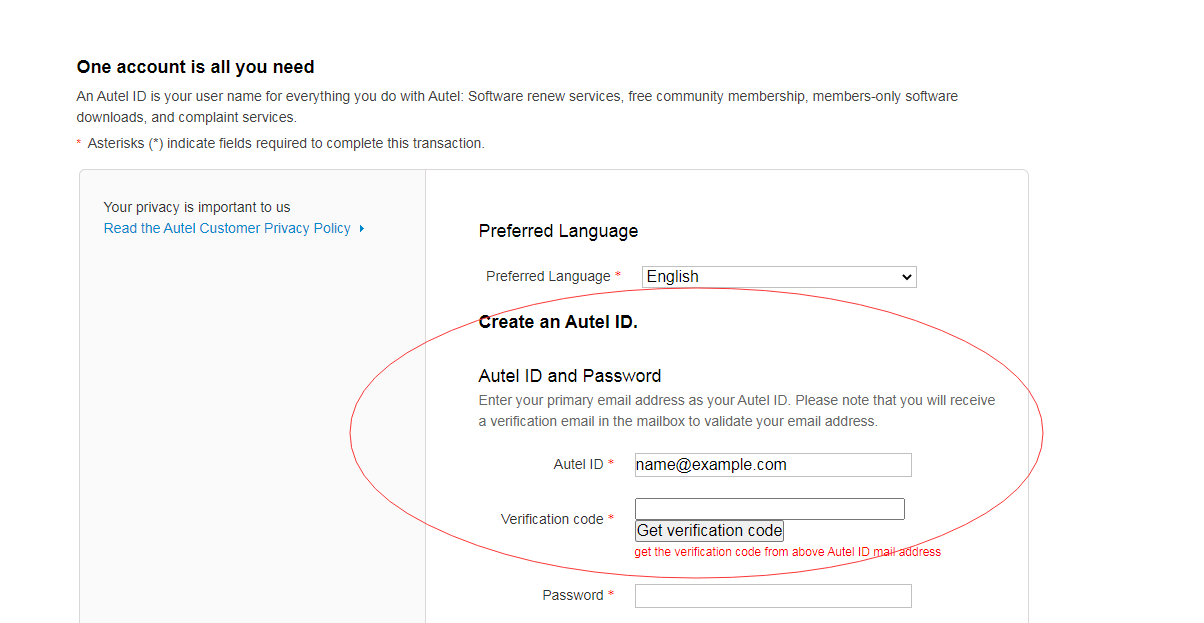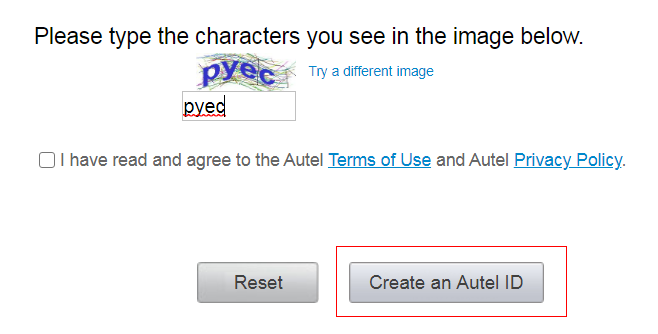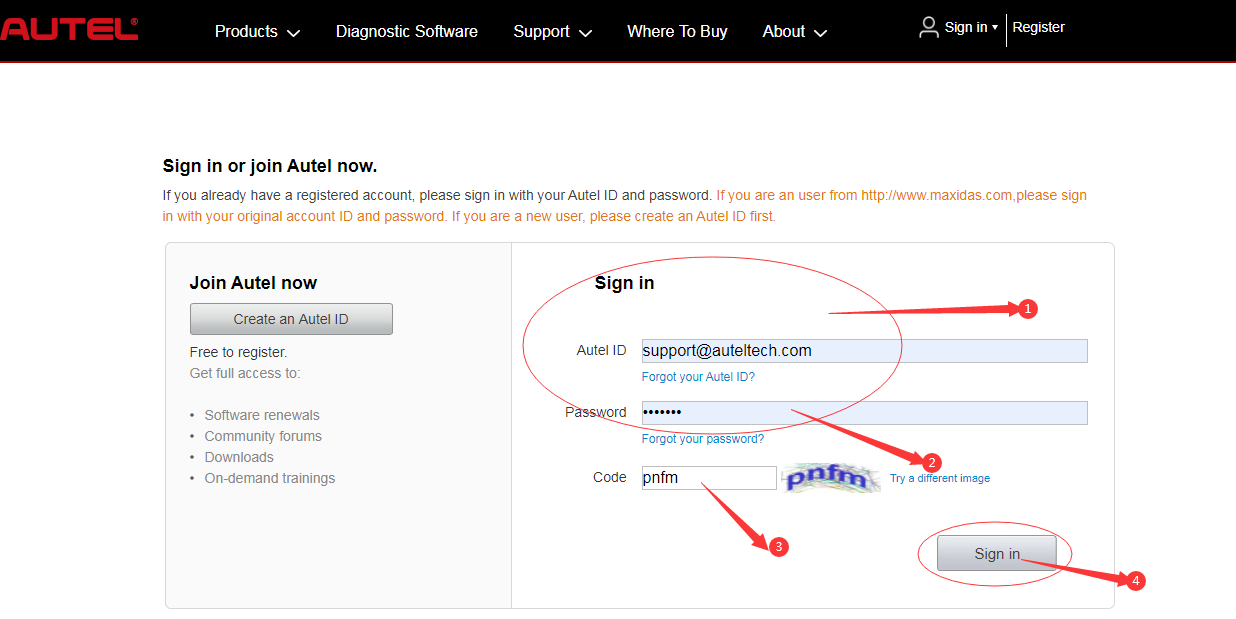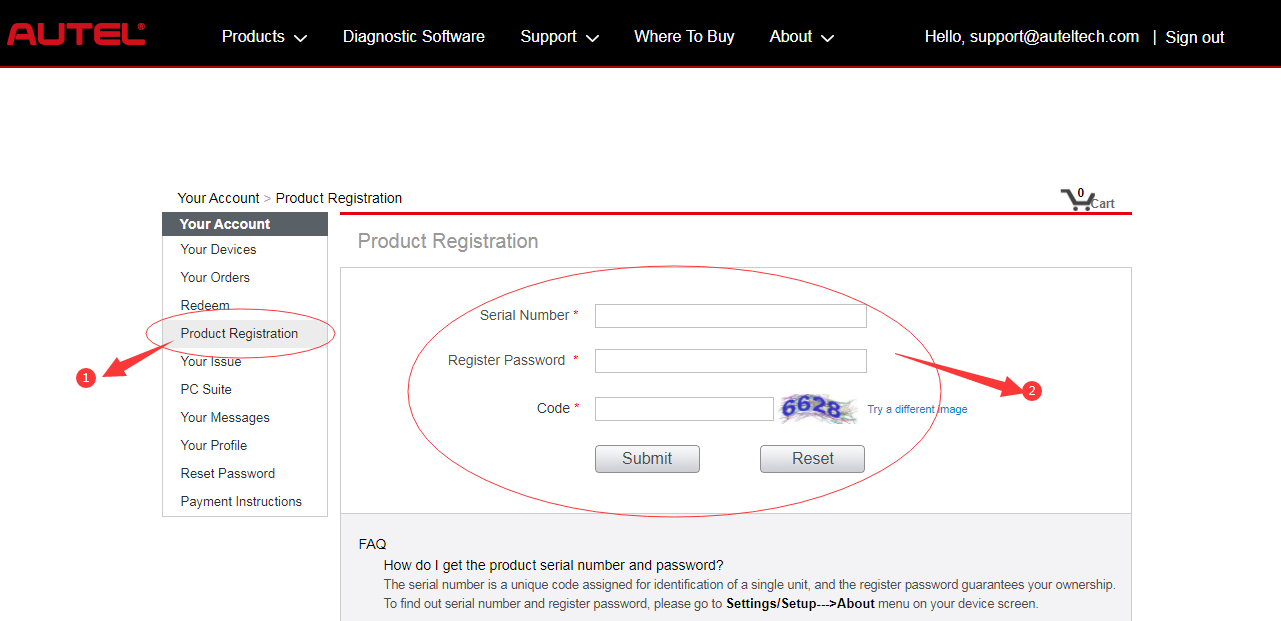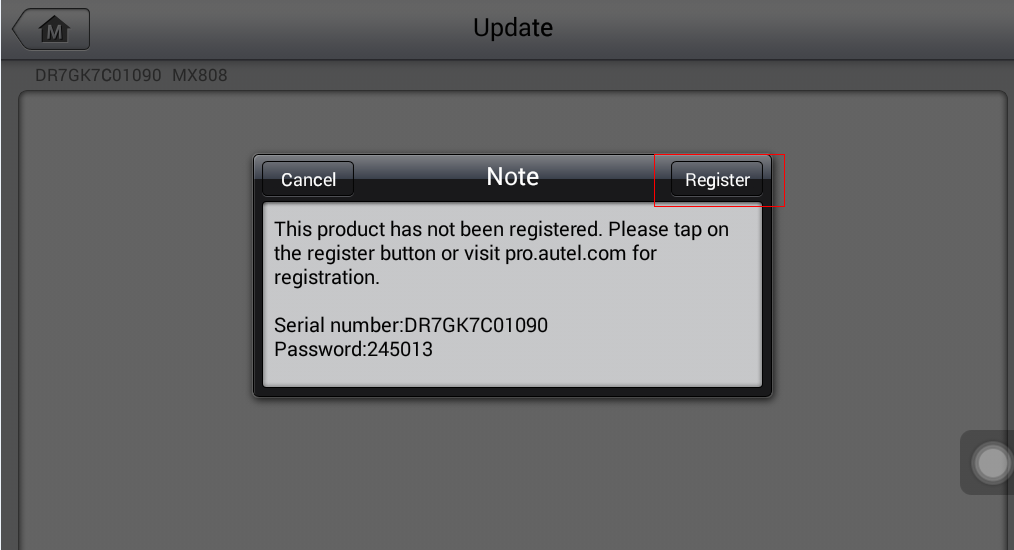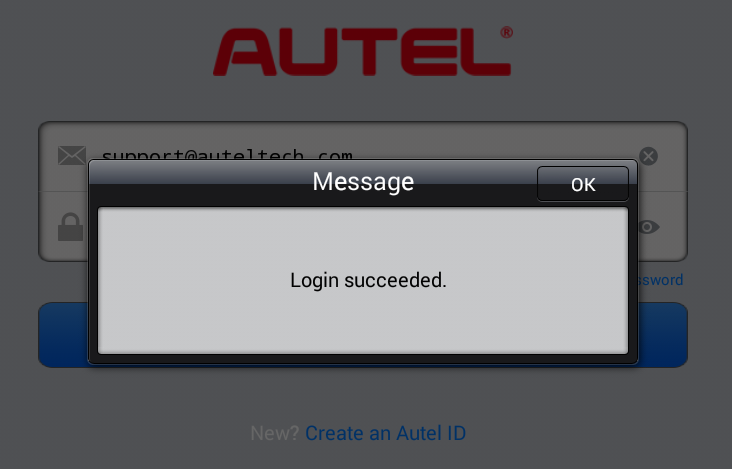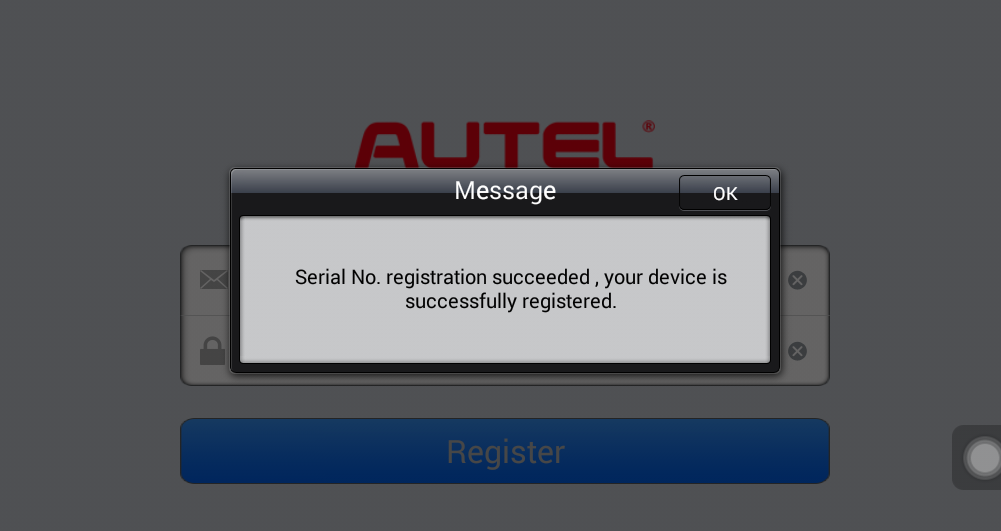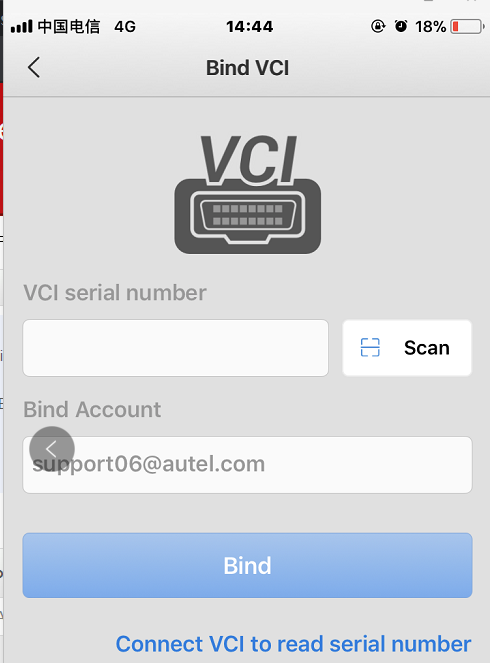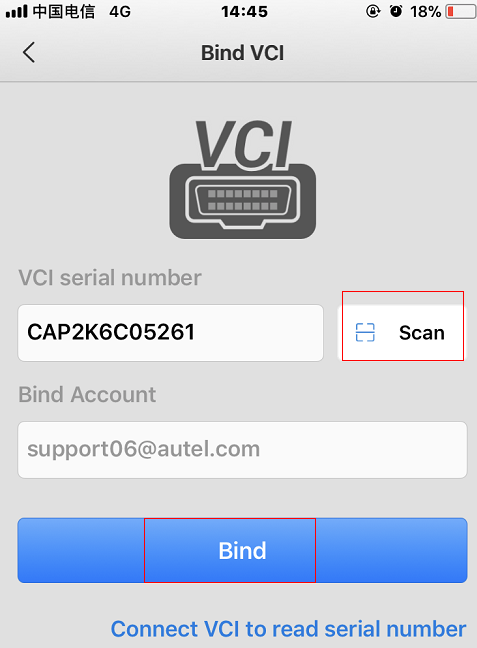Autel MD806 Pro account registration and binding
Matched product:
€175US$185.50£152.06AU$289.85
- Item No. SP342
- Free Shipping
Autel Maxidiag MD806 pro scanner
1. Combination of Autel MaxiCheck Pro and Autel Maxidiag Elite MD802.
2. Full system diagnostic scanner, quickly establish a data link to the electronic control units of the vehicle being serviced directly.
Question: I bound an Autel md806 pro with an Autel account, and now I buy a new device, can I not bind it anymore? Or do I need to re-register an Autel ID to bind the new MD806 pro?
Answer: Can be bound again. Just click on "Create an Autel ID", and view the registration code as prompted.
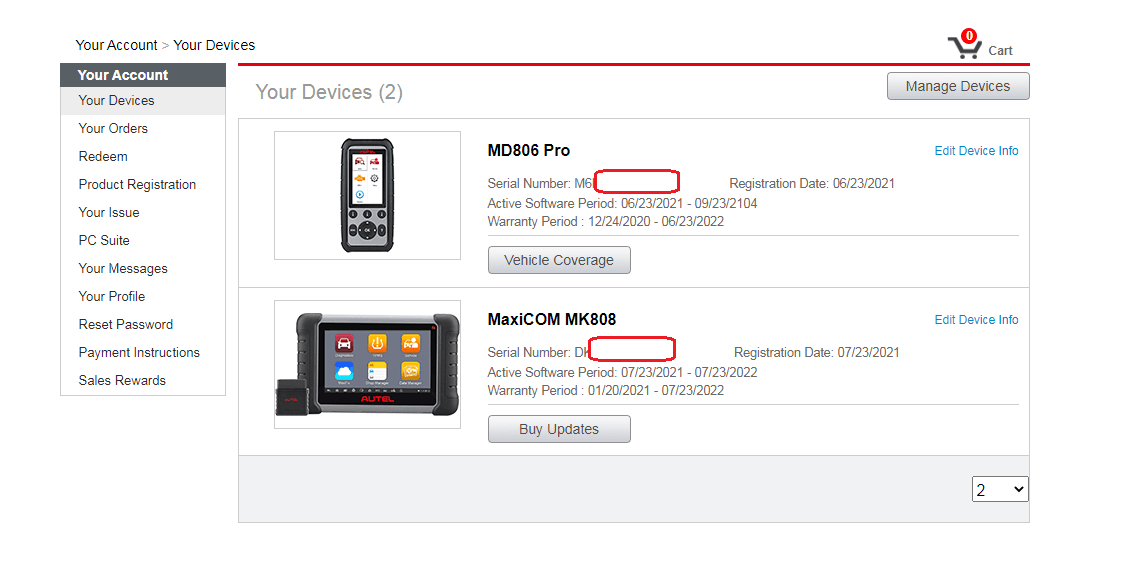
Next, How to register Autel Devices?
- Register Autel tools in official website:
Step 1. Go to Autel official website and click “Create an Autel ID” https://pro.autel.com/
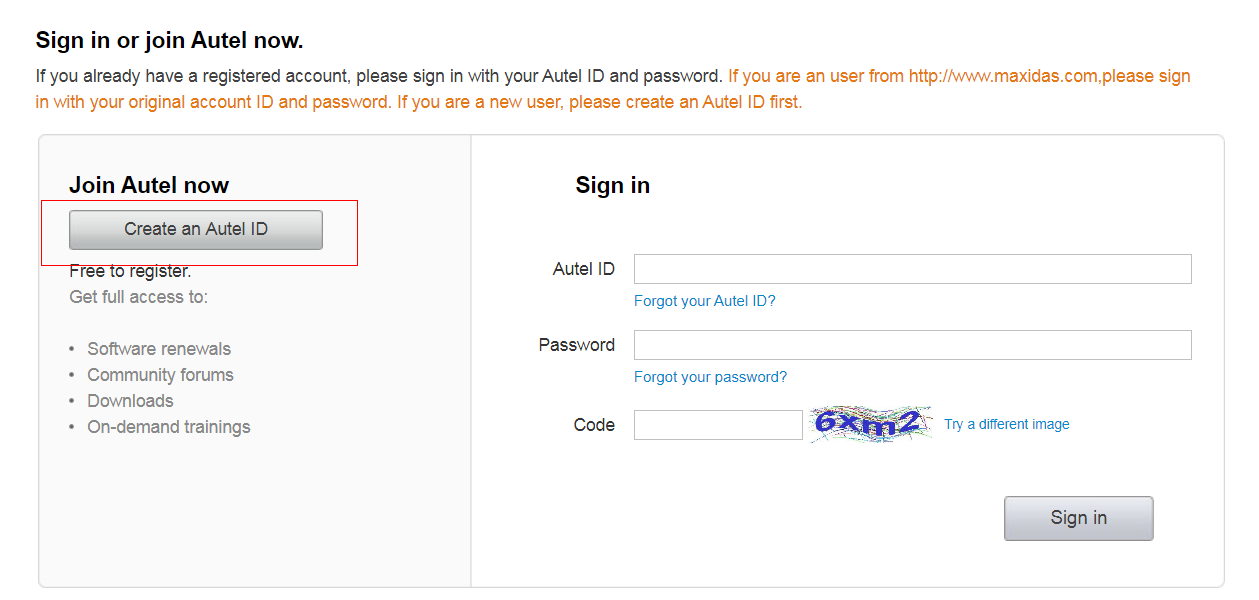
Step 2: Complete the form remarked with “*” and click “Get verification code” to obtain a code and check your email for code.
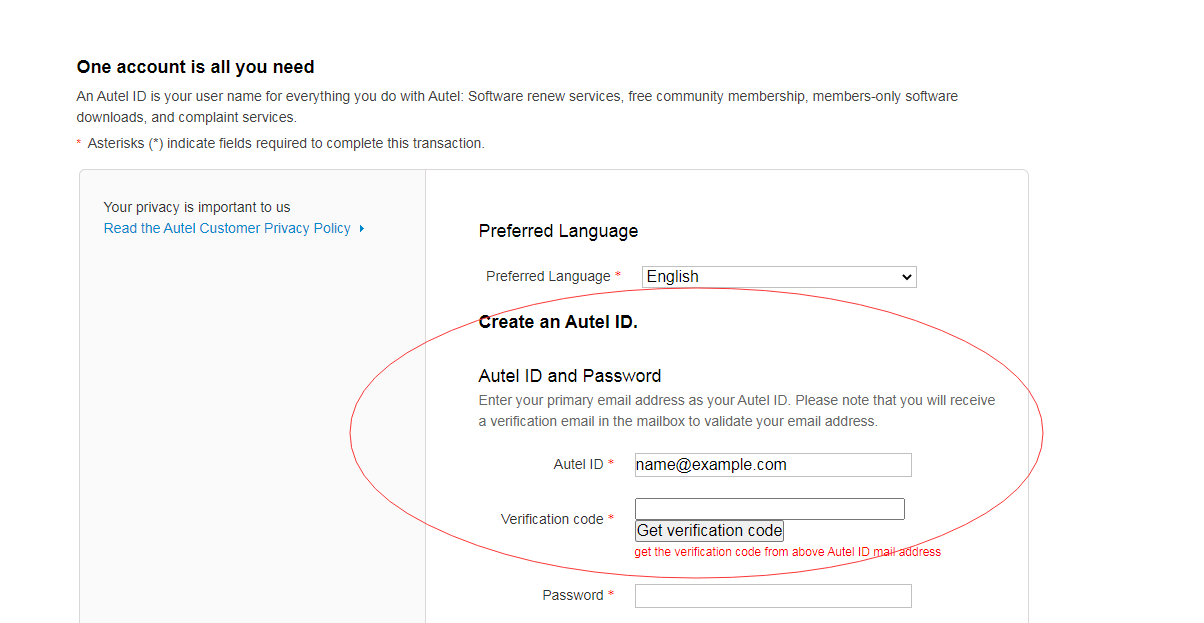
Step 3: When the form is fully completed click Create an Autel ID.
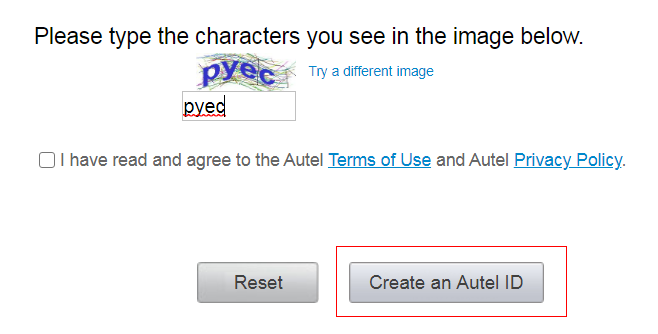
Step 4. Sign in with the Autel ID you created https://pro.autel.com/
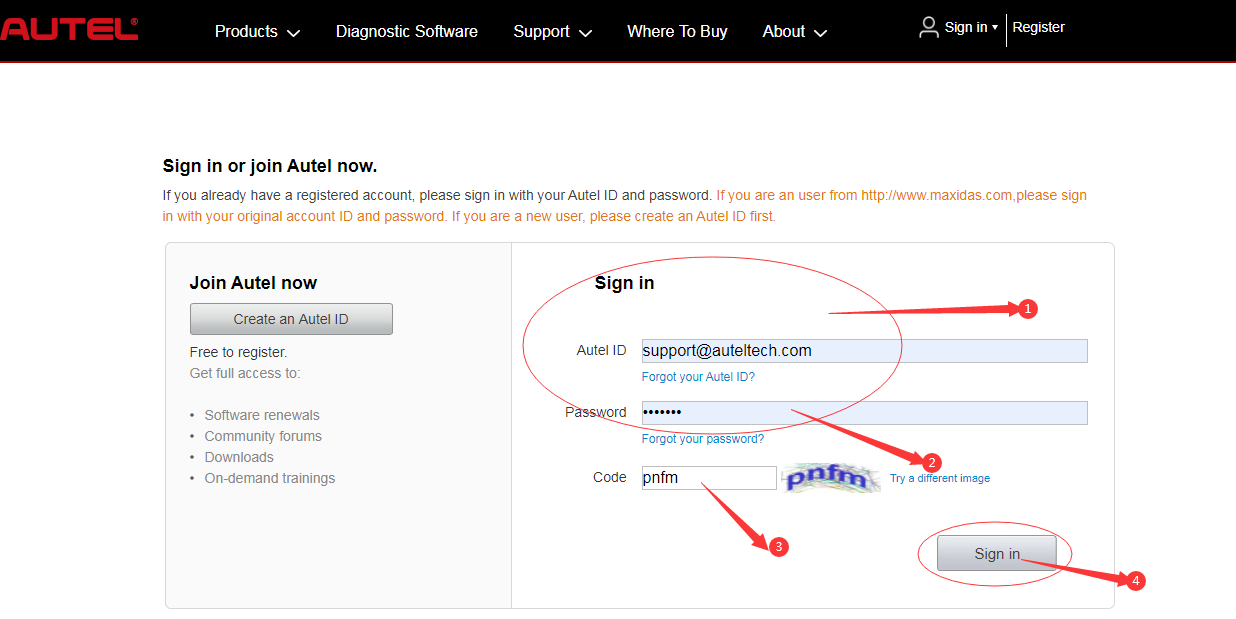
Step 5. Go to "Product Registration" to register Autel tools.
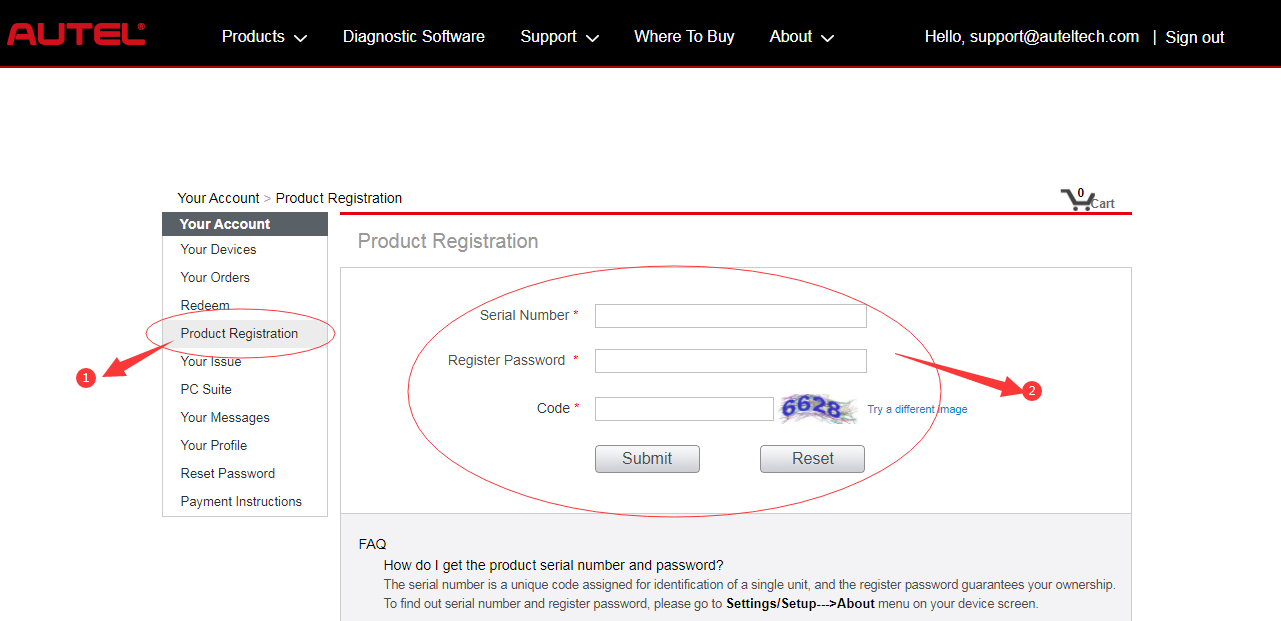
- Register on tool itself. (Tablets only such as Maxisys MS908S Pro, MaxiCOM MK908, MaxiSys MS906BT, MaxiCOM MK908P, Autel IM508, Autel IM608, MaxiCom MK906BT etc)
Step 1: Register notification will pop up when logging into Maxisys->Update.
Click register to start registration process.
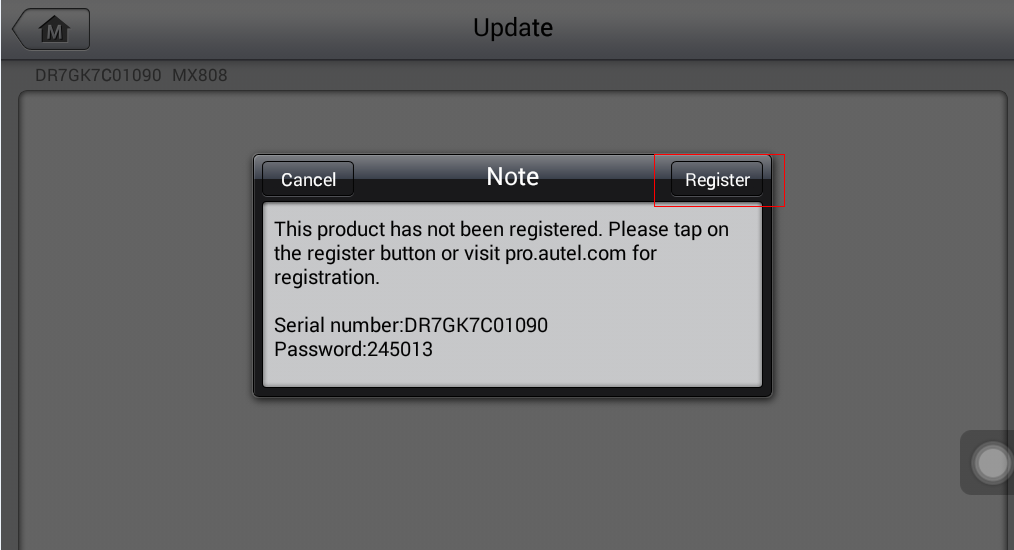
Step 2: Sign in with Autel ID and password.
Click OK when seeing “Log in succeeded message.

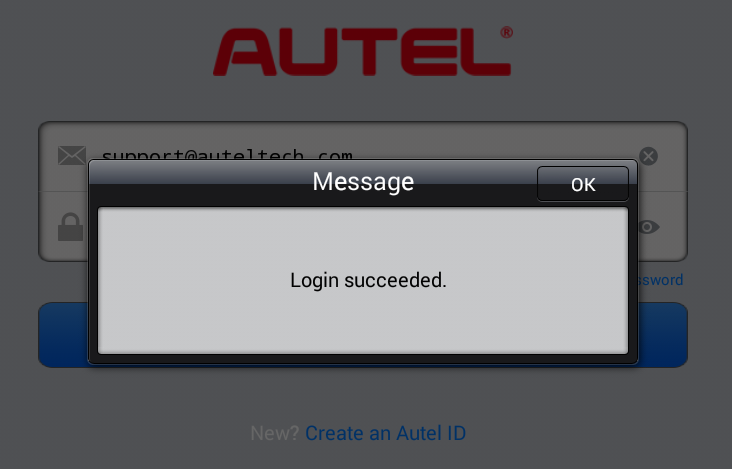
Step 3: The SN and registration password will be extracted automatically.
Click “Register” for registration.

Step 4: Will see registration successful info and click OK to finish the whole process.
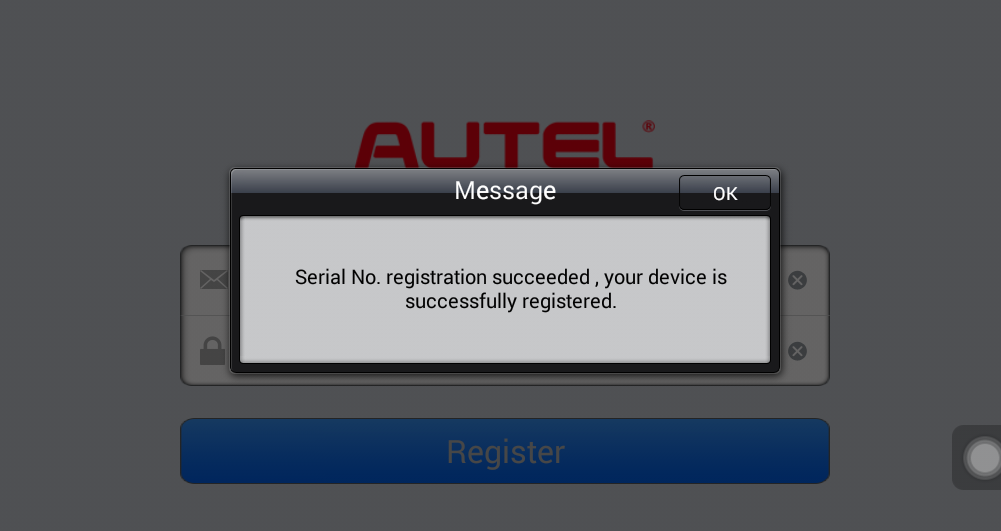
C: Register the tool on APP (APP device only):
Step 1: Once sign in with Autel ID, will be at the Bind VCI screen.
Step 2: Click scan and scan the QR code on AP200 itself, then click Bind.
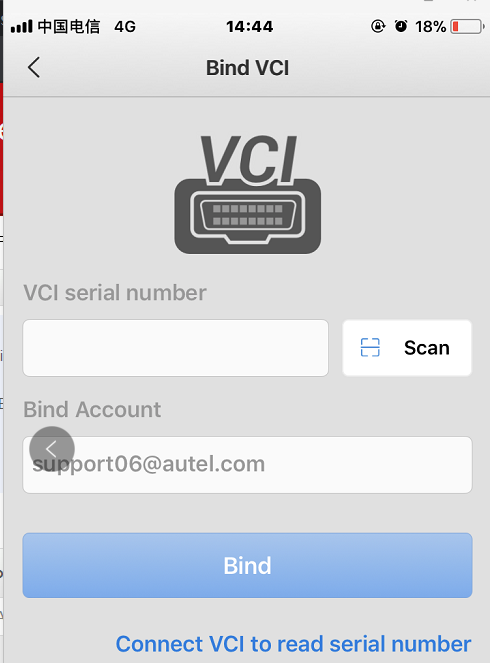
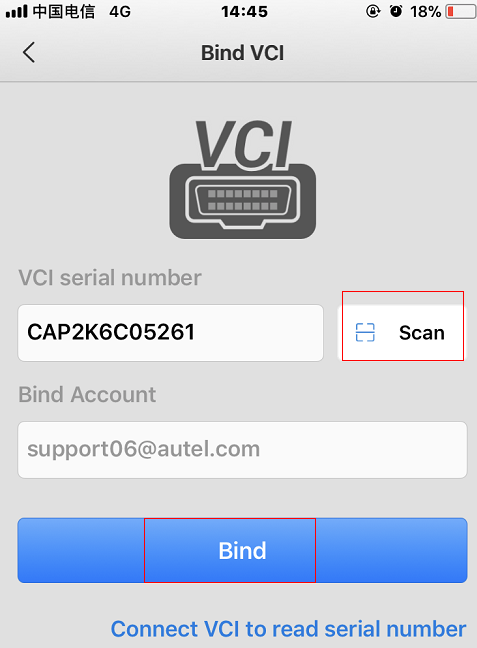
Note: APP devices can’t be registered in website
For all Autel handheld scanner and tablets, visit:
https://www.obdexpress.co.uk/wholesale/brand-autel/