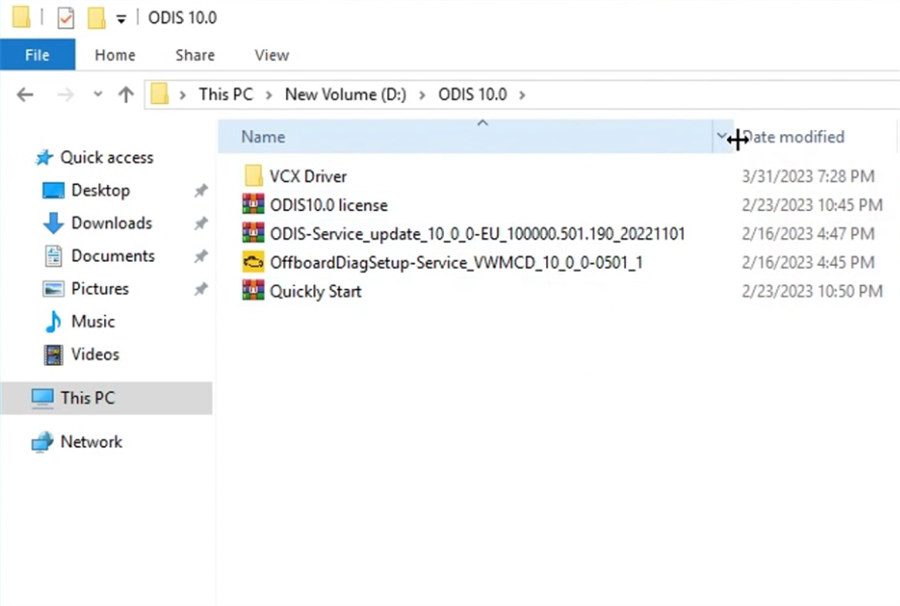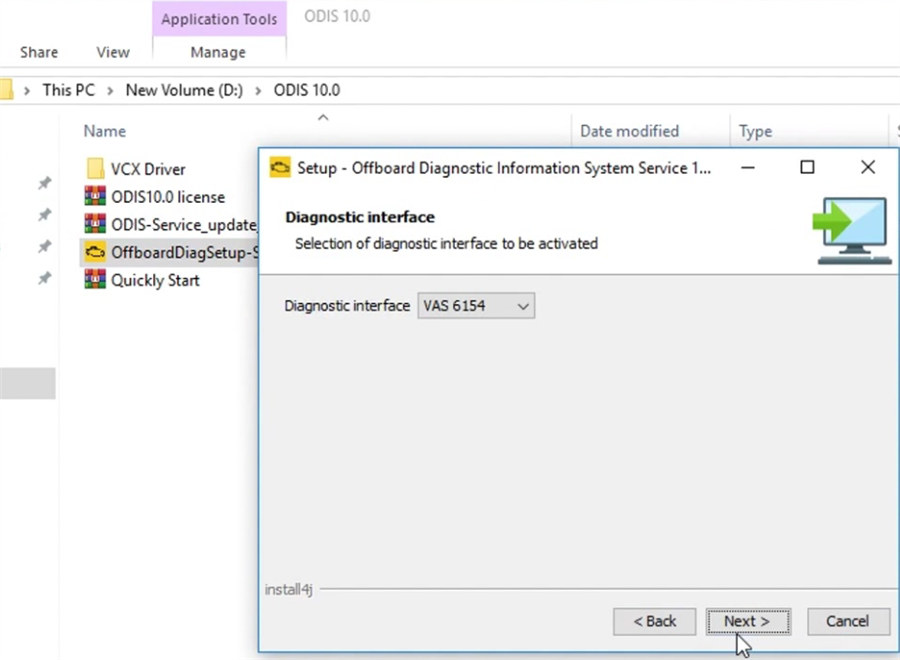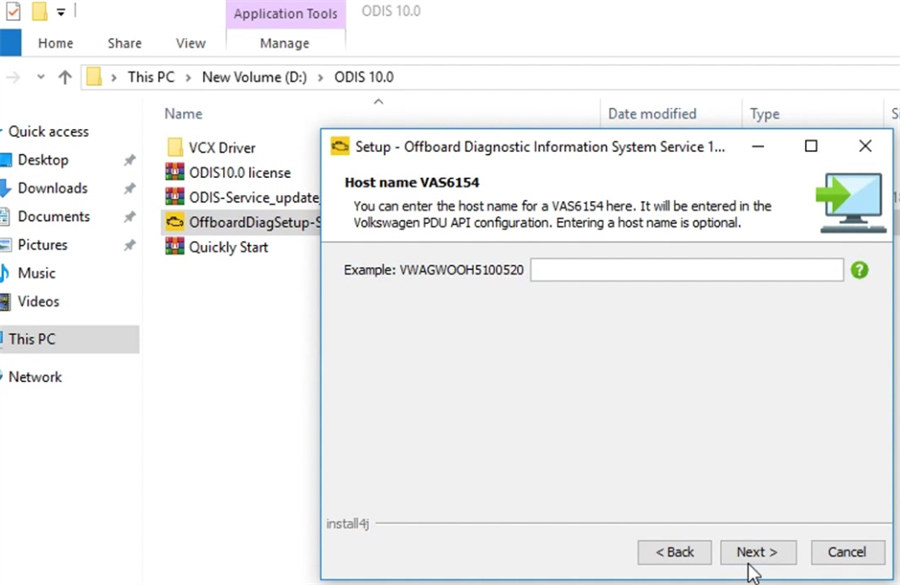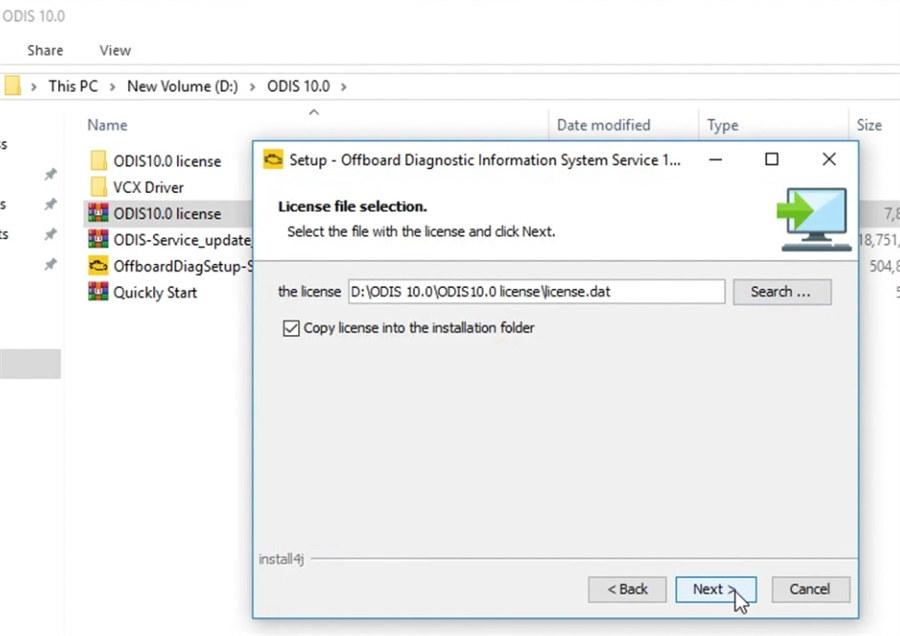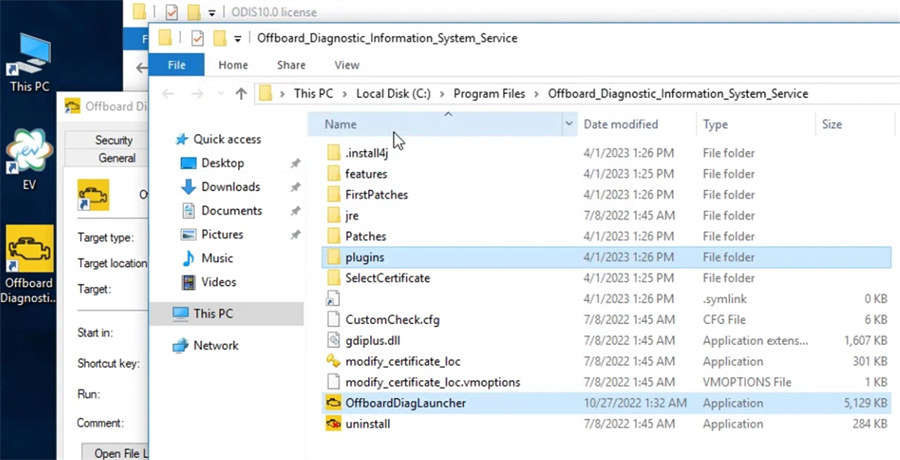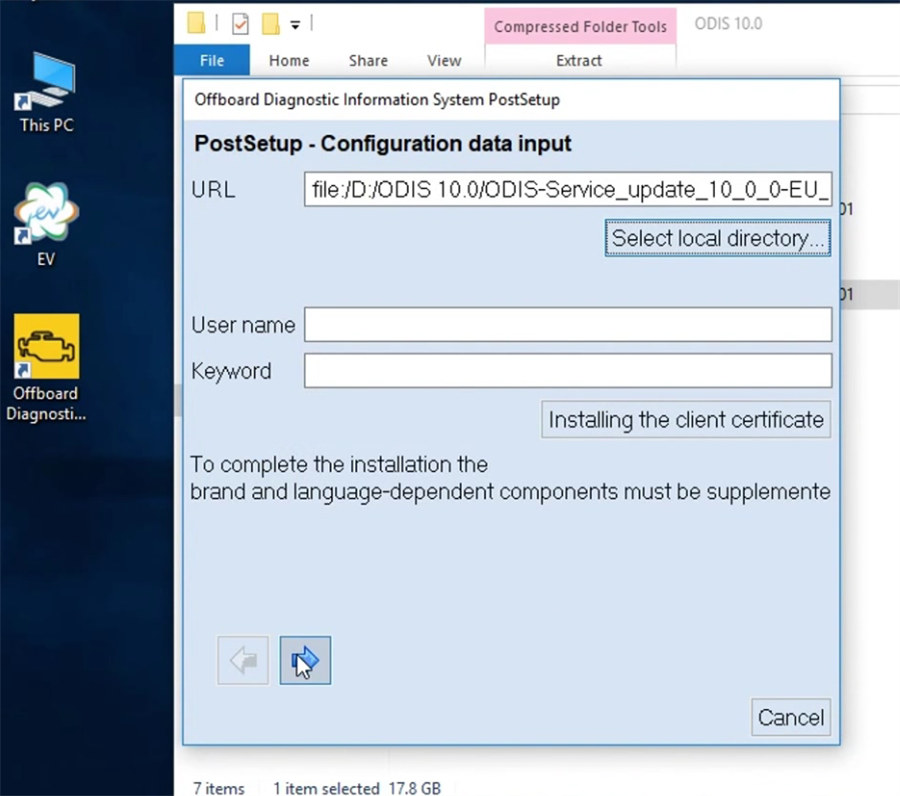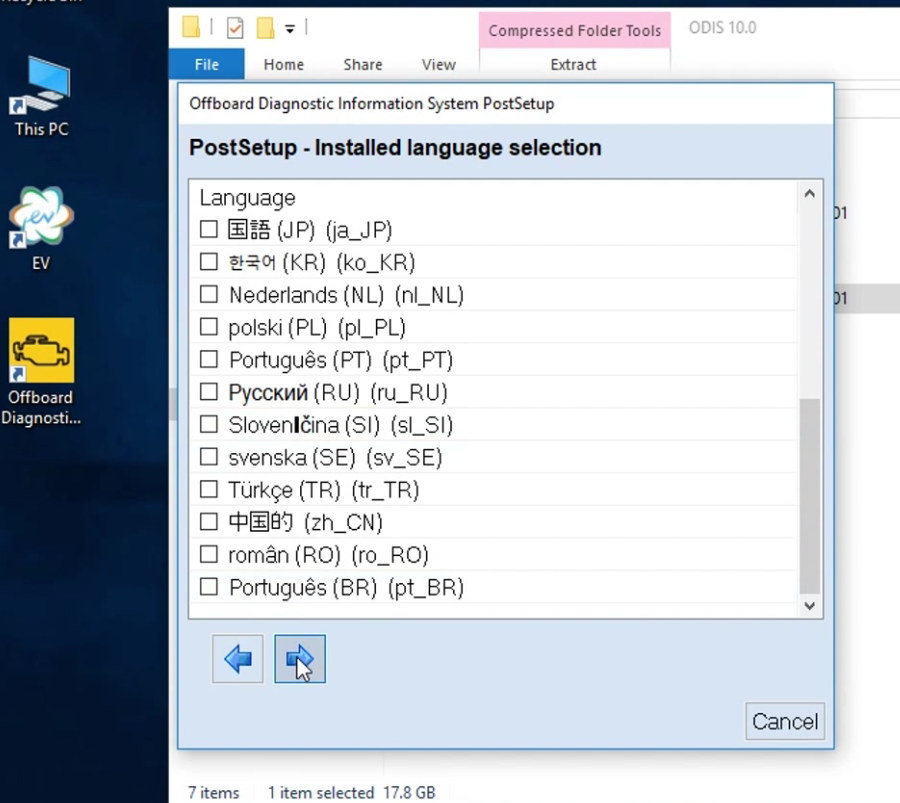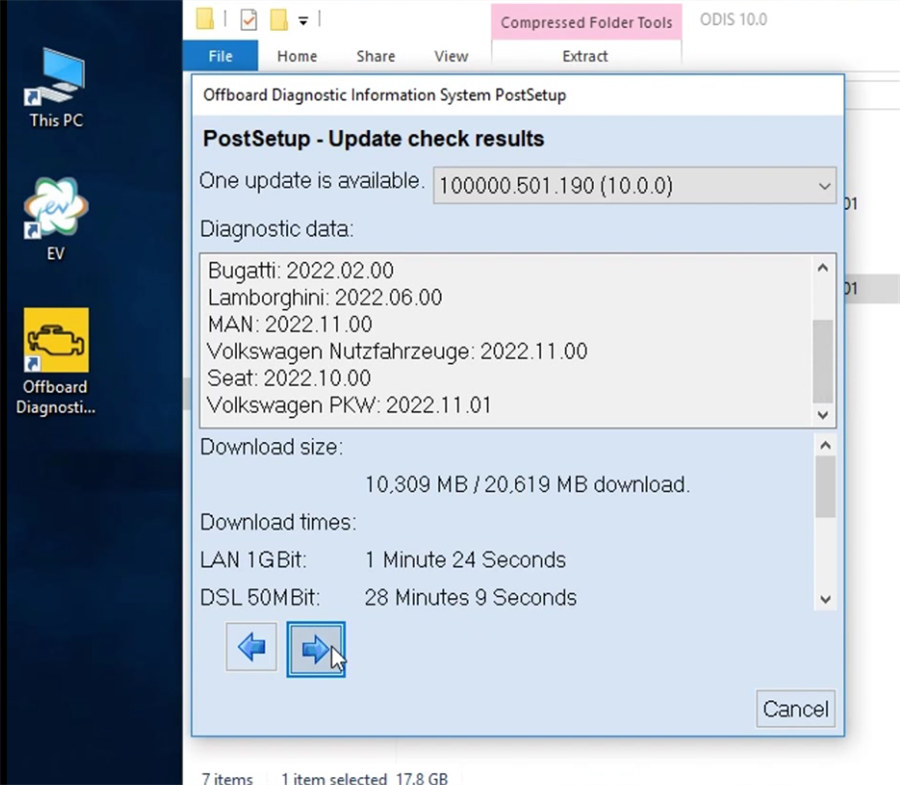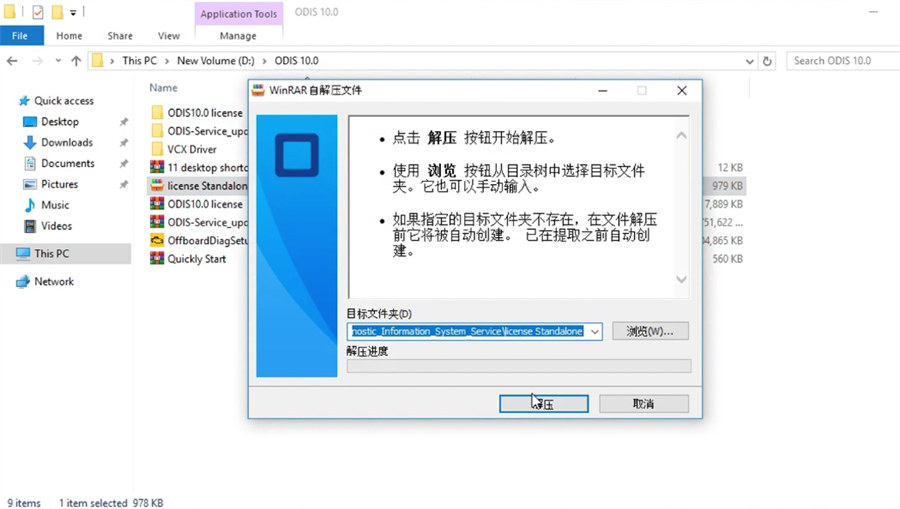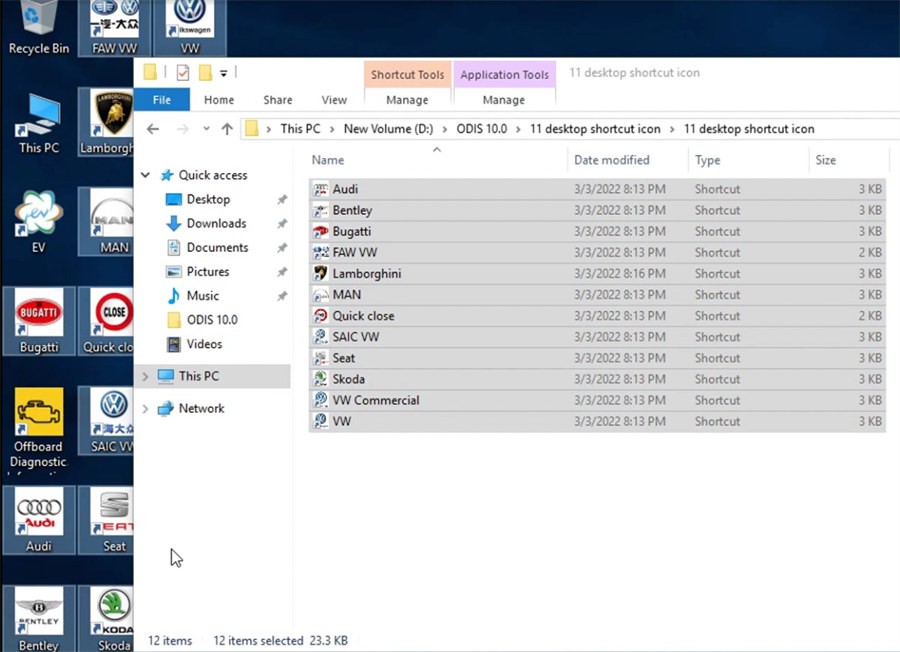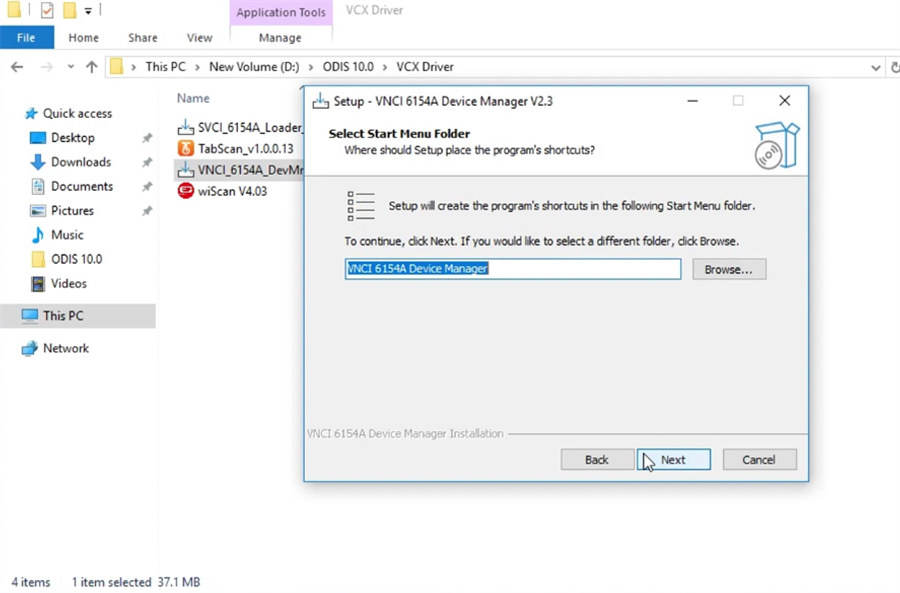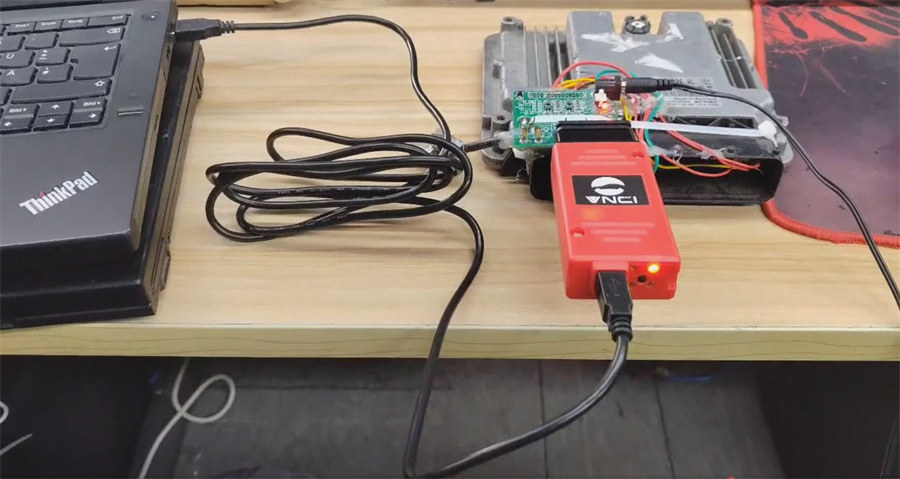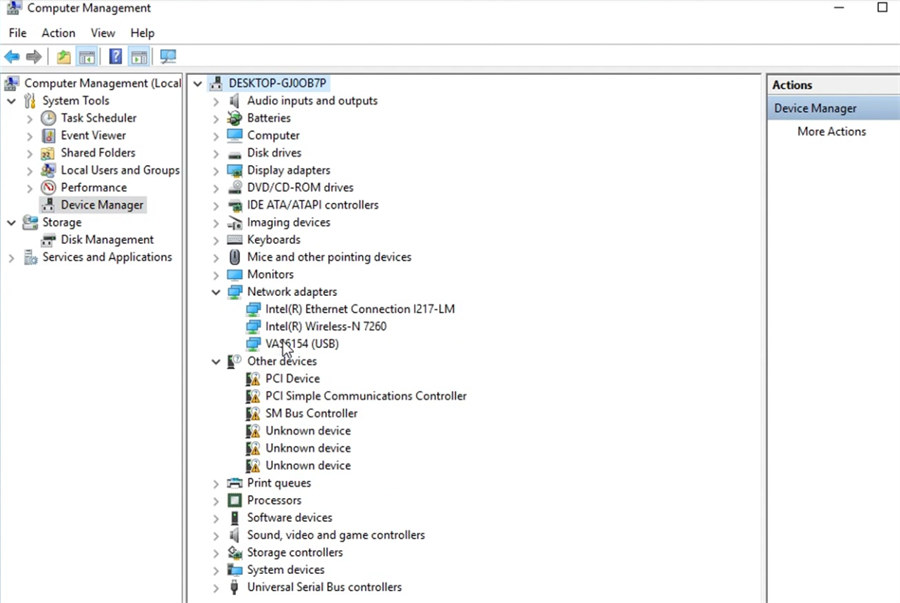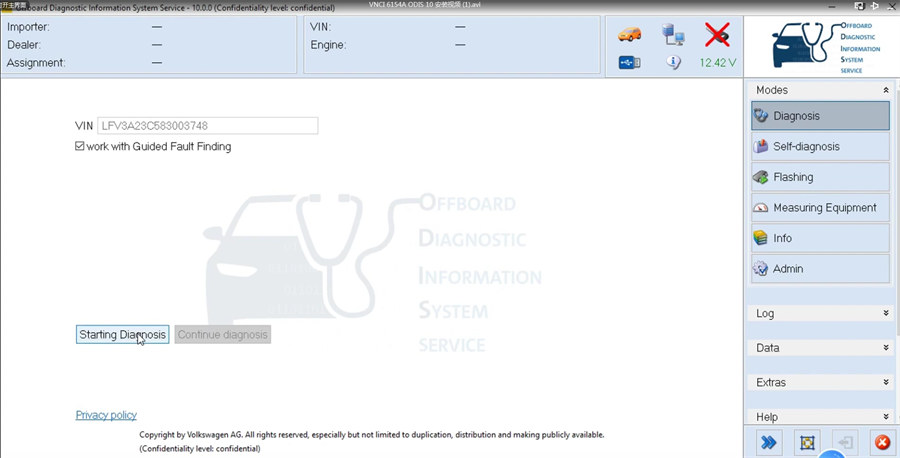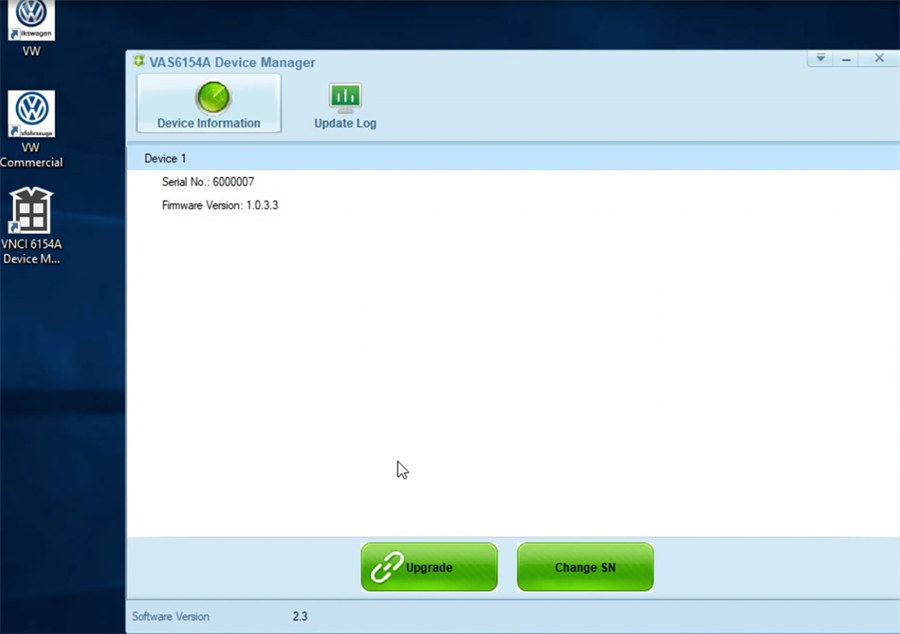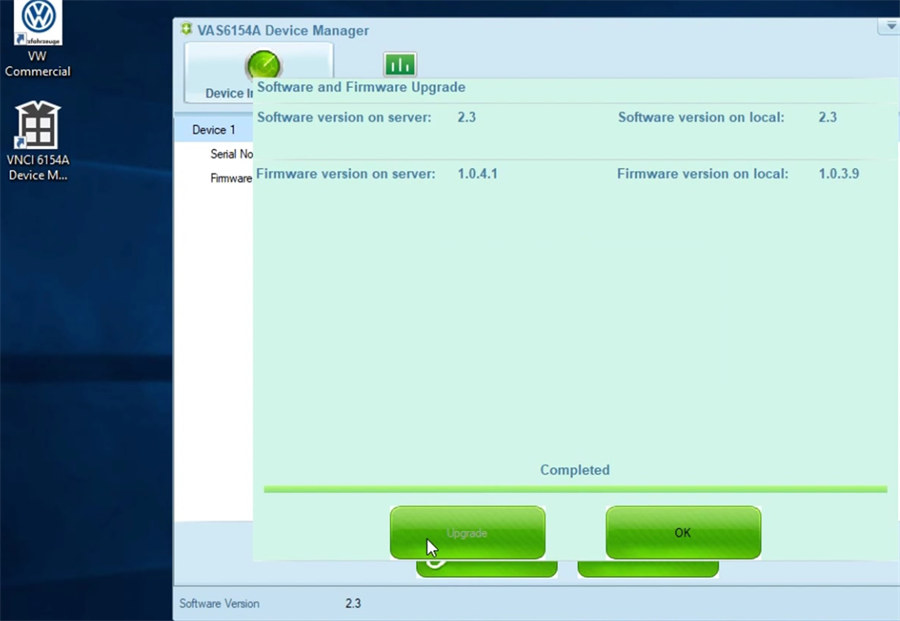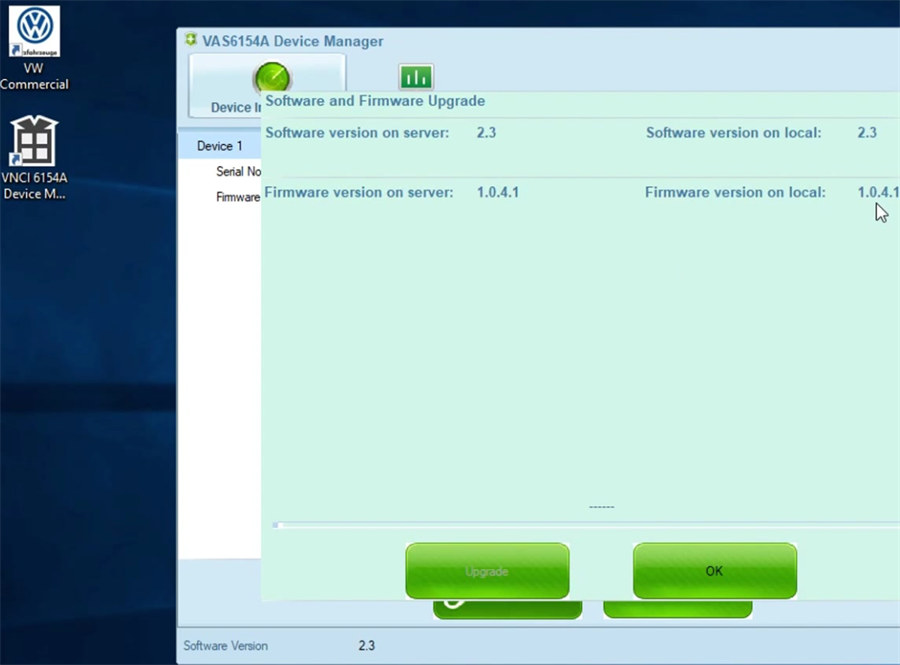How to download and install VNCI 6154A software
Free download ODIS software and VCX driver for VNCI 6154A VAG diagnostic tool, and follow the instruction to install on Win10 64-bit Professional Edition.
Free download VNCI 6154A Driver:
https://pan.baidu.com/s/1HpecZiWLdP7MmoERW3ZNTg
Password: 3333
Free download ODIS V10.0:
Link: https://share.weiyun.com/jd8R88Ql
Password: 6vi5ku
Operating system:
- Win10 64-bit Professional Edition
- 4GB memory
- At least 100GB of free space on the C drive
How to install VNCI 6154A ODIS software and driver?
There are 5 items in the ODIS 10.0 folder.
VCX Driver
ODIS10.0 license
ODIS-Service_update_10_0_0-ECU_100000.501.190_20221101
OffboardDiagSetup-Service_VWMCD_10_0_0-0501_1
Quickly Start
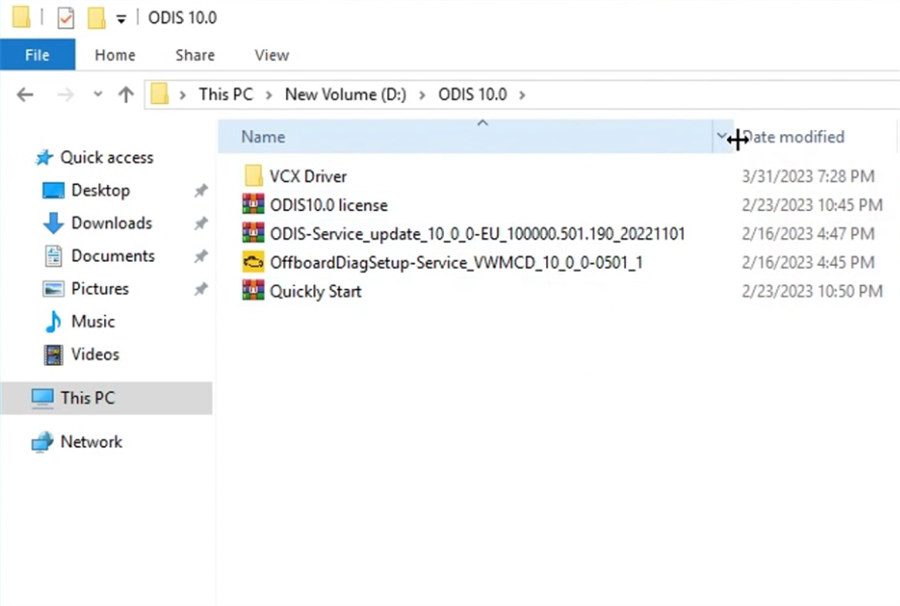
Step 1
Install OffboardDiagSetup-Service
Run the application
Select language, target platform (standard PC/notebook), diagnostic interface (VAS 6154)
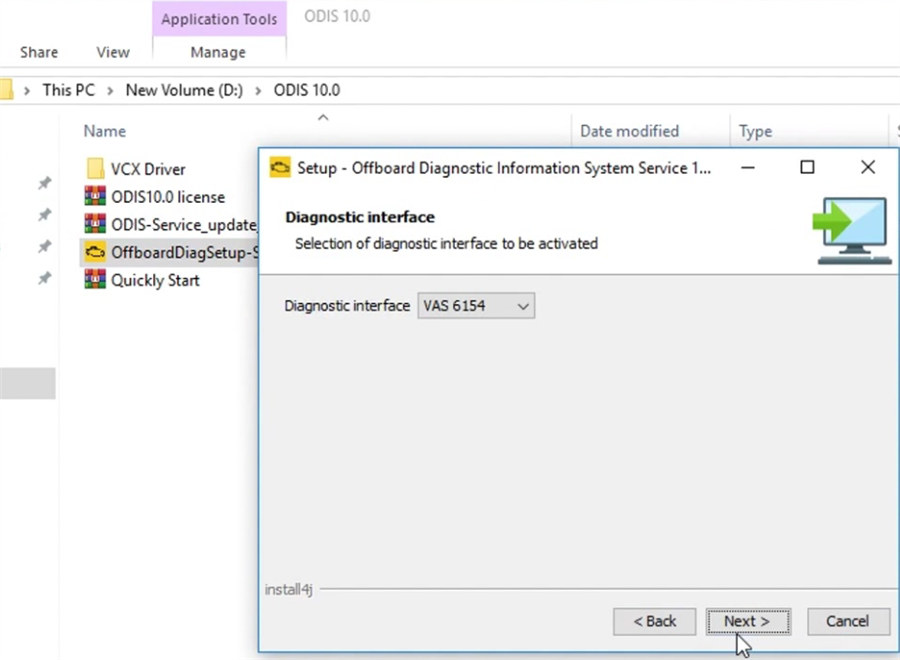
And enter the host name for VAS6154
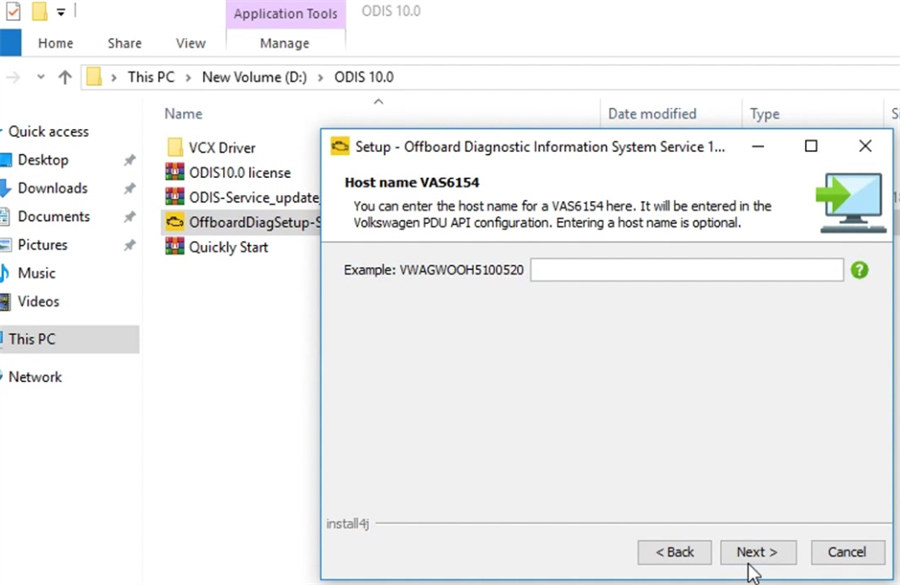
Extract ODIS 10.0 license
Then select license.dat file
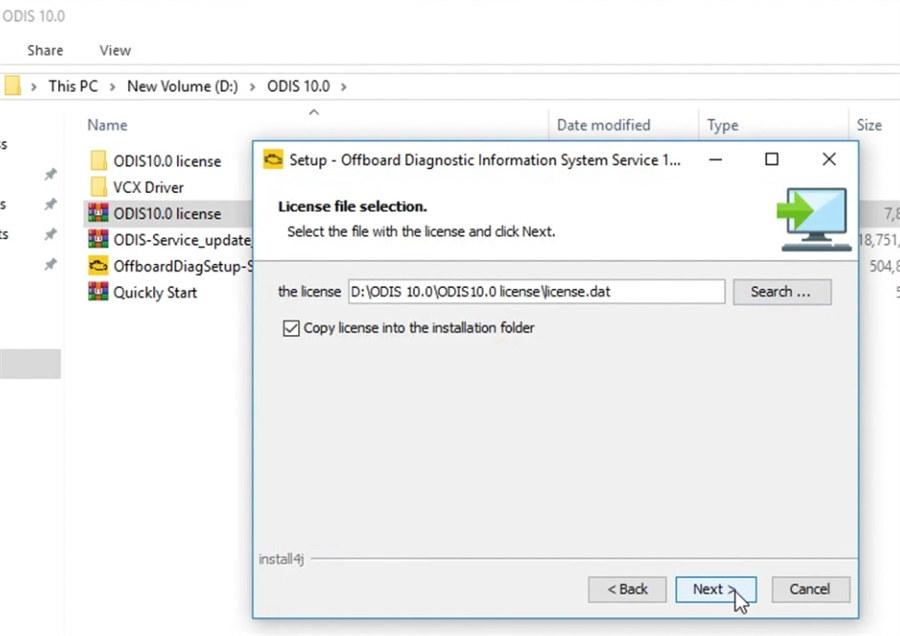
Tick "Create a folder in the start menu" to start installing
Wait a moment till the installation process is completed.
Step 2
Copy plugins and offboardDiagLauncher and paste to Offboard_Diagnostic_Information_System_ Service
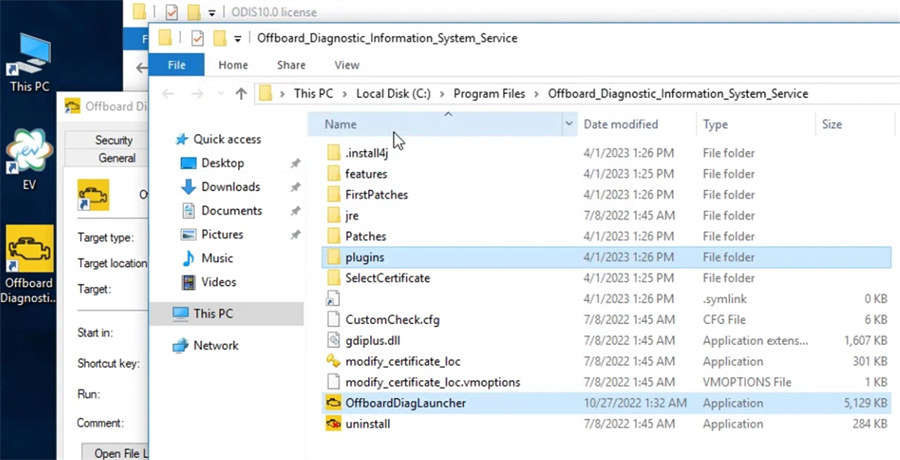
Step 3
Extract ODIS-Service_update_10_0-0-ECU_100000.501.190_20221101
Step 4
Run Offboard Diagnostic Information System program
Select local directory- D disk/ODIS 10.0/ODIS-Service_update_10_0_0 ECU_100000.501.190_20221101
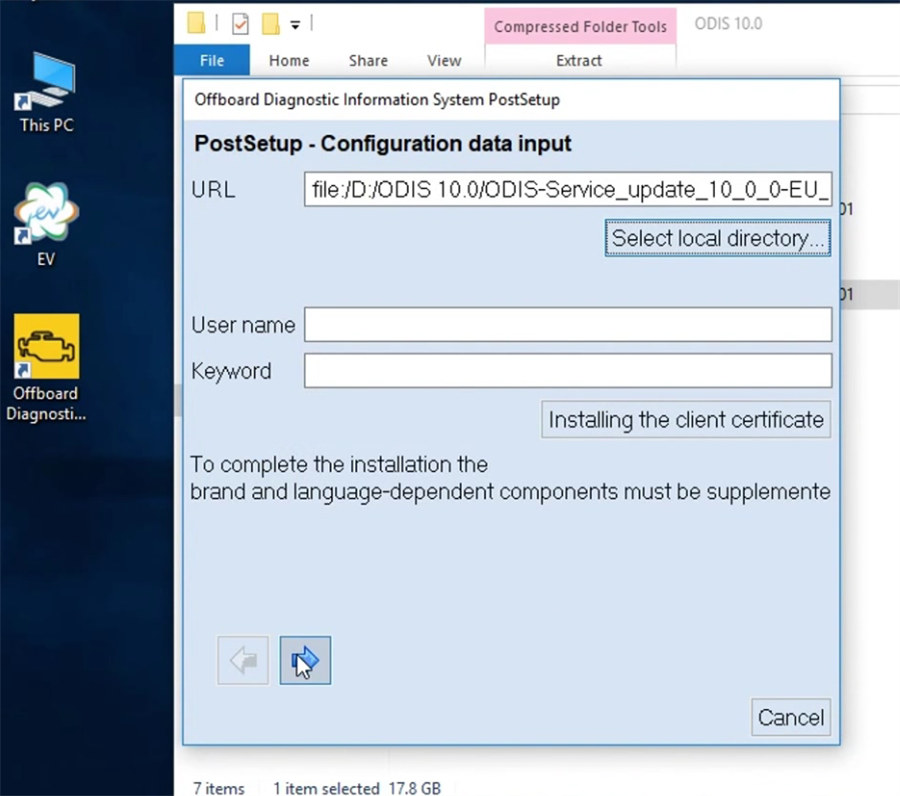
Select language
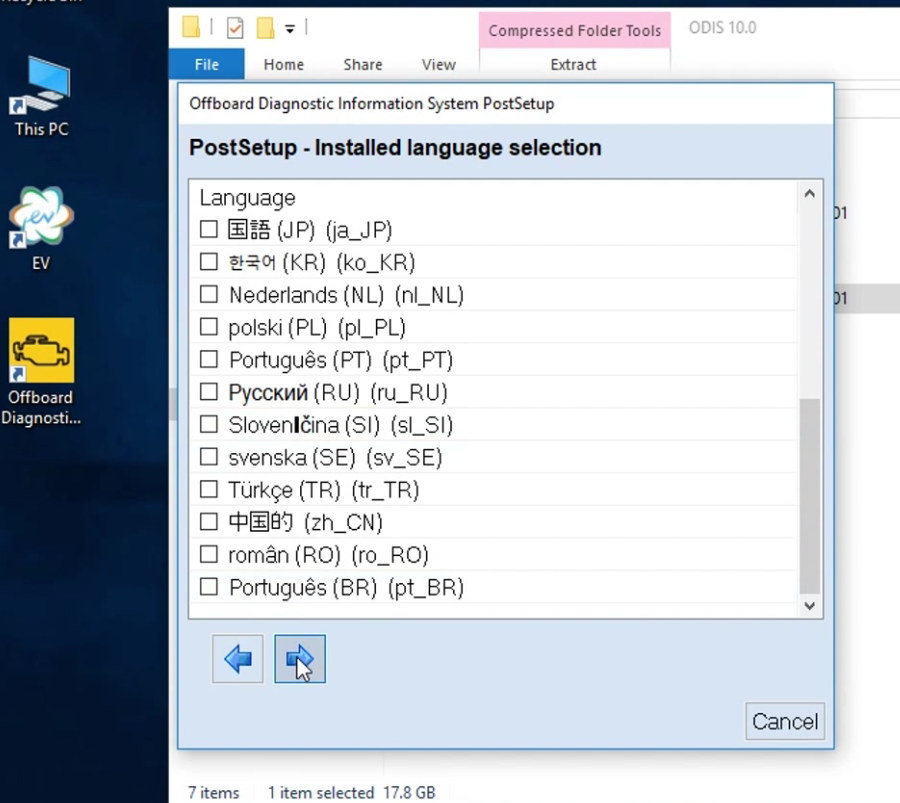
Then next download the files ODIS data and import the database
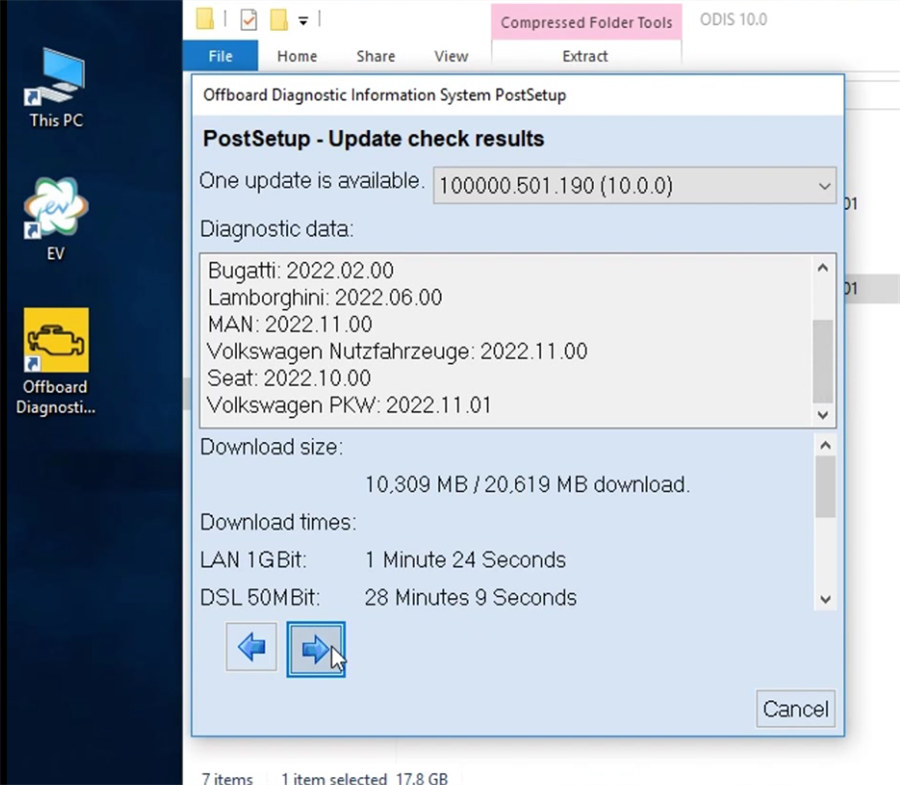
Step 5
Restart the computer immediately or later
Step 6
Extract Quickly Start
Then open license standalone
Click "解压" (uncompress)
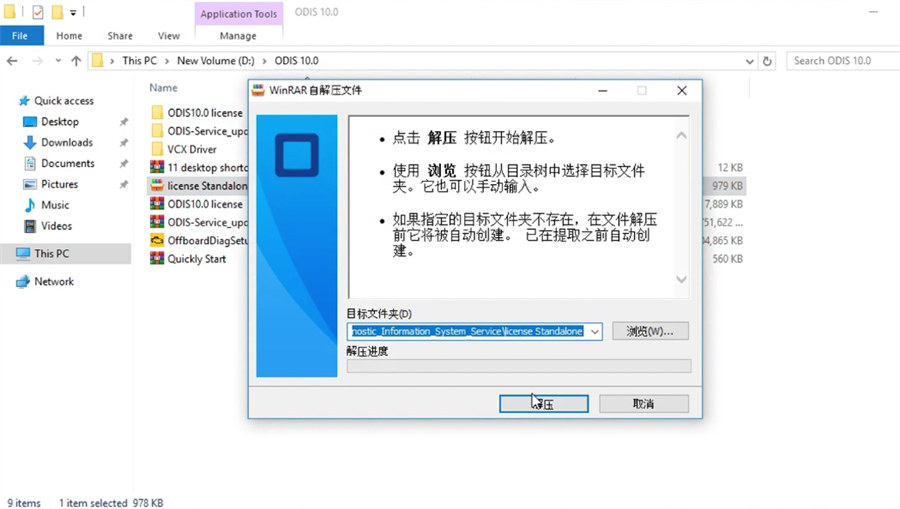
Extract 11 desktop shortcut icon
Copy the 11 desktop shortcut icon and paste on desktop
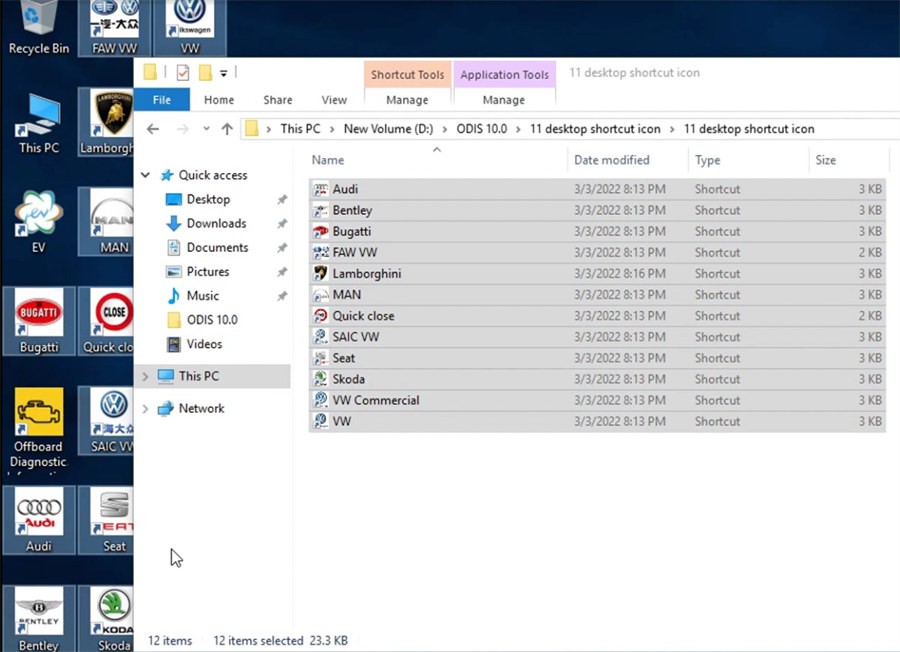
Step 7
Install VNCI 6154A driver
Go to this PC>> New volume (D)>> ODIS 10.0>> VCX Driver
Open VNCI_6154A_DevMngr_Setup_x86_2v3 application to install
Select language, destination location, components, and start menu folder (VNCI 6154A Device Manager)
Select additional tasks
Start to install the driver and wait until the installation process is done
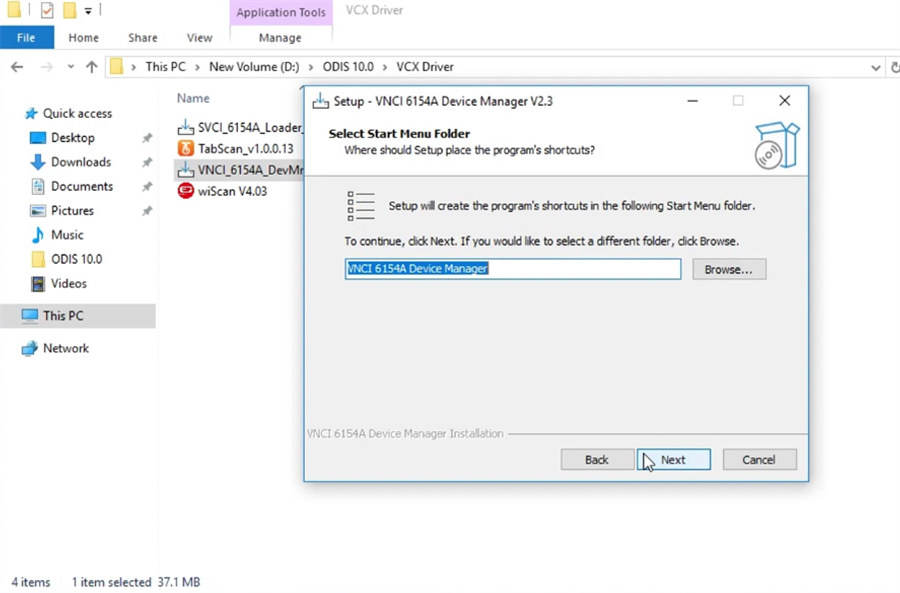
How to check if VNCI 6154A Driver is installed?
Connect VNCI 6154A VAG diagnostic tool to ECU and computer properly
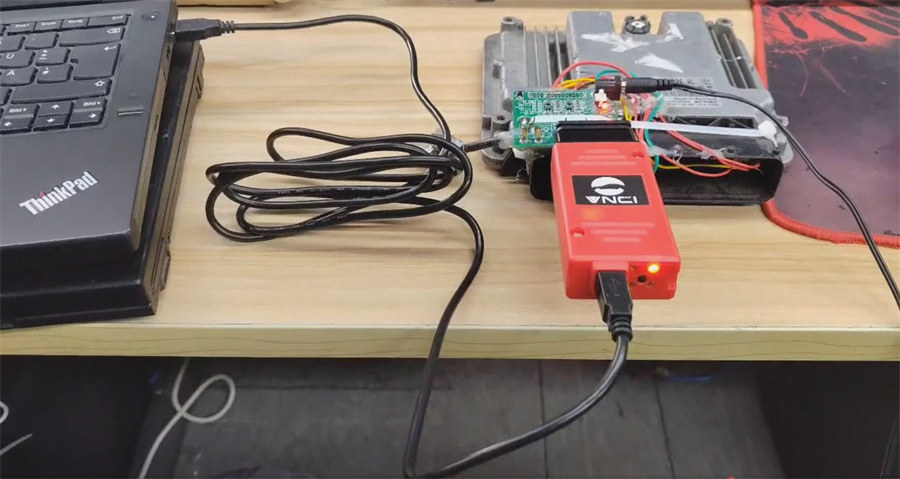
Go to computer management>> Device Manager>> Network adapters
If the VAS6154 (USB) appears on the screen, that means the driver is installed successfully.
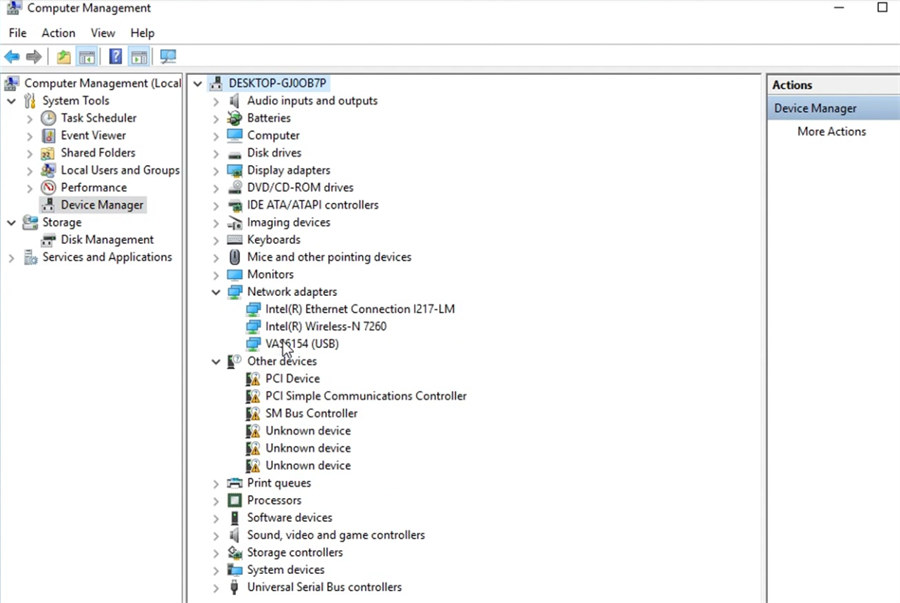
Then you can run offboard diagnostic information system service to diagnose cars.
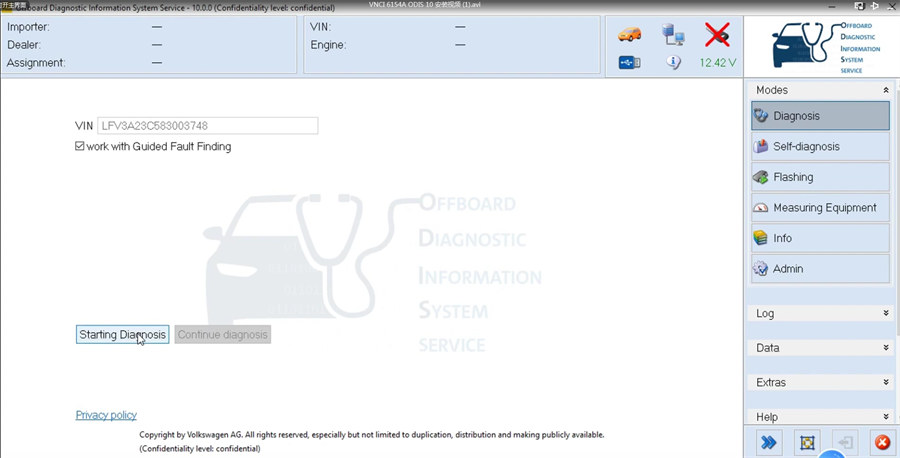
How to upgrade VNCI 6154A firmware?
VNCI 6154A Device Manager supports two functions: update firmware and change SN.
Click "Upgrade", and it will show the firmware version on server and local.
Then click "Upgrade" to update
After the upgrade, the firmware version on server and local will be the same.
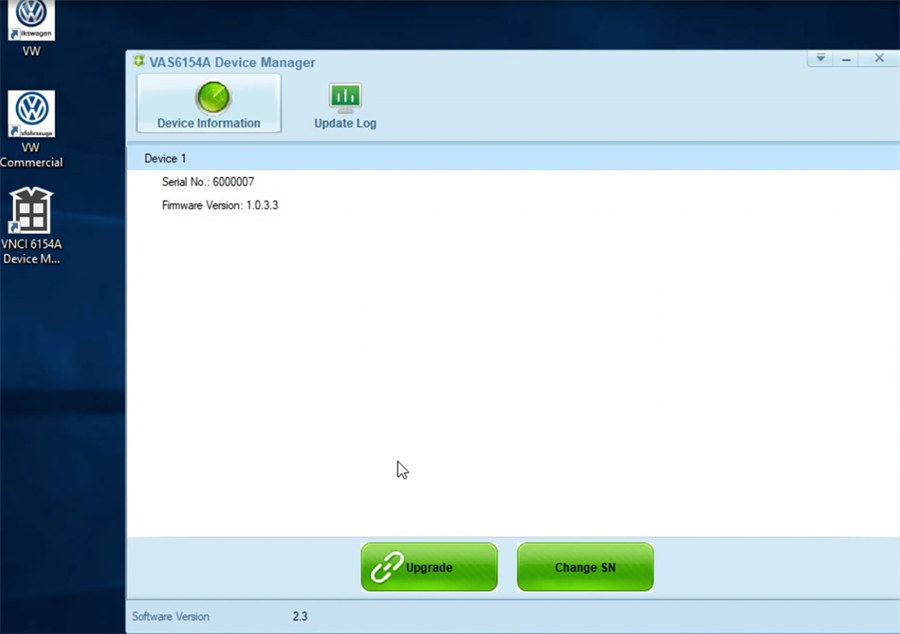
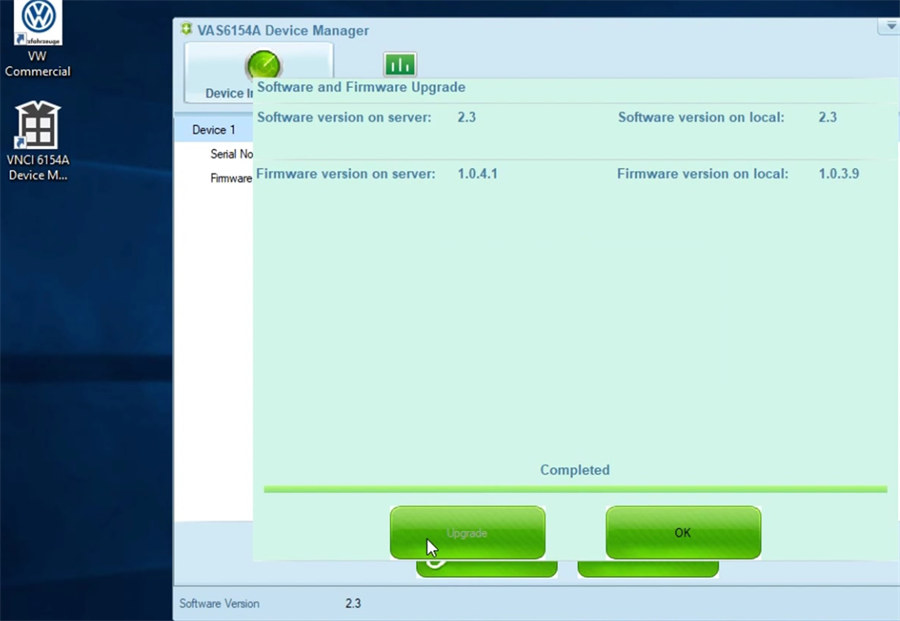
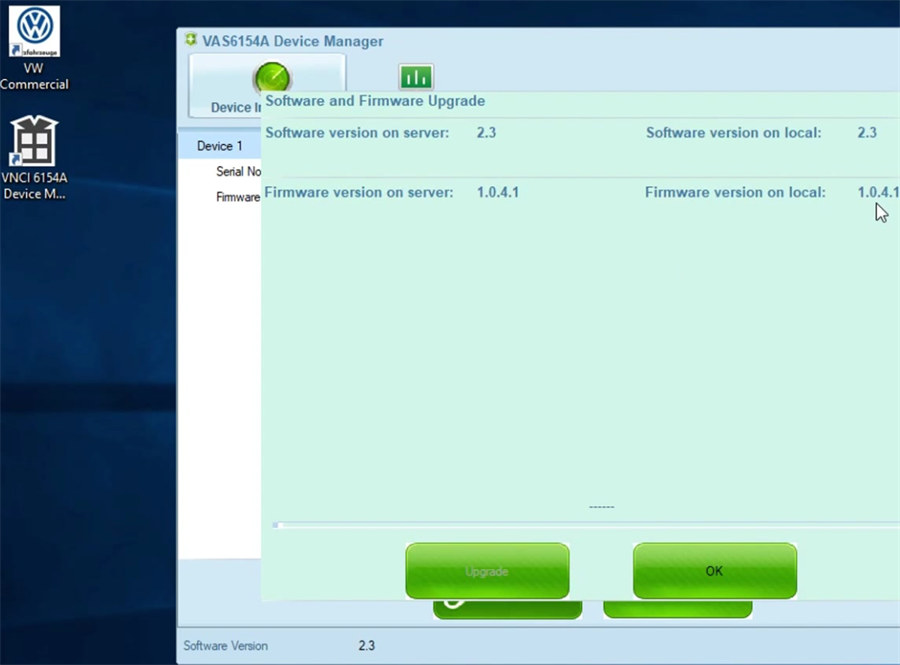
To learn more info, check VNCI 6154A VAG Scanner: Alternative of Original VAS 6154A
www.obdexpress.co.uk