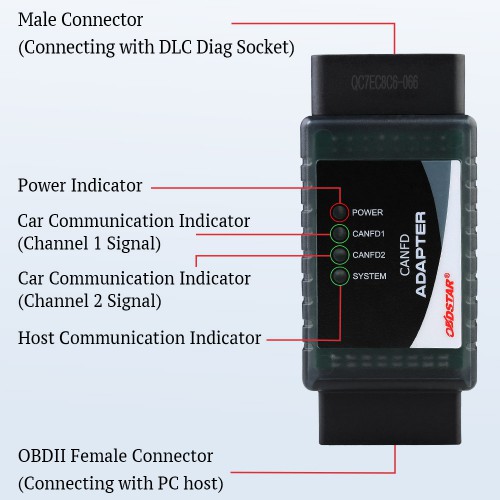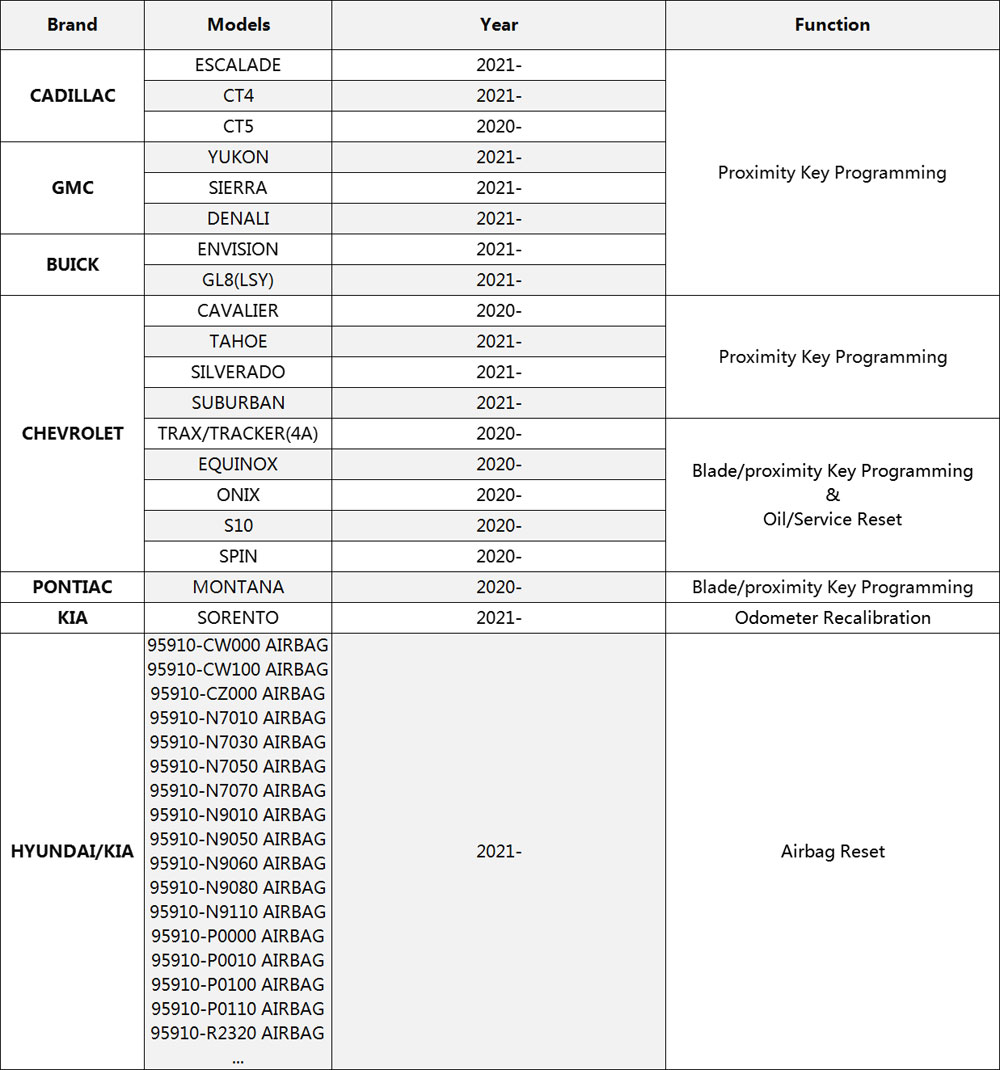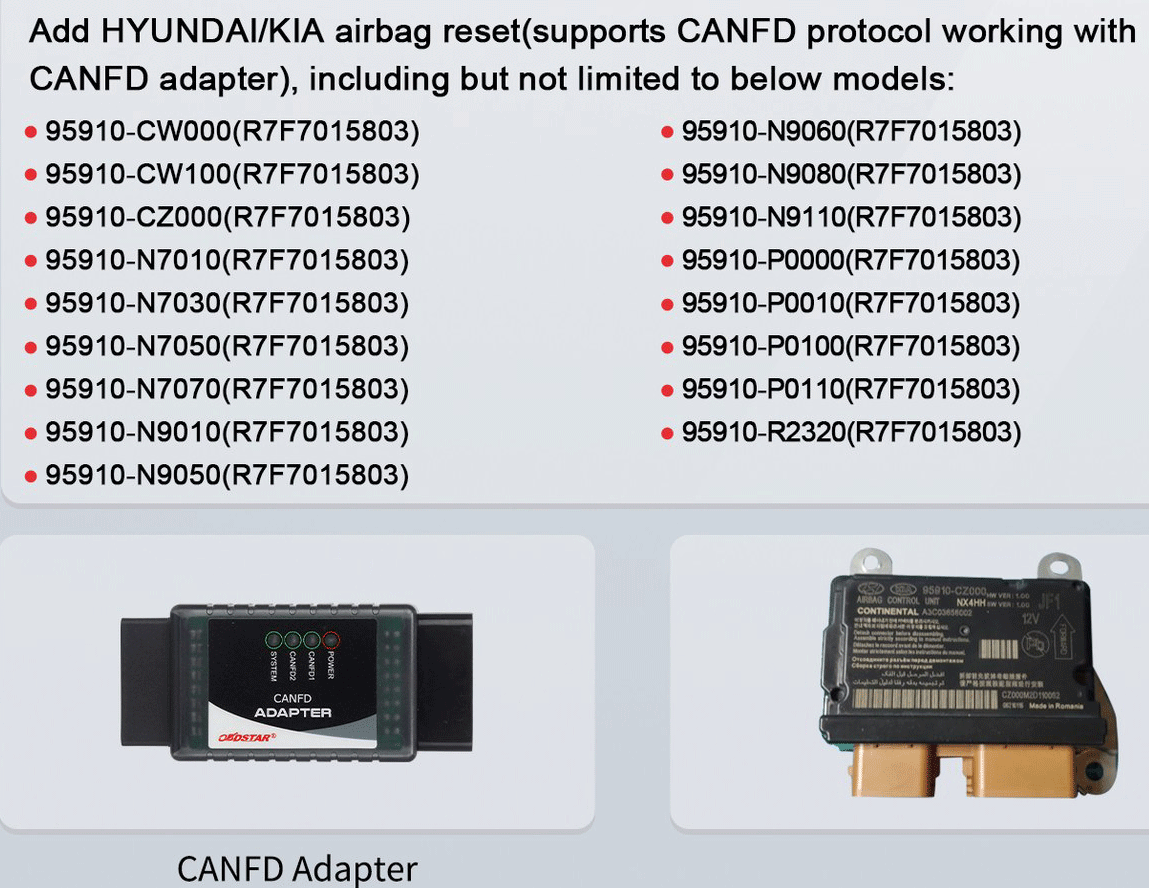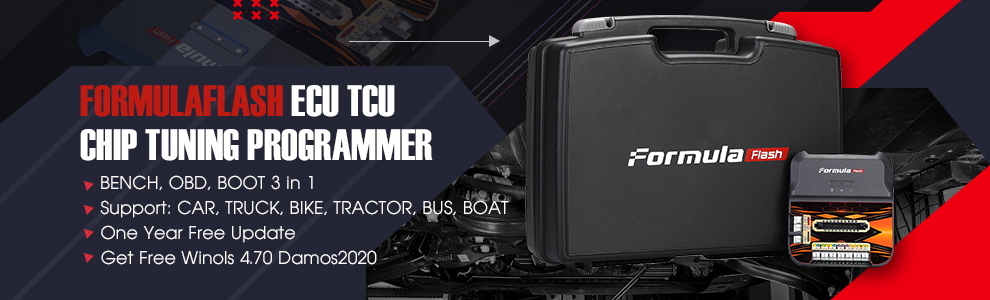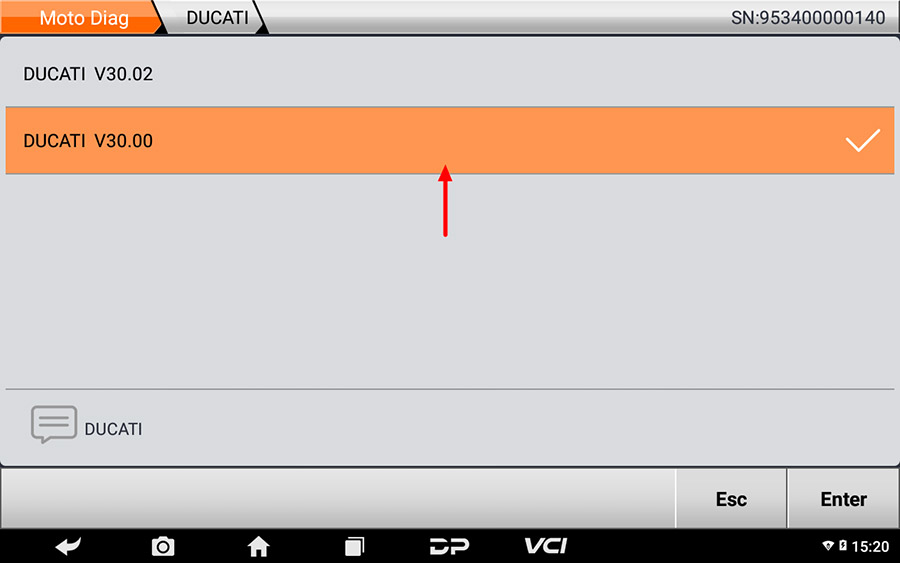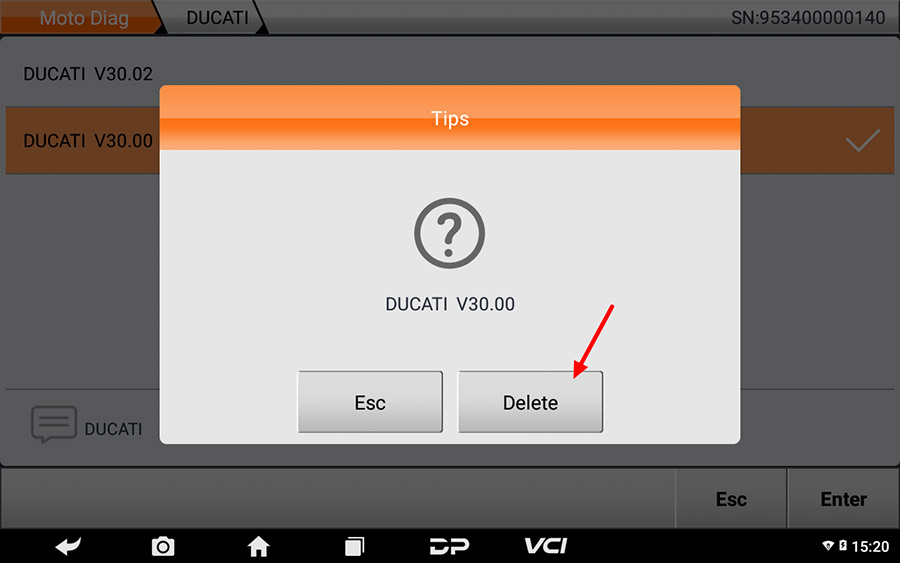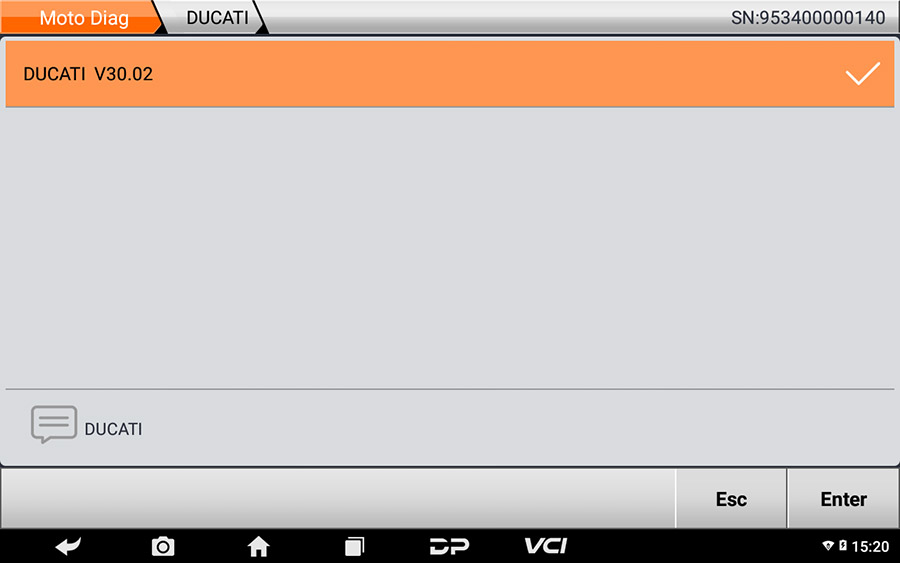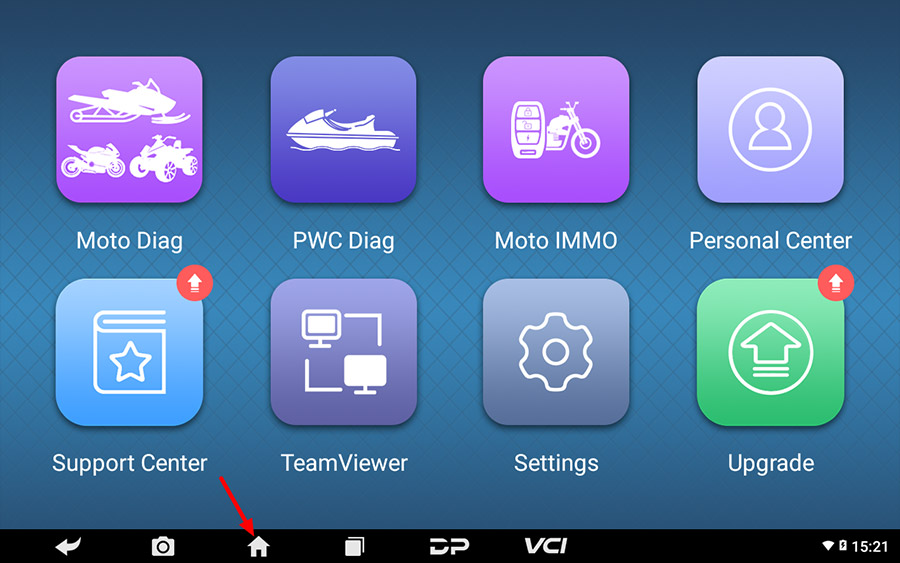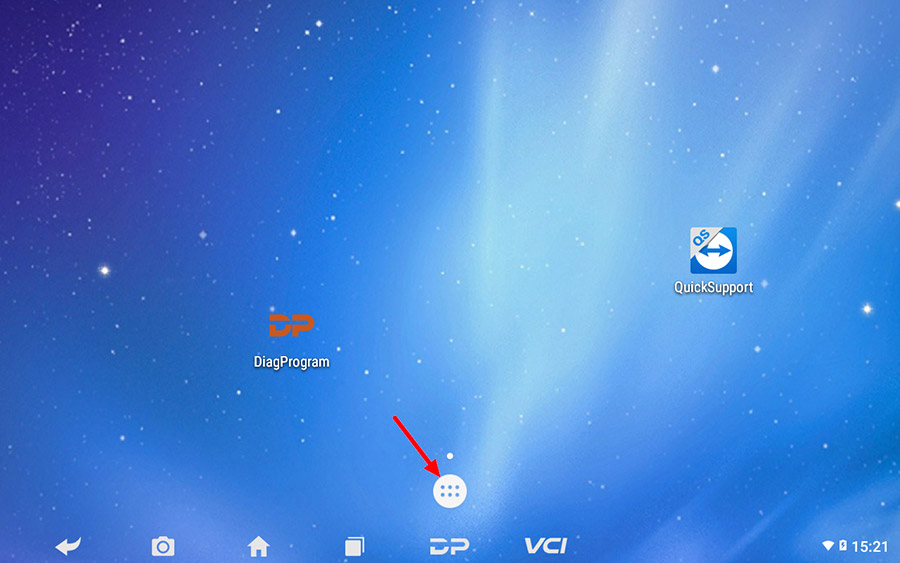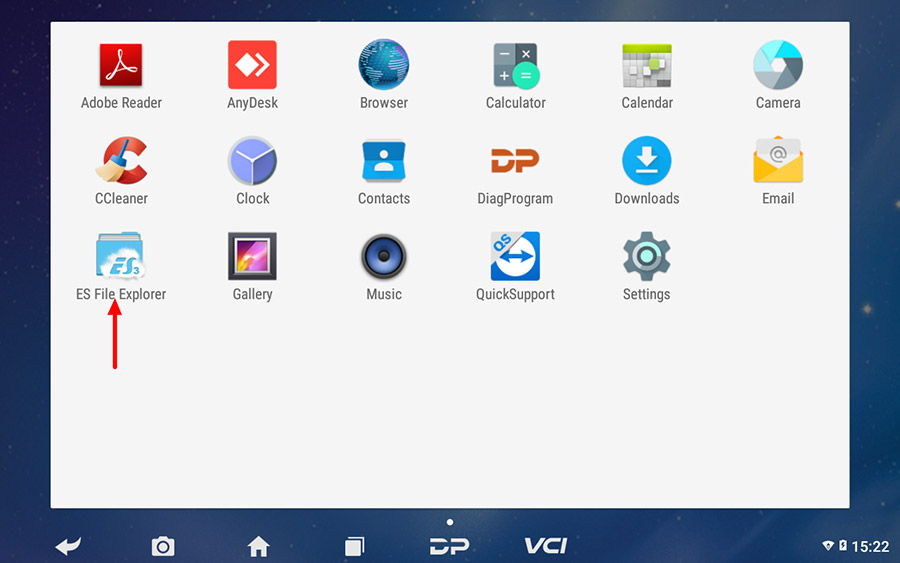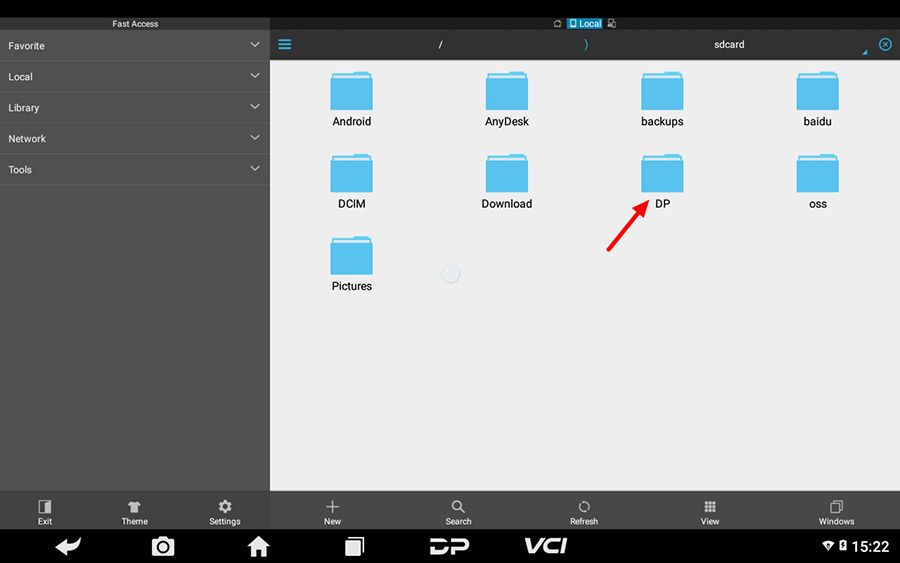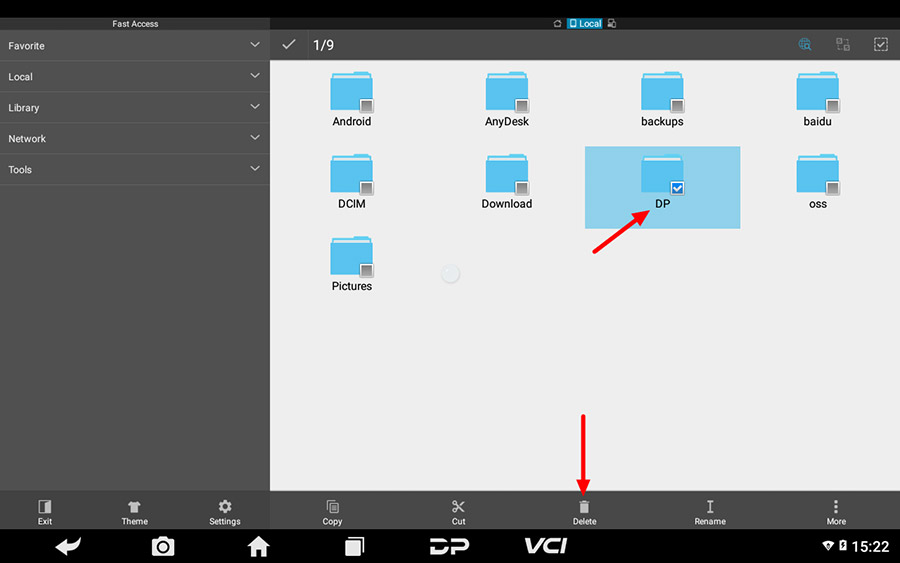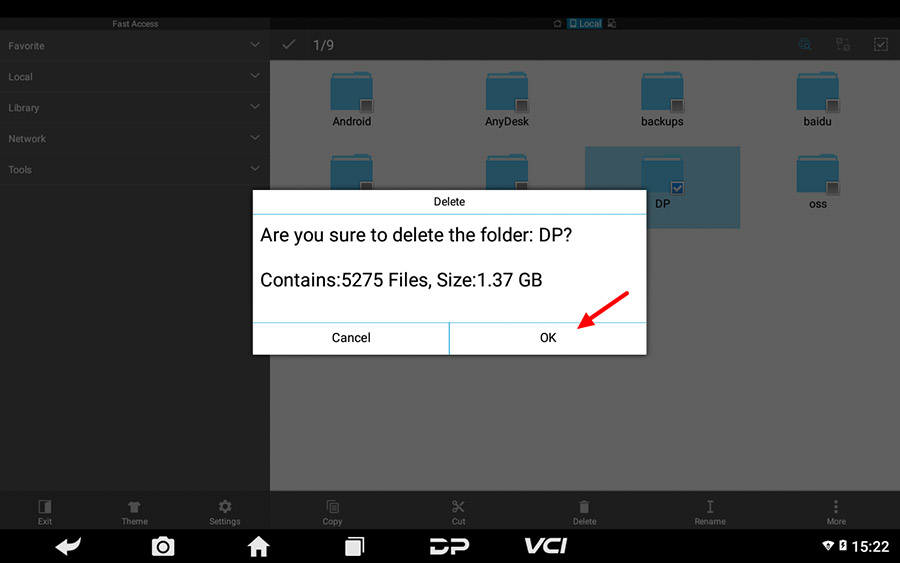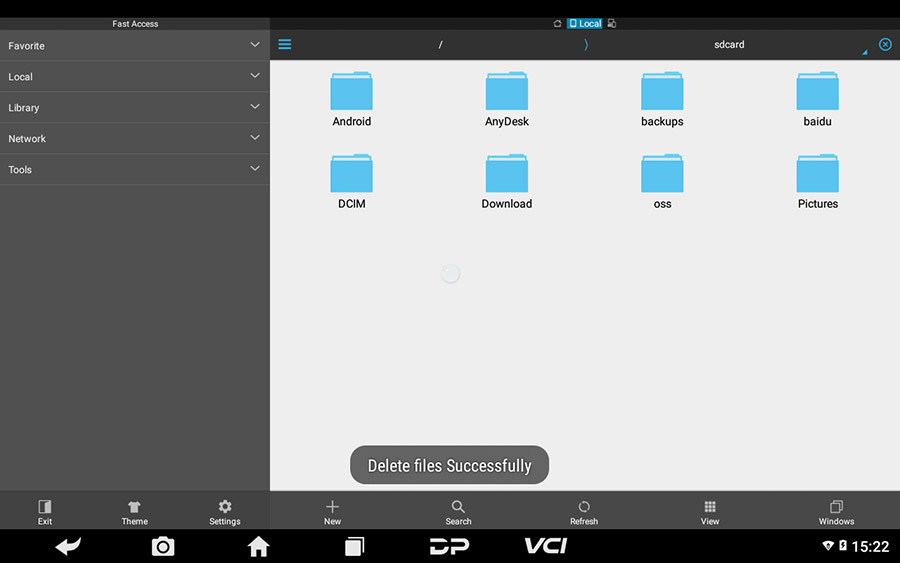Product Description
OBDSTAR CAN FD adapter is designed for diagnosing ECU systems of cars meeting with CAN FD protocols. It can be used with X300 DP Plus, X300 PRO4 and X300 DP for key programming, P50 for airbag reset, ODOMASTER/ GODIAG GD801 for Mileage Correction.
OBDSTAR CAN FD Adapter
OBDSTAR CAN FD adapter is designed for diagnosing ECU systems of cars meeting with CAN FD protocols.
It can be used with
X300 DP Plus,
X300 PRO4, and X300 DP key master for key programming and
P50 for airbag reset,
ODOMASTER/
GODIAG GD801 for Mileage Correction.
It's high performance and easy operation.

1. Portable Design
2. Easy Operation
3. High Performance
Supporting car models as below:
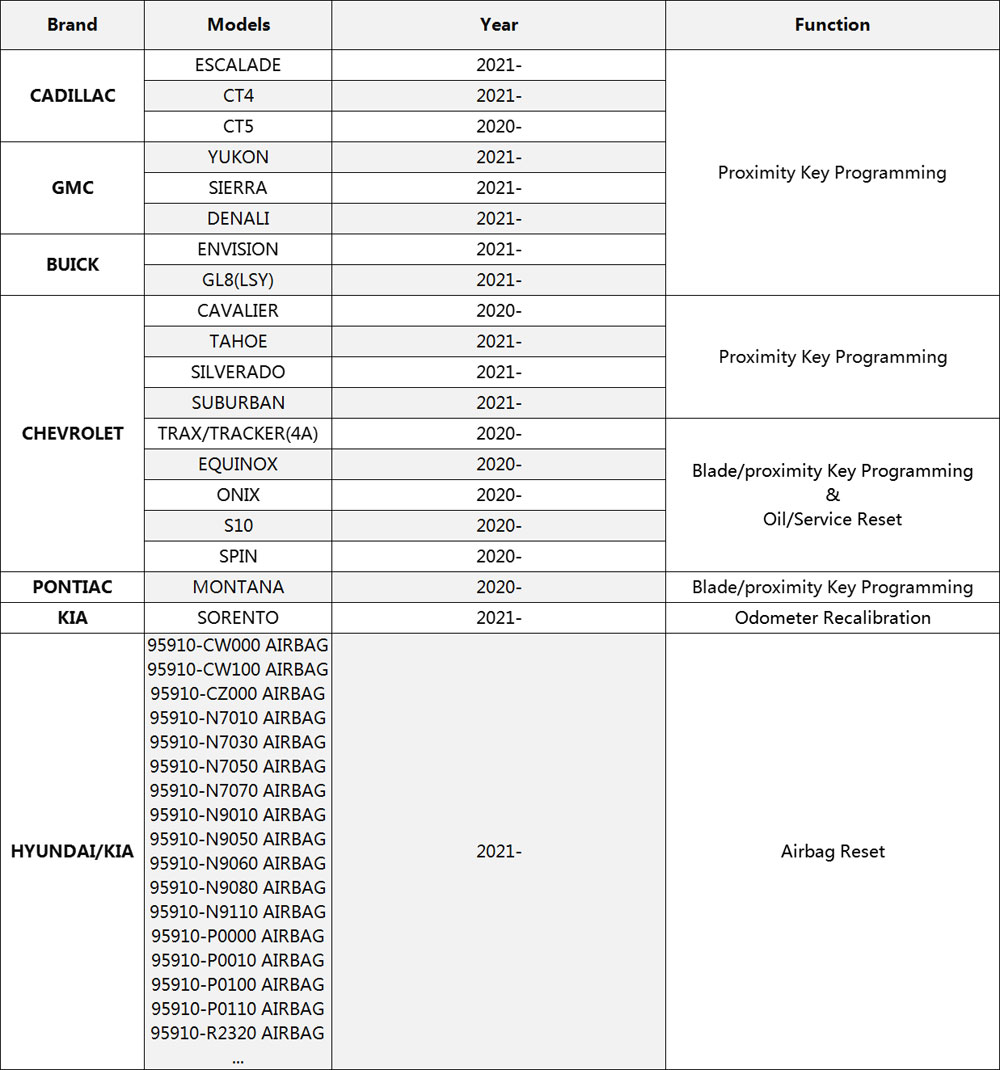
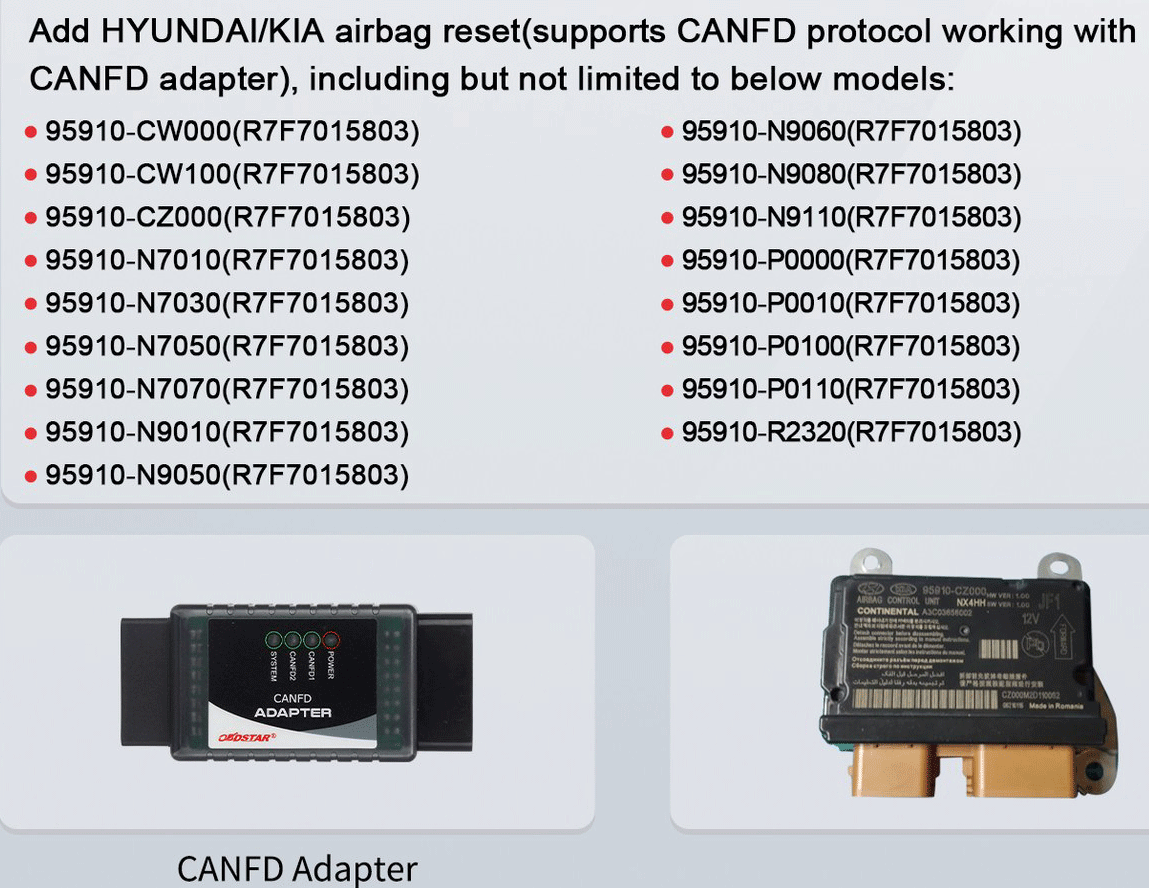 Usage:
Usage:
Use female connector connecting with OBDII-16 and male Connector connecting with DLC Diag Socket.
Package List:
1pc x OBDSTAR CAN FD Adapter

Shipping Method and Delivery Time:
EU, UK , US and Russia Warehouse Shipping: 3-5 working days. Fast Delivery & Tax Free.
China Warehouse Shipping:
DHL Shipping: 3-5 working days. Usually we declare a lower value on DHL invoice to help with customs clearance. Please remember to leave message if you have any special requirement.
Yanwen Express: 7-10 working days. No Tax for European Countries.
Standard Post: 7-15 working days. To South America and Africa countries it may take 20-25 working days. Customers can tick Express Shipping Service to ship by DHL.
For any question, please contact us at:
Tech Service
obdstar X300 DP Plus / X300 Pro 4 Tablet applies to Android operation system, which is as the same as our smart phones. They share the similar method to install and uninstall the software.
Method 1: Delete a single software
- Enter corresponding car series software interface, long press on the software name, such as Ducati V30.00.
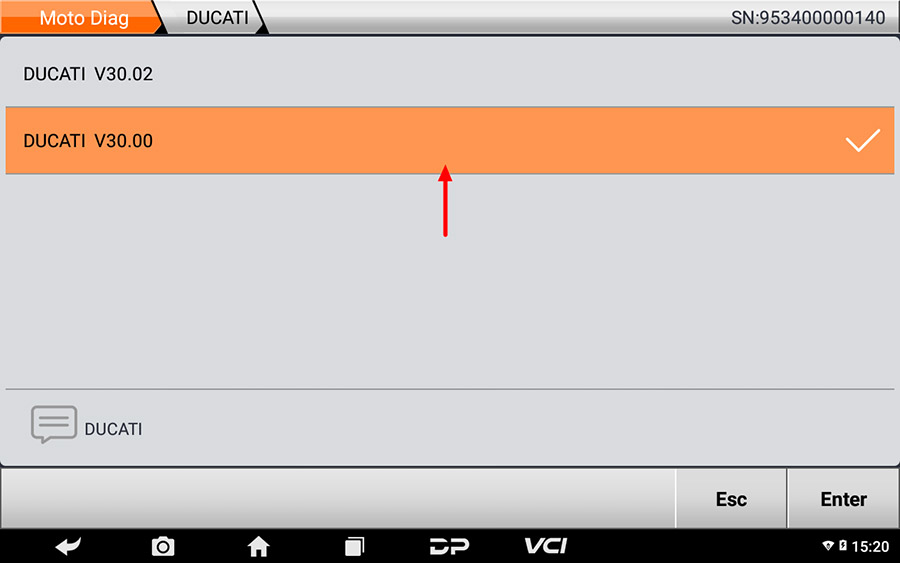
- After tips comes out, click on [Delete].
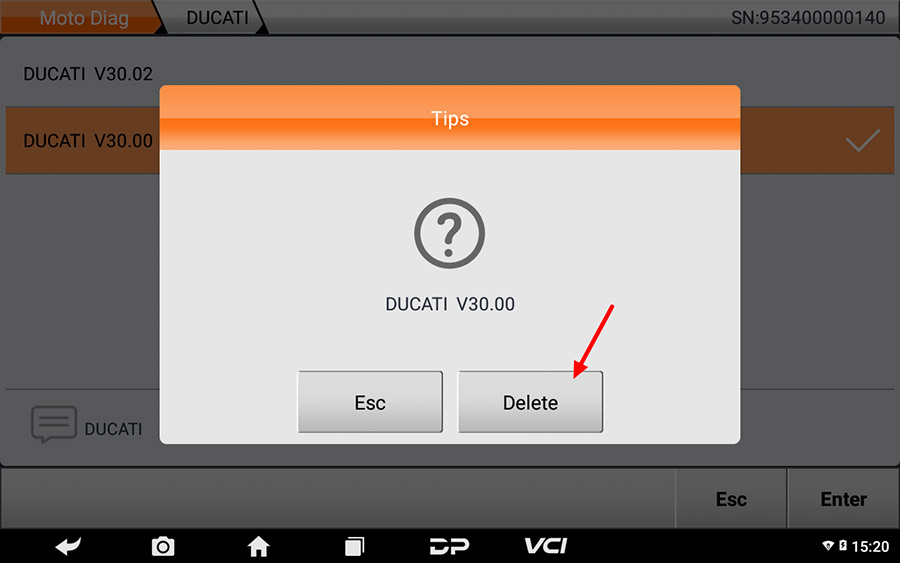
- V30.00 has been deleted.
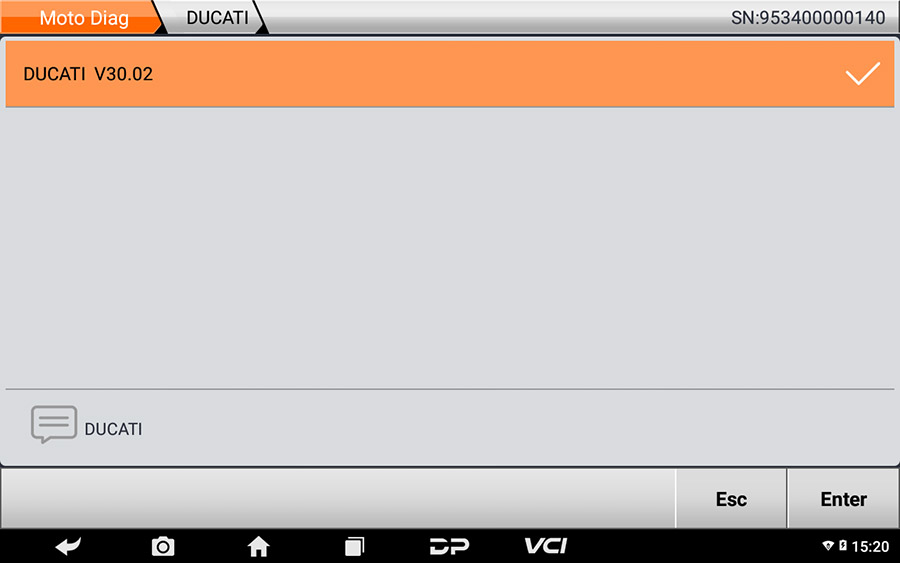
Method 2: delete software in bulk.
- click on the house icon
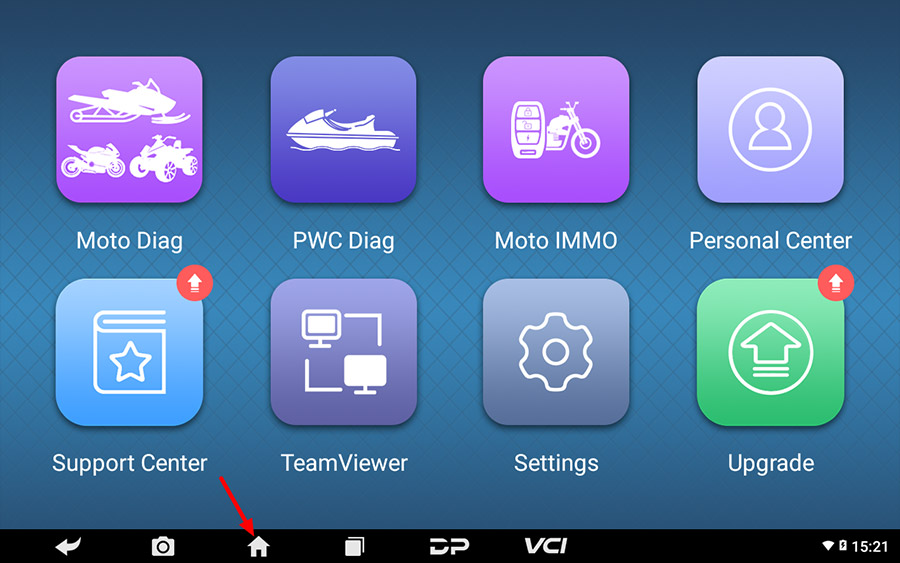
- Click on the following icon shown as below.
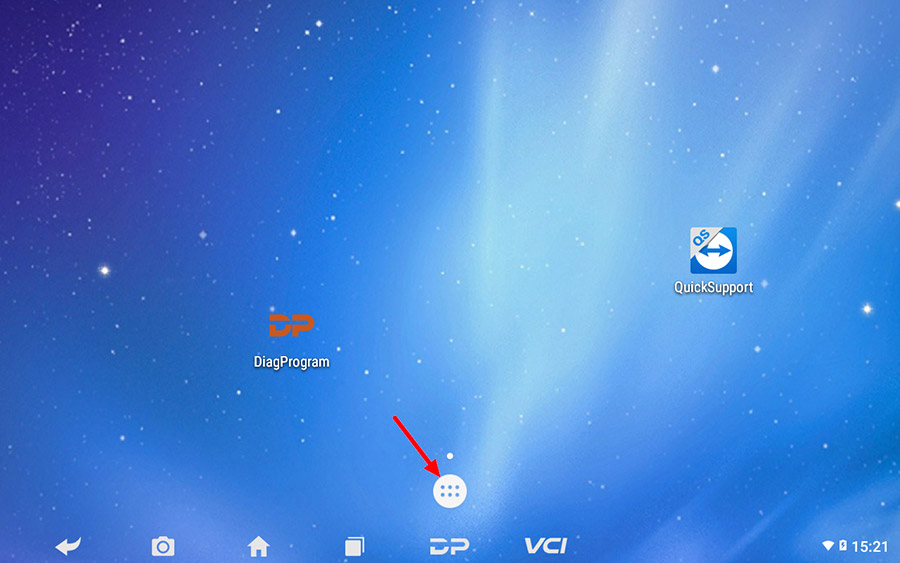
- Click on [ES File Explorer].
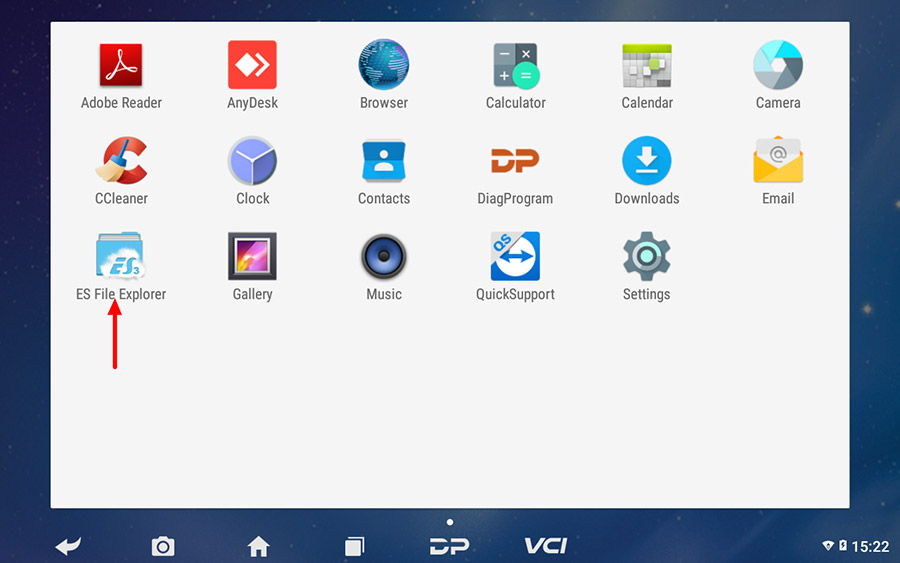
- Click [DP] folder.
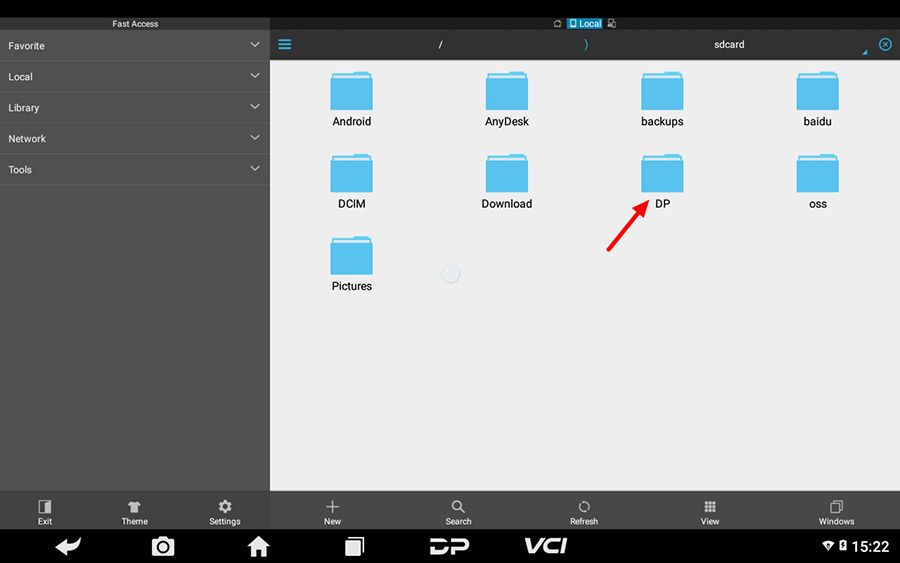
- Tap on [DP] check box, click [Delete].
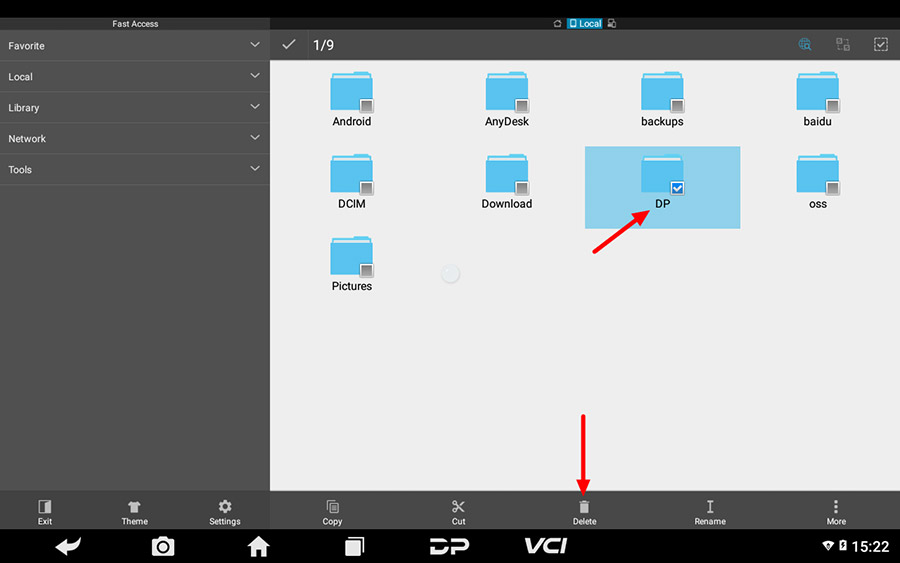
- Click [OK].
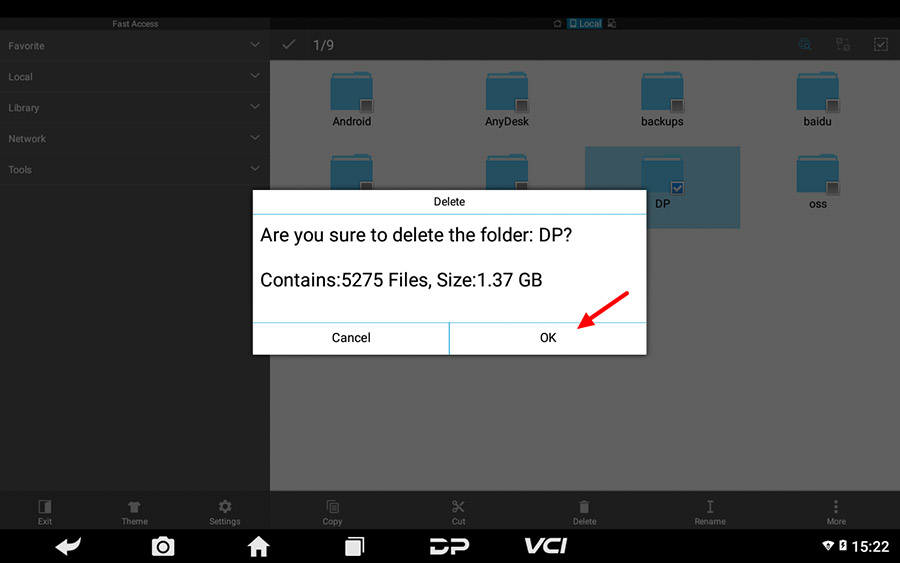
- File has been deleted successfully.
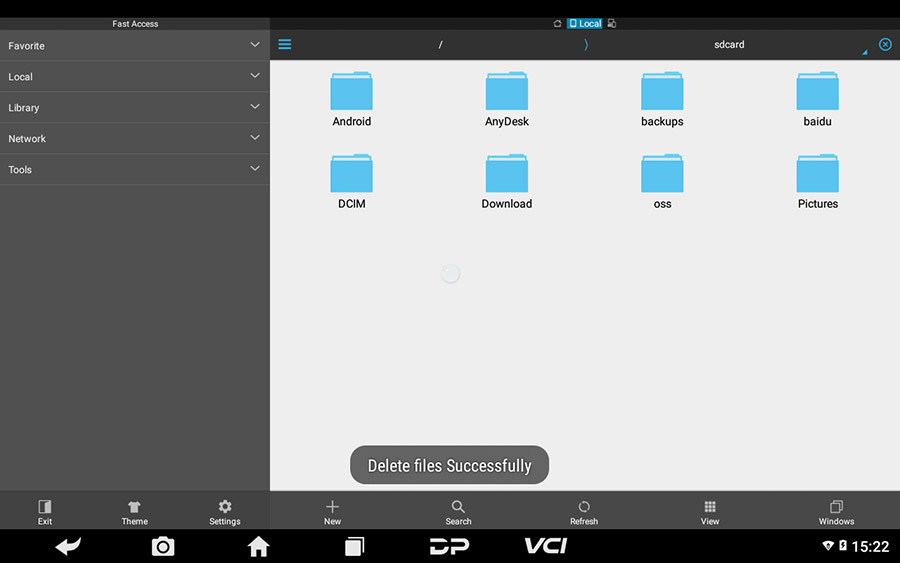
Enjoy!
obdstar X300 DP Plus / X300 Pro 4 Tablet tech support is offered by www.obdexpress.co.uk