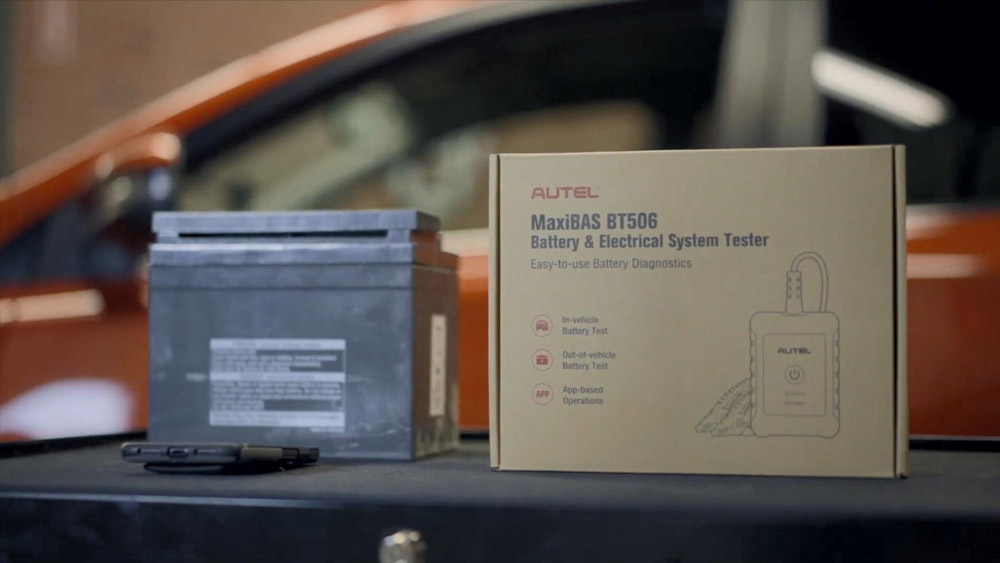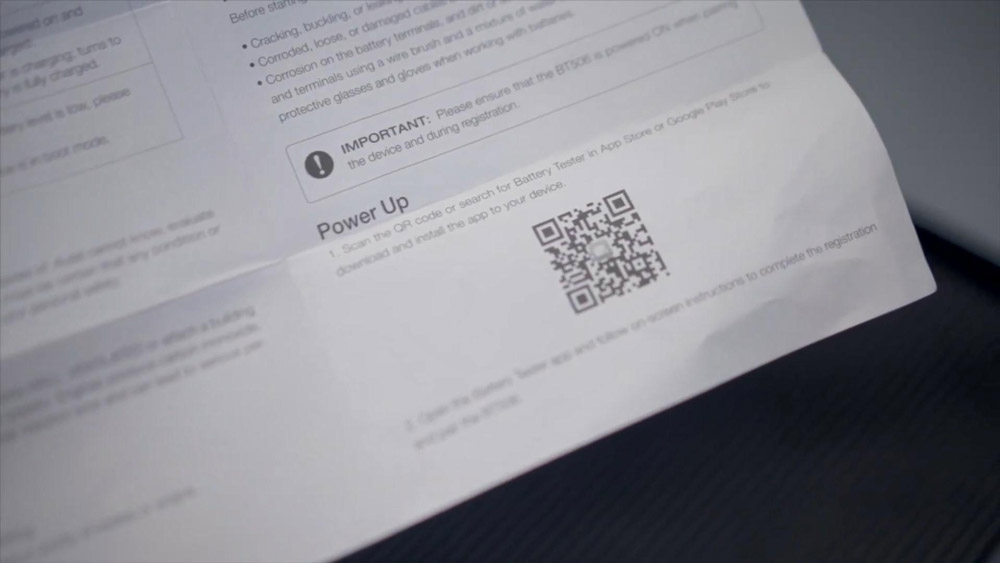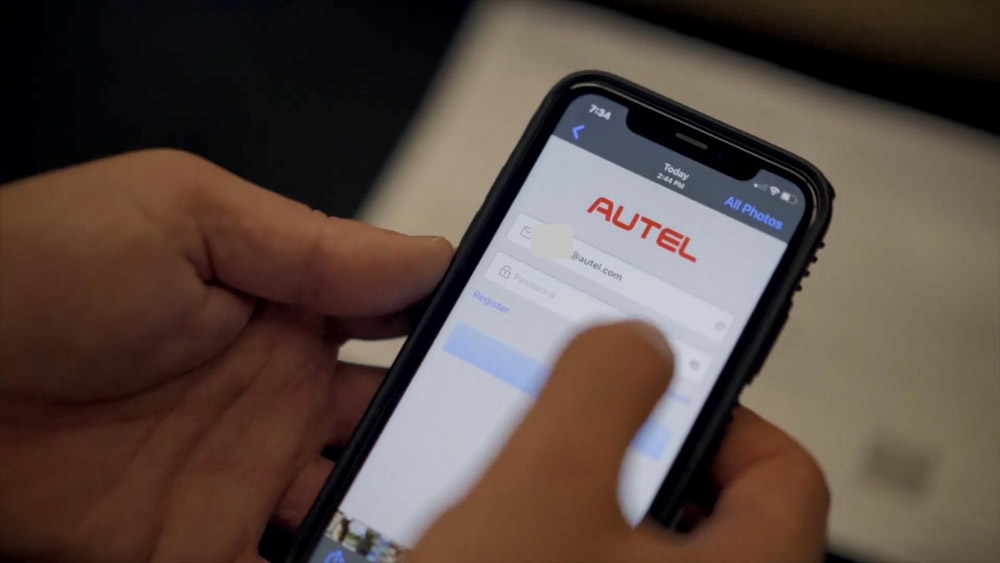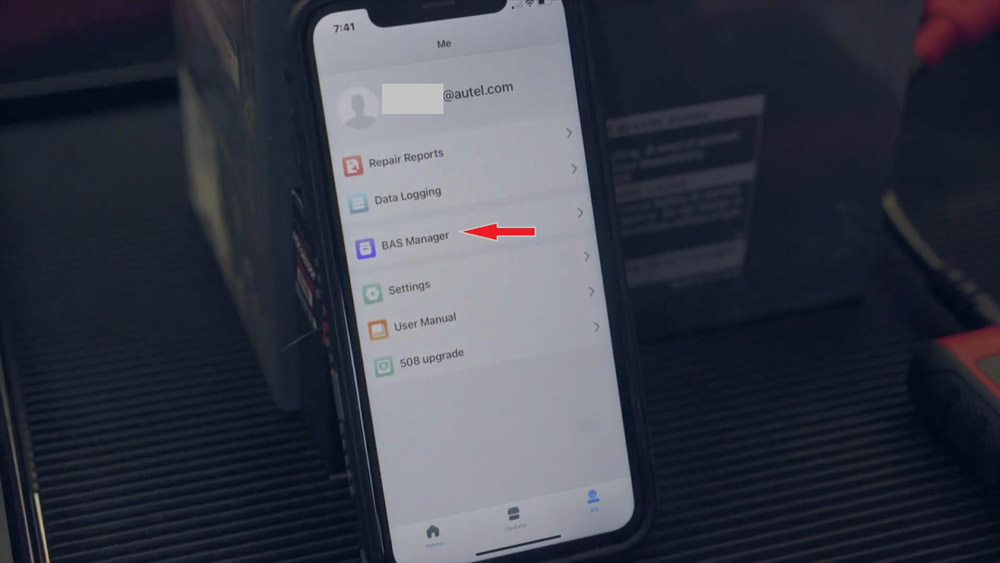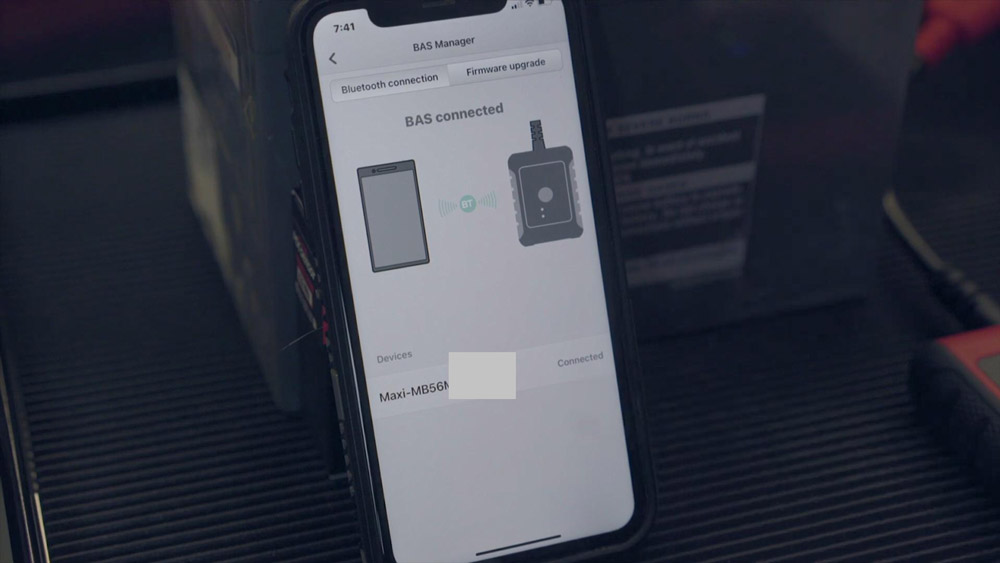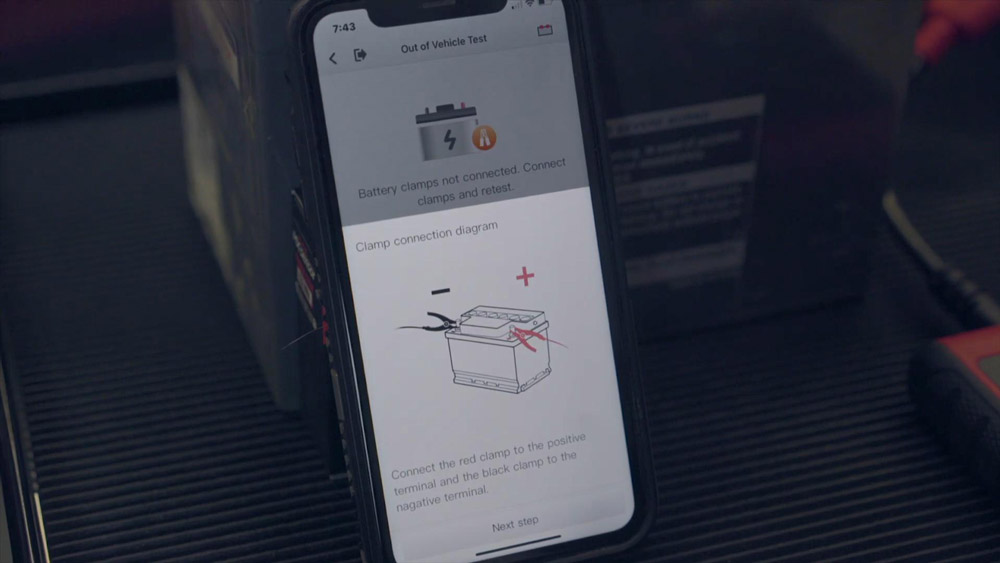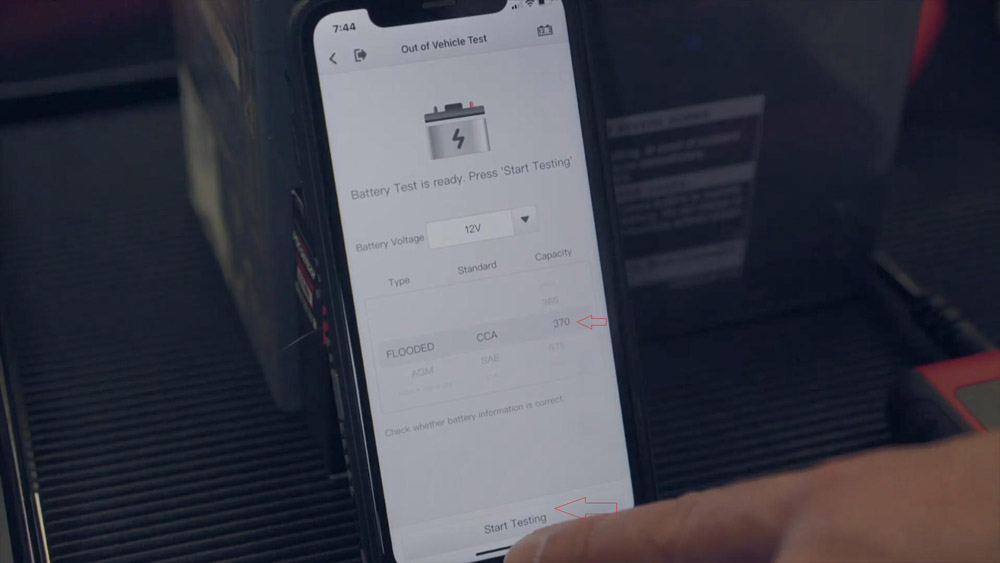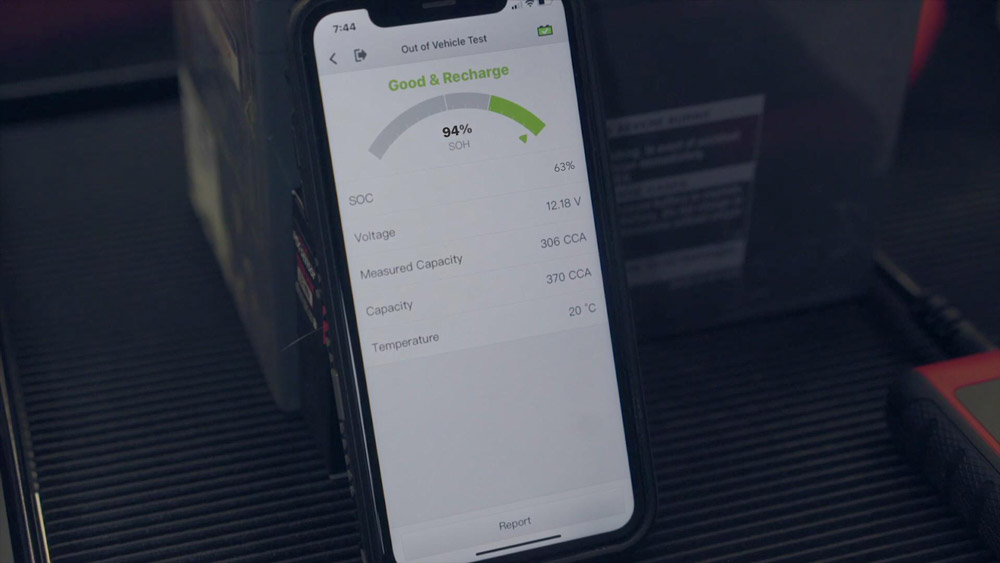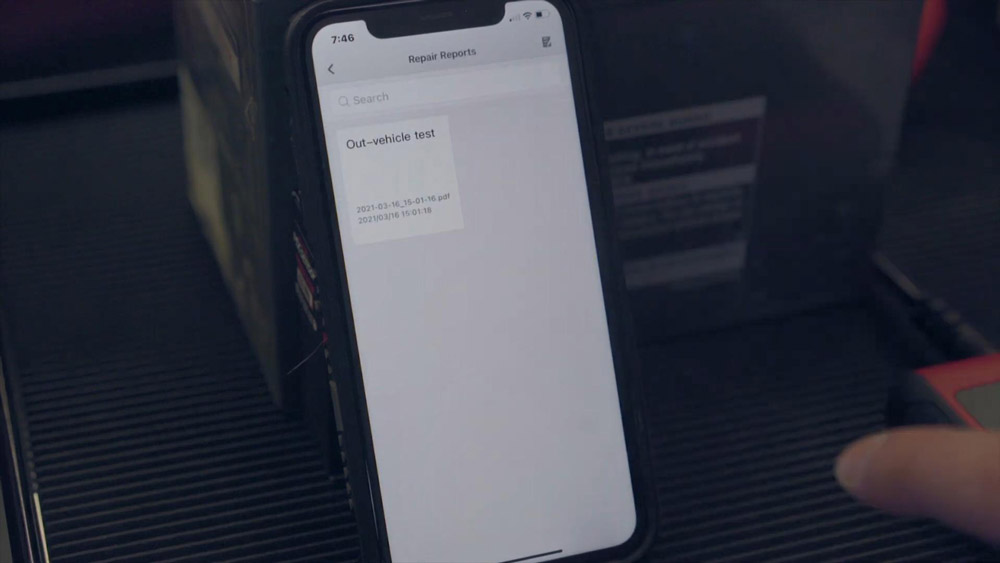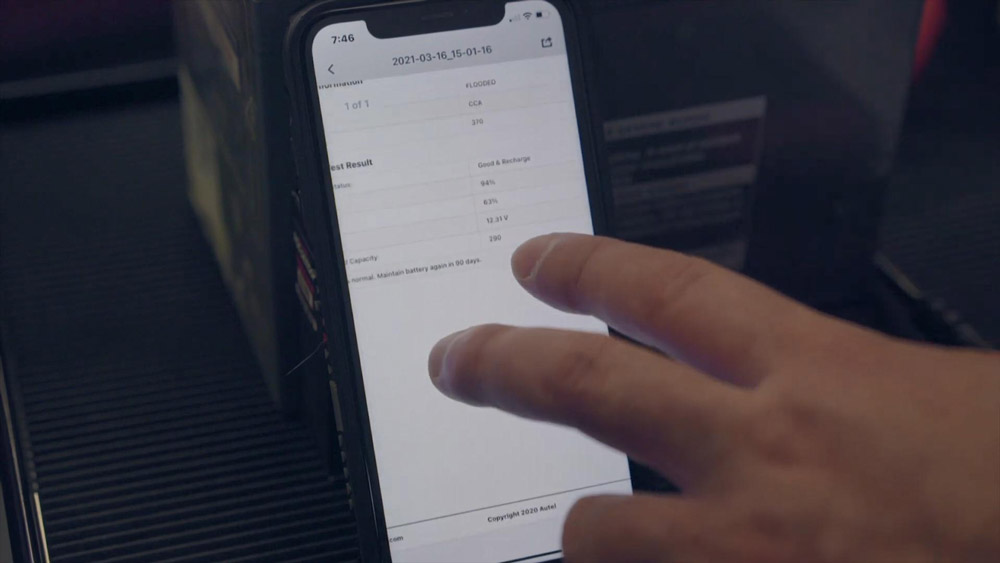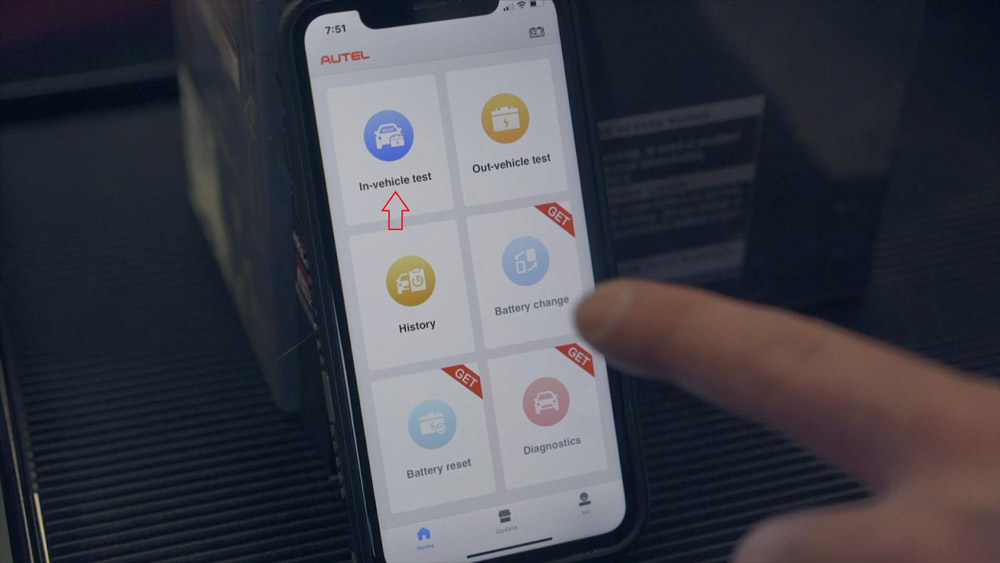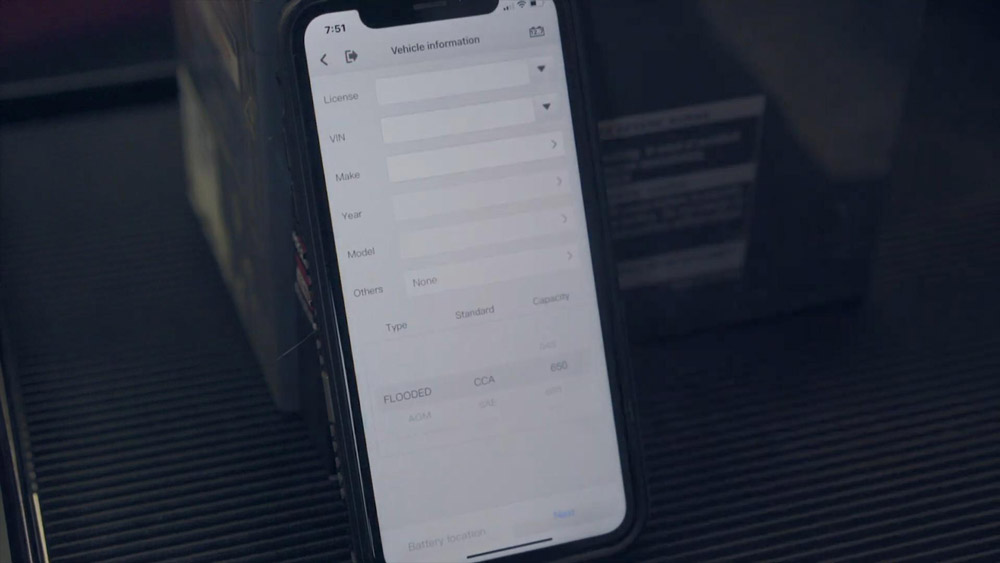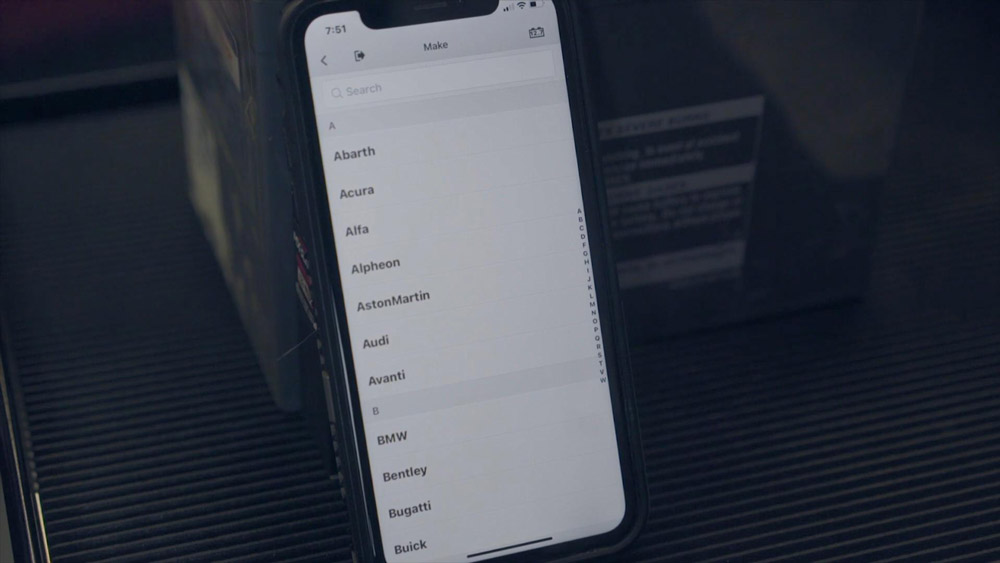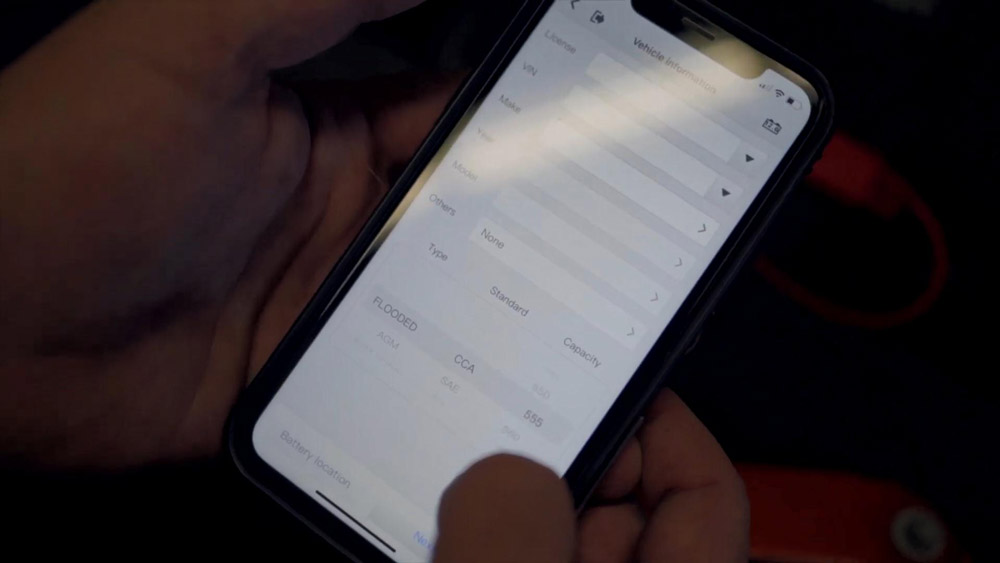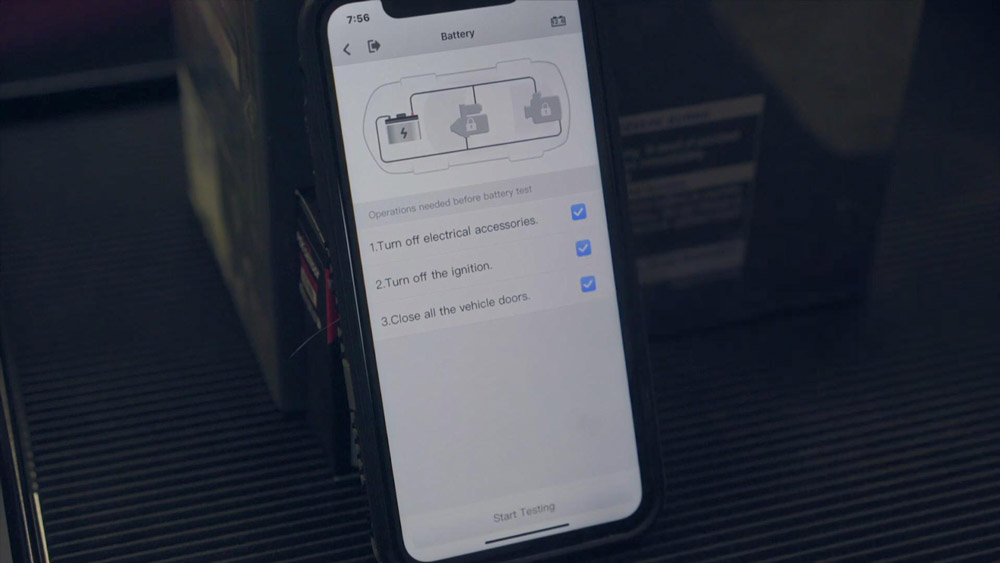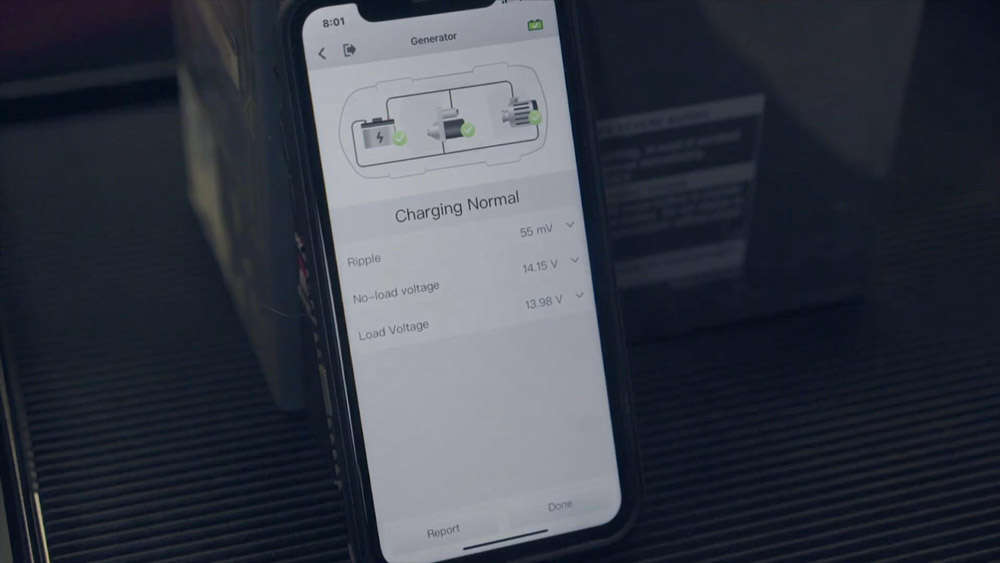Autel MaxiBAS BT506 User Guide: work with other Autel equipment
Matched product:
Latest price:€99US$104.94£86.02AU$163.97€93US$98.58£80.81AU$154.046% off
- Item No. AD186
- Free Shipping
Autel MaxiBAS BT506 is a battery and electrical system analysis tool that use as Adaptive Conductance an advanced battery analysis method, to produce a more accurate examination of the battery's cold cranking ability and reserve capacity, vital to determining a battery's true health.
Question: After downloaded the APP of Autel MaxiBAS BT506 to Autel MK808TS tablet, but not found it, does the BAS APP run only on a mobile phone?
Answer: the BAS APP runs on both Apple and Android devices, that means it is required to run with Autel MaxiSys tablet or other smart devices running IOS or Android system.
Next, we're going to continue with the introduction of Autel new line of battery analysis tools with a look at the MaxiBAS BT506, BT506 is one of two new APP-based battery analysis tools developed by Autel. In the following paragraphs, we're presenting the whole picture from box to testing, with tool registration, firmware updating and Bluetooth pairing along the way.
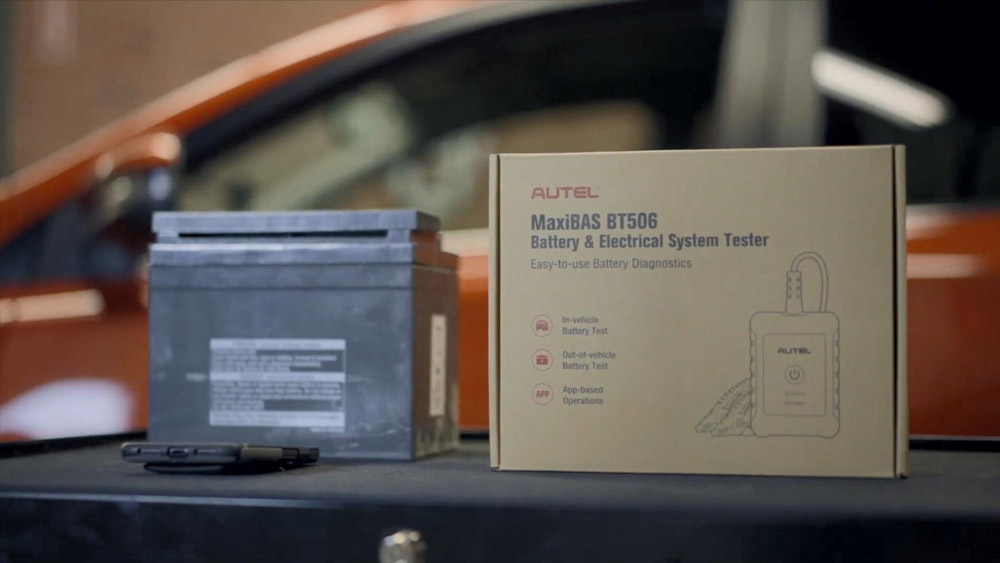
So let's get to it. This is the BT506, we have our positive and negative alligator clamps which are polarity protected, so even if you reverse the clamps and put the negative on the positive terminal it's okay, in fact the testers will flash red to alert you that you have made the error.


And the tester is Bluetooth enabled and that's how it shares the test information with the APP.
The Led on the tester is color coded to alert the user of connection and testing status.

It's a nice simple tool but it's not your average battery tester, when designing its new line of battery starting and charging system tools, Autel considered what is required of the battery on today's modern vehicles from infotainment and advanced driver assistance systems, to start stop ignitions more is required from the battery than ever before, so Autel developed a tester that measures not only state of the charge, but also the battery state of health, its capacity its ability to maintain and store the energy, so when needed, the vehicle systems can draw from it.
Let's set BT506 up, the BAS APP runs on both Apple and Android devices.
Here's our quick start guide, right on the bottom, here is an QR code linking to the BAS APP, download the APP and log in with your Autel account registered email address and password, don't have an Autel account, create one right from the APP, once logged in, the screen displays with instructions to pair the BAS tester with my device, it's simple.
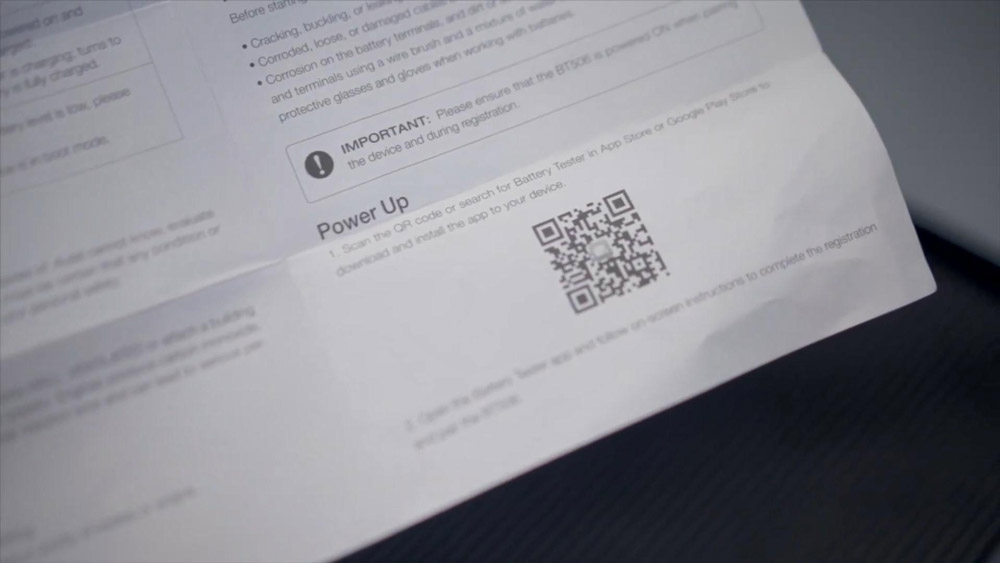
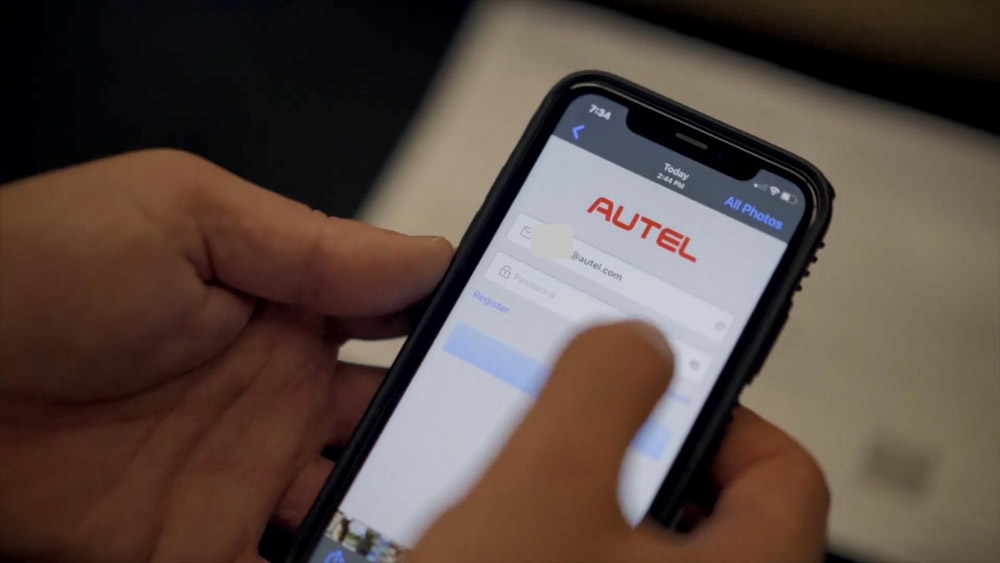

I just scan the QR code on the back of the MaxiBAS BT506 tester I confirm the information displayed and tap to bind and complete the registration. Press and hold the power button on the tester, back on the APP, we tap on the "Me" icon at the bottom of the screen, and then tap "BAS Manager" to ensure the BT506 tester successfully connects to the device (such as Autel MaxiSys Elite II, MS908S Pro, MS906BT, MS906, Ultra etc) and that the firmware is up to date.



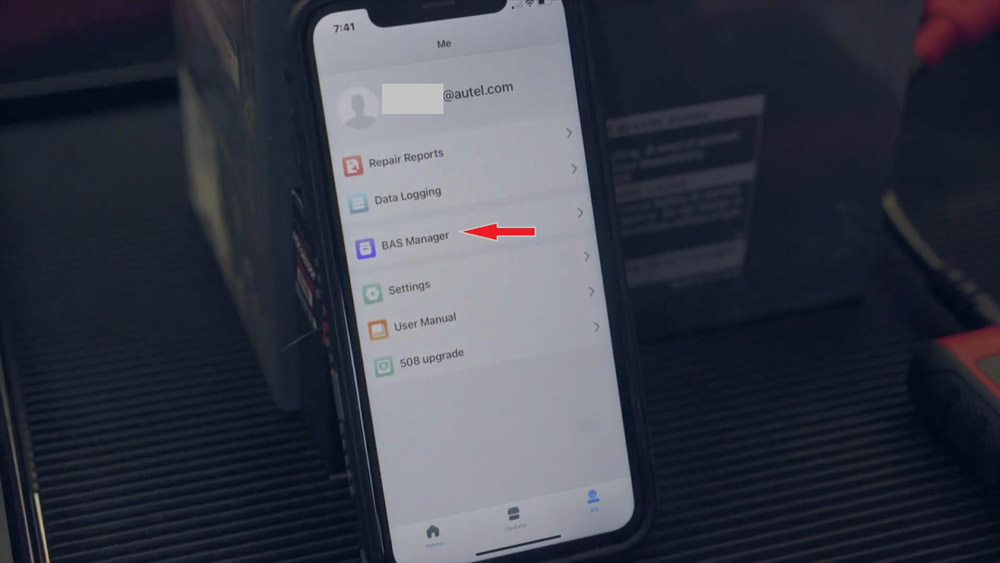
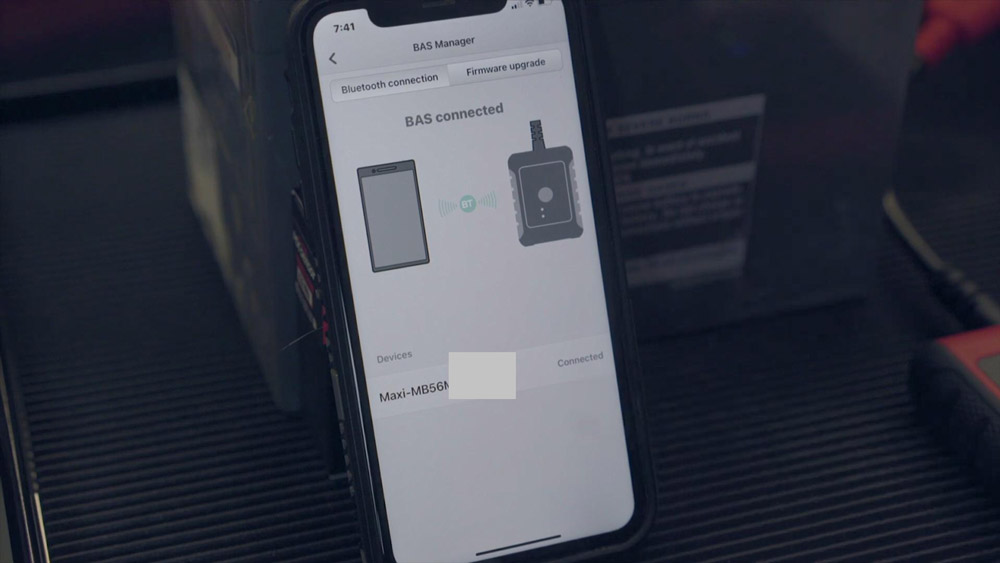
Now we're going to test a couple of batteries:
one outside the vehicle and the other still connected. First let's test this 12 volt battery it's for a smaller vehicle, it has a CCA rating of 370. Tap "Out -vehicle test". The BT506 displays how to correctly connect the clamps to the terminals and we select the "CCA" right here, then we press "Start testing", here are our results, BT506 tester gives us an all green odometer-like rating with a 94% of SOH or state of health and the 63 SOC or state of charge and it tells us that the battery is good, but it needs to be recharged, and that's a comforting note because this battery has been in a vehicle vacationing in a garage for the whole winter and just spent maybe an hour on a trickle charger. Our test will be automatically saved on the APP's history folder and all ready to view print or share anytime we wish.

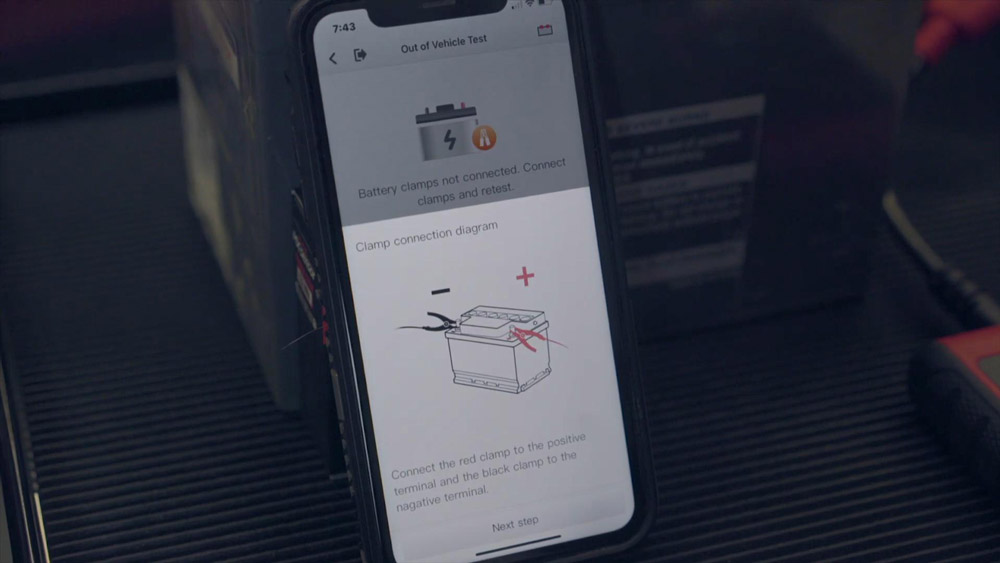
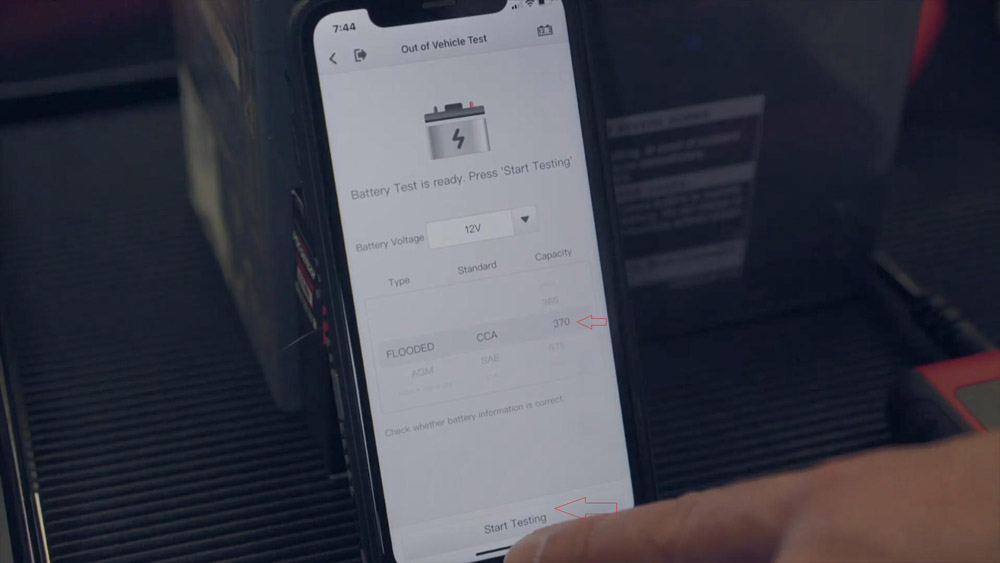
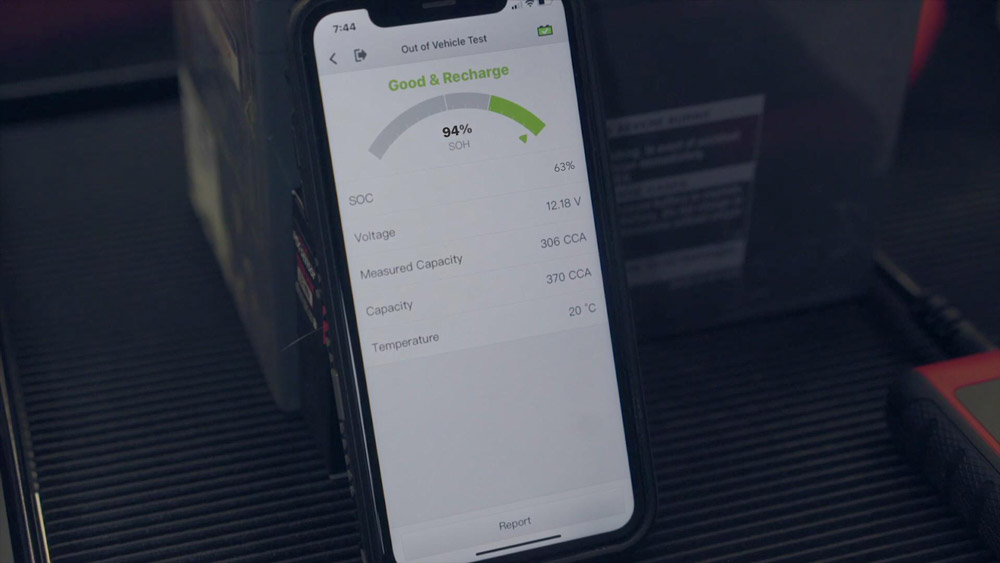

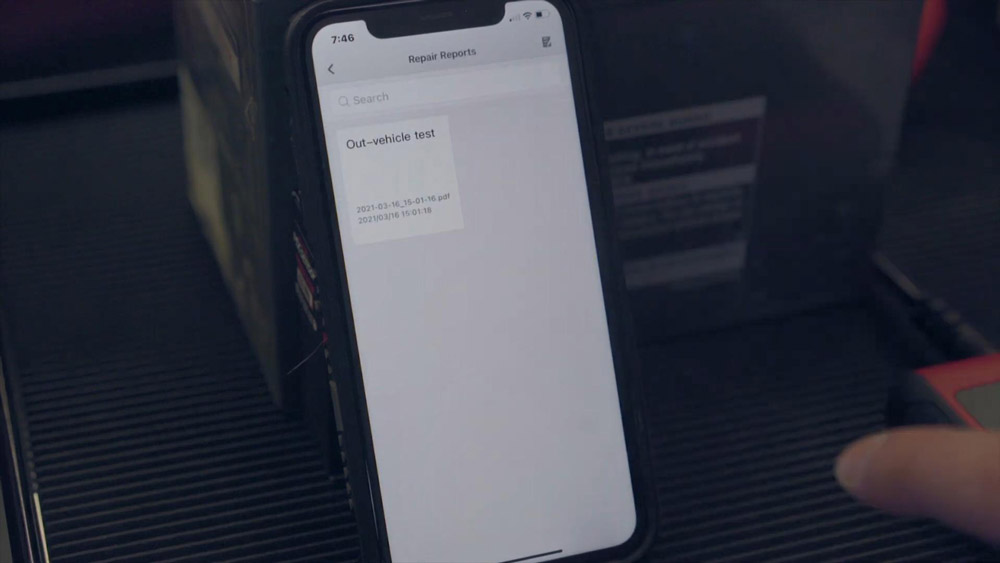
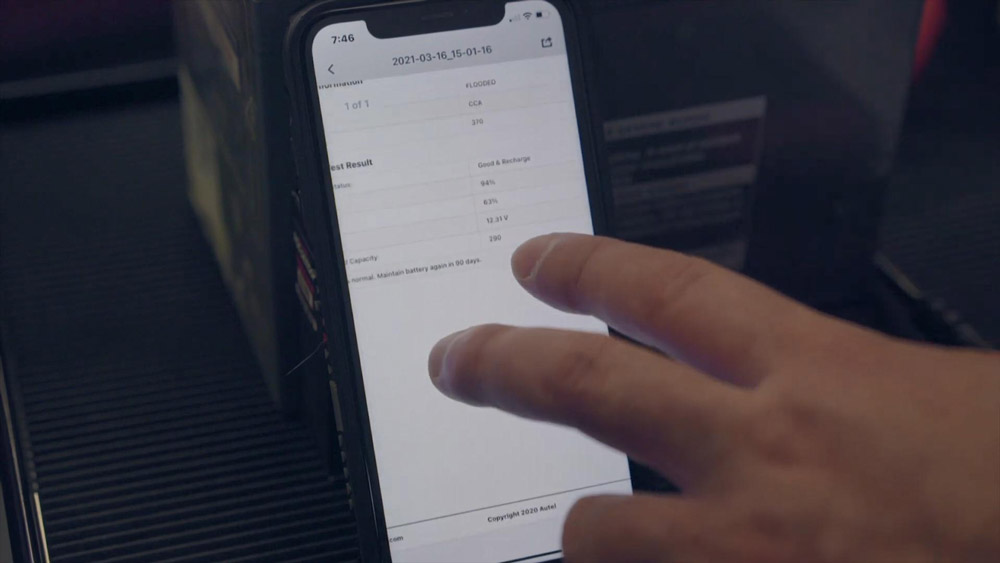
Next we're going to perform an "in-vehicle test " on the Toyota RAV4.
Tap "vehicle test", we can then populate the vehicle's information fields and complete the required data on the application and the battery.
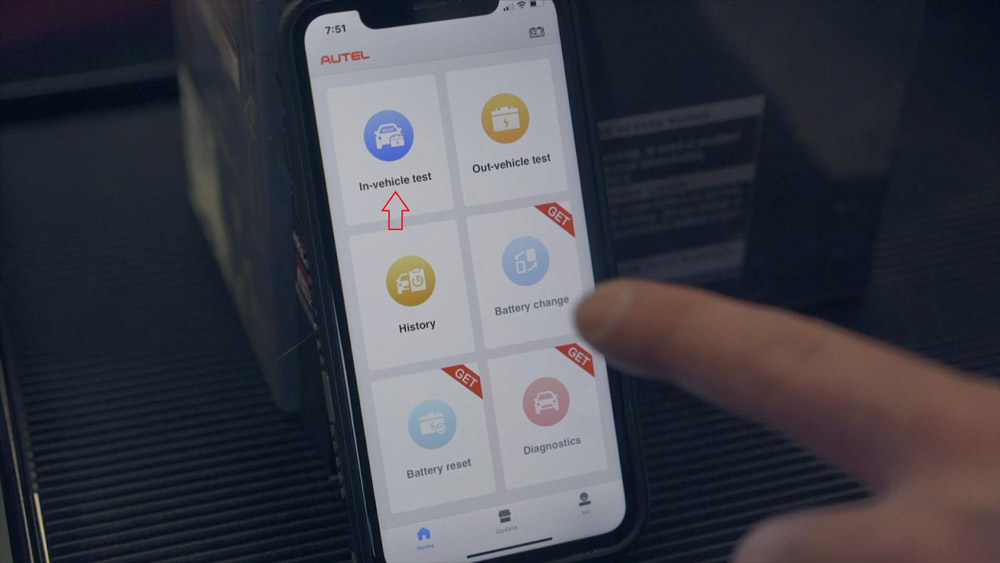
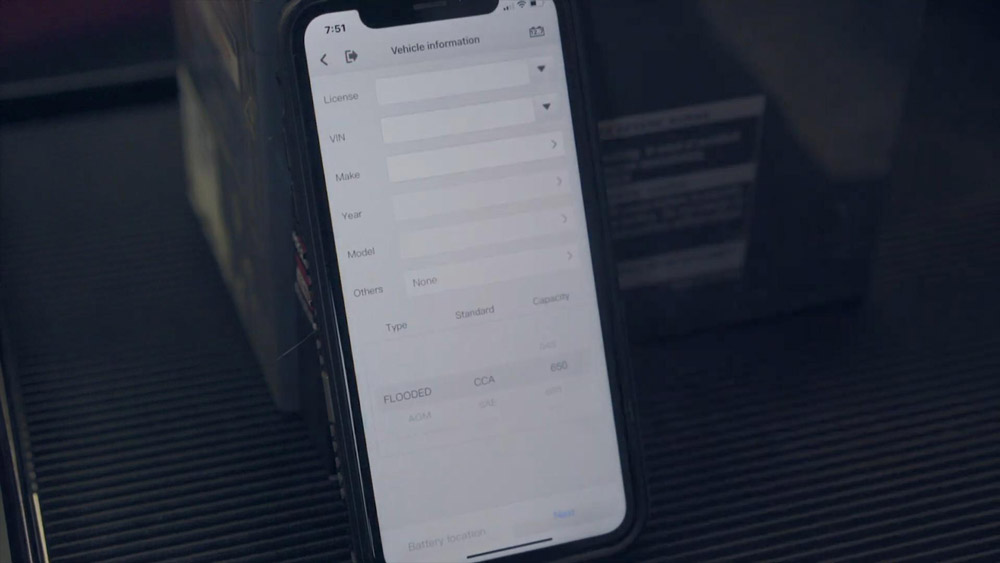
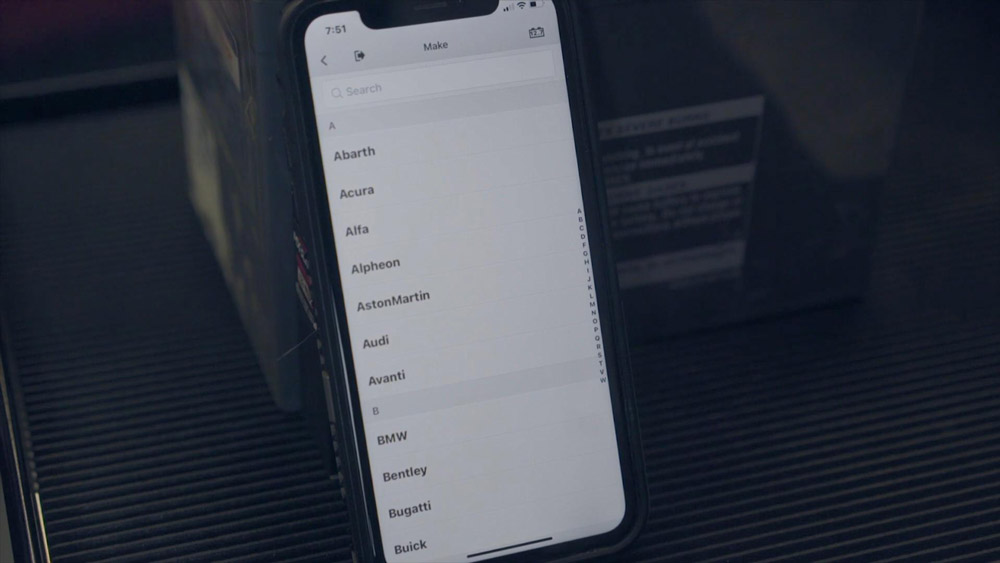

And in a similar method to the out-of-vehicle test, we read the CCA off the battery and input it into the screen. We connect the clamps, we will follow the step-by-step instructions to first test the battery, then test the starter. And finally test the alternator with the condition of each component displaying on the screen, once completed, we can scan the report and print or share it.
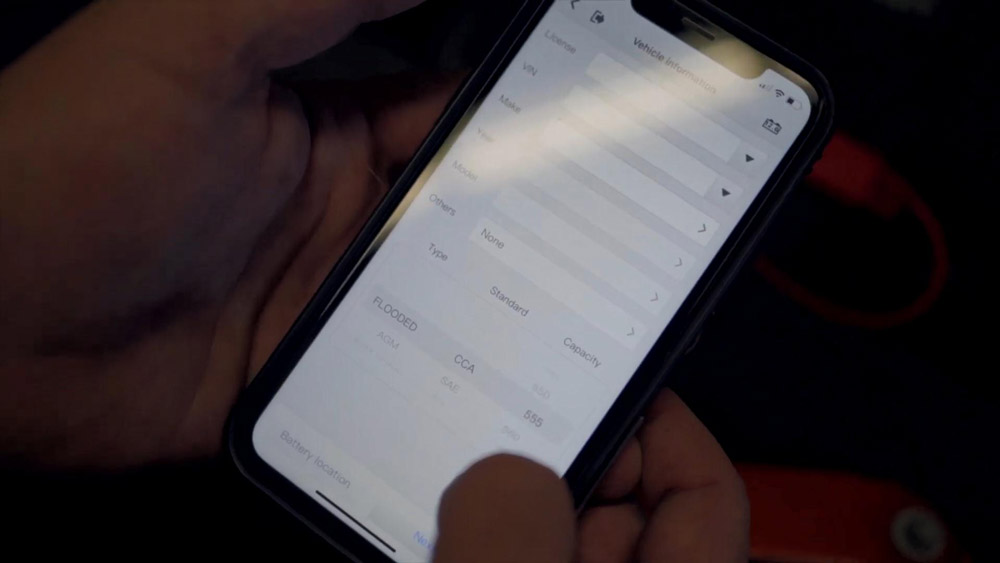
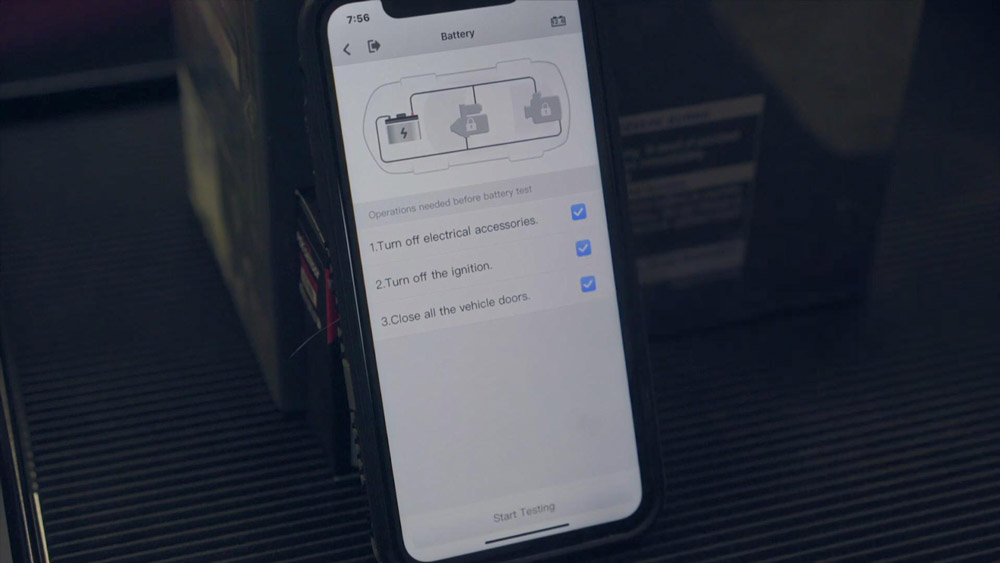
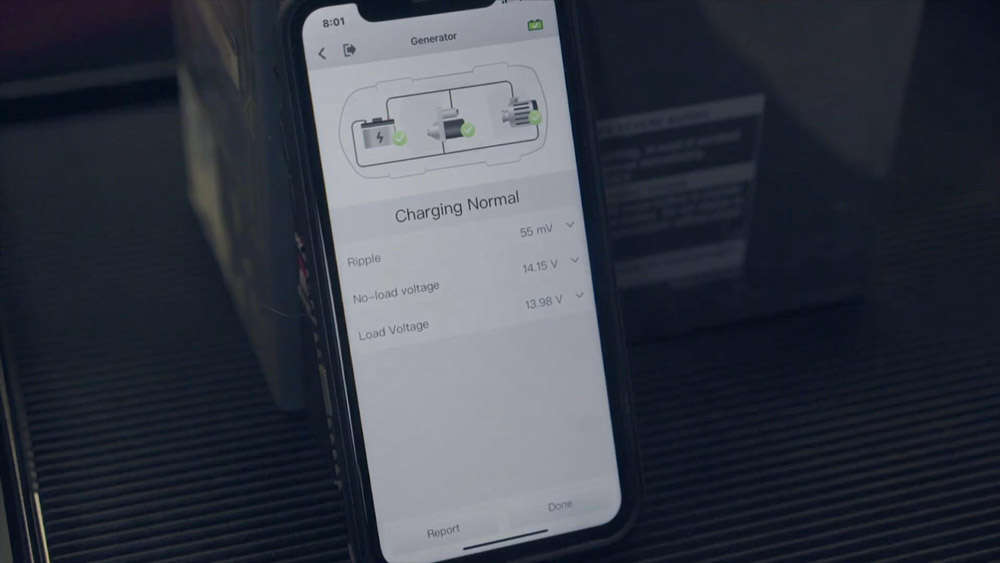
For more information on Autel MaxiBAS BT506 tester or any of Autel products, visit www.obdexpress.co.uk , thanks for reading.