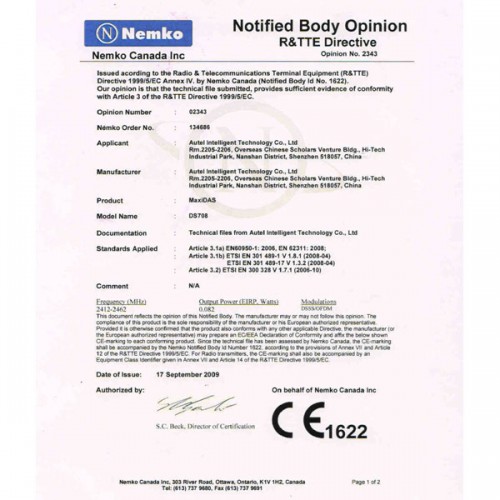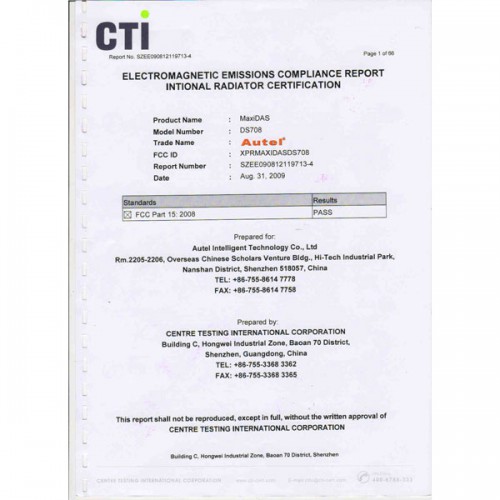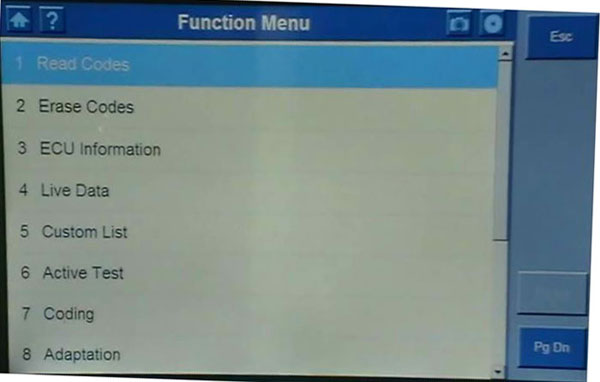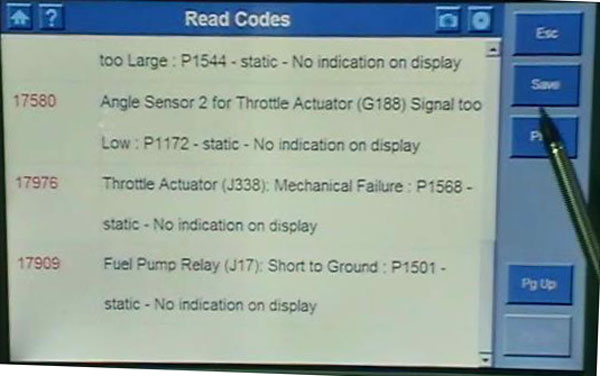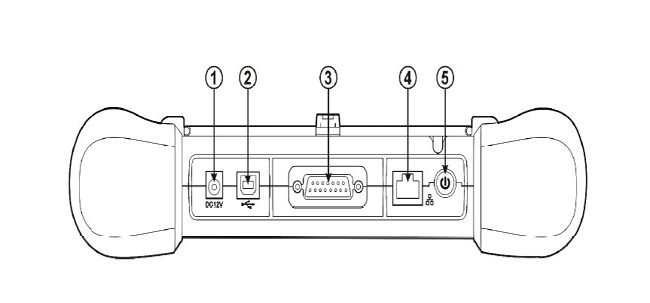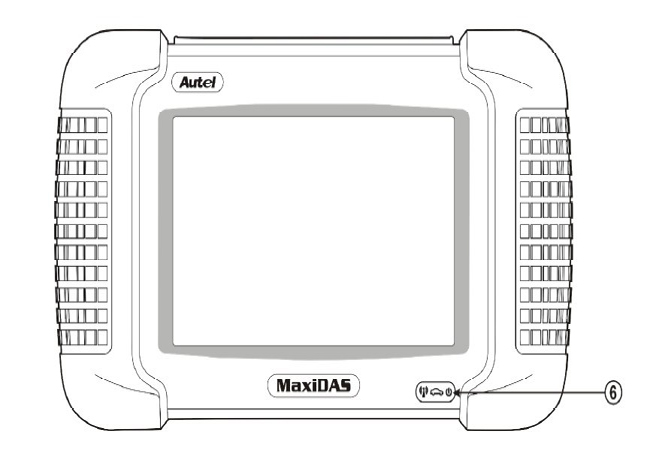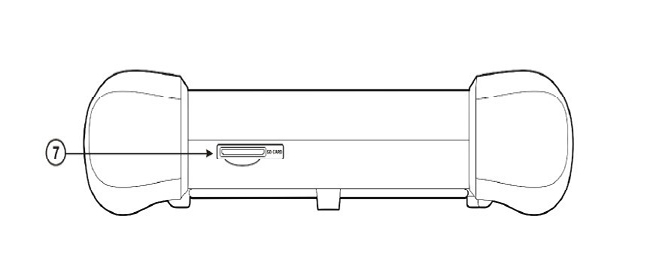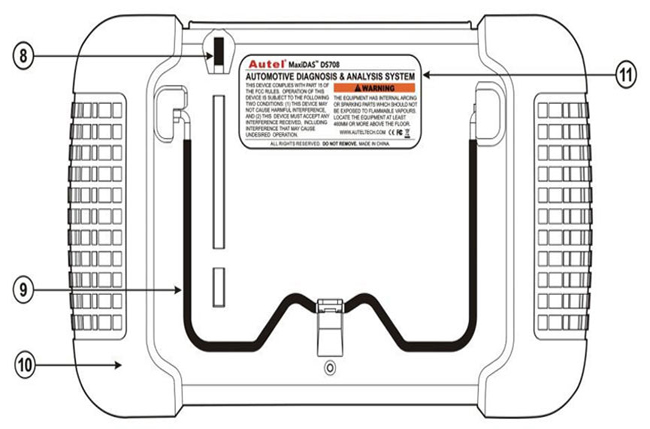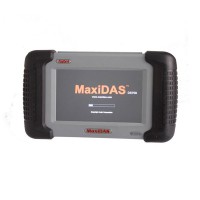Product Description
Autel MaxiDAS® DS708 works with Asian, European and American cars. For Toyota, Honda, Nissan and Renault, its functions have reached their original tool funcitions. For Volvo and Mitsubishi year before 2005, it has reached original functions.
Autel MaxiDAS® DS708 One year free update by internet
This one is in stock, for quotation, please send email to sales@OBDexpress.co.uk.
Top 6 reasons to choose DS708:
1) 100% Genuine product made by Autel company. We are authorized dealer for Autel company.
2) It supports cars and all diesel engine (12V Petrol&Diesel Vehicles) with coverage of over 30 world-wide models from 1998-2015.
3) Software is free updated on official website for one year, one year warranty
After one year, if you do not want to pay to update, you can still use this machine. All function works normally as usual. Please do not update the machine again if your machine is out of the date for one year free update. Otherwise it will get white screen and you have to pay to buy update service.
4) Supported languages: English, Spanish, French, German, Portuguese and Russian
5) Basic function including component adaptions, ECU coding, TPMS programming, immobilizer, key coding, and many more unique capabilities. All these features are quickly and easy accessible through a large, responsive colour touch screen.
6) Strong WIFI Function:
A. Automatic WIFI Data Logging for quick and accurate technical support and troubleshooting.
B. Upgrades automatically in new software releases.
C. Prints out recorded data any time and anywhere with Wi-Fi printing capability.
D. WIFI internet capability allows for wireless access throughout the workshop
Attention: This is not Latin version. We do not open latin version.
Other information about DS708:
1) If you want to work on Australian Ford, Holden, please choose DS708 Australian version.
2) Autel company cancel Holden car model, so DS708 do not contain holden.
3) New DS708 package cancel USB cable. You can directly use card reader to connect with laptop or connect the machine with PC to update. No need USB cable.
Update instruction:
When you get this tool. You can go to Official Autel website to register your device information then download the latest software to update it. Update needs product serial number and register password, you follow this way to find them: System/Help > about function. Here is the detailed update instuction on how to update DS708 by card.
Free download:
Autel DS708 English user manual
Autel DS708 French user manual
Autel DS708 Spanish user manual
Description:
the MaxiDAS® DS708 is a state-of-art diagnostic system that delivers more accurate, more stable, more comprehensive, easier and faster diagnosis. The new generation platform stands out in a variety of tools by providing incredibly high performance with intuitive operation. Right for the first time, workshops and technicians could find an OE-level diagnostic solution designed for the aftermarket. The DS708 is the key to gain customer confidence and boost your bottom-line.
New DS708 package cancel USB cable, please pay attention.
Feature and Function:
1.Extensive vehicle coverage for more than 30 domestic, Asian and European vehicle makes
2.Deep vehicle system coverage for ALL electronic systems
3.Complete function capability including live data, ECU programming and so many others
4.Unparalleled OBDII functionalities supports ALL 5 OBDII protocols and ALL 9 test modes
5.Automatic Wi-Fi updates available in new software releases
6.Innovative dual-processor technology for quicker diagnostics and boot-up
7.The genuine Windows CE operating system allows for more stable performances, better compatibility and expandability
8.Internet explorer brings internet resource of your choice at your fingertips
9.Advanced USB communication for faster operation and more accurate diagnostics
10.Powered by Autel® Uni-SCANTM technology with no need for extra adaptors or "keys"
11.Extremely easy-to-us with touch-screen operation and intuitive operation
12.Unique shop tough ergonomic design features multi-layered rubber protection and strong housing
13.Intelligent memory of vehicles for easy and quick diagnosis of tested vehicles
14.Captures, saves and prints screenshots for convenient troubleshooting
15.Displays live data in text, graph and analog for easy data review and analysis
16.Records and playbacks live data to pinpoint troubles of sensors and components
17.Innovative graph merging for easy and quick detection of intermittent problems
18.Automatic WIFI Data Logging for quick and accurate technical support and troubleshooting
19.Built-in overvoltage protection keeps the instrument and vehicle from unwanted damages
20.Creative remote diagnosis for convenient demonstrationand training
Specifications
Operating System: Windows CE
CPU: ARM9+ARM7 dual processor
Memory: Max. 4 Gigabyte SD card
Communication Interface: OBD,USB Ethernet
Input Voltage: 8.0-32.0V power provided via vehicle battery
Power Consumption: 8W
Operating Current: 500mA
Display: Backlit, 7" TFT (800*480 dpi) color display with touchscreen
Operating Temperature: 0 to 60°C
Storage Temperature: -10 to 70°C
Operation: Touchscreen and one rubber key (ON/OFF)
Printer Interface: Wi-Fi, USB, Ethernet
Housing: Strong plastic housing with protective rubber boot
Protocols: ISO 9141-2, K/L lins, flashing code, SAE-J1850 VPW, SAE-J1850 PWM, CAN ISO 11898
ISO15765-4, High-speed, Middle-speed, Low-speed and Single-wire CAN
Cable connection instruction display:

Asian Cars List:
SUZUKI, KIA, DAWEOO, ISUZU, TOYOTA, SUBARU, SCION, NISSAN, MITSUBISHI, LEXUS, INFINITI, HYUNDAI, HONDA, ACCURA, MAZDA
American Cars List:
Ford, GM, Chrysler
European Cars List:
AUDI, BENZ, BMW, DACIA, EU FORD, LANDROVER, MINI, OPEL, PEUGEOT, RENAULT, SEAT, SKODA, VW, VOLVO, SMART, JAGUAR, BENZ SPRINTER, SAAB, FIAT, ABARTH, LACIA, ALFA ROMEO, VAUXHALL, MAYBACH, BENTLEY, BUGATTI, PORSCHE.
Autel DS708 function photo shown:
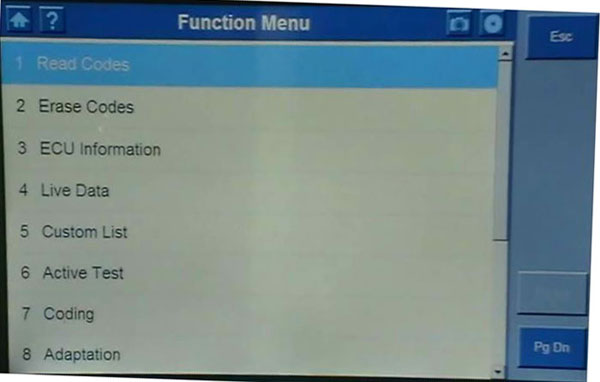
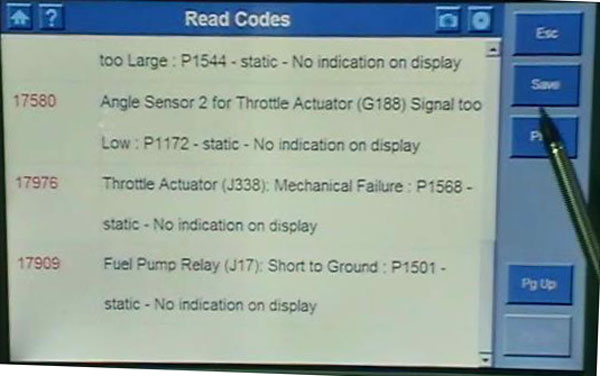
There is the detailed instruction for the trouble codes you get. You can know the meaning of codes clearly.
AUTEL DS708 whole Package including:
1. Main part
1pc x DS708 main unit
1pc x Stylus pen
1pc x 4GB SD memory card
1pc x Carrying case
2. Adaptor
1pc x OBDII 16PIN
1pc x Honda 3pin
1pc x AUDIA 2x2
1pc x Benz 38pin
1pc x BMW 20pin
1pc x Chrysler 16pin
1pc x Fiat 3pin
1pc x GM/Daweoo 12pin
1pc x Honda 3pin
1pc x Mitsubishi/Hyundai -12+16pin
1pc x Kia 20pin
1pc x Mazda 17pin
1pc x Nissan 14pin
1pc x PSA 3pin
1pc x Toyota 17pin
1pc x Toyota 23pin
3. Test cable
1pc x Main cable
1pc x Cigaretter Lighter
1pc x Clipper cable
4. Accessories
1pc x AC Adapter
1pc x RS232 serial cable
2pcs x Lighter fuse 6*30mm
1pc x SD Card reader
1pc x User's manual
1pc x CD
1pc x Quick guide
1pc x Package list
About Update:
1) When you go to official website to register your device, it will ask you serial number and password, go to System/Help > about function to find out the Product Serial No. and Register Password. Choose the right Type, the fill the information to the corresponding blanks.

2) There are two ways to update the software: Via the scan tool itself or via computer.
If you use the scan tool to update, make the the scan tool is connect with internet. If you have problem in this updating, please choose update via computer. Because update via computer is more easily. Connect the SD card reader (put the SD card to this card reader first) of this device with your computer, then go to official website to download the software to update, after you download the software ready, insert the SD card back to device and use.
3) Device is free updated on official website for one year. From the day you register the device on official website. After one year, if you do not want to buy update service, you can go on to use the device to diagnose your car, but please kindly note DO NOT update the device again on official website, otherwise you will lost your software. If you update the machine after one year, then you need to buy the update service from autel official website.
About Language:
Now language has English, French, German, Spanish, Portuguese language version, now new adds Japanese. These are individual language for choose. For other languages, such as Korean, Italian, these langauge are still shown on the menu. But they are not fully translated. Before you place the order, please choose the language version you need. Because language usually cannot be changed. Such as you buy Japanese, you cannot change it to German when you get it.


Shipping Method and Delivery Time:
EU, UK , US and Russia Warehouse Shipping: 3-5 working days. Fast Delivery & Tax Free.
China Warehouse Shipping:
DHL Shipping: 3-5 working days. Usually we declare a lower value on DHL invoice to help with customs clearance. Please remember to leave message if you have any special requirement.
Yanwen Express: 7-10 working days. No Tax for European Countries.
Standard Post: 7-15 working days. To South America and Africa countries it may take 20-25 working days. Customers can tick Express Shipping Service to ship by DHL.
For any question, please contact us at:
Tech Service
maxidas708 user manual English and car list free download
What is the charges after one year free update?
This autel ds708 is one year free update by internet! And the update charge after one year from the registration is 500 USD/year .
Autel MaxiDAS® DS708 Component Descriptions
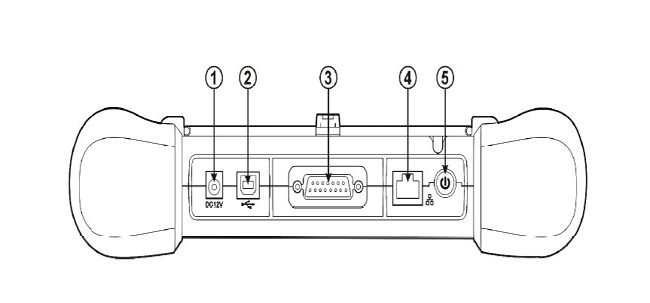
1. Main Connection Port Connect to the mains for power supply of updating, printing data logging and internet access after disconnecting from the vehicle.
2. USB Connection Port Connect to the computer for updating and printing.
3. Diagnostic Socket Provides power supply and connection to the vehicle via diagnostic cables and connectors supplied.
4. Internet Connection Port Provides internet access for updating, printing and data logging and brings the internet resource of your choice at your fingertips.
5. ON/ OFF Button Powers on/ off the diagnostic tool.
Note: The scan tool will not turn off automatically; it stays on
until you turn it off.
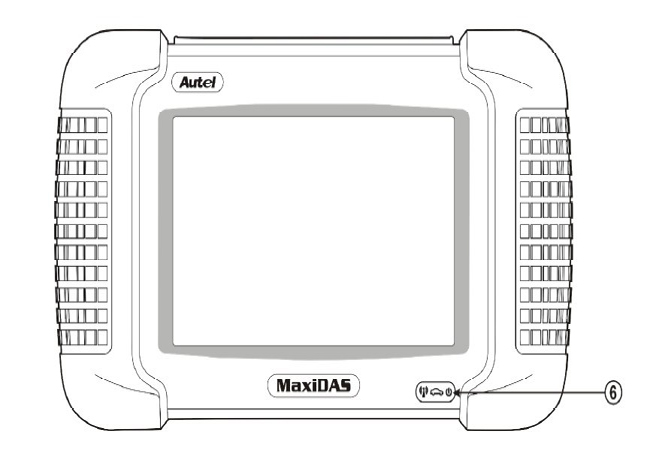
6. LED Indicators
The three light-emitting diodes indicate certain system conditions,
Communication LED – Green LED light in middle shows when the unit is in service.
Wireless LAN activity LED – Green LED light in the left shows when a wireless local area network in enabled, flashes when data is being sent or received.
Main Power LED – Red LED light in the right shows when the unit is powered on.
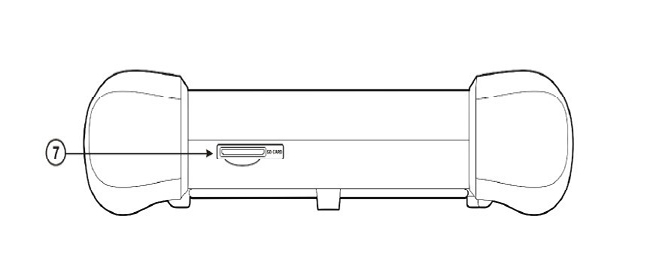
7. SD Card Slot
The standard SD (Secure Digital) card slot enables the unit to read and write data to the card inserted in the slot. To use the software, insert the card with the metal contacts facing down and pointing toward the MaxiDAS.
Note: Do not force media into the SD card slot. This may damage the SD card slot. To Remove SD Card, press the card again and slot will pop out card automatically.
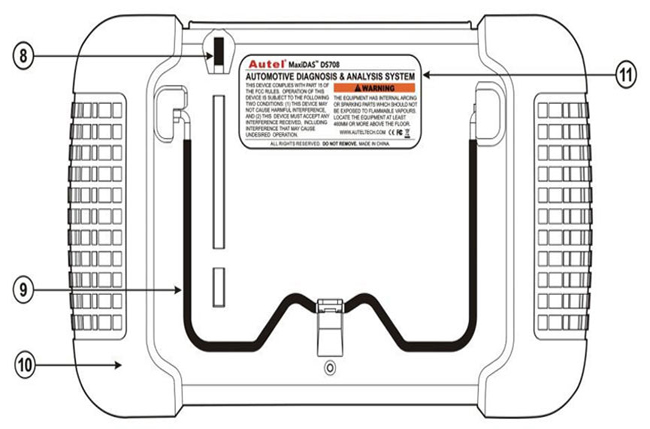
8. Stylus The Stylus is used for typing and selecting. To calibrating Touch Screen, refer to chapter 7 – 8, Calibrating Touch Screen.
9. Stand The built- in metal stand allows the unit to rest for hands-free viewing when extended. It is attached to the back of the scan tool and can be secured to the back again unit when not in use.
10. Handgrip The handgrips are attached to both sides of the MaxiDAS unit. Hold the handgrips to stabilize the unit while using. The handgrip also eliminates the damage when you drop the tool accidentally.
11. MaxiDAS 708 Label
The Label includes the notice and warning.
12. LCD Screen Displays the menus and data screens.
Important: Use the supplied stylus or plastic-tipped pens for touch screen display. Do not use pencil, pen or any sharp object on touch screen display.
13. Memory Card
The Memory Card contains the tool's diagnostic software, applications and maximum of 4 Gigabytes storage.
Note: Do not remove the memory card while the unit is in service.
14. DLC Cables
The DLC (Data Link Connector) Cable is used to connect between the scan tool and vehicle's DLC. Numbers of cables are provided; select the appropriate one for the vehicle being tested. An optional extension cable may also be used.
15. AC Power Supply
The AC power supply and power cord (12V and 3.33A) is used to power the scan tool from wall socket.
Notes:
1. Be sure to disable/uninstall anti-virus software
Please note,anti-virus software can flag up this item software as having a virus. This is a false positive and is due to the software containing the application file. So Before setup the device software, please disable/uninstall anti-virus software or install a more reliable free virus scanner! Our this item software is completely safe and virus free and all other virus scanners confirm this.
If the software data is destroyed or lost because you forget to disable/uninstall anti-virus software, please contact our customer service, we arrange to resend you CD or send you the software via internet.
2. Required windows operation system is windows XP
Be sure to setup and run the device software under windows XP. Otherwise the device software and program can be broken or it will fail to work.